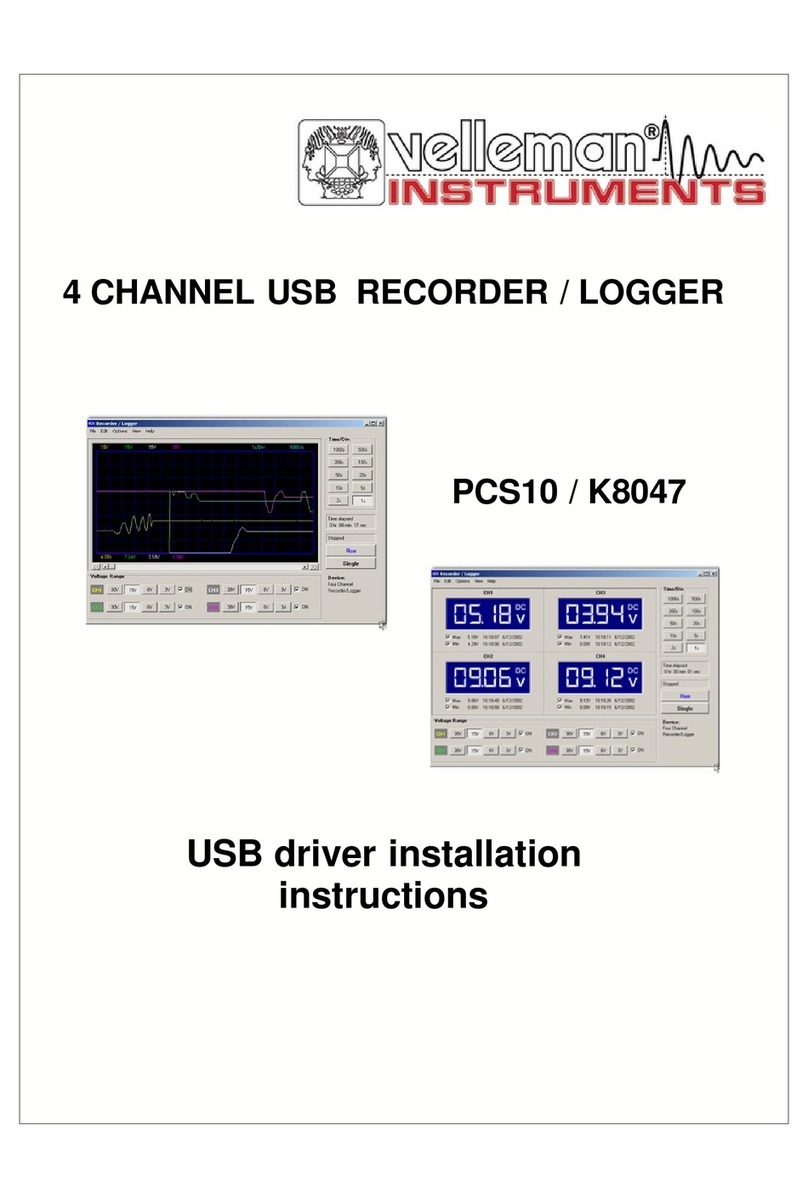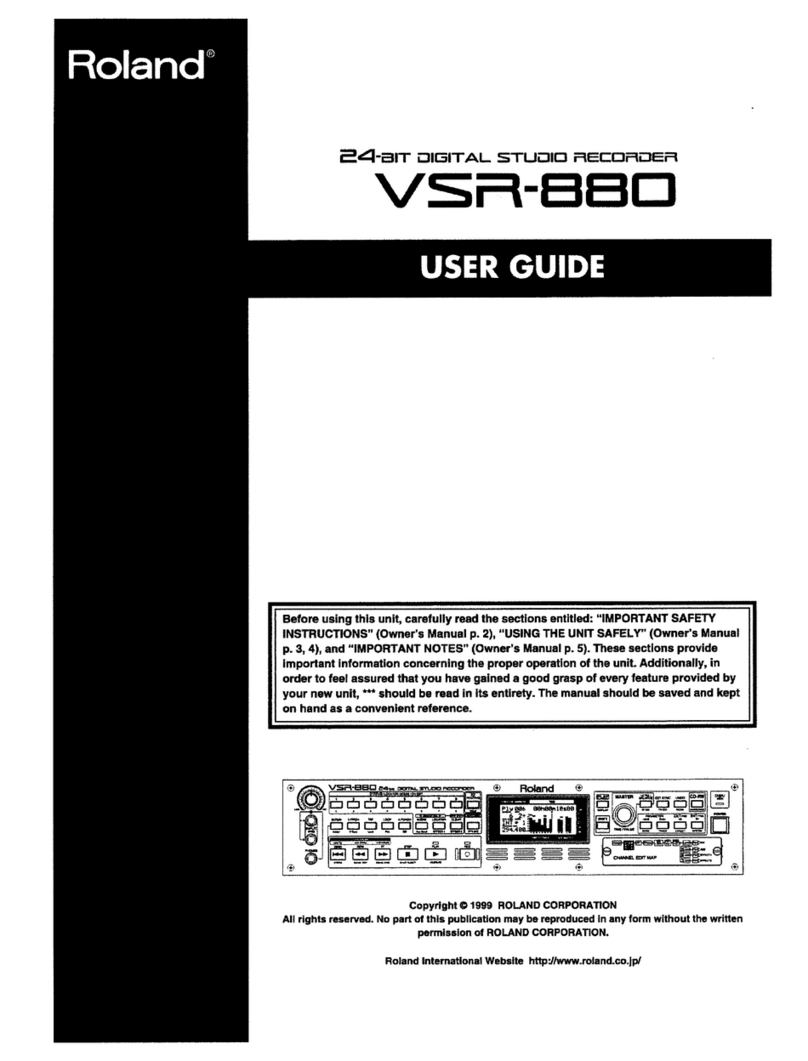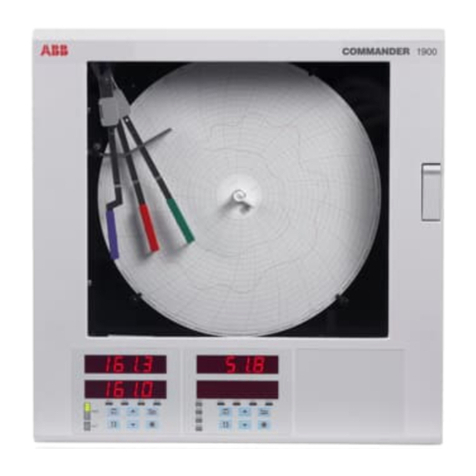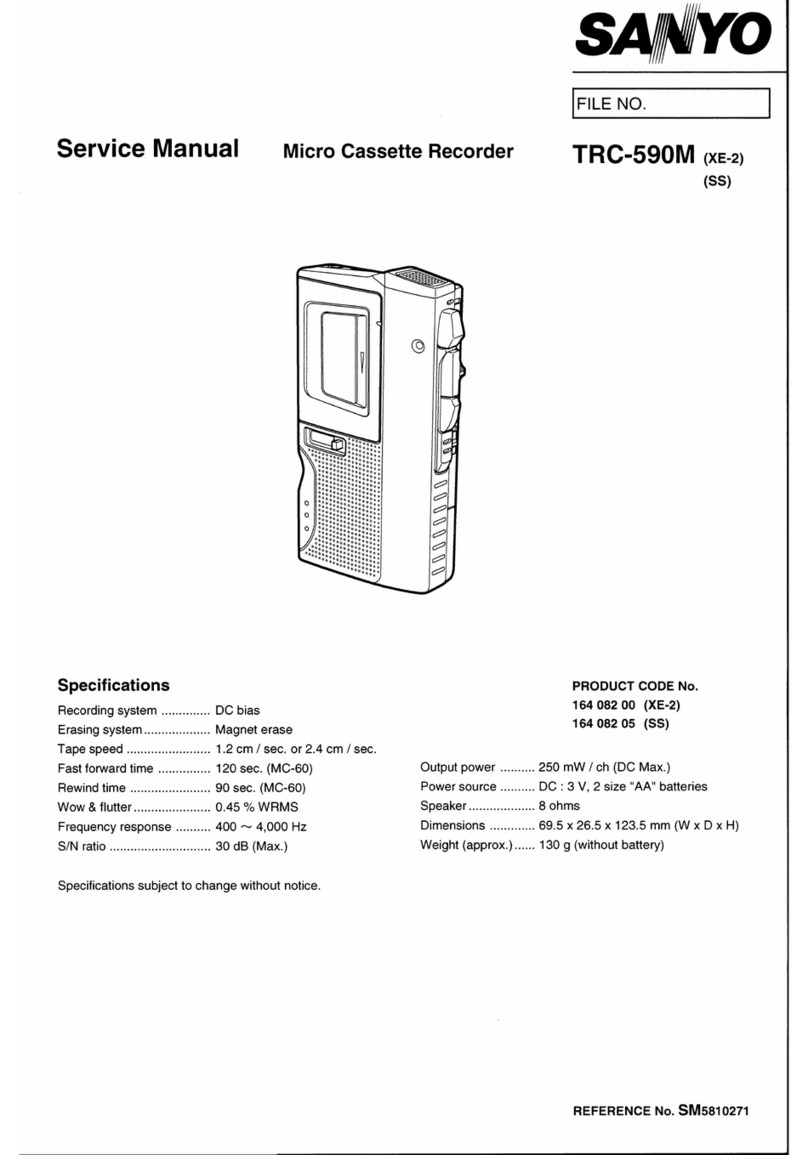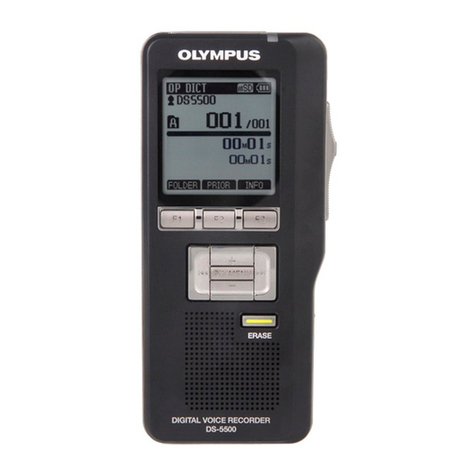eCorder Faraday Z1 User manual

eCorder
Faraday Z1 Manual
Kickstarter Beta Edition
Rev 0.9.0
www.ecorder.io

Table of Contents
Chapter 1: Introd ction
Feat res
Parts and F nctions
Chapter 2: Operation
Power switch
Selecting a so nd Patch
Adj sting the Vol me
Selecting the Key and Octave
Adj sting the Pitch

Chapter 1: Introduction
The eCorder Faraday Z1 is an all-electronic Soprano recorder, designed to take yo from standard
recorder playing to infinity and beyond. It plays j st like a standard recorder, b t can be played in any
key and any octave, from S b-Contra-Bass to Garklein. It also feat res MIDI, for se with any other
hardware of software synthesizer pl g-in, and Analog Control-Voltage (CV) o tp ts for se with
analog synthesizers. F rther extending the capabilities of the aco stic recorder, it has extra holes and
sensors to play an extra octave higher and lower, and is eq ipped with an accelerometer to sense
p/down and left/right tilting (which can be flexibly mapped to almost any parameter) as well as two
sliders and six additional config rable b ttons / pads. It feat res a high-bandwidth press re sensor for
the breath, capacitive finger sensors for the same no-force feel as an aco stic recorder, incl ding
flattement. A b ilt-in ltra-low-latency (s b- millisecond) physical-modeling synthesizer provides
realistically acc rate em lation of the aco stic recorder.
Specs and Features Summary
•Standard and Extended Recorder Fingerings and Blowing
•To ch-Sensitive Tone Holes
•Standard and USB MIDI O t
•B ilt-in Synthesizer and A dio O tp t
•Analog Control-Voltage (CV) O tp t
•Any Key, Any Octave
•Accelerometer
•Two Config rable Sliders
•Config rable Trigger/Pad B ttons
•Flattement/Finger Shading

Chapter 1: Parts and F nctions
Top:
‘Save’ b tton and LED
Power Switch:
Up: USB powered
Middle: Off / Charge*
Down: Battery powered
Power LEDs:
Both Off: t rned off
Bl e/Orange: Charging*
Bl e/Green: Charged*
Bl e only: On, USB powered
Green only: On, battery powered
Bl e/Red: Firmware Upgrade Mode
*USB cable pl gged in.
MIDI Panic b tton
Program Select b ttons 1, 2, 3, & 4.
In conj nction with the Bank Select
b ttons, sed to select one of the 24
Patches.
Bank Select
Up/Down b ttons
Bank Indicator LEDs
Tone Hole “1”
Tone Hole “2”
Tone Hole “3”
“System Stat s” LED
Config rable Pads and LEDs 1, 2, 3, & 4
“A” Slider and
Indicator LEDs
Config rable Pads & LEDs A and B
Tone Hole “4”
Tone Hole “5”
Tone Hole “6” and “6h”
Tone Hole “7” and “7h”
Extra Tone Hole “8”
Two-axis Accelerometer (Internal)
Removable Mo thpiece

Chapter 1: Parts and F nctions
Bottom:
Key Select b ttons & LEDs
Key U p
Key “F”
Key “C”
Key Down
Octave Select b ttons & LEDs:
(LEDs also show battery charge in
‘Recal’ mode)
Octave Up
Octave Down
Connector for Mini USB Cable
Omni-Port Mode b tton and LEDs
Omni-Port
Control-Voltage (CV)
Pedal Inp t
Standard MIDI
Vol me Slider and Indicator LED
Reset b tton
A dio O t 1/8” (3.5mm)
Stereo Line O t/Headphones
Th mb Hole Sensitivity
Adj st b tton & LED
Temperament Select b tton & LEDs:
Top LED: 12-Tone Eq al Temperamant.
Bottom LED: Q arter-Comma Meantone.
Both LEDs: C stom, per Patch.
Tone-Hole Mode b tton & LEDs:
Top LED: Basic: no flattement, etc
Bottom LED: Advanced
(Also selects the MIDI mode in
‘Recal’ mode)
“B” (Th mb) slider
Recal b tton:
Recalibrates the Breath and
finger sensors when pressed
(also enables the ‘Recal’ mode
feat res)
Th mb Hole “0”:
Extra Octave Low
F ll
Half
Extra Octave High
Pitch Up/Down b ttons &
LEDs
(Also Breath Sensitivity in
‘Recal’ mode)
Battery Compartment Cover
and Latch
Th mb Rest
Magnet for Strain-Relief Stand

Chapter 2: Operation
The eCorder Faraday Z1 interface consists of one physical Power Switch, two physical b ttons
(Reset and Recal), and a n mber of to ch-sensitive b ttons and sliders. The to ch-sensitive b ttons
se Haptic Feedback to confirm act ation. LEDs are sed to indicate selections and modes.
The Mo thpiece is removable and sho ld be be taken off after playing (and periodically d ring
playing to shake o t excess condensation) to allow the nit to dry.
We recommend sing the stand any time a cable is pl gged in. If the eCorder is rested on its side
or pside down, on rare occasions, after heavy playing, water may be drip down the bottom and may
enter the nit and temporarily disr pt normal operation. It’s recommended to keep the top side p and
to periodically remove the mo thpiece and wipe things dry with a soft cloth. Make s re not to allow
water to enter the Press re Sensor T be when the mo thpiece is removed.

Top and Side Panel F nctionality:
Power Switch and LEDs
The power switch is located on the side of the instr ment, near the mo thpiece. It is a 3-
position switch that f nctions as follows:
•Center Position: Off if no USB cable is pl gged in, or Battery Charge if a USB
cable is pl gged in. When charging, the LEDs will light as follows: the pper
LED will be lit bright Bl e, and the lower LED will be Orange if still charging,
and Green if f lly charged.
•Upper (BUS) Position: On and powered by the USB port. The pper LED will
be Bl e and the lower LED will be off.
•Lower (BAT) Position: On and powered by the internal Battery. The pper LED
will be off and the Lower LED will be Green.
•For Firmware Upgrade mode, the pper LED will be Bl e and the lower LED
will be Red.
MIDI Panic b tton
The MIDI Panic b tton will send all notes off to both the USB MIDI and Standard MIDI (if in
MIDI mode) ports.
Bank and Program Select b ttons and LEDs
The eCorder Faraday Z1 has 6 Banks (“A”, “B”, “C”, “D”, “E”, and “F”), and each bank has 4
Programs, for a total of 24 Patches.
The Programs within each Bank are directly selected by pressing one of the 4 Program Select
b ttons.
The Banks are selected by sing the Bank Down (Dn) and Up b ttons.
Save b tton and LED: (Feat re not yet implemented and details TBD)
Slider “A” (Tone): adj sts the so nds, exact f nctionality depends on the Patch.
System Stat s LED: (f nctionality may change): indicates Tone-Hole activity. If it’s
ill minated and no Tone Holes are covered, then please make s re there’s no moister on any
holes and then press the Recal b tton (be caref l not to have yo r fingers on any of the Tone
Holes).
Config rable Pads & LEDs: F nctionality depends on the selected Patch.
Tone Holes: These are the standard Recorder Tone Holes. Flattement is s pported by to ching
the smaller-radi sed end of the opening.

Bottom Panel F nctionality
Magnet for Strain-Relief Stand: Attach the Strain-Relief Stand here (with the ‘arms’ facing
forward). Cables may be poked thro gh the slot and hooked aro nd the arms, which will
provide some protection from being accidentally p lled o t. We recommend sing the stand
any time a cable is pl gged in. If the eCorder is rested on its side or pside down, on rare
occasions, after heavy playing, water may be dripping down the bottom and may enter the nit
and temporarily disr pt normal operation, so it’s recommended to keep the top side p and to
periodically remove the mo thpiece and wipe things dry with a soft cloth. Make s re not to
allow water to enter the Press re Sensor T be when the mo thpiece is removed.
Key Select b ttons and LEDs
The “Key” (pitch of the lowest normal-fingered note) may be selected with the Key Up, Key
‘F’, Key ‘C’ and Key Down (Dn) b ttons. The Key will be indicated with a lit LED by the Key
name.
Octave Select b ttons and LEDs [Alternate F nction: Battery Charge Indicator]
The Octave may be changed with the Octave Up and Down (Dn) b ttons, and the c rrently
selected octave is indicated with the corresponding LED being lit.
[Alternate: in ‘Recal’ mode, the c rrent battery charge state is displayed, starting from the
bottom 8’ LED for 20% charged, and all LEDs lit for f ll charge]
Pitch Up / Down (Dn) b ttons and LEDs [Alternate F nction: Breath Sensitivity]
These b ttons will adj st the playing pitch p or down by a few cents ( p to +/ 60) . The LEDs
will show the c rrent t ning (center is 0, min s is to the left, and pl s is to the right).
[Alternate F nction: Not implemented yet, b t will adj st breath press re response]
“B” (Th mb) Slider: Depends on Patch.
Battery Compartment Cover Latch: To open the battery compartment, rotate the latch to the
Open (Split-open circle icon) and p ll. To re-place, position the latch in the Open position,
press into place, and rotate latch to the Closed (Circle with slot icon) position. If replacing the
battery, be s re to observe correct polarity (+ goes towards the mo thpiece). The battery is a
standard 18650 (witho t the ‘protection’ circ it, which makes it too long) and if desired, may be
swapped o t with another (charged) one. External charger and extra battery not incl ded b t
are generally available thro gh third-party sellers.

Omni-Port and Port Mode b tton and LEDs
The Faraday Z1 is eq ipped with a m lti- se 5-pin 180° DIN socket. This port can operate in 3
modes, selectable with the ‘Omni-Port Mode Select’ b tton and indicated with the Mode LEDs,
as follows:
▪CV: O tp ts fo r analog Control-Voltages (0-5 volts) on the port.
▪Pedal (Ped): Accepts 2 on/off foot controllers and 1 proportional controller, which can
be config red to adj st the so nd or control MIDI [Feat re not implemented yet]
▪MIDI: O tp ts standard MIDI.
USB Cable connector
Accepts a standard USB mini cable. En merates as a standard MIDI class-compliant device.
Also charges the battery when nit is t rned off.
A dio O t 1/8” (3.5mm) Stereo Jack (Line / Headphone)
O tp ts a dio signal from b ilt-in ZaeroDyne syntheizer.
Vol me Slider and LED
Adj sts the vol me of the A dio O t. The LED shows the vol me level by the brightness.
Th mb Hole “0”
Acts as both a standard Recorder th mb hole (incl ding the ‘pinch’ position for the second
register, as well as extending the range an extra octave higher (by covering the pad below the
main th mb pads) and lower (by covering the pad above the main th mb pads).
Reset b tton (physical): [C rrently forces it into Firmware Update mode if pressed when
powering p b t s bject to change as needed]
Th mb Hole Sensitivity Adj st b tton and LED: [Feat re not yet implemented b t will adj st
the thresholds of the th mb pinch point to accommodate different th mb se]
Temperament Select b tton and LEDs
Selected between 12-Tone Eq al Temperament (12-TET), q arter-comma meantone, or c stom
per Patch. [c rrently only does the c stom per-patch].
Tone-Hole Mode b tton and LED [Alternate F nction: USB MIDI Mode]
Selects between Basic tone-hole mode (no Flattement, etc) and Advanced.
In Recal mode, selects the USB MIDI Mode for either standard or for the ZaeroDyne soft-synth
[c rrently only s pports ‘Standard’]
Recal b tton (physical)
Pressing this ca ses the nit to recalibrate the breath and to ch sensors, as well as activating the
alternate modes of the Octave LEDs [Battery charge state], Pitch Up/Down [Breath sensitivity],
and Tone-Hole Mode [MIDI Mode].
Popular Voice Recorder manuals by other brands
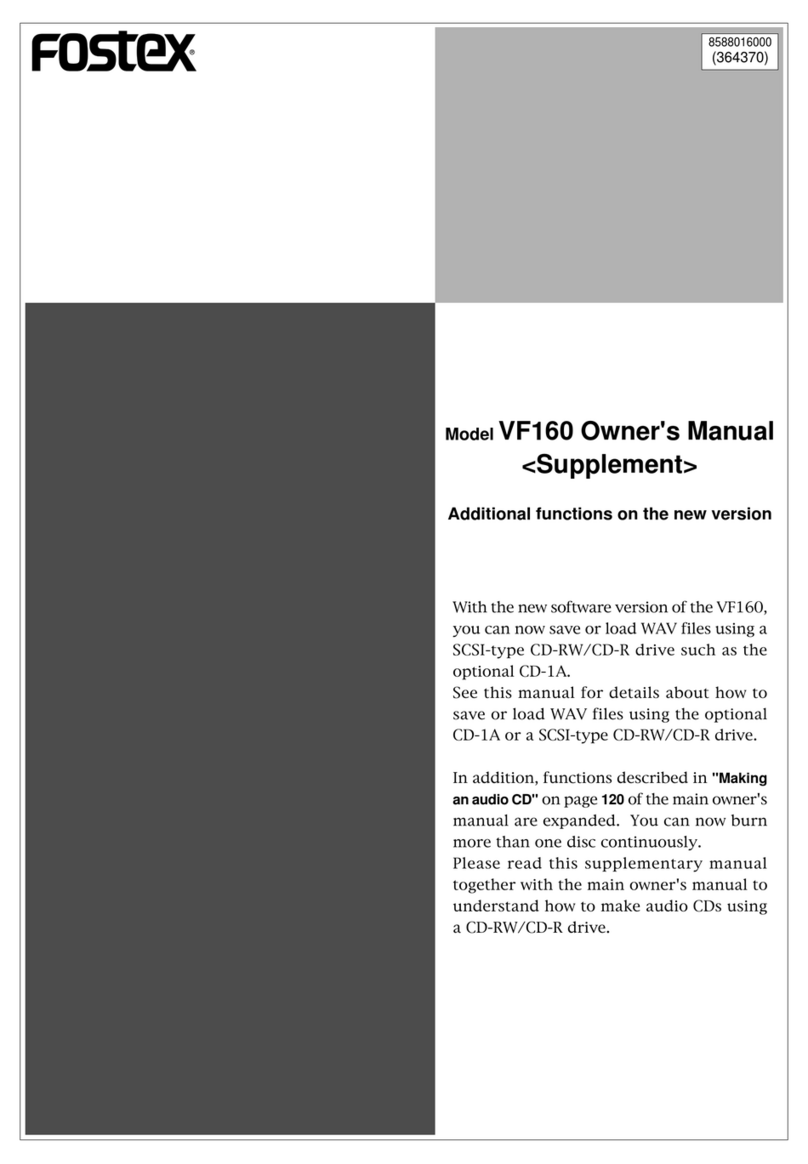
Fostex
Fostex VF-160 Supplement owner's manual

Mitsubishi Electric
Mitsubishi Electric DX-TL4516E series Operation manual
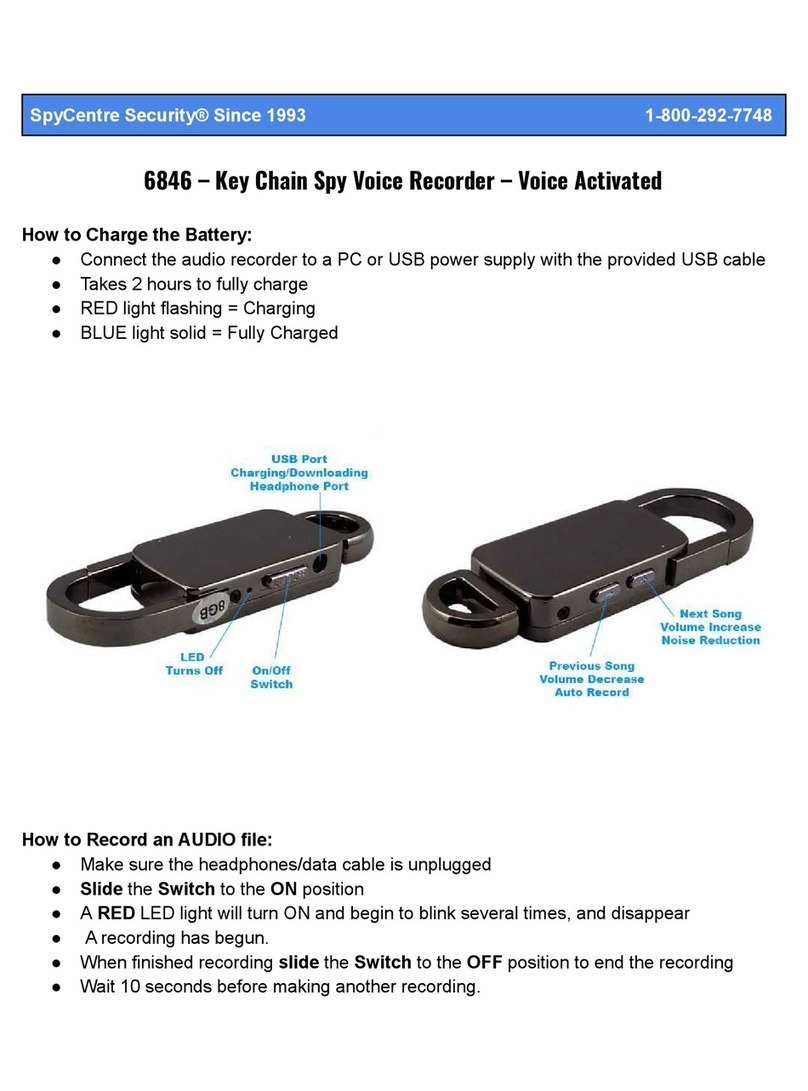
Spycentre Security
Spycentre Security 6846 quick start guide

Memoq
Memoq SR-600 user manual

Tascam
Tascam DA-6400 owner's manual
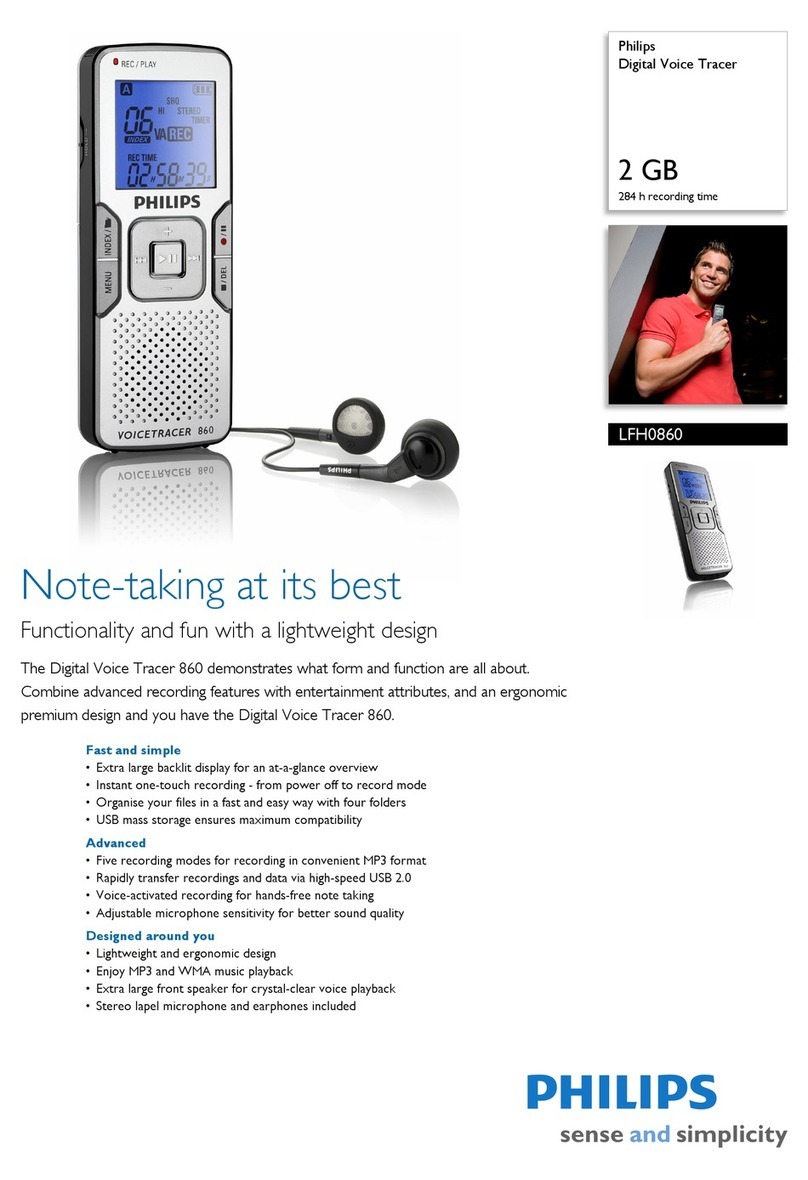
Philips
Philips LFH0860 - Digital Voice Tracer 860 2 GB... Specifications