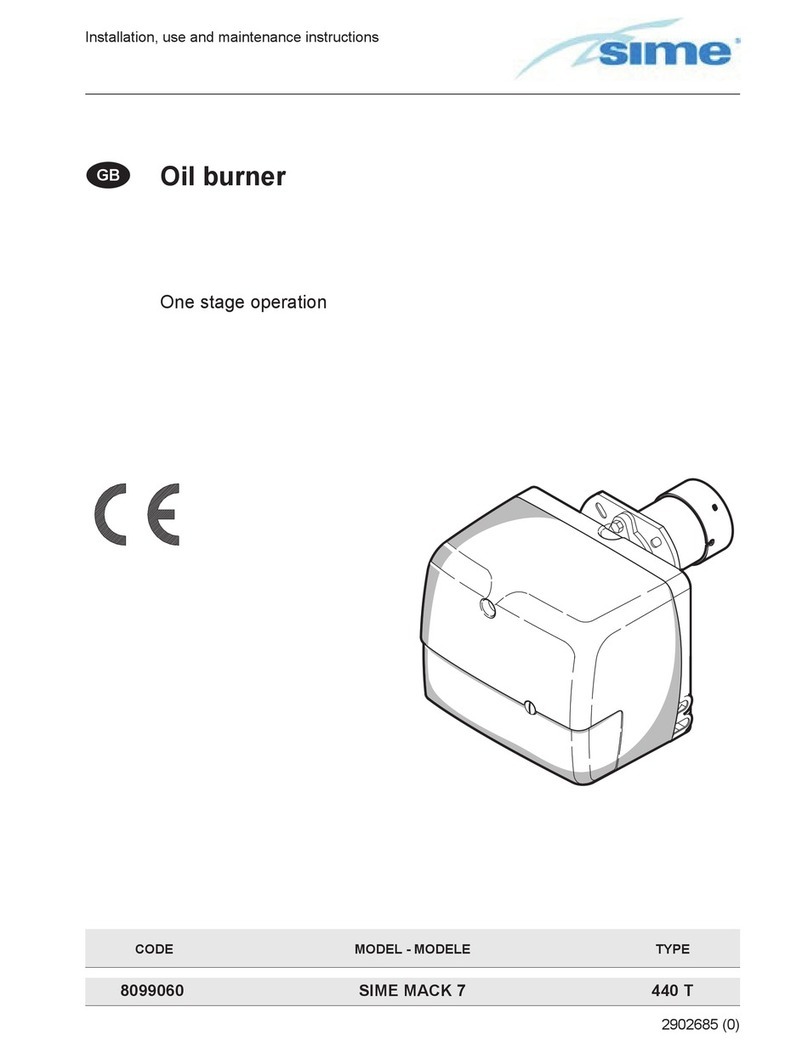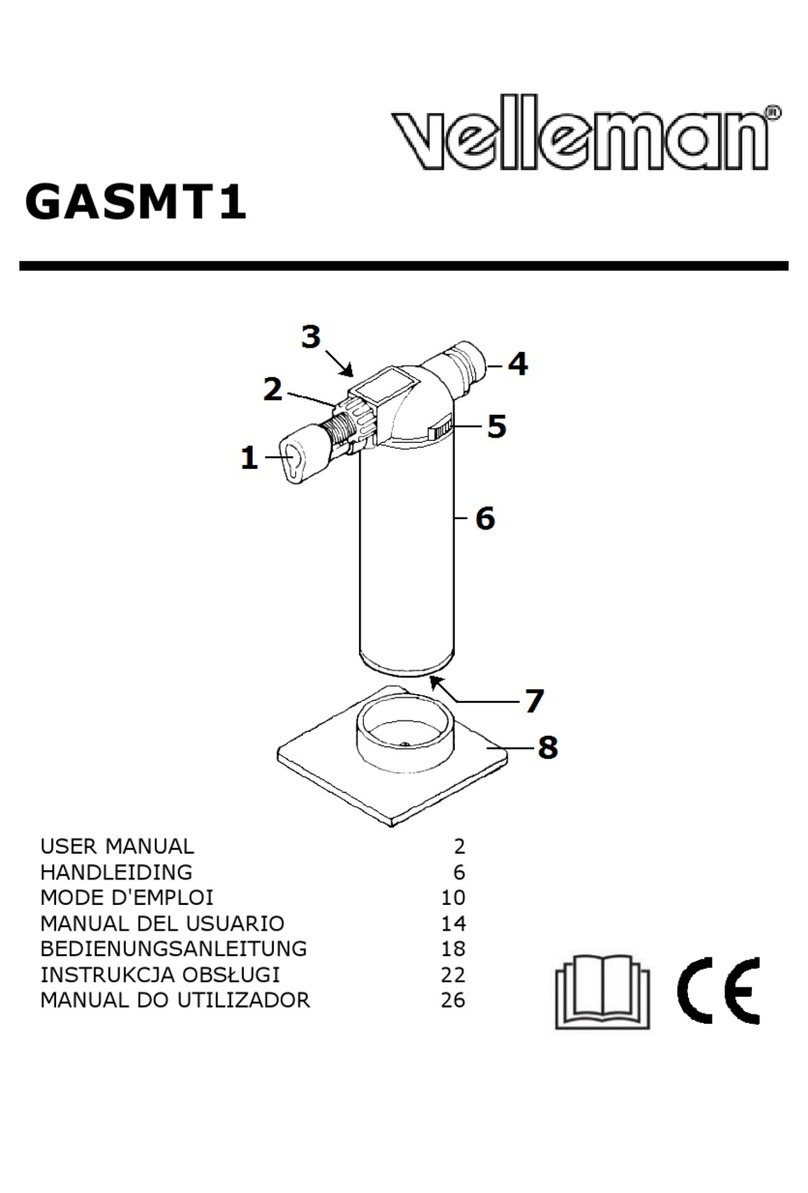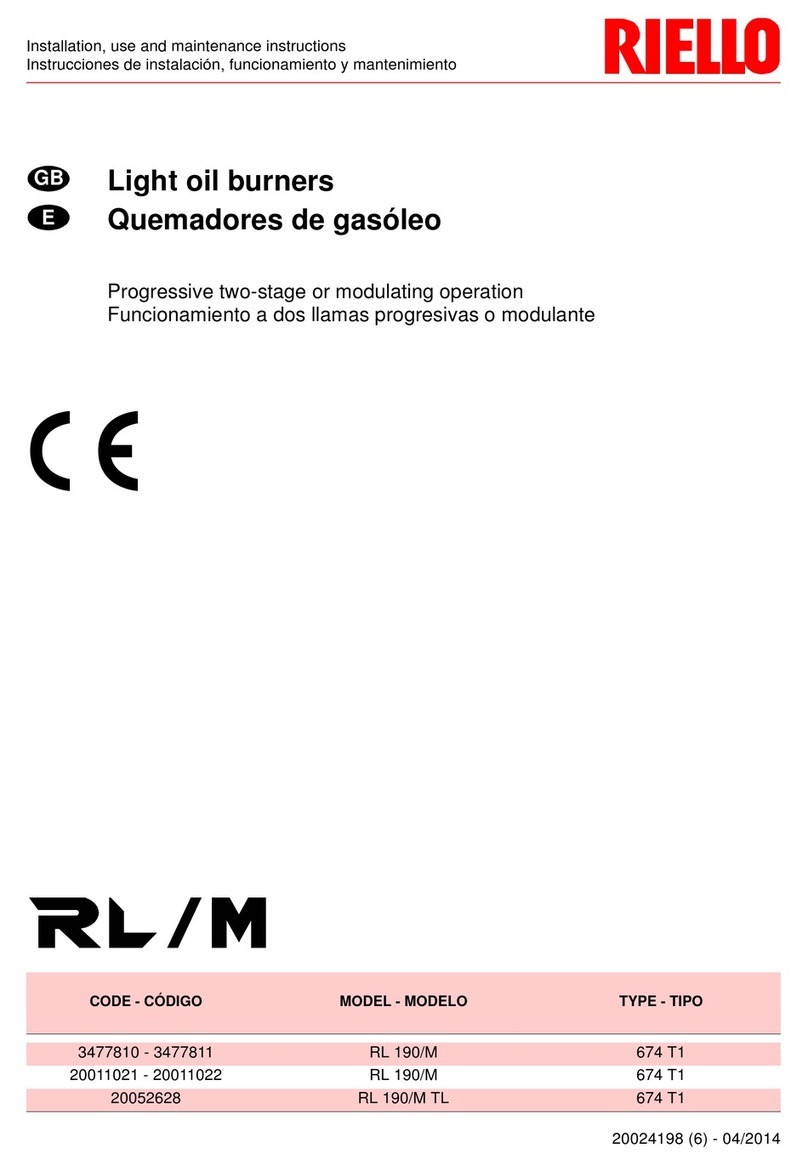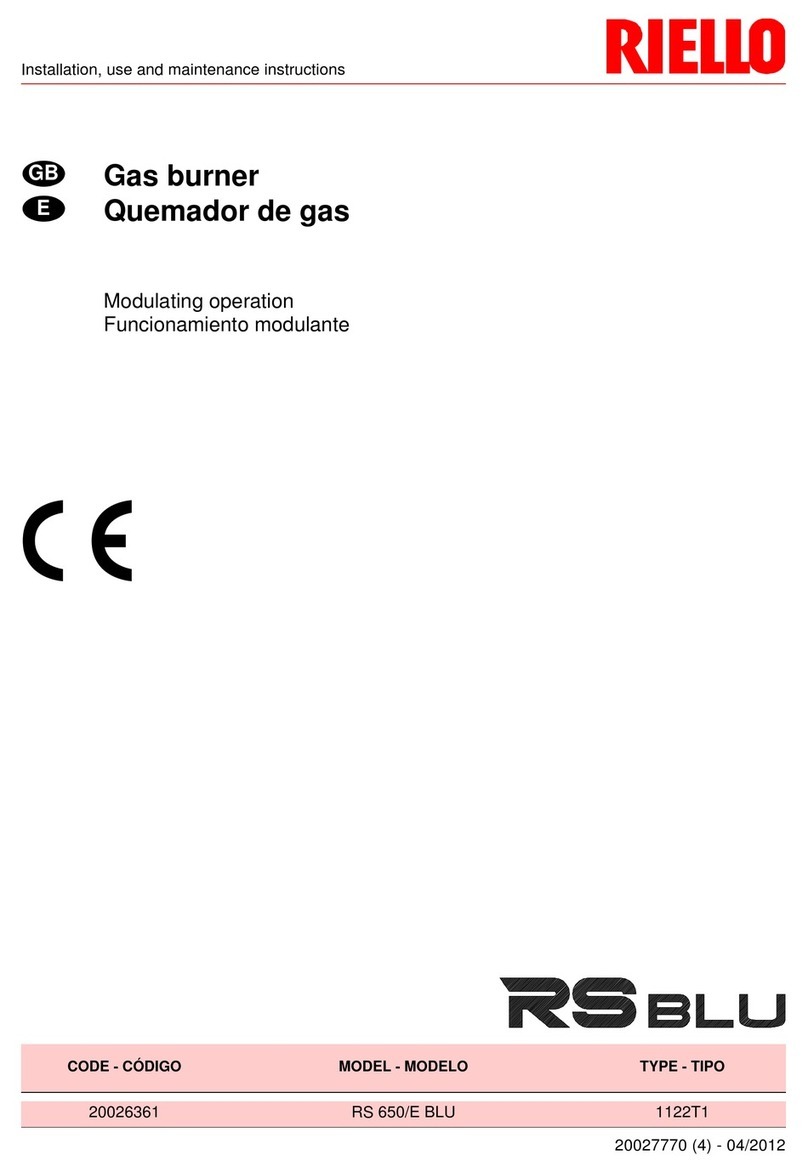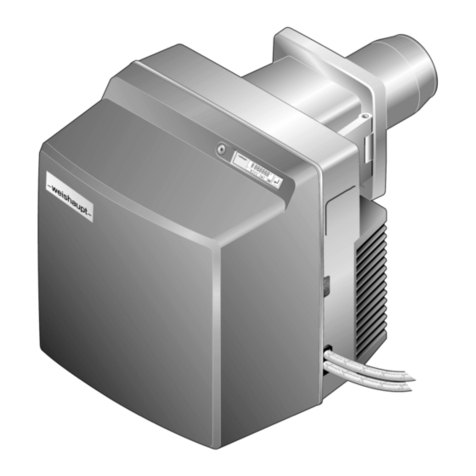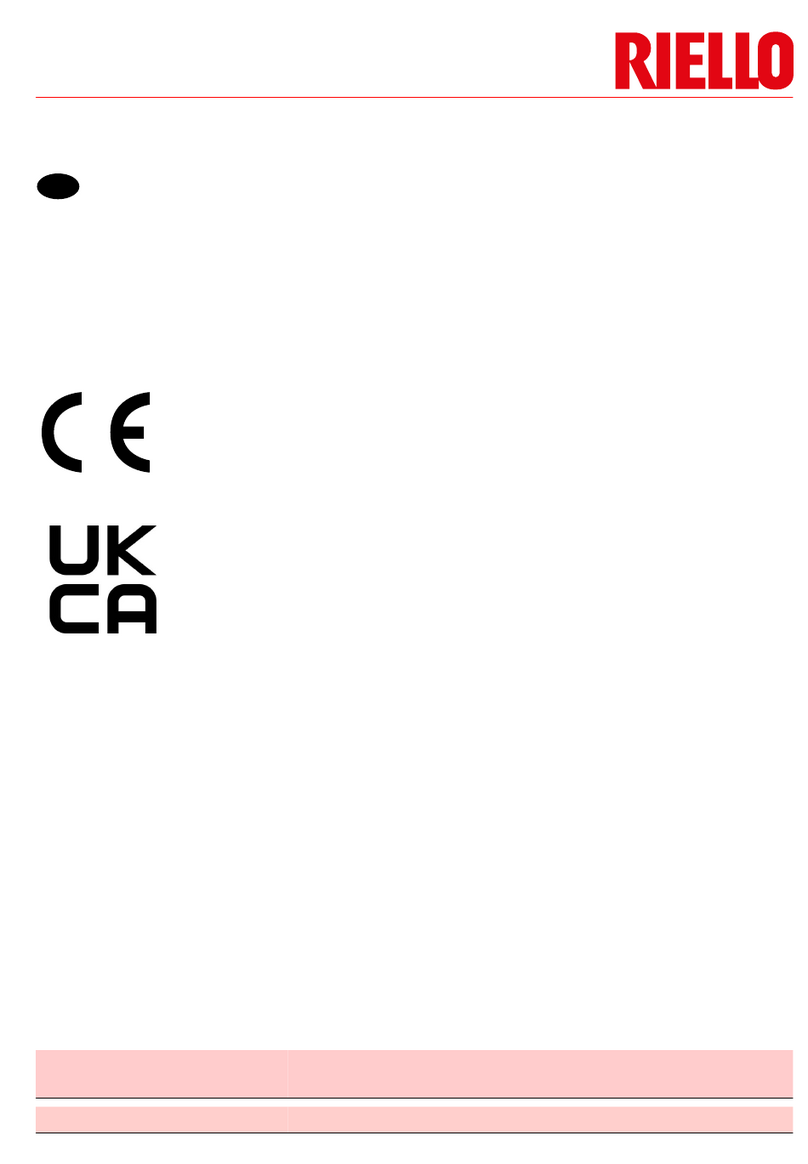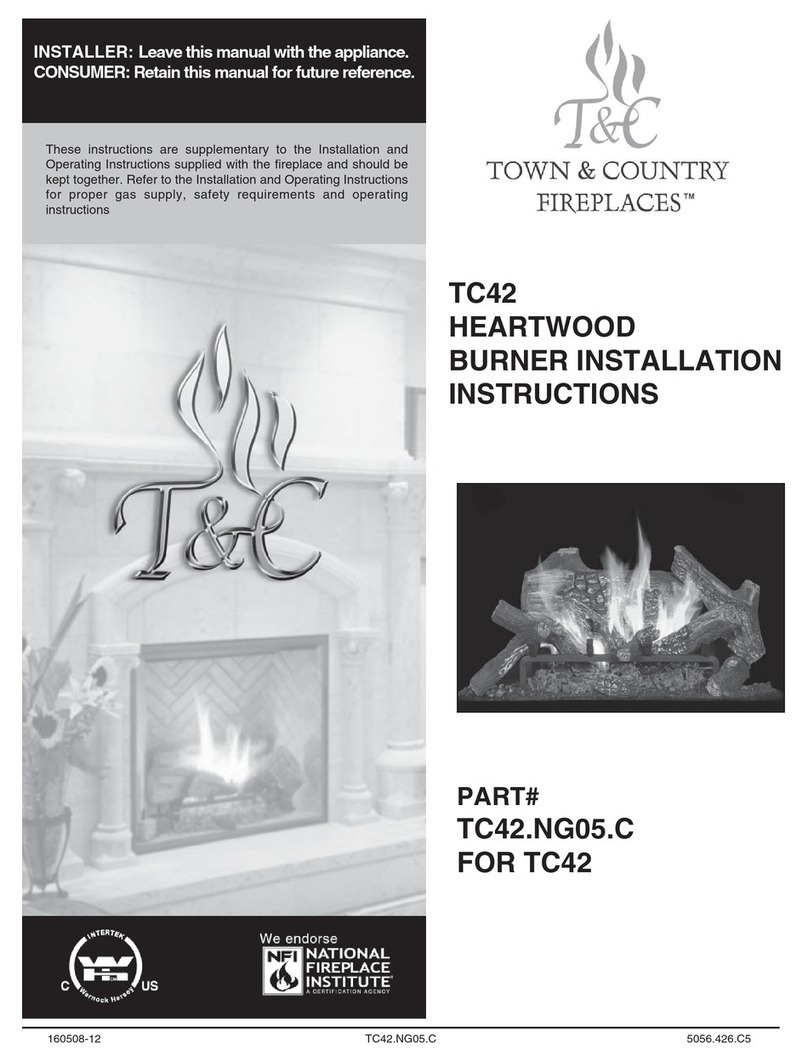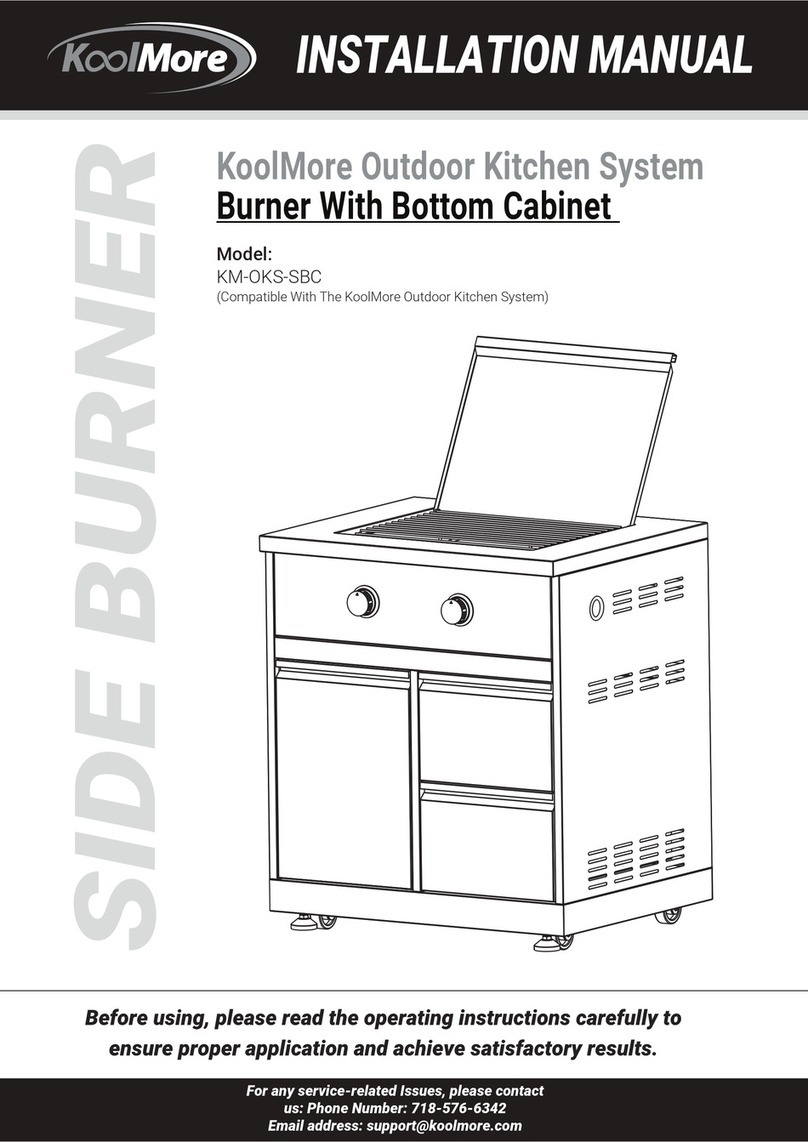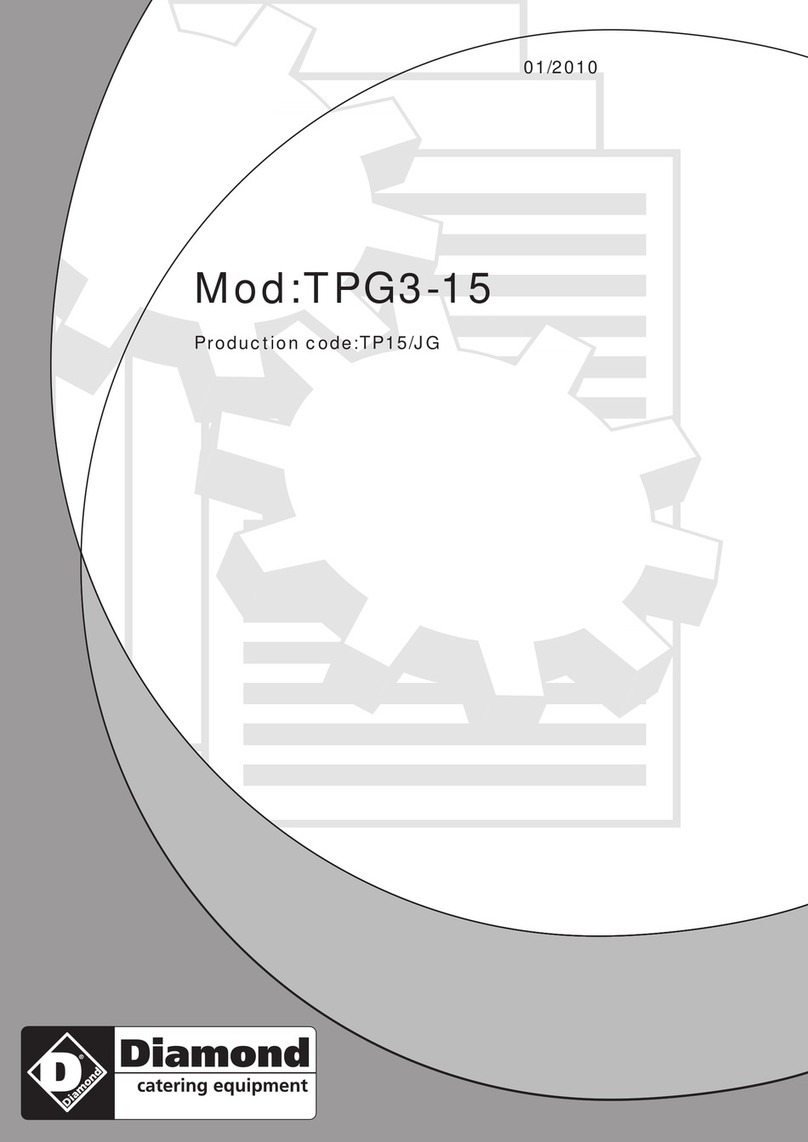13
Standby below: Indicates modulation in %
the burner must fall below in order to switch
to standby mode. It is also the level that
must be exceeded for the burner to switch
back to operating mode. Only used when
the O2-regulation is activated and can be set
between 5 and 50%.
Time below: Indicates the length of time
the modulation must fall below Standby
below for standby mode to be activated.
Run Time Ext: Indicates the run time of the
external screw. The external screw starts
when the level sensor is activated and stops
when the time has expired. NB During the
run time the external screw is synchro-
nised with the run times of the internal
screw.
STANDBY MODE
Once the system reaches the set temperature
+ 6°C or the percentage modulation is less
than the set value the burner switches to
standby mode. In standby mode the pilot
light is activated.
Once the temperature has dropped 2°C
below the set value or the percentage modu-
lation has risen over the set value, the burner
switches back to operating mode.
Use the arrow keys to access the Standby
menu as per the structure tree on page 11.
Run Time Int: Indicates the run time of the
internal screw. If the set operating tempera-
ture is exceeded by 8°C, this time is reduced
to one third of the set value. If the value is
“zero” this means that the pilot light func-
tion is switched off.
Stop Time Int: Indicates the standby time of
the internal screw.
Delayed action: Indicates how long the
burner fan will run after the run time of the
internal screw. When the burner switches
from operating mode to standby, the burner
fan will also run for the time set here.
O2-SETTINGS
If O2-regulation is activated, certain pa-
rameters for this function can be adjusted
by the user. The current O2-content can
be read from the main menu.
Use the arrow keys to access the Standby
menu as per the structure tree on page
11.
O2control: Use this to select whether O2-
regulation should be activated (YES) or
not (NO).
O2:Here the required O2-percentage
content for 100% combustion air is set.
TM3006 recalculates the required O2-
content in relation to the combustion air,
which means that the O2-content rises
when the combustion air reduces.
Calib. O2sen: By selecting YES, the O2-
sensor is calibrated. In order to do this,
the O2-sensor must be in circulating air
(21% oxygen) and the control system
must have been switched on for at least
three minutes, so that the sensor can
reach the correct temperature. Once
calibration is complete the text shows O2
Calibration OK. If the O2-sensor does not
produce a fixed signal on calibration,
control box 3006 judges that the sensor
is wrong and continues using the old
stored values. If this happens, the O2-
regulation must be disconnected and the
old sensor replaced with a new one be-
fore this function is used again.
For further instructions regarding the use
of O2-regulation, see the separate manual
RESET
Use the arrow keys to access Reset as per
the structure tree on page 11.
If YES is selected, all parameters in the
burner’s control system will be reset to
their factory settings.
CONTROL SYSTEM / OPERATION