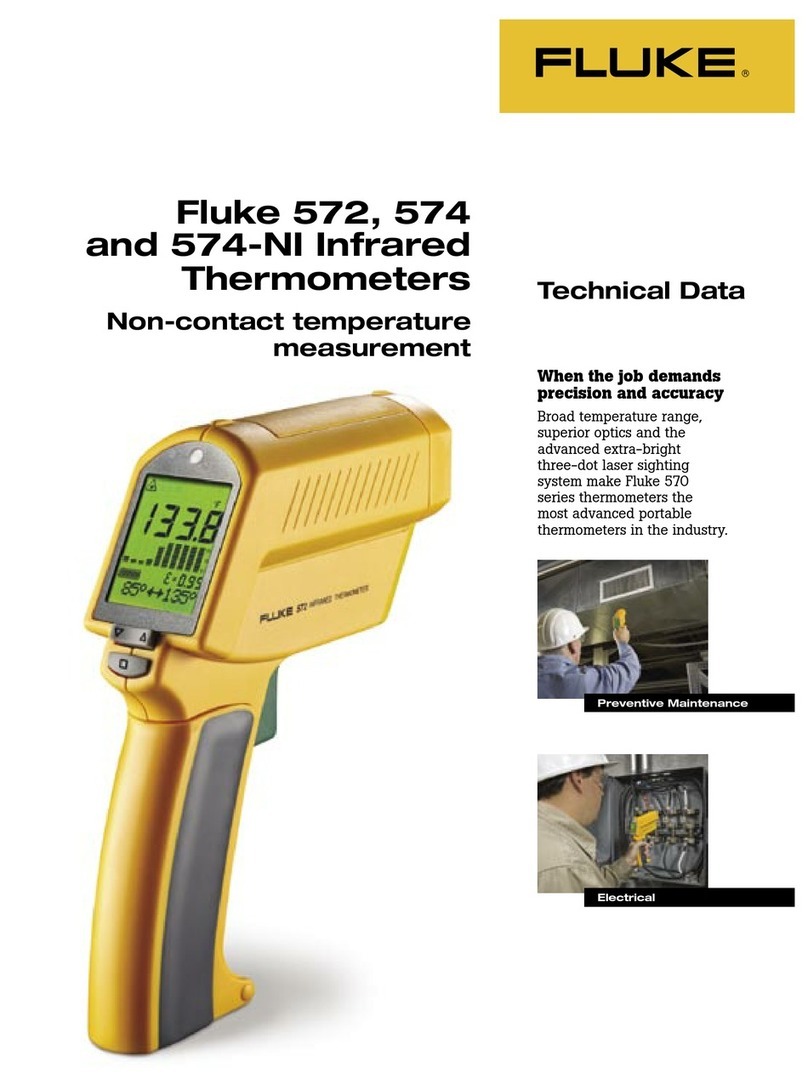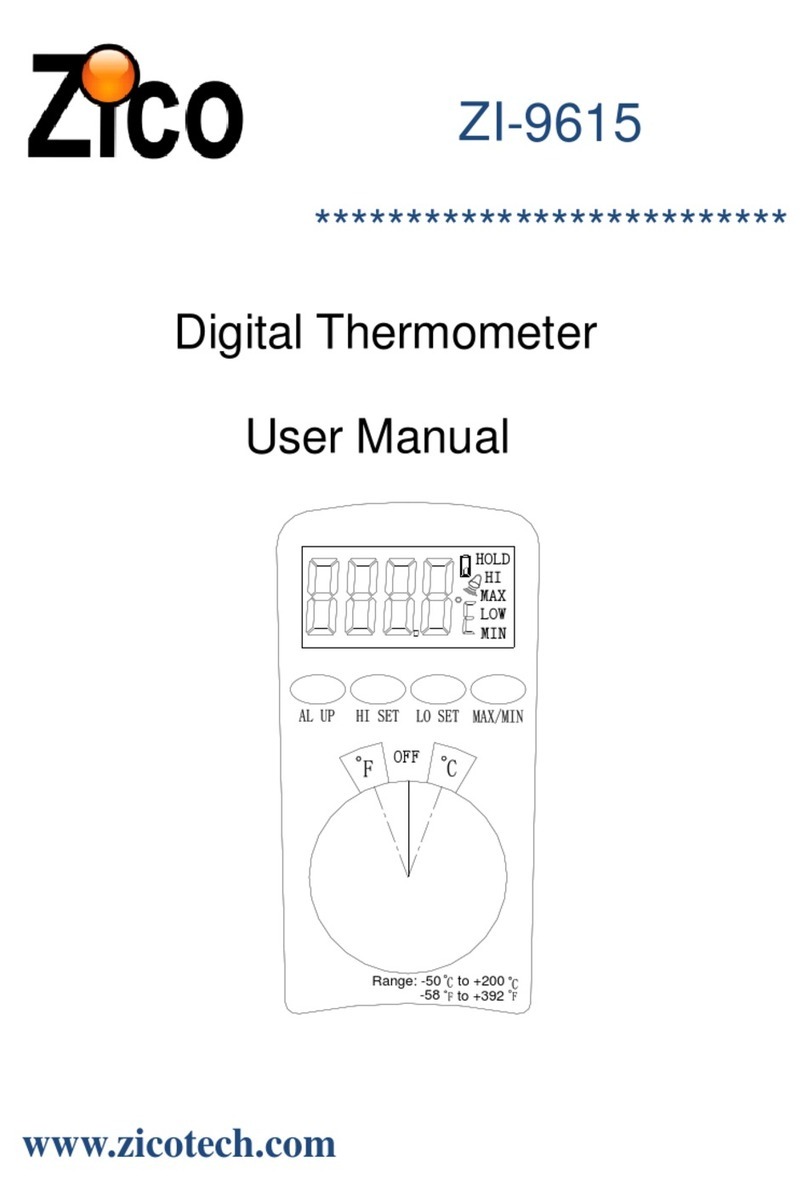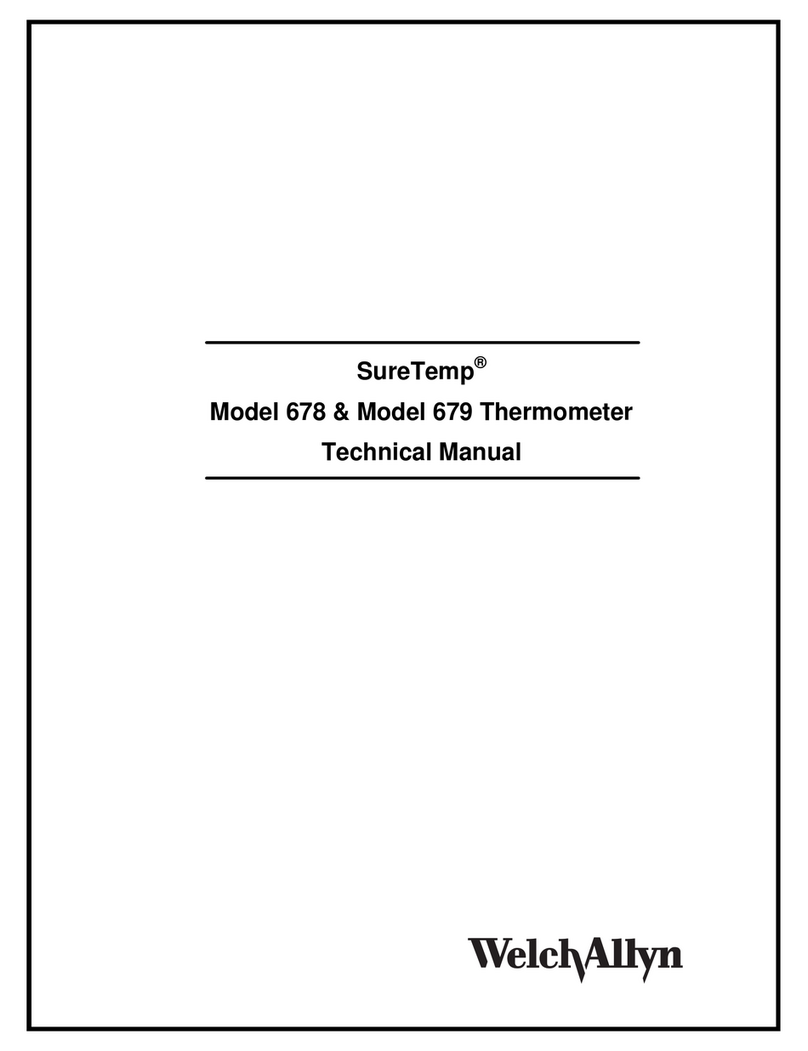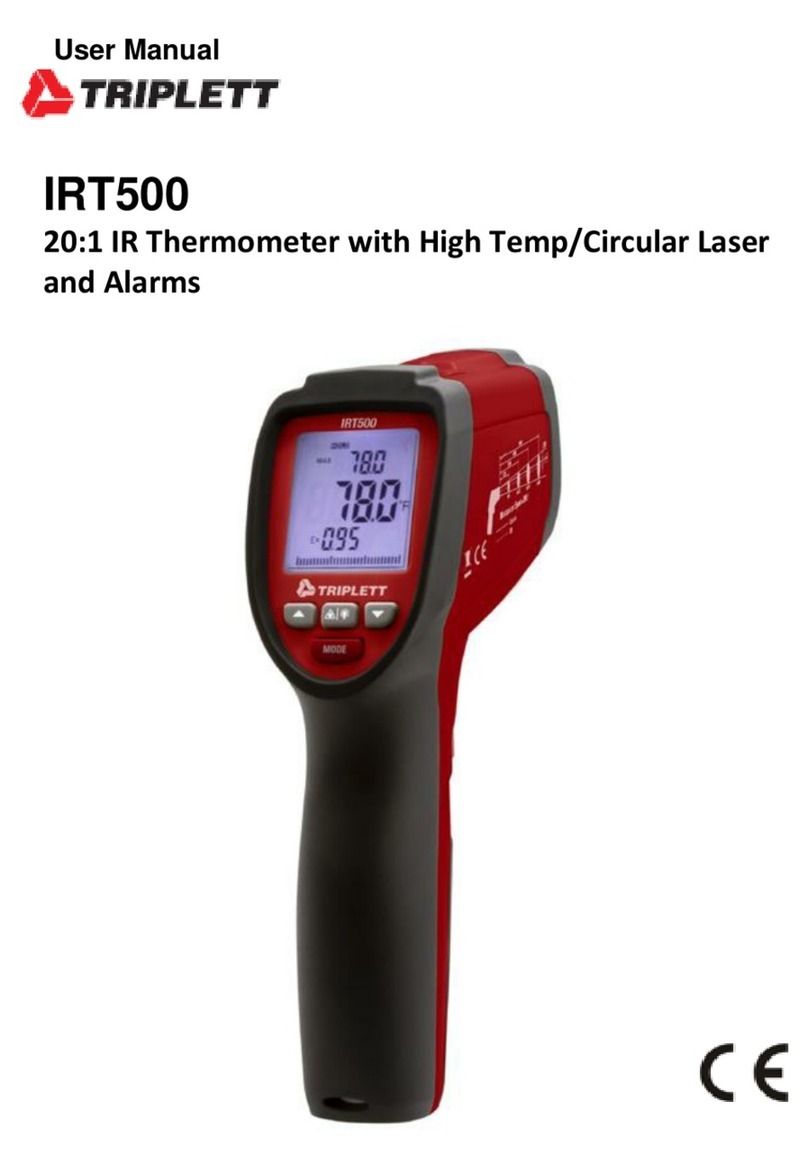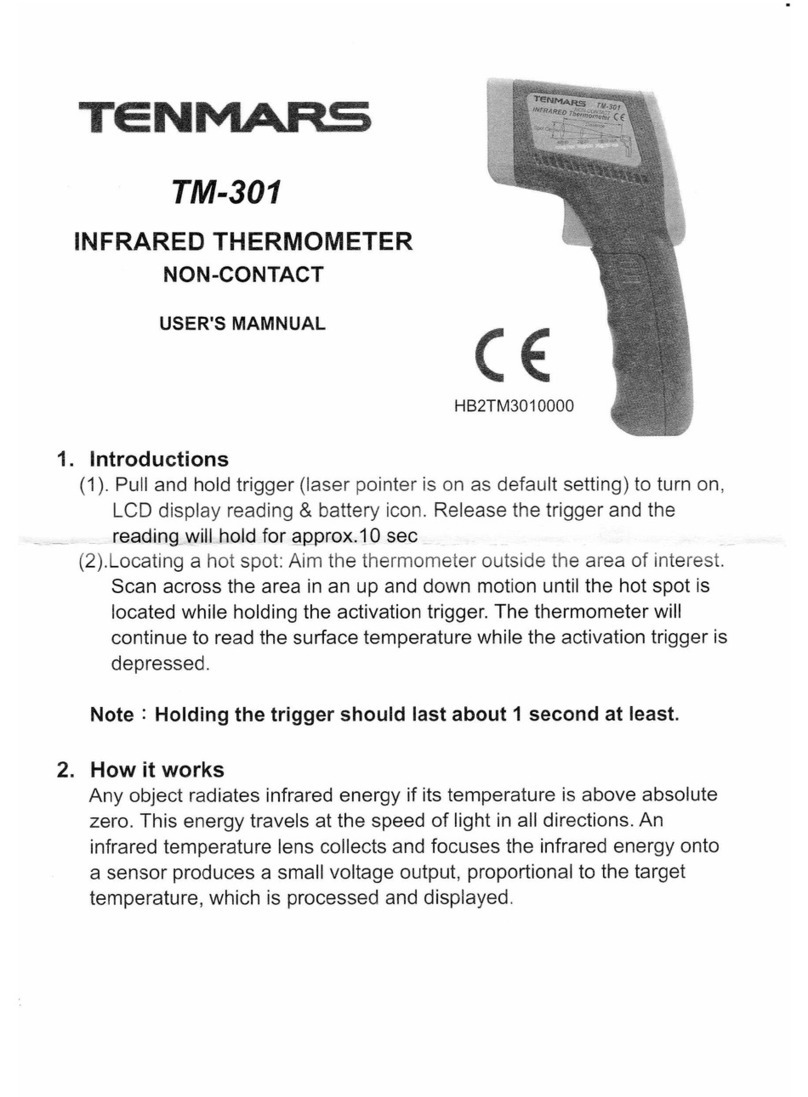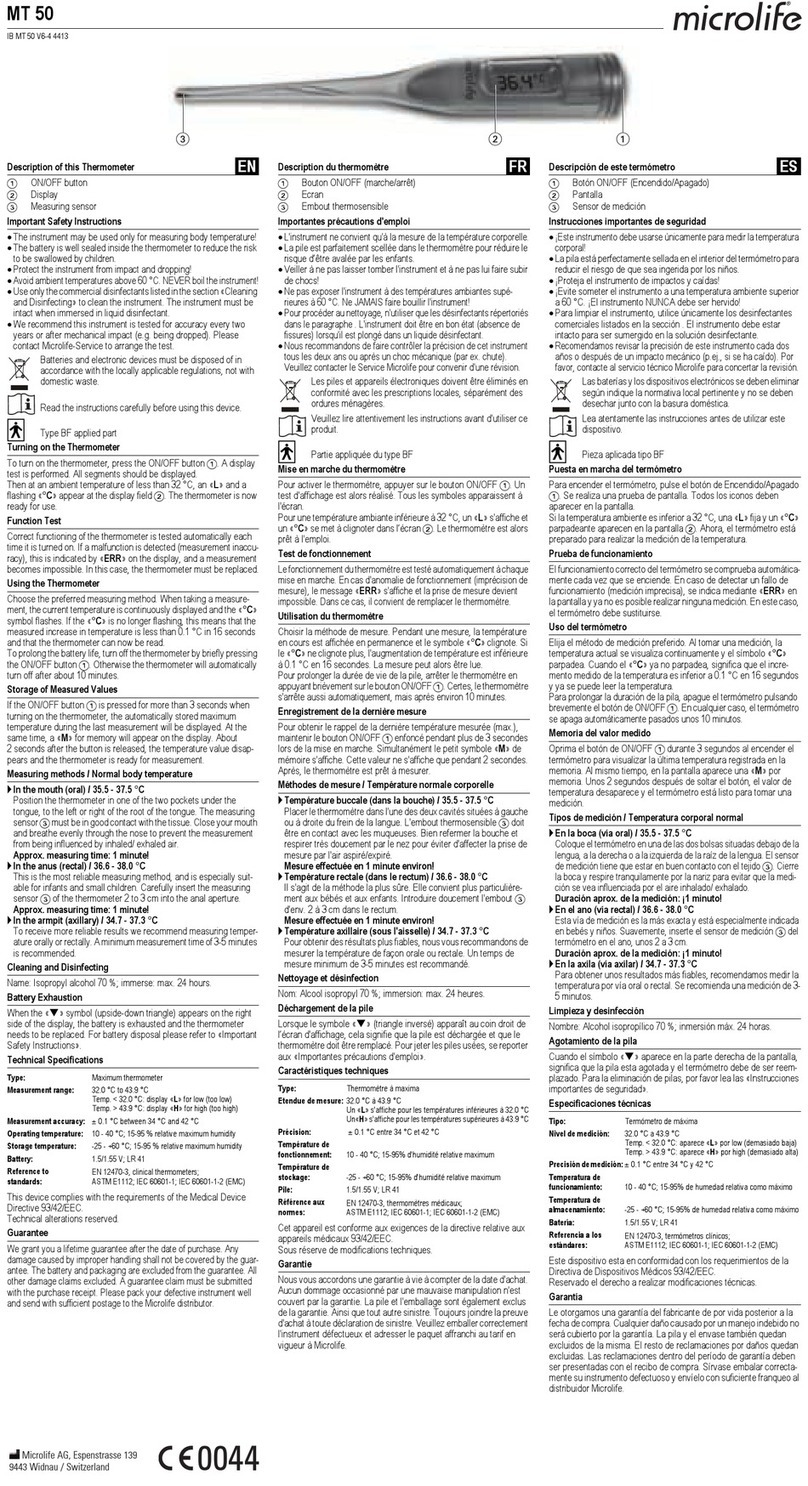ECTHERM ECPIN ET180 User manual

ET180 QSC (9100011000) Page 1
ECPIN Quick Start Guide
Intelligent Wireless Food Thermometer ET180
▬▬▬▬▬▬▬▬▬▬▬▬▬▬▬▬▬▬▬▬▬▬▬▬▬▬▬▬▬▬▬▬▬▬▬▬▬▬
1. Introduction
ECPIN is a wireless food thermometer that gives home chefs real-time status inside the meat to avoid
undercook or overcook disasters and ensuring the perfect result every time. It connects to the ECPIN APP
via Bluetooth. Details and the real-time status of the meat can be read from your phone, giving you the
best result at your finger tips.
2. Important Notes –Please read this carefully before use
•This product is exclusive for cooking meat/food in grill or oven. It should only be used as described
in the User Manual (please go to visit our website www.ectherm.com).
•DO NOT TOUCH ECPIN WITH BARE HANDS JUST AFTER COOKING. Always wear oven gloves to
remove ECPIN from the meat after cooking.
•It is required to insert ECPIN properly into the meat/food during cooking. Do not expose the metal
part of ECPIN to the heat generated by oven directly.
•Do not use ECPIN in a microwave oven.
•ECPIN can be cleaned and washed but do not
immerse it long in water.
•This product is not intended for use by persons
with ages 12 and under.
•Make sure the mobile phone is within the range
of monitoring distance during cooking. The
distance of operation is dependent on the
actual cooking environment. It will be shorter if
ECPIN is covered by a metal case.
•There is a built-in Overheat alert in the ECPIN
APP to prevent the overheating of ECPIN. When
the measured temperature is higher than 80°C
or 176°F, the Overheat Alert will be triggered.
Take out ECPIN from the heat source with oven
gloves as soon as possible
•The supplier will not be liable for any damage of
ECPIN due to misuse of the device.
3. Getting Start
3.1 Charge the ECPIN
•Put ECPIN into the charger and close the cover.
•Connect the charger to a USB power source,
such as power bank, USB adapter or USB socket
of PC/notebook etc. with the USB cable.
•LED of the charger will turn on and is flashing
during charging. It will turn off when ECPIN is
fully charged.
3.2 Download the software ECPIN APP
Go to the website by scanning the QR code in
the right-hand side and download the ECPIN
APP.

ET180 QSC (9100011000) Page 2
3.3 Turn on Bluetooth and Launch the ECPIN APP
After launching the APP, it will
automatically search for ECPIN
and show the corresponding
reading as shown in diagram on
the right-hand side.
ECPIN is ready to use now !!!
Remarks : You can change the
setting of the APP by tapping
at the bottom.
4. To make a medium sirloin steak with ECPIN
1. Clean and charge an ECPIN
2. Insert the ECPIN fully into the sirloin steak with the metal tip located at the centre of the steak
3. Pre-heat the oven and launch the ECPIN APP
4. Go to the Cook Setup by tapping the temperature shown on the Available Probes page. Select
“Beef”, “Sirloin” and “Medium”
5. Put the steak with the ECPIN into the oven
6. Tap the “Start Cook” button
7. ECPIN now is closely monitoring the status of the steak
8. When the steak reaches medium, the ECPIN APP will prompt you to take it out from the oven.
9. Take out the ECPIN with oven gloves and now you have a delicious medium sirloin steak!!!
Should you want to know more functions of the ECPIN APP, please read the user manual in more details.
5. Support
Should you have any query or require any support, please go to visit our website www.ectherm.com
6. Regulation & Compliance
For information regarding Regulation and Compliance (e.g. FCC ID), tap the setting icon at the bottom
and select “Regulation & Compliance”. For more details, please go to www.ectherm.com
Current Temperature
Battery Level
ECPIN ID
Target Temperature
Cooking Status
Cooking Records
Setting
Temperature view
FCC Compliance Statement
This device complies with part 15 of the FCC rules. Operation is subject to the following two conditions: (1) This device may not cause
harmful interference, and (2) this device must accept any interference received, including interference that may cause undesired operation.
Note: This equipment has been tested and found to comply with the limits for a Class B digital device, pursuant to part 15 of the FCC Rules.
These limits are designed to provide reasonable protection against harmful interference in a residential installation. This equipment
generates, uses, and can radiate radio frequency energy and, if not installed and used in accordance with the instructions, may cause
harmful interference to radio communications. However, there is no guarantee that interference will not occur in a particular installation.
If this equipment does cause harmful interference to radio or television reception, which can be determined by turning the equipment off
and on, the user is encouraged to try to correct the interference by one or more of the following measures:
-Reorient or relocate the receiving antenna.
-Increase the separation between the equipment and receiver.
-Connect the equipment into an outlet on a circuit different from that to which the receiver is connected.
-Consult the dealer or an experienced radio/TV technician for help.
Any changes or modifications not expressly approved by the party responsible for compliance could void your authority to operate the
equipment.
RF exposure statements
1. This Transmitter must not be co‐located or operating in conjunction with any other antenna or transmitter.
2. This equipment complies with FCC RF radiation exposure limits set forth for an uncontrolled environment.
Canadian Compliance Statement
This device complies with Industry Canada license-exempt RSSs. Operation is subject to the following two conditions:
1) This device may not cause interference, and
2) This device must accept any interference, including interference that may cause undesired operation of the device.
Le présent appareil est conforme aux CNR d’Industrie Canada applicables aux appareils radio exempts de licence. L’exploitation est
autorisée aux deux conditions suivantes :
1) l’appareil ne doit pas produire de brouillage;
2) l’utilisateur de l’appareil doit accepter tout brouillage radioélectrique subi, meme si le brouillage est susceptible d’en compromettre le
fonctionnement.
Radiation Exposure Statement:
This equipment complies with IC radiation exposure limits set forth for an uncontrolled environment.
Table of contents
Other ECTHERM Thermometer manuals