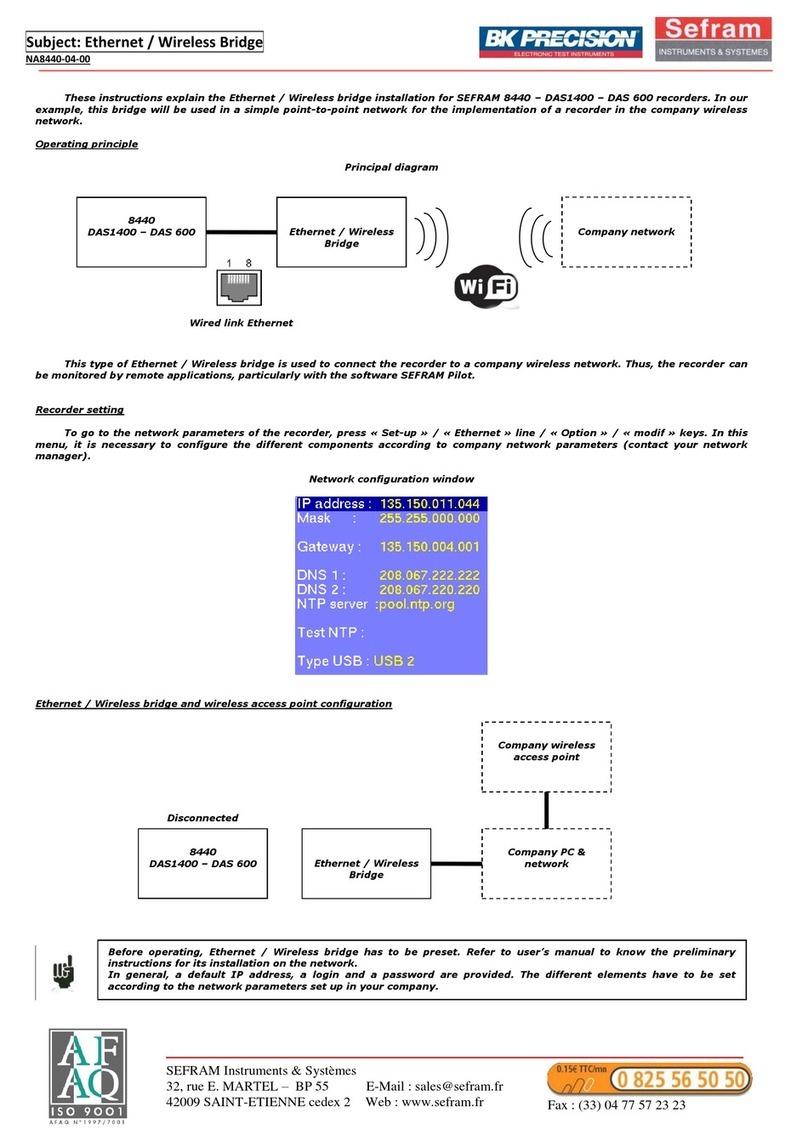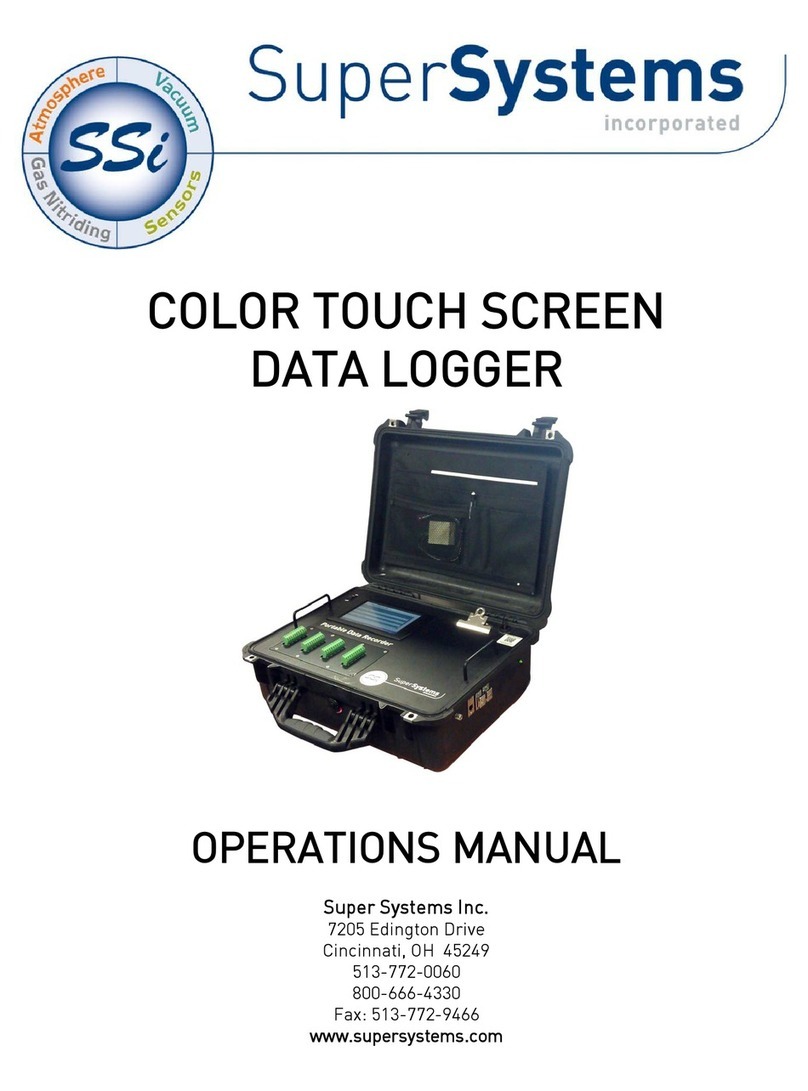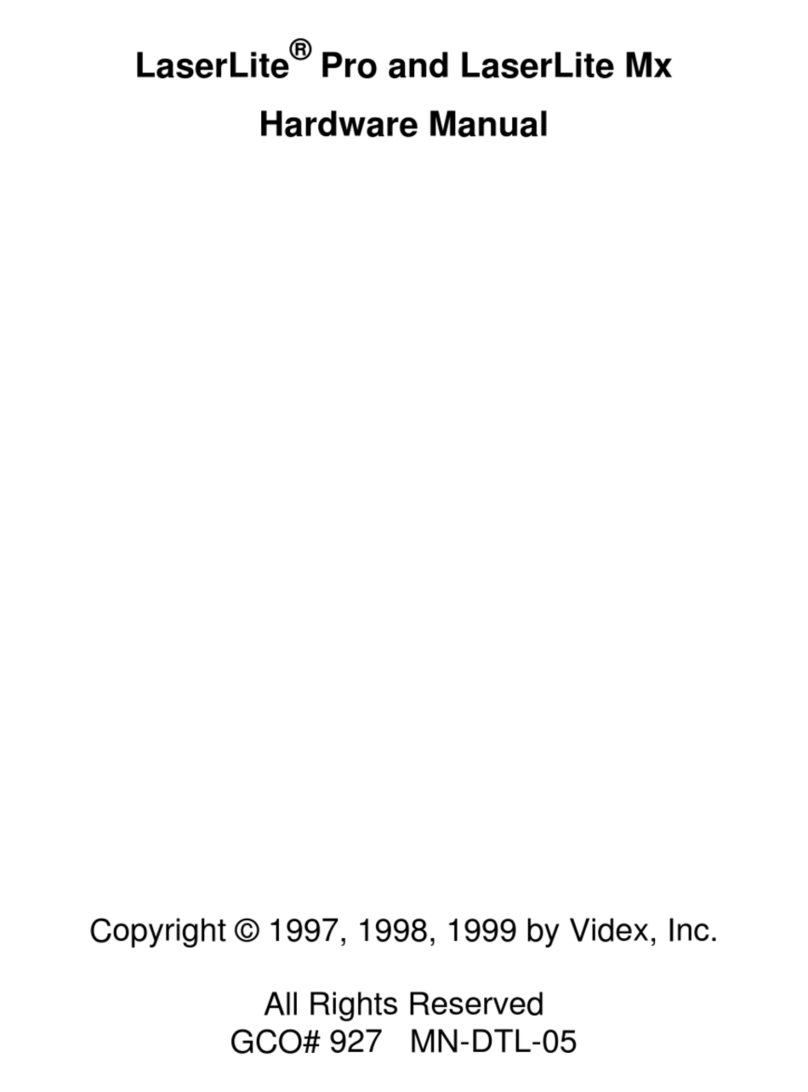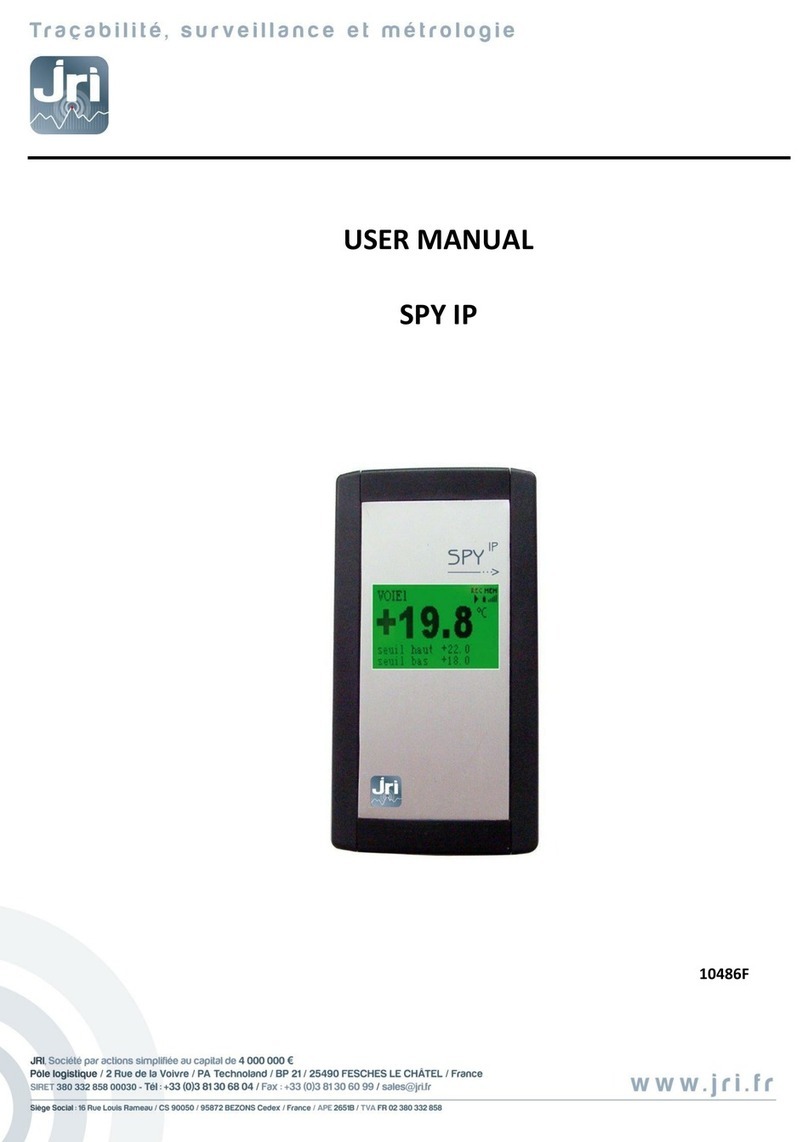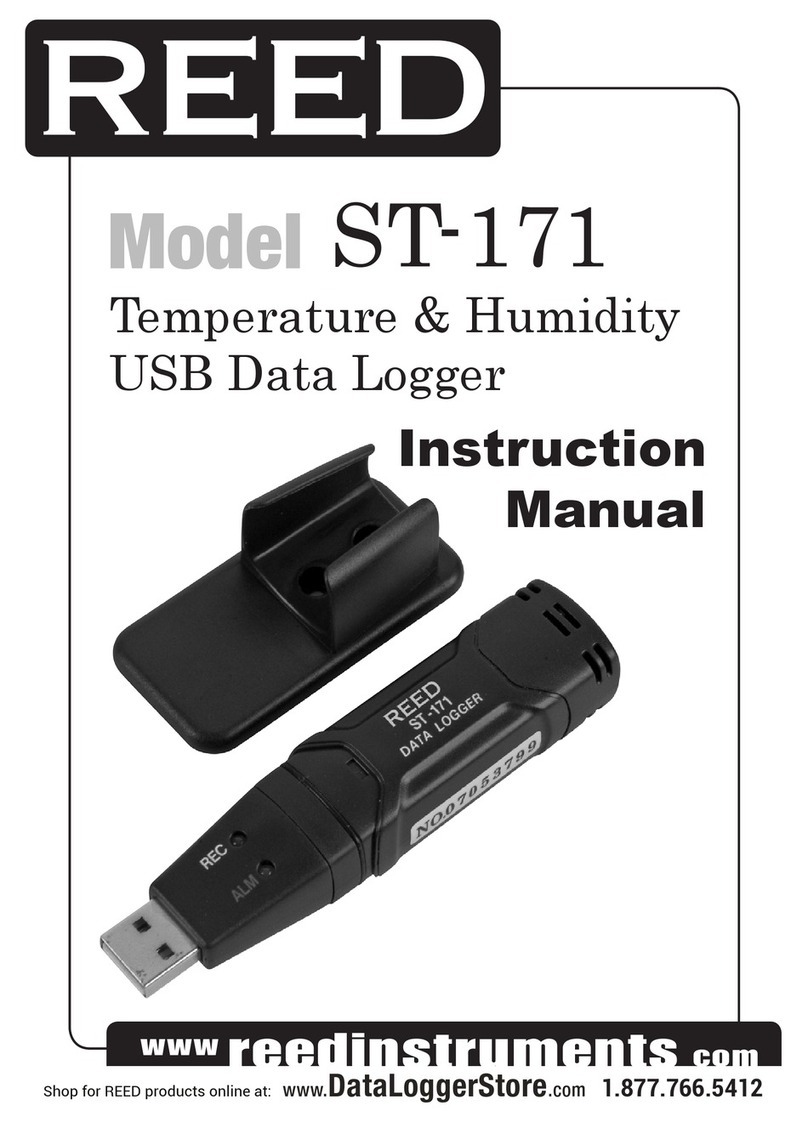Edaphic Scientific ESCM-191 User manual

User’sManual
www.edaphic.com.au
Copyright©2015CO2Meter,Inc.AllRightsReserved.
50%CO2&100%CH4SamplingDataLogger
ModelCovered
ESCM‐191
WARNING!
InstallourcomplimentaryGasLab®softwarebeforeconnectingyourCO2 Meterproduct(s)
toyourcomputer.FailuretodosomayaffecttheabilityforGasLab®todetectyoursensor.
Savesensorinformationforfuturereference
ModelNumber:
SerialNumber:
PurchaseDate:

CO2/CH4SamplingDataLoggerUser’sManual
21April2015 PAGE2of19
WARNING!
InstallourcomplimentaryGasLab®softwarebeforeconnecting
yourCO2Meterproduct(s)toyourcomputer.Failuretodoso
mayaffecttheabilityforGasLab®todetectyoursensor.Ifthis
happens,pleasefollowtheinstructionsshowninthe“USBDriver
InstallationInstructions”sectiononpage18ofthismanual.

CO2/CH4SamplingDataLoggerUser’sManual
21April2015 PAGE3of19
TableofContents
TABLEOFCONTENTS..............................................................3
WELCOME....................................................................................4
IMPORTANTSAFEGUARDS....................................................4
PACKAGECONTENTS...............................................................5
OPTIONALACCESSORIES.....................................................................5
GASLAB®SOFTWARE...............................................................5
MINIMUMSYSTEMREQUIREMENTS....................................................5
POWERINGTHEUNIT..............................................................7
PRODUCTOVERVIEW..............................................................7
DATASTORAGE......................................................................................9
DETECTORPRINCIPAL...........................................................................9
OPERATIONGUIDE...................................................................9
CONNECTINGMETER..........................................................................10
LOGGINGDATA....................................................................................10
FOREACHLOGGINGSESSION.............................................................10
SETUP........................................................................................11
SAMPLINGDATALOGGING................................................................11
SETTINGS.................................................................................11
DISPLAYSETTINGS..............................................................................11
PORTSETTINGS...................................................................................11
TIME/DATESETTINGS.......................................................................12
LOGGINGSETTINGS.............................................................................12
DATALOGGINGCONFIGURATION.....................................................12
QUICKSTARTGUIDE............................................................13
CALIBRATION.........................................................................13
CALIBRATIONPROCEDURE................................................................15
APPENDIX................................................................................16
METERSPECIFICATIONS....................................................................16
TROUBLESHOOTINGGUIDE...............................................17
USBDRIVERINSTALLATIONINSTRUCTIONS..................................18
SUPPORT..................................................................................18
WARRANTY.............................................................................18
LIABILITY.................................................................................19
RETURNS..................................................................................19
CONTACTUS............................................................................19

CO2/CH4SamplingDataLoggerUser’sManual
21April2015 PAGE4of19
Welcome
Pleasetakesometimetoreadthroughthismanualinordertobecomefamiliarwiththesensor.
Also,pleasepayspecialattentiontotheimportantsafeguardsshownonthenextpage.
ImportantSafeguards
Toreducetheriskoffire,electricalshockand/orinjurytopersons,basicsafetyprecautionsshould
alwaysbefollowedwhenusingelectricalappliances,includingthefollowing:
1. READALLINSTRUCTIONSBEFOREUSINGTHISSENSOR.
2. INSTALLTHEGasLab®SOFTWAREBEFORECONNECTINGMETERTOACOMPUTER.
3. Useonlytheincludedpowersupplytooperatethismeter.Inappropriatevoltagesupply
couldcauseirreparabledamagetothisdevice.
4. DoNOTuserechargeableAAbatteries.
5. DuracellbrandAAAlkalinebatteriesarerecommended
6. DonotstorethemeterwiththeAAAlkalinebatteriesinstalledtopreventthepotentialfor
batteryleakage.
7. Makesurethatthetubesaresecurelyattachedtothemeterbeforesamplingaclosed
environment.
8. Donotoperatewithanobstructedsamplepath.
9. Thismeterisnotdesignedforoutdooruse.
10. Donotexposethismetertowateroranyliquids.
11. Donotoperatethismeteriftheenclosureisopened.
12. Donotoperatethedeviceifitismalfunctioning.
SAVETHESEINSTRUCTIONS!

CO2/CH4SamplingDataLoggerUser’sManual
21April2015 PAGE5of19
PackageContents
Pleaseverifythatyourpackagecontainsthefollowingitemsbeforeusingthismeter:
UNITS:
(1)Meter
(1)6‐footUSBcable
(1)Internationalpowersupply
(1)High‐impactcarryingcase
(1)CalibrationTag
(1)Usermanual
(1)Fittings,tubing,&filterkit:
o(1)10‐footlong1/8”tubing
o(2)1/8”Barbtubingbulkheadfitting
o(2)1/8”Barb10‐32UNFfittings
o(2)Particulatefilter(CM‐0118)
o(2)Hydrophobicfilter(CM‐0117)
o(1)Moisturetrap(CM‐0112)
OptionalAccessories
Ifthemeteristooperateinenvironmentswherehumidityisveryhigh(>95%RH),anExtreme
MoistureFilter(CM‐0103)canbepurchasedseparately.Thisfilterwillallowfreeflowofsampled
airwhilekeepingmoistureoutofthemeter.A10,000‐hourpumpisalsoavailableatthetimeof
purchase.
Note:Pleasecontactourtechnicalsupportstaffformoredetailsabouttheseoranyother
accessories.
GasLab
®
Software
IMPORTANT:MAKESURETOINSTALLSOFTWAREBEFORECONNECTINGYOURSENSORTO
YOURCOMPUTER.
MinimumSystemRequirements
Toutilizeourfreesoftware,thecomputermustmeetthefollowingminimumrequirements:
1GHzprocessorwith1GBofRAM,1GBfreediskspace(2GBfreediskspacefor64‐bit
systems).
WindowsXP*/7/8/8.1withMicrosoft.NETFramework4.0**orlater.
OnIntel‐basedMaccomputers,GasLab
®
softwarecanrunusingaWindows7/8virtual
machinesoftwaresuchasVMwareFusion®orsimilar.
*Microsoft.NETisnotsupportedonMediaCenterorTableteditions.
**Installerwilloptionallyinstall.NETFramework.
Figure1:Basickit‐ allunits

CO2/CH4SamplingDataLoggerUser’sManual
21April2015 PAGE6of19
Visitwww.co2meter.com/pages/downloadstodownloadourcomplimentaryGasLab
®
software
toyourcomputer.YoucanalsodownloadtheGasLab
®
usermanualinPDFfromthispage.
PleasereadtheGasLab
®
usermanualcarefullytobecomemorefamiliarwithhowthesoftware
workssothatyoucangetthemaximumbenefitfromthisusefultool.
InstalltheGasLab
®
softwarefirsttoensurethattheproperdriver,necessaryforthesensor,is
installedonyourcomputerbeforeconnectingthesensor.
Figure2:GasLab
®
downloadpage(InternetExplorer11shown)
Followthestepsandinstructionspromptedbyyourcomputer’soperatingsystem.Makesureyou
haveadministratorprivilegesinordertoinstallthisprogram.
NOTE:WestronglyrecommendallowingGasLab
®
toinstalldriversforthesensorautomatically.
SoftwareCapabilities
OurGasLab
®
softwarewillallowusersto:
Manageanddownloadlogs
Configuresensor
Adjustloggingintervals
Calibratethesensor
Collectdatareal‐time

CO2/CH4SamplingDataLoggerUser’sManual
21April2015 PAGE7of19
PoweringtheUnit
Thismetercanbepoweredbyfour(4)AAsizebatteries(notincluded)butsamplingunitscanalso
bepoweredbytheincluded6VDCinternationalwallpowersupply.TheseunitsshouldNOTbe
poweredusingtheincludedUSBcablesinceitsuppliesinconsistentvoltagetothemeter,which
degradessensoraccuracy.
Iftheunitisnotgoingtobeusedforanextendedperiodoftime,batteriesshouldberemovedto
preventdamageduetopotentialbatteryleakage.
Thepowerswitch ontheleftsideofthemeterturnstheunitON/OFF.TheLOGswitchonthe
rightsideofthemeterenables/disablesdataloggingandpumpfunction.
ProductOverview
Thisportablesamplingdataloggerorsampledrawmeterisdesignedtomonitorcarbondioxide
(CO2)andmethane(CH4)simultaneously,inreal‐time.Thewarm‐upperiodis2minutes.
Samplingdataloggerslogdataforaspecifiedperiodoftimeandstoreupto60,000datapointsto
itsinternalmemorytoberetrievedatalatertimeforanalysis.
WhencombinedwithourGasLab®software,itallowsyoutoseedatainrealtimeonyour
computer’sscreen.Itsbuilt‐in1,000‐hour(10,000‐houroptional)samplingmicro‐pumpensures
reliableoperationforpersistentreadingsbasedonuser‐selectedtimeintervals.Thismeterisideal
forthefollowingapplications:
Naturalgasprocessing
Algae‐basedbiogasproduction
Fermentationmonitoringandvalidation
AgriculturalCO2up‐takeanalysis
Scientificdevicessuchasthismeterrequireuserstohaveintimateknowledgeofthesensor’s
features,limitations,operation,requiredsoftware,andspecificationspriortouse.Edaphic
Scientifichighlyrecommendsreadingthisuser’smanualbeforeoperatingthissensor,
especiallytheImportantSafeguardssectiononpage4.
Thismeterallowsyoutosimultaneouslymonitorcarbondioxideandmethaneinconcentration
levelsfromzeroto50%and100%,respectively.

CO2/CH4SamplingDataLoggerUser’sManual
21April2015 PAGE8of19

CO2/CH4SamplingDataLoggerUser’sManual
21April2015 PAGE9of19
LCDDisplay
TheLiquidCrystalDisplay(LCD)showsthefollowingfeatures:
CO2,CH4levelsinpercentage(##.##%)format
LoggingON/OFF
Percentageoffreememory
DataStorage
Thismeterfeaturesaninternalmemorycapableofstoring60,000datapoints.Duetothenatureof
thedesign,thismeterwillneedtobeinitializedbeforeoperationandtheloggingperiodandreal‐
timeclockwillneedtobesetundertheSETTINGSmenu.
DetectorPrincipal
Thismeterfeaturesasinglegassensorusedtodetectboth,carbondioxideandmethane,
simultaneously.ThissensorusesprovenNDIR(non‐dispersiveinfrared)technologytosense
concentrationsofthesetwogasesintheair,asafunctionoftransmittedlight.Theopticsinthis
dualsensorinsuresgoodselectivityofthesetwogases,aswellasalongservicelife.
OperationGuide
Makesureyoureadthroughtheseinstructionsthoroughlybeforeusingthemeter.Thisguidewill
helpyoubecomemorefamiliarwiththemeterinordertobeasproductiveaspossibleinashort
periodoftime.PleasereadtheImportantSafeguardsonpage4beforecontinuing.
IMPORTANT:Followtheseinstructionstoensurepropersetup:
1. DownloadtheGasLab®softwaretoyourcomputerasshowninthePackageContents
Pleaseverifythatyourpackagecontainsthefollowingitemsbeforeusingthismeter:
UNITS:
(1)Meter
(1)6‐footUSBcable
(1)Internationalpowersupply
(1)High‐impactcarryingcase
(1)CalibrationTag
(1)Usermanual
(1)Fittings,tubing,&filterkit:
o(1)10‐footlong1/8”tubing
o(2)1/8”Barbtubingbulkheadfitting
o(2)1/8”Barb10‐32UNFfittings
o(2)Particulatefilter(CM‐0118)
o(2)Hydrophobicfilter(CM‐0117)
o(1)Moisturetrap(CM‐0112)

CO2/CH4SamplingDataLoggerUser’sManual
21April2015 PAGE10 of19
OptionalAccessories
Ifthemeteristooperateinenvironmentswherehumidityisveryhigh(>95%RH),anExtreme
MoistureFilter(CM‐0103)canbepurchasedseparately.Thisfilterwillallowfreeflowofsampled
airwhilekeepingmoistureoutofthemeter.A10,000‐hourpumpisalsoavailableatthetimeof
purchase.
Note:Pleasecontactourtechnicalsupportstaffformoredetailsabouttheseoranyother
accessories.
1. GasLab
®
Softwaresectiononpage5.
2. Powerthemeterusingtheincludeduniversalpowersupply.TurnON themeter.
3. Waituntilthedisplaychangescolorstovisuallyconfirmithasresetsuccessfullyafter
connectingittoacomputer.
ConnectingMeter
Thefirsttimethemeterisconnectedtoyourcomputer,theoperatingsystemwillinstallthe
necessaryUSBdriversasshowninFigure4.Thisprocesscouldtakeafewminutes.
Figure4:USBDriverInstallation.
LoggingData
OncetheGasLab
®
softwarehasbeeninstalledandthemeterisconnectedtothecomputer,youcan
gatherdatainavarietyofways.Datacanbecollectedinrealtime,datalogscanbedownloaded
fromthemeter’smemoryandsavedtothecomputer,anddatacanbereviewedonthemeter’sLCD
display.
Foreachloggingsession
1. TurnthemeterONbyconnectingtopowersupply.
2. Themetermustbestartedatleast1minutepriortodeploymentanddataloggingtoallow
thesensorenoughtimetowarm‐upandcalibrate.
3. SettheloggingintervalasdesiredusingGasLab
®
.
4. TurntheLogswitchtotheONpositioninordertostarttheloggingsession.
5. Whendataloggingiscompleted,turntheLogswitchtotheOFFpositioninordertostopthe
loggingsessionanddisconnectthemeter.

CO2/CH4SamplingDataLoggerUser’sManual
21April2015 PAGE11 of19
NOTE:RefertotheGasLab®User’sManualformoreinformation.
Setup
Thesamplingmeterswillrequireminimalsetupsincetheyaredesignedtobeportable.Themost
importantaspectofthesetupinvolvesconnectingthesamplinghosesandensuringpropersetup.
TheInstrumentOverviewsectiononpage8showsthelabeledcomponentsofthesemeters,as
referencedthroughouttherestofthismanual.
Insertfour(4)AAsizebatteriesintotheseunitsorconnectthemtotheincludedpowersupply.All
modelshaveaninternalcoincellCR‐20323Vbatterybackupforthereal‐timeclock.Thisbatteryis
insertedinthefactoryforyourconvenienceandshouldlastthelifetimeoftheproduct.
SamplingDataLogging
Besidesincludingallthefeaturesofoursampledrawmodelabove,thismodelalsofeaturesan
internalmemorycapableofstoringdatawhennotconnectedtoacomputer.Thisunitwillallow
youtosimultaneouslyreadandstoreCO2/CH4concentrationlevelsdata.Duetothenatureoftheir
design,thisunitshouldbeconnectedtoyourcomputerfirst,beforeoperation,inordertoinitialize
andsettheloggingintervalandreal‐timeclock.
Inordertoinitializedataloggingfunctionality,theunitMUSTbeconnectedtothecomputerwith
dataloggingswitchedtoOFF,andtheGasLab®softwarestarted.Oncetheunithasbeenconnected,
clickonthe“ConfigureSensor”buttonintheGasLab®interface,setthedataloggingintervaland
pumpperiodsasdesired.Werecommendleavingthepumpintervaltothedefault5‐secondperiod.
Forthepumpperiod,werecommend5ormoreseconds.
ThepumpPWMperiodcanalsobeadjustedforadvancedapplications,with1beingfulldutycycle,
andvaluesapproaching255beingtheshortestdutycycle.Thepumpmodeshouldalwaysbesetto
“Datalogging”forproperoperationoftheunit.
Settings
Settings–allowsyoutoaccessalltheparameters,options,outputs,communications,anddate/time
settingstobechangedorprogrammed.
DisplaySettings
Hereyoucanchangethebrightnessandcolortheme(3available)onthedeviceandyoucanalso
activateaScreenTimeouttosavepower.Thissettingwillnotaffectthemeter’sfunctionalitybut
willaffectthebatterylifedependingonhowyousetthisparameter.
PortSettings
Hereyoucanconfigureandactivateportsthatcontroladditionalaccessoriessuchasthedevice
Modbusaddress.Pleasecalltechnicalsupportforguidanceandimportantinformationbefore
makingchangestotheconfigurationofanyoftheseports.

CO2/CH4SamplingDataLoggerUser’sManual
21April2015 PAGE12 of19
Time/DateSettings
Hereyoucanchangethedateandtimeonthemeterformoreaccuratereferenceontherecords.
Thedefaulttimeofyourmetercouldvarydependingonyourlocation.Reviewthesesettings
beforeyoustartusingthemeter.
LoggingSettings
Hereyoucanchangetheloggingintervalandduration.Thiswillenableyoutocollectthedatafora
periodoftimeinaspecificlogginginterval.Thisscreenalsogivesyoutheoptiontosetthedesired
pumpinterval.Remembertosynchronizethepumpbefore,during,oraftertheloggingintervalto
readandcollectthecorrectreadingaccordingtotheapplication.
DataLogs
Willtakeyouwherethelogsareandyoucanseethedatastorageonyourdeviceanddisplayit
graphicallyinthesamewindow.
DataLoggingConfiguration
Thesemetersfeatureaninternalmemorycapableofstoringdatawhennotattachedtoapersonal
computer.TheseunitswillallowyoutosimultaneouslyreadandstoreCO2andCH4concentrations
leveldata.Duetothenatureoftheirdesign,thismetershouldbeconnectedtoyourpersonal
computerfirst,beforeoperation,toinitializeandsettheloggingperiod,andreal‐timeclock.
Figure5:Closed‐loopoperation
Figure6:Opened‐loopoperation
Werecommendinstallingtheincludedhumidity/contaminatefiltertoensurethesensingchamber
andpumpbafflestaysclearandcorrosionfree.

CO2/CH4SamplingDataLoggerUser’sManual
21April2015 PAGE13 of19
Figure7:FilterInstallationandOrientation
QuickStartGuide
IMPORTANT:MAKESURETOINSTALLSOFTWAREBEFORECONNECTINGYOURMETERTOYOURCOMPUTER.
1. InstallfreshsetofAAbatteries(Duracellbrandrecommended)orconnecttheincludedpower
supply.
2. Installfiltersandtubingincluded
3. TurnthemeterONbypressingthepowerswitchonce.
4. Fordataloggingmodels,turnloggingONbypressingtheLOGswitchonce.Oncethesampling
processiscompleted,datacanbedownloadedtoyourcomputerusingourGasLab
®
software.
Calibration
Thesemetersarefactory‐calibratedwithmultiplegasconcentrationreferencepointsandhave
beenverifiedtobeaccuratewithinitsspecificfunctionalitybeforeshipment.However,iftheyare
severelyjoltedorotherwisemechanicallydisturbed,theinternalsensorcandrift,requiring
recalibration.Allcalibrationproceduresfollowasingle‐pointcalibrationroutinethateffectively
shiftsthezero‐pointoftheinternalsensors.
SAMPLING DATALOGGER

CO2/CH4SamplingDataLoggerUser’sManual
21April2015 PAGE14 of19
Figure8:Samplingcalibrationscreenfor50%CO2,100%CH4
Calibrationcanbeperformedusingeither0%calibrationgas(typicallynitrogen,Argon,etc.),or
usingafreshsourceofair,assumedtobeapproximately400ppmCO2and0%CH4.Attachthe
calibrationgastothemeterandconnectingthemetertoacomputer.Openthecalibrationscreenin
theGasLab
®
software.ClicktheCALIBRATEbuttoninthecalibrationtabforthedesiredgas,
locatedintheCONFIGURESENSORscreen.Aslongasthegasconcentrationisstable,theunit
shouldinstantlyreflectthecalibratedvalue.ThiscanbeconfirmedbywatchingtheLCDdisplayon
theunit.Toseethecalibrationvalueinrealtime,clickintheCOLLECTREALTIMEbuttonto
capturethesevaluesbeforeopeningtheconfigurationscreen.
Figure9:Collectingdatainrealtime

CO2/CH4SamplingDataLoggerUser’sManual
21April2015 PAGE15 of19
Figure10:Calibrationscreen/options
CalibrationProcedure
Tocalibrateyourmeter,followthesesteps:
1. TurnONthemeter.
2. Connecttheunittoacalibrationgasbottle/cylinder(100%nitrogenoraspecificCO2/CH4
calibrategas)withtheappropriatedemandregulator.
3. Wait25secondstocollectasample.Writedownthisvalueasthe“before”value.
4. ClicktheCALIBRATEZEROorCALIBRATESPANbuttonafterselectingyourcalibration
gas.
5. Wait25secondsagain.Thistime,themeterwilltakeasampleandusethisdatatoadjust
zerovalues.
Thedisplayedmeasurementwillshowthenewcalibrationvalue(0ordependingon
methodused).
6. Disconnectthecalibrationgasandwait25seconds.Alldisplayeddatawillnowbebasedon
thenewcalibrationvalue.Repeatthisprocedureifthesensorisstilloperatingoutsideofits
specifiedrangeorifreadingsvarygreatly.

CO2/CH4SamplingDataLoggerUser’sManual
21April2015 PAGE16 of19
Appendix
MeterSpecifications
Sensor
Performance
andRatings
SensorTypeNon‐dispersiveInfrared
(NDIR)
Measuring
Range
0‐500,000ppm(50%CO2)
0‐1,000,000ppm(100%
CH4)
Accuracy±3% (0‐50%fullrange),
±5%(>50%fullrange)
ResponseTime <30 sec.
General
Warm‐upTime <90sec.
LifeExpectancy >15years
Maintenance
IntervalNomaintenancerequired
DataLogging DataPoints 60,000
Programmable
IntervalData
Date,time,CO2/ CH4%
Pump
Characteristics
Max.Flow(STP) 0.40liters/min.
Max.Vacuum ‐150mbar
Max.Pressure 500 mbar
Max.System
Pressure~1atm(~1bar)
Power
BatteriesFour(4)AA‐sizedAlkaline
InputVoltage6VDC
Current
Consumption0.5Wavg.(pumprunning)
Dimensions
W
x H x D
in(mm)
3.60(91)x 5.75(146)x
1.29(33),excludingboot

CO2/CH4SamplingDataLoggerUser’sManual
21April2015 PAGE17 of19
TroubleshootingGuide
Symptom/
Issue
PossibleCause/Resolution
Uni
t
isnot
recognizedby
computer/OS
Makesureuni
t
isconnectedproperlytoa
suitable6VDCpowersourceandthattheUSB
cableisproperlyconnectedtoacomputer.
Uni
t
doesn’t
powerON
Performresolutionaboveandmakesurethat
thereisadequatepowertothesensor.
Nologsare
presenton
meter
Themeterwasdisconnectedwhilelogswere
beingdownloaded.Connectthemetertothe
computeranddownloadlogsagain.
Thedisplayis
blueorshowing
error
Themeter’sEEPROMhasbeencorrupted.
Improperpowersupply.Pleaseemailour
technicalsupportforfurtherassistance.
TheGasLab®
softwaredoesn’t
start*1
Yoursoftwaremightbeoutofdate.Updateyour
softwareonlineatourwebsiteorbyclickingon
theCHECKFORUPDATESundertheHelpmenu.
Makesureyourcomputermeetstheminimum
systemrequirements.
Slowresponse Checktheairflowchannels/tubes tomakesure
theyarenotobstructed.Checktheparametersof
themeterandmakesurethespeedofthe
computerisadequate.
Readingdoesn’t
change
Calibrationorrecalibrationneeded.
*FormoretroubleshootingtipsonGasLab®software,seeitsmanuallocatedat
www.co2meter.com/pages/downloads.

CO2/CH4SamplingDataLoggerUser’sManual
21April2015 PAGE18 of19
USBDriverInstallationInstructions
ToinstalltheappropriateUSBportdriverscompatiblewithyoursensor,followthesesteps:
1. Gotohttp://www.ftdichip.com/Drivers/VCP.htmanddownloadthepackageappropriate
fortheversionofWindowsinstalledinyourcomputer.
2. Movethefileyoudownloadedtoalocationyoucaneasilyaccess.Makesureyouhave
administratorprivileges.
3. Extractthefilebyrightclickingonitandselectingextracthere.
4. Gotoyourcomputer’sDeviceManagerintheControlPanel.
ForWindows8,presstheWindowskeyand'x'atthesametimetobringupthestart
menuthenclickonDeviceManager.
ForWindows7,openthestartmenuandtypeDeviceManagerinthesearchbar.
5. FindtheUnrecognizedUSBDeviceinthelist(itusually,butnotalways,hasayellow
triangleicon).
6. RightclicktheUnrecognizedUSBDeviceitemandselectUpdateDriverSoftware.
7. SelectBrowseMyComputerandpointtothefolderwhereyouextractedthedriverfilesto
(step#3).
Thiswillinstallthenecessarydriverstoyourcomputerandallowyoutouseyoursensorwith
GasLab®.Ifyouhavemultiplesensorsyoushouldonlyhavetoperformthisprocedureonce;the
operatingsystemwillautomaticallyfindthedriverforalltheothersensors.
Support
Thequickestwaytoobtaintechnicalsupportisviaemail.Pleasesendallsupportinquiresto
Pleaseincludeaclear,concisedefinitionoftheproblemandanyrelevanttroubleshooting
informationorstepstakensofar,sowecanduplicatetheproblemandquicklyrespondtoyour
inquiry.
Warranty
Thissensorcomeswitha1YEAR(warrantyperiod)limitedmanufacturer’swarranty,startingfrom
thedatethesensorwasshippedtothebuyer.
Duringthisperiodoftime,Edaphic Scientificwarrantsourproductstobefreefromdefectsin
materialsandworkmanshipwhenusedfortheirintendedpurposeandagreestofixorreplace(at
ourdiscretion)anypartorproductthatfailsundernormaluse.Totakeadvantageofthiswarranty,
theproductmustbereturnedtoEdaphic Scientificatyourexpense.If,afterexamination,we
determinetheproductisdefective,wewillrepairorreplaceitatnoadditionalcosttoyou.
Thiswarrantydoesnotcoveranyproductsthathavebeensubjectedtomisuse,neglect,accident,
modificationsorrepairsbyyouorbyathirdparty.NoemployeeorresellerofEdaphic Scientific’s
productsmayalterthiswarrantyverballyorinwriting.

CO2/CH4SamplingDataLoggerUser’sManual
21April2015 PAGE19 of19
Liability
Allliabilitiesunderthisagreementshallbelimitedtotheactualcostoftheproductpaidto
Edaphic Scientific Pty Ltd.InnoeventshallEdaphic Scientificbeliableforanyincidentalor
consequentialdamages,lostprofits,lossoftime,lostsalesorlossordamagetodata,injuryto
personorpersonalpropertyoranyotherindirectdamagesastheresultofuseofourproducts.
Returns
Iftheproductfailsundernormaluseduringthewarrantyperiod,aRMA(ReturnMaterial
Authorization)numbermustbeobtainedfromEdaphic Scientific Pty Ltd.Aftertheitemis
receivedEdaphic Scientific Pty Ltdwillrepairorreplacetheitematourdiscretion.
ToobtainaRMAnumber,email us: [email protected]
Ifwedeterminethattheproductfailedbecauseofimproperuse(waterdamage,dropping,
tampering,electricaldamageetc.),orifitisbeyondthewarrantydate,wewillinformyouofthe
costtofixorreplacetheproduct.
ContactUs
Weareheretohelp!
Forinformationortechnicalsupport,pleasecontactus.
info@edaphic.com.au
www.edaphic.com.au
Address:
Edaphic Scientific
PO Box 1843
Port Macquarie, NSW, 2444
Australia
Table of contents