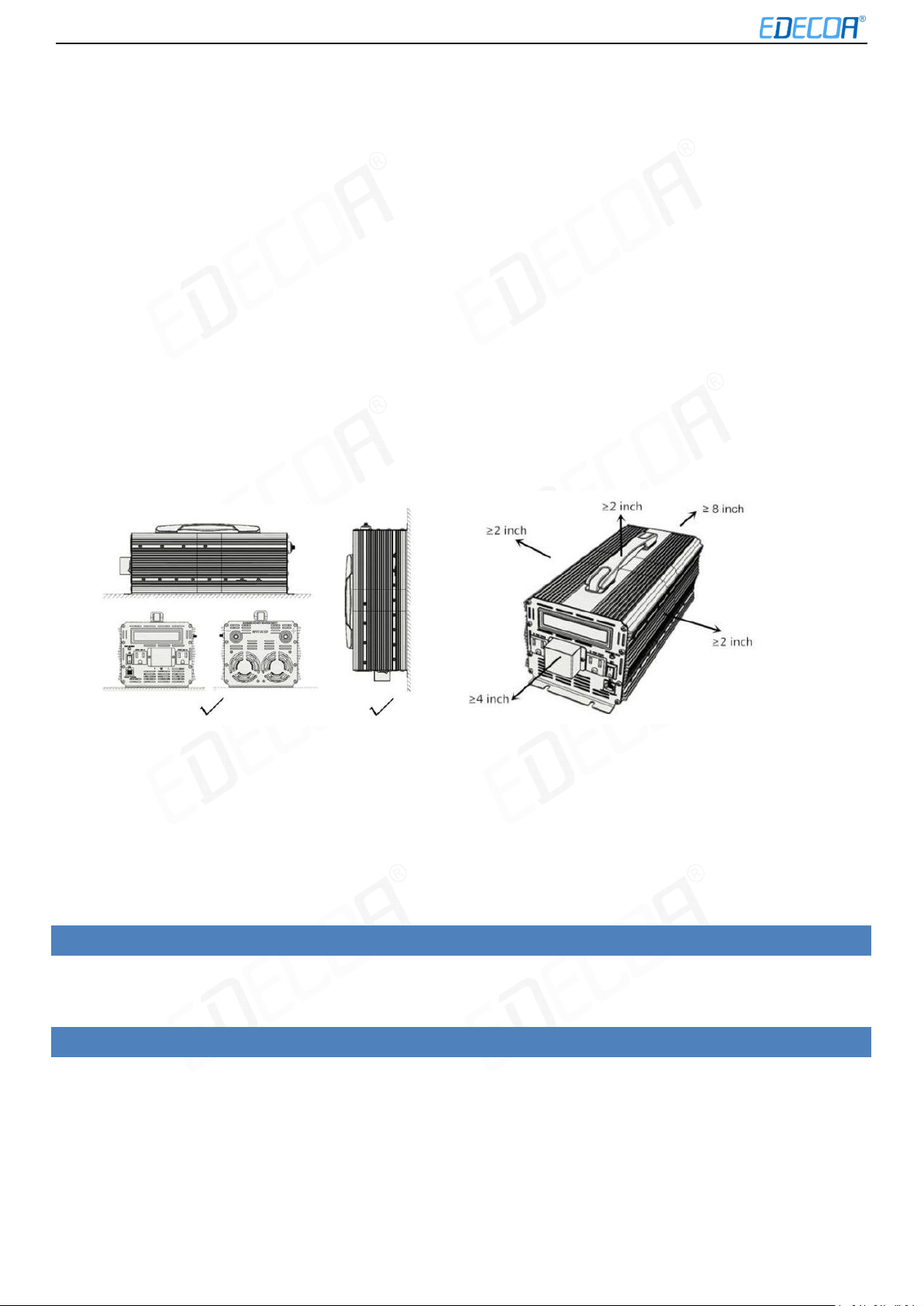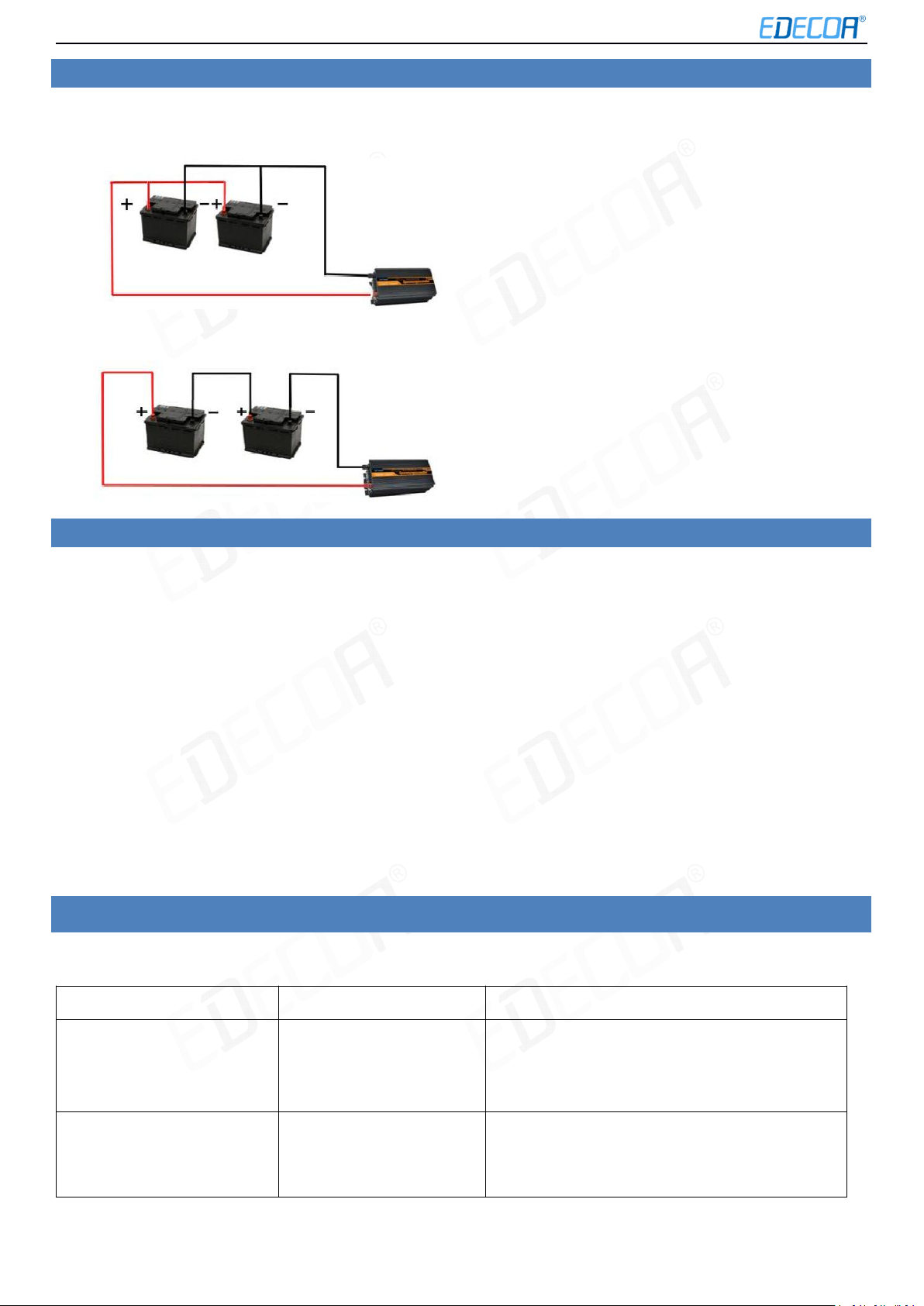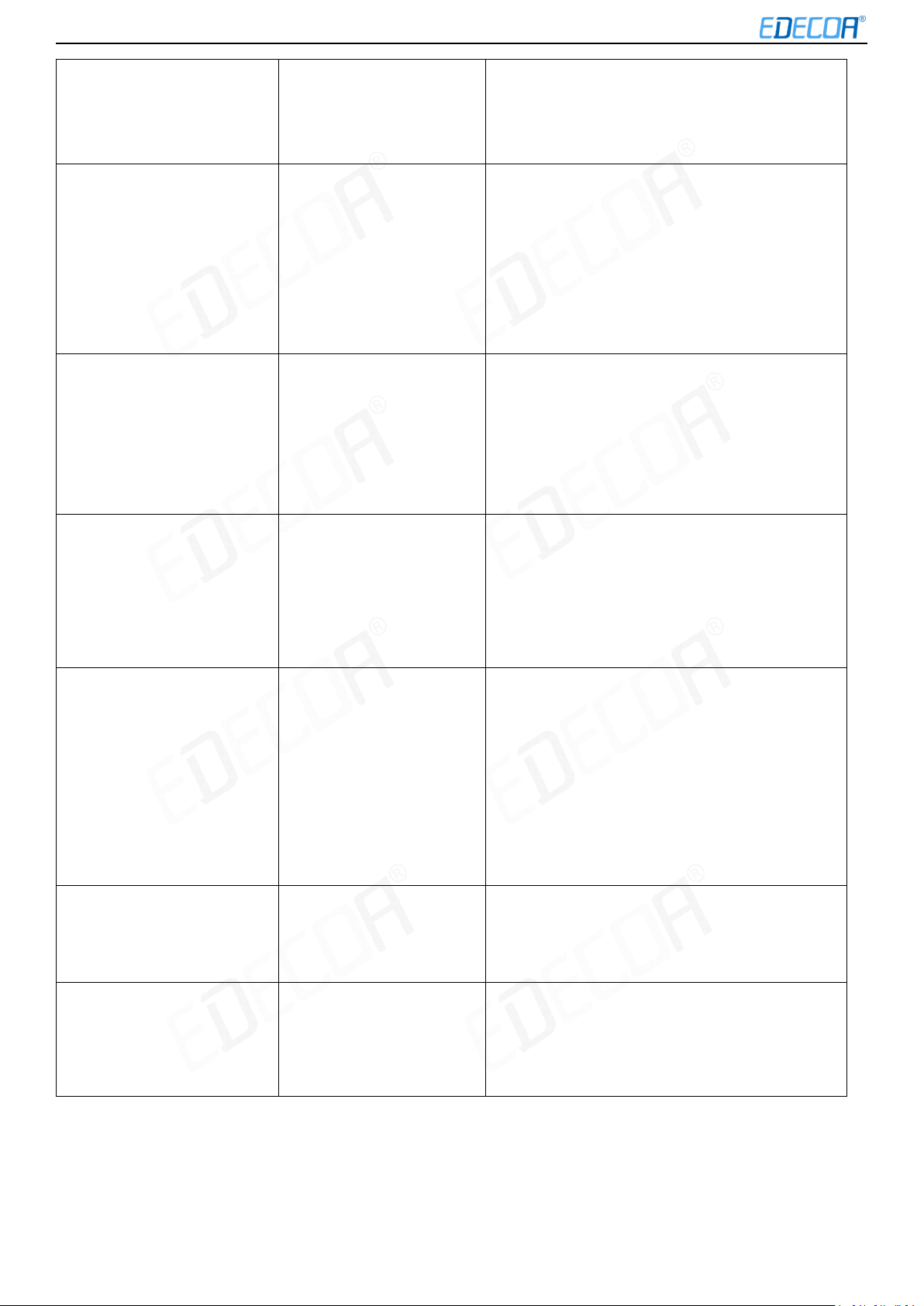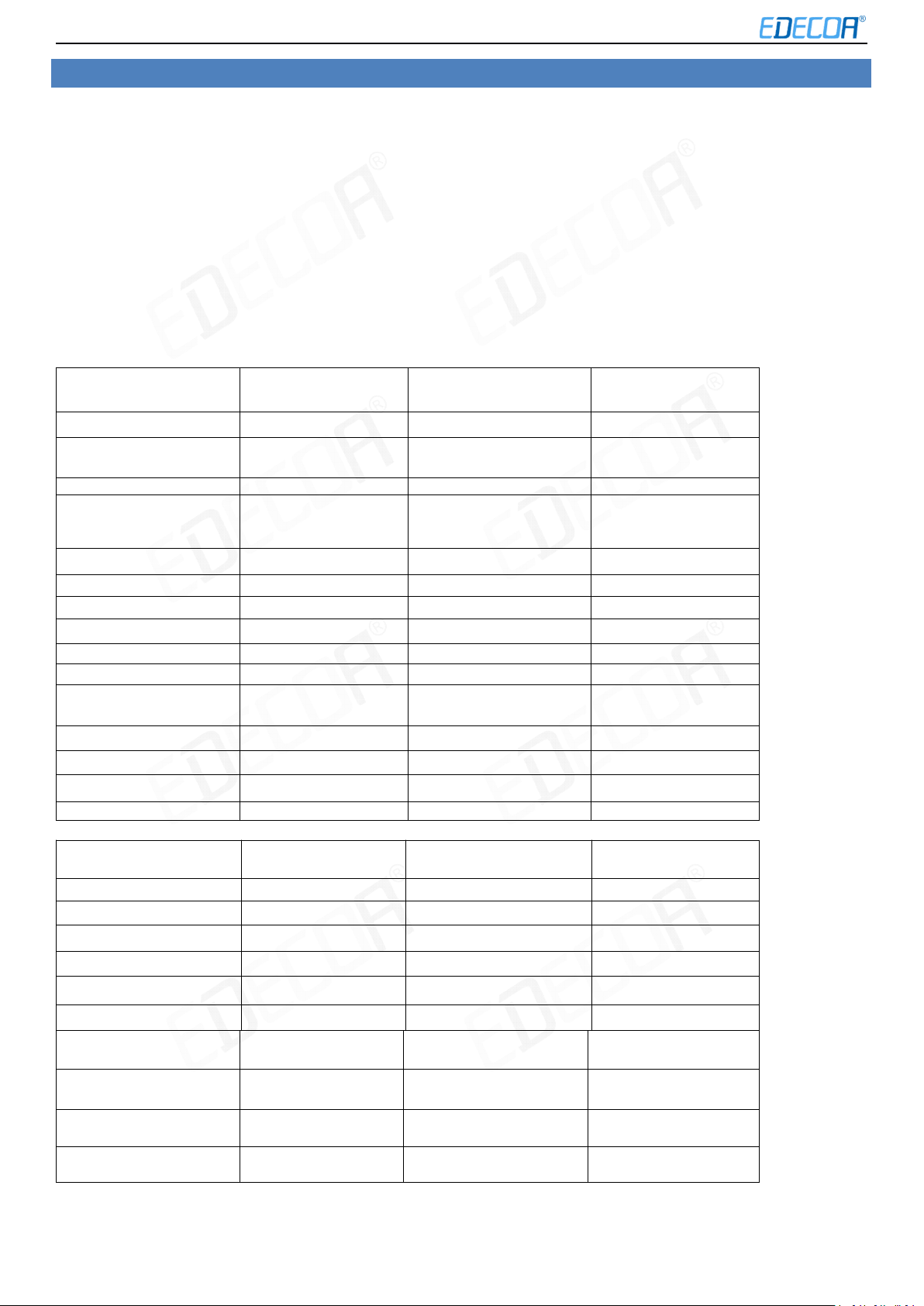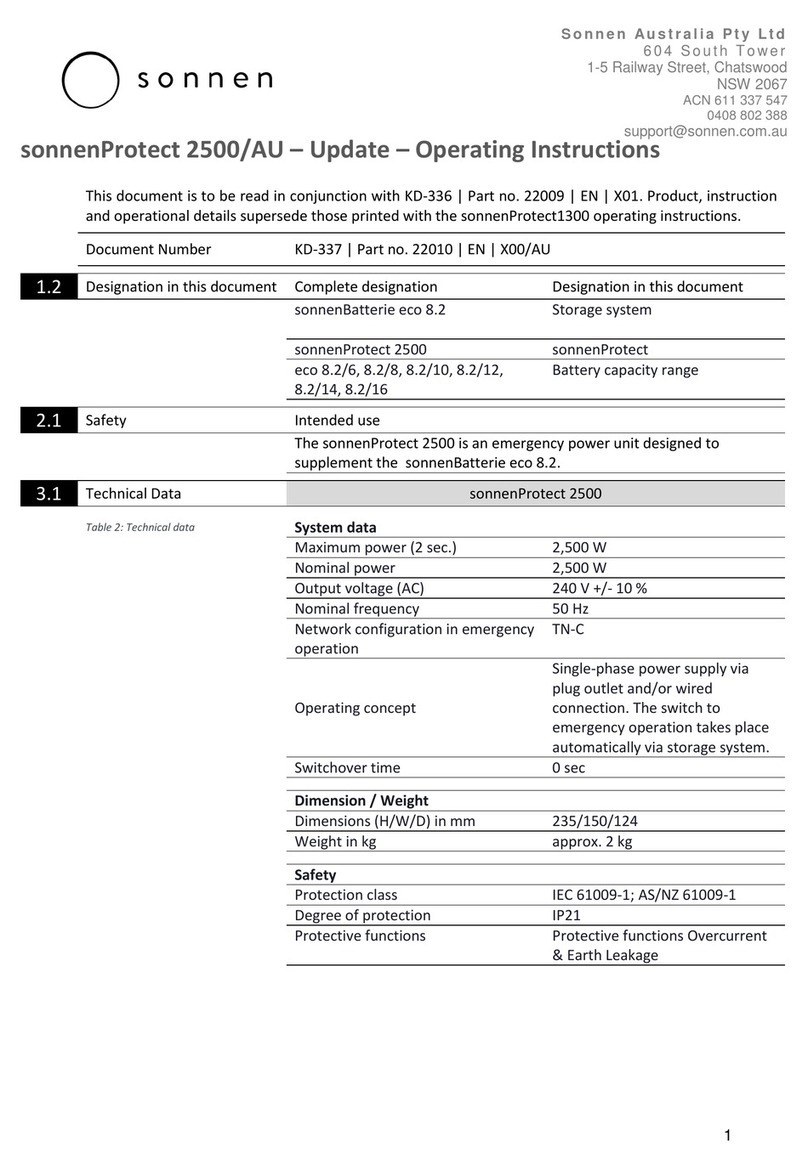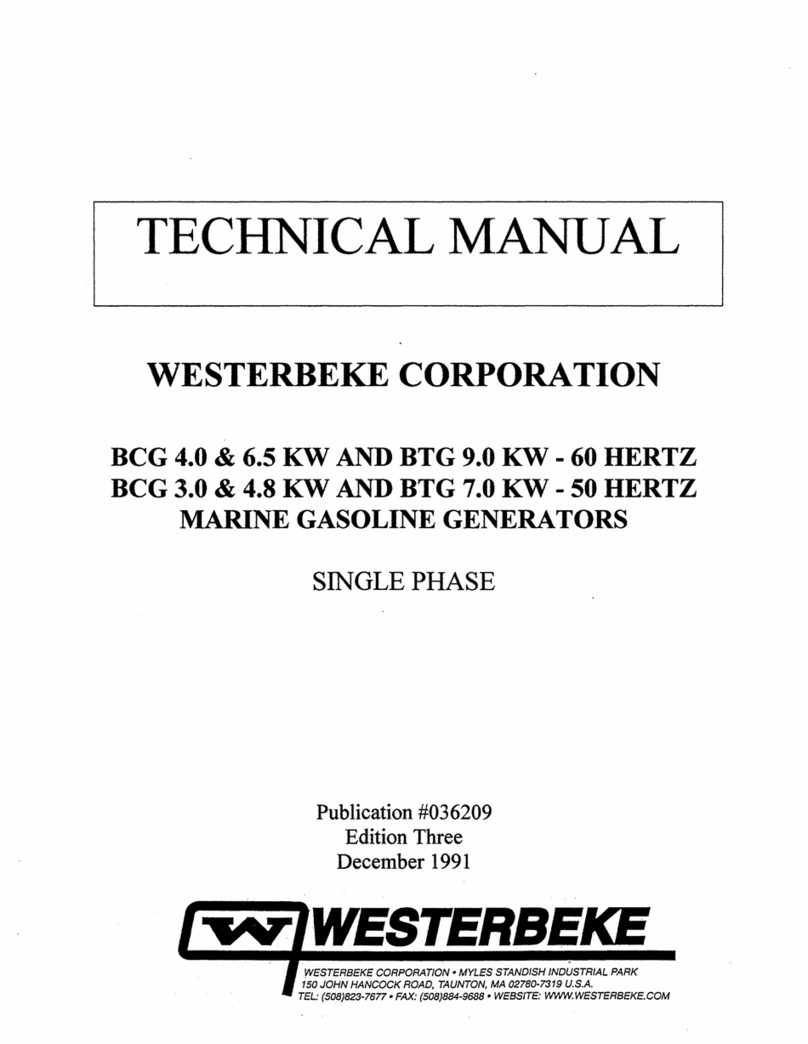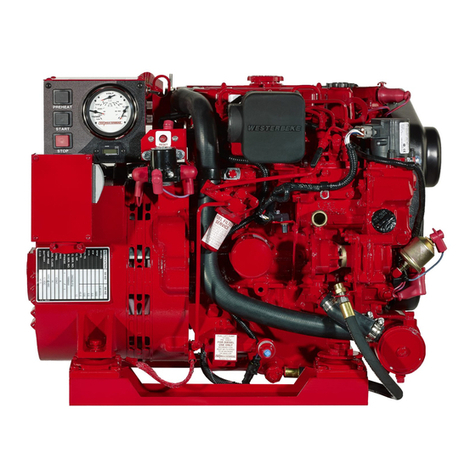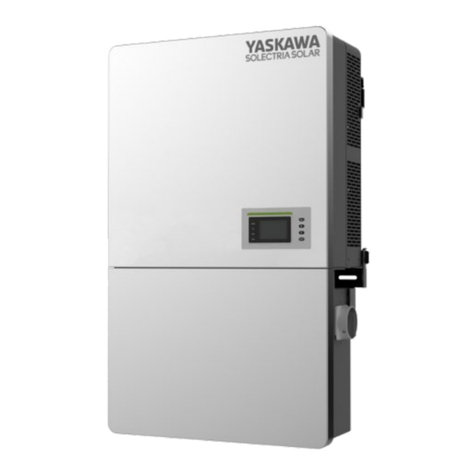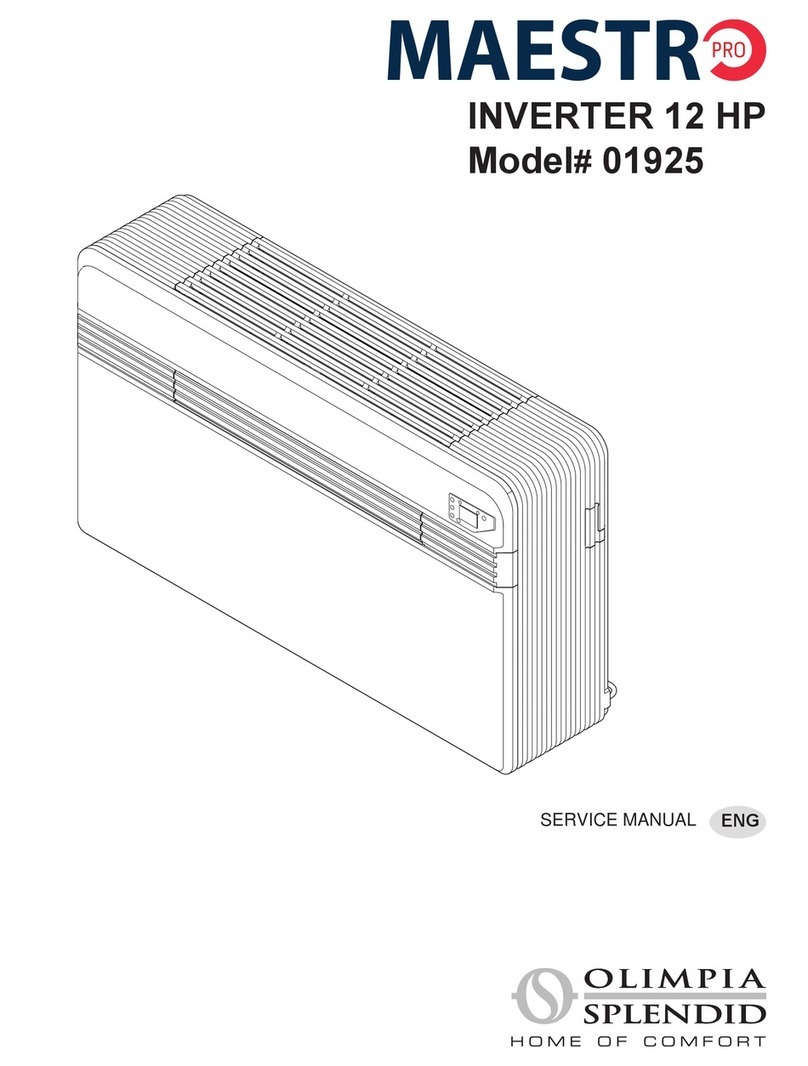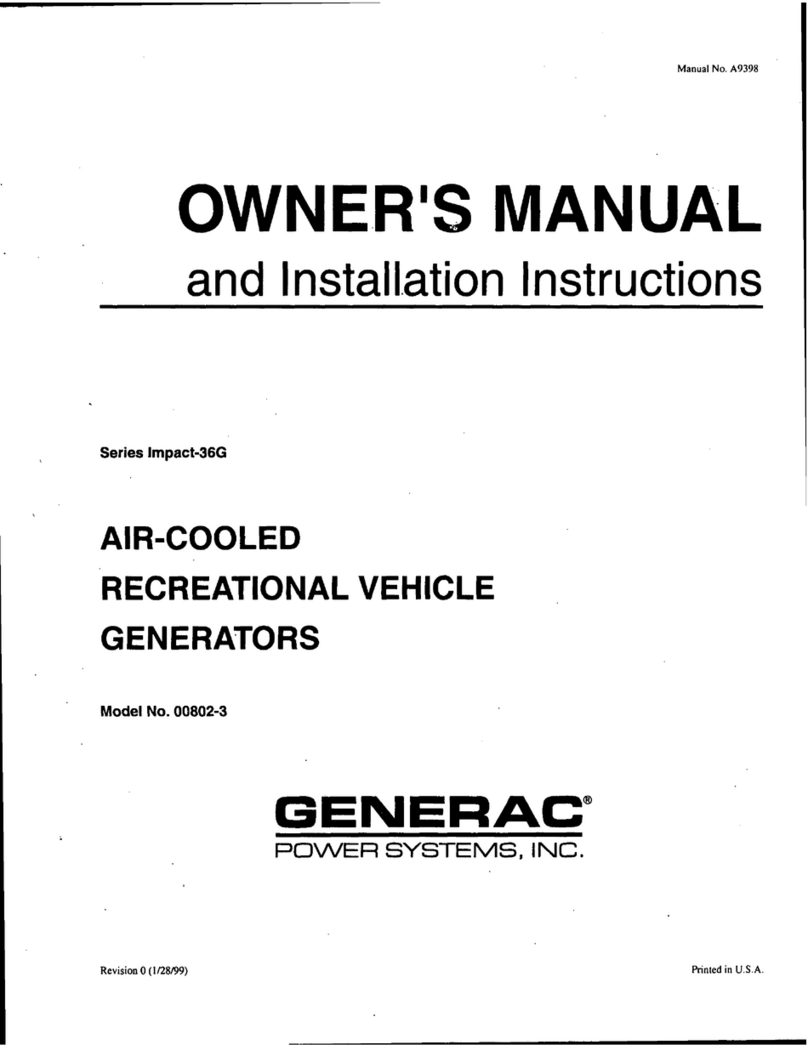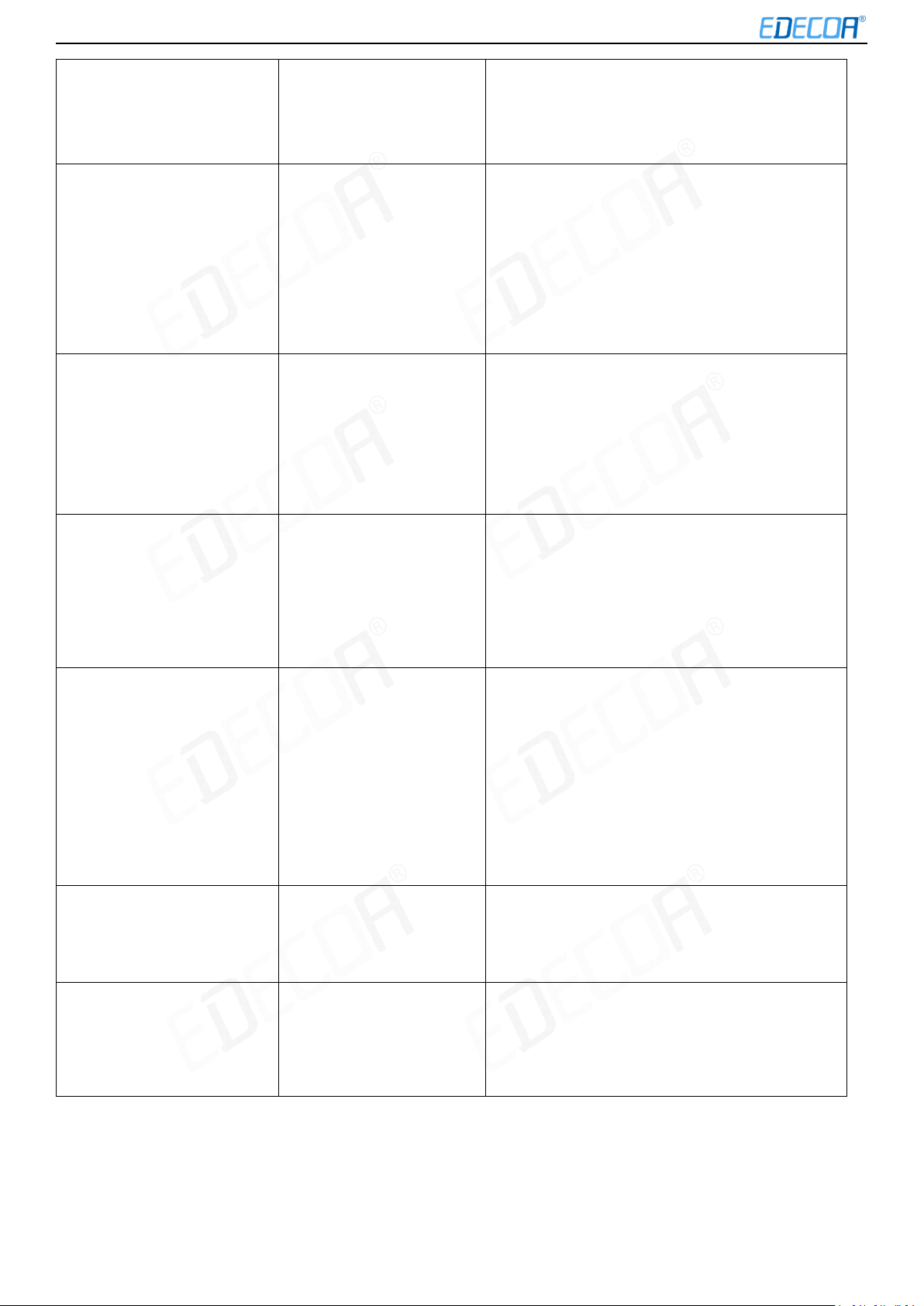
COPYRIGHT©EDECOA, ALL RIGHT RESERVED,PSW-USA-Rev2.71
13 / 17
Unusual Low output AC voltage Poor battery. Internal
MOSFET faulty.
Drive circuit faulty.
1.Reverse the potentiometer on drive panel to get
right output voltage.
2.Ensure the battery is enough and full.
3.Contact the technical support.
The alarm sounds 1 time per
time, after 2 seconds, same
beeps again.
The input voltage is very low.
DC12V inverter: 10-10.5V
DC24V inverter: 20-21V
1.Ensure the battery is enough and full.
2.Check that the battery cables are suitable for
transporting the DC voltage. Use a thicker or
shorter cable.
3.Setting DC input circuit connections.
4.The inverter loads the electrical power exceeding
the power provided by the battery, increasing the
battery specification.
The alarm sounds 2 times per
time, after 2 seconds, same
beeps again.
The input voltage is too low
and the inverter stop
working.
1.Ensure the battery is enough and full.
2.Check that the battery cables are suitable for
transporting the DC voltage. Use a thicker or
shorter cable.
4.The inverter loads the electrical power exceeding
the power provided by the battery, increasing the
battery specification.
The alarm sounds 3 times per
time, after 2 seconds, same
beeps again.
The input voltage is too high.
DC12 inverter: higher than
15.5V;DC24V inverter: higher
than 30V
1.Check that the voltage at the input DC terminals
does not exceed 15V/30V.
2.Check that we are not using a panel or wind turbine
not regulated for battery charging,Make sure
that the maximum voltage of the battery
controller does not supply voltages higher than
15V/30V.
The alarm sounds 5 times per
time, after 2 seconds, same
beeps again.
(The alarm is beeping
repeatedly)
The load AC exceeds the
nominal power by 120%.
Short circuit in connection.
1.The starting power of the electrical equipment is too
high and it is confirmed whether the starting
power of the electrical appliance exceeds the
maximum continuous power of the inverter.
2.Reduce load.
3.Disconnect the electrical outlet from the inverter
output outlet and restart the inverter. If you are
working normally, you need to check whether
there is a short circuit in the connected load
appliance or line.
The alarm sounds 4 times per
time, after 2 seconds, same
beeps again.
Inverter overheating 1.Check that the fan is working correctly, Try again
when the inverter has been cool down.
2.Keep the inverter in good ventilation and heat
dissipation.
Got 60VAC or so while testing
inverter's ground wire and
Neutral line ?
This voltage is an
electromagnetic induction
voltage, there is no current
leakage.
This is normal. Inverter output communication does
not distinguish hotline and neutral line, if you need to
distinguish the hotline and neutral line, please contact
customer service or after-sales technology.