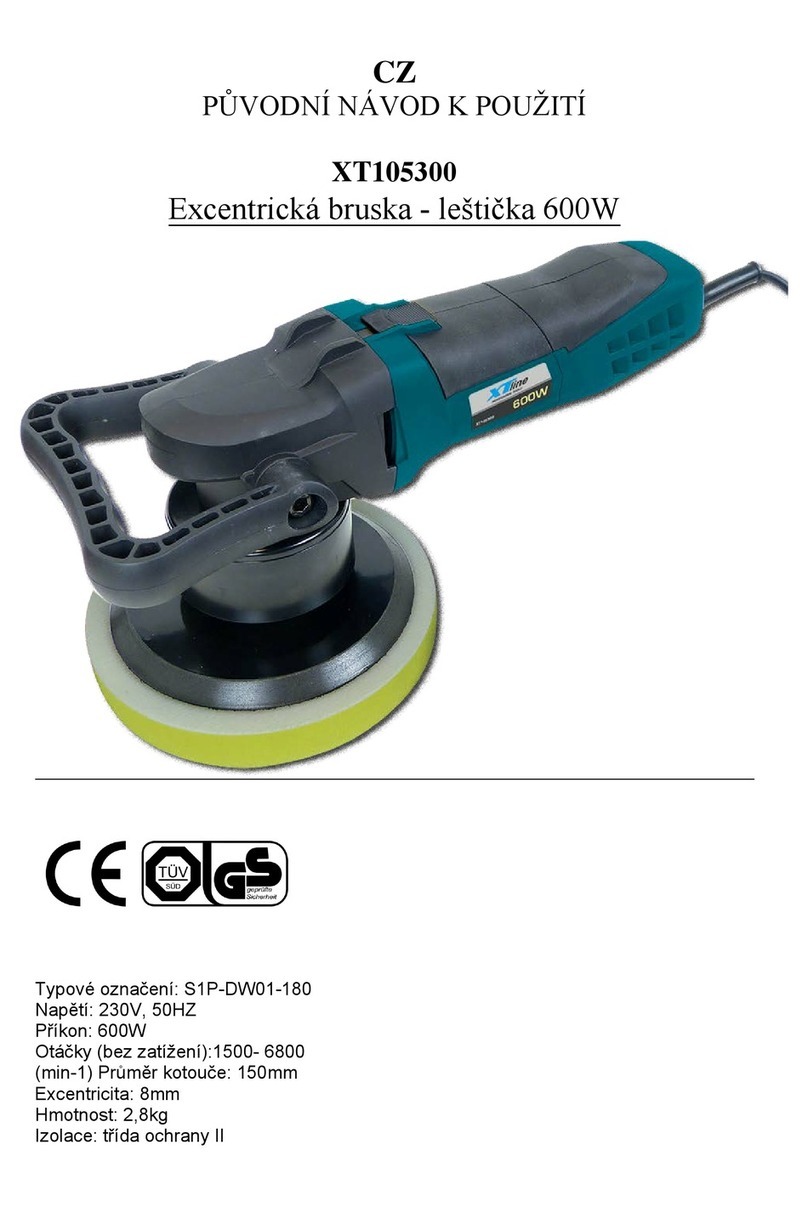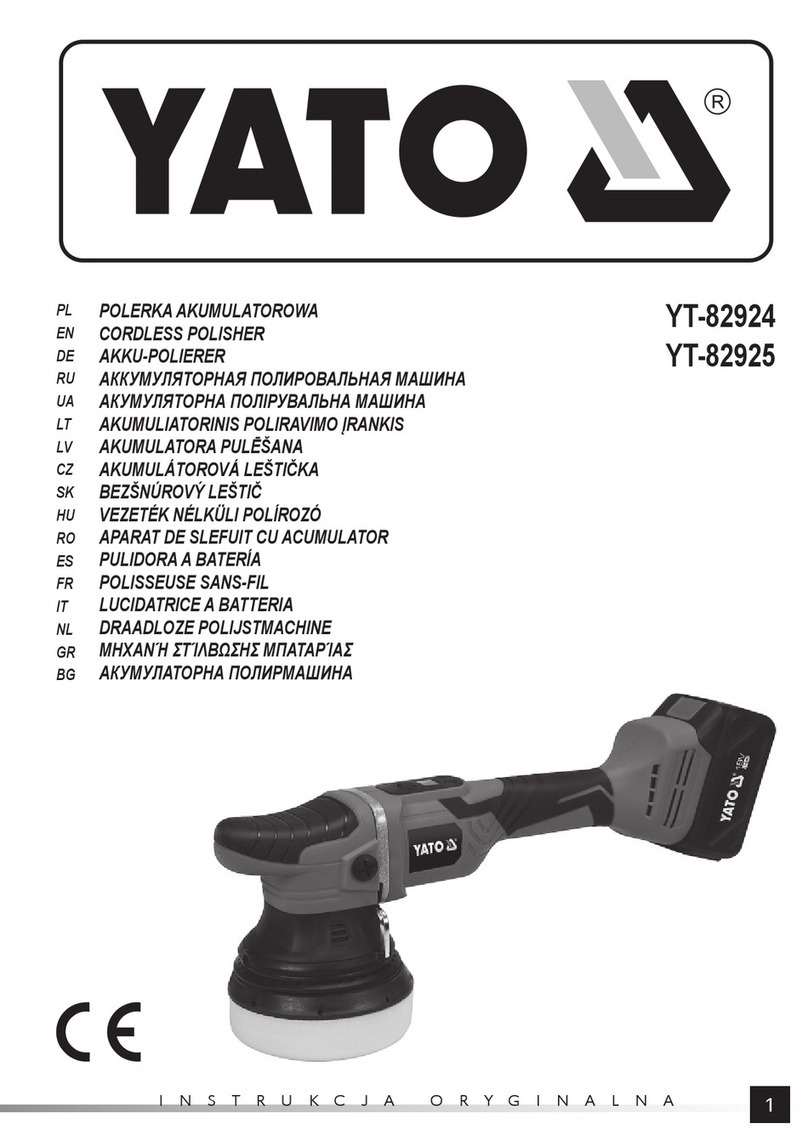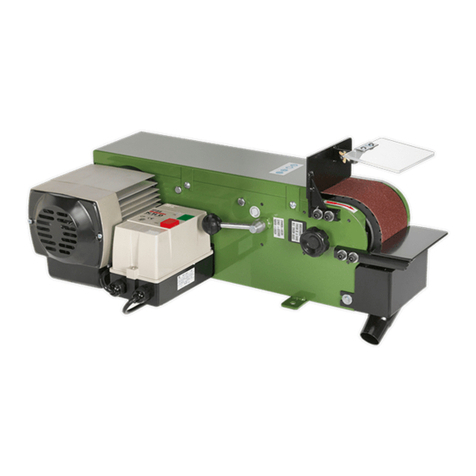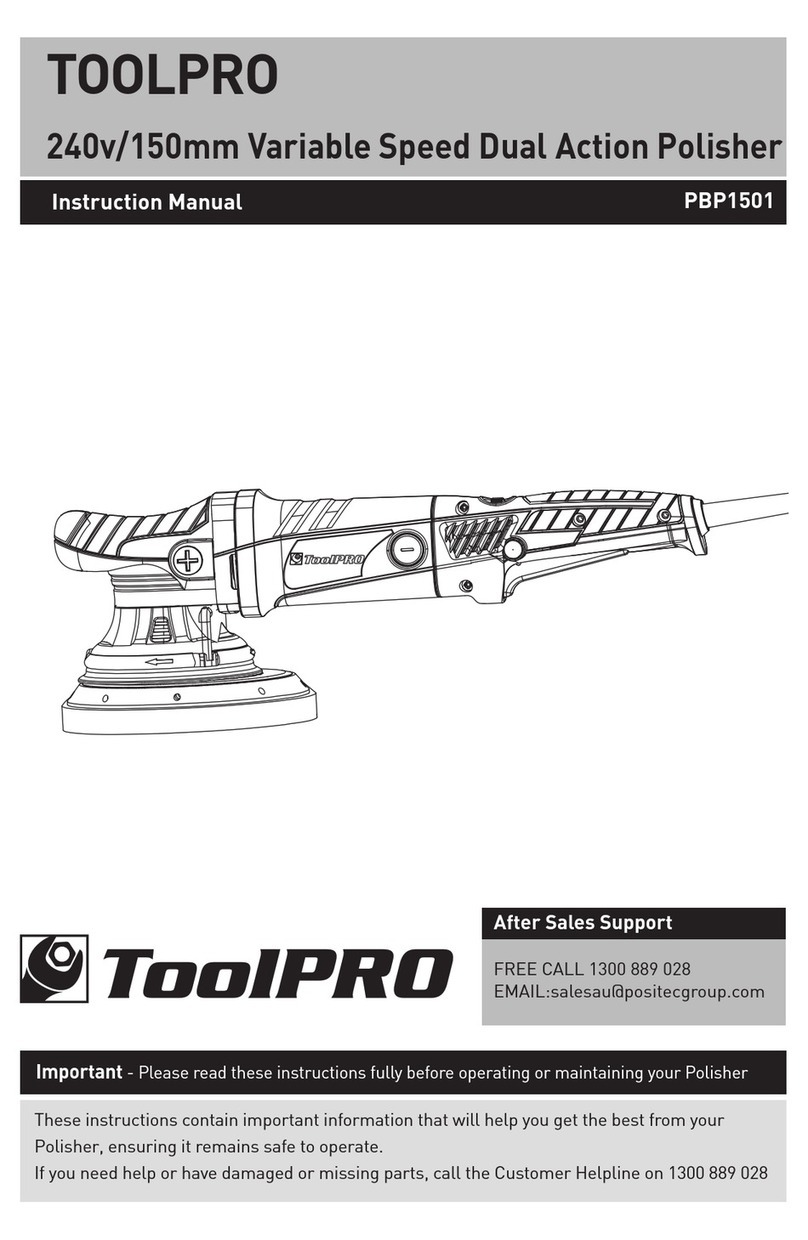Edge Finisher EF-2000 User manual

Edge Finisher Machine
Model EF-2000
Instruction Manual
5/14/18 n

Table of Contents
Declaration of Conformity 1
EF-2000 Principle of Operation 2
General Safety Instructions 3
Specifications and Electrical Requirements 4
Operating Safety Warnings and Precautions 5
Vacuum Requirements 6
Set-Up Instructions 7
Operating Instructions 8
Hints For Obtaining Best Results 10
Precision Adjustable Spindle Instructions 11
Troubleshooting Guide 14
Replacement of Feed Belts 17
Location of Components 18
EF-2000 Wiring Diagram 20
EF-2000 Schematic Diagram 21
Care and Handling of Diamond Cutters 22
Replacement Parts List 24
Warranty Information 25

Blackstone Industries, LLC
dba Edge Finisher Company
16 Stony Hill Road, Bethel, CT 06801
203-796-7923 | Fax 203-796-7924 | www.edgefinisher.com
EC Declaration of Conformity
Product Identification
Product Name: Edge Finisher
Brand: Edge Finisher Co.
Model Number: EF-2000
CE
Serial Number:
(Serial number to be written or typed in if required to accompany a shipment.)
Manufacturer
Name: Edge Finisher Company, A Division of Blackstone Industries, LLC
Address: 16 Stony Hill Road, Bethel, CT 06801, USA
Authorized Representative / Distributor in Europe
Name:
Address:
(To be filled in if requested by a representative or distributor.)
Means of Conformity
Edge Finisher Company declares that the product listed is in conformity with the essential requirements
and provisions of the Council Directives.
Applicable Directives:
Machinery Directive: 2006/42/EC
Low Voltage Directive: 2014/35/EU
Electromagnetic Compatibility: 2014/30/EU
Harmonized Standards:
Safety of Machinery EN 60204-1;
Basic and Safety Principles IEC 60446; Risk Assessment ISO/TR 14121-2;
Electromagnetic Compatibility IEC 61000-6-3 ED2.0
Signatures
Place: Blackstone Industries, LLC, 16 Stony Hill Rd., Bethel, CT. 06801
____________________________________
Kishore Reddy, Electrical Design Engineer
Date: 5-4-2018
1

EF-2000
Principle of Operation
The EF-2000 Edge Finisher is used to put a flat, clear finish on the edge of a
saw-cut plastic workpiece. The workpiece is placed, cut edge down, into a belt
feed drive, which firmly grips it and moves it over a tool mounted on a precision
spindle. The spindle rotates at a high rate of revolutions per minute. The tool
has two diamond cutter inserts which provide the cut and polished finish to the
workpiece edge. When the workpiece exits the belt feed drive, the edge is flat,
with a clarity equal to the surfaces of the piece.
2

General Safety Instructions
Before installing, adjusting or operating this machine, be sure to
read all of the instructions carefully and completely!
• Follow all local electrical and safety codes.
• Always disconnect power before working on or near a motor or its connected load.
If the power disconnect point is out of sight, lock it in the open position and tag
to prevent unexpected application of power.
• Be careful when touching the exterior of an operating motor as it may be hot
enough to be painful or cause injury. With modern motors, this condition is
normal if operated at rated load and voltage. Modern motors are built to operate
at higher temperatures.
• Make certain that the power source conforms to the requirements of
your equipment.
• When cleaning electrical or electronic equipment, always use an approved
non-flammable cleaning agent.
• Do not attempt to operate this machine without guards and appropriate personal
safety equipment.
• As with any high speed machine, safety is a foremost requirement. Never put
hands between belts when machine is running. A safety interlock will disconnect
cutter motor when the Belt Drive Guard is opened for cutter examination
or replacement.
• Keep guards in place
• Remove adjusting keys and wrenches
• Keep work area clear
• Never put loose pieces of material
over cutter when running
3

Specifications and Electrical Requirements
Cutter Drive Motor: 2 HP (1.5KW) 220V/3-Phase/60Hz, 3450 RPM
Spindle RPM 23,000 RPM
(via pulleys):
Cutter: 2 tooth inserts - PCD and Natural Diamond
Belt Drive Motor: 1/8 HP (95W). Motor input is 0-90V/DC from electrical
controller. Belt speed is adjustable from 0 to approximately
16 feet per minute.
Electrical Supply: Dedicated 220V/AC, 3-Phase, 60Hz, 15 Amps.
Circuit Breaker or Fuse protection,
Motor - Starting Time Delay Type.
All bearings and belt drive motor gearhead are permanently lubricated.
4

Operating Safety Warnings and Precautions
rotating Keep hands, hair, and clothing clear of the rotating
blade cutter tool. Do not insert hands in moving feed belt.
entanglement Do not wear loose clothing or jewelry. Keep long
hazard hair covered or tied back.
h
earing When operating, this machine produces sound levels
hazard which may cause permanent hearing damage within
10 feet (3 meters) of the machine. Always wear approved
ear protection when the machine is running.
crush/ Do not insert hands into feed belt mechanism
pinch when machine is running, or when it is in start
hazard condition. When replacing or adjusting the spindle
drive belt, make sure that the main disconnect is off.
shock Mechanical and electrical trouble shooting and
hazard, maintenance are to be performed only by qualified
hand personnel. Before opening the electrical cabinet or
the main access door, the main disconnect switch
must be off and locked out.
5

Vacuum Requirements
Quality of finish is one of the primary reasons behind the use of a vacuum system.
If chips are not removed from the cutting area, the workpiece is prone to defects, such as
drag marks across the surface of the material. Also, plastic debris may build-up on the
diamond’s cutting edge, which can lead to a reduction in “edge life” (the length of time
the blade maintains a sharp cutting edge). Keeping the top plate and surrounding area
free of chips maintains a clean surface to locate the workpiece. A functional vacuum
system is also desirable in terms of an orderly, clean, and safe working environment.
A system to remove cut plastic debris from the cutting area and surface of the machine
has been developed. The EF-2000 is designed to allow for an easy set-up of a vacuum
system. There is a vacuum port located in the top plate of the machine, which allows for
chip removal from the cutting area. The top plate vacuum port is connected to a vacuum
exit port on the side of the machine. The exit port is provided for attachment of an
exterior vacuum source, such as a shop vac. Most commercially available shop vacs
are suitable for use with the EF-2000.
6

Set Up Instructions
1. Provide a suitable location allowing space for the operator and sufficient clearance to
handle large sheets on both infeed and outfeed tracks. We suggest an area of 6 feet wide
by 15 feet long (2m x 5m).
2. Using a spirit level or carpenter’s level on the top plate, level the machine in two axes,
side to side and front to back, by adjusting the mounting pads. Ensure that all four
pads are in contact with the floor so that the machine cannot rock. Then tighten the
jam nuts to lock the leveling pads in place.
3. Fasten the tracks to the machine top using the 10-32 x 1″socket head cap screws
provided. The bolt hole patterns on each track are different, so they will assemble only
the correct way. Be sure the machine top surface and the underside of the tracks are free
of chips and debris prior to assembly. Bolt on the turnbuckle supports.
4. With the cutter removed, use a long, accurate straight edge to adjust the left track first
using the turnbuckle so that the track’s top face is completely flat. Repeat procedure for
the right track. Note: Track heights are different from one another by around .015″to
compensate for material removal.
5. Connect the vacuum exit port to the shop dust collection system.
6. Connect the electrical plug to a dedicated 220V three phase, 15 Amp, 60 Hz electrical
supply, capable of supplying the momentary starting 30 Amperage inrush current.
7. Install the cutter on the spindle mounting plate.
See Precision Adjustable Spindle
Instructions on page 11.
8 Remove all tools and loose items from the machine table before operating the machine.
7

Operating Instructions
The EF-2000 Edge Finisher is designed to remove .017″– .025″(.44mm – .65mm)
of material in one pass through the machine. Material may be run individually or in
stacks up to a total thickness of 2″(50mm). Be advised, as with any cutting process
regardless of material type, cut edge quality is reduced significantly on stacks of four or
more parts, irrespective of part thickness.
Before using this machine, read and observe all operating safety warnings
and precautions!
Caution:
Never run material through the Edge Finisher machine on
the tracks unless the spindle is rotating, as serious damage to the cutter
may result.
1. Before operating this machine, make sure that the main disconnect switch on the
control panel is in the
"ON"
position and that the emergency stop switch is pulled out
in the
"RESET"
position. Make sure the tracks are clean and free of chips.
2. With the belt drive and the cutter in the stopped position, insert the plastic sheet
between the belts with both Cam Adjust Levers wide open.
Caution:
Do not advance the workpiece beyond the end of the infeed
rail. If the workpiece touches the diamond inserts when the cutter is not
rotating, they may be damaged or destroyed.
3. Close both Cam Adjust Levers to snug up the acrylic sheet(s) for proper grip and central
alignment with the cutter head.
4. Turn up the speed control to #40 (5″/min / 1.52m/min.) and start the spindle motor by
pushing the start button on the electrical panel.
Note:
On first use, make sure that the cutter is rotating in a counter-
clockwise direction. If it is not, shut down the machine and turn the
Main Disconnect switch to the
“OFF”
position. Have an electrician
interchange the white and red wires connected to terminal block terminals
108 and 109 in the Electrical Box. Refer to
Location of Components
on
page 18, and
Wiring Diagram
on page 20. Re-check the spindle rota-
tion. If spindle rotation is counterclockwise, proceed with next step.
8

5. Turn on vacuum dust collector system.
6. Place plastic on the infeed track pushing down squarely against the track, and push
workpiece inward until the belts take hold of the material.
This will feed the work-
piece over the cutter and on to the exit rail. When the workpiece leaves the
pressure plates, the spring loaded pressure plate opposite the operator should
spring closed slightly, about 3/16
″
– 1/4
″
(4.7mm – 6.5mm), indicating
that there is sufficient pressure on the plastic going through the machine.
Caution:
Slight pressure downward on the workpiece may be required
until the belt grips firmly, but never push on the workpiece when it is
over the cutter.
7. After workpiece is ejected, check for quality of finish. If the finish is unsatisfactory,
check the cutter height, the feed speed, the infeed and outfeed rails for flatness, and
consult
Hints for Obtaining Best Results
on page 10.
8. If the trial workpiece is satisfactory, proceed with production.
9

Hints for Obtaining Best Results
1. Keep cutter sharp.
Never touch the diamond inserts with any object including
your fingers and the tool height gauge.
Clean the diamond inserts occasionally with
a Q-tip dipped in denatured alcohol. If you run with the paper masking or plastic
protective coat on the plastic, this cleaning will be required much more often.
2. Be sure cutter is set at correct height.
See page 11
Precision Adjustable Spindle
Instructions
. A cutter set too high can cause the workpiece to upset or shift during the
cutting operation. A cutter set too low can cause a small step to be cut into the work
piece near the front of the part.
3. Adjust speed of belts for optimum cut. Generally the thicker the plastic, the slower the
feed speed. Chipping may occur if the feed speed is too high.
4. Do not over-tighten the belt feed pressure. It is important to adjust to obtain a proper
grip while spindle and feed motors are both off. (See page 8, step 3). Similarly, be sure
the grip isn’t too loose as the workpiece may upset during the cutting operation.
5. Four guide wheels are supplied with the Edge Finisher for supporting large sheets or
strips exceeding 18″ (46 cm) in height. Adjust the four guide wheel supports so that the
wheels lightly touch the plastic sheet when the sheet is clamped between the
drive heads.
6. To prepare parts for edge finishing, be sure the initial cut (table or panel saw) is even
and straight. This will ensure the finish cut through your Edge Finisher machine will
clean up the workpiece evenly in one pass through the machine.
7. When running a stack of material through the Edge Finisher, be sure the individual
pieces in the stack are firmly in contact with the track. This will help to ensure all
pieces will clean up completely. Also, check to be sure that frayed edge of paper
masking doesn’t prevent any of the workpieces from having clean contact with the
track. Keeping the track clear of cut plastic debris can similarly prevent uneven
contact between workpiece and track.
Note: When the material you are running has paper masking, the cutter
wipes the adhesive over the edge being polished. Before inspecting the
edge, be sure to wipe off the edge carefully to remove the streaks
of adhesive.
10
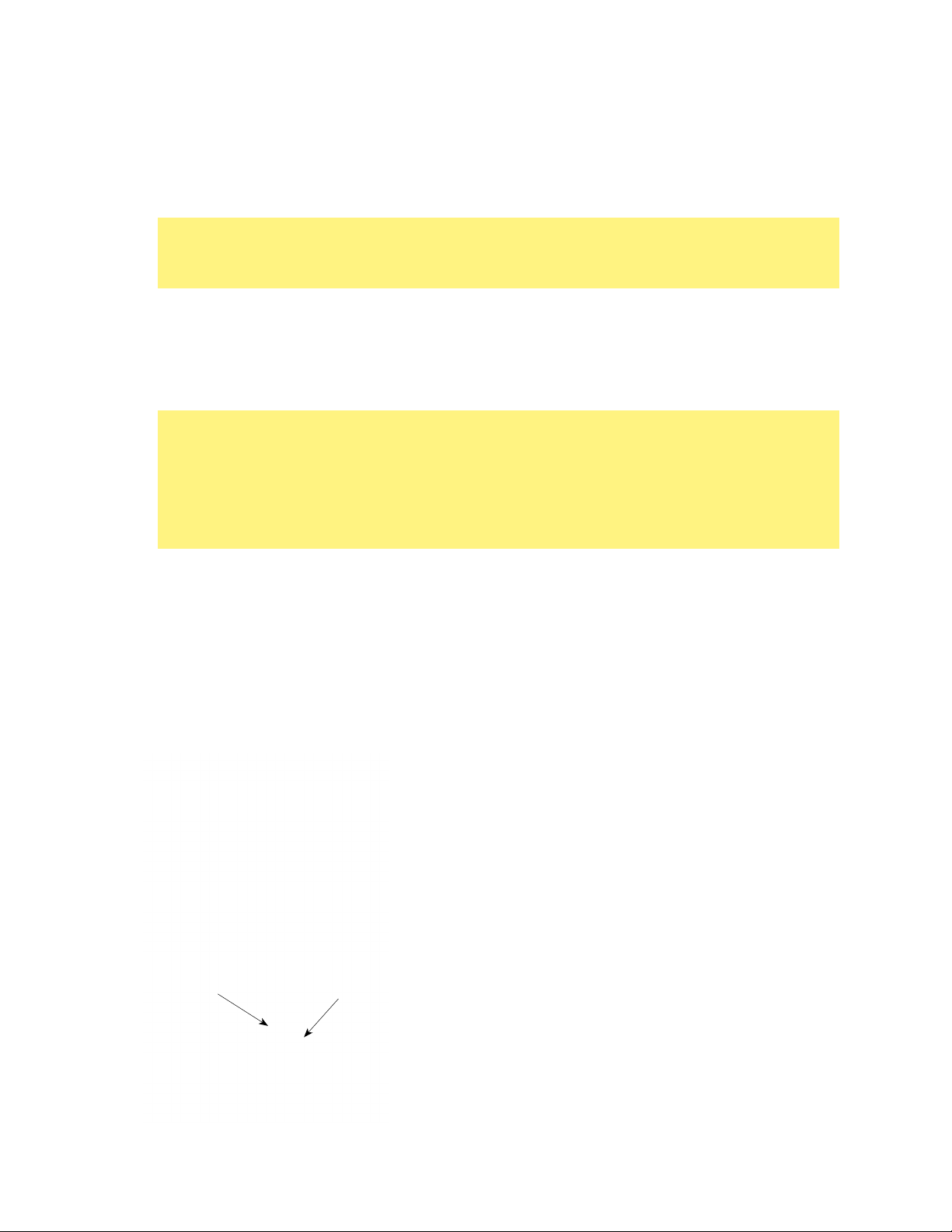
Precision Adjustable Spindle Instructions
This machine is equipped with a high precision adjustable spindle. Proper care and
use will assure many years of service.
Caution:
Be sure the main disconnect switch is in the
“OFF”
position
before proceeding.
To Adjust Spindle with New Cutter
1. Loosen the feed belt assembly hex head screws and pivot the feed belt assemblies to the
open position. This will allow access to the cutter.
Caution:
When mounting or dismounting cutters on the spindle, be
careful to avoid touching the teeth of the cutter with tools, fingers, pieces
of plastic, brushes, or cleaning cloth. The diamond inserts are very hard,
but also brittle and sharpened to microscopically fine edges, which
can easily chip.
2. Check that the cutter and the spindle mounting plate are clean and free of chips.
If the cutter needs cleaning use compressed air. Fasten new cutter to spindle with four,
#10-32 x 3/4″socket head cap screws, supplied. Make sure the screws are tight while
exercising care to avoid contacting the cutter’s diamonds with the hex wrench.
3. Turn the motor mount handle one turn to loosen the spindle drive belt so that
the spindle pulley turns freely.
4. Loosen the four 1/4-20 socket head cap
screws on the spindle flange approximately
one half turn. Do not loosen the four 3/8-16
socket head cap screws used to mount the
spindle, shown at left.
5. Make sure the outfeed track is clean and free of
chips. Place the indicator, mounted on its base,
on the outfeed track of the machine so that the
indicator’s tip touches the track. Also, take
note of the marks around the face of the dial
indicator. Each mark represents .001″(.025mm).
(4x)
1/4-20
socket
cap screws
Figure 1
(4x)
3/8-16
socket
cap screws
11

6. Twist the rim of the dial face until the zero mark aligns with the indicator needle as
shown in Figure 2 below.
7. On the cutter face is stamped a
Cutting Height
number. This number (.240˝or
6.096mm) indicates the distance between the tip of the natural diamond and the face of
the cutter. This cutter height reference number allows you accurately adjust the height
of your cutter without placing the indicator tip directly on the diamond tips.
8. Move the dial indicator to the side of the diamond cutter nearest the outfeed rail,
making sure that the stem of the indicator is on the body of the cutter. Never touch the
diamond tips of the cutter. The reading on the indicator should read minus .242″–.243″
(forty two to forty three graduations past “0”)(Metric = 6.14 – 6.17mm, 14 to 17 grad
uations past “0”) See Fig. 3.
Caution:
Do not touch the teeth of the cutter with the indicator tip,
your fingers, or anything else as damage to the cutter may result!
Figure 2
Indicator on Track
Figure 3
Indicator on Cutter
12

9. Be sure that when you move the stem of the indicator down to the cutter body, the dial
goes around counterclockwise two full turns from zero, and then continues until it reads
minus .042″–.043″past “0”. ( Metric = 6 full turns from “0” and then continues until it
reads minus 0.14 – 0.17mm past “0”.) This setting insures that enough material is
removed so that the workpiece does not bump the outfeed rail, which causes a poor fin-
ish. The aim is to remove sufficient material to avoid bumping, and to leave a gap no
greater than 0.002″(0.050mm) between the workpiece and the outfeed rail.
10. If result is not within optimum range, grasp the body of the spindle and turn to raise or
lower the cutter head. When looking down on the cutter head, turning the spindle body
clockwise lowers the cutter head; turning counterclockwise raises it. If the indicated read
ing is higher then the optimate range, turn the spindle clockwise to lower it. If it is
lower, turn the spindle counterclockwise to raise the spindle.
11. Re-tighten the four 1/4″ socket head cap screws previously loosened. This may raise
the cutter .001″or .002″. This is not a problem.
12. After using the indicator, remove it from the machine and store it in a safe place.
13. Re-apply belt tension. Turn the motor mount handle counterclockwise to adjust the
spindle belt to the proper tension. The proper tension is achieved when the belt deflects
1/8″(3.2mm) when finger pushed midway between drive pulley and spindle.
14. Swing both feed belt assemblies toward the track as far as they will go and re-tighten the
two 3/8-16 hex head screws which hold them in place. Remove all tools from
the machine table.
Caution:
Never run material through the Edge Finisher machine
on the tracks unless the spindle is turned on, as serious damage to the
cutter will result.
15. Turn on the Main Disconnect Switch and check that Emergency Stop Switch is pulled
out in the “Reset” position.
16. Start the feed belt and spindle drive motors to check for vibration or any obstruction
before setting up the machine to run material.
13

Troubleshooting Guide
Problem Cause Action
Spindle motor Main disconnect switch Turn on disconnect switch.
won’t start is off.
Feed belts not in closed Close feed belts, tighten
position, locking locking screws.
screws loose.
Emergency stop switch Pull out knob to
not in reset position. reset position.
Base access door open, Close and latch the door.
not latched.
Next three steps to be performed by qualified technician
only.
Main fuse(s) open. Check for shorts in wiring,
controls, motor. Replace fuse(s).
5 amp. control fuse open. Check for shorts in control
circuit. Replace fuse.
Motor starter Check that the yellow trip adjust
overload tripped. knob on the overload module is
set to 5.5 Amps. Press the red
re-set button on the overload
module. Check that the cutter
spindle rotates freely. Check
spindle motor.
14

Troubleshooting Guide continued
Problem Cause Action
Belt drive motor Belt drive rocker switch in Put the rocker switch in
won’t start.
“OFF”
position. the
“ON”
position.
Speed adjustment knob at Turn knob to desired
minimum position. setting.
Next two steps to be performed by qualified technician
only.
DC controller, no output. Turn speed control knob fully
clockwise, check voltage at
terminals A1 and A2 on
controller chassis. It should
read 80-90
VDC
. If A1 and A2
voltage is incorrect,
replace controller.
Belt drive gear motor. If A1, A2 voltage is correct,
check for obstructions in
gearbox, check motor brushes
for wear. Replace gear motor.
Spindle runs Spindle belt tension Reduce belt tension by
too hot. is too high. turning motor mount handle
clockwise until belt deflection
at mid-point is 1/8″(3.2mm).
15

Troubleshooting Guide continued
Problem Cause Action
Spindle speed Spindle drive belt Adjust belt tension
sluggish. too loose. (see page 15). Worn spindle
belt requiring replacement.
Spindle belt Spindle and motor
runs high or pulley not parallel.
low on pulley.
16
Loosen and remove the belt.
Slightly loosen the motor
mounting bolts. With a
machinist’s square, adjust motor
position so that the
drive face of the pulley is square
to the bottom of the top plate,
and the bottom of the pulley is
the same distance from the top
plate as the bottom of the
spindle pulley. Tighten the
mounting bolts, replace the belt
and adjust to proper tension by
turning the motor mount crank
handle until the belt deflection
at midpoint is 1/8″(3.2mm).

Replacement of Feed Belts
Note:
Before proceeding, ensure that the main disconnect switch is in
the
“OFF”
position.
1. Loosen and remove the jam nut that secures the cam lever to the cam adjustment shaft.
2. Loosen and remove both 1/4-20 x 5/8″button-head cap screws that secure the guard to the
feed assembly. Remove and set aside guard cover.
3. Loosen and remove both 1/4-20 x 1-1/4″flat head screws from the pulley block and remove
the pulley block. (The pulley block is located on the outfeed side of the belt feed assembly.
The pulley block is the top plate that extends over the drive pulleys.)
4. Carefully remove the pulley cap and thrust bearing assembly and set aside.
5. At the front of the belt feed assembly (infeed side), carefully compress the belt and pulley
inward to produce enough slack to slide the belt off of the outfeed pulley.
6. Install new belt by positioning it against pulley on the infeed side and compress belt and
pulley against the spring in order to slide the belt over the pulley on the outfeed side.
7. Re-install all parts in reverse order that they were removed.
8. Repeat steps 1–7 to replace belt on other belt feed assembly.
17

Location of
Components
EF-2000
Electrical Panel Exterior
Feed Motor
ON/OFF Switch
Main Disconnect
Switch
Feed Motor
Speed Control
Start/Stop
Control Transformer
Spindle Motor
Overload Relay
Spindle Motor Starter
Feed
Motor
ON/
OFF
Switch
Ground
Terminal
Main
Disconnect
Switch
Spindle Motor
Terminals
Safety Circuit
Terminals
DC Gear Motor
Terminals
Speed Control
Potentiometer
Feed Belt DC
Speed Controller
Main Fuse Block
Start
Stop
Switch
Control
Circuit
5A
Fuse
EF-2000 Electrical Panel Interior
18
This manual suits for next models
1
Table of contents
Popular Sander manuals by other brands

Pattfield Ergo Tools
Pattfield Ergo Tools PE-500PF Original instructions

Bosch
Bosch GEX33-5 Operating/safety instructions

USAG
USAG 920 AN2 instruction manual

EINHELL Bavaria
EINHELL Bavaria BES 125E operating instructions

Ingersoll-Rand
Ingersoll-Rand RO2 B Series Maintenance information
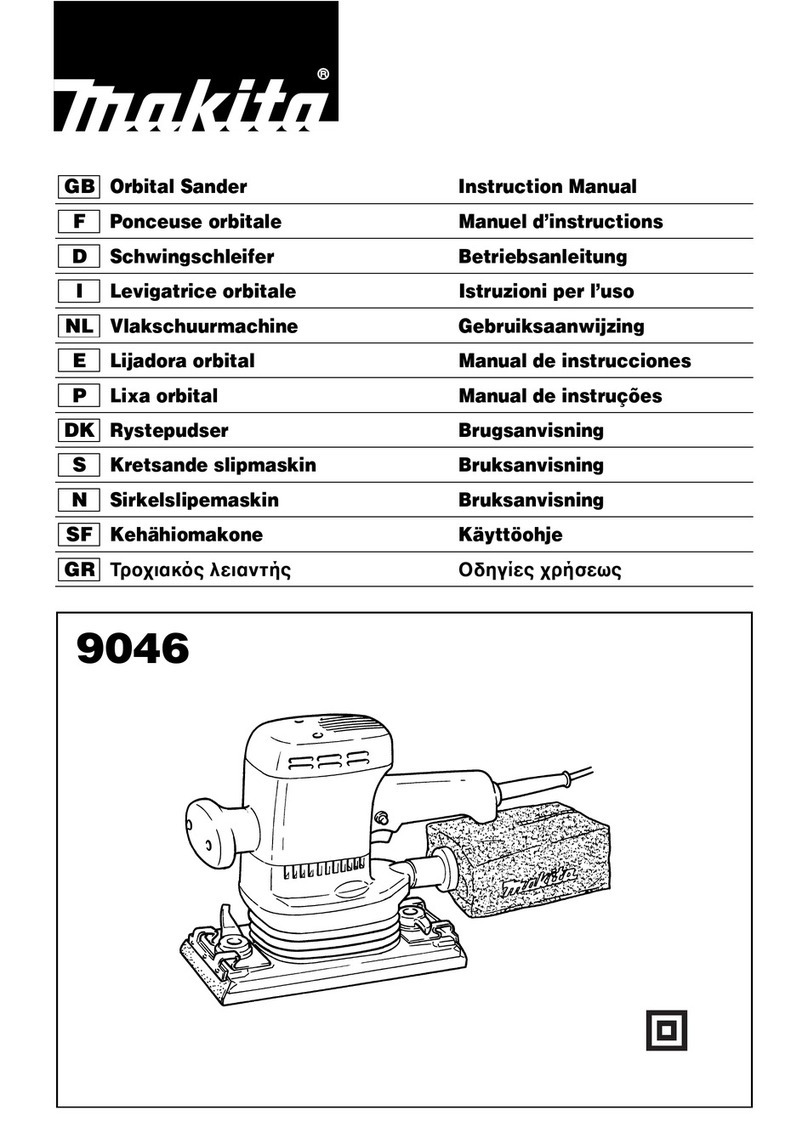
Makita
Makita 9046 instruction manual