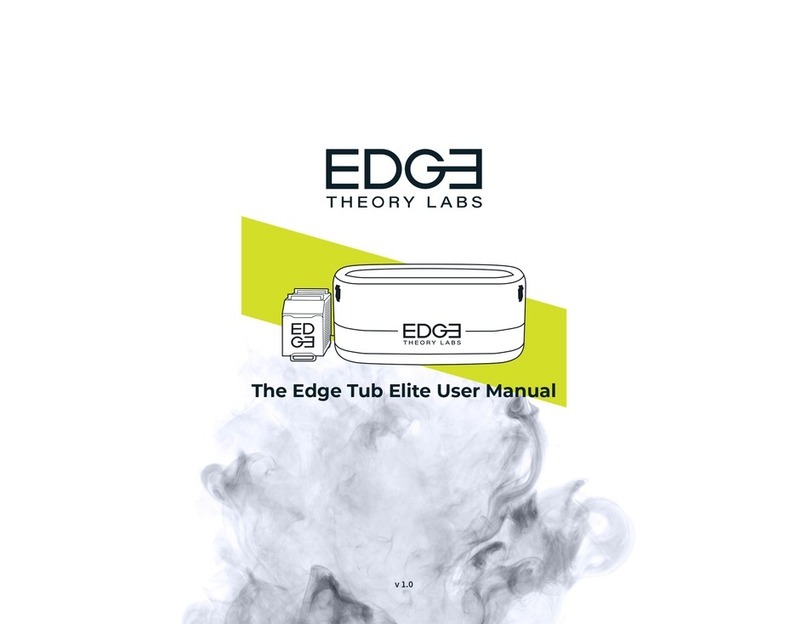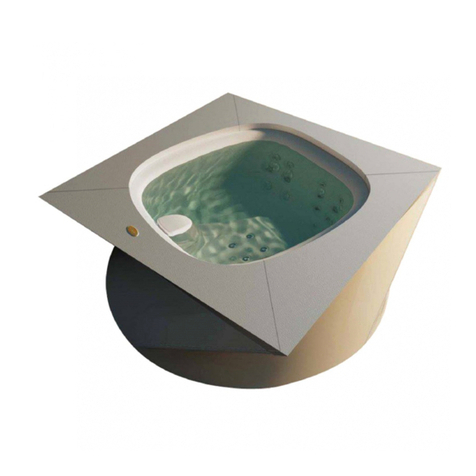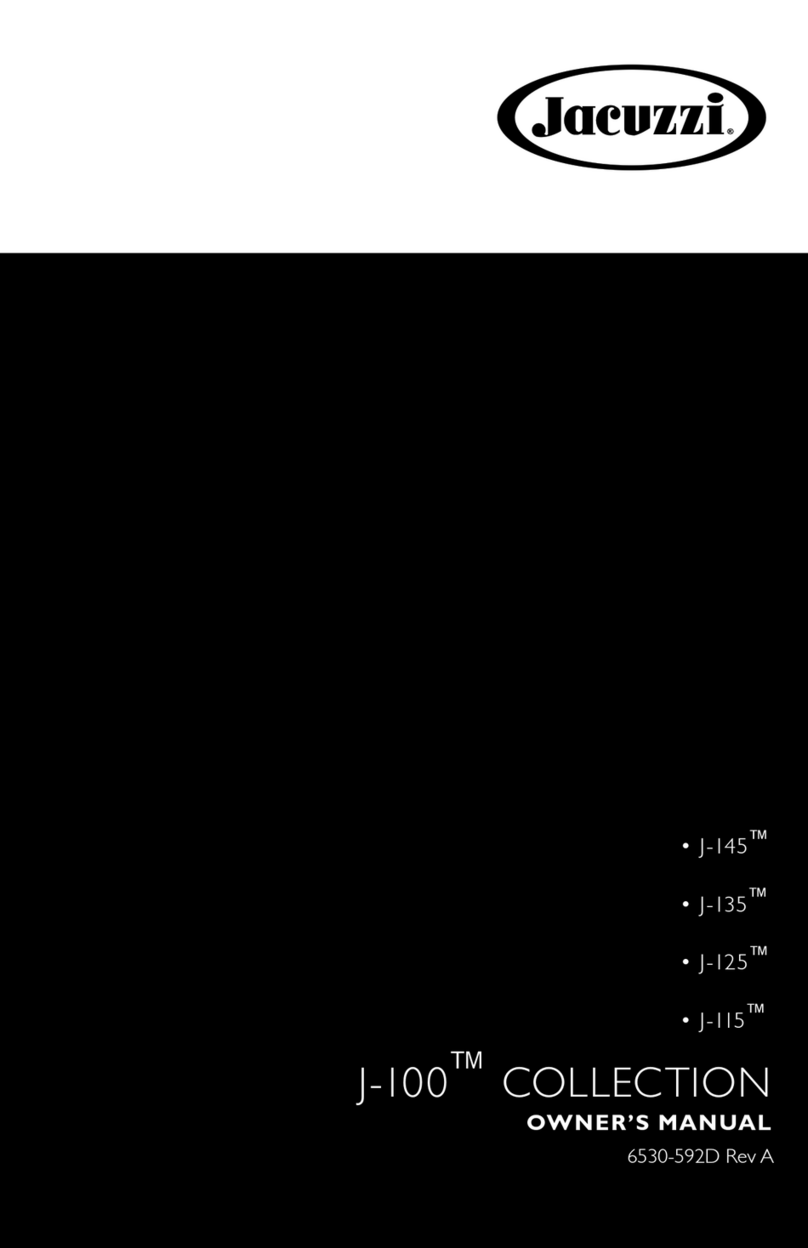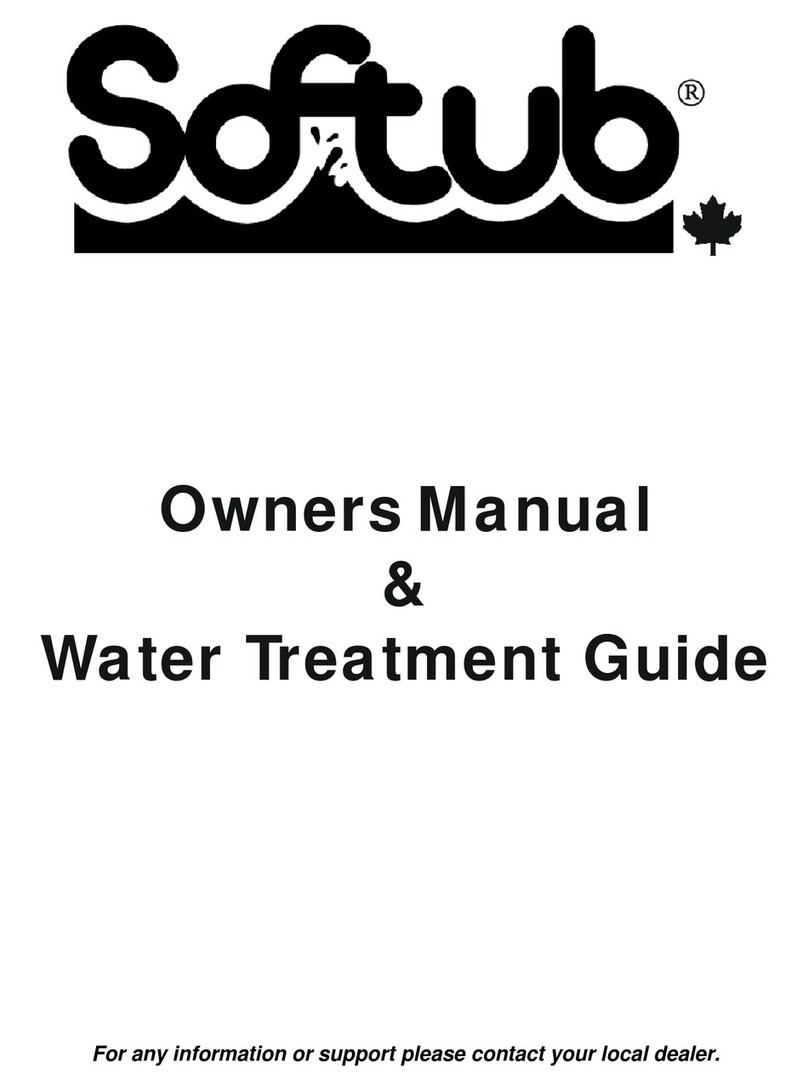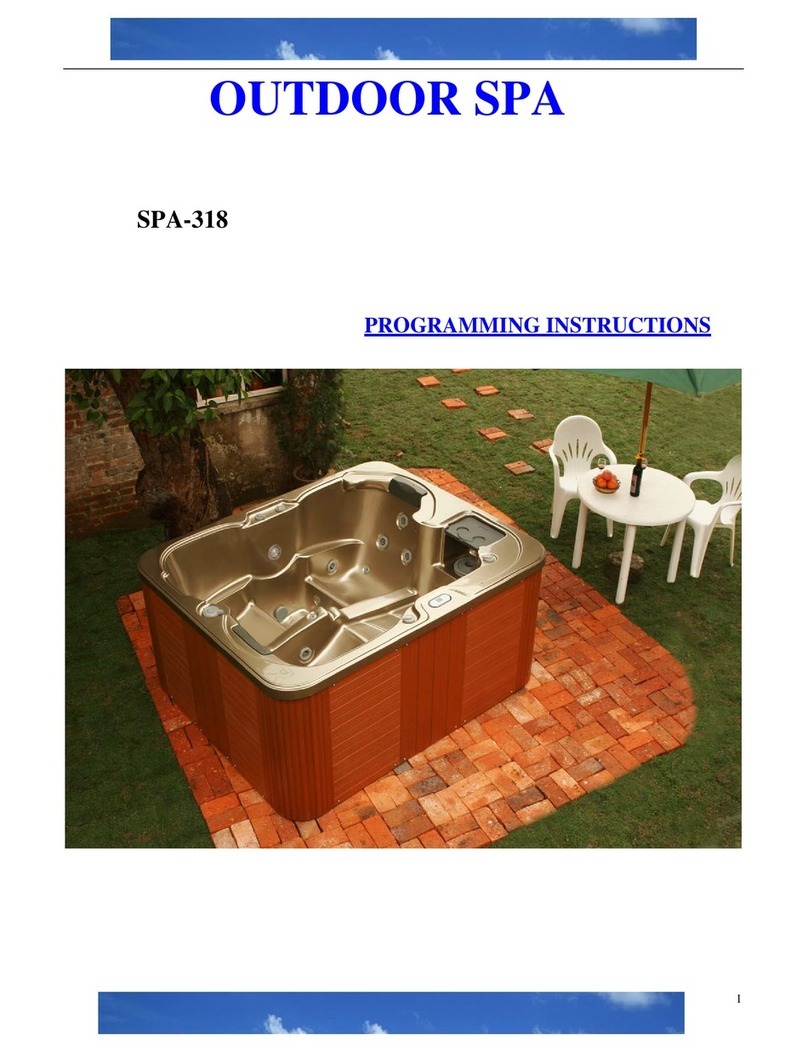Edge Tub User manual
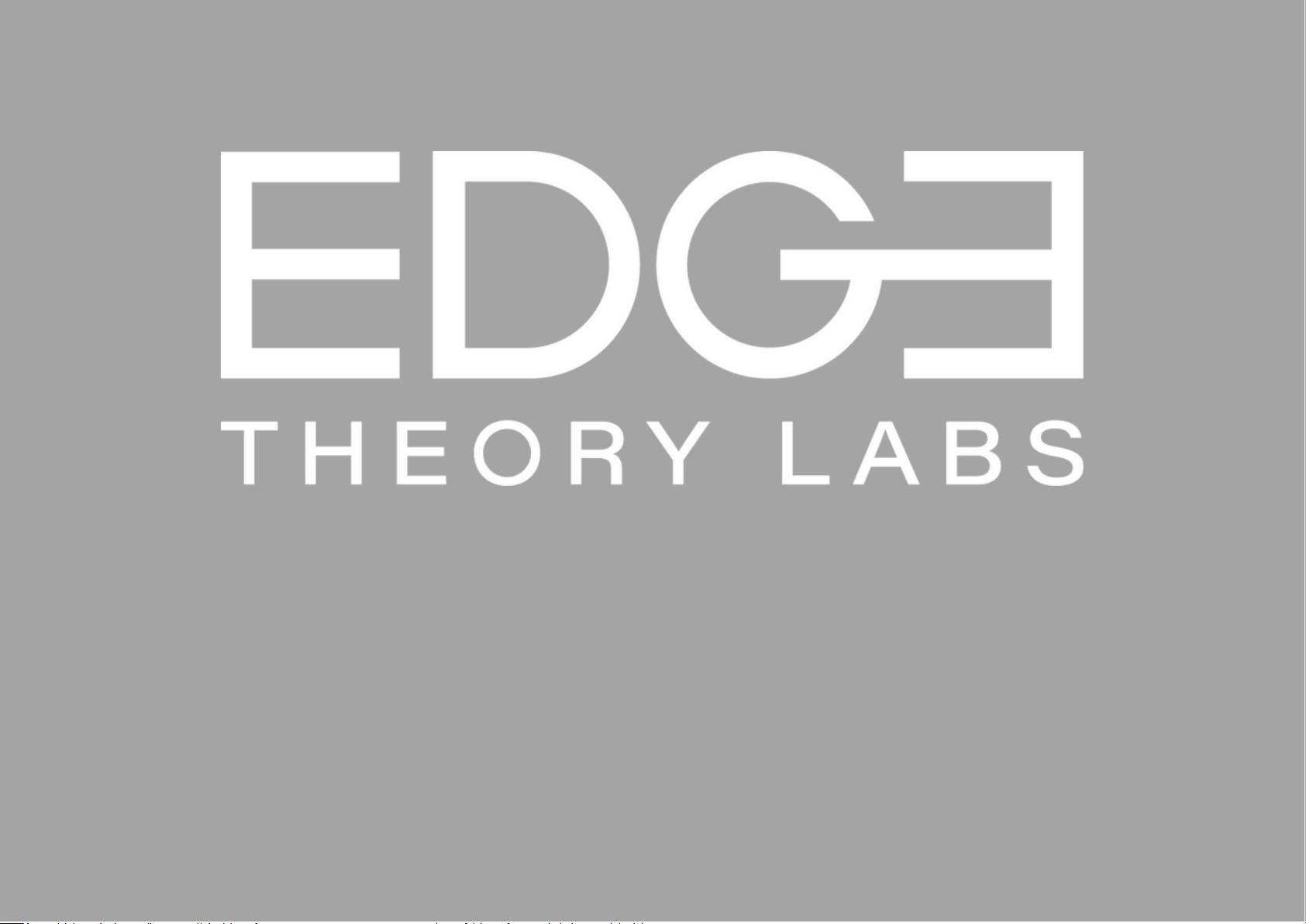
V1.2 - REVISED 04.01.23
Edge Tub User Manual

Table of Contents
01
02
03
04
05
06
07
08
09
10
11
12
Warnings
Parts References
Control Panel References
Setup Instructions
WiFi/App Setup Instructions
Takedown Instructions
Water Maintenance
Setting Tub Buckle Combination
Recommended Routine Maintenance
Troubleshooting Guide
Limited Warranty
Recommended Accessories

WARNING
This product is provided with a ground-fault
circuit-interrupter integrated with the power
plug at the end of the cord. The GFCI must be
tested before each use. To perform the test,
first ensure the Power Switch on the back of the
Chiller is up in the “on” position and then press
the orange “T” Test Button above the Power
Switch. The Power Switch should flip to the
down “off” position. Now flip the Power Switch
back up to the “on” position. If this test does
not cause the Power Switch to turn off, do not
proceed, and contact support for assistance.
DO NOT USE IF THIS TEST FAILS
Do not handle electrical outlet with wet hands.
Do not permit any electric appliance within 5
feet of this product.
Only use this product with 120v/60hz electrical
circuit; outlet must be grounded appropriately.
Never submerge machine or expose to
direct water spray.
To reduce the risk of injury, do not permit
children to use this product unless they are
closely supervised at all times and after
consulting a physician.
Risk of Accidental Drowning. Extreme
caution must be exercised to prevent
unauthorized access by children.
Tub Cover is not a Safety Cover.
This product can expose you to
chemicals including lead, which is
known to the State of California to
cause cancer. For more information,
go to: www.P65Warmnings.ca.gov.
Pool owners may need to comply with local
or state laws relating to childproof fencing,
safety barriers, lighting, and other safety
requirements. Customers should contact
their local building code enforcement
office for further details.
Keep hair, fingers, towels, and other items
away from the fan.
Only professional technicians may work on
the system.
Elderly persons, pregnant women,
infants, and those with health
conditions requiring medical care -
especially cardiovascular and
neurological - should consult with a
physician before using this product.
Hot and Cold Water Immersion while
under the influence of alcohol, narcotics,
drugs or medicines may lead to serious
injury and is not recommended.
Do not use alone.
Long exposure may result in hyper or
hypothermia, nausea, dizziness, or
fainting.
Do not exceed 5 minutes in cold or 30
minutes in hot water; excessive exposure
may be harmful to health.
Always enter and exit the tub slowly and
cautiously. Wet surfaces are slippery.
DROWNING ELECTRICAL
WARNING
HEALTH ADVISORY
YOU MUST CONSULT WITH A MEDICAL PROFESSIONAL TO ENSURE YOU ARE MEDICALLY FIT PRIOR TO USING YOUR EDGE TUB. IT IS IMPORTANT YOU UNDERSTAND THE RELEVANT RISKS, SERIOUSNESS OF RISKS AND
POTENTIAL CONSEQUENCES OF USING THE TUB, EITHER WITH COLD OR HOT WATER. AS WITH ANY RECEPTACLE FOR WATER, THERE IS THE RISK OF DROWNING WHICH CAN BE FATAL. IT IS YOUR RESPONSIBILITY TO
ENSURE MINORS ARE ALWAYS PROPERLY SUPERVISED IN THE EDGE TUB AND ANYONE WHO ENTERS CAN SAFELY STAY ABOVE WATER. THE EDGE TUB SHOULD NEVER BE USED WHEN IMPAIRED UNDER ANY
SUBSTANCE WHICH COULD AFFECT YOUR ABILITY TO REMAIN AWAKE, CONSCIOUS AND A CLEAR MIND. WITH COLD WATER, THERE IS THE RISK OF HYPOTHERMIA AND ANYONE USING THE TUB SHOULD EXERCISE
EXTREME CAUTION AND SENSIBLE JUDGMENT TO EXIT THE EDGE TUB BEFORE THE ONSET OF ANY SUCH COMPLICATIONS. EXTREME CAUTION SHOULD BE USED BECAUSE AS YOUR BODY BECOMES COLDER,
MOVEMENTS AND CIRCULATION IN YOUR BODY MAY SLOW DOWN. THE USE OF THE EDGE TUB WITH HOT WATER CAN RESULT IN NAUSEA, DIZZINESS AND LIGHT-HEADEDNESS. CAUTION AND SENSIBLE JUDGMENT
MUST BE USED TO PREVENT ANY SUCH SIDE EFFECTS. ALWAYS LEAVE THE TUB BEFORE YOU ARE EXPERIENCING ANY SUCH SYMPTOMS. YOU ALSO UNDERSTAND THAT BY USING THE EDGE TUB, YOU WILL BE SOLELY
RESPONSIBLE FOR ITS HYGIENE, SANITATION AND MAINTENANCE. THE EDGE TUB IS ONLY TO BE USED FOR THE EXPLICIT PURPOSE OF BEING A RECREATIONAL COLD OR HOT TUB AND FOR NO OTHER PURPOSES.
THE BEST WAY TO AVOID ANY OF THE RISKS OF USING THE EDGE TUB IS TO REMAIN AWARE OF HOW YOU ARE FEELING AND ERR ON THE SIDE OF CAUTION.
3

02
Parts References
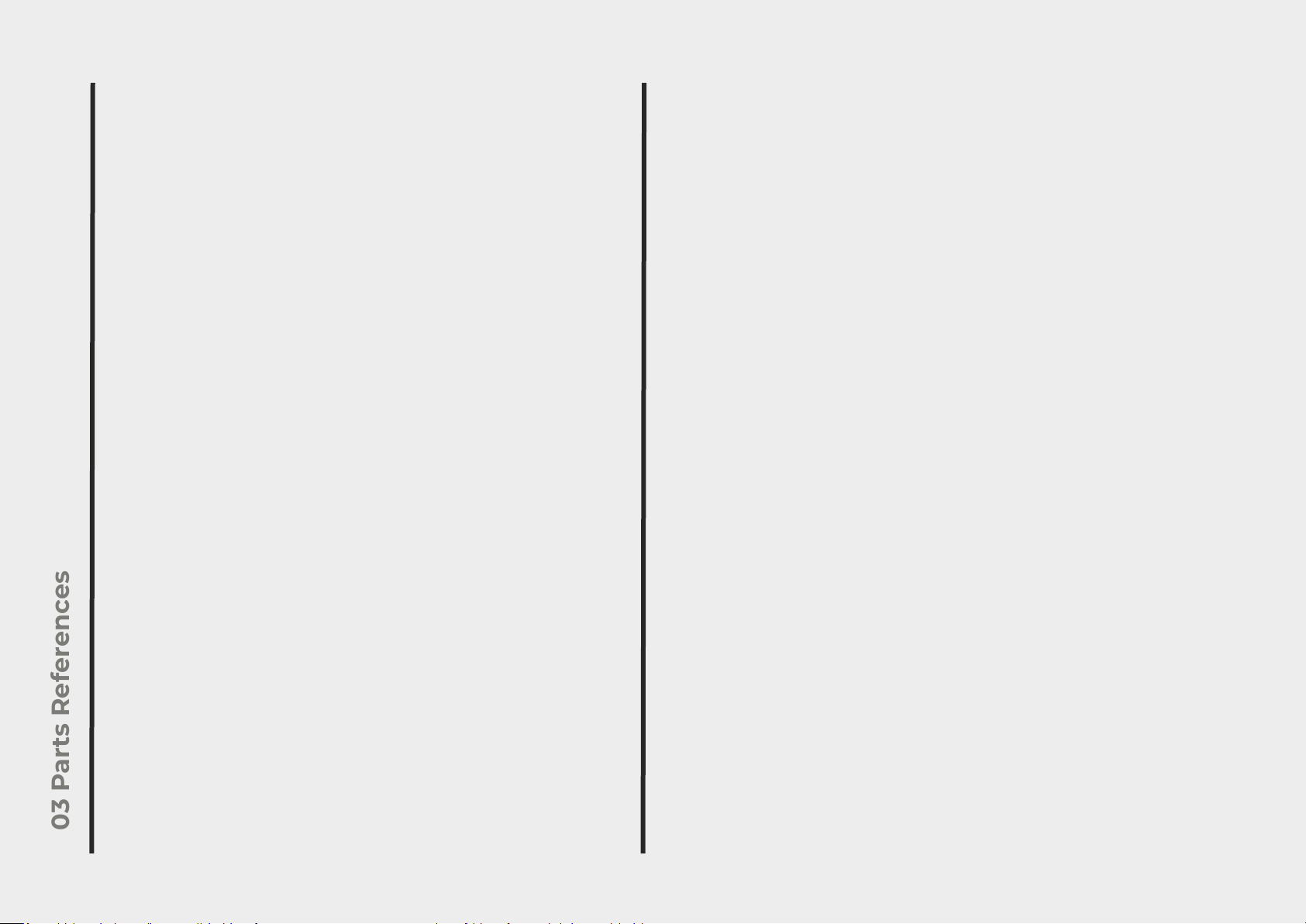
03 Parts References
Carrying Backpack - The backpack designed to carry
your tub and components when needed.
Hand Net - The net for catching debris on the surface
and within the water in the tub.
Measuring Cup - This is a 30cc measuring cup to use
for sanitizer and oxidizer dosing.
Oxidizer - This Sirona Simply Oxidizer is part of the
water maintenance protocol for the water in the tub.
Refer to the maintenance instructions for proper use.
Sanitizer - The Sirona Simply Sanitizer is part of the
water maintenance protocol for the water in the tub.
Refer to the maintenance instructions for proper use.
Test Strips - The Sirona Simply Test Strips is part of the
water maintenance protocol for the water in the tub.
Refer to the maintenance instructions for proper use.
Tub Patch Kit - The patch for repairing any punctures
causing an air leak in the tub.
Accessories - Included with Edge Tub purchase.
5
Chiller - The main unit which chills/heats,
circulates, and filters the water.
Chiller Drain - The drain with cap at the middle
bottom on the rear of the chiller. This is meant to
be opened to allow the machine to drain water
out when the Chiller is being moved or packaged.
Chiller Fitting Cap - The protective caps that
thread on the Chiller Inlet and Outlet ports.
Hose Connection Fittings - The fittings on the
end of each hose. They connect the Chiller Hoses
to the Chiller Inlet/Outlet and Tub Valve Fittings.
Hose O-Rings: - The o-rings in the hose
connections. These are vital for water-tight and air-
tight connections with the Chiller Hoses and Tub
or Chiller.
Chiller Hoses - The flexible hoses are used to flow
water from the Edge Tub to the Chiller.
Chiller Inlet (Red) - The connection on the chiller,
which incoming water enters through. This is
marked with a red ring.
Chiller Outlet (Green) - The connection on the
chiller, which outgoing water leaves through. This is
marked with a green ring.
Control Panel - The visual readout including Tub
Temperature, Set Point, and the Control Buttons (detailed
in Control Panel References).
Double Action Air Pump - The air pump to inflate and
deflate the Edge Tub.
Inflation Hose - The hose used with the Double Action
Air Pump to inflate and deflate the Edge Tub.
Table of contents
Other Edge Hot Tub manuals
Popular Hot Tub manuals by other brands

CalderaSpas
CalderaSpas CalderaSpas Utopia Series owner's manual

anko
anko SS-601A user manual

CalderaSpas
CalderaSpas CANTABRIA owner's manual

Dimension One Spas
Dimension One Spas HYDRO SPORT Installation and owner's guide

Bestway
Bestway Lay-Z-Spa Maldives HydroJet Pro manual

Dimension One Spas
Dimension One Spas Nautilus Specifications