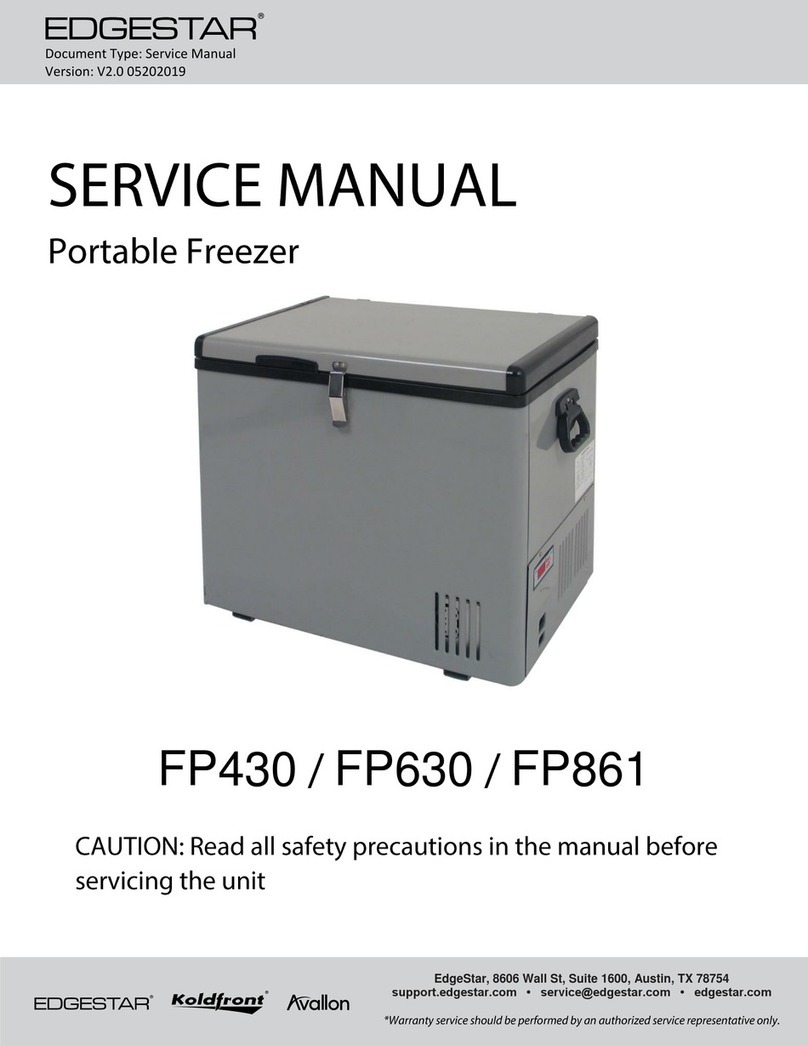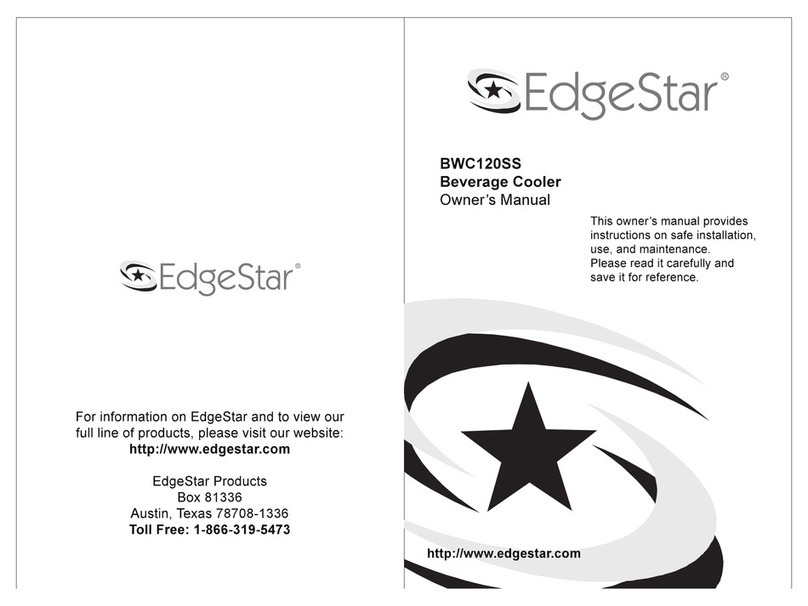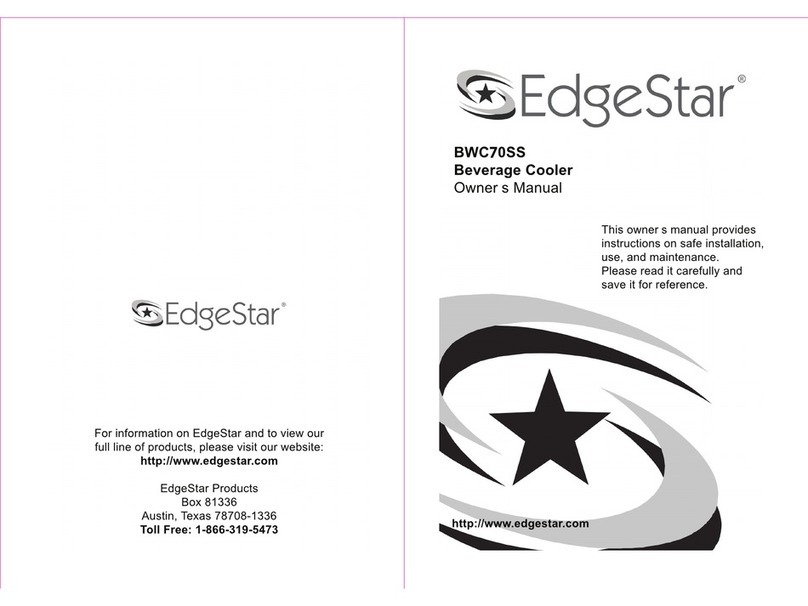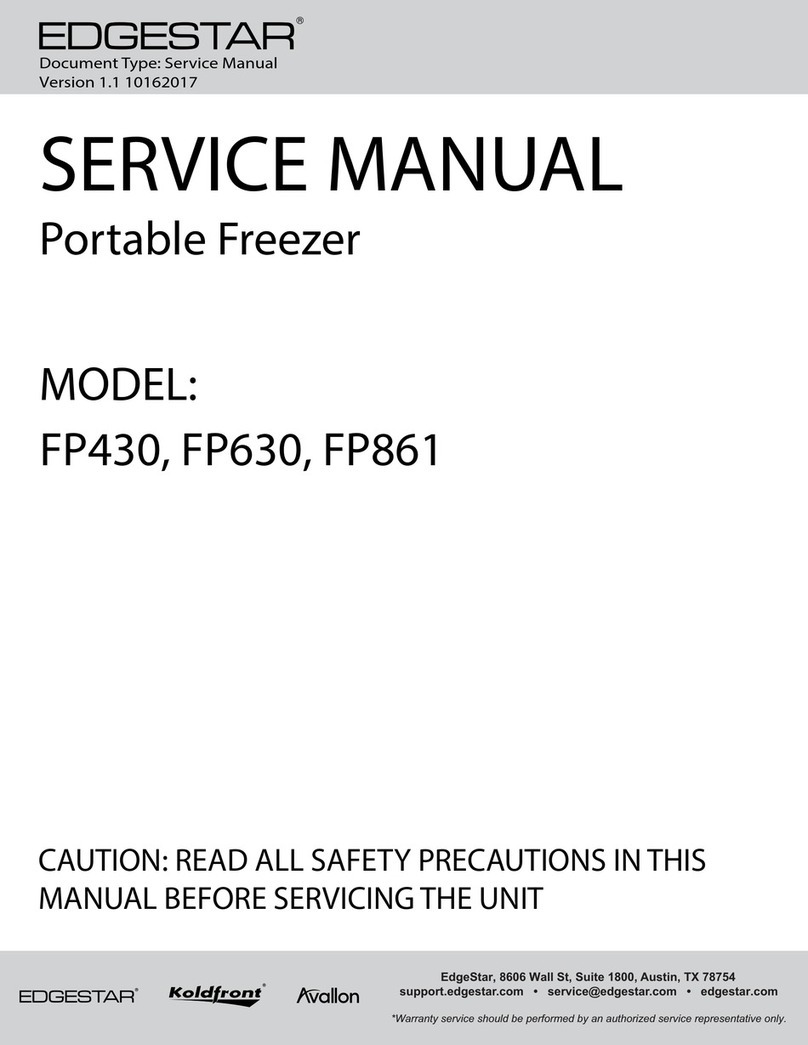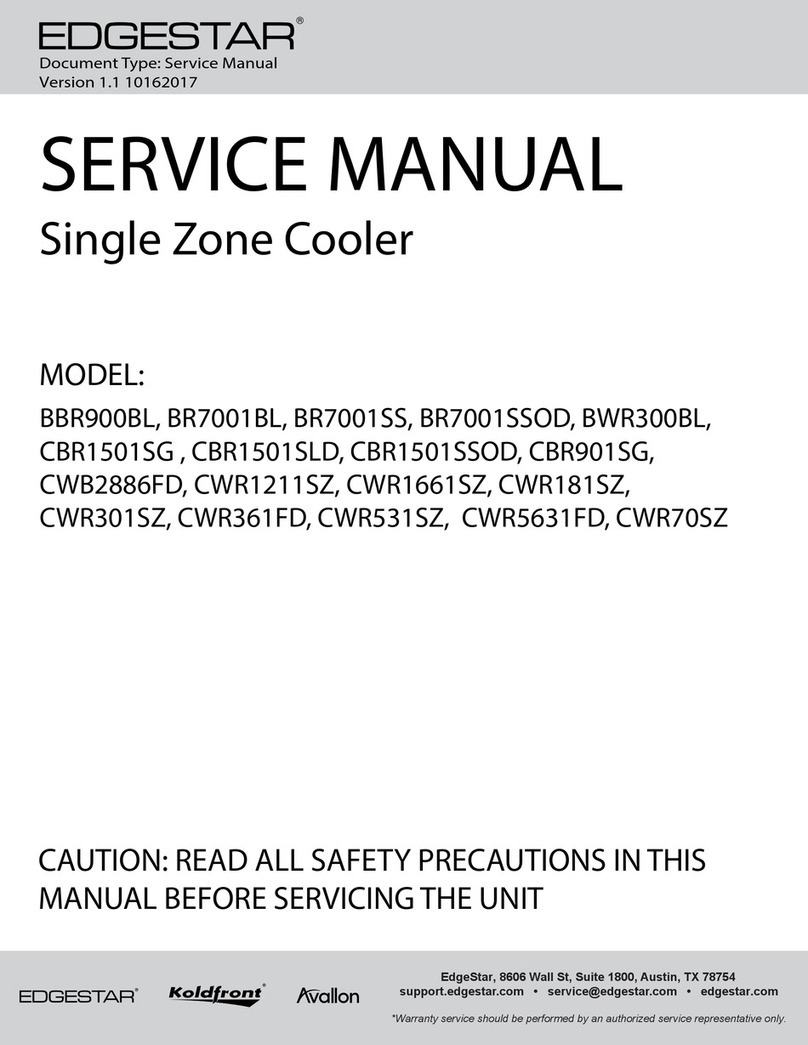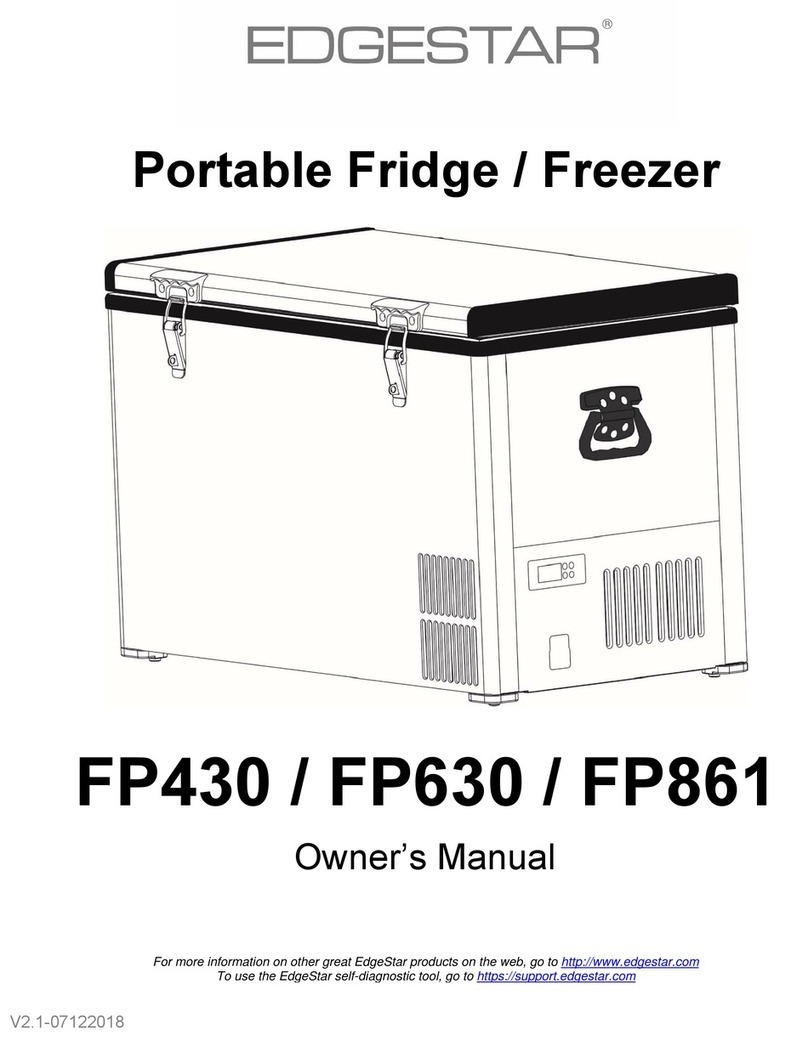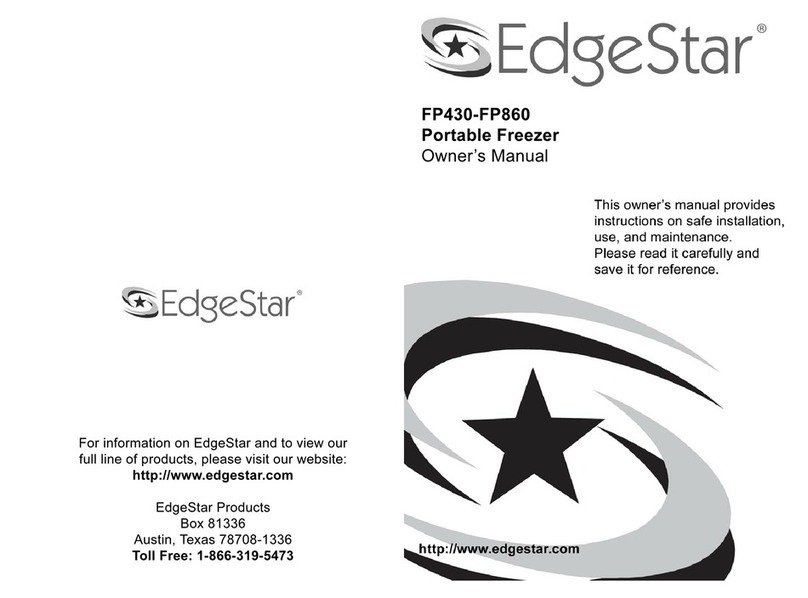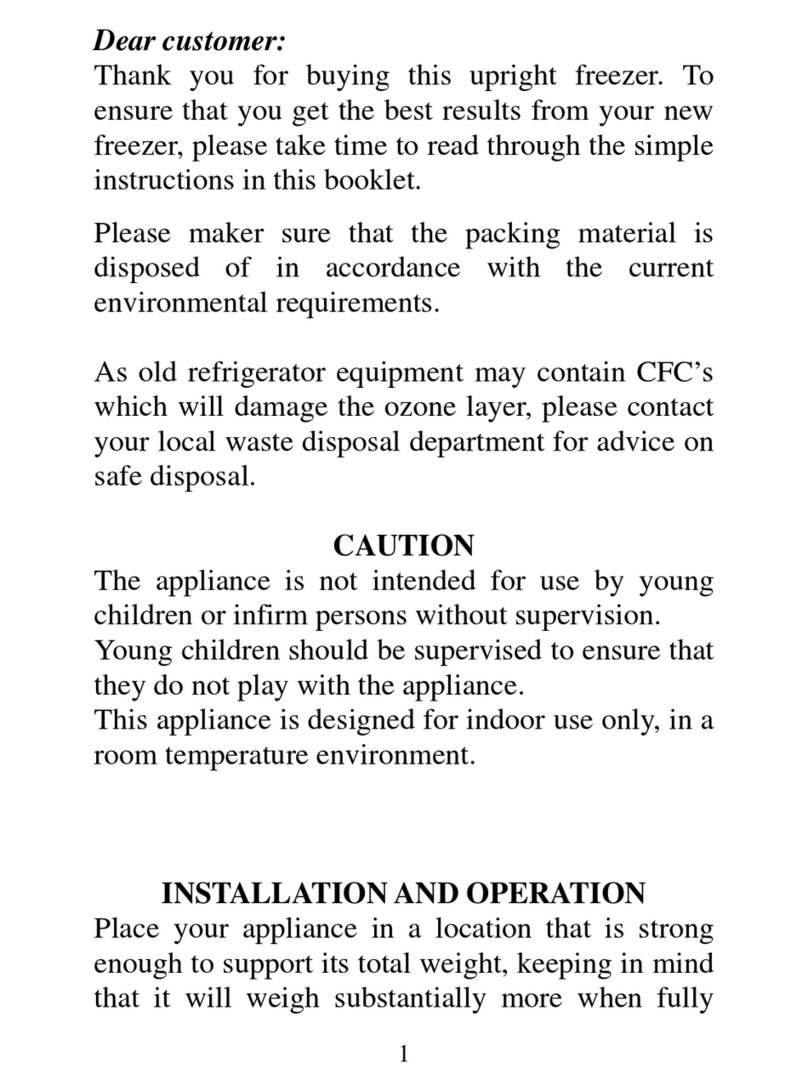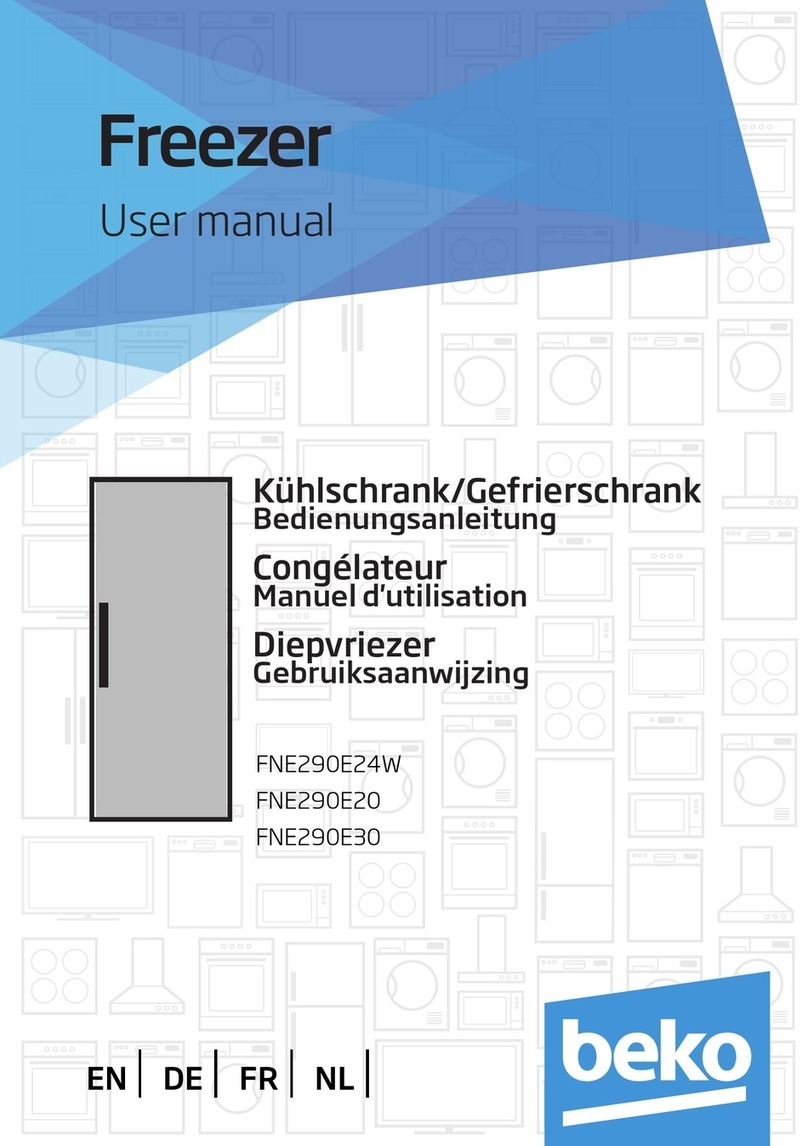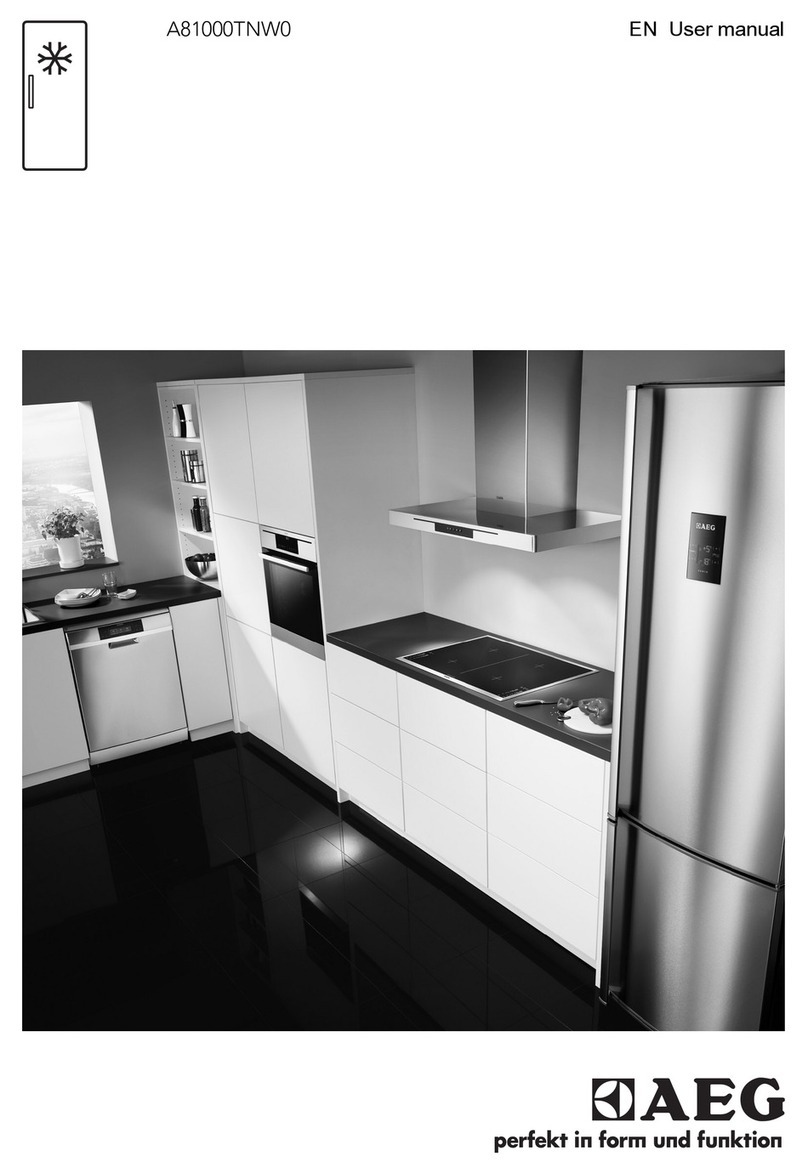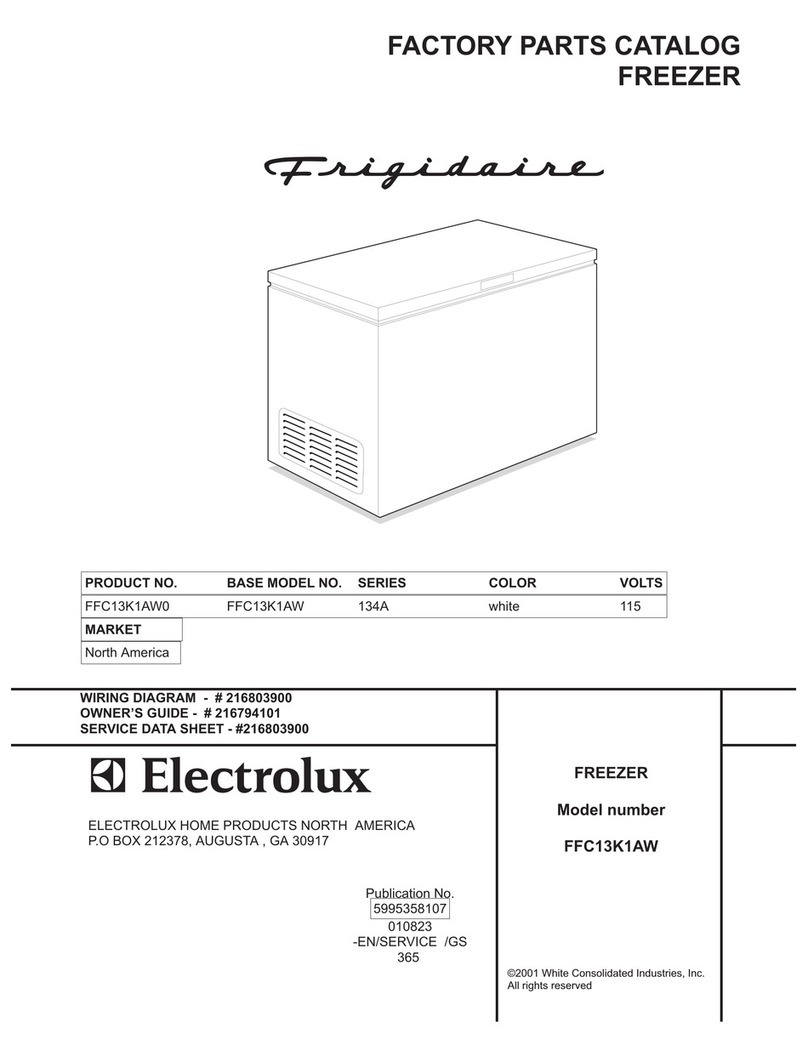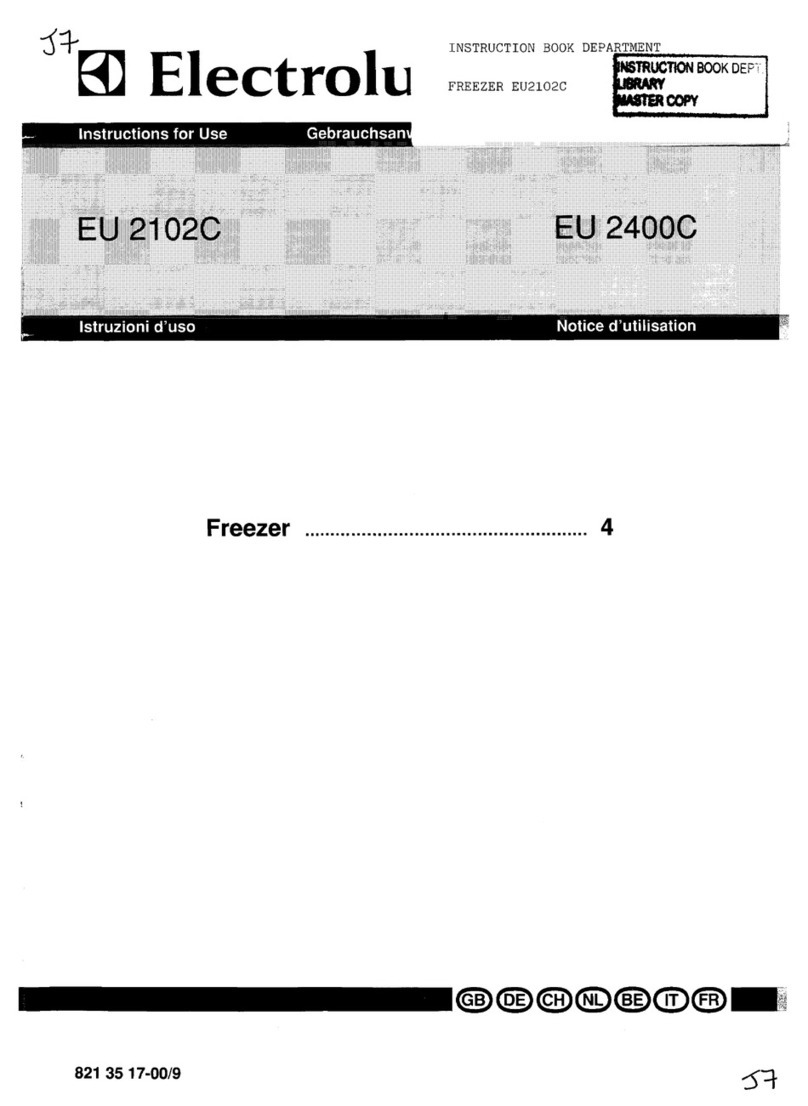- 9 -
4. TROUBLESHOOTING
4-3 SERVICE DIAGNOSIS CHART
Problem
Possible Cause
Appliance does not operate. Not plugged in.
The appliance is turned off.
The circuit breaker tripped or a blown fuse.
Appliance is not cold enough. Check the temperature control setting. External
environment may require a higher
setting.
The door is opened too often.
The door is not closed completely.
The door gasket does not seal properly.
Turns on and off frequently. The room temperature is hotter than normal.
A large amount of contents has been added to the appliance.
The door is opened too often.
The door is not closed completely.
The temperature control is not set correctly.
The door gasket does not seal properly.
The light does not work. Not plugged in.
The circuit breaker tripped or a blown fuse. The bulb has
burned out.
The light button is “OFF”. Energy conservation button is on.
Vibrations. Check to assure that the unit is properly leveled.
The appliance seems to make too much noise. The rattling noise may come from the flow of the refrigerant,
which is normal.
As each cycle ends, you may hear gurgling
sounds caused by the flow of refrigerant in your refrigeration
appliance.
Contraction and expansion of the inside walls may cause
popping and crackling noises.
The appliance is not level.
The door will not close properly. The appliance is not level.
The door was reversed and not properly installed. The gasket is
dirty.
The shelves are out of position.
Display error code “E1”
The air sensor has an open circuit. Connection to main control
PCB is white color wires. Check the circuit, if it is normal,
the sensor may need to be replaced.
Display error code “E2”
The air sensor has a short circuit failure. Connection main
control PCB is white color wires. Check the circuit, if it is normal,
the sensor may need to be replaced.
Display error code “E3”.
The defrost sensor has an open circuit. Connection to main
control PCB is red color wires. Check the circuit, if it is
normal, the sensor may need to be replaced.
Display error code “E4”.
The defrost sensor has a short circuit failure. Connection to
main control PCB is red color wires. Check the circuit, if it is
normal, the sensor may need to be replaced.