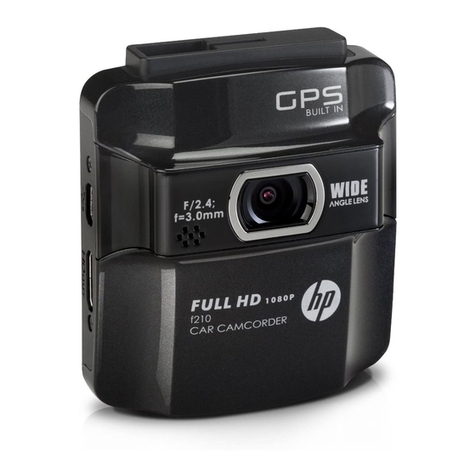EDI ED BLACK EB-105 User manual

ED BLACK
EB-105
www.edi-works.com
User Manual
Wi-Fi
GPS
Ver. 1.0

CONTENTS
02 EB-105 03 EB-105
Regulations for Safety
Special Features
Package Components
Parts name
Installation
Mounts Separation & Combination
Descriptions
Mobile Viewer ( Android, iOS)
PC Viewer
Firmware Upgrading
Product Specification
Warranty
FCC
03
04
05
06
07
08
09
12
13
14
15
16
17
Regulations before You Start.
For your safety and prevent property damage,
Please make sure to read the instructions carefully and use it correctly.
Please do not decompose or modify the product of one's own accord.
Fire, electric shock or injury may result. For the Internal inspection and repairing, please
contact the EDI customer support.
Not responsible for any arbitrarily modification.
Micro SD Card is a consumable.
Long-term use you may need to try periodic inspection, format and replacement.
This product is to record video of a car driving on a secondary device.
- There may be an error according to the use environment, and the drive image can be
utilized for informational purposes only.
- We recommend you always back up the deemed important files.
- We do not support legal liability for common errors or Data loss.
note 1 : This manual has been created on the basis of the current , there may be errors or
omissions.
note 2 : Additional Notes, Please contact the customer support.
caution
Regulations
for Safety
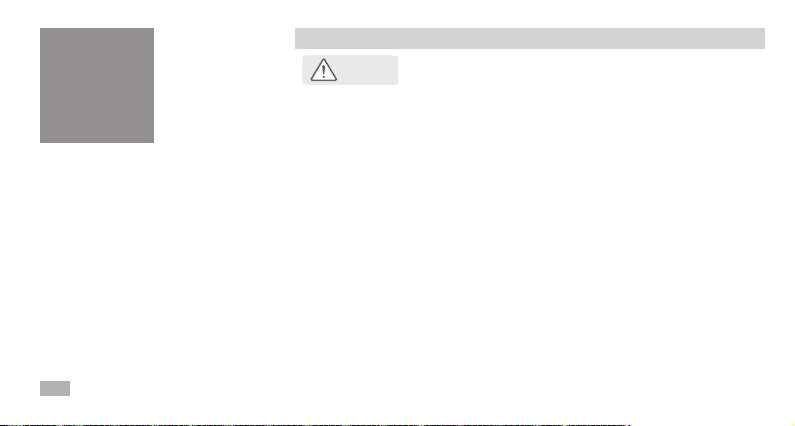
CONTENTS
02 EB-105 03 EB-105
Regulations for Safety
Special Features
Package Components
Parts name
Installation
Mounts Separation & Combination
Descriptions
Mobile Viewer ( Android, iOS)
PC Viewer
Firmware Upgrading
Product Specification
Warranty
FCC
03
04
05
06
07
08
09
12
13
14
15
16
17
Regulations before You Start.
For your safety and prevent property damage,
Please make sure to read the instructions carefully and use it correctly.
Please do not decompose or modify the product of one's own accord.
Fire, electric shock or injury may result. For the Internal inspection and repairing, please
contact the EDI customer support.
Not responsible for any arbitrarily modification.
Micro SD Card is a consumable.
Long-term use you may need to try periodic inspection, format and replacement.
This product is to record video of a car driving on a secondary device.
- There may be an error according to the use environment, and the drive image can be
utilized for informational purposes only.
- We recommend you always back up the deemed important files.
- We do not support legal liability for common errors or Data loss.
note 1 : This manual has been created on the basis of the current , there may be errors or
omissions.
note 2 : Additional Notes, Please contact the customer support.
caution
Regulations
for Safety
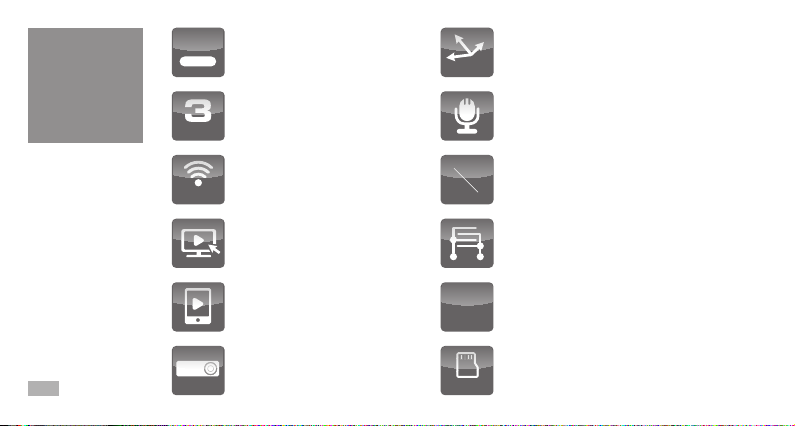
04 EB-105 05 EB-105
Special
Features
1080p
Full HD
Wi-Fi
MEGA
SD
Boot
G Sensor
Full HD(1920 x 1080) Video
Full HD(1920 x 1080) 30fps.
CMOS High Sensitivity, High Quallity
High quallity 3Mega Pixel Lens
142˚(D) ,118˚(H),63˚(V) Wide- angle lens.
3-Axis Acceleration Sensor, Motion Sensing
With built- in Sensor, impact sensing recording,
Motion detection recording.
Voice / Sound Eects & High sensitivity Mic.
Built-in Mic & Speaker, Voice/ sound effects guide ,
High quallity mic recording.
Built-in Wi-Fi
High quallity Antenna,
ED Viewer App (Android, iOS)
PC Viewer
Windows PC Viewer,
Recording information, User-Setting.
Built - in GPS
High Sensitivity,Noise imunity, GPS Information,
Google Map conjunction Address Information.
Mobile Viewer Support
Mobile App(Android & iOS) support.
Live view / VOD / User-setting.
Maximize stability
-30˚C , 90˚C Extreme environmets Test,
Emphasize Durable stability .
-30
+80
Supper Capacitor
Reliable File storage in sudden power shortage.
Format function
Wi-Fi Button( Long term key),
Manual SD Card Instant Formatting.
SD Boot recovery Mode
System Memory damaged,
recovery function using SD Card.
GPS
Format
●The items may be changed by the specific circumstances.
●Attached images are just for reference.
●Micro SD Card is coupled to the set.
ED BLACK EB-105
Mount
Manual
Cable holder clip
(3ea)
Hex wrench
Use a hex wrench to ensure the
product is securely attacthed.
Cigar Cable
Micro SD Card
Reader
Double -sided tape
Package
Components
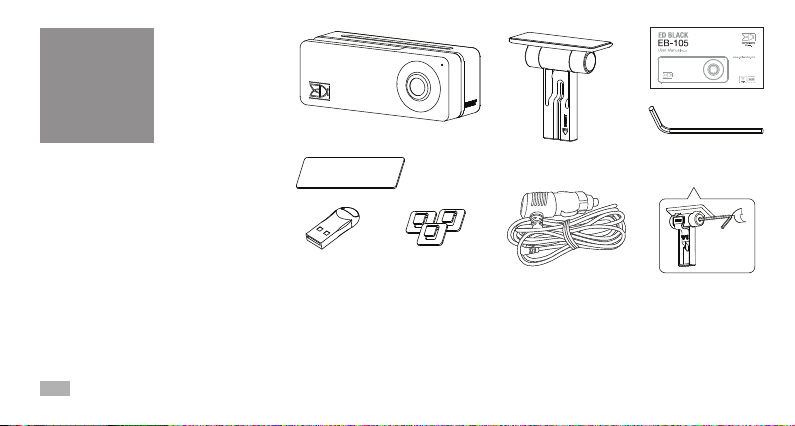
04 EB-105 05 EB-105
Special
Features
1080p
Full HD
Wi-Fi
MEGA
SD
Boot
G Sensor
Full HD(1920 x 1080) Video
Full HD(1920 x 1080) 30fps.
CMOS High Sensitivity, High Quallity
High quallity 3Mega Pixel Lens
142˚(D) ,118˚(H),63˚(V) Wide- angle lens.
3-Axis Acceleration Sensor, Motion Sensing
With built- in Sensor, impact sensing recording,
Motion detection recording.
Voice / Sound Eects & High sensitivity Mic.
Built-in Mic & Speaker, Voice/ sound effects guide ,
High quallity mic recording.
Built-in Wi-Fi
High quallity Antenna,
ED Viewer App (Android, iOS)
PC Viewer
Windows PC Viewer,
Recording information, User-Setting.
Built - in GPS
High Sensitivity,Noise imunity, GPS Information,
Google Map conjunction Address Information.
Mobile Viewer Support
Mobile App(Android & iOS) support.
Live view / VOD / User-setting.
Maximize stability
-30˚C , 90˚C Extreme environmets Test,
Emphasize Durable stability .
-30
+80
Supper Capacitor
Reliable File storage in sudden power shortage.
Format function
Wi-Fi Button( Long term key),
Manual SD Card Instant Formatting.
SD Boot recovery Mode
System Memory damaged,
recovery function using SD Card.
GPS
Format
●The items may be changed by the specific circumstances.
●Attached images are just for reference.
●Micro SD Card is coupled to the set.
ED BLACK EB-105
Mount
Manual
Cable holder clip
(3ea)
Hex wrench
Use a hex wrench to ensure the
product is securely attacthed.
Cigar Cable
Micro SD Card
Reader
Double -sided tape
Package
Components
Table of contents