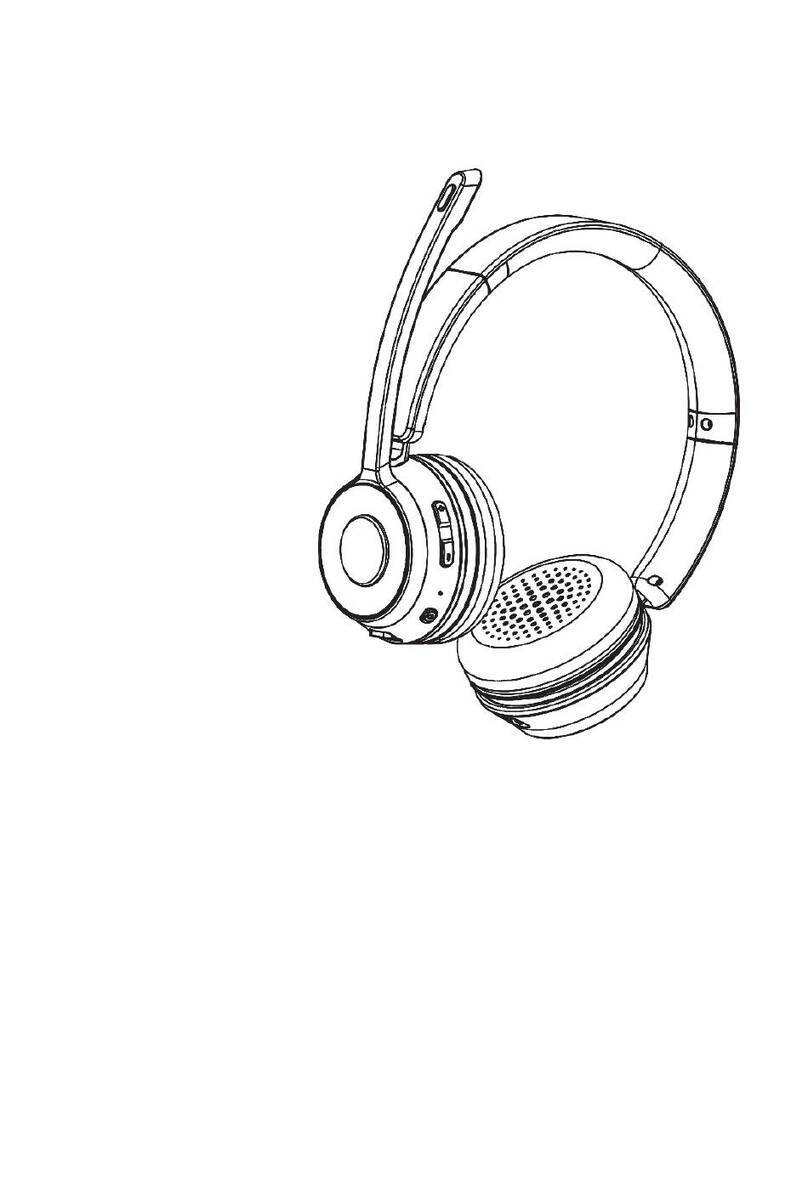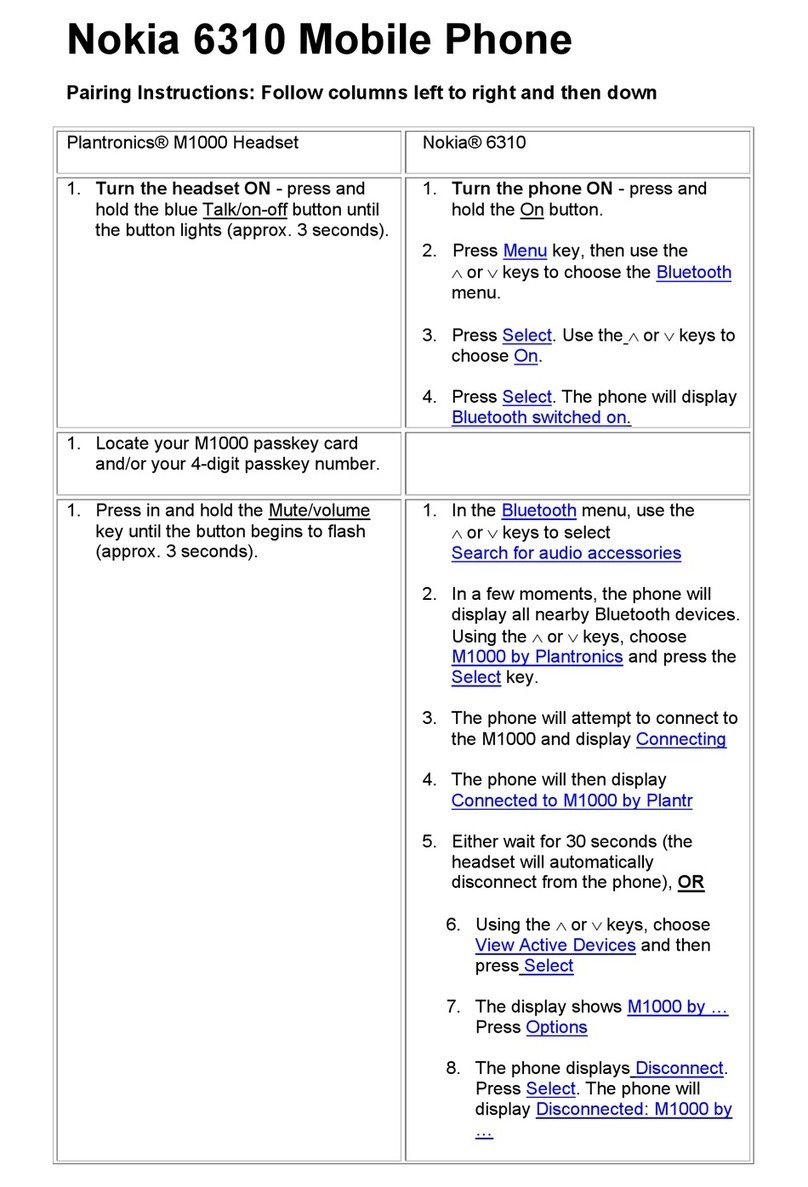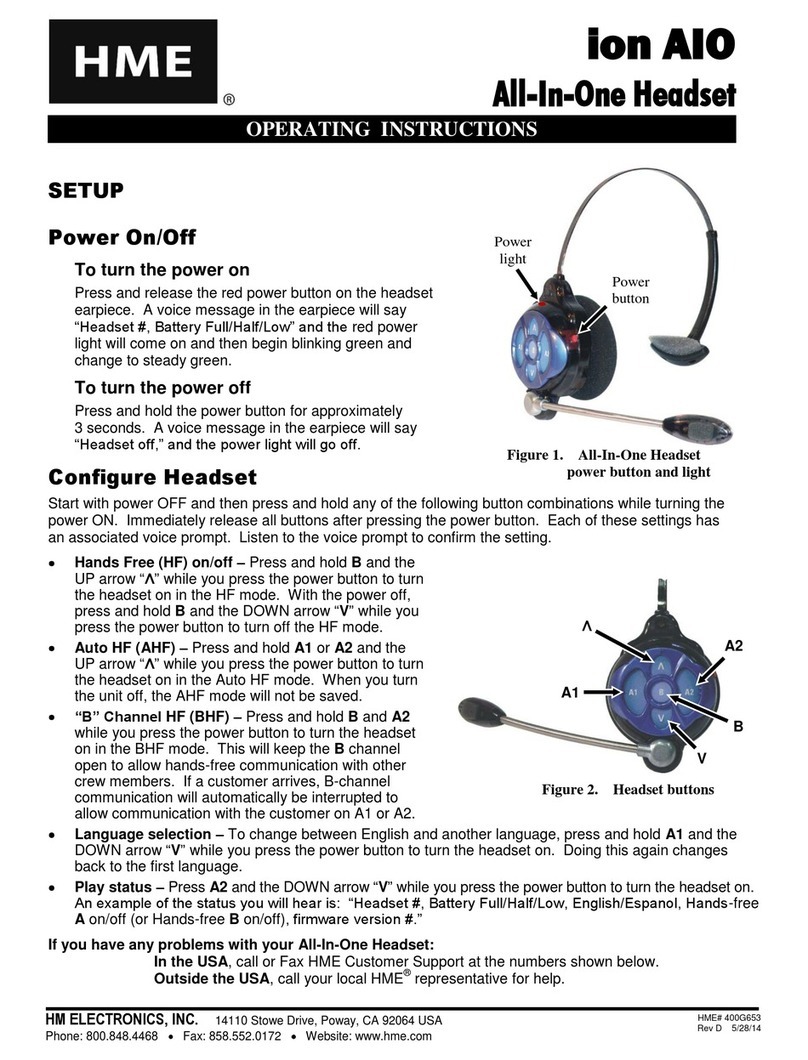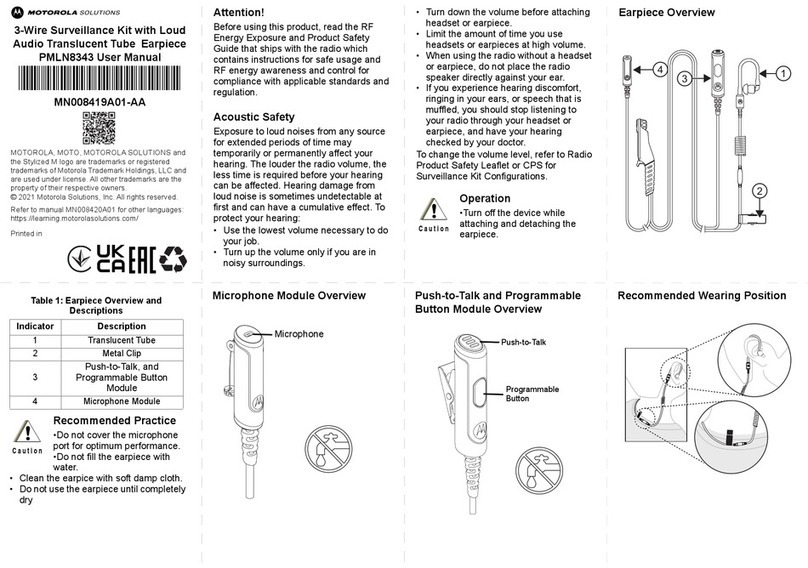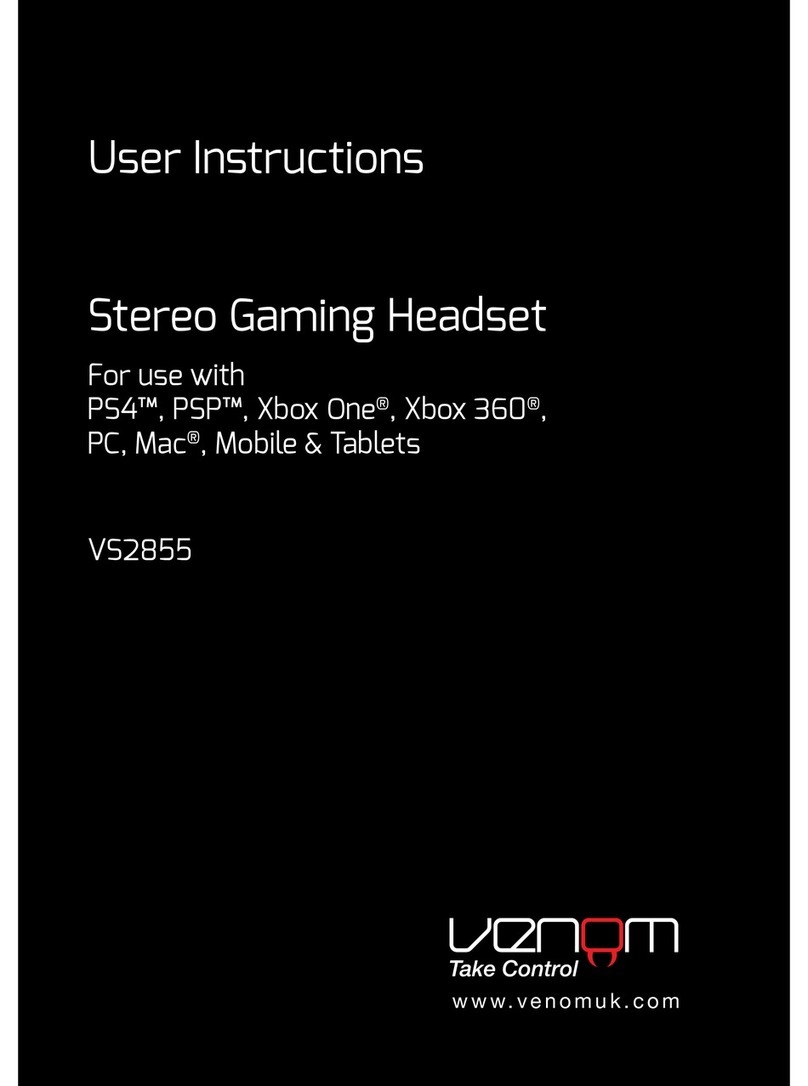EDIFIER Hecate Gx EDF700004 User manual
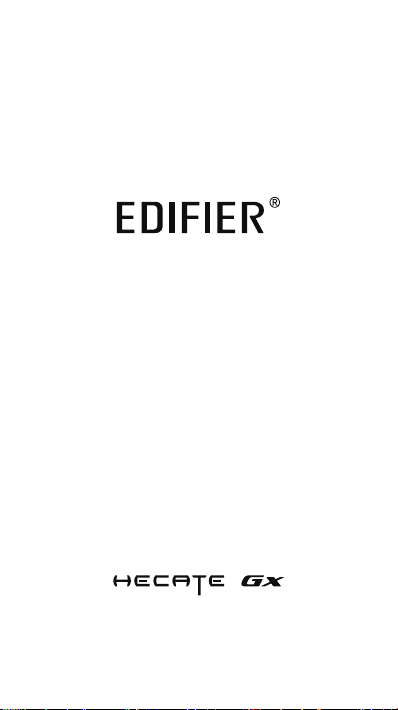








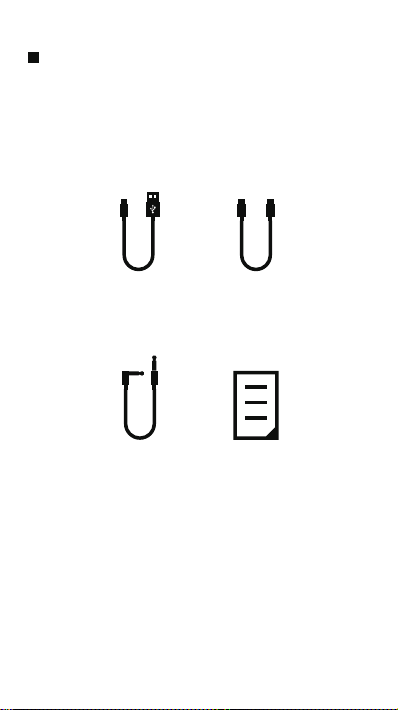
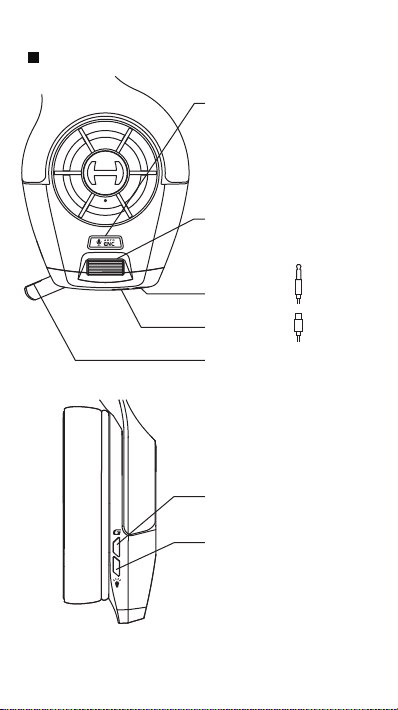


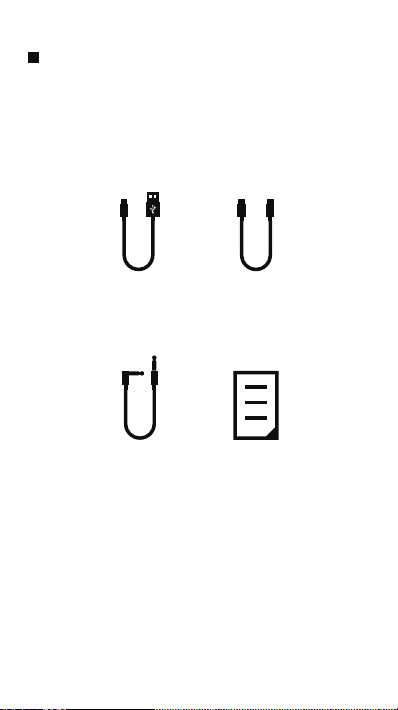


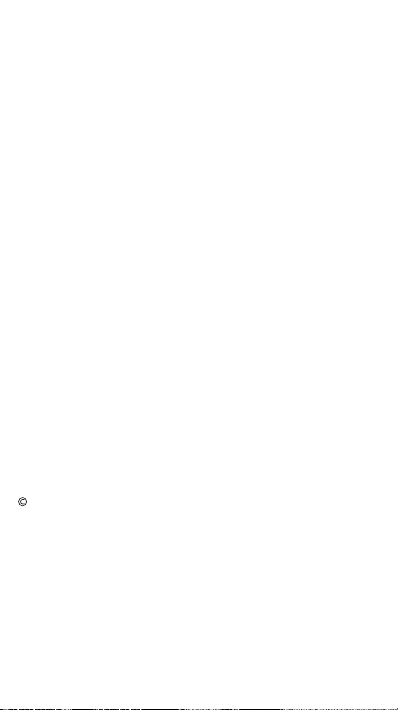

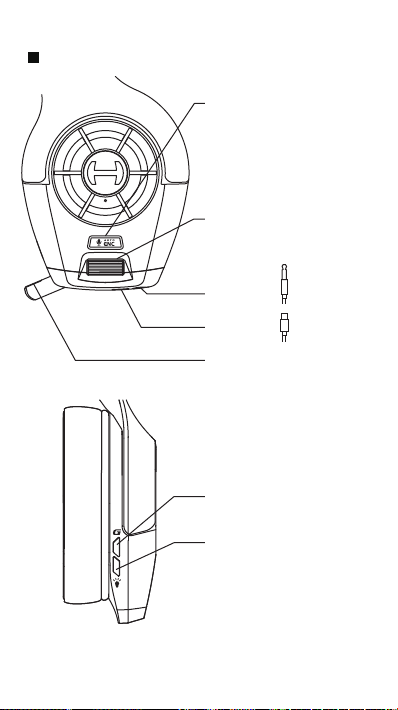

Table of contents
Languages:
Other EDIFIER Headset manuals

EDIFIER
EDIFIER G4 TE User manual

EDIFIER
EDIFIER HECATE G5BT User manual

EDIFIER
EDIFIER W855BT User manual

EDIFIER
EDIFIER K6500 User manual

EDIFIER
EDIFIER USB K810 User manual
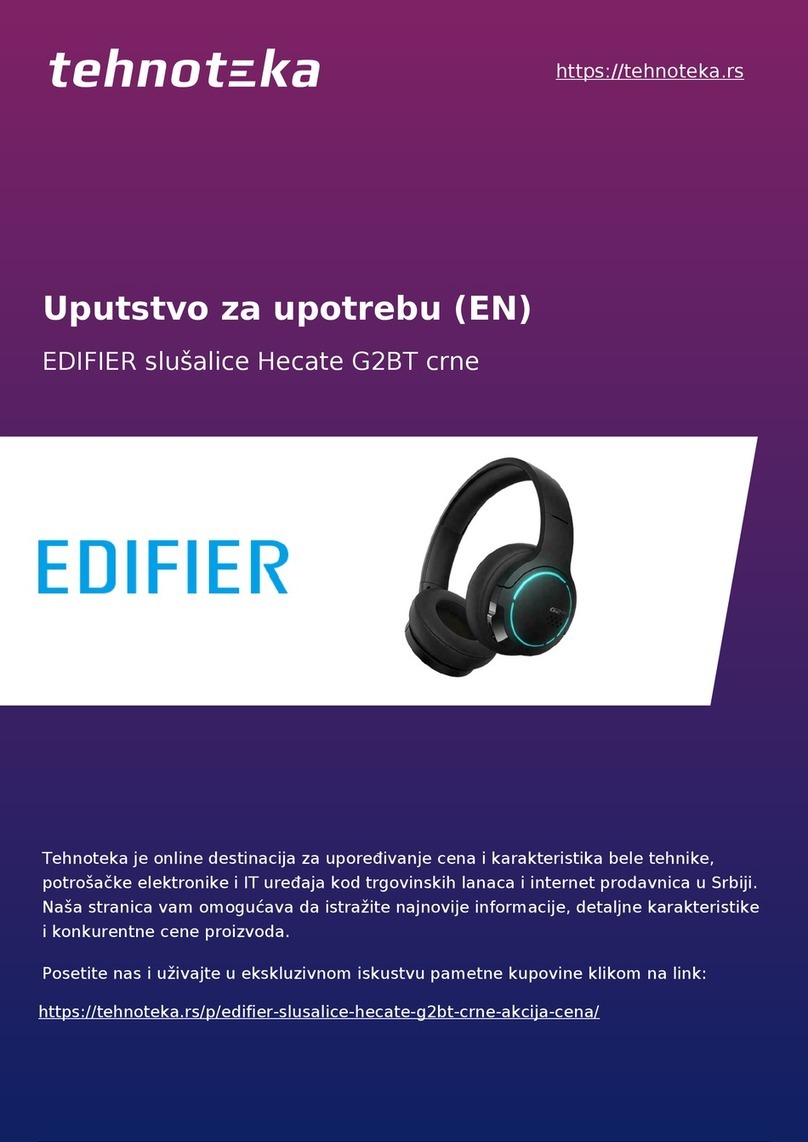
EDIFIER
EDIFIER Hecate G2BT User manual

EDIFIER
EDIFIER K6500 User manual

EDIFIER
EDIFIER HECATE G33BT User manual

EDIFIER
EDIFIER HECATE G35 User manual

EDIFIER
EDIFIER USB K800 User manual
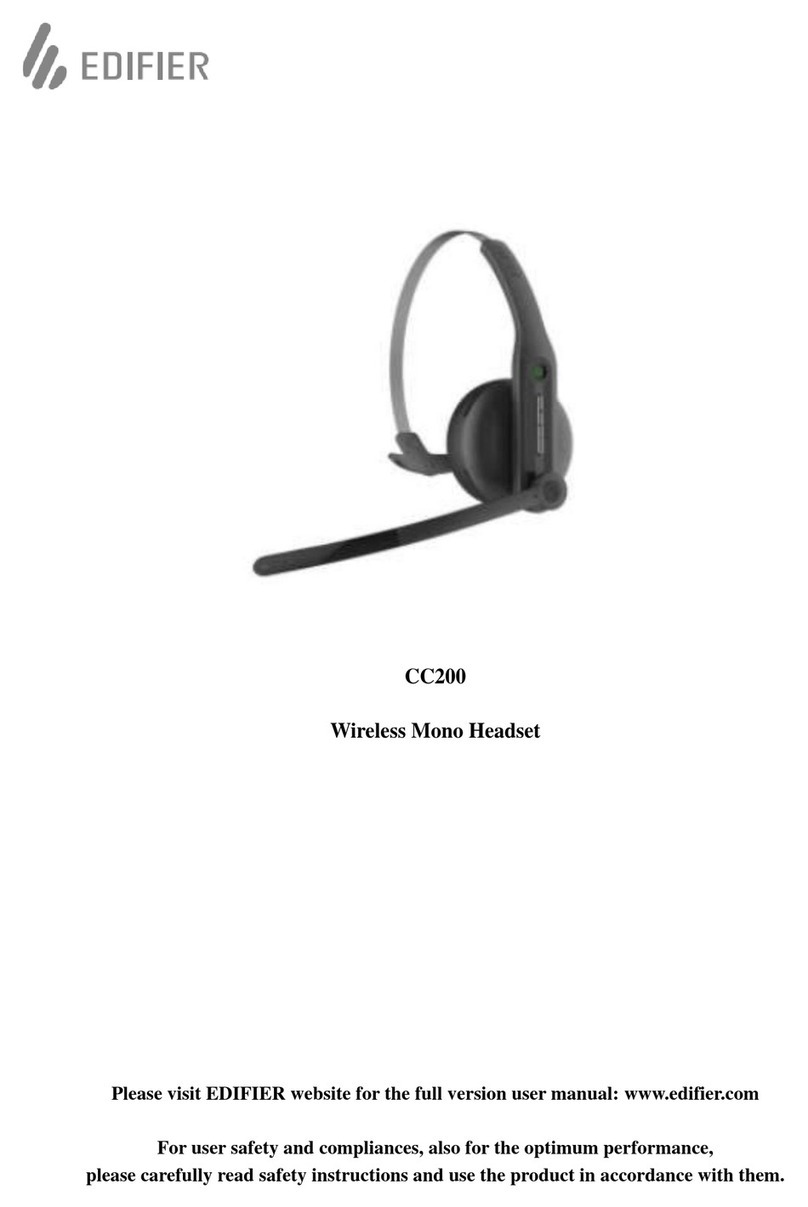
EDIFIER
EDIFIER EDF200042 User manual

EDIFIER
EDIFIER USB K800 User manual

EDIFIER
EDIFIER G7 User manual

EDIFIER
EDIFIER CC200 User manual

EDIFIER
EDIFIER W280NB User manual

EDIFIER
EDIFIER G4 SE User manual

EDIFIER
EDIFIER EDF700026 User manual

EDIFIER
EDIFIER CC200 User manual

EDIFIER
EDIFIER HECATE G33 User manual

EDIFIER
EDIFIER W290BT User manual
Popular Headset manuals by other brands
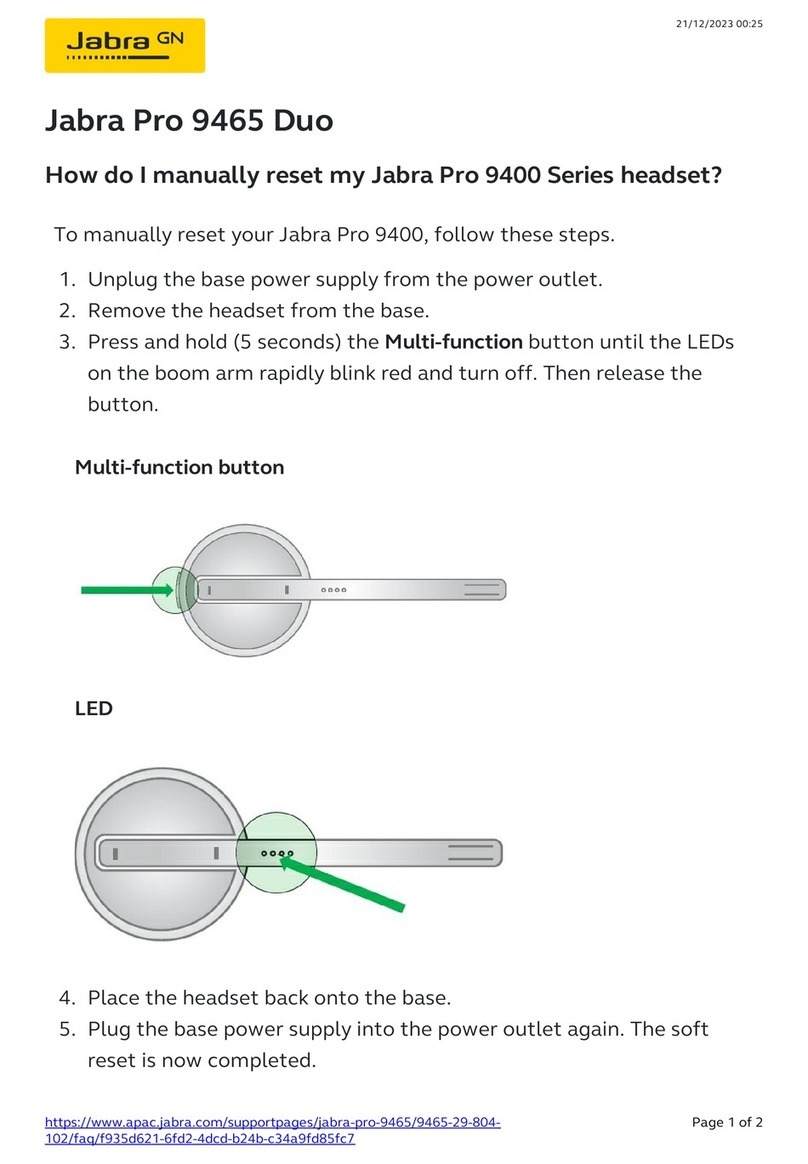
Jabra
Jabra PRO 9465 DUO quick start guide
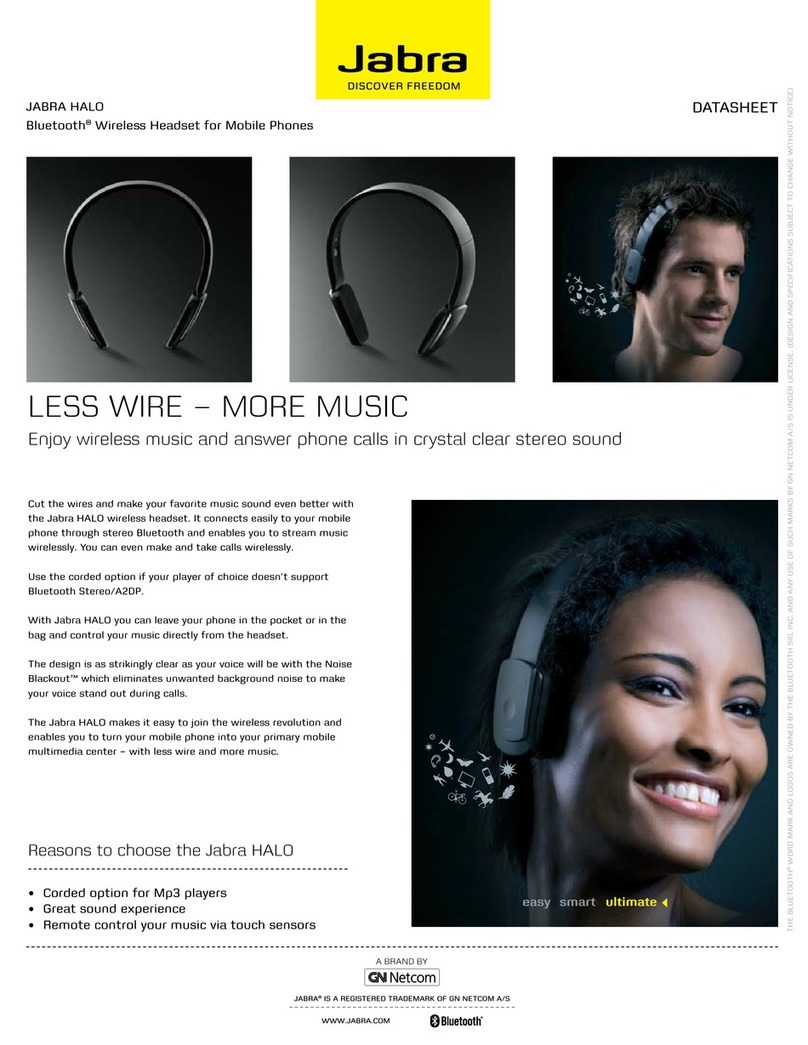
Jabra
Jabra HALO datasheet

Cisco
Cisco Cisco Headset 562 Quick reference guide

Plantronics
Plantronics Stereo SupraPlus USB user guide
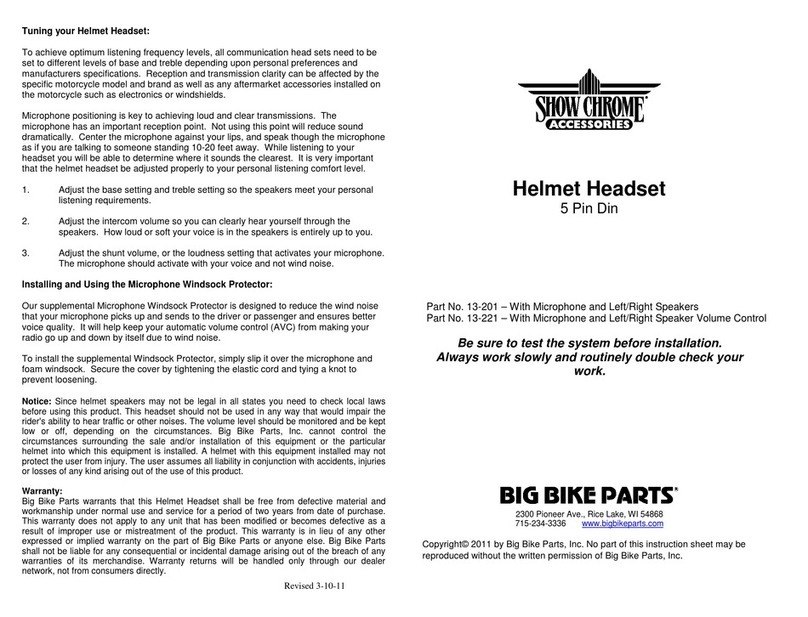
Show Chrome Accessories
Show Chrome Accessories 13-201 quick start guide
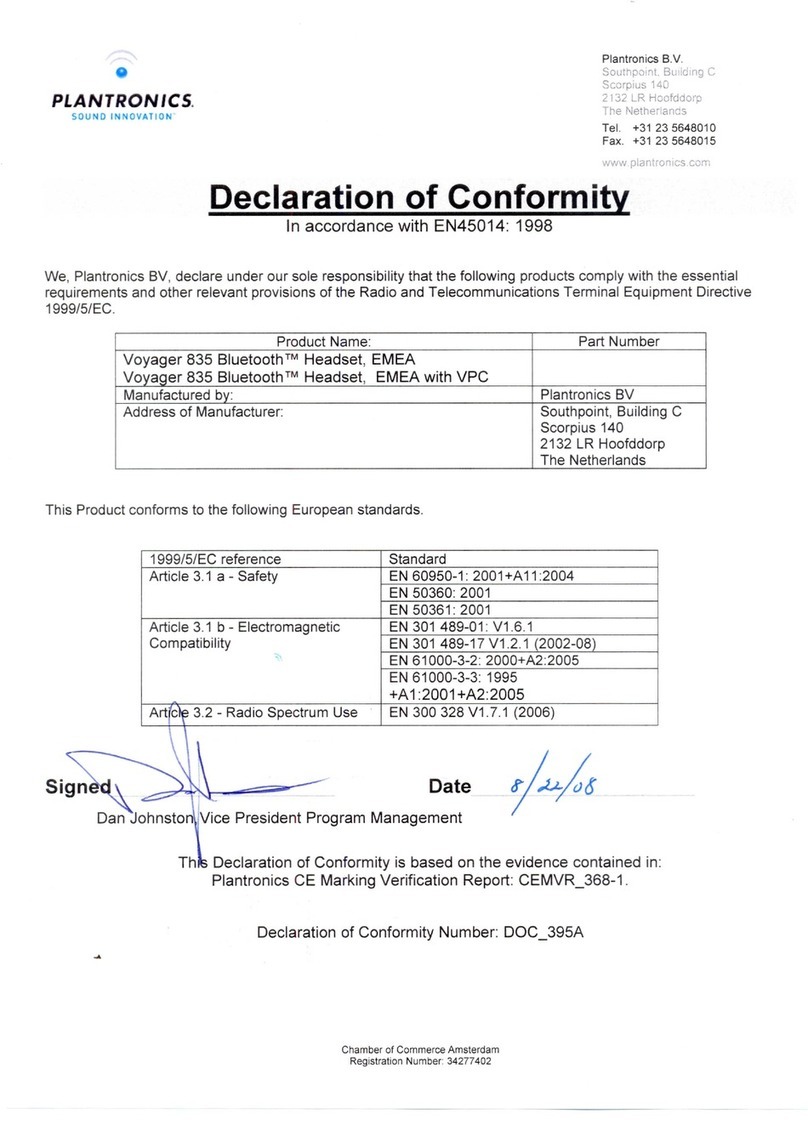
Plantronics
Plantronics VOYAGER 835 Declaration of conformity