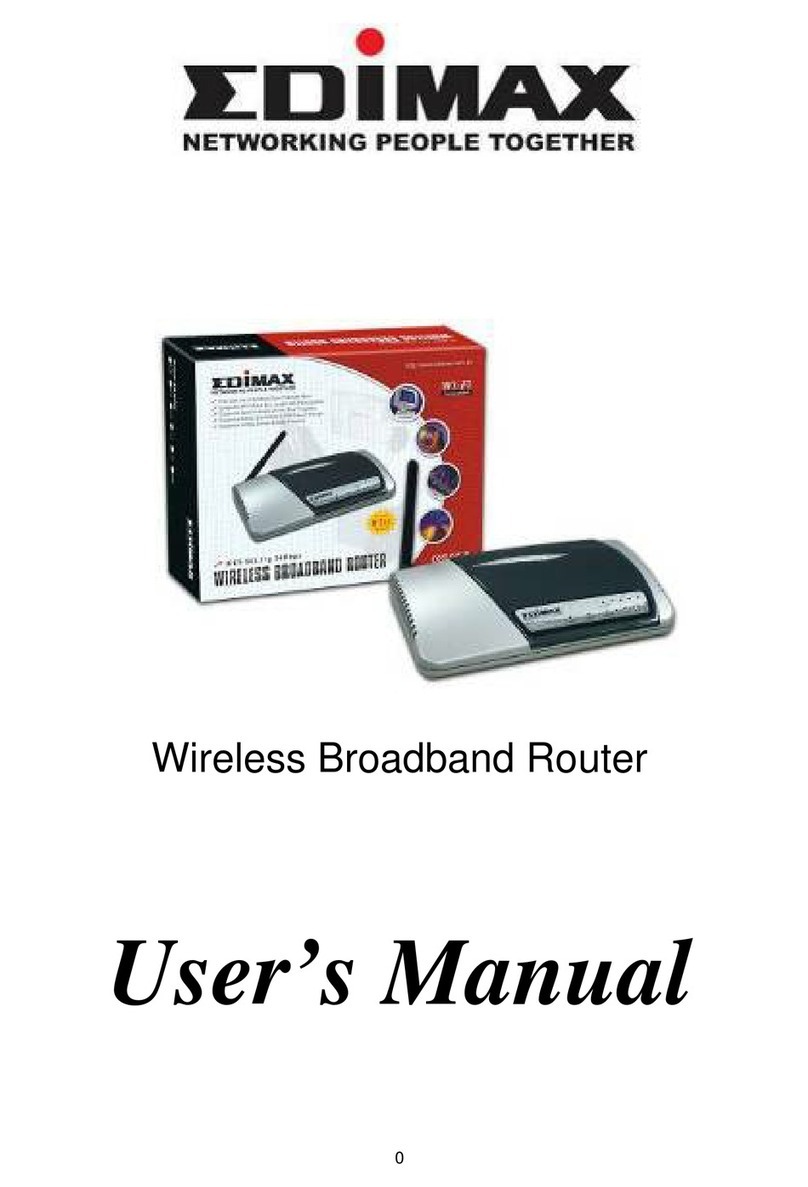Edimax 3G-6200nL User manual
Other Edimax Wireless Router manuals
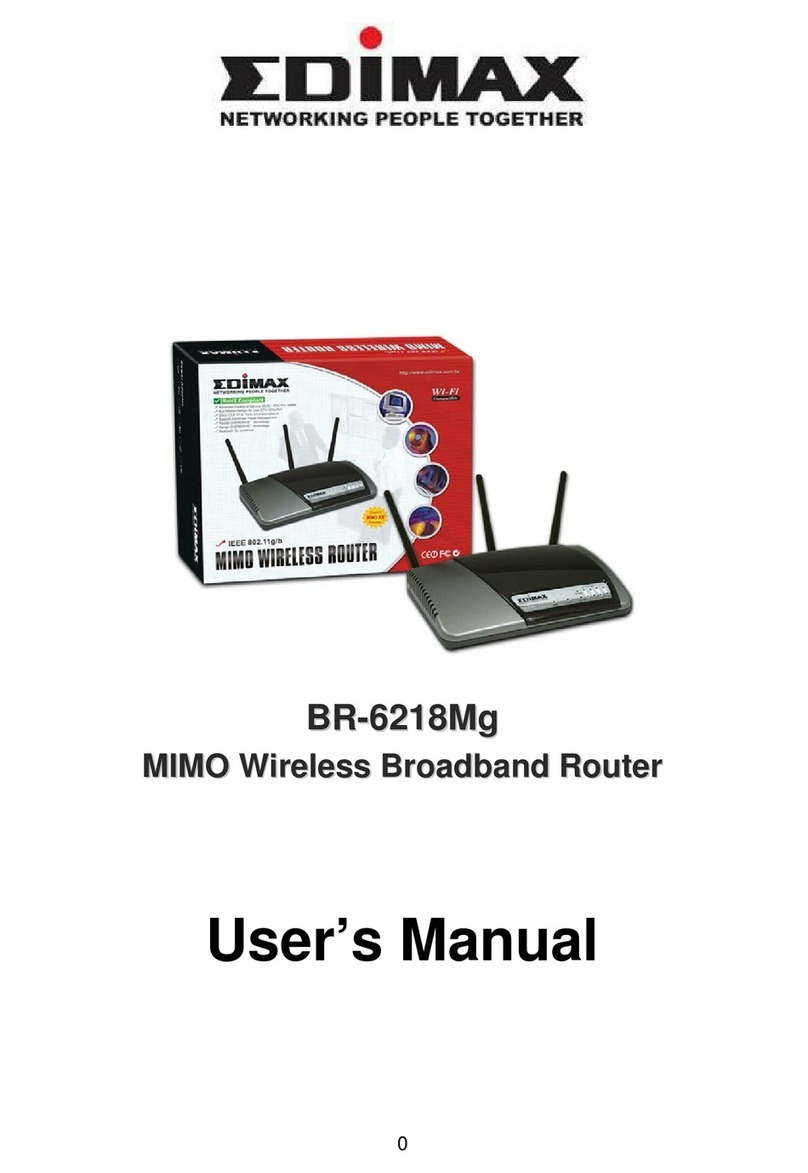
Edimax
Edimax BR-6218Mg User manual

Edimax
Edimax BR-6216Mg User manual

Edimax
Edimax AR-7186WnA User manual

Edimax
Edimax BR-6214K User manual

Edimax
Edimax 3G-6408n User manual

Edimax
Edimax BR-6214K User manual
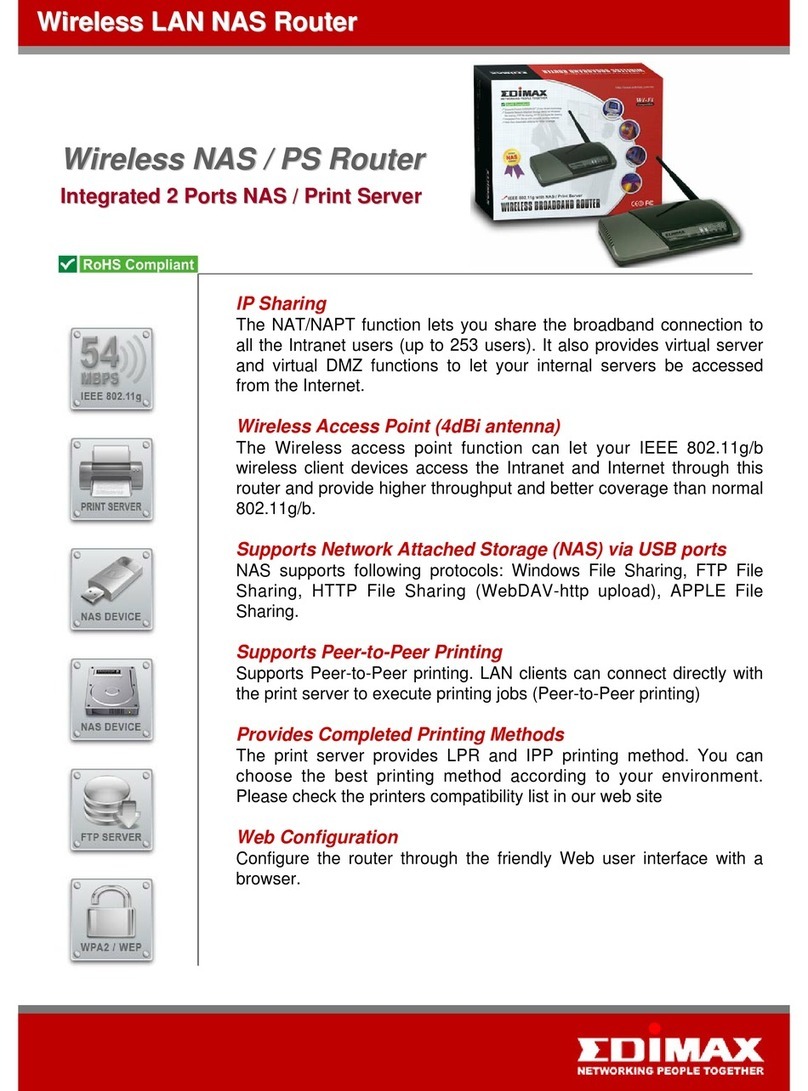
Edimax
Edimax BR-6215SRg User manual
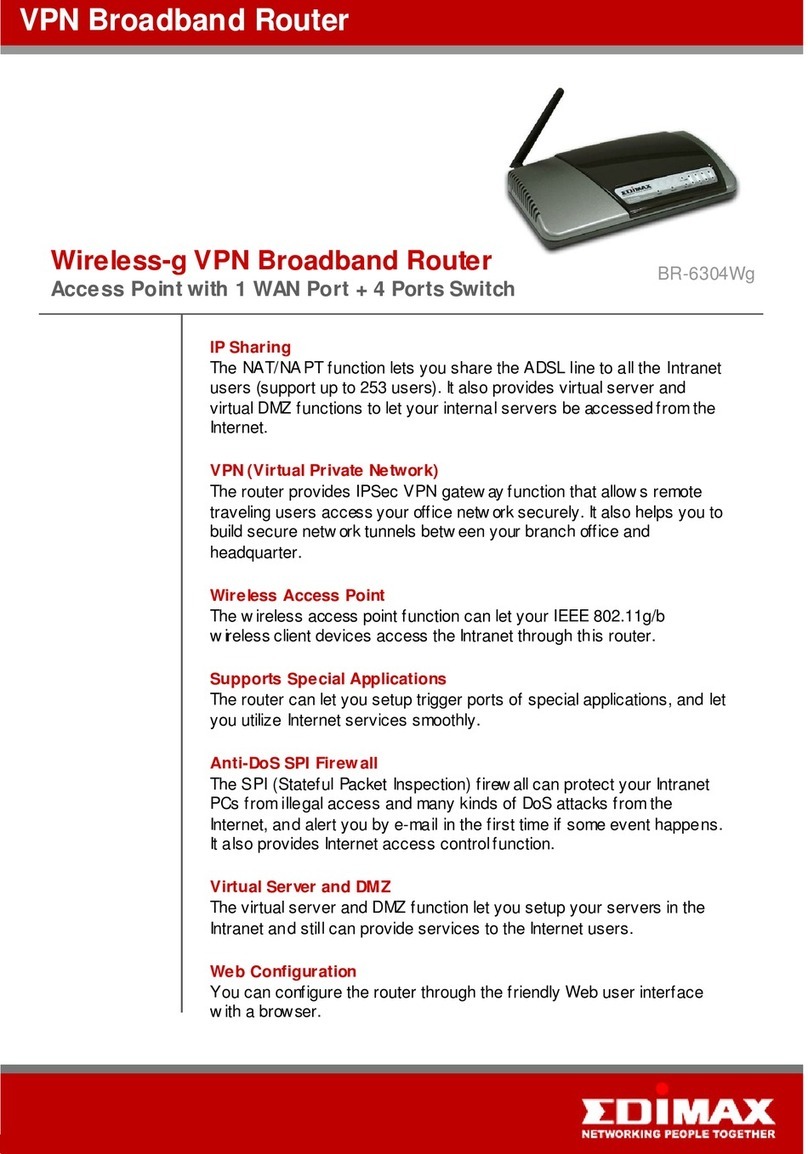
Edimax
Edimax BR-6304Wg User manual

Edimax
Edimax Wireless Broadband Router User manual

Edimax
Edimax BR-6224n User manual

Edimax
Edimax BR-6428nS V3 User manual

Edimax
Edimax BR-6258n Nano router User manual

Edimax
Edimax BR-6258nL User manual

Edimax
Edimax BR-6475nD User manual

Edimax
Edimax RE11 User manual

Edimax
Edimax BR-6258n Nano router User manual

Edimax
Edimax BR-6258nL User manual
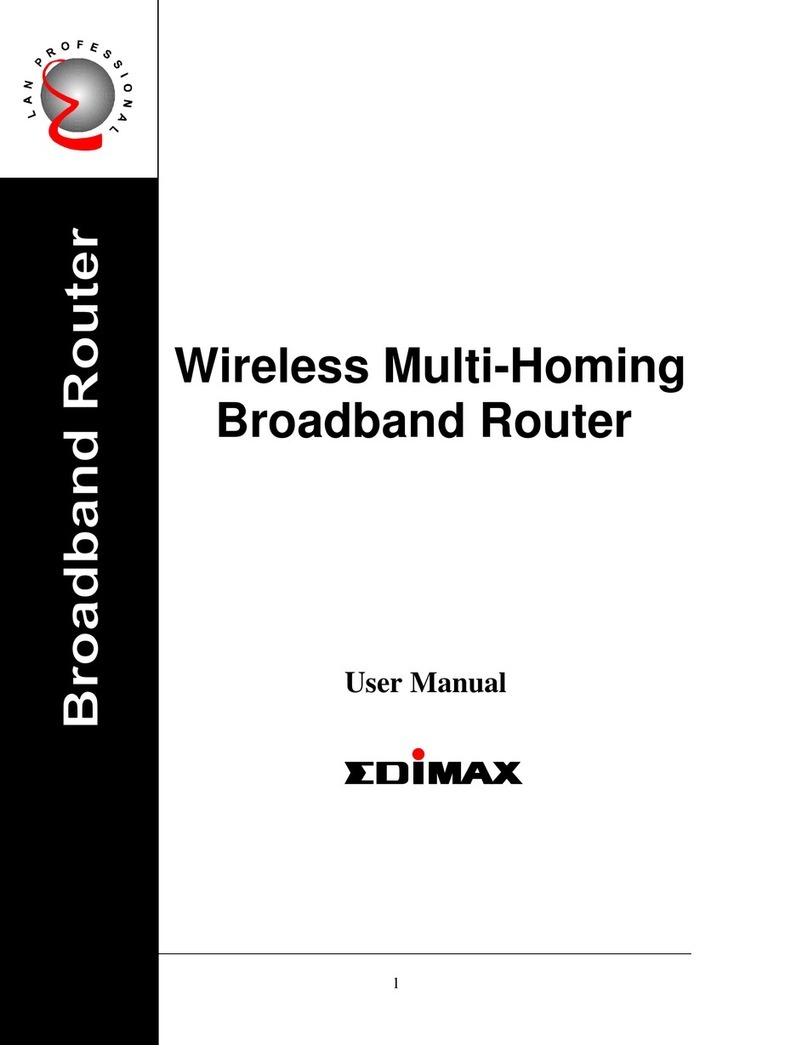
Edimax
Edimax Wireless Multi-Homing Broadband Router User manual

Edimax
Edimax nLite 3G-6200N User manual

Edimax
Edimax BR-6204WG User manual