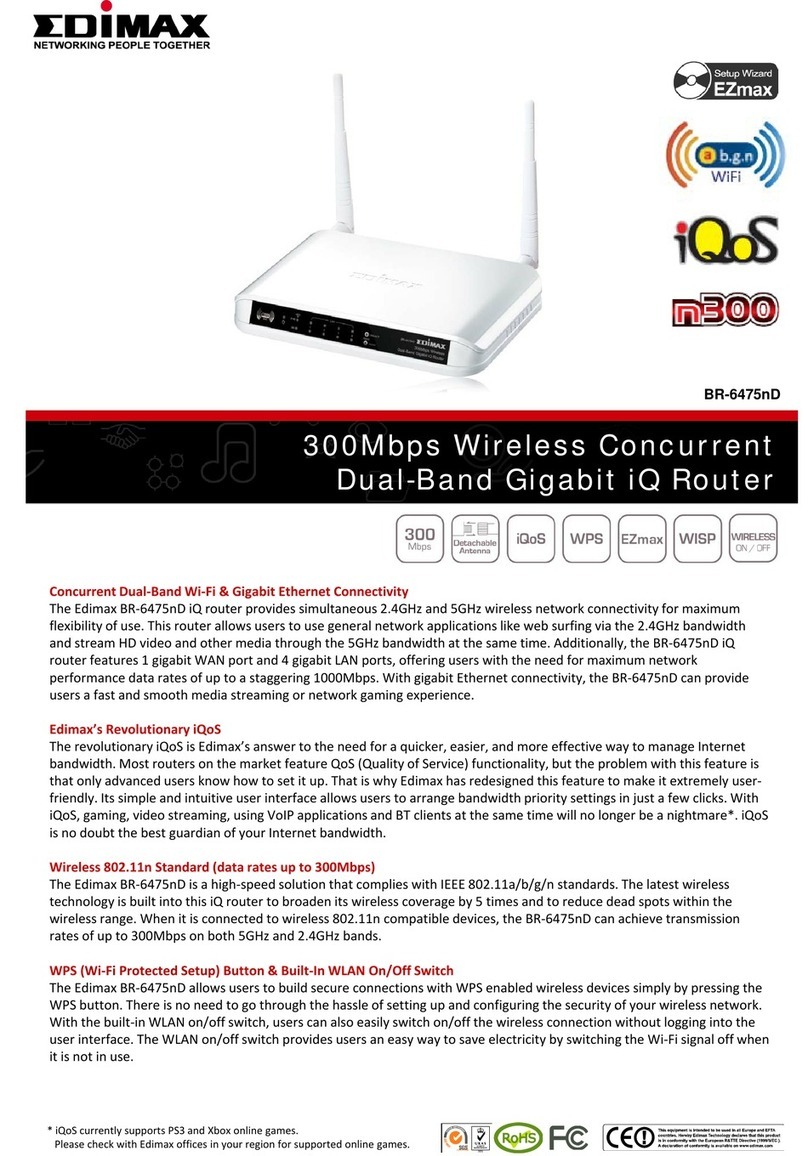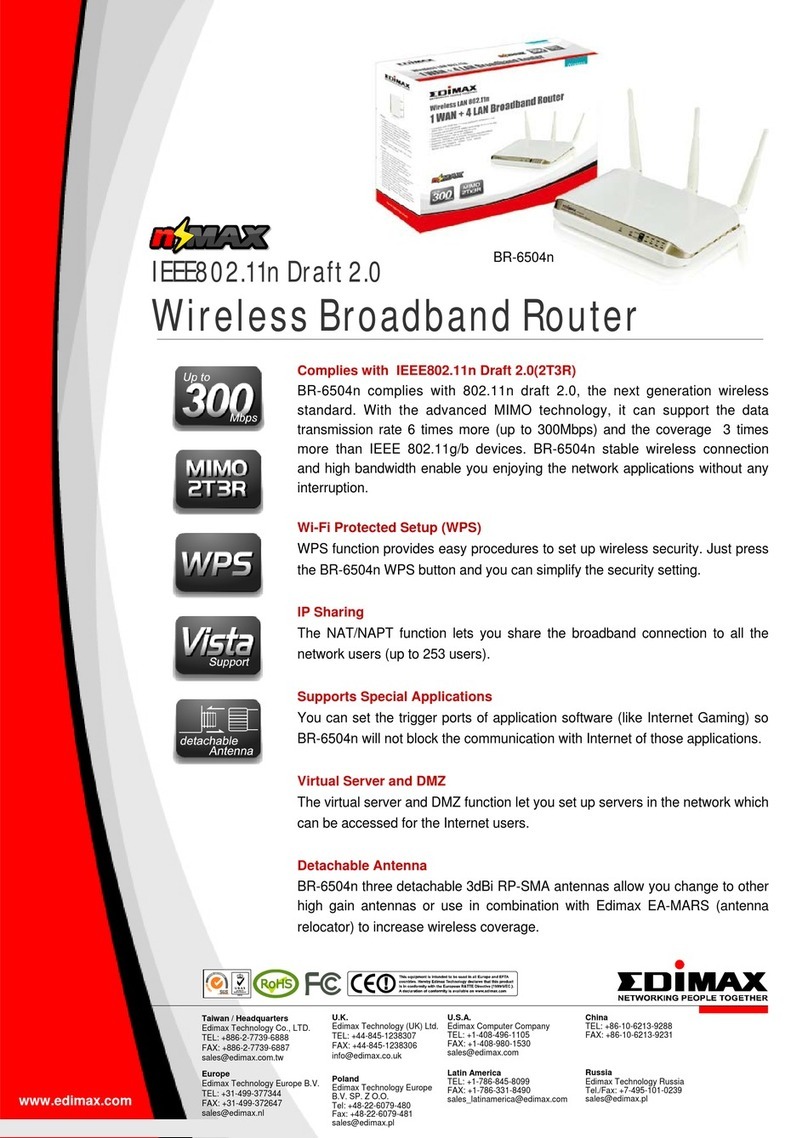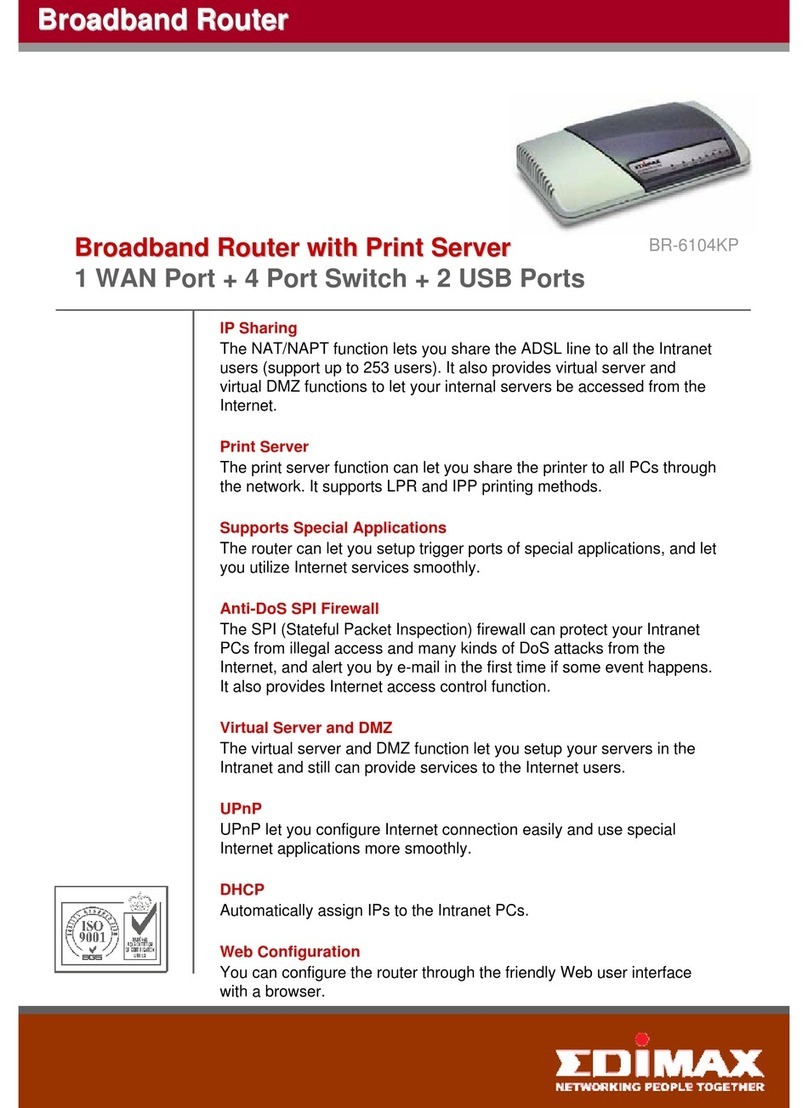Impressive Data Transmission Rate via IEEE802.11n
Edimax BR-6226n is a high speed solution that compli
IEEE 802.11n standard. When fine-tuned to operate u
data transmission rate can reach up to 150Mbps – a c
Extensive Internet Connection Sharing
With the built in NAT (Network Address Translation) fu
wireless clients to simultaneously share an Internet con
Remote or Local Management System
Edimax EZView is a new enhanced management syst
the device listed in the management interface of the r
information such as IP address, bandwidth control, open
Flexible WISP ( Wireless Internet Service Provider)
Wireless connection from your broadband router to an I
assigned to perform such task, it repeats the signal fr
office, simultaneously allowing connection of both wired
Easy & Multilingual Setup Installation CD*
A unique multilingual Setup Wizard is provided in the in
procedures, connection of your router to the Internet is d
Practical Wireless ON/OFF Switch and Hardware WP
Edimax BR-6226n features a control button and WPS b
Wi-Fi wireless connection and setu
* The EZMax Setup CD Wizard only supports Edimax wireless route
can pause the Wi-Fi option by pressing the button witho
nLite Wireless
Broadband Router
s with wireless IEEE 802.11b/g, and is compatible with
ing the wireless 802.11n technology, BR-6226n wireless
verage 3 times better than a standard 802.11g/b router.
ction , the Edimax BR-6226n allows up to 253 wired or
m in BR-6226n that allows you to manage your router
uter. Hence, you will be able to directly manage device
ports and DMZ.
P’s Access Point is also possible. When the BR-6225n is
m a wireless Internet Service Provider to your home or
nd wireless stations to the Internet.
tallation CD. By simply following the animated installation
ne within minutes!
S (Wi-Fi Protected Setup) Button
tton on its rear panel. You can easily switch on/off the
twork in minutes. When usin
t making any extra setting.