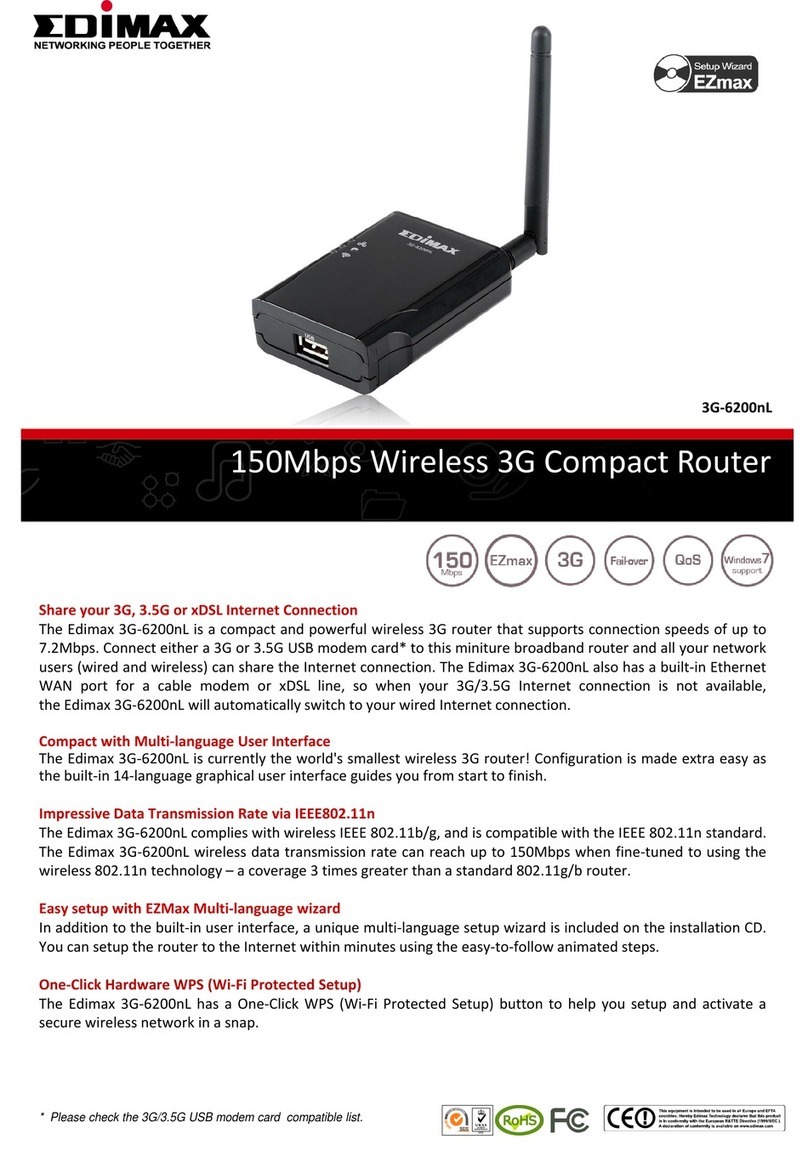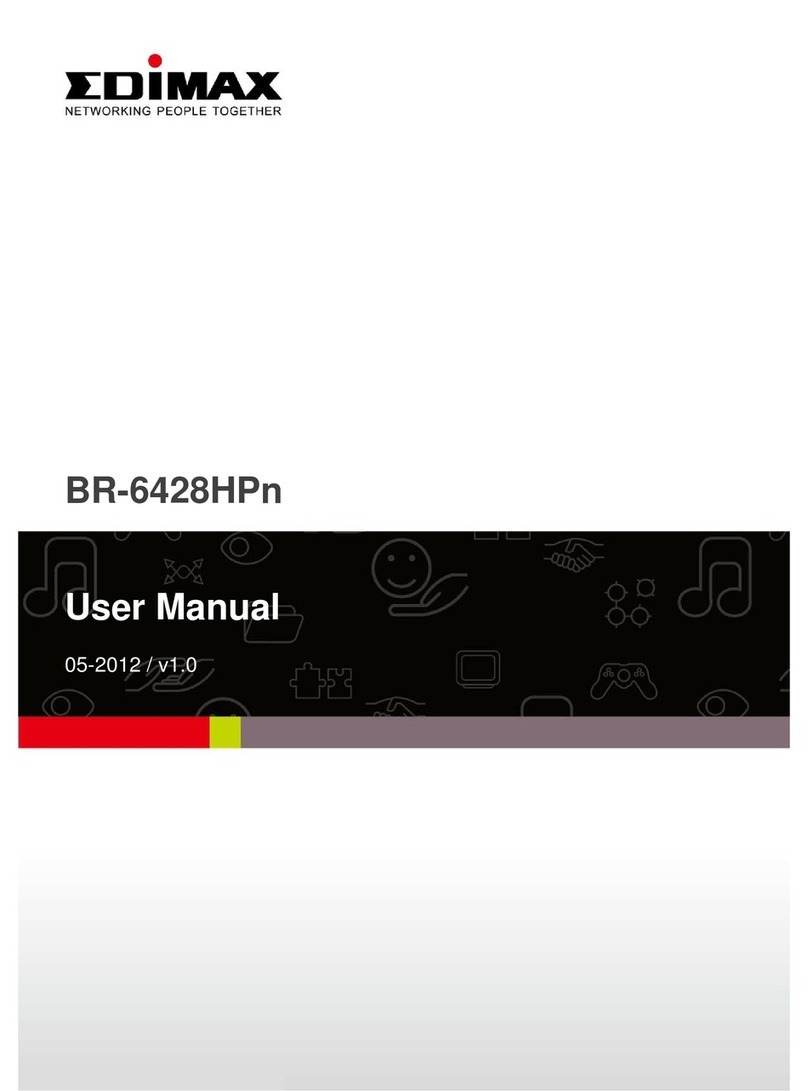www.edimax.com
AC1200 Wireless Concurrent
Dual-Band Gigabit Router
BR-6478AC
FEATURES & TECHNICAL SPECIFICATIONS
FUNCTIONS HARDWARE INTERFACE MANAGEMENT
Supports AP, AP client, AP bridge, WDS
and range extender modes
Guest network
Port triggering for special applications
IGMP proxy and IGMP snooping
Virtual server and DMZ hosting
MAC/IP filter and URL blocking
Static routing
UPnP architecture
VPN pass-through (IPSec/PPTP)
Schedule control
1 x RJ-45 gigabit WAN port
4 x RJ-45 gigabit LAN port
LED indicators: power, Internet,
wireless, WAN LNK/ACT, LAN LNK/ACT
2 x 3dBi dual-band antennas
WPS/Reset button
Wireless on/off switch
Multi-language user interface
Supports remote management
System status and security log
Firmware upgradable
WAN OUTPUT POWER & SENSITIVITY
GAIN (5GHz)
OUTPUT POWER & SENSITIVITY
GAIN (2.4GHz)
Supports WISP connection mode
Supports RJ-45 cable/xDSL modems
WAN protocol: PPPoE, static IP, dynamic
IP, PPTP and L2TP
Output Power
11a(54Mbps): 12±1.5dBm
11n(20MHz, MCS7): 12±1.5dBm
11n(40MHz, MCS7): 12±1.5dBm
11n(80MHz, MCS9): 10±1.5dBm
Receive Sensitivity
11a(54Mbps): ‐70±2dBm
11n(20MHz, MCS7): ‐68±2dBm
11n(40MHz, MCS7): ‐64±2dBm
11n(80MHz, MCS9): -54±2dBm
Output Power
11b (11Mbps): 16±1.5dBm
11g (54Mbps): 14±1.5dBm
11n (20MHz, MCS7): 13±1.5dBm
11n (40MHz, MCS7): 13±1.5dBm
Receive Sensitivity
11b(11Mbps): ‐84±2dBm
11g (54Mbps): ‐70±2dBm
11n(20MHz, MCS7): ‐65±2dBm
11n(40MHz, MCS7): ‐63±2dBm
SECURITY MEMORY HUMIDITY & TEMPERATURE
64/128-bit WEP encryption, WPA and
WPA2 security
QoS for critical operations
SPI anti-DoS firewall
4MB NOR Flash
64MB RAM
10-90% (non-condensing)
0-40oC
POWER ADAPTER DIMENSIONS CERTIFICATIONS
DC 5V, 2A 196mm x 114mm x 36mm FCC/CE
Copyright © 2012 Edimax Technology Co. Ltd. All rights reserved. Maximum performance, actual data rates, and coverage will vary depending on network
conditions and environmental factors. Product specifications and design are subject to change without notice.
APPLICATION DIAGRAM