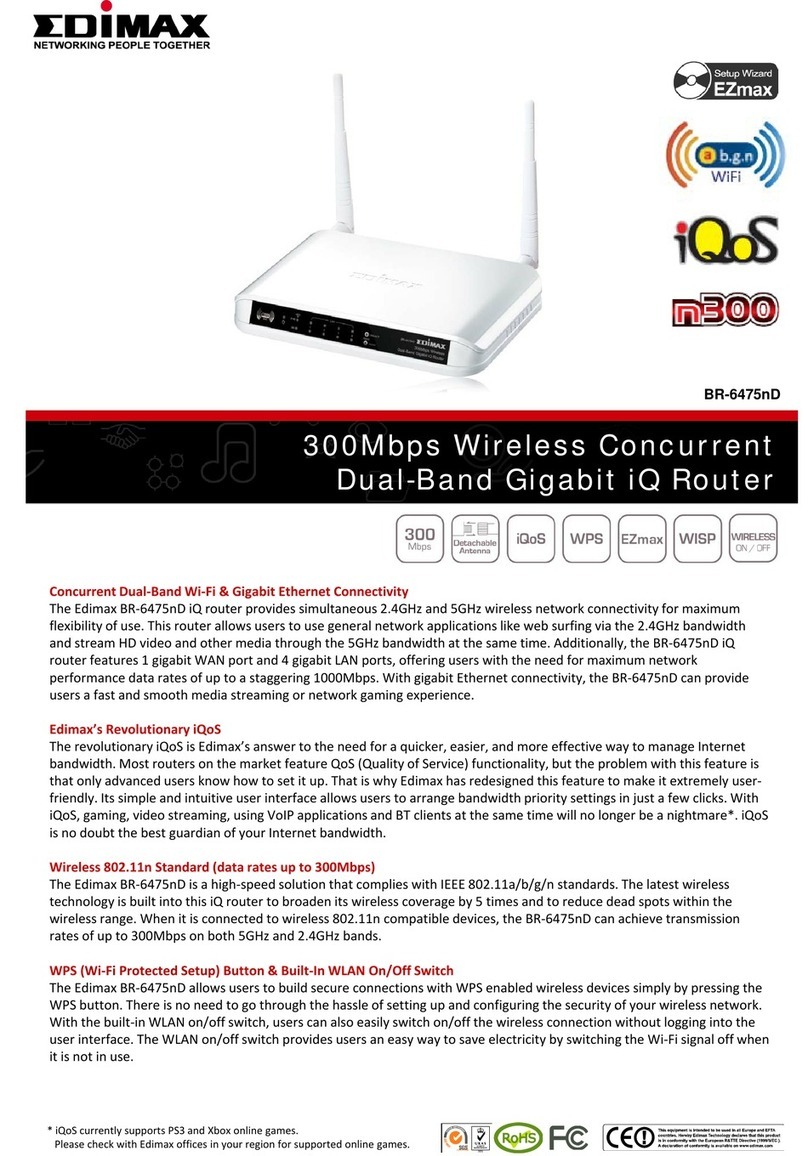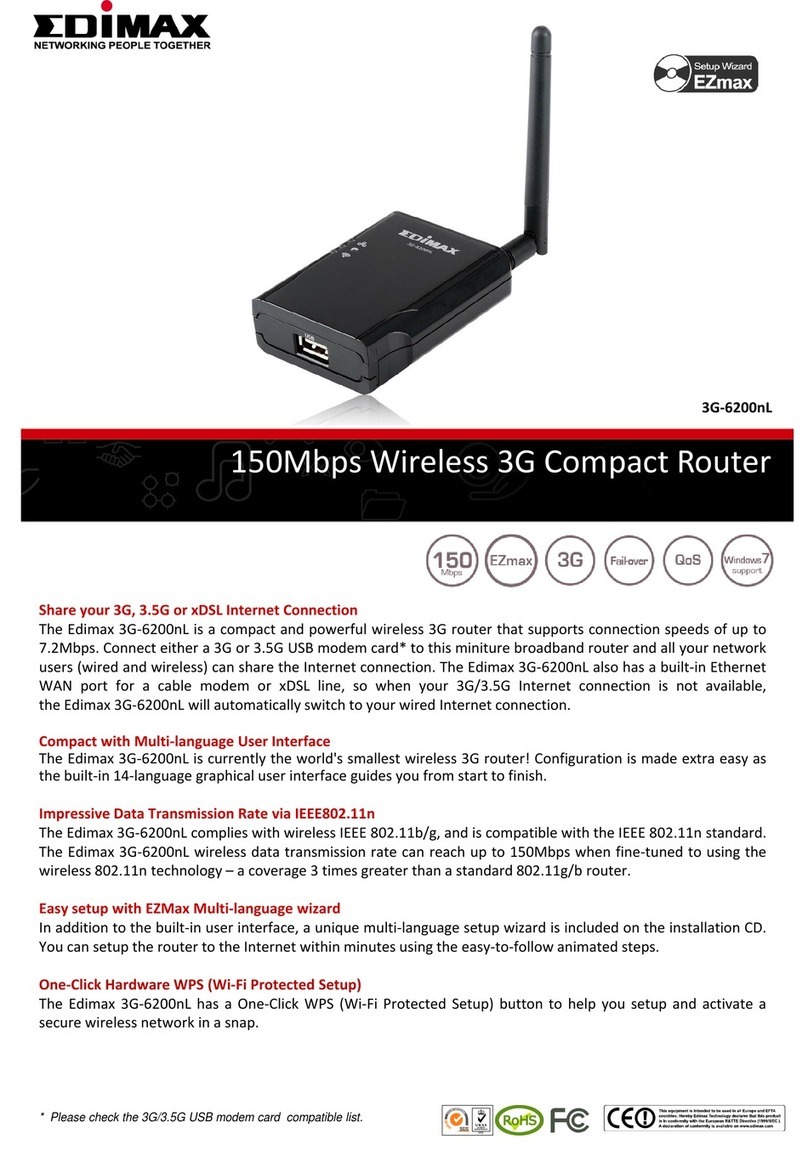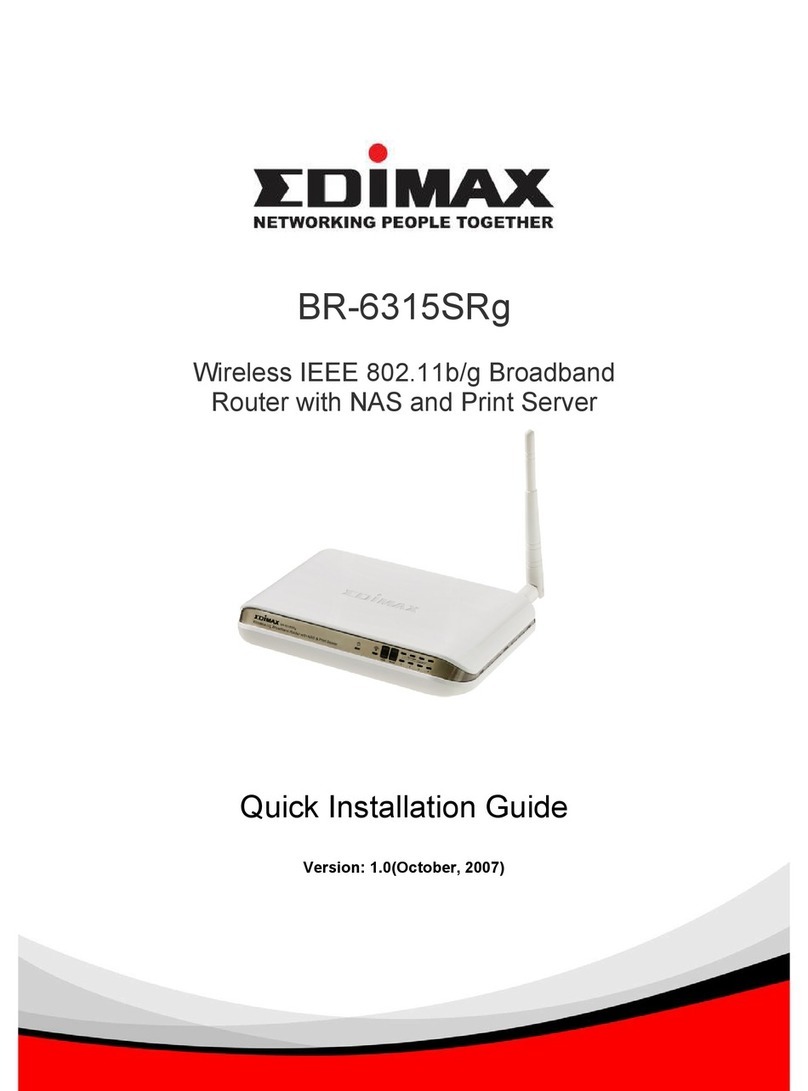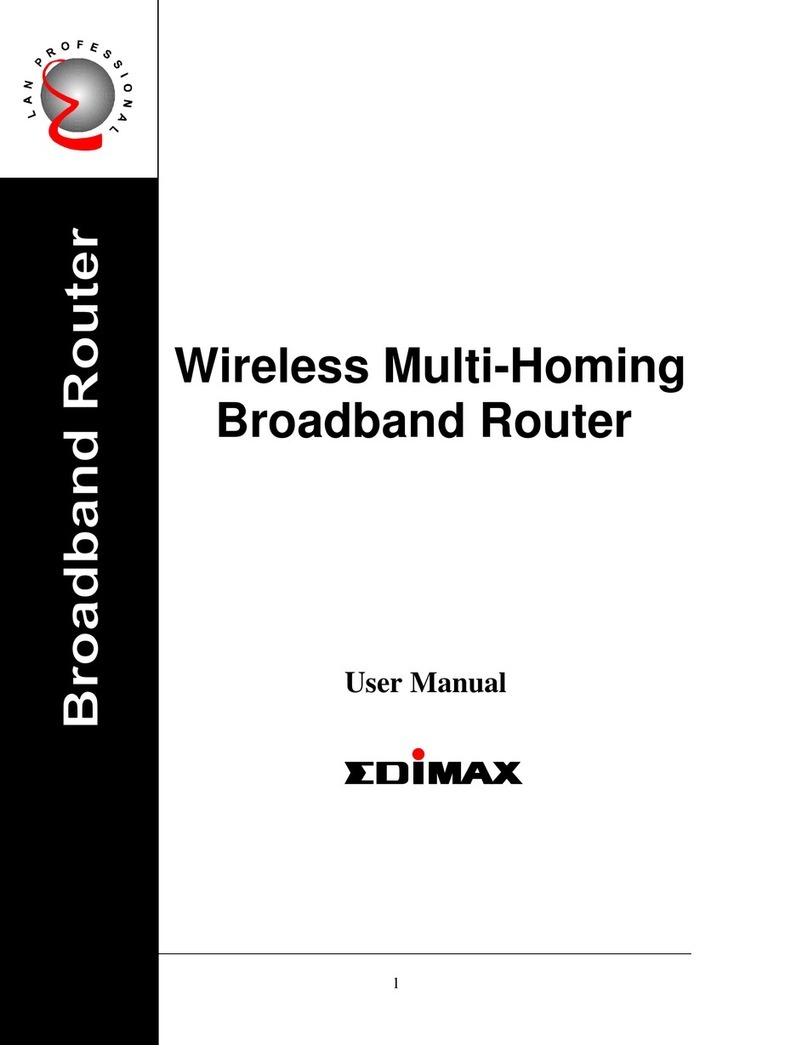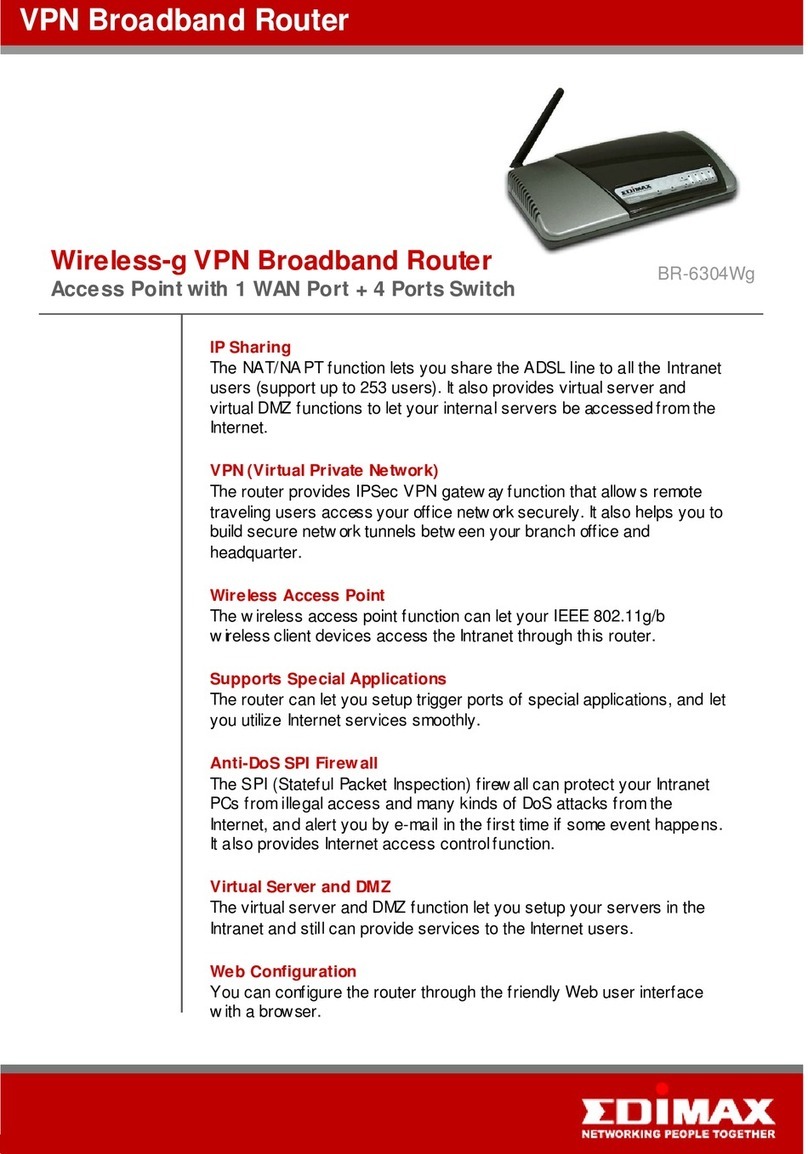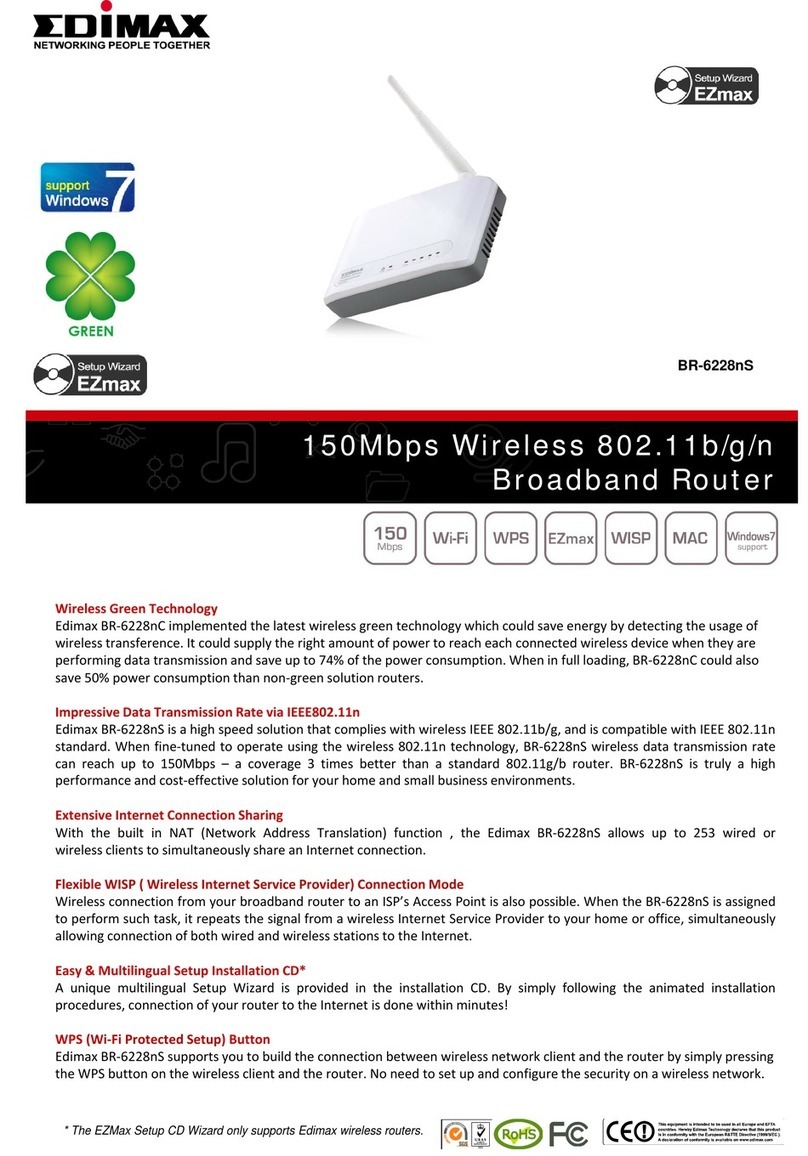Supportsboth3G/3.75GandCable/xDSLModems*
The3G‐6408nsupportsboth3G/3.75Gandcable/xDSL
Internetserviceswillenjoytherouter’sconnectionfail
switchtothecable/xDSLconnectionwhen3G/3.75GIn
InternetTetheringviaiPhone
The3G‐6408nsupportsInternettetheringviaiPhone.
byenablingtheInternettetheringfunctiononiPhone
DesignedwiththeLatestGreenEthernetTechnology
WiththelatestgreenEthernettechnology,the3G‐640
accordingtoEthernetactivityandthelengthoftheca
needed,thisrouterallowsforhighnetworkingperfor
300MbpsMax.Wi‐FiSpeed
ThisEdimaxwirelessrouterisahigh‐speedsolutionth
wirelessMIMO(multiple‐inputandmultiple‐output)te
coverageandtoeliminatedeadspotswithinthesignal
devices,thisEdimaxwirelessroutercanreachWi‐Fisp
iQoS
iQoSisEdimax’sanswertotheneedforaquicker,easi
bandwidth.Itssimpleandintuitiveuserinterfaceallow
fewclicks.WithiQoS,gaming,watchingonlinevideo,a
anightmare.
*Pleasecheckthe3G/3.75Gmodemcardcompatibilitylistatwww.edimax
Copyright©2012EdimaxTechnologyCo.Ltd.Allrightsreserved.Maximu
networkconditionsandenvironmentalfactors.Productspecificationsand
N300 Wireless 3G iQ Router
3G-6408n
modems.WithbothaUSBportandanEthernetWAN
ledevices.Userswithbothkindsof
overfunction,whichallowstheroutertoautomatically
ternetaccessisnotavailable.
serscaneasilyshareaniPhone’s Internetconnection
ndconnectingittothe3G‐6408nviaUSB.
nisabletodynamicallyadjustitspowersupply
leused.Bysupplyingonlytheamountofpower
ancewhilemaintainingminimumpowerconsumption.
tcomplieswithIEEE802.11b/g/nstandards.Thelatest
hnologyisbuiltintothisroutertobroadenitsWi‐Fi
range.WhenitisconnectedtoIEEE802.11nwireless
r,andmoreeffectivewaytomanageInternet
syoutoarrangebandwidthprioritysettingsinjusta
ddownloadingfilesatthesametimewillnolongerbe
performance,actualdatarates,andcoveragewillvarydependingon
esignaresubjecttochangewithoutnotice.