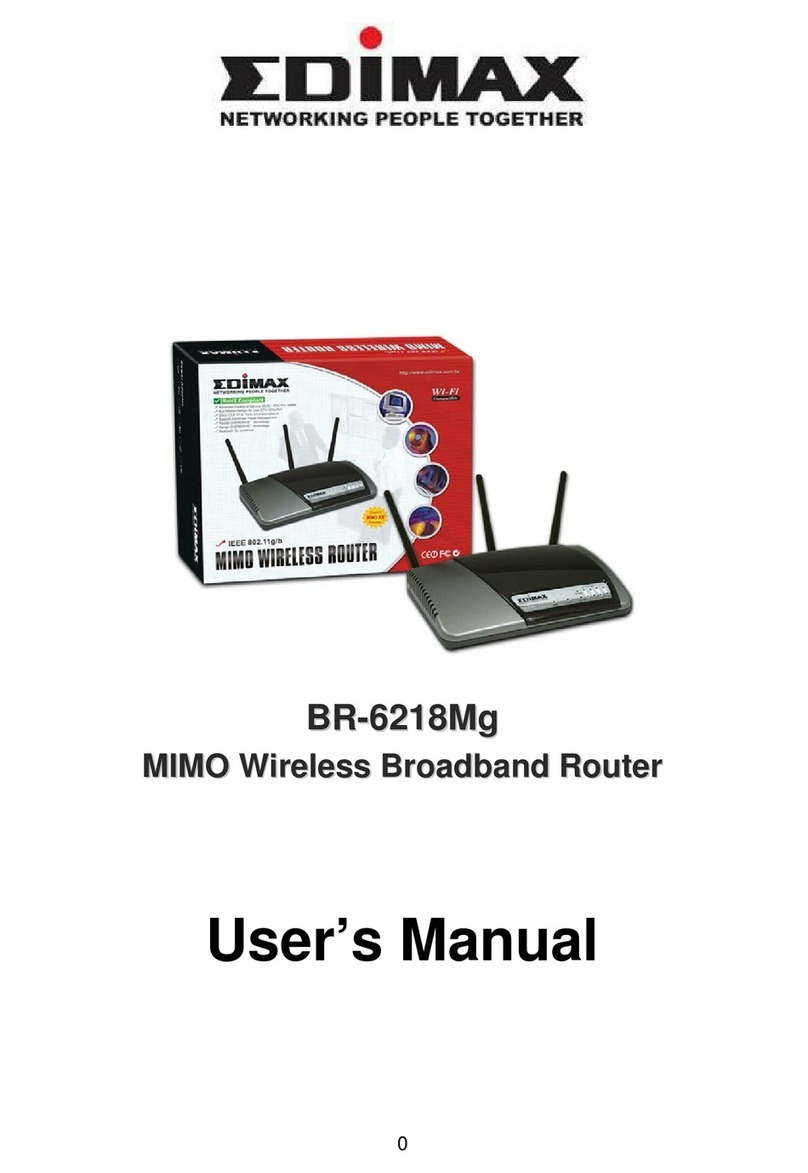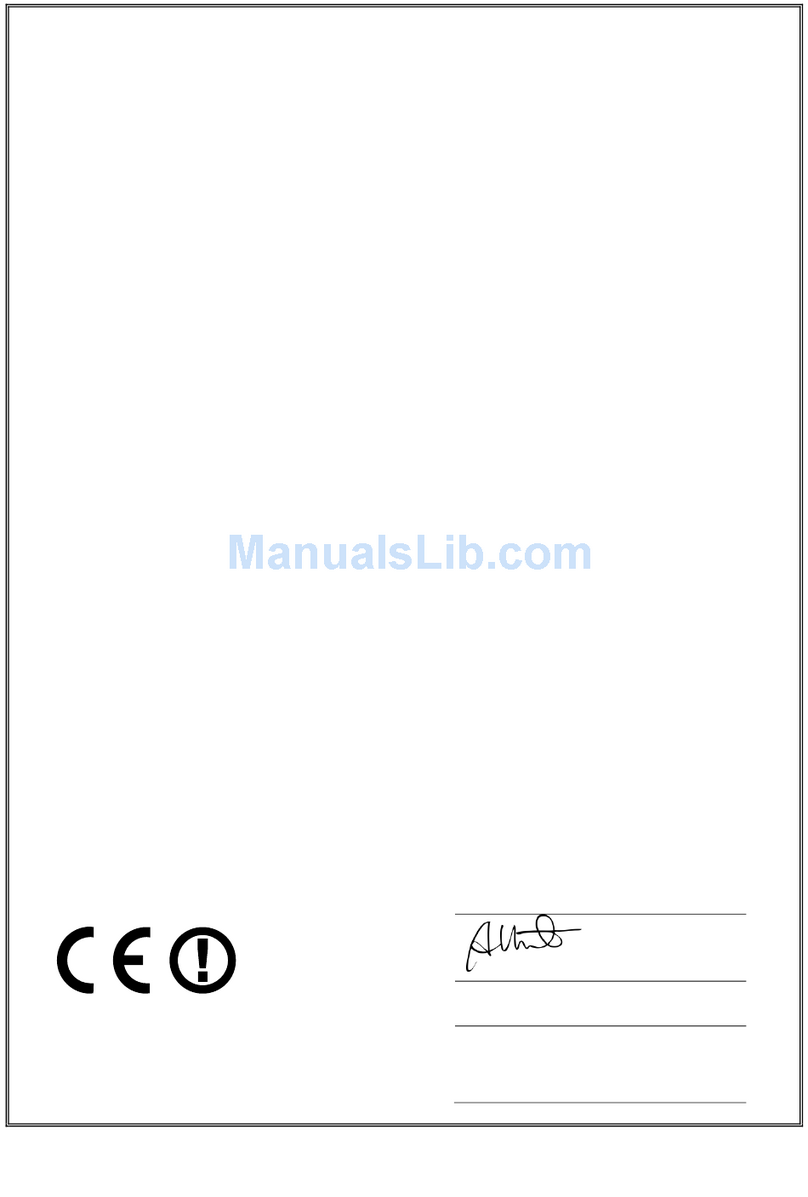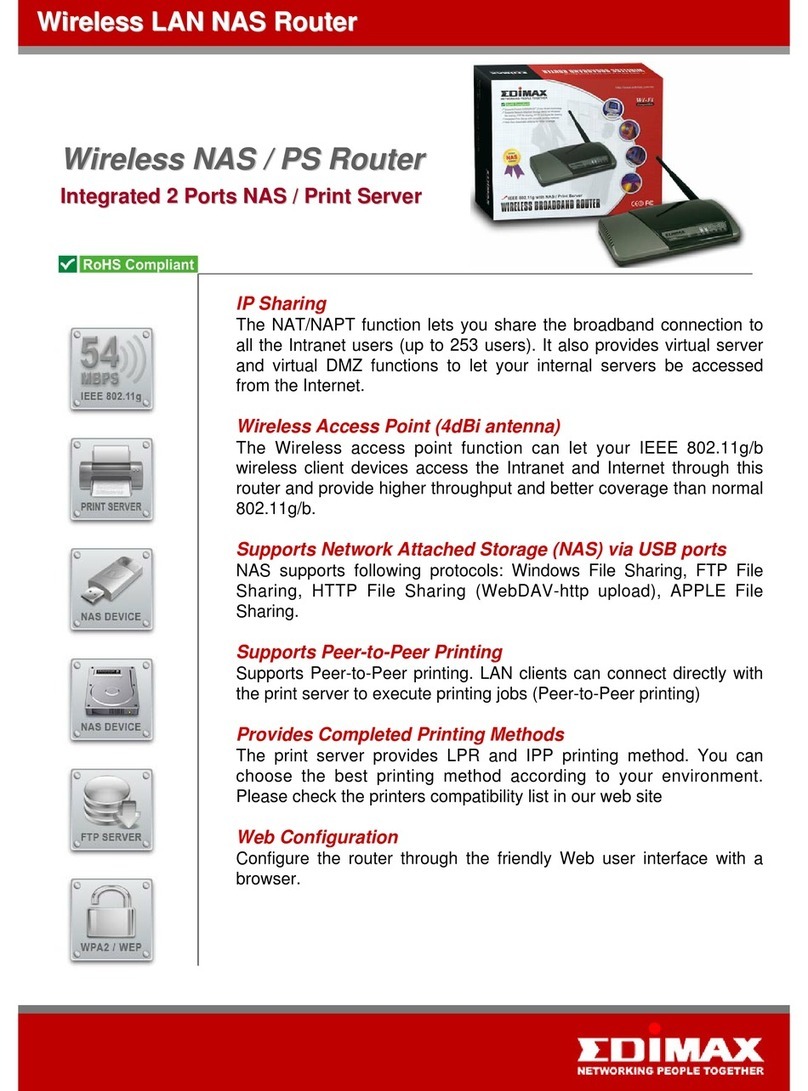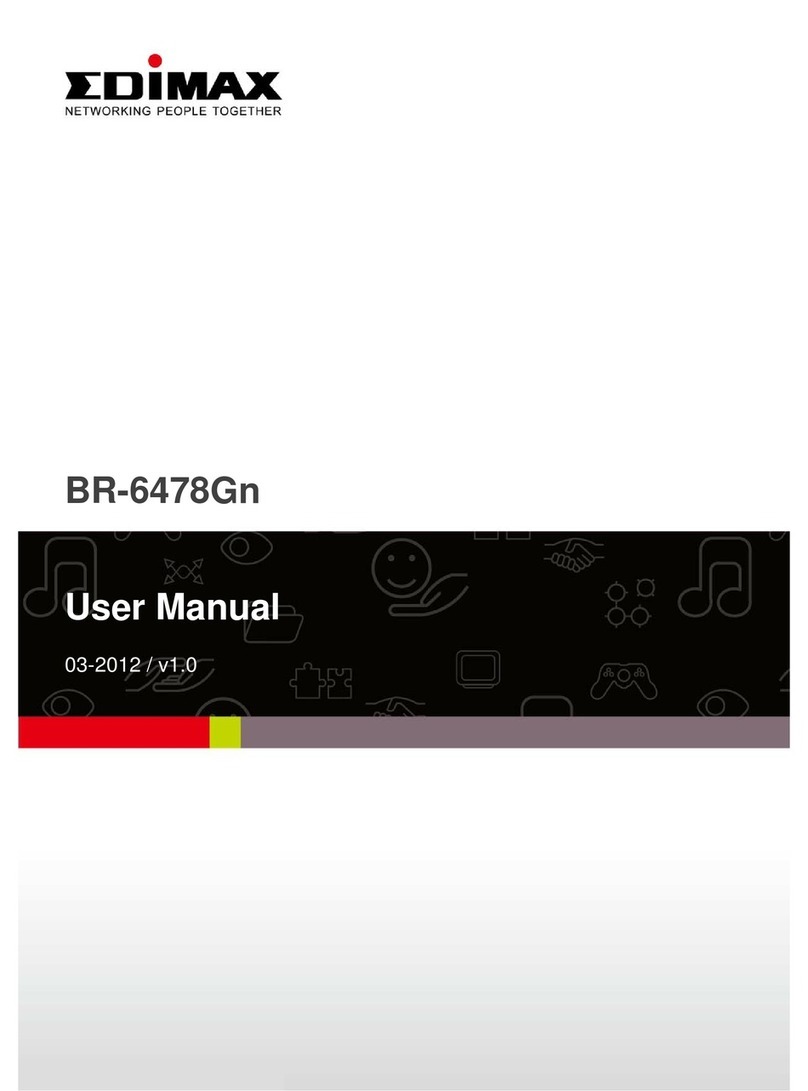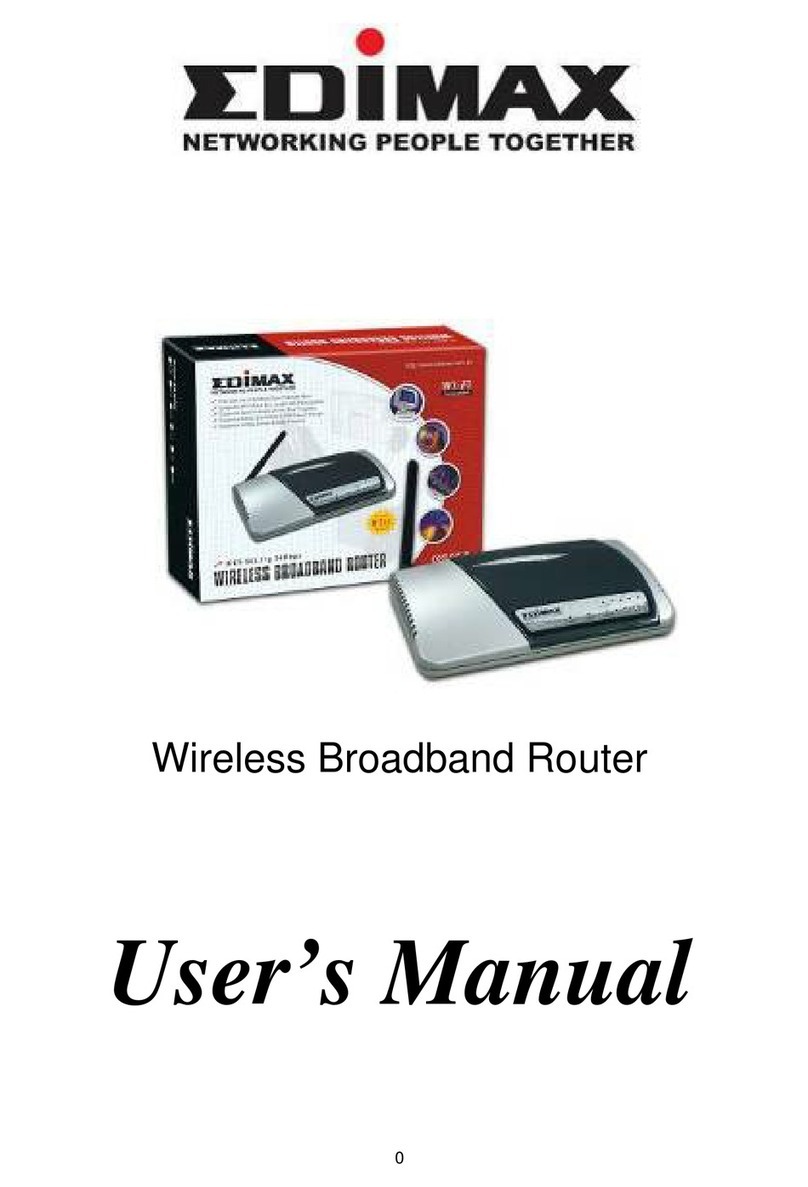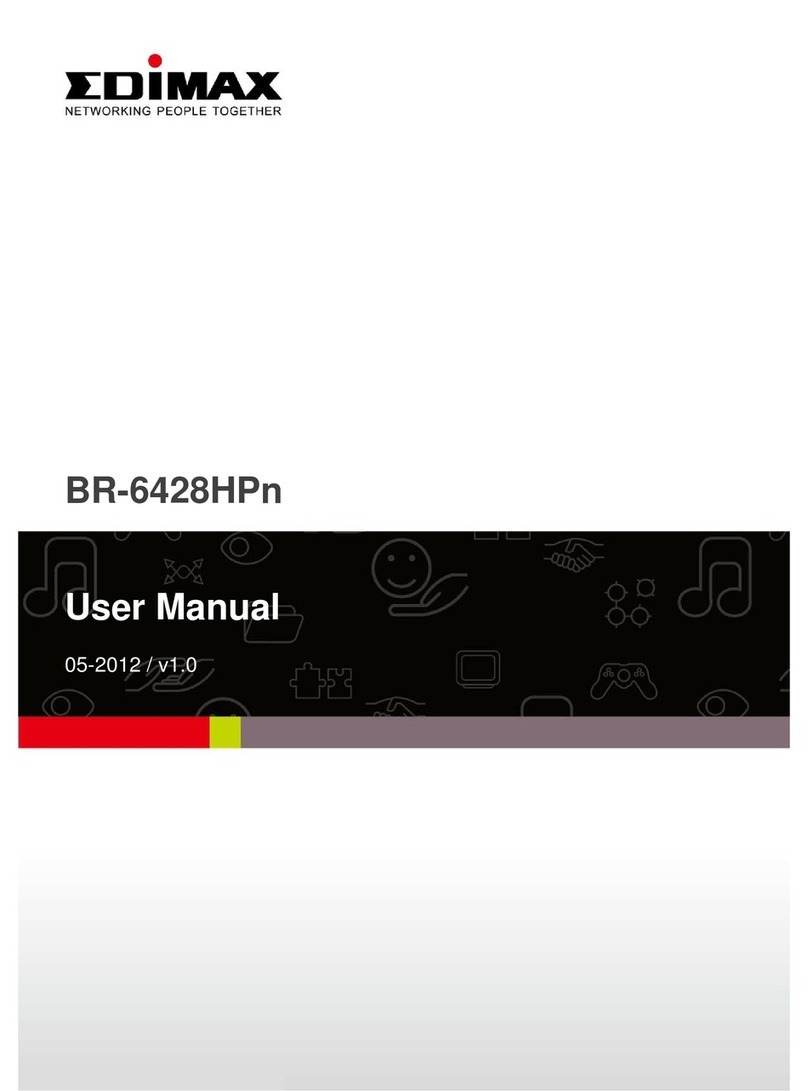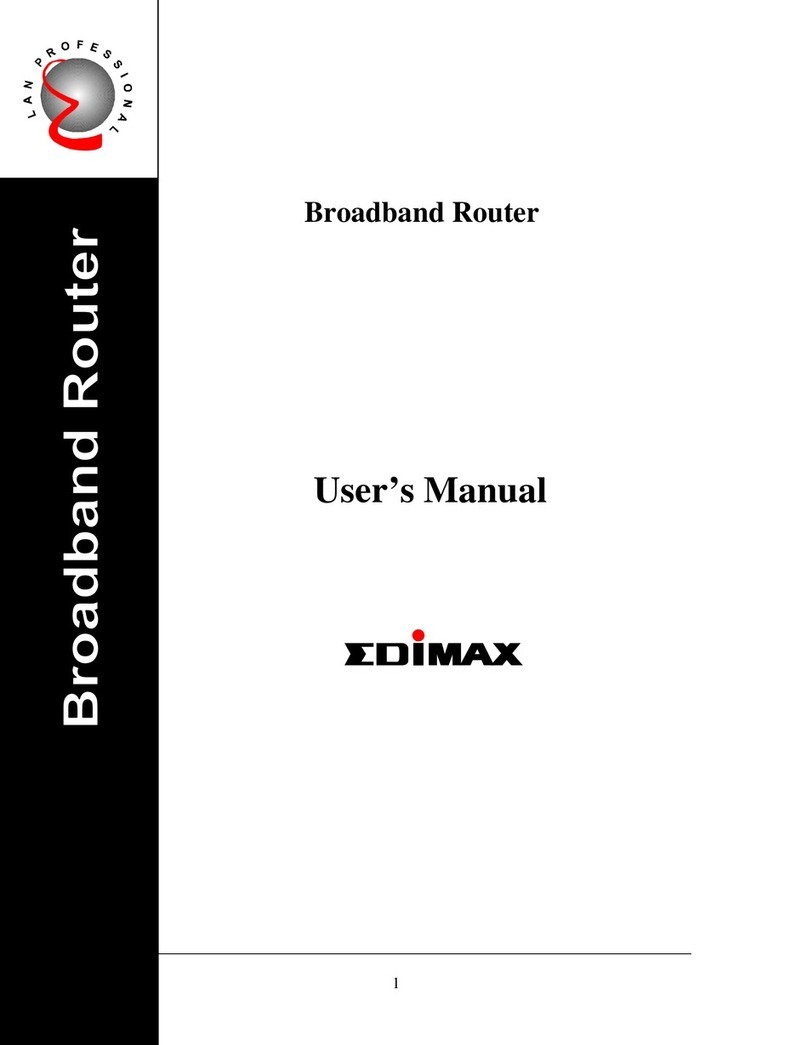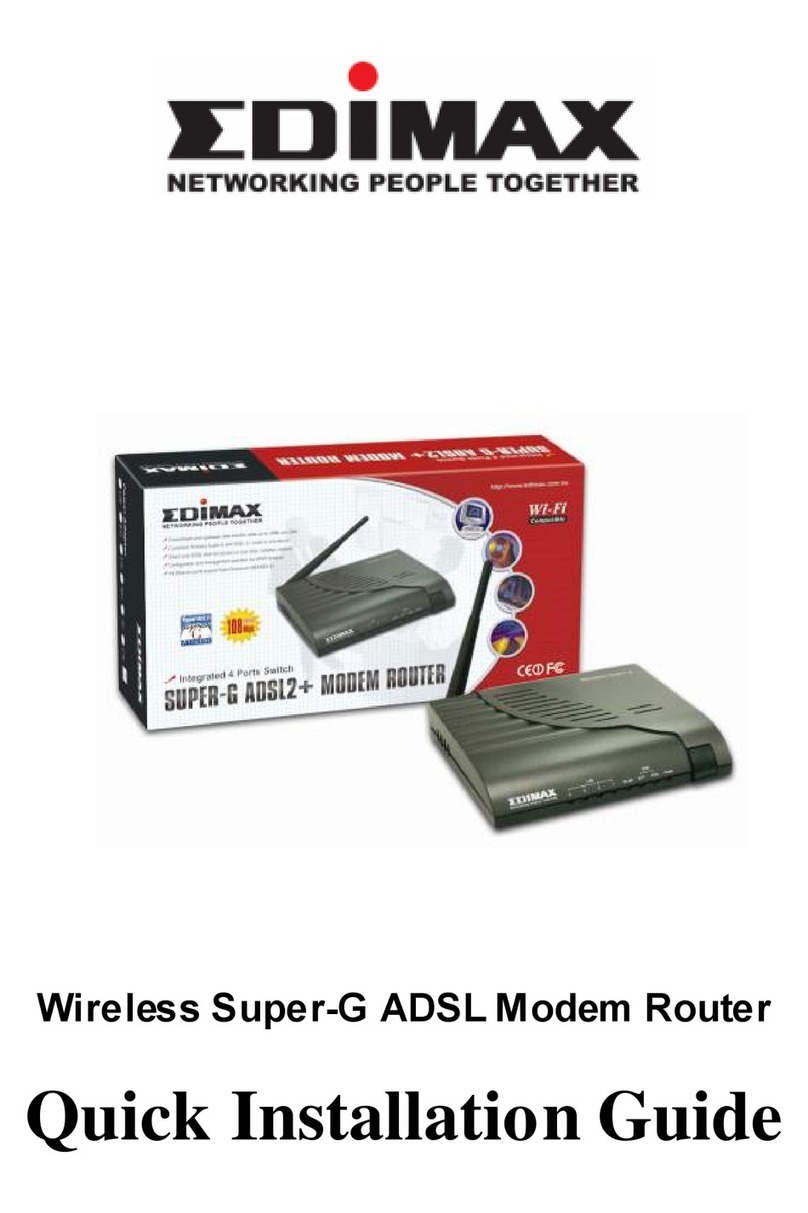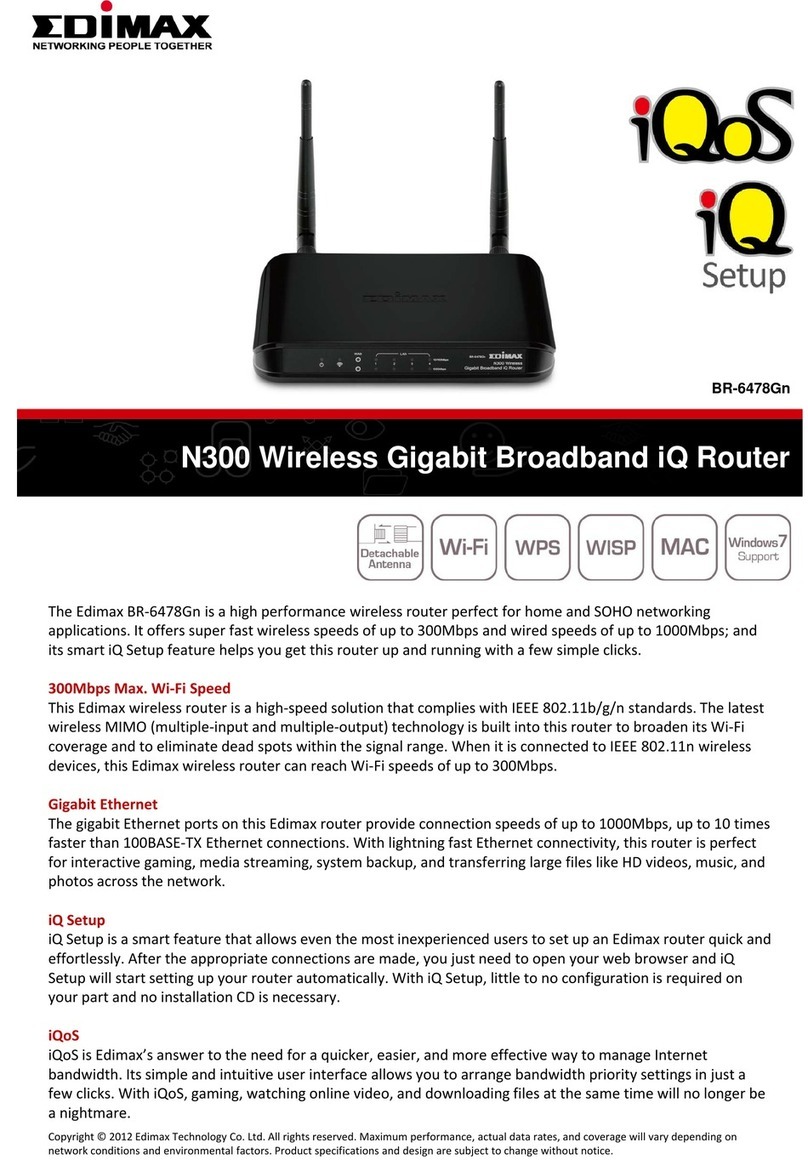FUNCTIONS HARDWARE INTERFACE MANAGEMENT
Supports router, access point &
range extender modes
Port triggering for special
applications
DDNS and SIP
Guest network
Virtual server and DMZ hosting
MAC/IP filter and URL blocking
Static routing
UPnP architecture
VPN pass-through (IPSec/PPTP)
Wi-Fi schedule control
1 x RJ-45 Fast Ethernet WAN
port
4 x RJ-45 Fast Ethernet LAN
ports
LED Indicators: power, wireless,
WAN, LAN x 4
2 x 9dBi detachable antennas
WPS/Reset button
Intuitive user interface
System status and security log
(web interface)
Firmware upgradeable
WAN SECURITY OUTPUT POWER & RECEIVE
SENSITIVITY
Supports WISP connection mode
Supports RJ-45 cable/xDSL modem
WAN protocol: PPPoE, static IP,
dynamic IP, PPTP, L2TP
NAT/NAPT IP sharing
WEP, WPA & WPA2 encryption
DHCP server/client
QoS for critical operations
SPI anti-DoS firewall
E.I.R.P: < 20dBm
11b (11Mbps) : -83dBm±2dBm,
11g (54Mbps) : -71dBm±2dBm,
11n (20MHz) : -68dBm±2dBm,
11n (40MHz) : -64dBm±2dBm
MEMORY INSTALLATION KIT HUMIDITY & TEMPERATURE
4MB NOR Flash
16MB SDRAM
Smart iQ Setup, no CD required
Supports smartphone, tablet or
laptop setup. (iOS 4 or Android 4
and above are required for
smartphone or tablet setup.)
10 –90% (Non-condensing)
0 –40oC
POWER ADAPTER DIMENSIONS & WEIGHT CERTIFICATIONS
5VDC, 1A 135 (W) x 110 (D) x 28 (H) mm
234g (antenna weight included)
Antenna: 38.5mm, 40g/pc
CE, FCC
Maximum performance, actual data rates, and coverage will vary depending on network conditions and environmental factors. Product specifications and design are subject to change without notice.
Copyright © 2013 Edimax Technology Co. Ltd. All rights reserved. www.edimax.com
www.edimax.com
BR-6428nC
TECHNICAL SPECIFICATIONS
N300 Multi-Function Wi-Fi Router
Three Essential Networking Tools in One
Wi-Fi Protected Setup (WPS) Button
The BR-6428nC has a one-click Wi-Fi Protected Setup
(WPS) button to help you set up and activate a secure
wireless network in a snap.