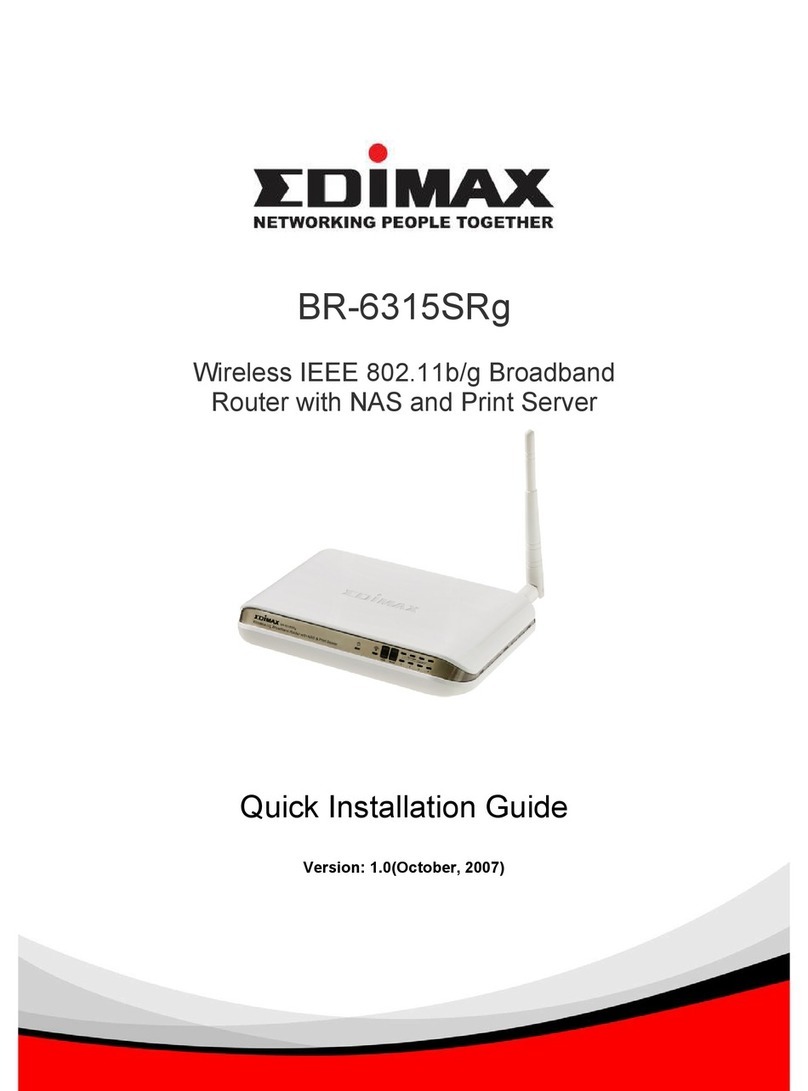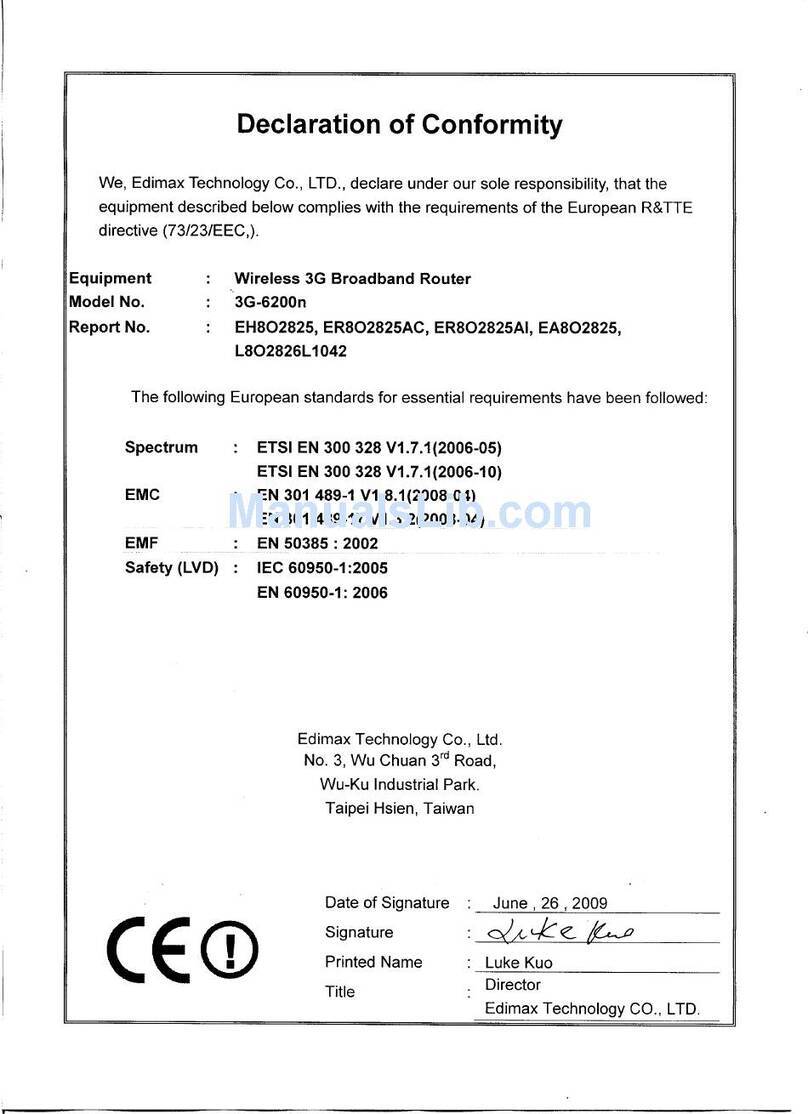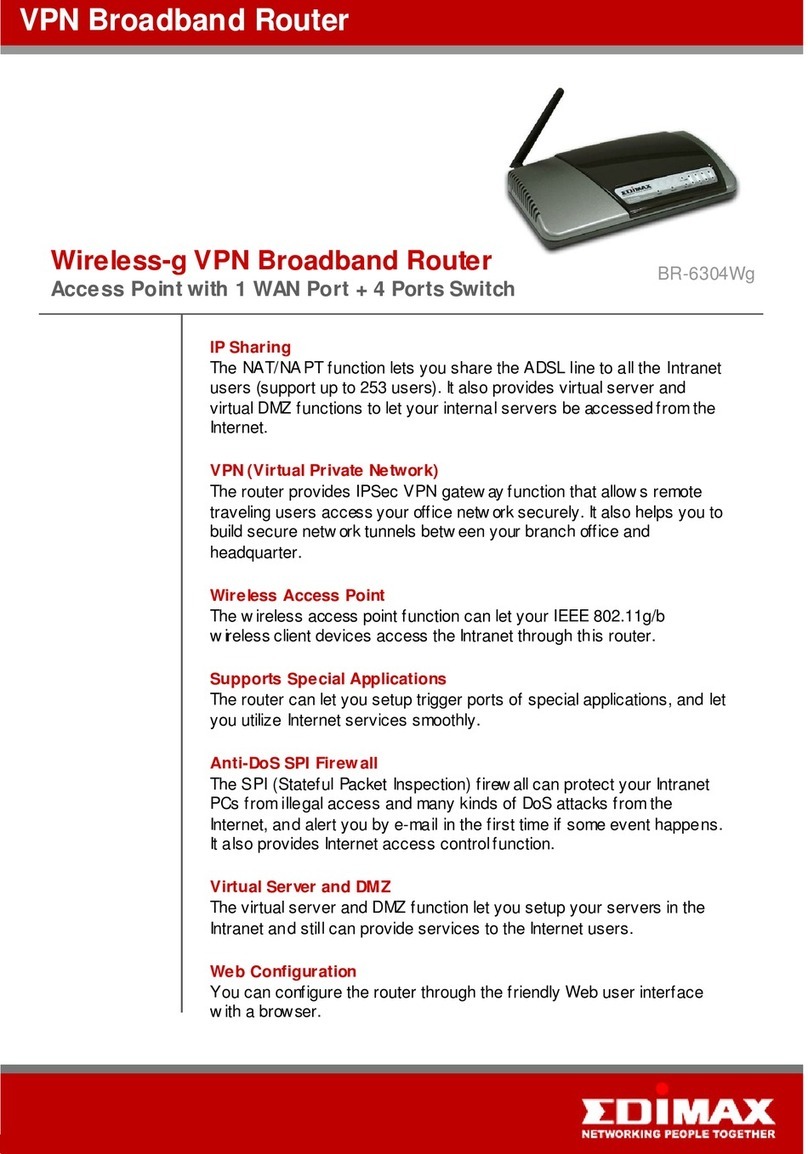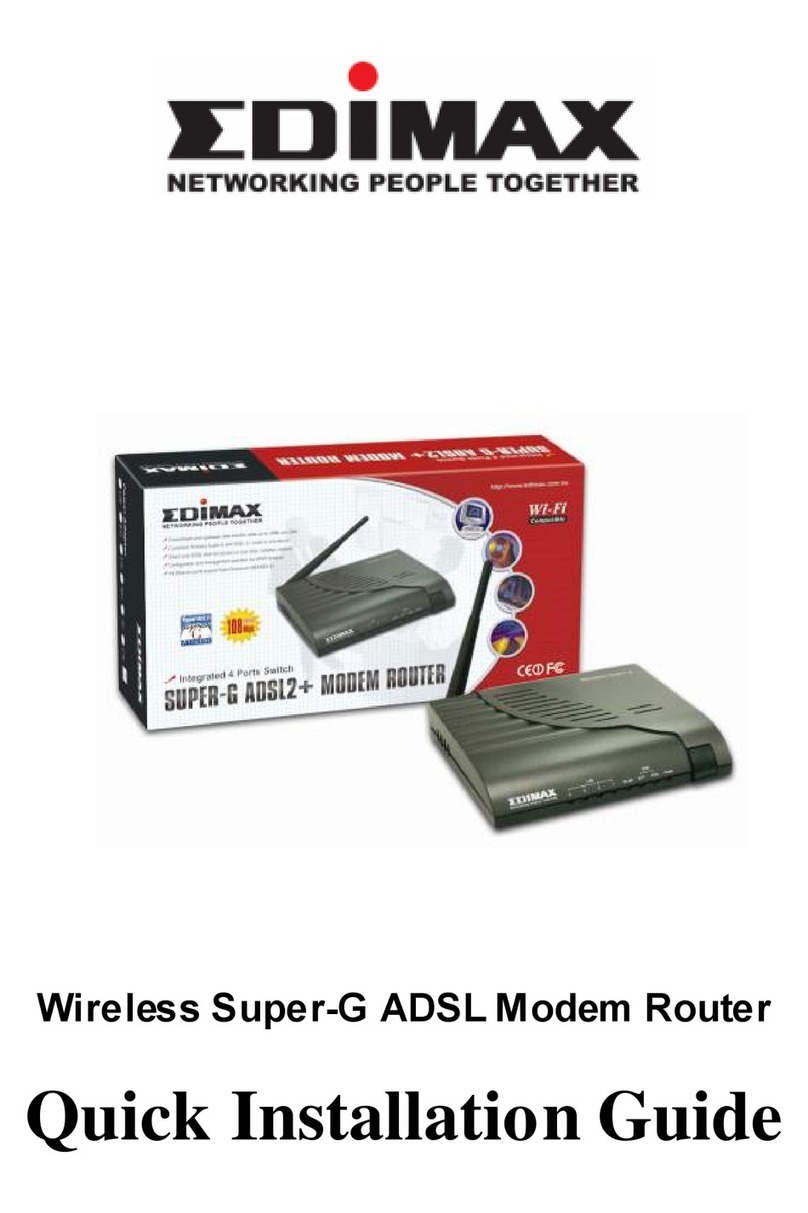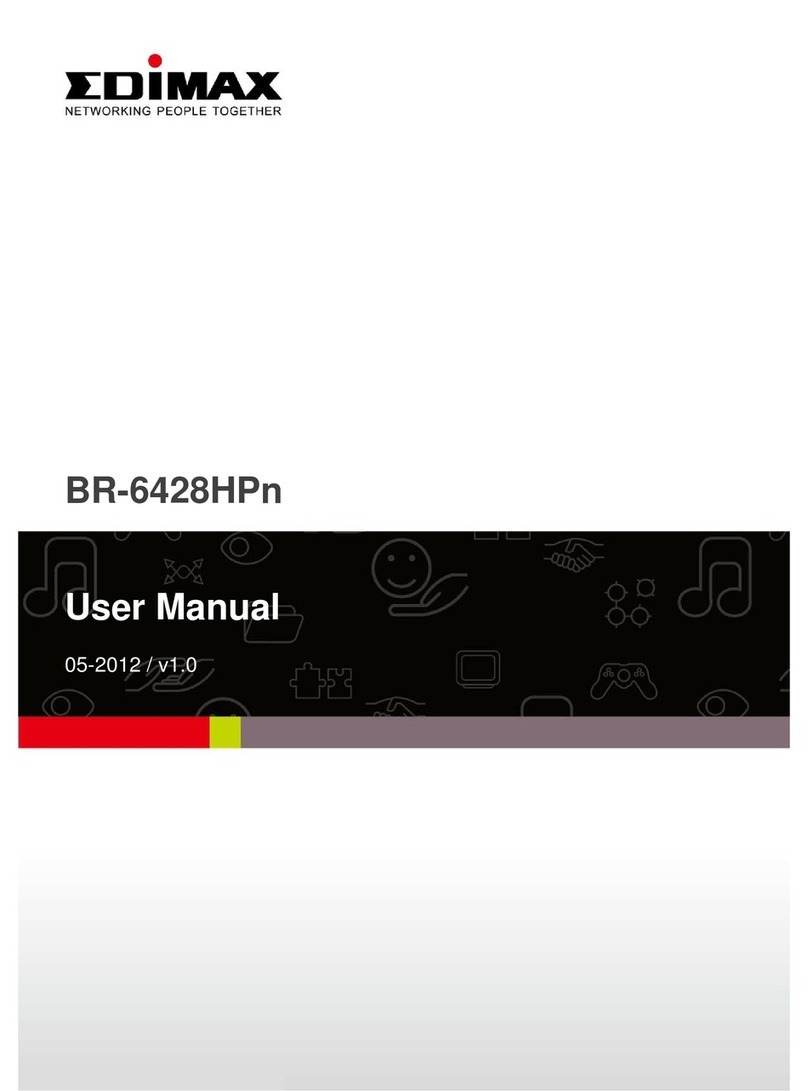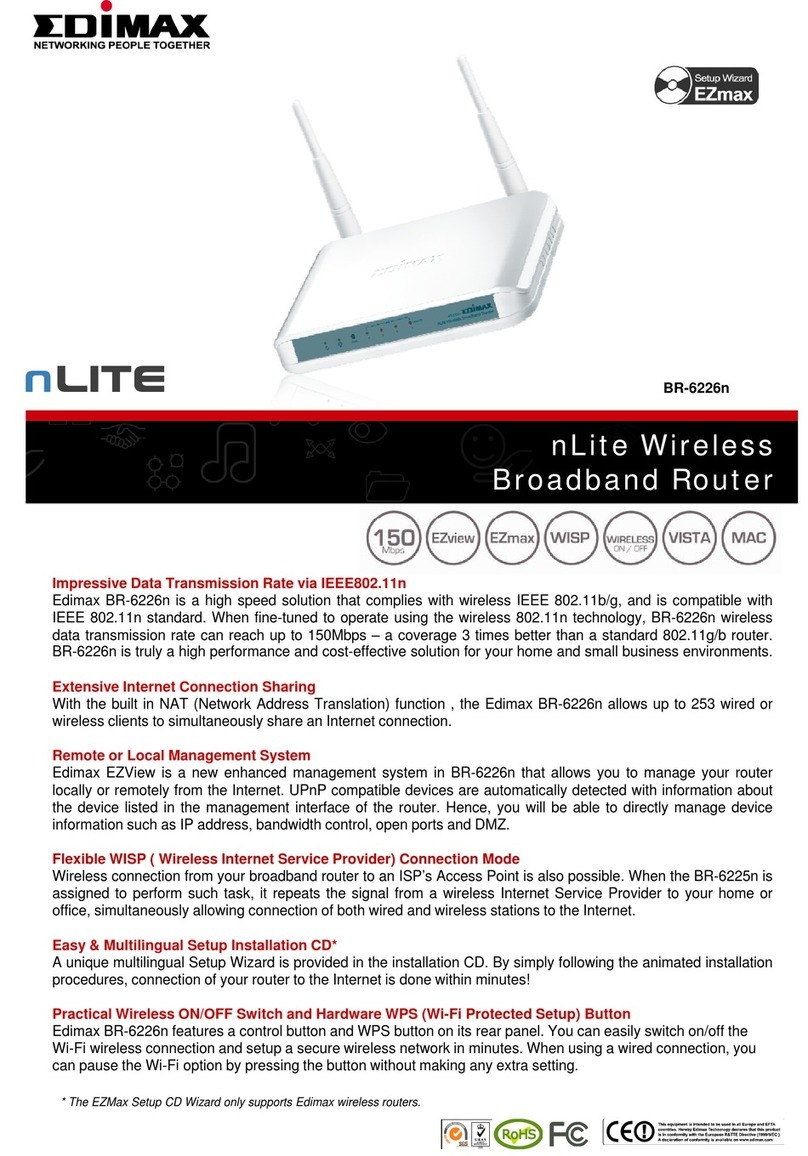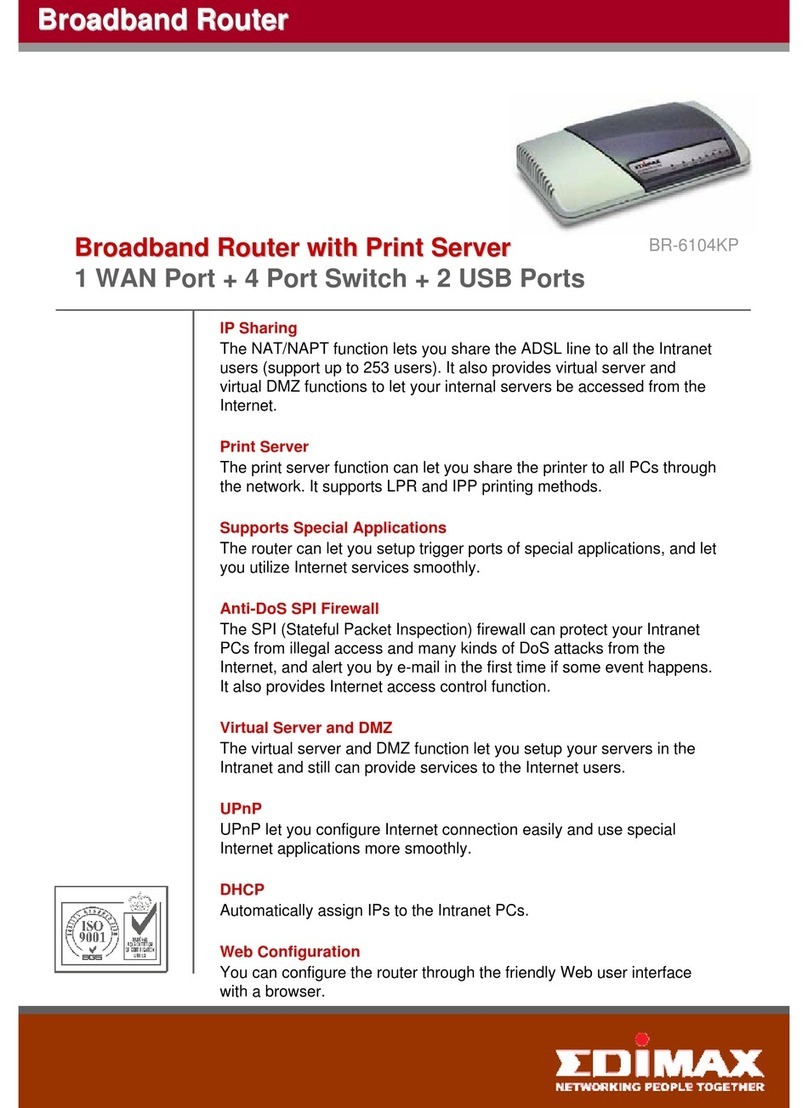TheEdimaxBR‐6478Gnisahighperformancewireless
applications.Itofferssuperfastwirelessspeedsofupt
300MbpsMax.Wi‐FiSpeed
ThisEdimaxwirelessrouterisahigh‐speedsolutionth
wirelessMIMO(multiple‐inputandmultiple‐output)te
coverageandtoeliminatedeadspotswithinthesignal
devices,thisEdimaxwirelessroutercanreachWi‐Fisp
GigabitEthernet
ThegigabitEthernetportsonthisEdimaxrouterprovid
fasterthan100BASE‐TXEthernetconnections.Withlig
forinteractivegaming,mediastreaming,systembacku
photosacrossthenetwork.
iQ Setup
i
Setupisasmartfeaturethatallowseventhemosti
effortlessly.Aftertheappropriateconnectionsarema
Setupwillstartsettingupyourrouterautomatically.W
yourpartandnoinstallationCDisnecessary.
iQoS
iQoSisEdimax’sanswertotheneedforaquicker,easi
bandwidth.Itssimpleandintuitiveuserinterfaceallow
fewclicks.WithiQoS,gaming,watchingonlinevideo,a
anightmare.
Copyright©2012EdimaxTechnologyCo.Ltd.Allrightsreserved.Maximu
networkconditionsandenvironmentalfactors.Productspecificationsand
igabit Broadband iQ Router
BR-6478Gn
routerperfectforhomeandSOHOnetworking
300Mbpsandwiredspeedsofupto1000Mbps;and
tcomplieswithIEEE802.11b/g/nstandards.Thelatest
hnologyisbuiltintothisroutertobroadenitsWi‐Fi
range.WhenitisconnectedtoIEEE802.11nwireless
edsofupto300Mbps.
econnectionspeedsofupto1000Mbps,upto10times
tningfastEthernetconnectivity,thisrouterisperfect
,andtransferringlargefileslikeHDvideos,music,and
experienceduserstosetupanEdimaxrouterquickand
e,youjustneedtoopenyourwebbrowserandiQ
ithiQ Setup,littletonoconfigurationisrequiredon
r,andmoreeffectivewaytomanageInternet
syoutoarrangebandwidthprioritysettingsinjusta
ddownloadingfilesatthesametimewillnolongerbe
performance,actualdatarates,andcoveragewillvarydependingon
esignaresubjecttochangewithoutnotice.