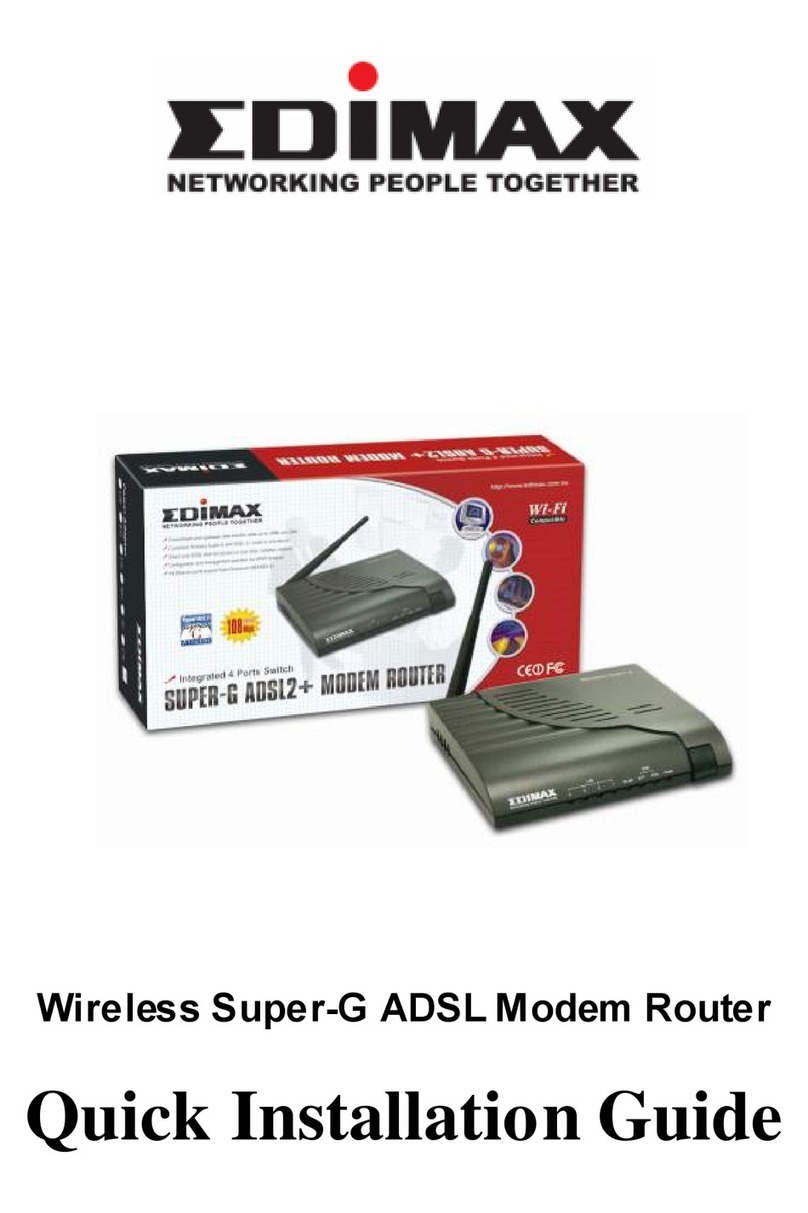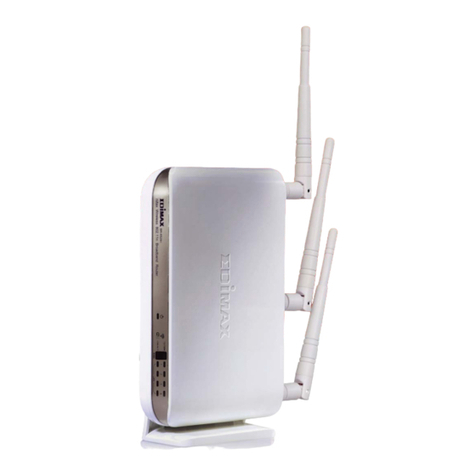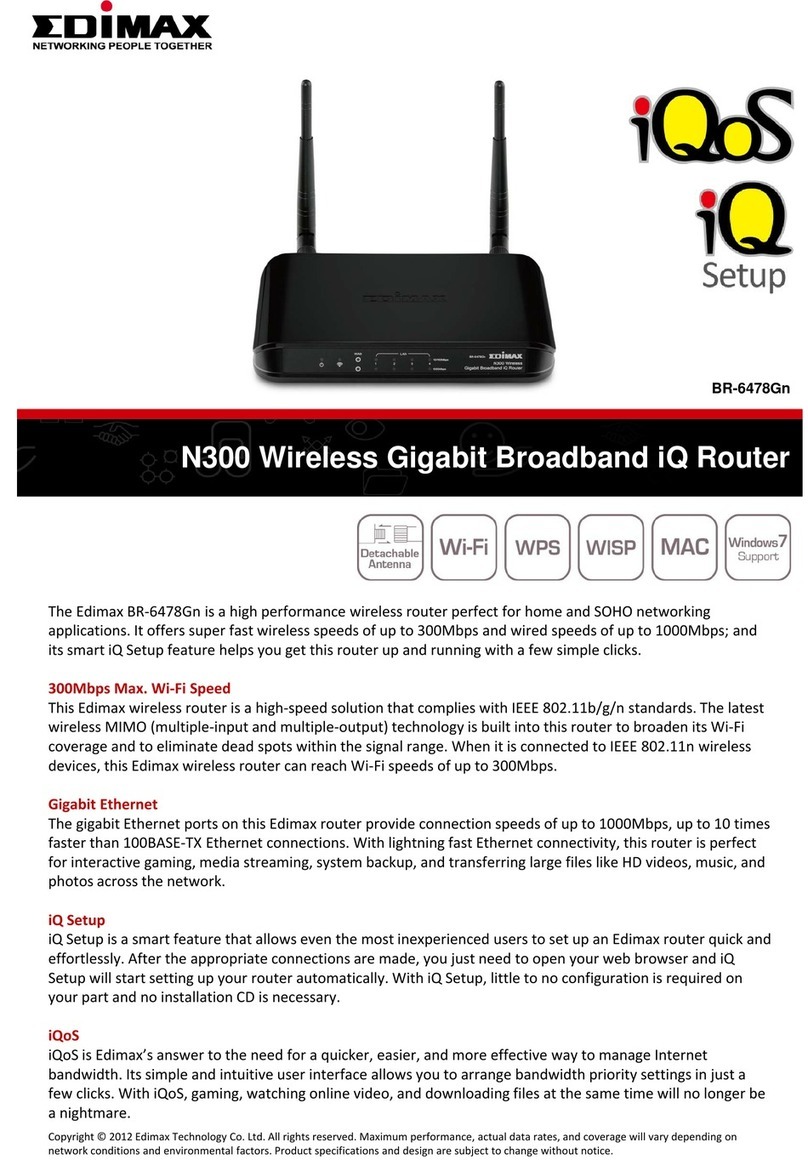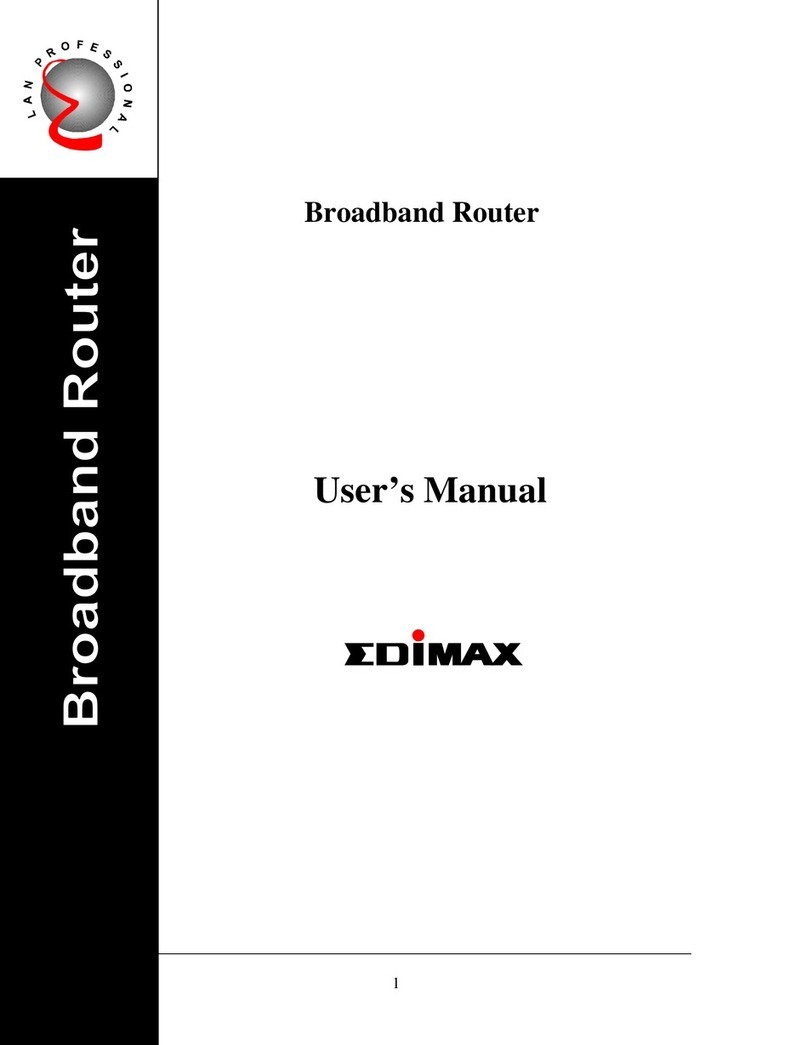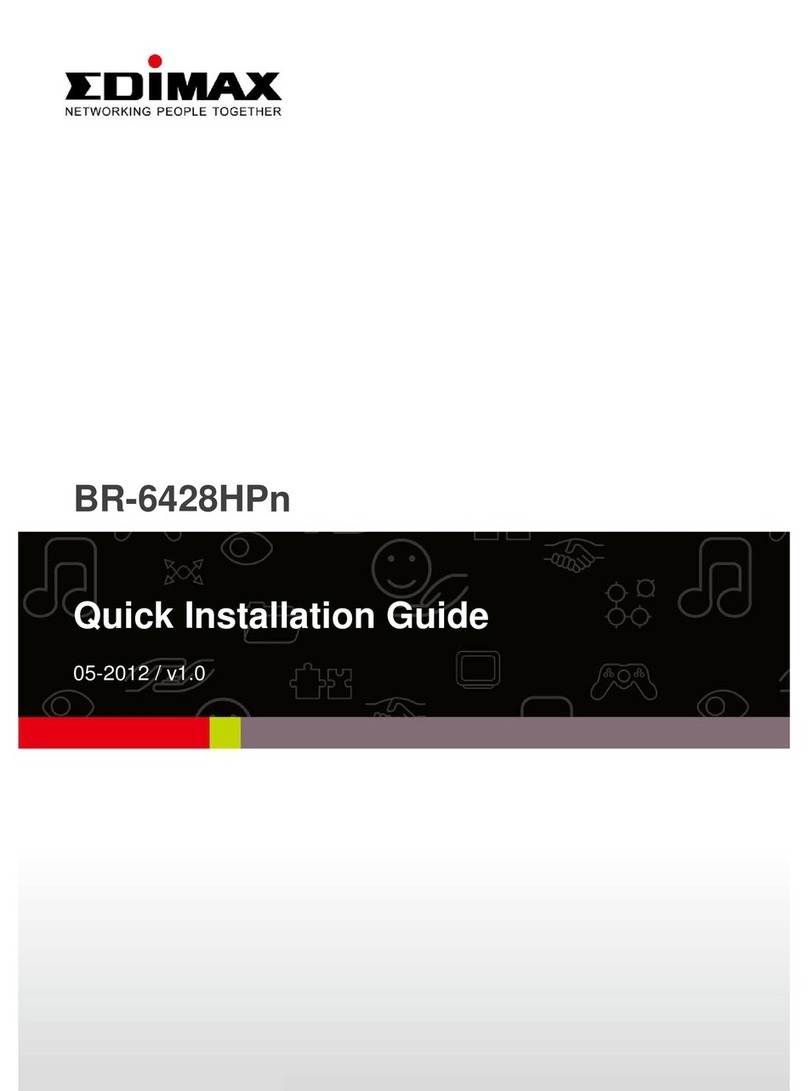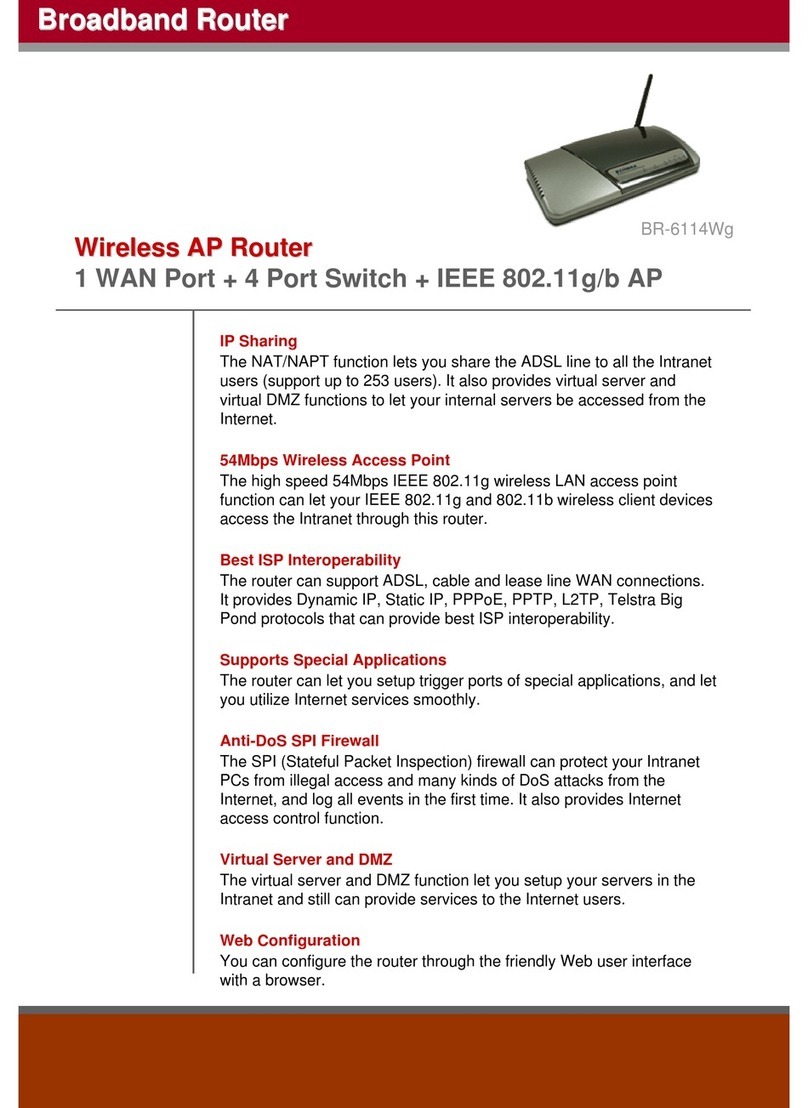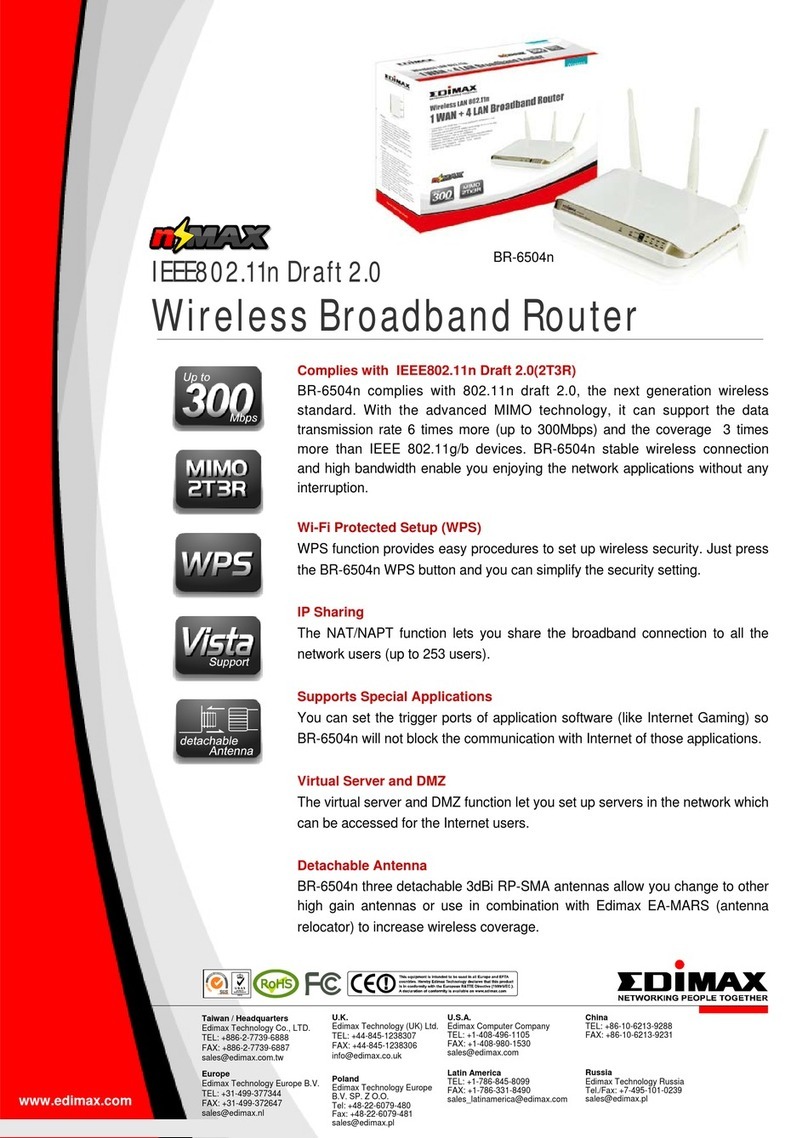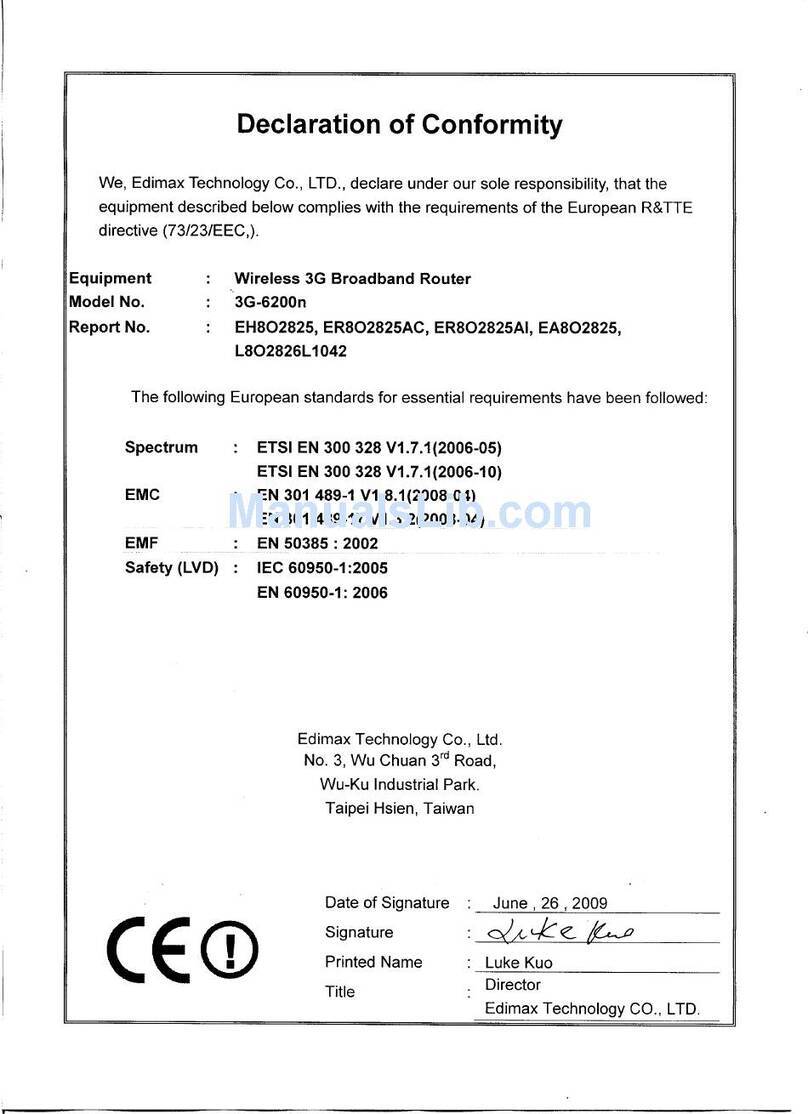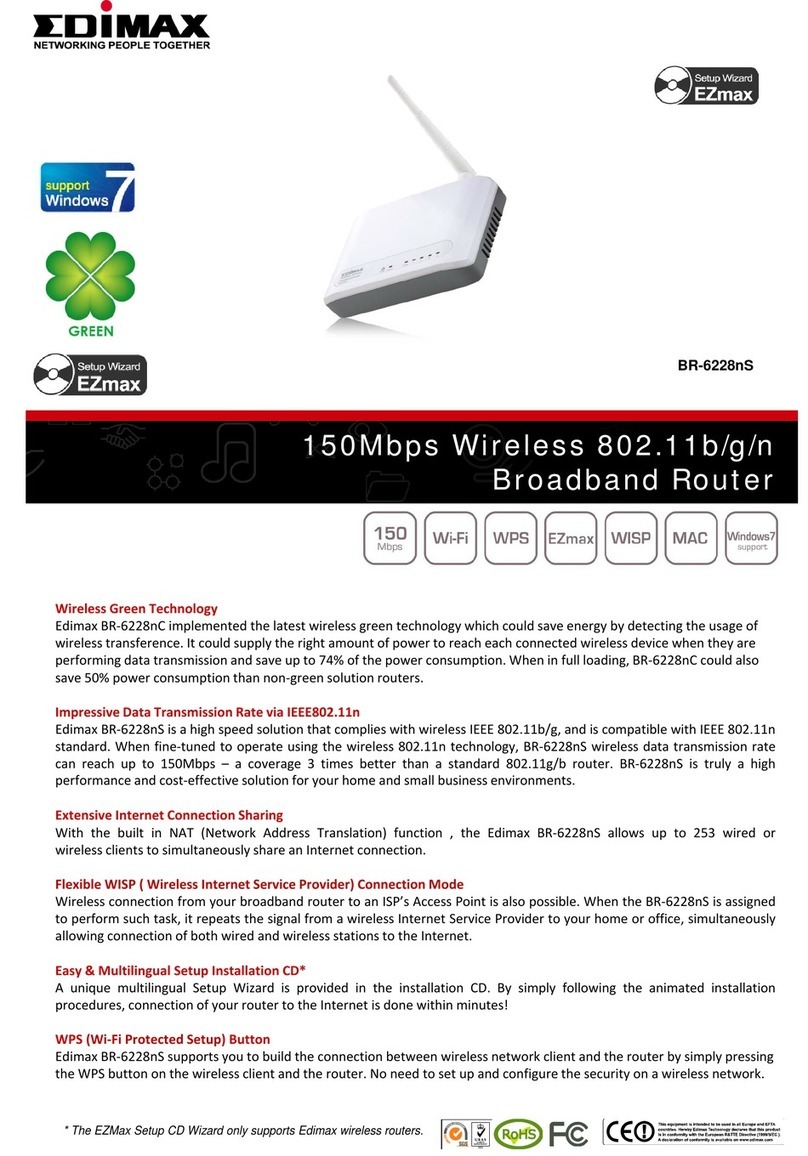www.edimax.com EDIMAX TECHNOLOGY CO., LTD.
European Headquarters
Edimax Technology Europe B.V.
TEL: +31-499-377344
FAX: +31-499-372647
sales@edimax.nl
United Kingdom Office
Edimax Technology (UK) Ltd.
TEL: +44-845-1238307
FAX: +44-845-1238306
info@edimax.co.uk
Germany Office
Edimax Technology Europe BV
TEL : +49-215488-2831
FAX : +49-215488-2834
e-mail : sales@edimax-de.eu
France Office
Edimax Technology Europe BV France
TEL: +33(0)1 60 53 56 80
FAX: +33(0)1 60 53 56 89
sales@edimax.fr
Headquarters
Edimax Technology Co., LTD.
TEL: +886-2-7739-6888
FAX: +886-2-7739-6887
sales@edimax.com.tw
Poland Office
Edimax Technology Poland SP. Z o.o.
TEL: +48-22-6079-480
FAX: +48-22-6079-481
sales@edimax.pl
Romania Office
Edimax Technology Romania
TEL: +40-31-4250126
FAX: +40-31-4250125
sales@edimax.cn
Russia Office
Edimax Technology Russia
TEL: +7-495-921-0239
FAX: +7-495-921-0239
sales@edimax.pl
U.S.A. Office
Edimax Computer Company
TEL: +1-408-496-1105
FAX: +1-408-980-1530
sales@edimax.com
Latin America Office
Edimax Latin America Inc.
TEL: +1-786-845-8099
FAX: +1-786-331-8490
sales_latinamerica@edimax.com
China Office
Beijing Edimax Science &
Technology Co., Ltd.
TEL: +86-10-8266-5815
FAX: +86-10-8266-5795
sales@edimax.cn
WirelessIEEE802.11b/g/n
GigabitBroadbandRouter
BR-6574n
2T3R Wireless-N Broadband Router and Gigabit Ports
Edimax BR-6574n is a gigabit solution for home and small business. With
advanced MIMO technology, it’s wireless data transmission rate can be 12 times
better (up to 300Mbps) and 6 times better coverage than a standard 802.11g/b
router. All Ethernet ports are gigabit ports. When you connect BR-6574n with a
gigabit adapter, you will get 1000Mbps high data rate. Simply connect BR-6574n
to the Internet through a cable/xDSL modem*. Also, it supports major operating
systems, Windows (98SE/ME/NT/2000/2003/XP/Vista), Mac OS X and Linux.
Edimax EZView and Remote Management
Edimax EZView is a new enhanced management system in BR-6574n which
allows you to manage your router locally or remotely from the Internet. UPnP
compatible devices are automatically detected and information about the device
will be listed in the management interface of the router. You will be able to directly
manage device information like IP address, bandwidth control, open ports and
DMZ.
Wi-Fi Protected Setup (WPS**)
Press the WPS button to activate the wireless protection. One-Click WPS button
helps you to setup a secure wireless network in a minute.
Easy Setup with EZMax Multi-language Installation CD***
A unique Multi-language Setup Wizard is provided in the installation CD. You can
setup the router to the Internet within minutes by following the simple animated
steps.
Flexibility with Detachable Antenna
BR-6574n incorporated with three detachable 3dBi RP-SMA antennas, meeting
the expectation to change it to high-gain antennas. Use in combination with
Edimax EA-MARS (Antenna Re-locator) will eliminate dead spots whilst bringing
robust coverage.
* You need an Ethernet (RJ45) cable modem or an Ethernet (RJ45) ADSL modem. You cannot connect an USB
ADSL modem to BR-6574n.
** The WPS only supports Edimax wireless adapter.