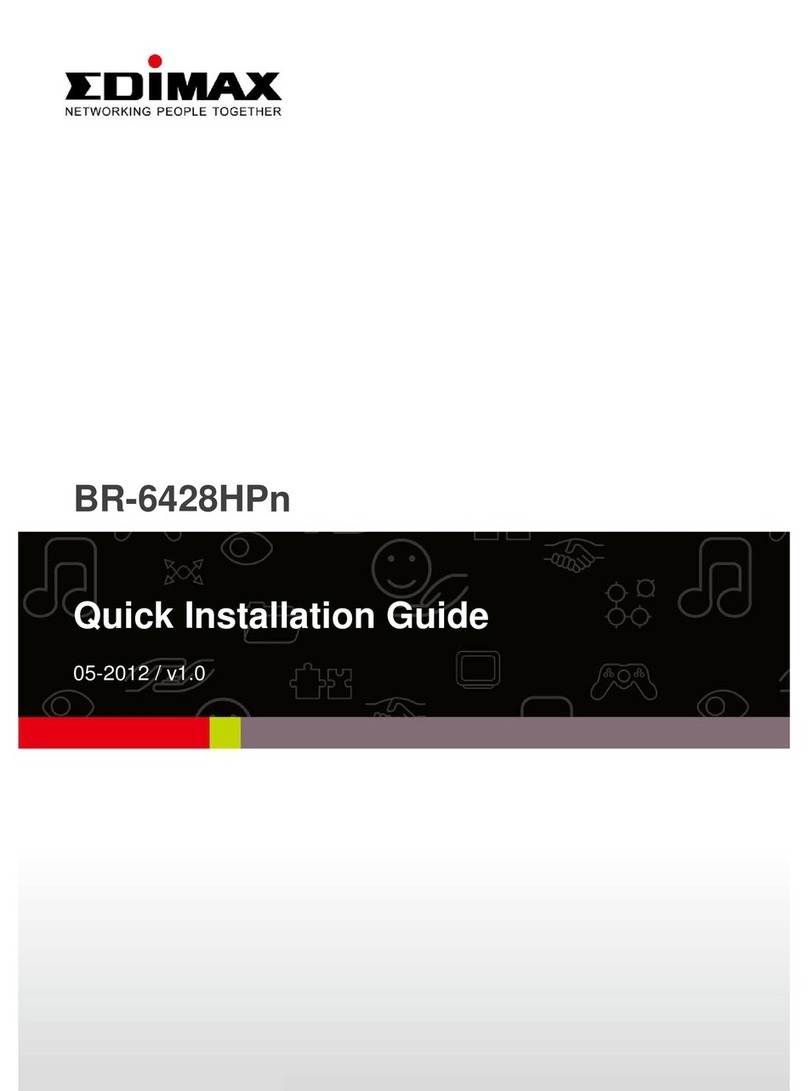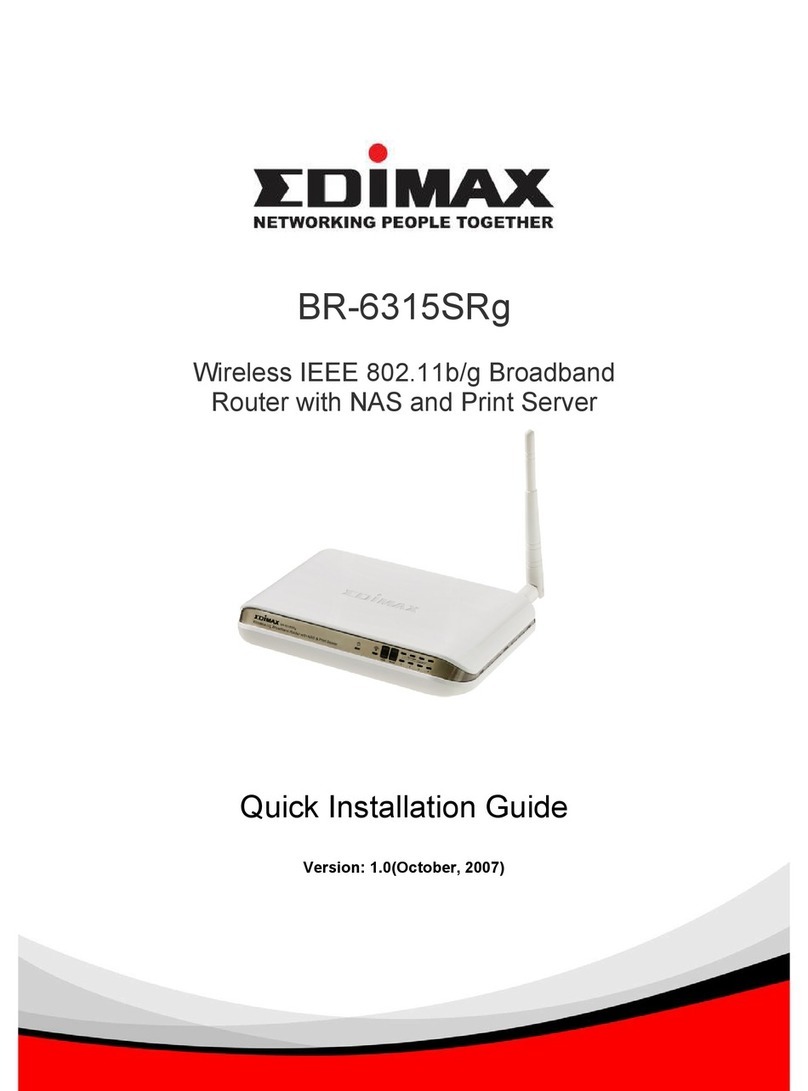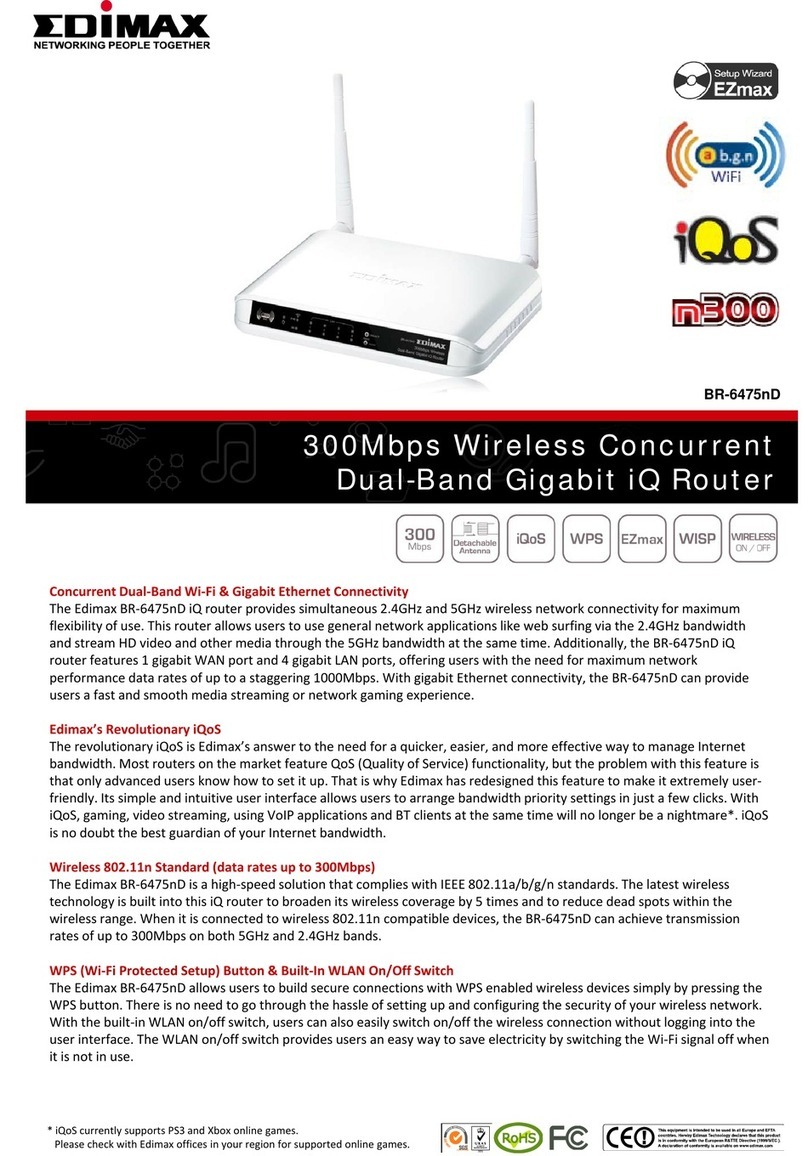FEATURES AND TECHNICAL SPECIFICATIONS
HARDWARE INTERFACE MANAGEMENT FREQUENCY & ANTENNA
One WAN + Four LAN 10/100Mbps UTP Ports
One USB 2.0 for 3G/3.5G USB Modem or Printer
One High Gain 3dBi Detachable Antenna
LED Indicators: Power , WLAN , WAN , 3G, and
Link/Activity
WPS/Reset button
Switch for wireless on/off
Supports Remote Management
System Status and Security Log (Web Interface)
Firmware Upgradeable
14 languages User Interface
2.400 ~ 2.4835 GHz
3dBi
WAN INSTALLATION MEMORY
Supports 3G/3.5G (UMTS/HSDPA/CDMA)
Supports cable/xDSL modem
Ethernet WAN protocol: PPPoE/Static IP/PPTP/Dynamic IP/
L2TP/Telstra Big Pond
16-language EZMax Setup Wizard to setup
Internet connection, SSID, wireless security
and firmware upgrade
4 MB NOR Flash
32 MB SDRAM
SECURITY Output POWER & RECEIVE SENSITIVITY HUMIDITY & TEMPERATURE
NAT/NAPT IP Sharing
64/128-bit WEP Encryption and WPA-PSK, WPA2-PSK security
DHCP Server/Client
MAC/IP Filter and URL Blocking
SPI Anti-Dos Firewall
11n: 16±1dBm
11g: 16±1dBm
11b: 18±1dBm
11n (40MHz): -68dBm, 11n (20MHz): -71dBm,
11g: -74dBm,
11b: -87dBm
10-90%
(Non-condensing)
0oC ~45oC
FUNCTIONS DIMENSIONS & POWER ADAPTER CERTIFICATIONS
Supports Print Server
Port Triggering for Special Applications
DDNS (DynDNS, TZO) , WMM and QoS
Virtual Server and DMZ
Static Routing and UPnP
VPN Pass Through (IPSec/PPTP)
Schedule Control
179 (W) x 133 (D) x 25 (H) mm
DC 12V, 1A
CE, FCC , WiFi
NETWORK SETUP DIAGRAM AND RELATED PRODUCTS
An example of how the 3G-6200n can be setup:
• Connect the 3G/3.5G USB modem card to 3G-6200n router USB port **
• Connect a computer to the LAN port and setup the Internet connection by running the multi-language setup wizard.
• Share the Internet connection by connecting wired or wireless computers.
** You can connect 3G-6200n router WAN port to your Ethernet (RJ45) cable/xDSL modem as a backup.
* Product features and specifications are subject to change without notice.