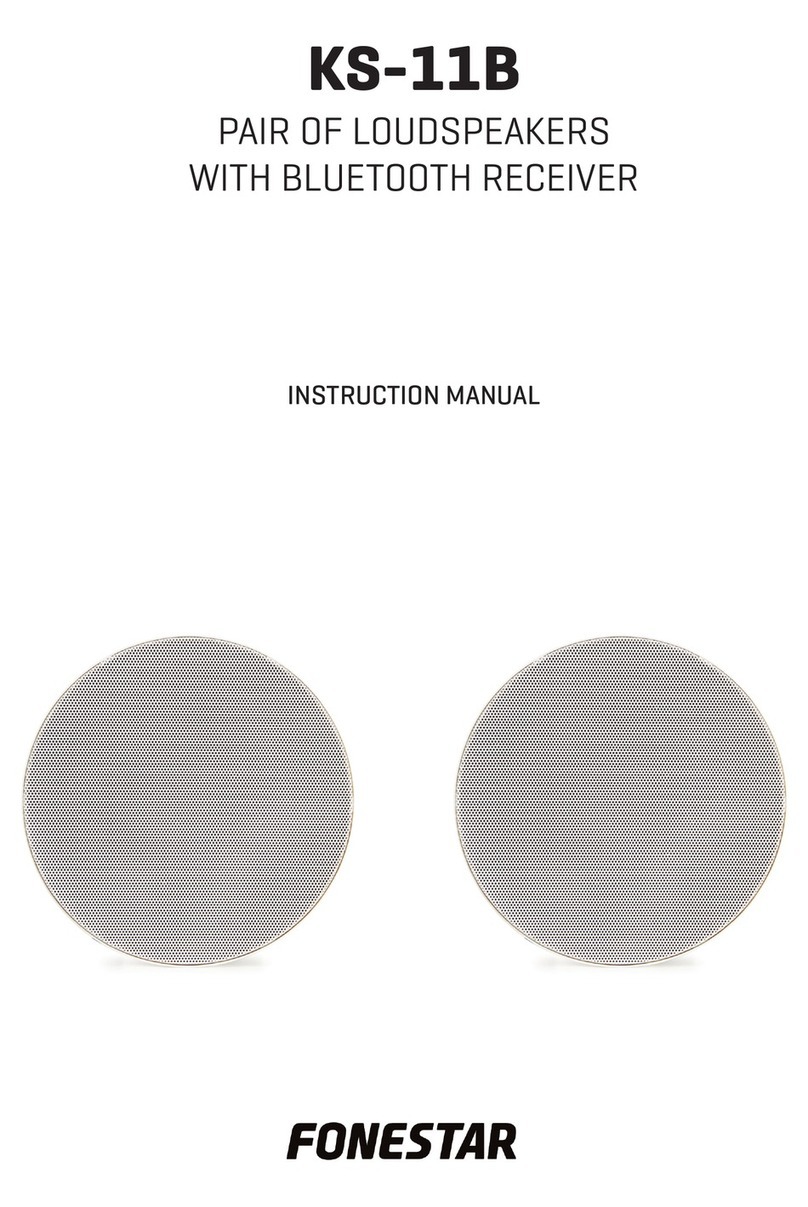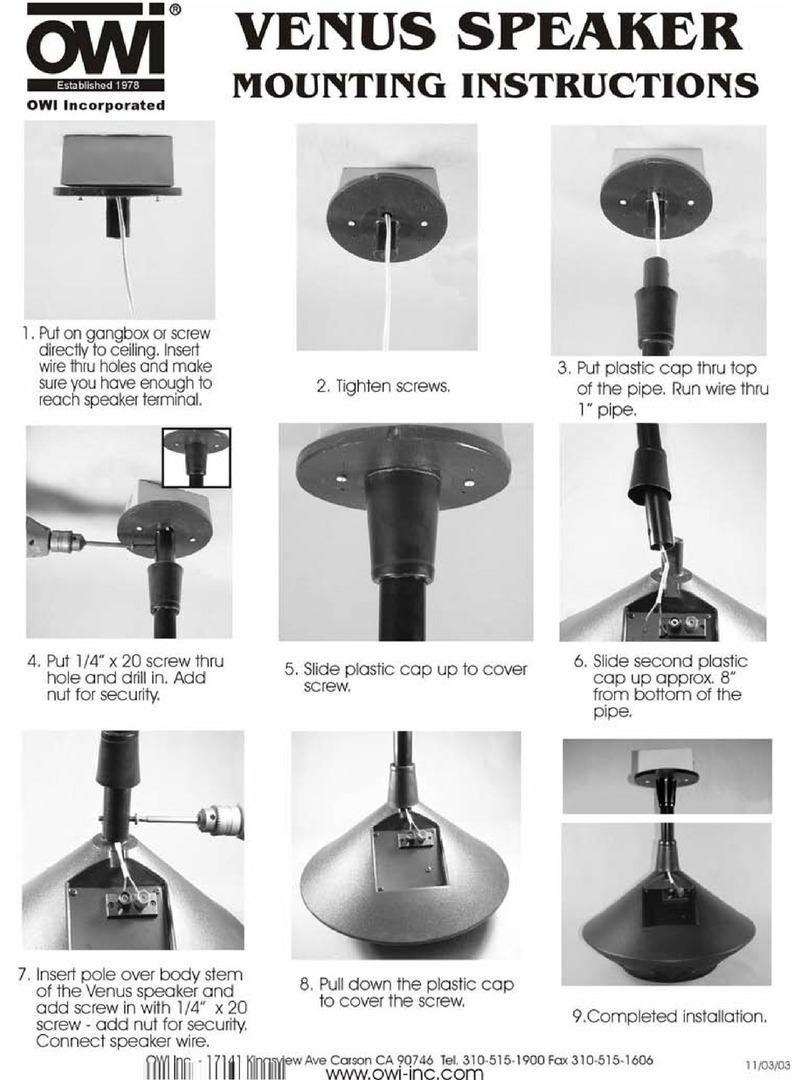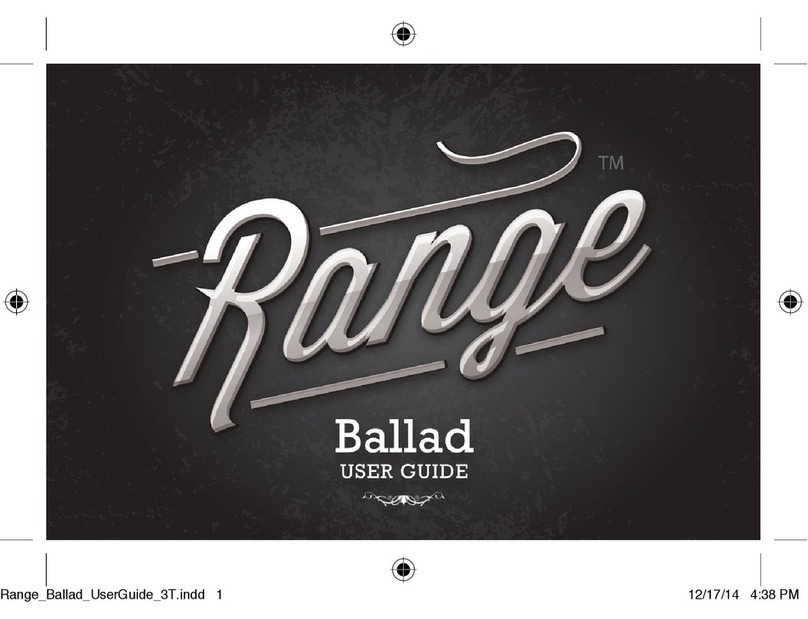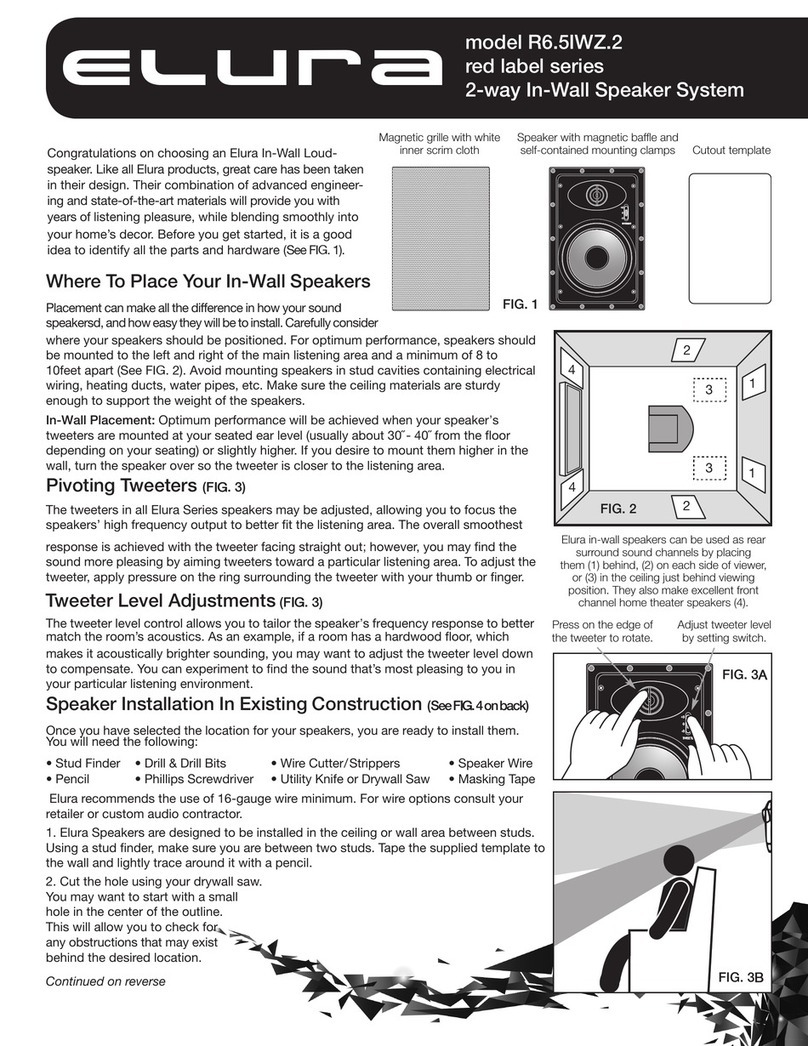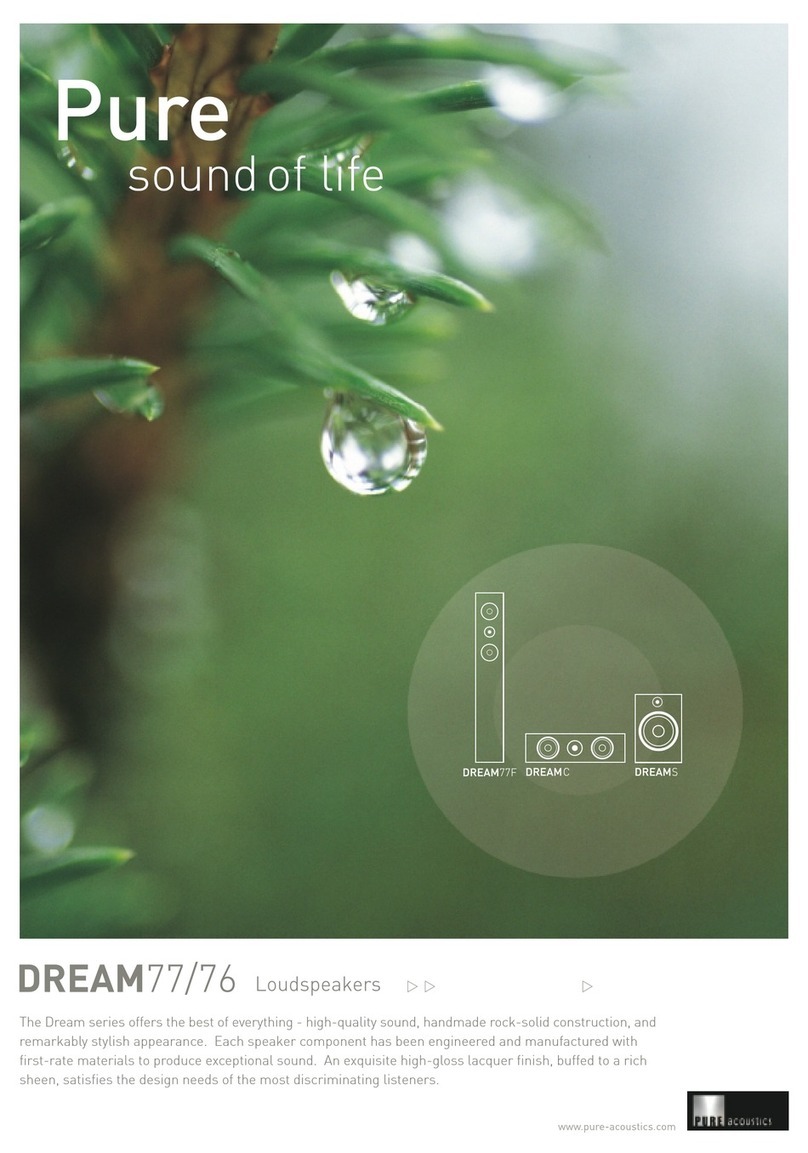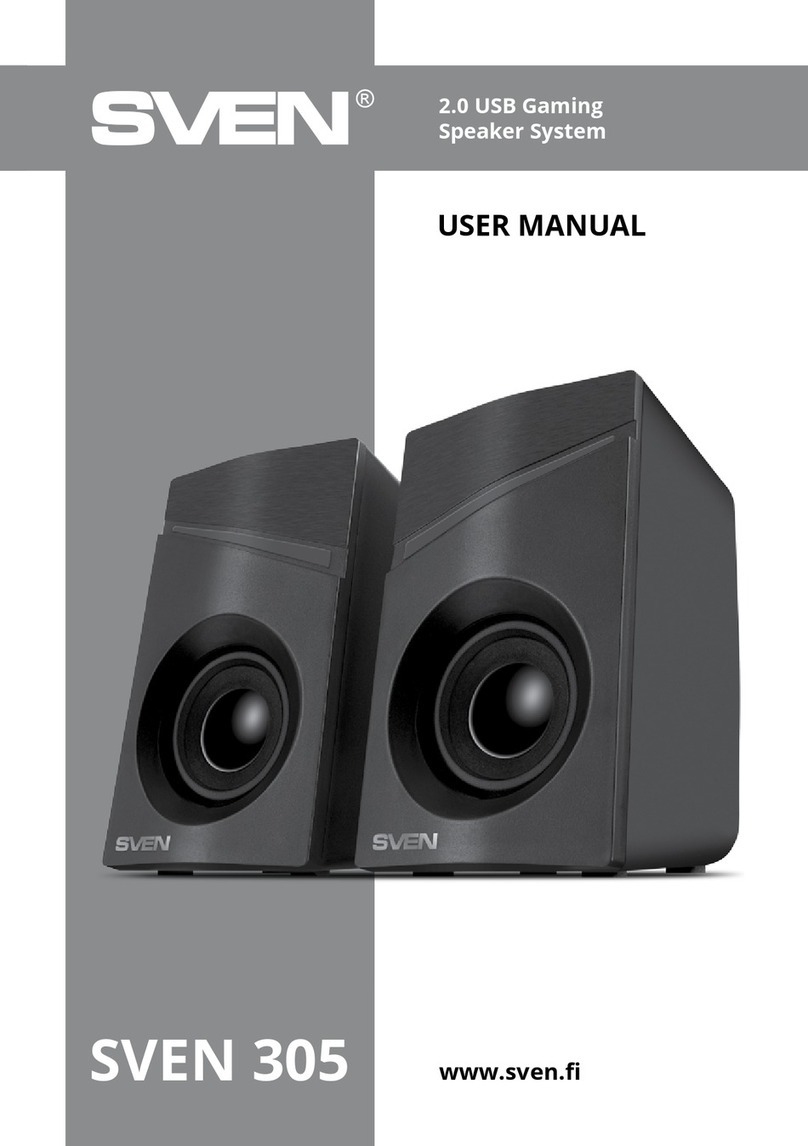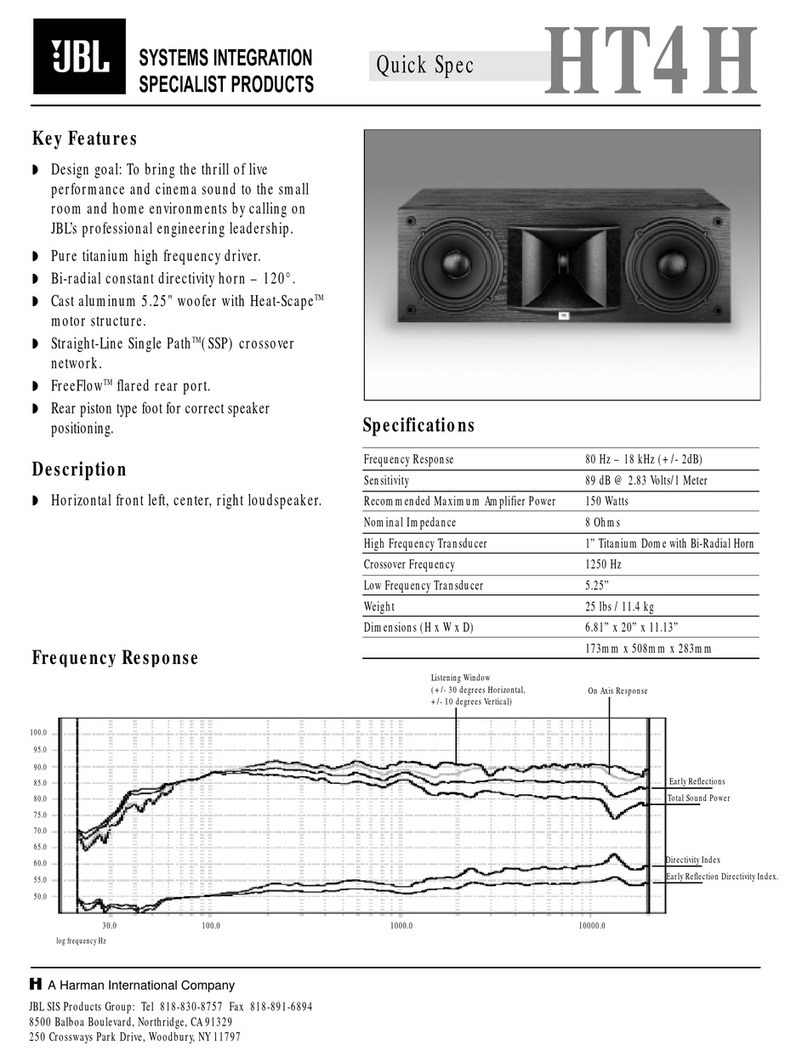EDISON Professional PARTY SYSTEM DRUM XL User manual

AMPLIIFIER SEAKER
MODEL NO.: PARTY SYSTEM DRUM XL
INSTRUCTION MANUAL
STOP
FOR QUESTIONS OR TECHNICAL SUPPORT
Please call:
(888)604-8881
Please do not return this product to the store.

-1-
IMPORTANT SAFETY INSTRUCTIONS:
TO PREVENT FIRE OR SHOCK HAZARD, DO NOT USE THIS PLUG WITH AN EXTENSION
CORD, RECEPTACLE OR OTHER OUTLET UNLESS THE BLADE SCAN BE FULLY
INSERTED TO PREVENT BLADE EXPOSURE. TO PREVENT FIRE OF SHOCK HAZARD, DO
NOT EXPOSE THIS APPLIANCE TO RAIN OR MOISTURE.
3) Heed all warnings.
5) Do not expose this appliance to rain or moisture.
6) Clean only with dry cloth.
turer's
8) Do not install near any heat sources such as radiators, heat registers, stoves, or
other apparaƚƵƐ;ŝŶĐůƵĚŝŶŐĂŵƉůŝĮĞrs) that produce heat.
9) Do not defeat the safety purpose of the polarized or grounding-type plug. A polarized
plug has two blades with one wider than the other. A grounding type plug has
two blades and a third grounding prong. The wide blade or the third prong are
provided for your safety. If the provided plug dŽĞƐŶŽƚĮƚŝnto your outlet, consult an
electrician for replacement of the obsolete outlet.
convenience receptacle, and the point where they exit from the apparatus.
12) Use only with the tripod sold with the apparatus.
13) Unplug this apparatus during lightning storms or when unused for long periods
14) Refer all servicing tŽƋƵĂůŝĮĞĚƐĞrvice personnel. Servicing is required when the
apparatus has been damaged in any way, such as power-supply cord or plug is
damaged, liquid has been spilled or objects have fallen into the apparatus, the appa-
ratus has been exposed to rain or moisture, does not operate normally, or has been
dropped.
CAUTION
RISK OF ELCCTRIC SHOCK
DO NOT OPEN
The LighƚŶŝŶŐŇĂƐŚǁŝƚŚĂƌrow-head
symbol, within an equilateral triangle is
intended to alert the user to the presence
of insulated” dangerous voltage” within
the product’s enclosure that may be of
electric shock to persons.
WARNING: TO REDUCE THE RISK OF
ELECTRIC SHOCK DO NOT REMOVE COVER
(OR BACK), NO USER SERVICEABLE PARTS
INSIDE REFER SERVICING TO QUALIFIED
SERVICE PERSONNEL
equilateral triangle is intended to alert the
user to the presence of important
the appliance.

-2-
Remove the unit from the box
Remove any packaging from the product
Place the packaging inside the box and store for safekeeping
In the box
PARTY SYSTEM DRUM XL
Power Cord
*RF warning for Mobile device:
This equipment should be installed and operated with minimum distance
20cm between the radiator& your body.
Aux Cable
Features
g7 drum pads
gDJ sound eīects
g
gSpeaker lights
gWith USB and SD card support
g5 bands equalizer control
gBuilt in FM radio
g3.5MM aux in jack
gMicrophone input
gGuitar input

Product Diagram
TOP:
-3-
DRUM
STYLE
MUSIC.VOL
GT.V OLMI C/
MI C EC HO
CARD
62 Hz
4K Hz
RE C
DE MO
STOP
VO L+VO L-
PL
A
Y
DJ
MODE
GUITAR IN
MICROPHONE IN
STANDBY
US B/ A UX
250 Hz
1K Hz
16 KH z
REC
GRAPHIC EQUALIZER
MODE/
LIGHTS

1
2
3
4
5
6
7
8
9
10
11
12
13
14
15
16
17
18
19
20
21
22
23
24
25
26
27
28
29
30
31
32
MIC.IN
GT.IN
STANDBY
VOL-
Drum pad
Drum pad
Drum pad
Drum pad
Drum pad
Drum pad
Drum pad
VOL+
SD card port
USB port
Aux input
MODE/LIGHTS
Vol +-
Echo +-
MIC/GT +-
STOP
Demo
REC
:ĞīĞĐƚƐ
LED display
Record light
Play
DJ MODE
DRUM STYLE
GRAPHIC EQUALIZER
Microphone input
Guitar input
^ƚĂŶĚďLJŽŶŽī
ZĞĚƵĐĞǀŽůƵŵĞŽĨĚƌƵŵĞīĞĐƚƐ
Drum pad (Closed Hi-hat)
Drum pad (Ride)
Drum pad (TOM2)
Drum pad (TOM1)
Drum pad (Crash cymbal)
Drum pad (Snare drum)
Drum pad (Bass drum)
/ŶĐƌĞĂƐĞǀŽůƵŵĞŽĨĚƌƵŵĞīĞĐƚƐ
SD card port
USB port
Aux input (3.5mm)
Start/stop playback
Play next track/channel
Master volume controller
Play previous track/channel
DŝĐƌŽƉŚŽŶĞĞĐŚŽĞīĞĐƚĐŽŶƚƌŽůůĞƌ
Microphone/Guitar volume controller
Stop demo songs playback
Play pre-installed demo songs
ƌƵŵĞīĞĐƚƐƌĞĐŽƌĚ;hƉƚŽϴϬϬŶŽƚĞƐ):ƐŽƵŶĚĞīĞĐƚŬŶŽď
LED display
REC light up red during recording
WůĂLJƌĞĐŽƌĚĚƌƵŵĞīĞĐƚƐ
:ƐŽƵŶĚĞīĞĐƚƐŵŽĚĞƐĞůĞĐƚ;ϭϭŵŽĚĞƐͿ
DŽĚŝĨLJĚƌƵŵĞīĞĐƚƉŝƚĐŚ
DĂŬĞĞƋƵĂůŝnjĞƌƐĞƫŶŐƐ
-4-
^ĞůĞĐƚŵŽĚĞƉůĂLJďĂĐŬŵĂĚĞ;hyůƵĞƚŽŽƚŚh^^&DͿ^ƉĞĂŬĞƌůŝŐŚƚƐŽŶŽī

INSTRUCTION FOR USE
ŽŶŶĞĐƟŶŐƚŚĞƉŽǁĞƌ
Plug the power cord into the power socket of the unit.
dƵƌŶŝŶŐŽŶŽīƚŚĞƐƉĞĂŬĞƌ
^ǁŝƚĐŚƚŚĞWKtZƐǁŝƚĐŚŽŶƚŚĞƌĞĂƌŽĨƚŚĞƐƉĞĂŬĞƌƚŽƚŚĞKEƉŽƐŝƟŽŶƚŽƐǁŝƚĐŚƚŚĞĚĞǀŝĐĞon.
^ŚŽƌƚWƌĞƐƐƚŚĞ^dEzďƵƩŽŶƚŽƚƵƌŶŽŶƚŚĞƵŶŝƚ
Power switch
Power supply
^ǁŝƚĐŚĚĞǀŝĐĞŽĨŽī
100V-240V 50/60Hz input
1
2
-5-
Rear:
INPUT 100-240V~ 50/60Hz
INPUT 100-240V~ 50/60Hz
INPUT 100-240V~ 50/60Hz
INPUT 100-240V~ 50/60Hz

ƌƵŵĞīĞĐƚƐ
dŚĞƌĞĂƌĞƐĞǀĞŶĚƌƵŵĞīĞĐƚƉƌĞƐƐƵƌĞƉĂĚƐŽŶƚŚĞƚŽƉŽĨƚŚĞƐƉĞĂŬĞƌƚŚĂƚLJŽƵĐĂŶƵƐĞƚŽ
ŐĞŶĞƌĂƚĞǀĂƌŝŽƵƐĚƌƵŵĞīĞĐƚƐ
gWƌĞƐƐŽŶĞŽƌŵŽƌĞŽĨƚŚĞƐĞǀĞŶĚƌƵŵĞīĞĐƚƉƌĞƐƐƵƌĞƉĂĚƐƚŽŐĞŶĞƌĂƚĞǀĂƌŝŽƵƐƌƵŵĞīĞĐƚƐ
gWƌĞƐƐƚŚĞZhD^dz>ďƵƩŽŶƚŽƐĞůĞĐƚǀĂƌŝŽƵƐƐŽƵŶĚĞīĞĐƚƐĨŽƌƚŚĞĚƌƵŵĞīĞĐƚƉƌĞƐƐƵƌĞƉĂĚƐ
gWƌĞƐƐƚŚĞsK>нďƵƩŽŶƚŽŝŶĐƌĞĂƐĞƚŚĞǀŽůƵŵĞŽĨƚŚĞĚƌƵŵĞīĞĐƚƐĂŶĚƚŚĞsK>ͲďƵƩŽŶƚŽ
ĚĞĐƌĞĂƐĞƚŚĞǀŽůƵŵĞŽĨƚŚĞĚƌƵŵĞīĞĐƚƐ.
ZĞĐŽƌĚĚƌƵŵĞīĞĐƚƐ
zŽƵĐĂŶƌĞĐŽƌĚƚŚĞĚƌƵŵĞīĞĐƚƐƚŚĂƚLJŽƵĐƌĞĂƚĞŽƌĂĚƌƵŵĞīĞĐƚƐĞƋƵĞŶĐĞƚŽƉůĂLJŝƚďĂĐŬ
ůĂƚĞƌĨƌŽŵƚŚĞƐƉĞĂŬĞƌWƌĞƐƐƚŚĞZďƵƩŽŶƚŽƐƚĂƌƚƌĞĐŽƌĚŝŶŐdŚĞZ>ůŝŐŚƚƐƵƉƌĞĚ
'ĞŶĞƌĂƚĞƚŚĞĚĞƐŝƌĞĚĚƌƵŵĞīĞĐƚƐƚŚĂƚLJŽƵǁĂŶƚƚŽƌĞĐŽƌĚdŚĞƌĞĐŽƌĚŝŶŐŝƐƐƚŽƌĞĚŝŶƚŚĞ
party speaker’s internal memory (up to 800 notes).
WƌĞƐƐƚŚĞW>zďƵƩŽŶƚŽƉůĂLJLJŽƵƌƌĞĐŽƌĚŝŶŐdŚĞZ>ŐŽĞƐŽƵƚ
ĞŵŽƐŽŶŐƐƉůĂLJƐƚŽƉ
You can play the pre-installed demo songs.
WƌĞƐƐƚŚĞDKďƵƩŽŶƚŽƉůĂLJĚĞŵŽƐŽŶŐƐƉƌĞƐƐĂŐĂŝŶƚŽƐǁŝƚĐŚƐŽŶŐƐWƌĞƐƐƚŚĞ^dKW
ďƵƩŽŶƚŽƐƚŽƉĚĞŵŽƐŽŶŐƐ
-6-
:ƐŽƵŶĚĞīĞĐƚ
zŽƵĐĂŶƉůĂLJ:ƐŽƵŶĚĞīĞĐƚƐ
dƵƌŶƚŚĞ:ƐŽƵŶĚĞīĞĐƚƐŬŶŽďƚŽŚĂǀĞ:ƐŽƵŶĚĞīĞĐƚƐ
WƌĞƐƐƚŚĞ:DKďƵƩŽŶƚŽĐŚĂŶŐĞ:ƐŽƵŶĚĞīĞĐƚƐƐƚLJůĞ
^ƉĞĂŬĞƌ>ŝŐŚƚƐ
zŽƵĐĂŶƚƵƌŶŽŶŽīƚŚĞƐƉĞĂŬĞƌůŝŐŚƚƐďLJůŽŶŐƉƌĞƐƐƚŚĞDK>/',d^ďƵƩŽŶ
ŽŶŶĞĐƚůƵĞƚŽŽƚŚĂƵĚŝŽŽƵƚƉƵƚĚĞǀŝĐĞ
To connect a Bluetooth audio output device (e.g. smart phone or tablet PC), proceed as
follows:
gSwitch the speaker on.
gWƌĞƐƐƚŚĞDKďƵƩŽŶŽŶĐĞŽƌƌĞƉĞĂƚĞĚůLJƵŶƟůƚŚĞƐĐƌĞĞŶƐŚŽǁƐďƚƚŽƐǁŝƚĐŚƚŽƚŚĞ
ůƵĞƚŽŽƚŚŵŽĚĞdŚĞƐƉĞĂŬĞƌŝƐŶŽǁŝŶƉĂŝƌŝŶŐŵŽĚĞƵƌŝŶŐƚŚŝƐƟŵĞďƚŇĂƐŚĞƐŽŶƚŚĞ
display.
dŚĞƉĂƌƚLJƐƉĞĂŬĞƌĂƩĞŵƉƚƐƚŽĂƵƚŽŵĂƟĐĂůůLJĐŽŶŶĞĐƚŝƚƐĞůĨƚŽƚŚĞůĂƐƚĂƵĚŝŽŽƵƚƉƵƚĚĞǀŝĐĞ
ĐŽŶŶĞĐƚĞĚǀŝĂůƵĞƚŽŽƚŚ/ĨƚŚŝƐŝƐŶŽƚƉŽƐƐŝďůĞƚŚĞƐƉĞĂŬĞƌƐĞŶĚƐŝƚƐĚĞǀŝĐĞŝĚĞŶƟĮĐĂƟŽŶǀŝĂ
ůƵĞƚŽŽƚŚĂŶĚďƚŇĂƐŚĞƐŽŶƚŚĞƐĐƌĞĞŶ
g^ǁŝƚĐŚŽŶƚŚĞůƵĞƚŽŽƚŚĨƵŶĐƟŽŶŽŶLJŽƵƌĂƵĚŝŽŽƵƚƉƵƚĚĞǀŝĐĞĂŶĚĞŶĂďůĞƐĞĂƌĐŚŵŽĚĞ
On your audio output device select your speaker WĂƌƚLJ^LJƐƚĞŵƌƵŵy> from the list of
ĂǀĂŝůĂďůĞ ĚĞǀŝĐĞƐ ĂŶĚ ůŝŶŬ ƚŚĞ ĚĞǀŝĐĞƐ zŽƵ ŵĂLJ ĮŶĚ ŵŽƌĞ ŝŶĨŽƌŵĂƟŽŶ ĂďŽƵƚ ƚŚĞ
ůƵĞƚŽŽƚŚĨƵŶĐƟŽŶŽĨLJŽƵƌƉůĂLJďĂĐŬĚĞǀŝĐĞŝŶŝƚƐŽƉĞƌĂƟŶŐŝŶƐƚƌƵĐƟŽŶƐ

-7-
g/ĨLJŽƵĂƌĞƉƌŽŵƉƚĞĚƚŽĞŶƚĞƌĂƉĂƐƐǁŽƌĚĞŶƚĞƌϬϬϬϬŌĞƌƐƵĐĐĞƐƐĨƵůůƵĞƚŽŽƚŚƉĂŝƌĞĚĂ
ďĞĞƉƐŽƵŶĚƐǁŝůůĐŽŵĞƵƉĂŶĚƚŚĞďƚŽŶƚŚĞƐĐƌĞĞŶǁŝůůďĞƐŽůŝĚ
You can control how tracks are played and the volume on your external device and on the
ƉĂƌƚLJƐƉĞĂŬĞƌdŚĞĨƵŶĐƟŽŶƐĂǀĂŝůĂďůĞǁŚĞŶƵƐŝŶŐĂŶĂƵĚŝŽƉůĂLJďĂĐŬĚĞǀŝĐĞŽŶƚŚĞƉĂƌƚLJ
ƐƉĞĂŬĞƌĚĞƉĞŶĚŽŶLJŽƵƌĞdžƚĞƌŶĂůĚĞǀŝĐĞĂŶĚƚŚĞƐŽŌǁĂƌĞƵƐĞĚ
ŽŶŶĞĐƟŶŐĂŶĞdžƚĞƌŶĂůƉůĂLJďĂĐŬĚĞǀŝĐĞs/hy/E
zŽƵĐĂŶƵƐĞƚŚĞhy/EĐŽŶŶĞĐƟŽŶƚŽĐŽŶŶĞĐƚĂŶĞdžƚĞƌŶĂůƉůĂLJďĂĐŬĚĞǀŝĐĞ;ĨŽƌĞdžĂŵƉůĞĂ
player or MP3 player).
gSwitch the party speaker ON.
gSwitch on your external device. Plug the end
of a 3.5 mm cinch cord (not supplied with the
device) into the AUX IN plug on the top of the
speaker.
gConnect the other end of the cord to your ext
ernal device. Switch on your external device.
gWƌĞƐƐƚŚĞDKďƵƩŽŶƐĞǀĞƌĂůƟŵĞƐƵŶƟůLJŽƵ
see AUX in the display. The audio signal from
your external device will now be played back.
The track playback is controlled via the external
device. The volume can be controlled both on
your external device and the speaker.
STANDBY
MODE/
LIGHTS
62Hz
4KHz
REC
DEMO
STOP
VOL+VOL-
PL
A
Y
DJ
MODE
GUITAR IN
MICROPHONE IN
USB/ AU X
250Hz
1KHz
16KHz
REC
DRUM
STYLE
MUSIC.VOL
GT.VOLMIC/
MIC ECH O
CARD
GRAPHIC EQUALIZER
/ŶƐĞƌƟŶŐh^ŵĞŵŽƌLJƐƟĐŬƐ
gInsert the USB drive into the USB slot on the top of the party speaker.
gIt will enter to USB mode, the USB will appear on the display. And it
will play the songs from the USB immediately.
gƵĞƚŽƚŚĞŶƵŵĞƌŽƵƐĚŝīĞƌĞŶƚĮůĞƐLJƐƚĞŵƐĂŶĚ
ĮůĞĨŽƌŵĂƚƐĐŽŵƉĂƟďŝůŝƚLJǁŝƚŚƚŚĞĐŽŶŶĞĐƚĞĚ
emory media cannot be guaranteed.
gDepending on the size of the data medium, it
ƚĂŬĞƐŽŵĞƟŵĞĨŽƌƚŚĞƐLJƐƚĞŵƚŽďĞĚĞƚĞĐƚĞĚ
gdŚĞƐƵƉƉŽƌƚĞĚĮůĞĨŽƌŵĂƚŝƐDWϯtD
gh^ƐƟĐŬƐƵƉƚŽϯϮ'ĂƌĞƐƵƉƉŽƌƚĞĚ
gExternal hard disks are not supported.

-8-
62Hz
4KHz
REC
DEMO
STOP
VOL+VOL-
PL
A
Y
DJ
MODE
GUITAR IN
MICROPHONE IN
USB/ AUX
250Hz
1KHz
16KHz
REC
DRUM
STYLE
MUSIC.VOL
GT.VOLMI C/
MIC ECH O
CARD
GRAPHIC EQUALIZER
&DĨƵŶĐƟŽŶ
gWƌĞƐƐƚŚĞDKďƵƩŽŶŽŶĐĞŽƌƐĞǀĞƌĂůƟŵĞƐƚŽƐĞůĞĐƚƚŚĞŽƉĞƌĂƟŶŐŵŽĚĞLJŽƵ
require. The frequency will appear on the display.
gWƌĞƐƐ ĂŶĚ ŚŽůĚ ƚŚĞ ďƵƩŽŶ ƚŽ ƐĞĂƌĐŚ ĐŚĂŶŶĞůƐ ĂƵƚŽŵĂƟĐĂůůLJ /ƚ ǁŝůů ƐƚŽƌĞ Ăůů
ƐƚĂƟŽŶƐĂŌĞƌƐƚŽƉƐĞĂƌĐŚŝŶŐ
gWƌĞƐƐƚŚĞŽƌďƵƩŽŶƚŽŶĞdžƚŽƌƉƌĞǀŝŽƵƐĐŚĂŶŶĞů
/ŶƐĞƌƟŶŐ^ŵĞŵŽƌLJĐĂƌĚ
Insert the SD memory card into the slot on the top of the party speaker.
The card’s contacts show towards the front of the device. Sd will appear
in the display.
WůĞĂƐĞŶŽƚĞƚŚĞĨŽůůŽǁŝŶŐǁŚĞŶĐŽŶŶĞĐƟŶŐĂŶ^ŵĞŵŽƌLJĐĂƌĚ
gƵĞƚŽƚŚĞŶƵŵĞƌŽƵƐĚŝīĞƌĞŶƚŵĞŵŽƌLJĐĂƌĚƐ
ŽŶƚŚĞŵĂƌŬĞƚĐŽŵƉĂƟďŝůŝƚLJǁŝƚŚƚŚĞĐŽŶŶĞĐƚĞĚ
memory media cannotbe guaranteed.
gDepending on the size of the data medium, it may
ƚĂŬĞƐŽŵĞƟŵĞĨŽƌƚŚĞƐLJƐƚĞŵƚŽďĞĚĞƚĞĐƚĞĚ
gdŚĞDWϯtDĮůĞĨŽƌŵĂƚŝƐƐƵƉƉŽƌƚĞĚ
gSD memory cards up to 32 GB are supported.
Connect guitar
dŚĞŐƵŝƚĂƌĐĂŶďĞƵƐĞĚŝŶĂŶLJŽƉĞƌĂƟŶŐŵŽĚĞ
To connect the guitar, proceed as follows:
g/ŶƐĞƌƚƚŚĞĐŽŶŶĞĐƟŽŶĐŽƌĚ;ϲϯŵŵĐŝŶĐŚͿ
for the guitar into the guitar plug GT in.
gŽŶŶĞĐƚƚŚĞŐƵŝƚĂƌǁŝƚŚƚŚĞĐŽŶŶĞĐƟŽŶ
cord. Use the MIC/GT volume knob to
select the desired guitar volume.
ŽŶŶĞĐƟŶŐĂŵŝĐƌŽƉŚŽŶĞ
gInsert the cord of the microphone supplied
into the MIC plug on the top of the speaker.
gUse the MIC/GT volume knob to select the
desired microphone volume.
gUse the MIC ECHO knob to set any desired
ĞĐŚŽƐŽƵŶĚĞīĞĐƚĨŽƌƚŚĞŵŝĐƌŽƉŚŽŶĞ
62Hz
4KHz
REC
DEMO
STOP
VOL+VOL-
PL
A
Y
DJ
MODE
GUITAR IN
MICROPHONE IN
USB/AU X
250Hz
1KHz
16KHz
REC
DRUM
STYLE
MUSIC.VOL
GT.VOLMIC/
MIC ECH O
CARD
GRAPHIC EQUALIZER
62Hz
4KHz
REC
DEMO
STOP
VOL+VOL-
PL
A
Y
DJ
MODE
GUITAR IN
MICROPHONE IN
USB/A UX
250H z
1KHz
16KH z
REC
DRUM
STYLE
MUSIC.VOL
GT.VOLMIC/
MIC EC HO
CARD
GRAPHIC EQUALIZER
STANDBY
MODE/
LIGHTS

-9-
DO’S and Don’ts
ZĞĂĚƚŚĞĨŽůůŽǁŝŶŐƌĞĐŽŵŵĞŶĚĂƟŽŶƐďĞĨŽƌĞƵƐŝŶŐƚŚĞƐƉĞĂŬĞƌ&ŽůůŽǁŝŶŐƚŚĞƐĞLJŽƵǁŝůůďĞ
able to enjoy the product for many years.
gDon’t use abrasive cleaning solvents to clean the speaker.
gDo not expose the speaker to extremely high or low temperature as this will shorten the
ůŝĨĞŽĨĞůĞĐƚƌŽŶŝĐĚĞǀŝĐĞƐĚŝƐƚŽƌƚĐĞƌƚĂŝŶƉůĂƐƟĐƉĂƌƚƐ
gŽŶƚĂƩĞŵƉƚƚŽĚŝƐĂƐƐĞŵďůĞƚŚĞƐƉĞĂŬĞƌĂƐŝƚŵĂLJŐĞƚĚĂŵĂŐĞĚŝĨLJŽƵĂƌĞŶŽƚƉƌŽĨĞƐƐŝŽŶĂů
gŽŶŽƚĞdžƉŽƐĞƚŚĞƐƉĞĂŬĞƌƚŽŚĞĂƚŽƌĮƌĞǀŽŝĚƐƚŽƌĂŐĞŝŶĚŝƌĞĐƚƐƵŶůŝŐŚƚ
gDo not subject the speaker to mechanical shock.
gŽŶŽƚĂĚĚĂŶLJŇƵŝĚƐŽƌƐŽůŝĚƐƚŽLJŽƵƌƐƉĞĂŬĞƌ
gDo not use the speaker if it has been damaged in any way,
dƌŽƵďůĞƐŚŽŽƟŶŐ
No Power
gFirst check to make sure the speaker is plugged in to a live AC outlet.
gMake sure the POWER switch is on.
No Sound
gMake sure input LEVEL control turned up.
gDĂŬĞ ƐƵƌĞ ƐŝŐŶĂů ƐŽƵƌĐĞ ŝƐ ǁŽƌŬŝŶŐ ĂŶĚ ƚŚĞ ĐŽŶŶĞĐƟŶŐ ĐĂďůĞƐ ĂƌĞ ŝŶ ŐŽŽĚ ƐŚĂƉĞ ĂŶĚ
securely connected at both ends. Male sure the output volume control on the mixing
console is turned up.
gDĂŬĞƐƵƌĞƚŚĞƉƌĞĂŵƉŽƌŵŝdžĞƌĚŽĞƐŶŽƚŚĂǀĞĂDƵƚĞďƵƩŽŶĞŶŐĂŐĞĚ
Bad Sound - Noise - Humming
gIf the sound is loud and distorted, verify that the levels are set properly on the speaker
and mixing console.
gMake sure allconnectors are secure and they are plugged in to the proper connecter (i.e.,
Mic cable plugged in to MIC input, Line level source plugged in to Line Level Input. ,It is
ĂŐŽŽĚŝĚĞĂƚŽƉĞƌŝĚŝĐĂůůLJĐůĞĂŶĂůůĞůĞĐƚƌŝĐĂůĐŽŶŶĞĐƟŽŶƐǁŝƚŚĂŶŽŶͲůƵďƌŝĐĂƟŶŐĞůĞĐƚƌŝĐĂů
contact cleaner.
gMake sure none of the signal cables are routed near AC cables, power transformers or
other electrical power cords.
gIf humming occurs, turn the LEVEL co ntrol of the speaker all t he way down. If the noise
ĚŝƐĂƉƉĞĂƌƐŝƚƐĐŽŵŝŶŐĨƌŽŵƚŚĞƐŝŐŶĂůƐŽƵƌĐĞ/ĨŶŽƚƚƌLJĚŝƐĐŽŶŶĞĐƟŶŐƚŚĞĐĂďůĞĐŽŶŶĞĐƚĞĚ
to the INPUT jack. If the noise disappears, it could be a gr ound loop, the following ideas:
ŽhƐĞďĂůĂŶĐĞĚĐŽŶŶĞĐƟŽŶƐƚŚƌŽƵŐŚŽƵƚLJŽƵƌƐLJƐƚĞŵĨŽƌďĞƐƚŶŽŝƐĞƌĞũĞĐƟŽŶ;y>ZĐĂďůĞƐ
balanced jacks; RCA cables are not balanced)
o Whenever possible, plug all the audio equipments power cords into the same outlet.
o The hum may appear when using an unbalanced source (CD player, iPod, etc.). You
can use an RCA to XLR adapter to turn an unbalanced cable to a balanced cable.
Ž/ĨƚŚĞŚƵŵƉĞƌƐŝƐƚƐƚƌLJƌĞŵŽǀŝŶŐĐŽŵƉŽŶĞŶƚƐŽŶĞĂƚĂƟŵĞĨƌŽŵƚŚĞďĂĐŬŽĨƚŚĞ
mixer and check each for hum. Reducing the Bass or Treble levels may reduce humming.

-10-
Care and Maintenance
zŽƵƌĂĐƟǀĞƐƉĞĂŬĞƌƐǁŝůůƉƌŽǀŝĚĞŵĂŶLJLJĞĂƌƐϬĨƌĞůŝĂďůĞƐĞƌǀŝĐĞŝĨLJŽƵĨŽůůŽǁƚŚĞƐĞŐƵŝĚĞ-
lines:
gAvoid exposing the loudspeaker to moisture. If they are set up outdoors, be sure they are
under cover if you expect rain.
gAvoid exposure to extreme cold. If you must operate loudspeakers in a cold environ-
ment, warm up the voice coils slowly by sending a low-lev el signal through them for
ĂďŽƵƚϭϱŵŝŶƵƚĞƐƉƌŝŽƌƚŽŚŝŐŚͲƉŽǁĞƌŽƉĞƌĂƟŽŶ
ghƐĞĂĚƌLJĐůŽƚŚƚŽĐůĞĂŶƚŚĞĐĂďŝŶĞƚƐKŶůLJĚŽƚŚŝƐǁŚĞŶƚŚĞƉŽǁĞƌŝƐƚƵƌŶĞĚŽīљǀŽŝĚ
ŐĞƫŶŐŵŽŝƐƚƵƌĞŝŶƚŽĂŶLJŽĨƚŚĞŽƉĞŶŝŶŐƐŽĨƚŚĞĐĂďŝŶĞƚƉĂƌƟĐƵůĂƌůLJǁŚĞƌĞƚŚĞĚƌŝǀĞƌƐ
are located.
Note: This equipment has been tested and found to comply with the limits for a class B
digital device, pursuant to part 15 of the FCC Rules. These limits are designed to provide
ƌĞĂƐŽŶĂďůĞƉƌŽƚĞĐƟŽŶĂŐĂŝŶƐƚŚĂƌŵĨƵůŝŶƚĞƌĨĞƌĞŶĐĞŝŶĂƌĞƐŝĚĞŶƟĂůŝŶƐƚĂůůĂƟŽŶ
This equipment generate uses and can radiate radio frequency energy and, if, not installed
ĂŶĚ ƵƐĞĚ ŝŶ ĂĐĐŽƌĚĂŶĐĞ ǁŝƚŚ ƚŚĞ ŝŶƐƚƌƵĐƟŽŶƐ ŵĂLJ ĐĂƵƐĞ ŚĂƌŵĨƵů ŝŶƚĞƌĨĞƌĞŶĐĞ ƚŽ ƌĂĚŝŽ
ĐŽŵŵƵŶŝĐĂƟŽŶƐ
,ŽǁĞǀĞƌƚŚĞƌĞŝƐŶŽŐƵĂƌĂŶƚĞĞƚŚĂƚƚŚĞŝŶƚĞƌĨĞƌĞŶĐĞǁŝůůŶŽƚŽĐĐƵƌŝŶƉĂƌƟĐƵůĂƌŝŶƐƚĂůůĂƟŽŶ
/ĨƚŚŝƐĞƋƵŝƉŵĞŶƚĚŽĞƐĐĂƵƐĞŚĂƌŵĨƵůŝŶƚĞƌĨĞƌĞŶĐĞƚŽƌĂĚŝŽŽƌƚĞůĞǀŝƐŝŽŶƌĞĐĞƉƟŽŶǁŚŝĐŚĐĂŶ
ďĞĚĞƚĞƌŵŝŶĞĚďLJƚƵƌŶŝŶŐƚŚĞĞƋƵŝƉŵĞŶƚŽīĂŶĚŽŶƚŚĞƵƐĞƌŝƐĞŶĐŽƵƌĂŐĞĚƚŽƚƌLJƚŽĐŽƌƌĞĐƚ
the interference by one or more of the following measures:
gReorient or relocate the receiving antenna.
g/ŶĐƌĞĂƐĞƚŚĞƐĞƉĂƌĂƟŽŶďĞƚǁĞĞŶƚŚĞĞƋƵŝƉŵĞŶƚĂŶĚƌĞĐĞŝǀĞƌ
gŽŶŶĞĐƚƚŚĞĞƋƵŝƉŵĞŶƚŝŶƚŽĂŶŽƵƚůĞƚŽŶĂĐŝƌĐƵŝƚĚŝīĞƌĞŶƚĨƌŽŵƚŚĂƚƚŽǁŚŝĐŚƚŚĞƌĞĐĞŝǀ-
er is connected.
gŽŶƐƵůƚĚĞĂůĞƌŽƌĂŶĞdžƉĞƌŝĞŶĐĞĚƌĂĚŝŽdsƚĞĐŚŶŝĐŝĂŶĨŽƌŚĞůƉĐŚĂŶŐĞƐŽƌŵŽĚŝĮĐĂƟŽŶƐ
not expressly approved by the party responsible for compliance could void the user’s
authority to operate the equipment.
dŚŝƐĚĞǀŝĐĞĐŽŵƉůŝĞƐǁŝƚŚWĂƌƚϭϱŽĨƚŚĞ&ZƵůĞƐKƉĞƌĂƟŽŶŝƐƐƵďũĞĐƚƚŽƚŚĞĨŽůůŽǁŝŶŐƚǁŽ
ĐŽŶĚŝƟŽŶƐ
(1) this device may not cause harmful interference, and
(2) this device must accept any interference received, including the interference that may
ĐĂƵƐĞƵŶĚĞƐŝƌĞĚŽƉĞƌĂƟŽŶ

-11-
>ŝŵŝƚĞĚtĂƌƌĂŶƚLJ
This Limited Product Warranty is provided by BriteLite Enterprises. BriteLite
warrants to Customer that the product is free from defects in materials and
workmanship under normal use during the Warranty Period of 90 days for
parts and 1-year labor. If the product fails to conform to the warranty then
BriteLite or its authorized service will either repair or replace any noncon-
ĨŽƌŵŝŶŐƉƌŽĚƵĐƚƉƌŽǀŝĚĞĚƚŚĂƚƵƐƚŽŵĞƌŐŝǀĞƐŶŽƟĐĞŽĨŶŽŶĐŽŵƉůŝĂŶĐĞ
within the Warranty Period to BriteLite by emailing service@britelite.net or
calling 310-363-7110 (Mexico customers can call 0155 4624 0251). Please
retain the original dated receipt as evidence of proof of purchase.
WůĞĂƐĞĚŽŶŽƚƌĞƚƵƌŶƚŚĞƉƌŽĚƵĐƚƚŽƚŚĞĚĞĂůĞƌŽƌƉůĂĐĞŽĨƉƵƌĐŚĂƐĞ
ŽŶƚĂĐƚƌŝƚĞ>ŝƚĞĚŝƌĞĐƚůLJĨŽƌǁĂƌƌĂŶƚLJƐƵƉƉŽƌƚ
dĞůĞƉŚŽŶĞ;ϴϴϴͿϲϬϰͲϴϴϴϭ

Table of contents
Other EDISON Professional Speakers manuals

EDISON Professional
EDISON Professional EN-1600 User manual

EDISON Professional
EDISON Professional PARTY SYSTEM L800 User manual
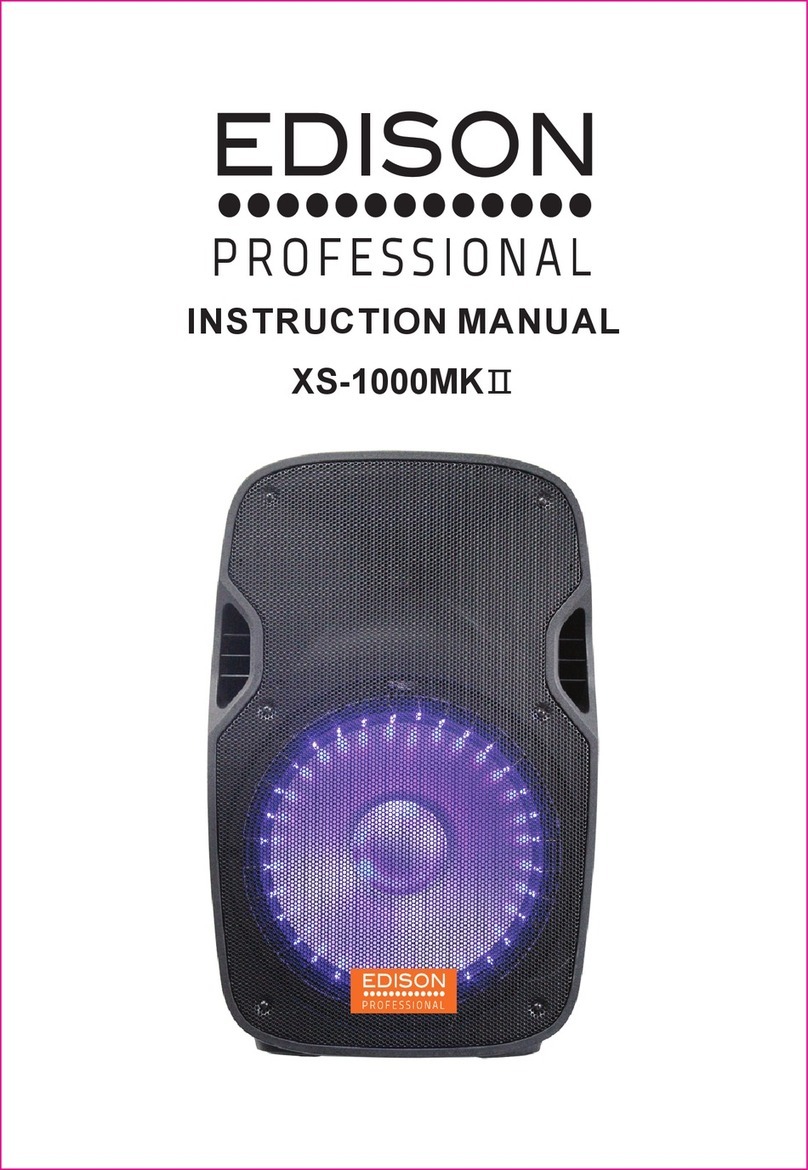
EDISON Professional
EDISON Professional XS-1000MK II User manual

EDISON Professional
EDISON Professional Party System 2000 User manual

EDISON Professional
EDISON Professional FIREFLY T3500 User manual

EDISON Professional
EDISON Professional GD-PSW1211 User manual

EDISON Professional
EDISON Professional EP-10000 Installation guide