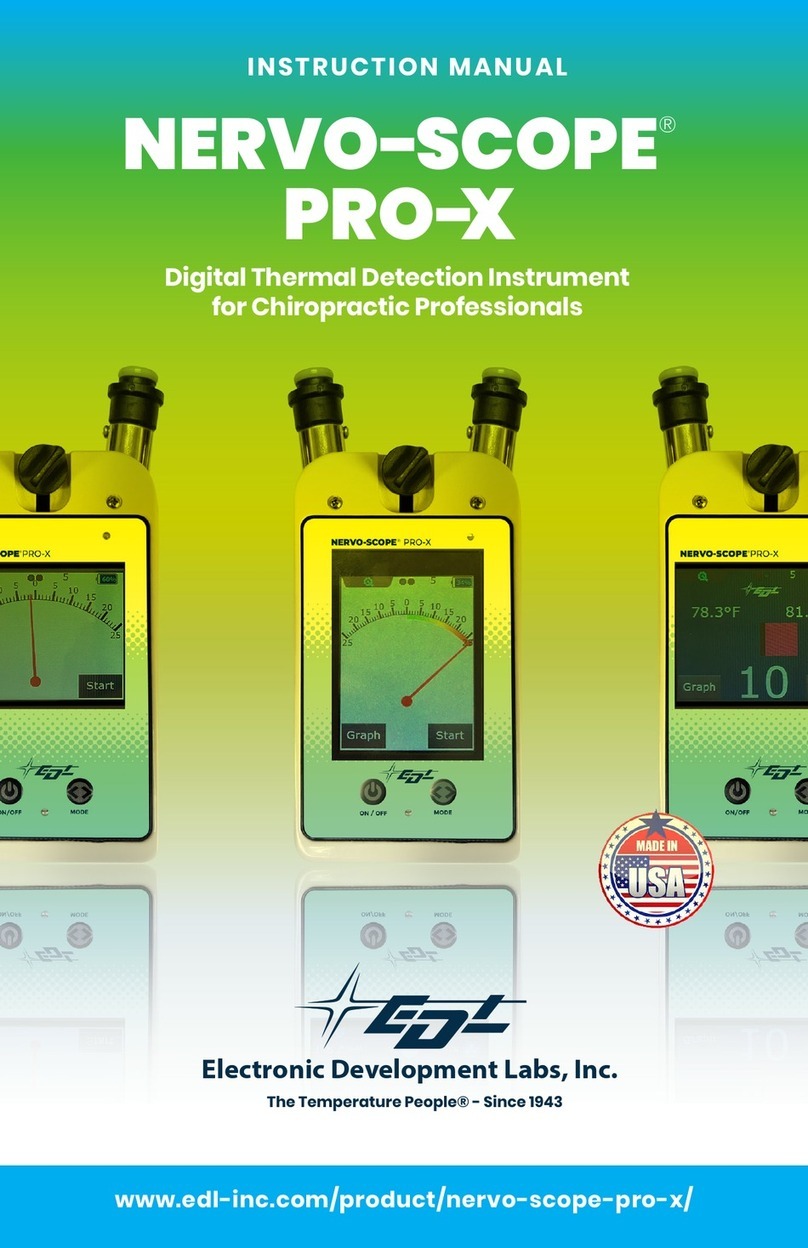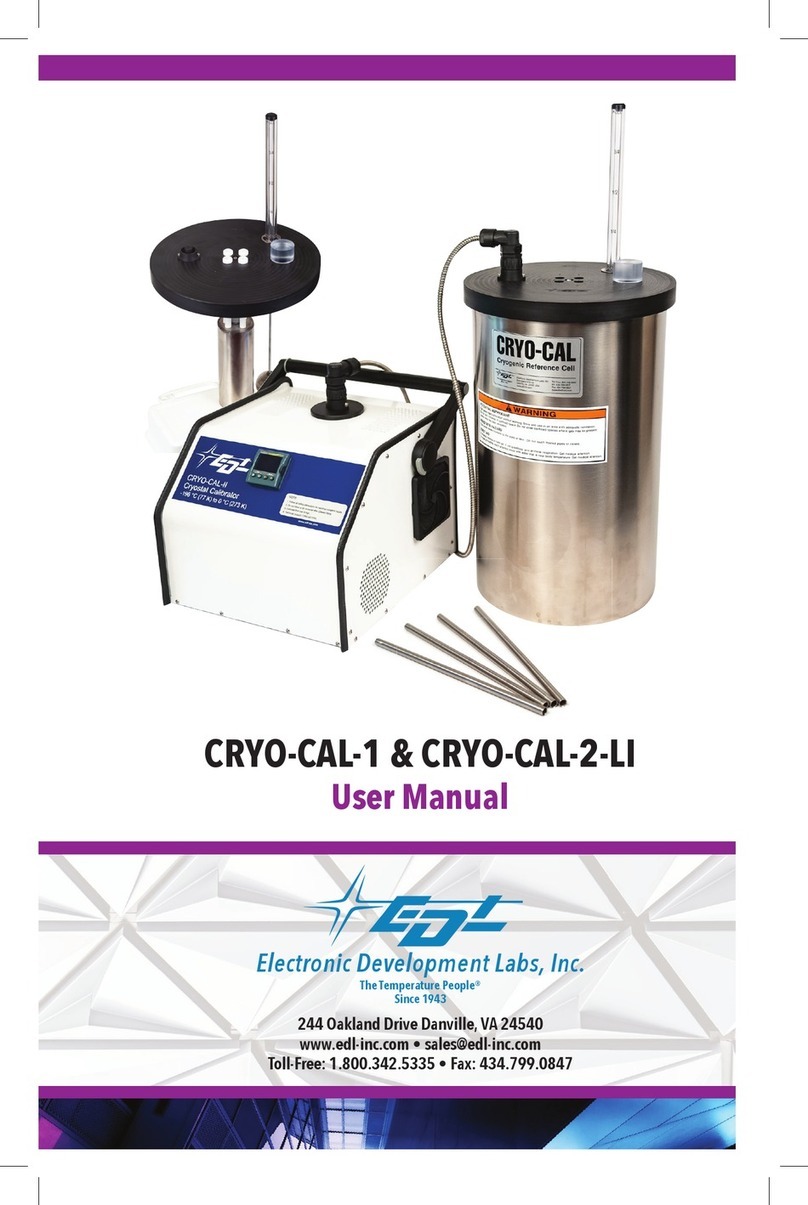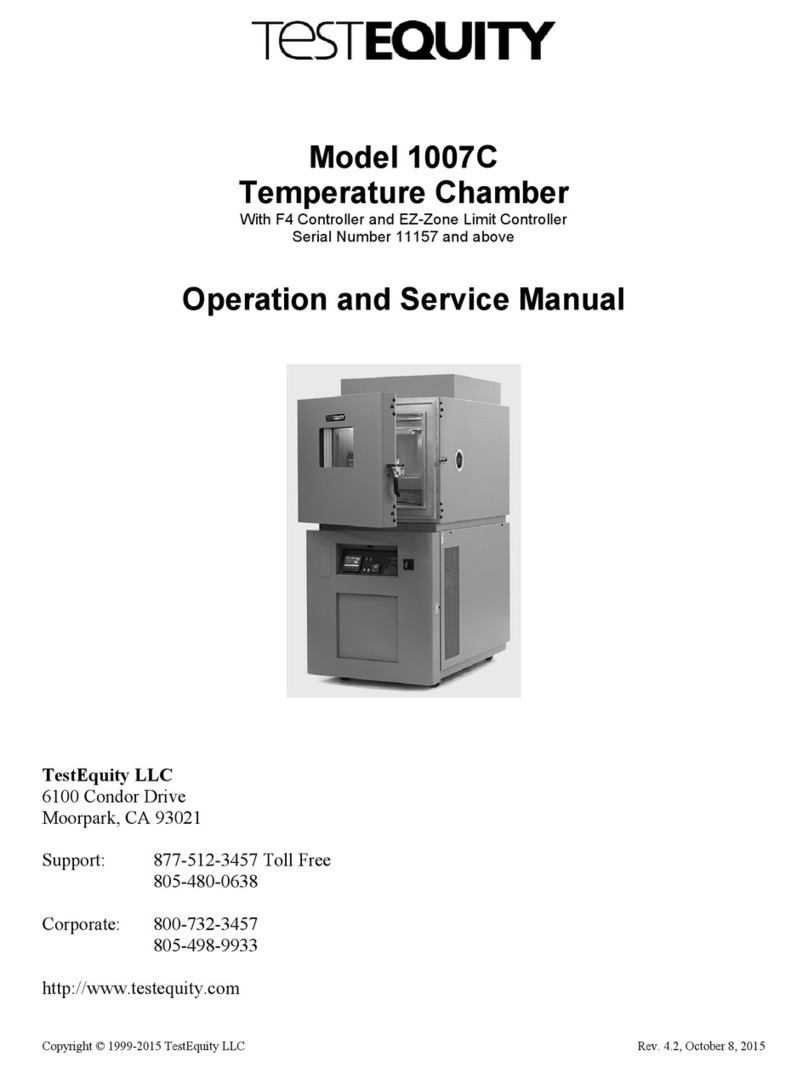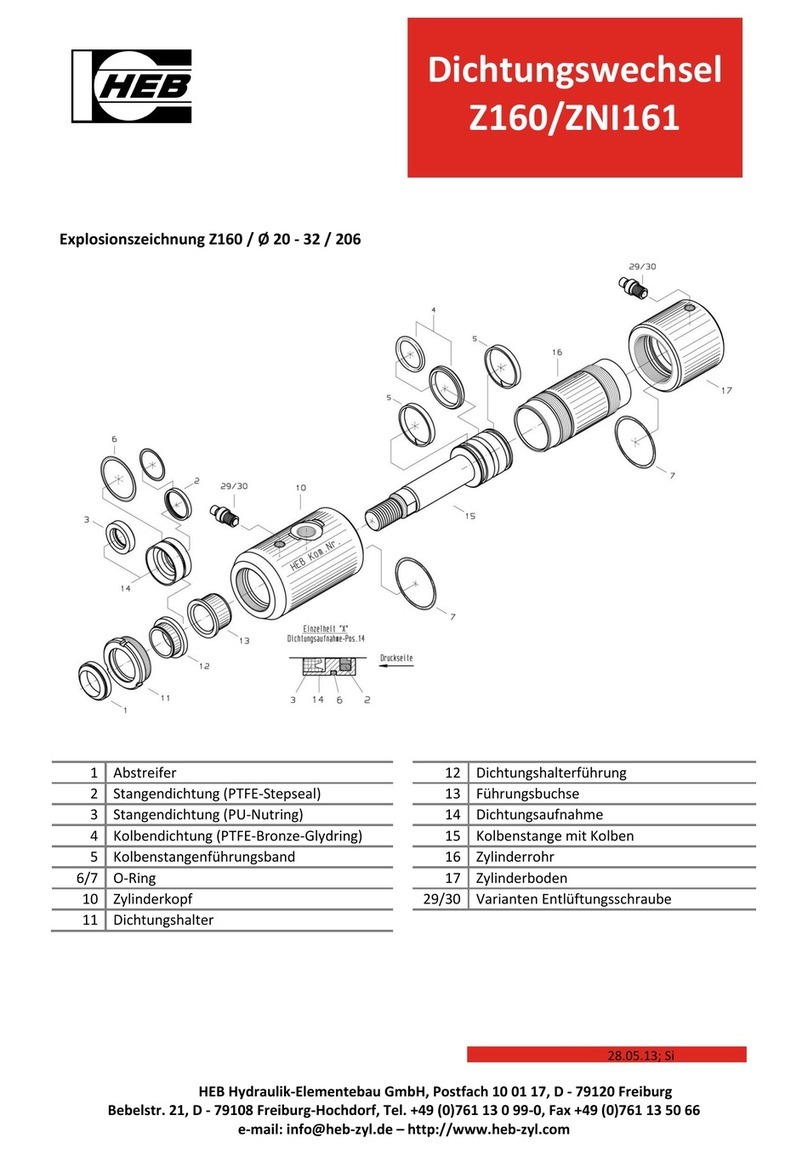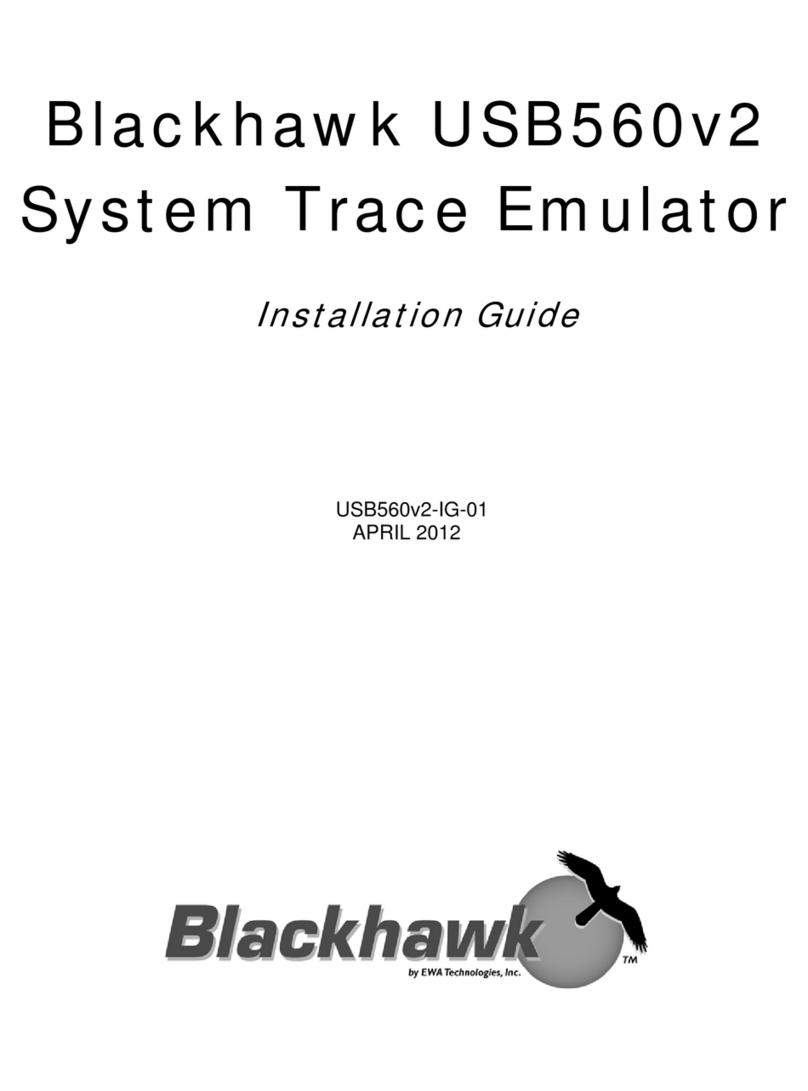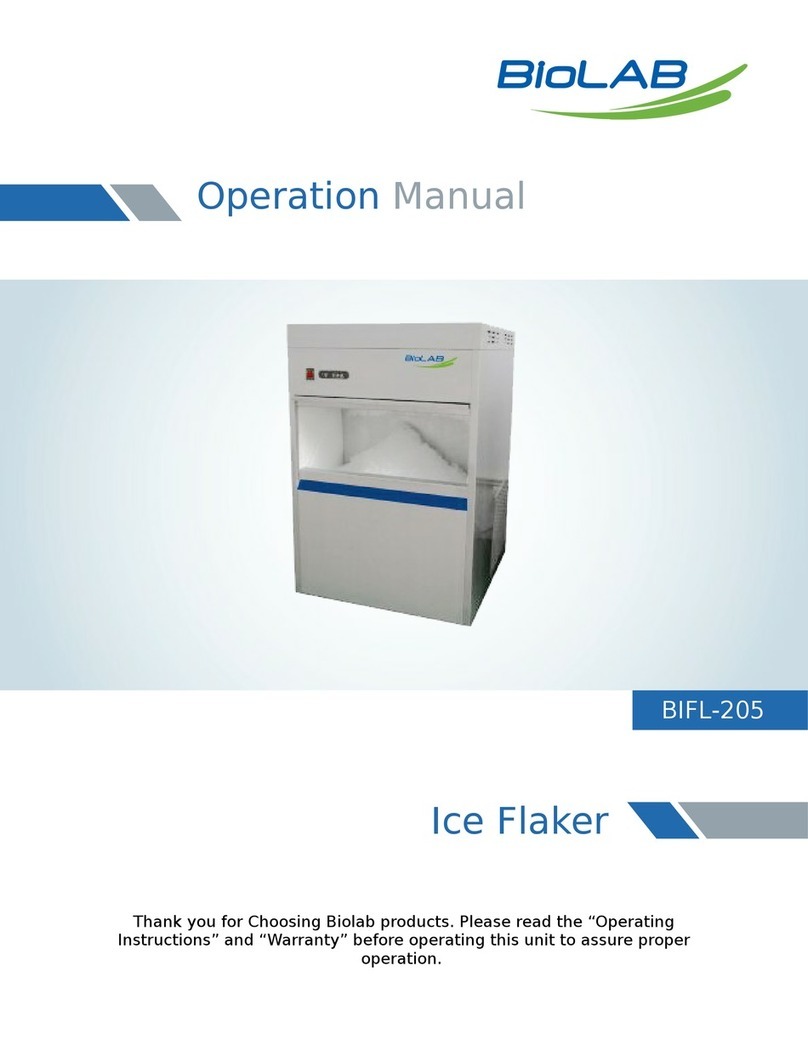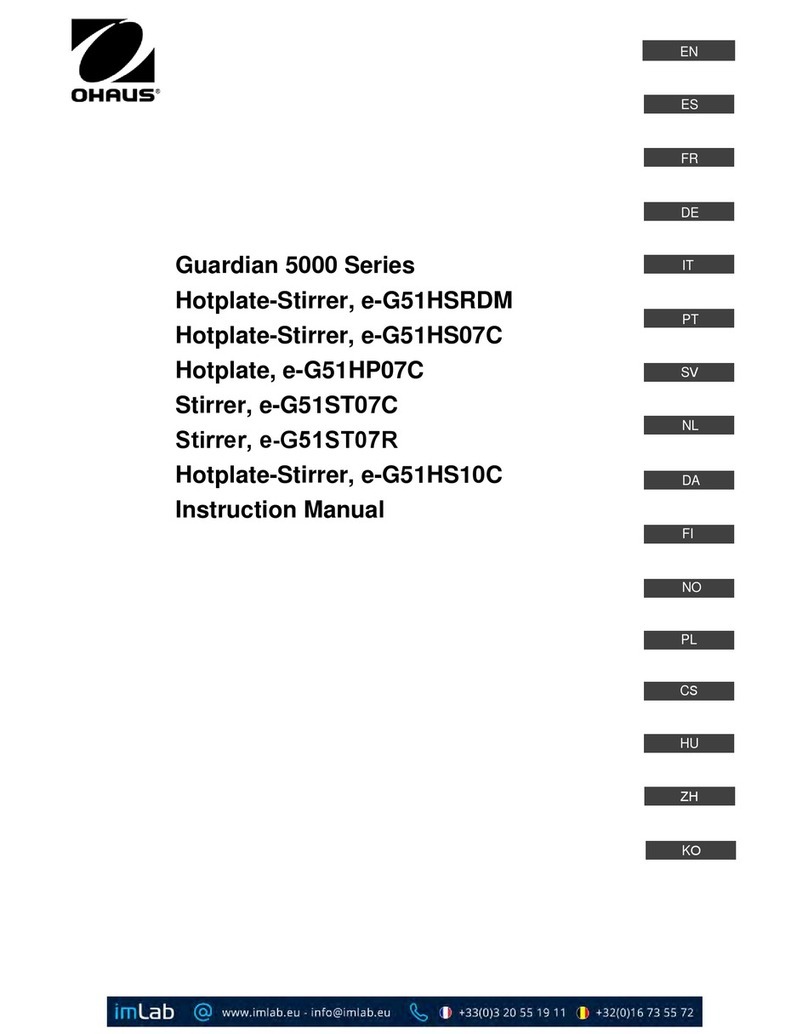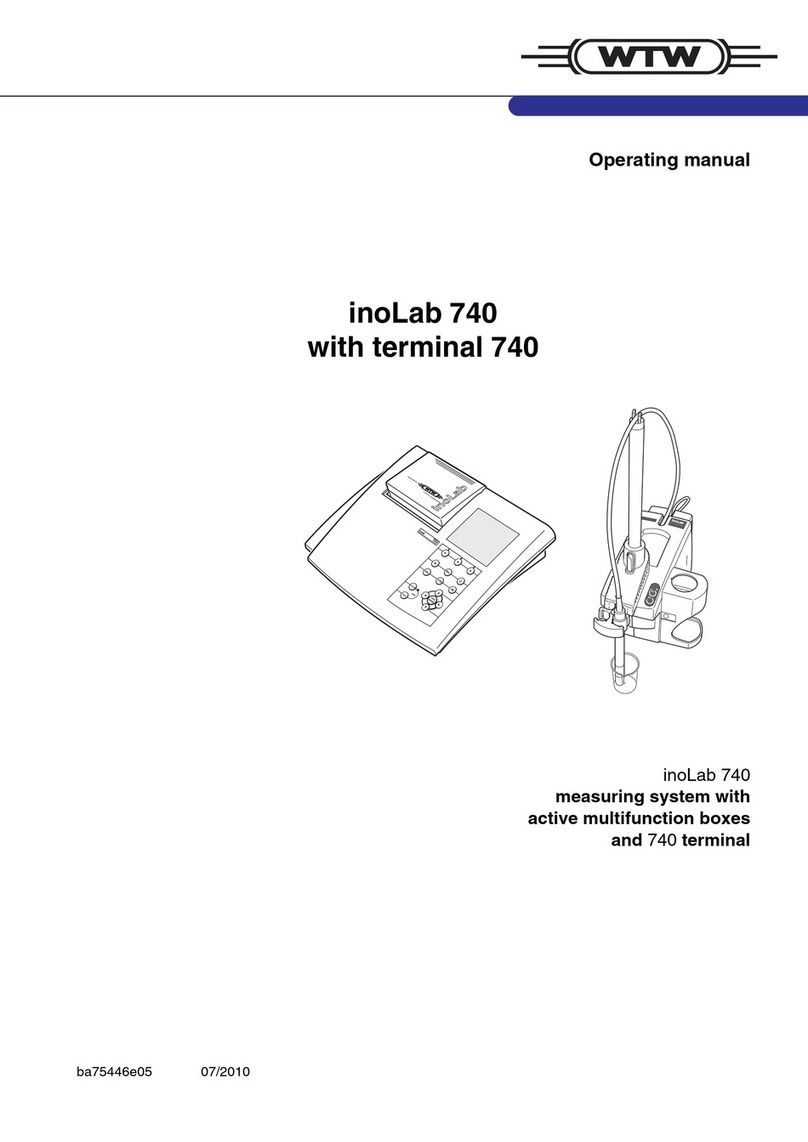EDL STS-COOL User manual

STS Surface Sensor Calibrator
User Manual
The Temperature People®
Since 1943
244 Oakland Drive Danville, VA 24540
Toll-Free: 1.800.342.5335 • Fax: 434.799.0847
Electronic Development Labs, Inc.

Table of Contents
Introduction ..................................................................................................................... 2
Features & Capabilities...................................................................................................... 2
Contact Surface Calibration ............................................................................................... 2
General Construction ........................................................................................................ 2
Diagrams of Device........................................................................................................... 3
Installation and Set Up...................................................................................................... 4
Connecting to Power Source.............................................................................................. 4
Rear Panel Fuse & On / Off Switch...................................................................................... 4
Diagram of Controller ....................................................................................................... 4
Operating Interface........................................................................................................... 5
Controller Features and Alerts ........................................................................................... 5
Soft Keys........................................................................................................................... 5
iTools................................................................................................................................ 5
Fast Cool Switch................................................................................................................ 6
Thermocouple Output....................................................................................................... 6
Surface Calibration Block .................................................................................................. 6
Initial Start Up .................................................................................................................. 6
Use and Operation............................................................................................................ 7
Comparison Calibrations................................................................................................... 7
Contact Surface Technique................................................................................................. 7
Secondary Reference Points .............................................................................................. 8
Uncertainties .................................................................................................................... 9
Reference System Diagram ............................................................................................... 9
Specications .................................................................................................................10
Troubleshooting ............................................................................................................. 10
Service............................................................................................................................ 11
Calibration......................................................................................................................11
Warranty ........................................................................................................................11
EDL Quality Assured Sensors ...........................................................................................12
Our Most Popular Products.............................................................................................. 13
Trust in Electronic Development Laboratories, Inc............................................................ 14

1
WARNING
PLEASE READ FIRST
Warning! Do not attempt to measure live circuits. For this application,
recommended line of non-contact infrared pyrometers.
Warning! When measuring high temperatures, standard safety precautions
must be followed:
1.Useinsulated,reproofgloves.
2. Wear protective, shatterproof face shields.
3.Wearreproofprotectiveclothingwhenworkingwithliquids.
Warning!When measuring operating machinery, never insert your hands or
arms. Use correct extension handles at all times.
Warning! These instruments are not for use in hazardous (explosive) areas.
For hazardous (explosive) operation, use our line of Pocket-Probe® Analog
instruments.
Warning! These instruments are designed and built for temperature
measurement. Any other use voids warranty.

2
Introduction
The STS line of calibrators are engineered to replace traditional hotplates and baths to provide a true
calibration source for a variety of surface calibrations. STS calibrators are ideal for daily use and will
help improve your measurement capability without requiring extensive knowledge of temperature
metrology or laboratory-based measurements.
Features & Capabilities
The STS contact surface calibrator allows the user to quickly make comparison readings. It can also
function as a full Reference System.There is virtually no standard surface temperature measurement
device that cannot be calibrated to a reasonable tolerance using the STS contact surface calibrator.
Contact Surface Calibration
Contact surface measurements are made using many different types of sensors; these types of
sensors may be easily calibrated using the STS Surface Sensor Calibrator. Common styles include:
• Coil
• Spring
• Band
• Mini-Wand
• Solid Disc
• Roller Contact
The standard STS includes a 2” block (available in Aluminum or Brass) with a large 3 1/8“2surface
area well-suited for comparison calibrations of virtually any shaped surface sensor. The STS is also
available in a 4” block version with 12 1/2”2surface area. An embedded sensor at the surface
provides an output for direct reading of the surface temperature where the calibration is being
done, eliminating any concern for block gradients and non-uniformities.
General Construction
The STS was designed with the user in mind. It is simple to use and all of the major components are
constructed from Aluminum and Stainless Steel. The nish is a baked epoxy powder coating that is
easy to clean and resists damage. The electrical components are all commercially available items;
no proprietary electronic devices have been used in this product.
EDL’s goal is to provide a device that functions well and can be easily maintained for many years
without the fear of unavailability of parts. The STS is 100% designed and hand-crafted in our
Danville, VA facility.

3
Diagrams of Device
Adjustable Handle
Access for Calibration TCs
Surface Calibration Block
Thermocouple Output
Controller
RS-232 Port
Fast Cool Switch
On / Off Switch
Fuse
Power Cable Port

4
Installation and Set Up
Unpack and carefully inspect the unit for any damage that may have occurred in shipping. It is
important to alert EDL immediately if there are any visible signs of damage to the instrument.
Do Not Plug In the Unit Until It Has Been Inspected. There should be no loose parts or any bent
or damaged surfaces on the calibrator. Make sure there are no stray pieces of packing material
anywhere in or on the calibrator. This is very important as this material could ignite during
heat up.
Connecting to Power Source
The STS is available in both 110VAC and 240VAC versions.The standard power required for this unit
is 110VAC, 60Hz with a maximum current requirement of 10.0 Amperes.
Plug the cord into the power input module on the back of the STS and then plug the other end into
any 110VAC (240VAC as applicable) outlet capable of supplying the required current. The outlet
must be grounded in order to reduce the hazard of electric shock!
Rear Panel Fuse & On / Off Switch
The rear panel houses the main power fuse and the On/Off Switch, and limits the current to the
entire unit. This is a 10 Amp fuse and should not be altered for any reason.
Diagram of Controller
Current Temperature
Set Point Temperature
Soft Keys
Fast Cool Switch

5
Operating Interface
On the front panel of the STS Calibrator you will nd one Fast Cool Switch and four Soft Keys on the
Controller. Full operation of the STS is accomplished through the four Soft Keys on the Controller.
For convenience, full operation of the STS can also be accomplished through a computer attached
to the RS-232 Port via iTools. The Fast Cool Switch, under the Controller, controls a fan used to
increase the rate of cool down.
Controller Features andAlerts
These calibrators utilize high quality Eurotherm 3216 Controllers to maintain their high accuracy.
This advanced technology features a very stable temperature control with a calibrated PID loop.The
two-line display allows you to see the set temperature along with the actual temperature reading
at all times.
The top temperature reading shows the Current Temperature of the Surface Calibration Block.
The bottom temperature reading shows the Set Point Temperature.
The Controller will also display Alerts when portions of the unit are malfunctioning or when the
unit is becoming overheated. See Troubleshooting on Page 10 for more information.
Soft Keys
All programming functions can be performed using the two small Up and Down buttons on the
front of the Controller. The unit ships preprogrammed and can be used immediately.
To set the Set Point Temperature, press the Up and Down buttons and adjust the temperature
until the lower display shows the Set Point Temperature desired. Once the temperature is set, the
lower display will show the desired temperature. Once temperature is stabilized, you may begin
your calibrations.
Thetwo Left MostButtons ontheControllerareusedwhentheunithasanAlert.SeeTroubleshooting
on Page 10 for more information.
iTools
The Controllers work automatically with the iTools software. A limited-feature, free version of iTools
is included with your calibrator. iTools allows you full access to the Controller’s features without
having to use the Controller.
We recommend purchasing the license for the full version of iTools from Eurotherm to unlock the
program’s full functionality.

6
Note: iTools gives you complete access to all controller settings and features – including those
that should not be altered. Operate with care! In order to maintain the high accuracy and
safe operation of the preprogrammed STS, do not change any of the operating parameters!
Use iTools for controlling temperature and basic informational purposes only.
For a demonstration of the iTools software, please visit https://youtu.be/OoQMysZOxvo.
To purchase the license for iTools, please visit http://www.eurotherm.com/itools/.
Fast Cool Switch
The Fast Cool Switch is used to accelerate the cool down of the Block between changes in the Set
Point Temperature. This low volume fan will not cause a large amount of hot air to ow out of the
calibrator, ensuring ease of use and greater accuracy of measurements by limiting the ow of hot air
onto the operator and the sensor being calibrated. This switch should always be in the Off position
during heat up and normal use.
Thermocouple Output
The Thermocouple Output on the back of the device is for the sensor embedded in the STS device. It
is used for taking measurements of the block temperature via a secondary independent pyrometer
connected to this thermocouple output.
The purpose of having a second, independent pyrometer measuring the block temperature in
addition to the Controller is to ensure even greater accuracy of your measurements. For more
information, see Secondary Reference Points on Page 08.
Surface Calibration Block
The Surface Calibration Block or Block is where the sensor under test is placed. It is the portion
of this device that heats up to the Set Point Temperature. It is made of either Aluminum or Brass.
The internal portion of the Block may feature a hole drilled into it for an independent PRT. For more
information, see Secondary Reference Points on Page 08.
Initial Start Up
Set the Set Point Temperature to 100 °C and allow the unit to stabilize. This procedure serves to
remove any moisture that may have occurred as a result of condensation during shipment.
Note: The Fast Cool Switch should always be in the Off position during the initial warmup
and tests.

7
Use and Operation
After the initial startup, the rst step in using the STS is to determine your Set Point Temperature.
Depending on your model, you may set the STS to any temperature between -20 °C and 650 °C,
with a resolution of 0.1 °C & 0.1 °F.
Model Temperature Range Block Material
STS-SC2 Ambient to 350 °C (662 °F) Aluminum
STS-SC1 Ambient to 650 °C (1200 °F) Brass
STS-SC2-4 Ambient to 350 °C (662 °F) Aluminum/Brass
STS-COOL -20 °C to 130 °C (-4 °F to 266 °F) Aluminum
Once the Set Point Temperature is set, sufcient time should be allowed for the block to reach the
Set Point Temperature and stabilize. Stabilization for most temperature ranges is achieved within
25 minutes after reaching the Set Point Temperature. If your Set Point Temperature is close to
ambient, you may need to keep the Fast Cool fan on. For additional information regarding heat up
rates and stabilization times, see Specications on Page 10.
Comparison Calibrations
The sensor or pyrometer being measured on the STS is called the Unit Under Test or UUT. Once
the Set Point Temperature has stabilized, a comparison calibration of the UUT can be made by
placing the surface sensor directly on to the top of the Block and holding the sensor at and steady.
The reading from the pyrometer connected to that sensor would then be directly compared to the
temperature displayed on the Controller.
Note: The calibration certicate that is supplied with the calibrator gives the correction for the
internal sensor on the terminal output.
Contact SurfaceTechnique
A good measurement requires some skill and technique; adhering to the following list of good
practices will help to develop your technique.
1. For the highest accuracy, we recommend applying the sensor to the block for a few seconds,
then moving it and reapplying it to the surface of the block. This is done to allow the sensor
the preheat and stabilize faster. We recommend using the back half of the block to take your
nal surface readings.
2. Use constant, even pressure on the sensor.
3. Keep the sensor square and at a right angle to the calibrator’s surface.

8
4. Allow sufcient time for the sensor to reach temperature.
5. Use the same time base for similar type sensors. Sensors that are produced to take true
surface temperature readings are designed to minimize the heat that is pulled from the
measurement surface and should be tested at a reasonable interval; if the intended use is
for 15 to 30 seconds, do not leave the sensor on the block for 60 seconds or more to get a
better reading.
6. For the highest accuracies, it is recommended that a secondary, independent reference is
used in concert with the reference on the STS. This includes the EDL Reference System as
well as a PRT. This will allow you the periodically calibrate the sensor to help minimize
errors, and give you better traceability. For more information, see Secondary Reference
Points below.
7. Keep the surface of the block as clean and free from oxidation as possible, by cleaning as
required with 600-grit emery cloth sandpaper. Always sand the surface with the power
off and the block at room temperature.
8. If the surface becomes badly dented, resurfacing may be required. Contact EDL Service
800.432.5335.
9. Never twist, drag, or slide a sensor on the surface.
Secondary Reference Points
There are unavoidable variables in all types of temperature measurements but especially in surface
measurements. Timing is critical for surface measurements because the surface of the Block is
always in a dynamic state. The surface being measured is also inuenced by the UUT, its physical
parameters, and the environment.
A secondary independent, calibrated reference instrument is strongly recommended for more
accurate surface measurements. This is accomplished by connecting a second lab calibrated
pyrometer to the Thermocouple Output on the rear panel. This moves your reference comparison
directly to the internal surface sensor, bypassing the Controller. If your expected tolerance is large,
you can use the PV display on the Controller as the reference reading but you must apply the
appropriate uncertainty as shown in Uncertainties on Page 09.
When an STS is purchased as a full Reference System, it will include the additional calibrated
reference surface sensor, pyrometer, and lead necessary for adding this secondary reference.
Additionally, the Block may be drilled to accommodate a PRT sensor connected to a secondary
independent reference instrument. The STS-SC1, STS-SC2 and STS-COOL may be ordered drilled to
accommodate a sensor 0.125” in diameter; the STS-SC2-4 comes drilled to accommodate a sensor
0.1875” in diameter. PRTs are not included.
Note:The comparison should be made to the Block temperature, prior to applying the sensor to the
surface of the Block, and the UUT reading after stabilization.

9
Reference System Diagram
Step 1: Set STS to the appropriate Set Point Temperature.
Step 2: Connect reference instrument to jack on the back of the STS.
Step 3: Once the Set Point Temperature has stabilized, begin checking your surface sensors.Hold
the surface sensor rmly on block, midway between the rear of the block and the wall.
Step 4: Compare the temperature from the Secondary Reference Instrument to the UUT.
Step 5: Conrm your readings are within your accepted range.
Using this example,the reference instrument is reading 100 °C.The Unit UnderTest (UUT) is reading
102 °C. The deviation would be +2.0 °C.
Note: The STS Reference System allows you to both check the actual surface temperature and verify
all components are reading properly.
1
3
4
2
E-Z Probe® Pyrometer
Unit Under Test (UUT)
Secondary Reference
Instrument
Pocket-Probe® Pyrometer
(Connected to back of STS
Calibrator with Extender Leads)
Reference
Surface Sensor
or Unit Under Test
(UUT).
Controller/
Set Point
Temperature
Uncertainties
The uncertainties associated with the testing of this unit follow the NIST Guidelines for Evaluating
and Expressing Uncertainty (Technical Note 1297). Type A uncertainties are combined with Type B
uncertainties, where Type A is statistical data representing the measurements and Type B is based
on scientic judgment of all relevant information concerning the testing. It is also assumed that
uniform distribution exists for the measurement data. The two types of data are combined using
the root sum squares method (RSS).
The expanded uncertainty for the testing of this instrument is 1.9 °C k=2.

10
Specications
Model Number STS-COOL
(Low Range) STS-SC1
(High Range) STS-SC2
(Mid-Range) STS-SC2-4
(Mid-Range)
Temperature
Range -20 °C to 130 °C Ambient to 650 °C Ambient to 350 °C Ambient to 350 °C
Block Material Aluminum Brass Aluminum Brass or Aluminum
BlockSize 7.62cm (3”) 5.08cm (2”) 10.16cm (4”)
UnitSize 30.48cm (12”) x 25.40cm (10”) x 35.56cm (14”)
Weight 8.16 kg (18 lbs.) 8.62kg (19lbs.) 6.35kg (14lbs.)
8.62 kg (19 lbs.)
(Brass Block adds
weight)
Stability 0.05 °C (over 30-minute period)
Resolution 0.1 °C
Accuracy ± 2.0 °C
Uniformity ± 0.5 °C
Heat Up 4° C in ~1 minute 100 °C in ~10 minutes
300 °C in ~20 minutes
FastCool 3° C in ~1 minute 200 °C in ~40 minutes
Interface RS-232 Interface and iTools
Power 120VAC or 240VAC, 10amp, 50/60Hz
Troubleshooting
If the controller detects a Sensor Break, it will display “SBR” on the display and the internal safety
cutout will prevent the calibrator from heating or cooling until this alarm condition is acknowledged.
This safety feature also works if the controller detects a condition of Over Temperature. If an Over
Temperature condition is detected the controller will display “Overtemp” on the display and will
lock out all heating or cooling until it is acknowledged.
To acknowledge an alarm you must press both of the Left Most Buttons simultaneously and hold
for a few seconds, then release simultaneously.Turning the power off and then on will not reset this
condition. If this does not clear the condition, please see Service on Page 11.

11
Service
It is not recommended to perform in-house repairs on your EDL instruments. If the instrument gets
damaged or requires service/re-calibration, it is recommended to be returned to the manufacturer.
Visitwww.edl-inc.com/repairsformoreinformationandinstructions.Forhelp,contact800.342.5335
Note: Tampering with the instrument may cause additional or more severe damage,and will
void the warranty if applicable.
If returning for service or calibration, be sure to place instrument in a corrugated container with
ample packaging around the instrument to prevent further damage in transit. Be sure to label the
outside of the package “Fragile – Handle with Care” and to insure for the full value of the instrument.
The manufacturer accepts no responsibility for damages or loss during transit.
Important: When sending instruments in for service, include a completed Repair Form with full
contact information and specic details as to the nature of the repair service required.
Print a Repair Form online at www.edl-inc.com/repairs.
Send instruments to: Electronic Development Labs, Inc., Attn: Repairs, 244 Oakland Dr., Danville,
VA 24540 USA.
Calibration
All precision instruments, including calibrators,should be re-calibrated regularly in a NIST traceable
laboratory. Keeping your precision calibrator up to date with a regular calibration schedule
is important to maintain high quality specications. Additionally, a traceable and accredited
Calibration Certicate is required if your plant operates according to a quality control system, or if it
is essential for you to provide proof of measurements and traceability to your customers. In critical
applications, the cost of an out of tolerance situation can be extremely high and it may be a safer
practice for you to calibrate your equipment more often than the standard yearly calibration that is
recommended. EDL provides NISTtraceable calibrations and repair services on all our products (and
those of other manufacturer’s). Our calibration services are guaranteed to be of the highest quality.
See Service section above.
Warranty
Please complete the included Warranty Card and return by USPS, or complete the Warranty
Submission online at www.edl-inc.com/warranty.
Electronic Development Labs,Inc.(EDL) warrants this product to be free from defects in material and
workmanship under normal use and service for a period as specied in your product’s instructional
manual. This warranty extends only to the original purchaser (a purchase from EDL or recognized

12
EDL distributor is an original purchaser). This warranty does not apply to: (1) cosmetic damage,
such as scratches, nicks and dents; (2) consumable parts, such as batteries, unless product damage
has occurred due to a defect in materials or workmanship; or (3) damage caused by accident,
abuse, misuse, water, ood, re, or other acts of nature or external causes. In addition, EDL reserves
the right to refuse warranty claims against products or services that are obtained and/or used in
contravention of the laws of any country. Should EDL be unable to repair or replace the product
within a reasonable amount of time, the purchaser’s exclusive remedy shall be a refund of the
purchase price upon return of the product. In the event of failure of a product covered by this
warranty, EDLwill repair the instrument when it is returned by the purchaser, freight prepaid, to our
manufacturing facility within the applicable warranty period. Repairs or replacements will be made
without charge and with return freight paid by EDL,unless the failure was caused by misuse,neglect,
accident, or abnormal conditions of operation or storage, in which case repairs will be billed at a
reasonable cost. In such cases, an estimate will be submitted before work is started, if requested.
The foregoing warranty is in lieu of all other warranties, expressed or implied, including but not
limited to any implied warranty of merchantability, tness, adequacy for any particular purpose
or use. EDL shall not be liable for any special, incidental, or consequential damages, whether in
contract, tort, or otherwise.
EDLQuality Assured Sensors
We strongly recommend you use EDL sensors with our instruments. We manufacture a full line
of standard thermocouple sensors with tips specially designed for measuring gas temperatures,
liquids, smooth at surfaces, contoured surfaces, rough surfaces, ns, radiators, ovens, steam traps,
concrete, asphalt, plastics, rubber, molds, and most other industrial measurement applications. If
you need it measured, we have a sensor for it!
All EDL sensors are manufactured from the same high quality thermocouple wire used in the sensor
tips and guarantees the best possible accuracy, even in the most adverse conditions. Extension wire
is inferior and is never used. This means that even if the lead wire is exposed to high temperatures,
the accuracy of our sensors is unaffected. Our standard Teon®-insulated, steel-braided lead is
usable in environments up to 287 °C (550 °F), with additional options available for more extreme
temperatures.
If you need a customized solution tailored specically to your needs, our engineering team has
the knowledge and experience to create a new solution for you. Contact us at 1.800.DIAL.EDL
(1.800.342.5335) and let’s get started on something groundbreaking!

13
Our Most Popular Products
Pocket-Probe® Digital - Our rugged and reliable portable single-sensor pyrometer has been the
industry standard for decades.
Pocket-Probe® Steel-Cased Digital Pyrometer - Our Pocket-Probe is tough, but with a steel case
it’s even tougher. You won’t nd a stronger pyrometer anywhere else!
Pocket Probe® Extended Range Digital Pyrometer - Our legendary pyrometer upgraded for use
in extreme ambient environments, from -30 °C to 72 °C.
Pocket-Probe® Sealed Digital Pyrometer - This sealed pyrometer is impervious to moisture,
contaminants, and dust--plus it oats!
Pocket-Probe® V Digital Pyrometer - With an extended reach integrated into the pyrometer, the
Pocket-Probe® V features safe one-handed operation and uses our money saving sensor tips.
Pocket-Probe® Analog Pyrometer - The US Navy’s #1 pyrometer! With no electric power source
needed, this is the safest pyrometer available for explosive environments.
E-Z Probe® & E-Z Probe® Ultra Pyrometers - Fast and affordable, the E-Z Probe® and the E-Z Probe®
Ultra deliver EDL’s legendary accuracy that’s easy to use (and easy on the wallet!)
Temperature Kits - These all-in-one packages include instruments and sensors tailored to the
specic needs of several industries, such as pipeline, plastics, or food & beverage.
Calibrators - We offer a range of temperature calibration equipment, including: Infrared, Surface,
Comparison Cryostat, Dry Well, Mini-Liquid Bath, Floor Size Liquid Bath, and Furnace Calibrators
with more than 30 standard models to choose from,accommodating temperature ranges from -196
°C up to 1200 °C. All feature accuracy, ease of use, speed, versatility, and advanced functions with
iTools software. Our calibrator options include the largest IR target,and the coldest & hottest surface
of our quality portable temperature calibrators. We also offer RTDs, thermistors, temperature
controllers, accessories and compression ttings. Visit www.edl-inc.com for product information.

14
Trust in Electronic Development Laboratories,Inc.
EDL has a long tradition of excellence because being the best isn’t nearly enough for us. Every
year, every day, we push ourselves to go beyond our best.That’s why no matter what it is, every EDL
product is the most accurate, most cost-effective, most sturdy, longest lasting in its class.
Our ethic of continual improvement has been the core of our company since day one. We were
established in 1943 as a repair house for temperature instruments, and it was not long before we
were not just repairing instruments, but producing a better product. Our drive to be the best made
our future obvious: we could make superior instruments, so we did.
We’re committed to being the best temperature equipment manufacturer in America.Our products
don’t just make the world go ‘round; they make it bigger.
The legacy of EDL is the legacy of innovation and progress of 20th century America. Hand in hand
with hundreds of satised clients, we’re forging ahead in the 21st century, pushing boundaries and
preserving the good works that benet all of us.
If you’re a long-time customer, we appreciate the mutual support. If you’re new to our business, we
can’t wait to help you build a legacy as long-lasting as ours.

15
NotesNotes

Notes
16
Notes

NotesNotes
17

244 Oakland Drive Danville, VA 24540
Toll-Free: 1.800.342.5335 • Fax: 434.799.0847
V1.02/20
The Temperature People®
Since 1943
Electronic Development Labs, Inc.
This manual suits for next models
3
Table of contents
Other EDL Laboratory Equipment manuals
Popular Laboratory Equipment manuals by other brands
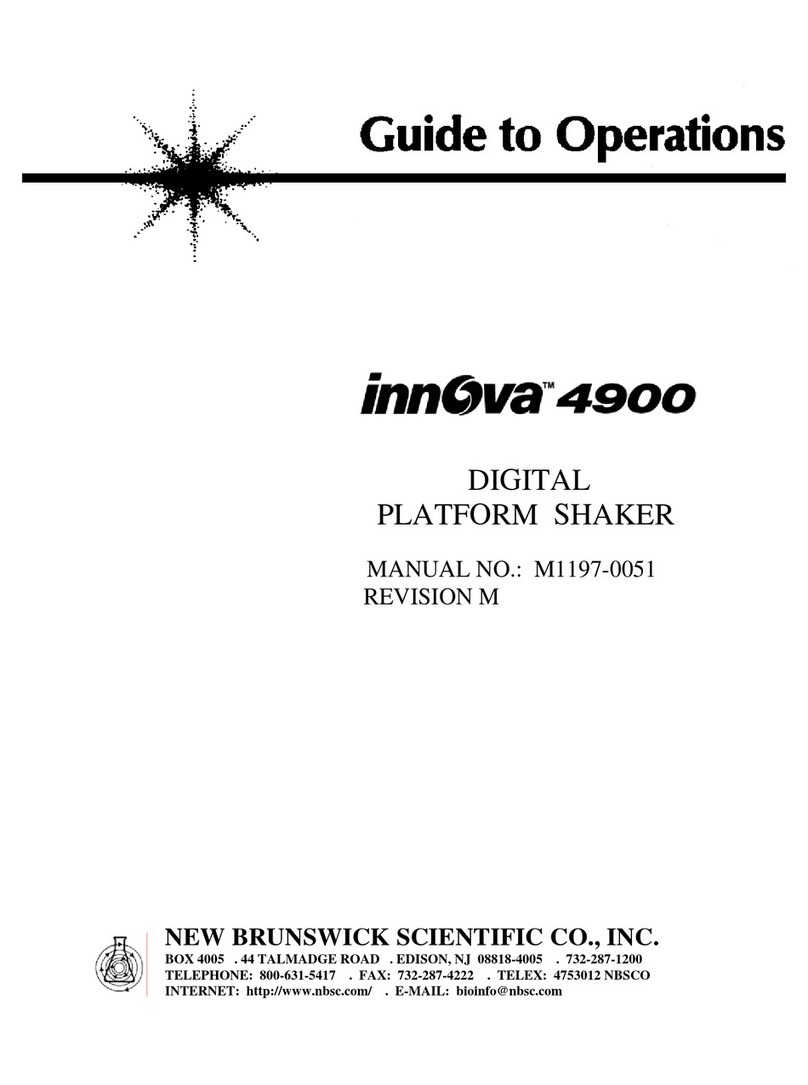
NEW BRUNSWICK SCIENTIFIC
NEW BRUNSWICK SCIENTIFIC innova 4900 Guide to operations
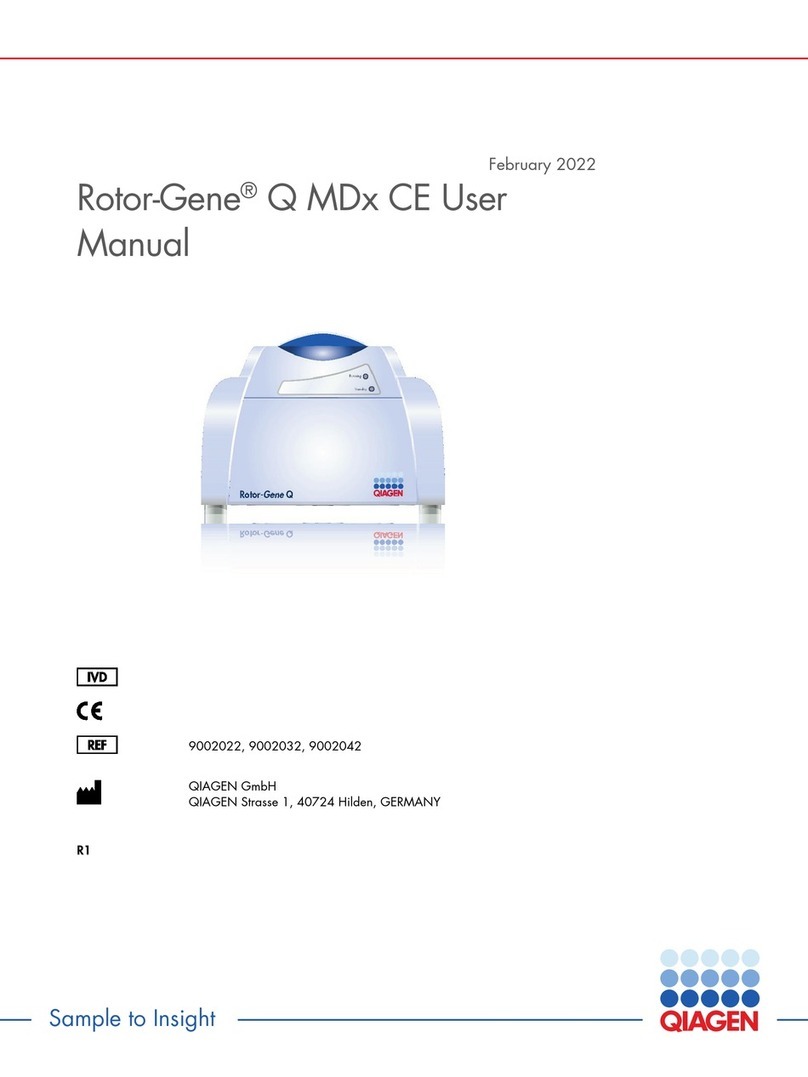
Qiagen
Qiagen Rotor-Gene Q MDx CE user manual

Steril-Aire
Steril-Aire RSE 2-10 Series Installation, operation and maintenance instructions
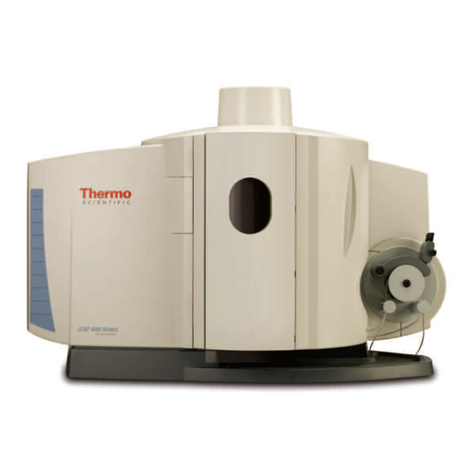
Thermo
Thermo iCAP 6000 Series Hardware manual

SciCan
SciCan Statim 2000 Technical training manual

MELAG
MELAG Vacuklav 24 B+ operating manual