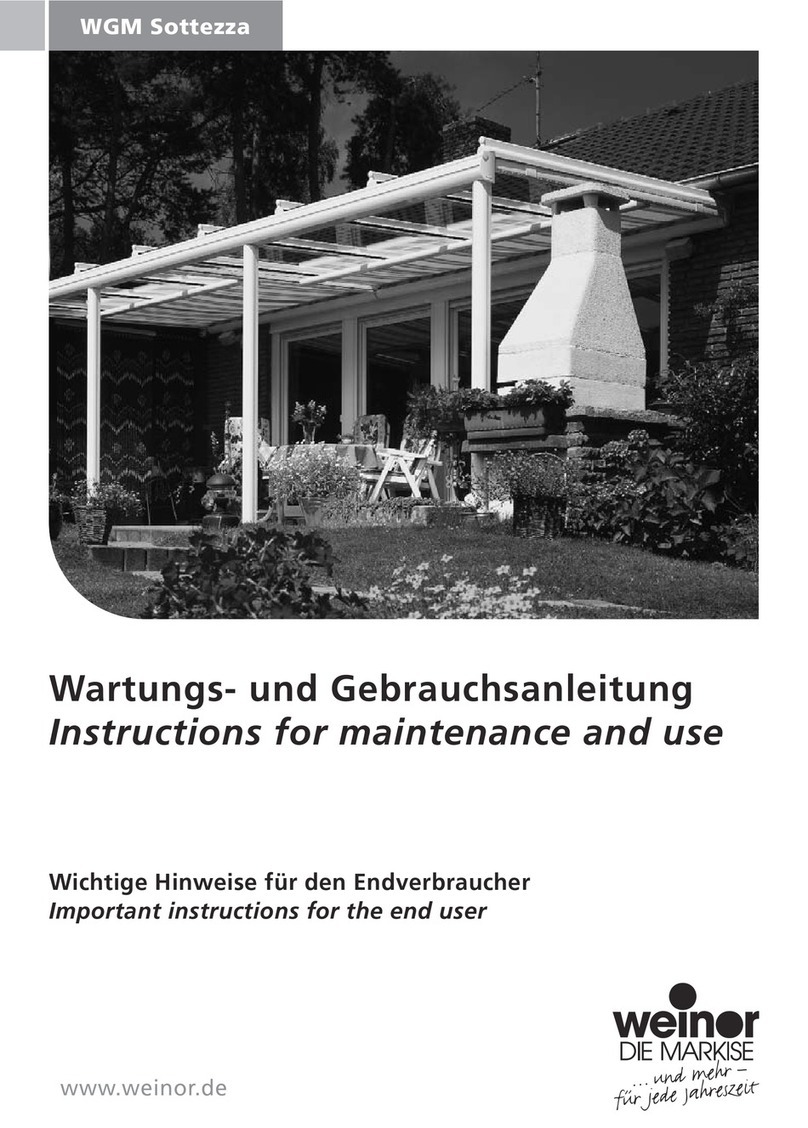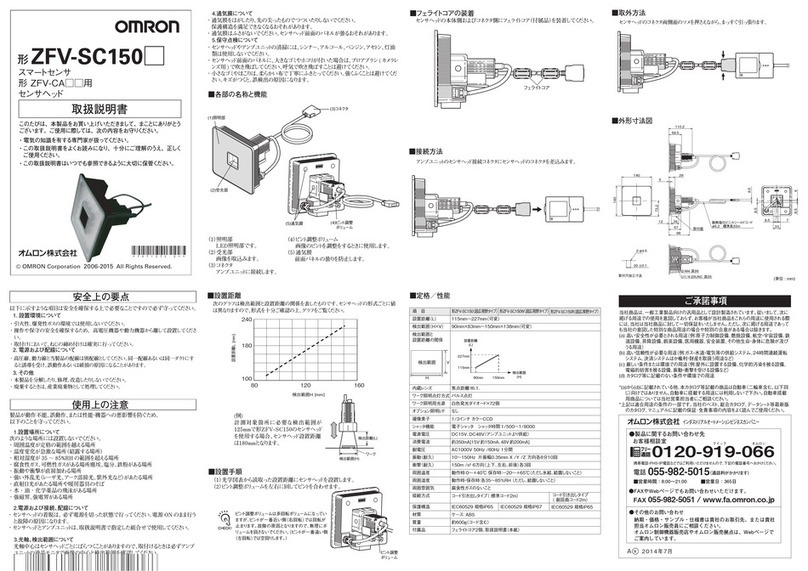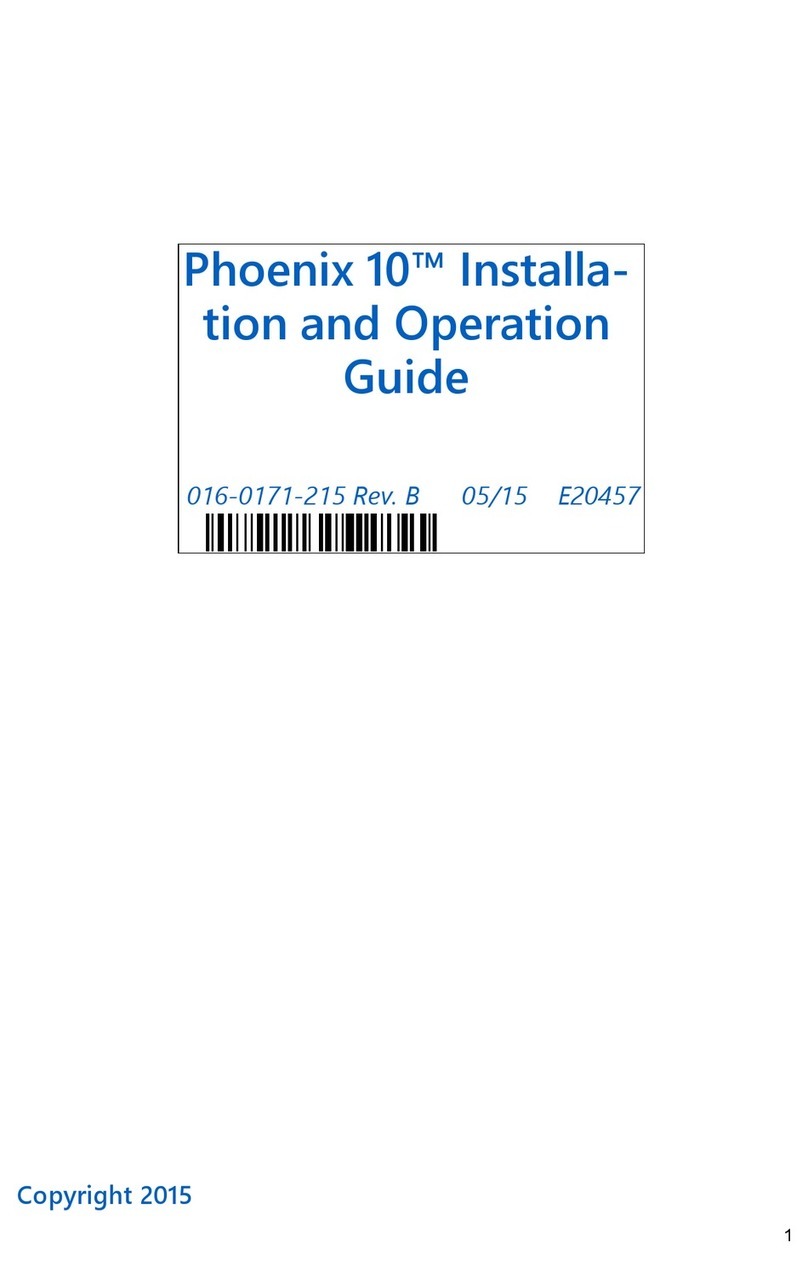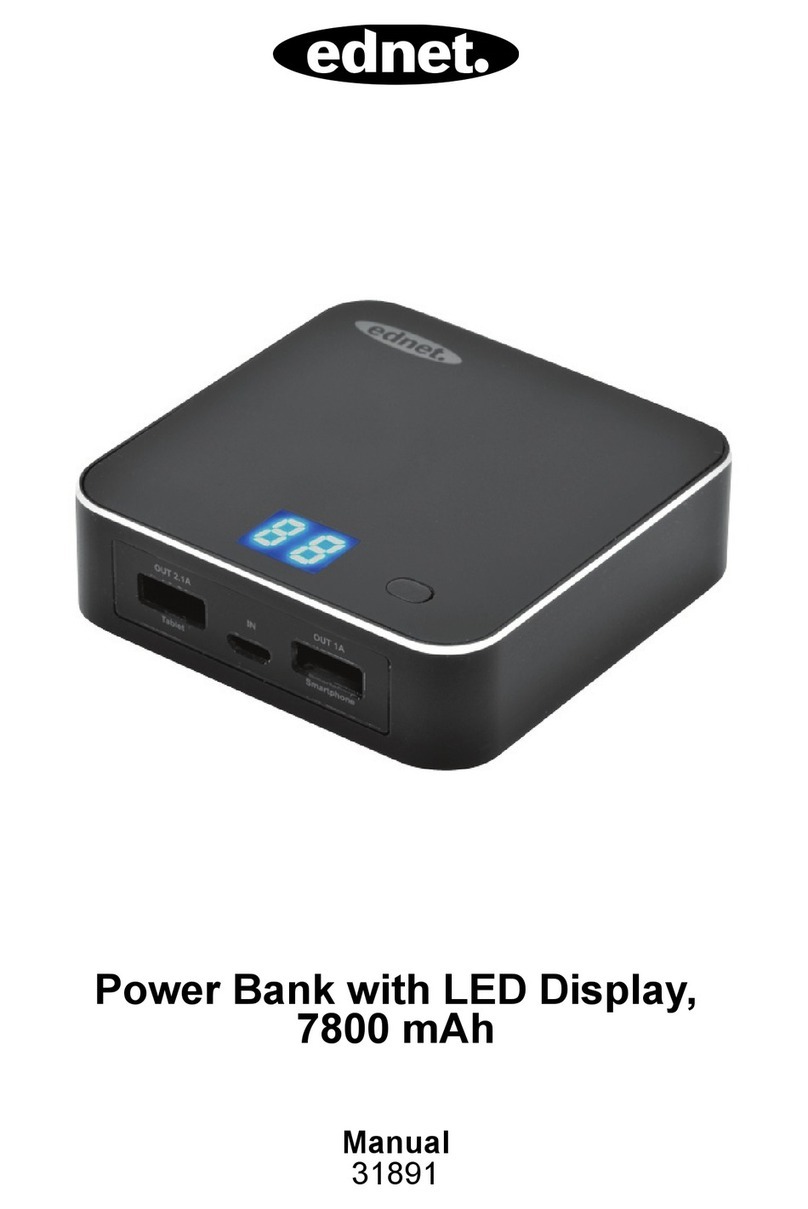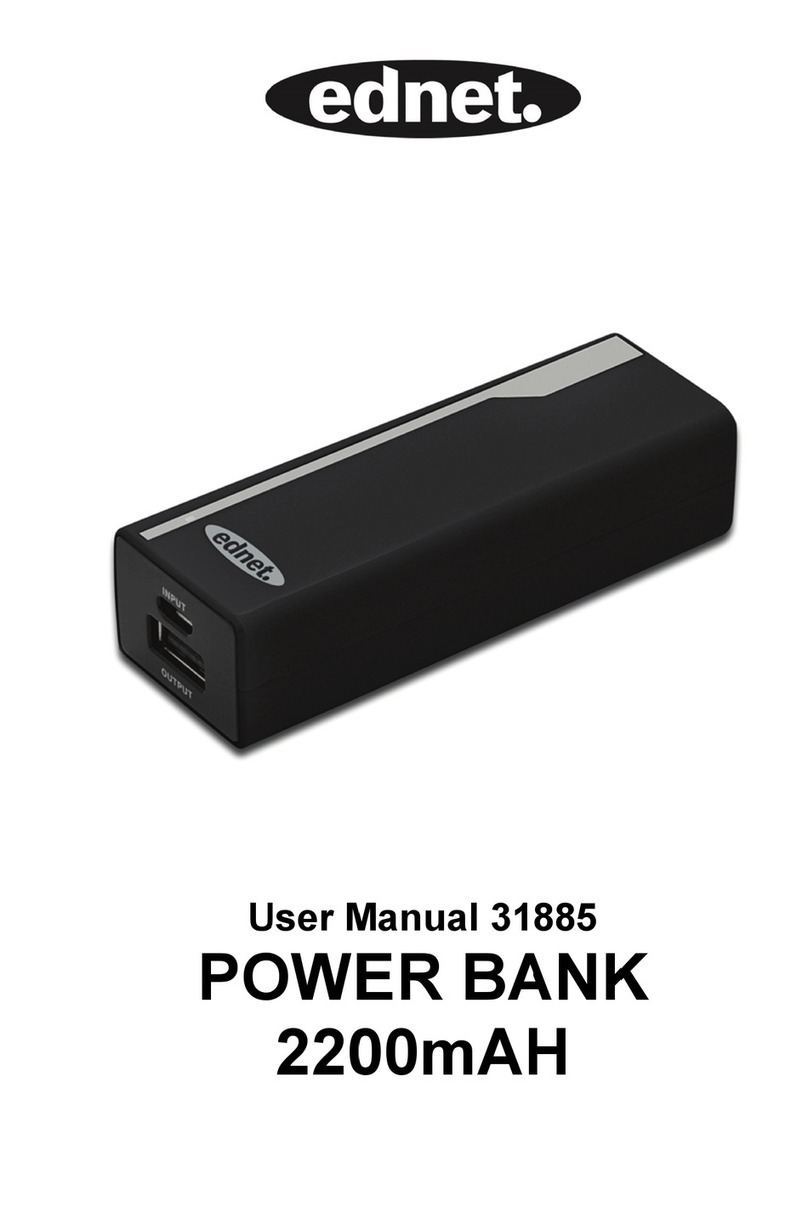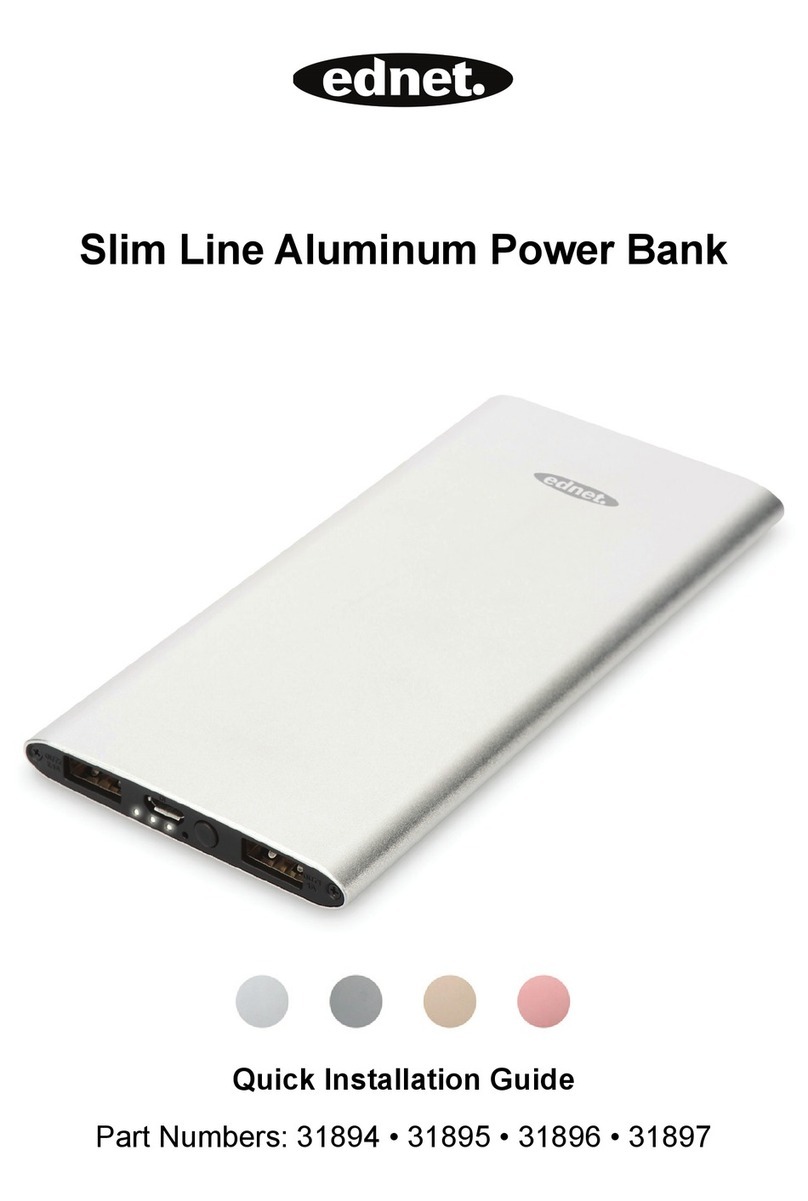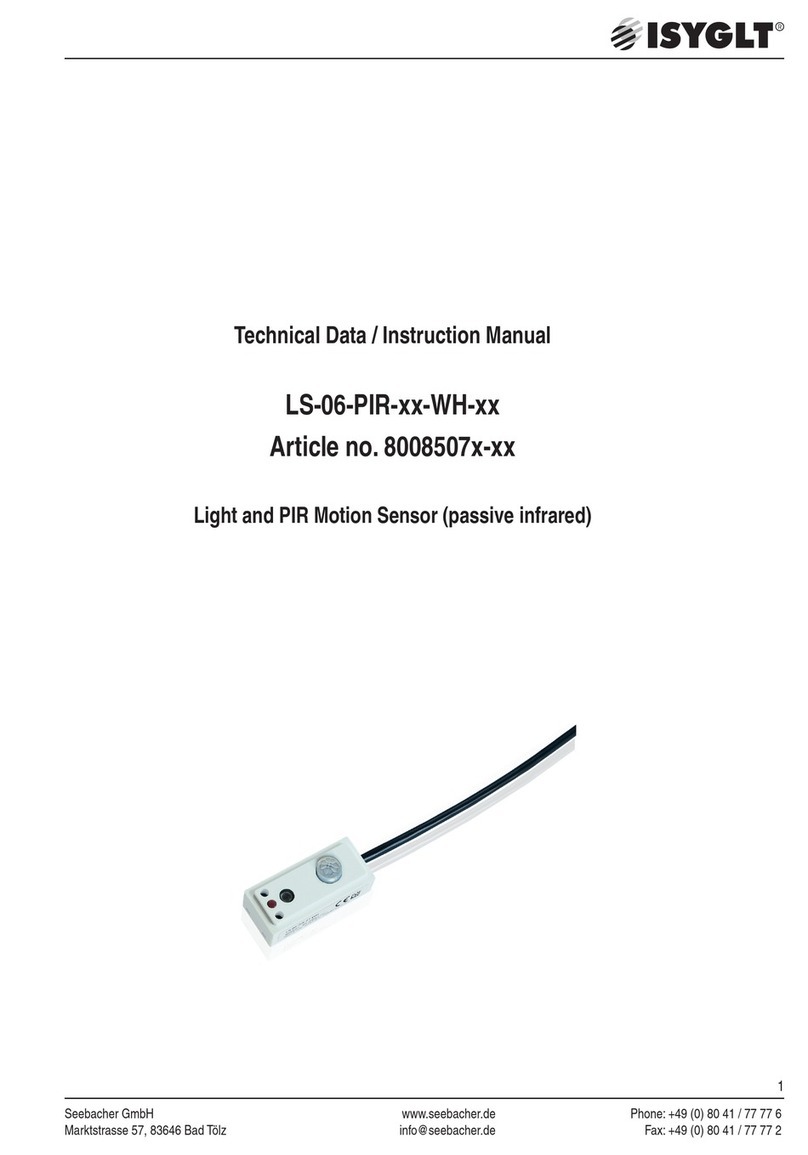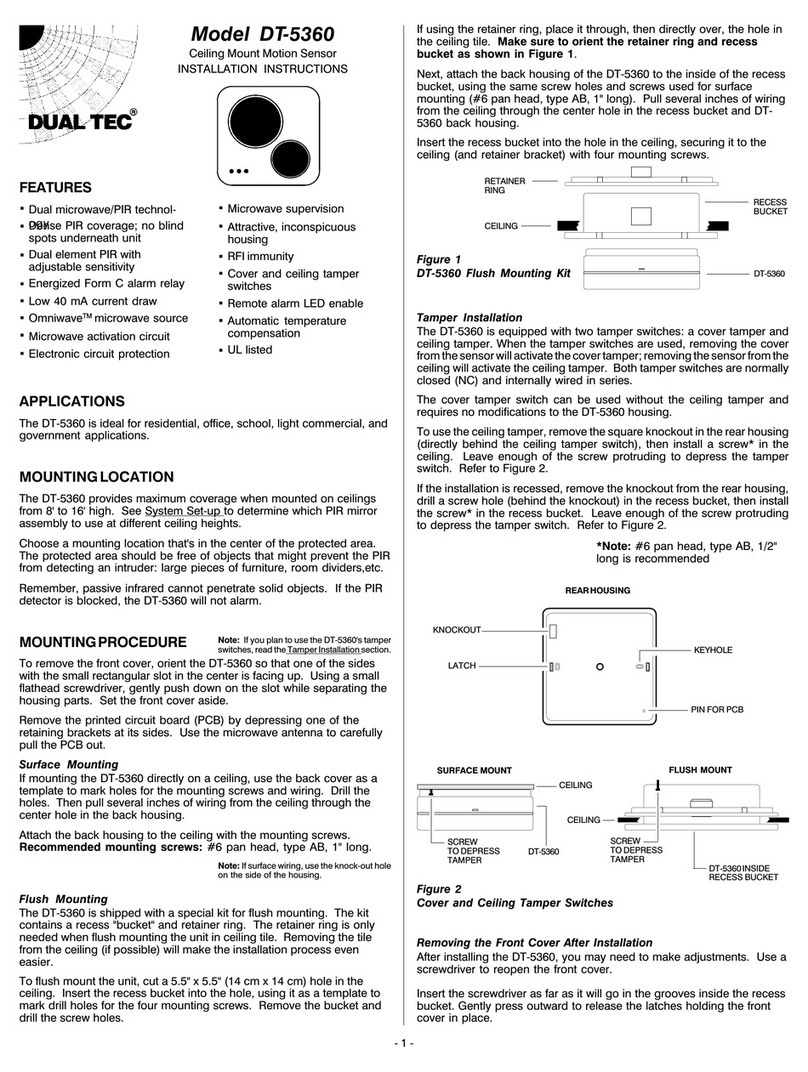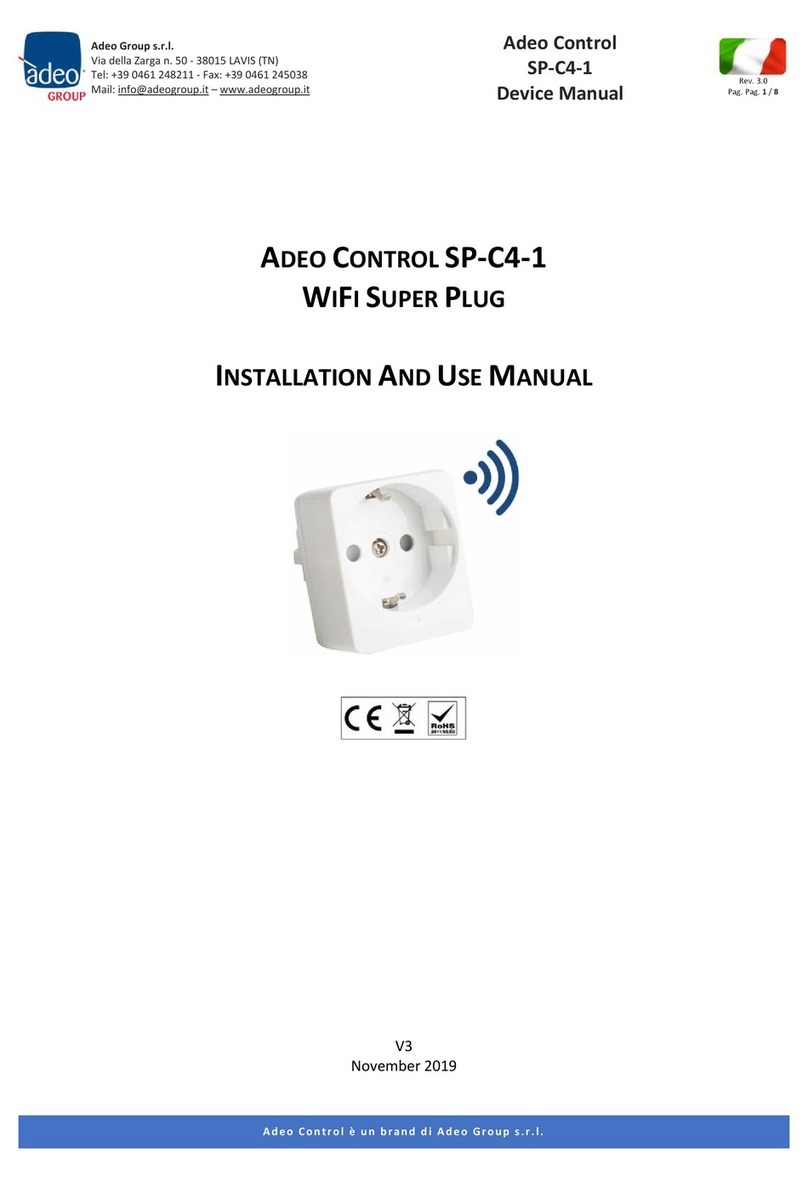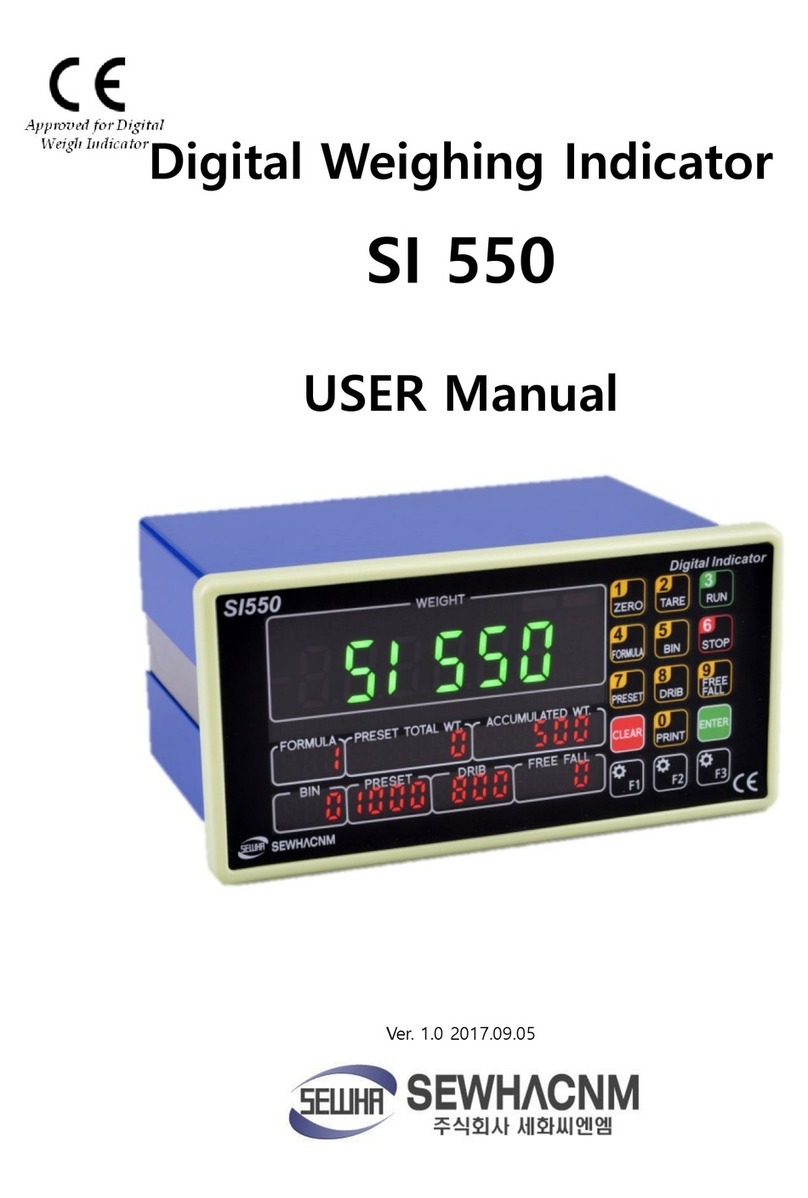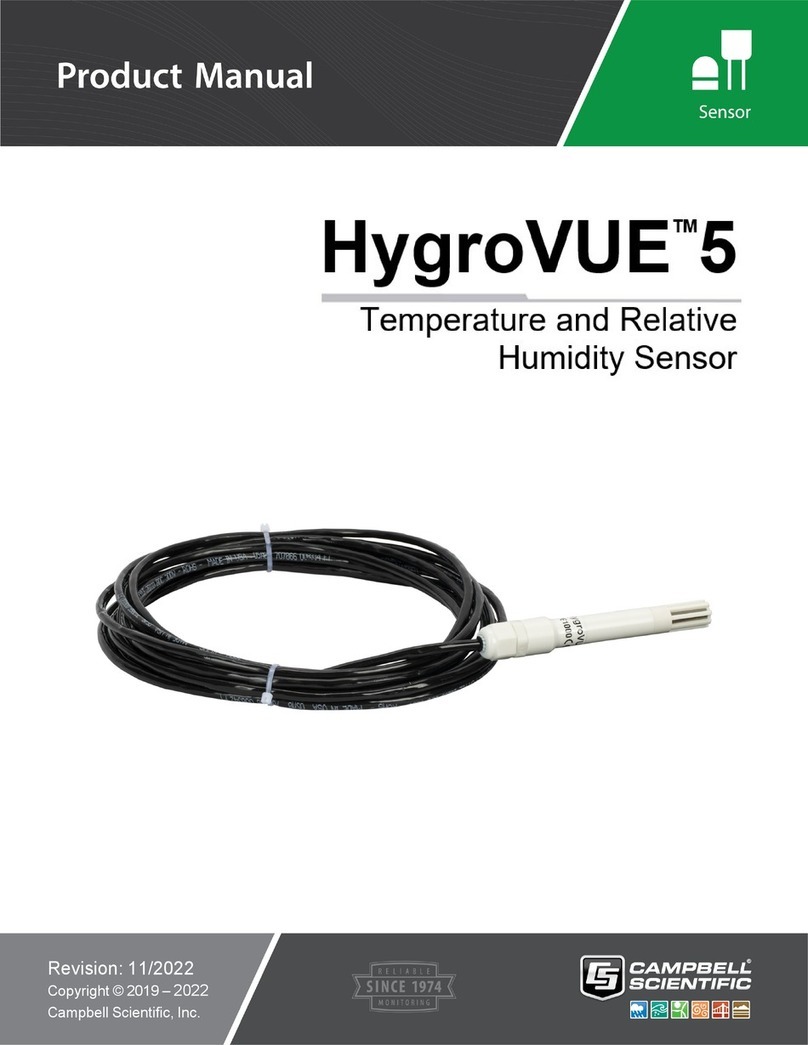3
4 Important notes
1. Attention: The induction charging function can only be used with compatible devices.
Maybe additional hardware/accessories are required for using the function. For detailed
information about the compatibility of your device, please check/contact the respective
device manufacturer.
2. Please do not dismount and remodel
3. Pay attention, not water-proof, not moisture-proof, protect against failing.
4. Please do not charge in hot environment
5. Please use suitable adapter to connect with the transmitting terminal
6. Please do not strike it or throw if into fire and water
7. Please stop to use it immediately if battery is bulge, leaking or smelling
8. This product should be charged for once every month at least
when you don’t use it for a long period
9. Please run out of battery and then recharge in order to lengthen battery’s life
10.Please long press the power switch three seconds to turn off power
when you do not use wireless charge
11.Please remove the protective layer before recharging
12.Please more attention, do not charge with wireless charging for mobile phone
when recharge this device.
5 Operation
1 Turn on/off
Press the power switch to turn on the machine. Then the blue light is on
Long press the power switch three second to turn on/turn off wireless charging
function. Then the red light is on/off.
2 Charging Power Bank
One end of charging cable must be inserted in the Micro USB 5-pin jack, another end
with a power adapter must be inserted in a AC main socket, blue LED light is twinkling
under charging and all blue LED lights are on after fully charged.
3 Charging mobile devices
3.1 Wired charging
Turn on the power switch, blue indicator lights are on. One end of charging cable
must be inserted in the USB jack, and the other end must be inserted in the
charging port of your device which needs to be charged. The blue LED light is
twinkling.
3.2 Wireless charging
Turn on the wireless charging power switch red indicator light is on. Put your
smartphone on top of the power bank, exactly in the center of the wireless charging
area and the blue LED light is twinkling.