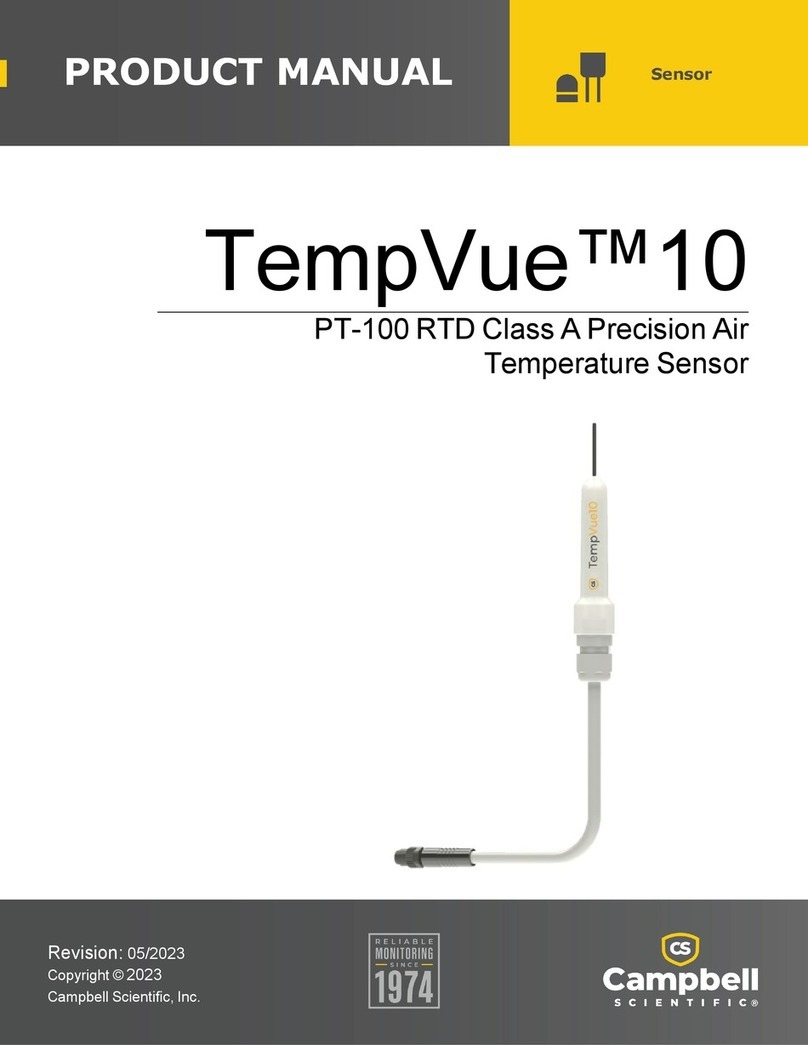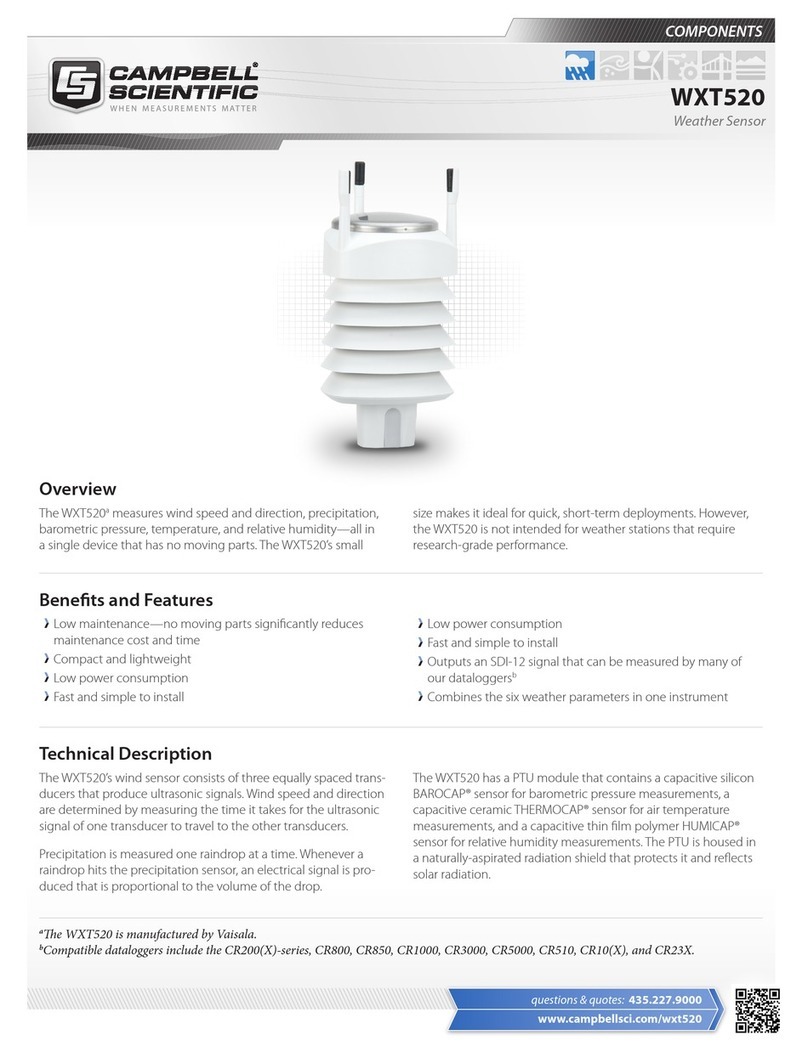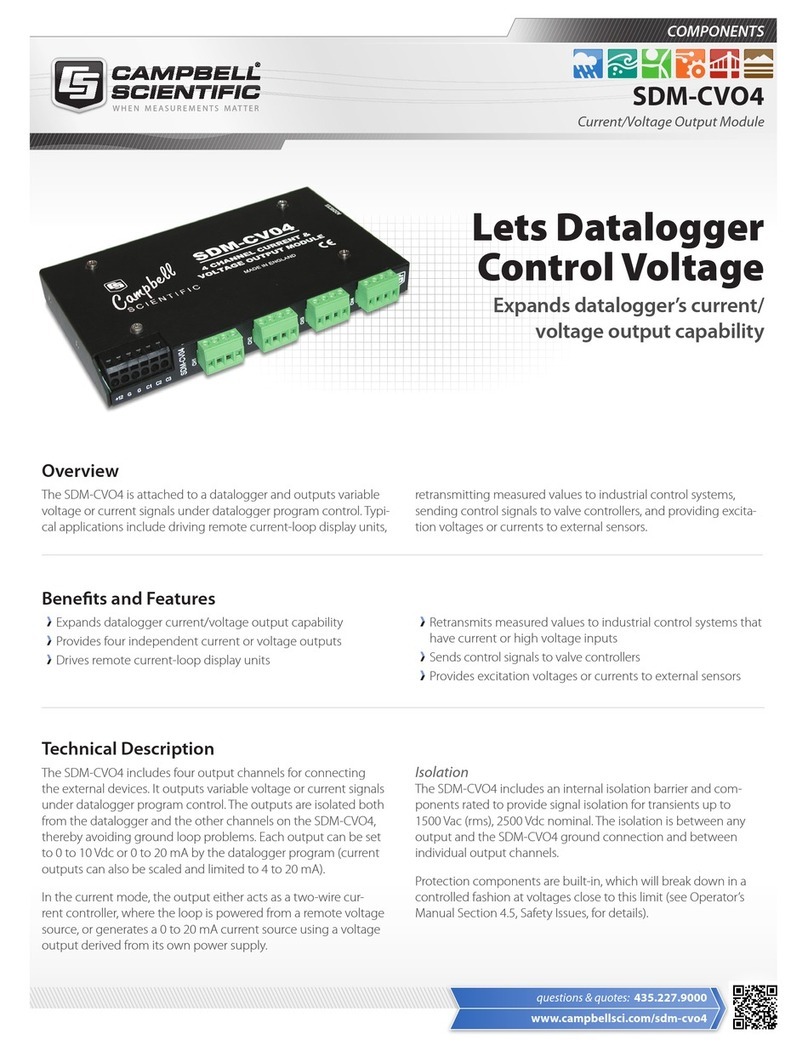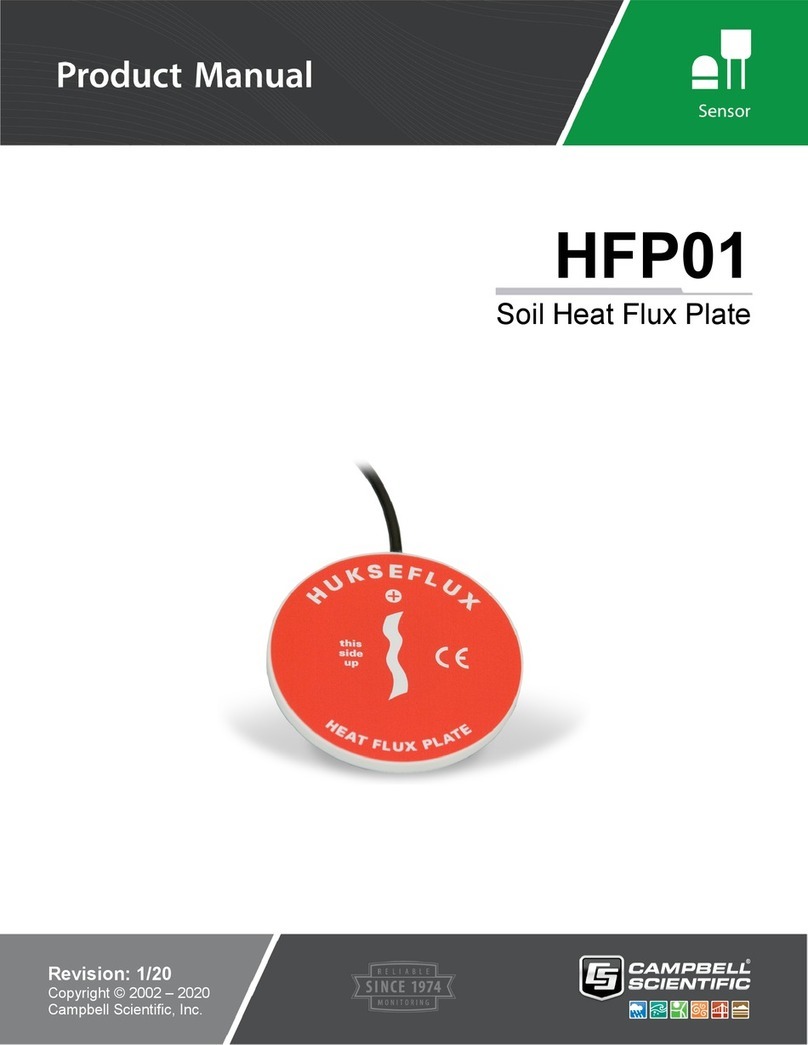5. Overview
The HygroVUE 5 sensor uses a single-chip element that incorporates both a temperature and an
RH sensor. Each element is individually calibrated with the calibration corrections stored on the
chip. The element is easily changed in the field, reducing downtime and calibration costs.
Electronics within the HygroVUE 5 control the measurement made by the sensor element, apply
temperature and linearization corrections to the readings, and present the data via SDI-12 to a
data logger.
A stainless steel mesh filter minimizes the effects of dust and dirt on the sensor while allowing air
exchange around the sensor element and reducing the chances of condensation remaining
inside the filter cap. A small PTFE membrane filter is bonded to the surface of the element which
prevents any finer dust or mold from directly influencing the measurement.
The sensor housing is designed to withstand permanent exposure to weather and to fit into a
range of radiation shields, including compact shields.
6. Specifications
Compatibility: Fully SDI-12 V1.3-compliant digital output (verified with an SDI-12
Verifier (www.sdi-12-verifier.com ).
Compatible with SDI-12 V1.4 recorders including Campbell
Scientific CR6, CR3000, CR1000X, CR800-series, CR300-series, and
CR1000 data loggers
Sensor element: Sensirion SHT35 derivative
Calibration traceability: NIST and NPL standards. See Sensor element calibration (p. 36)
for details of calibration traceability.
Supply voltage: 7 to 28 VDC
Current consumption: 50 µA quiescent, typical
0.6 mA during 0.5 s measurement typical
Warm-up time: Sensor normally powered all the time, if power is switched allow
1.8 s for sensor power-up.
Diameter: 12.5 mm (0.49 in) at sensor tip, maximum 16 mm (0.63 in) at the
cable end
HygroVUE™5 Temperature and Relative Humidity Sensor 5