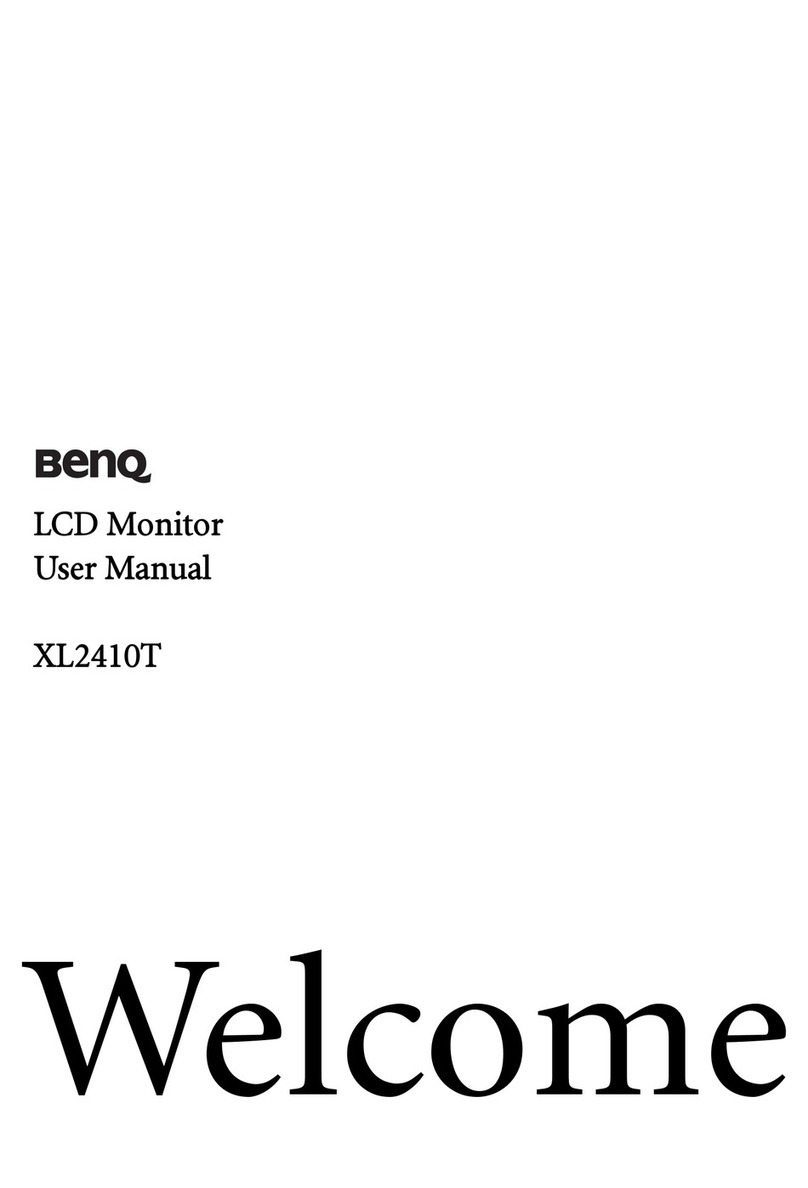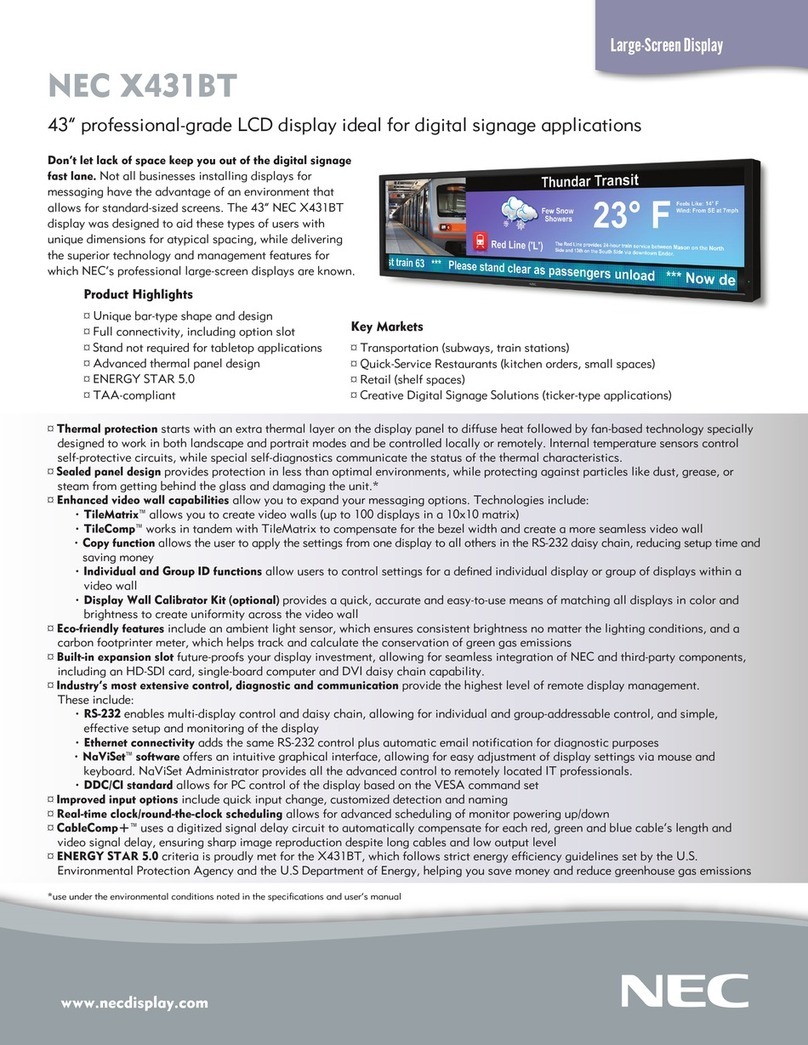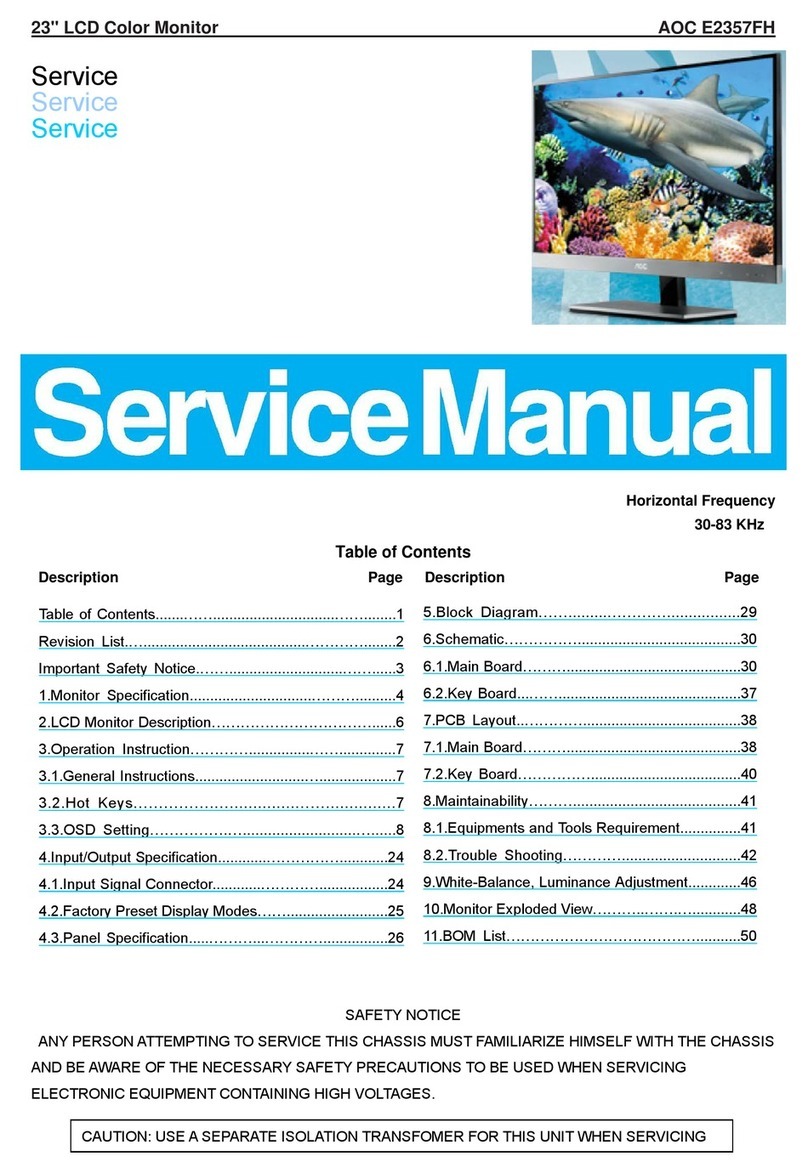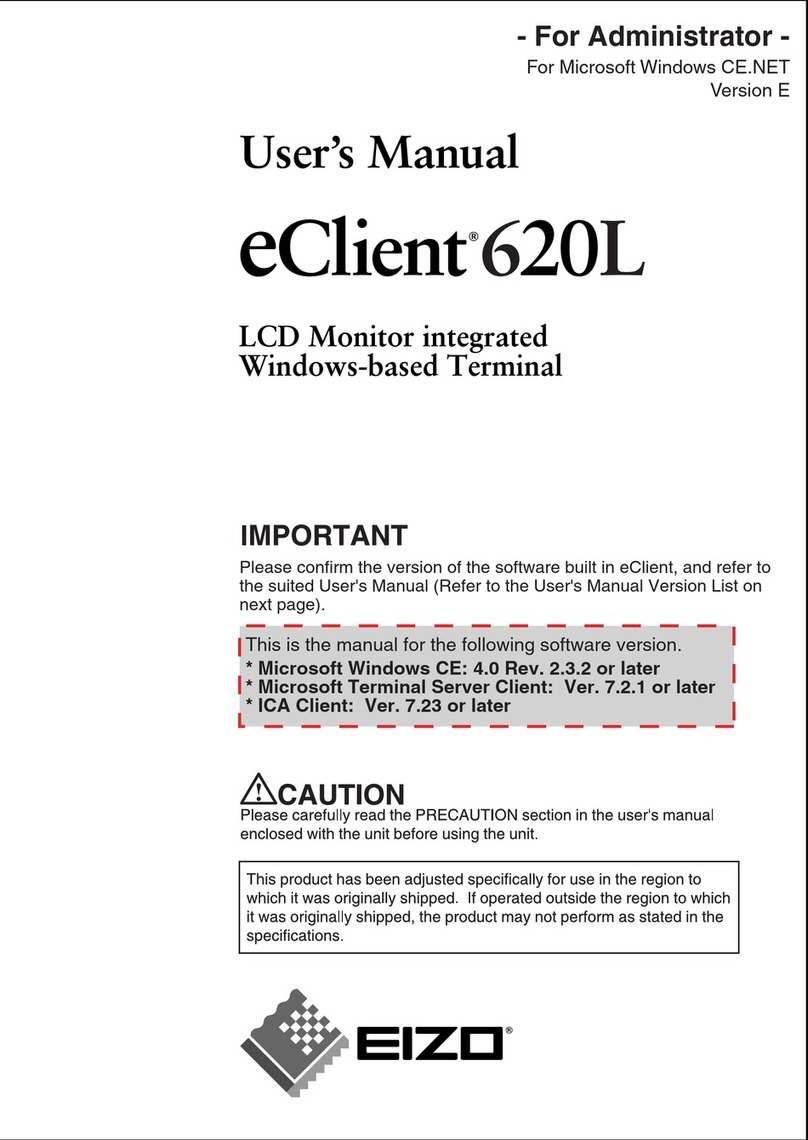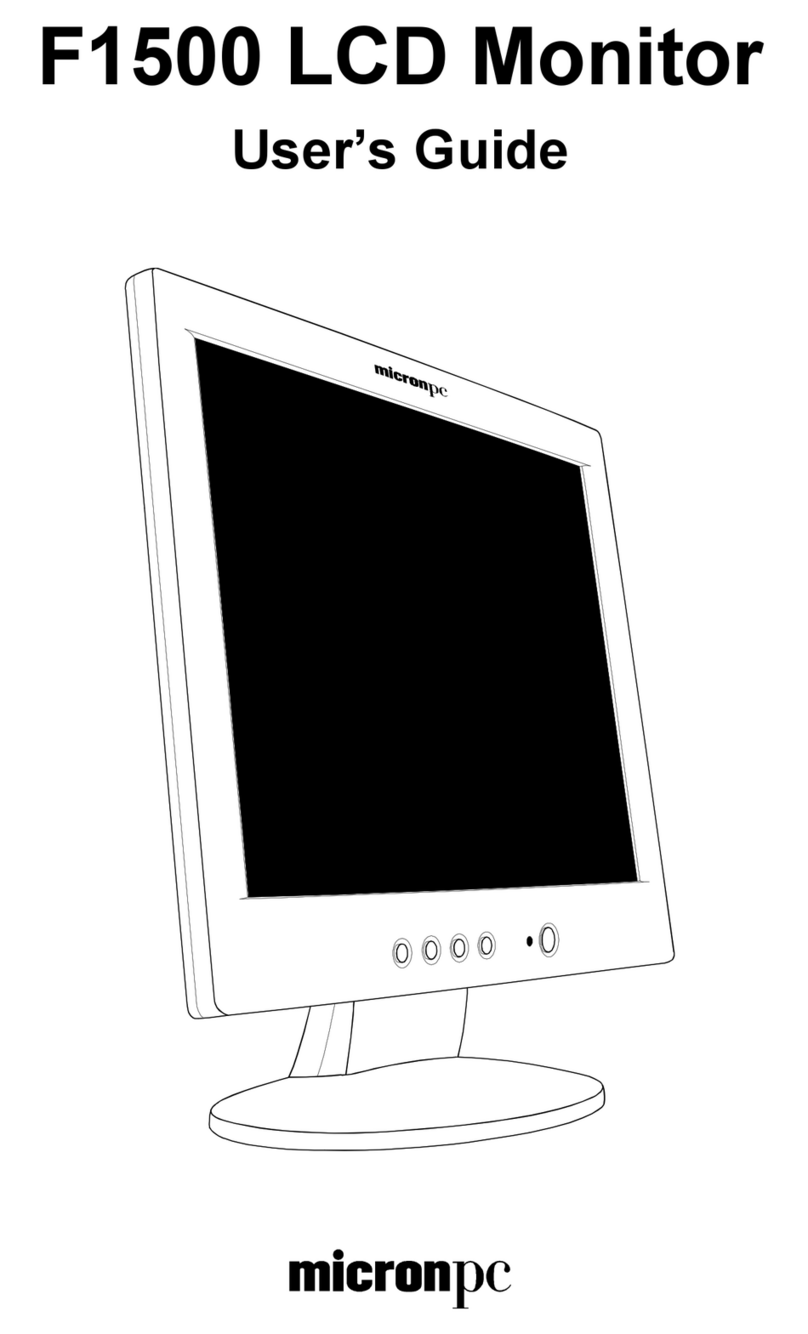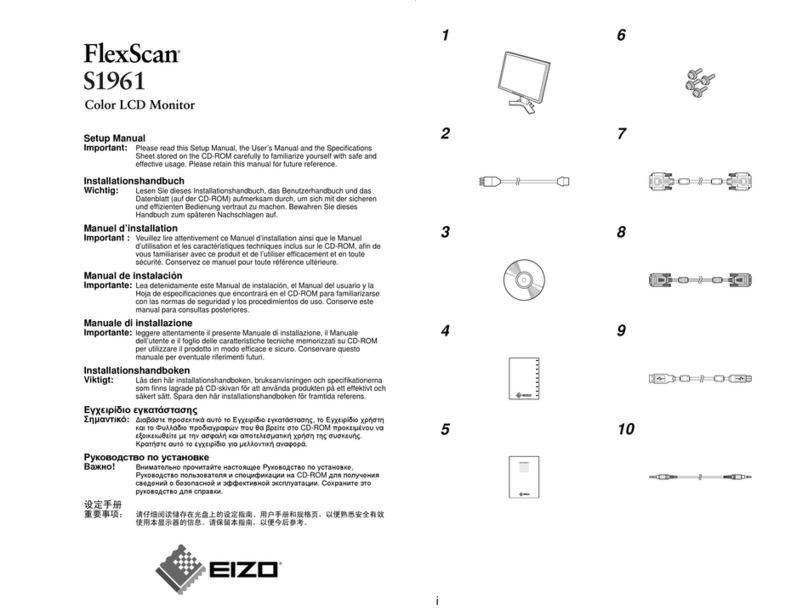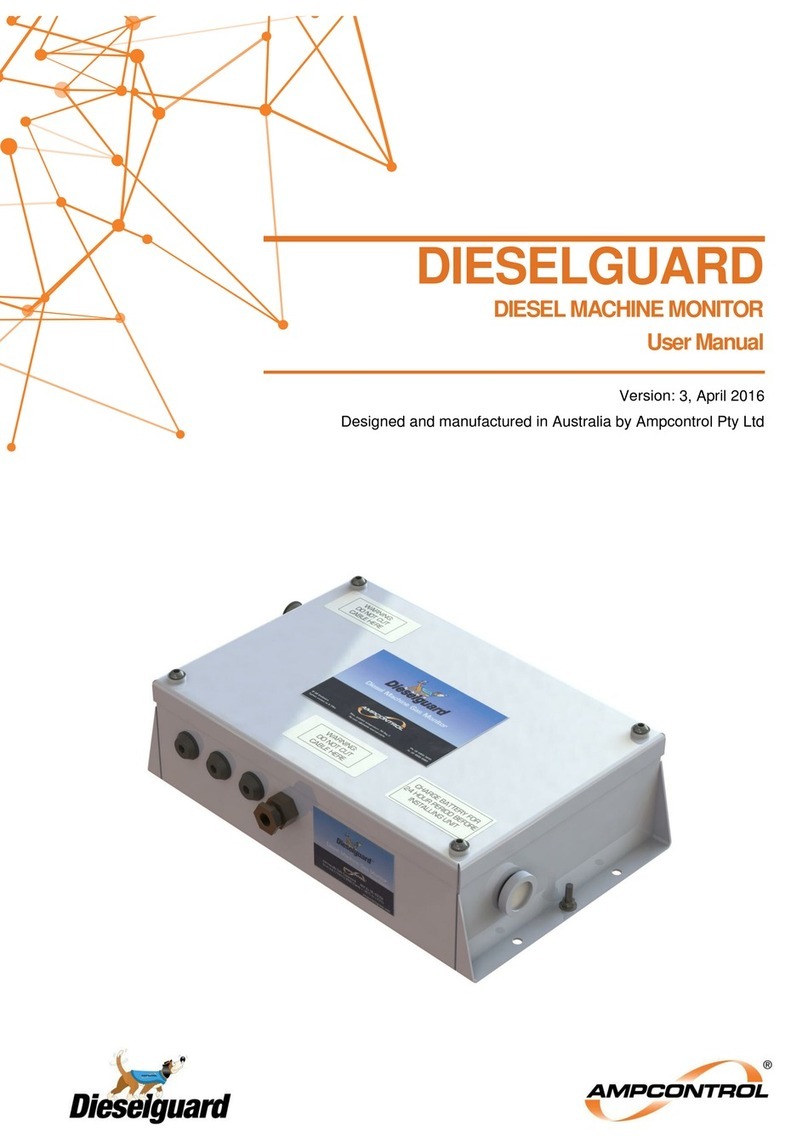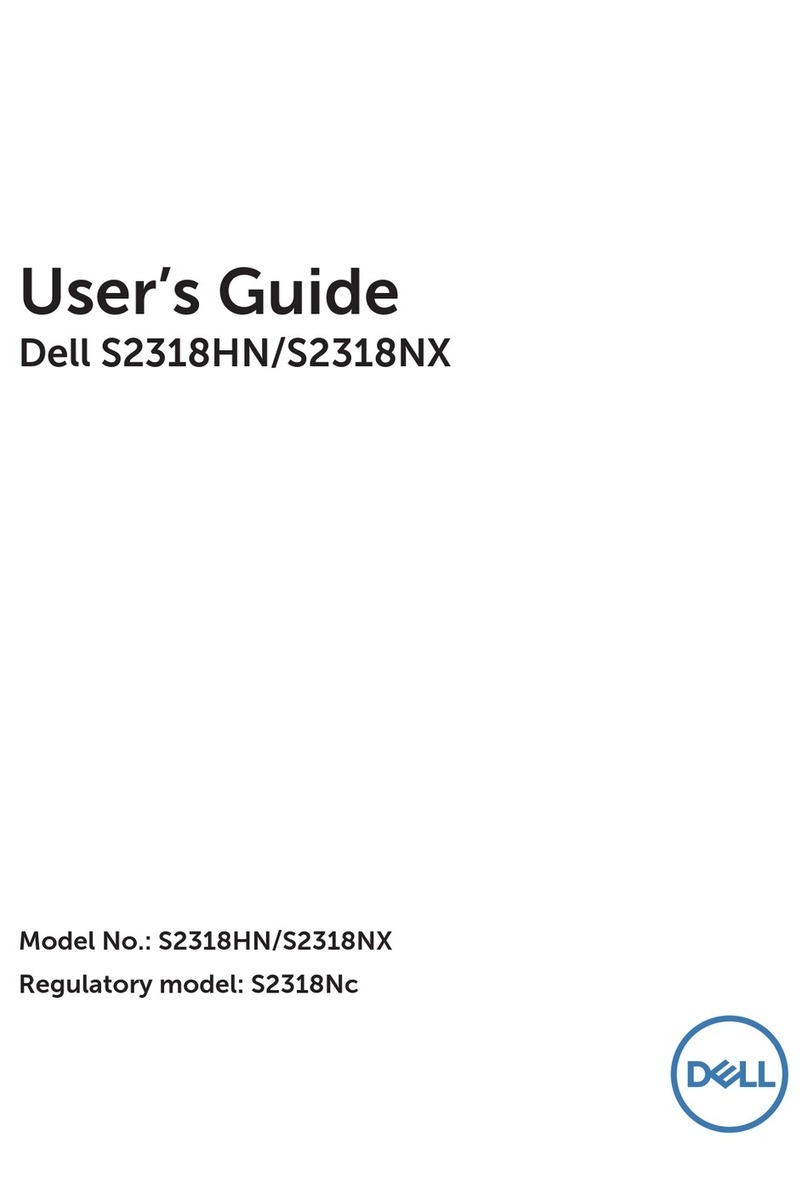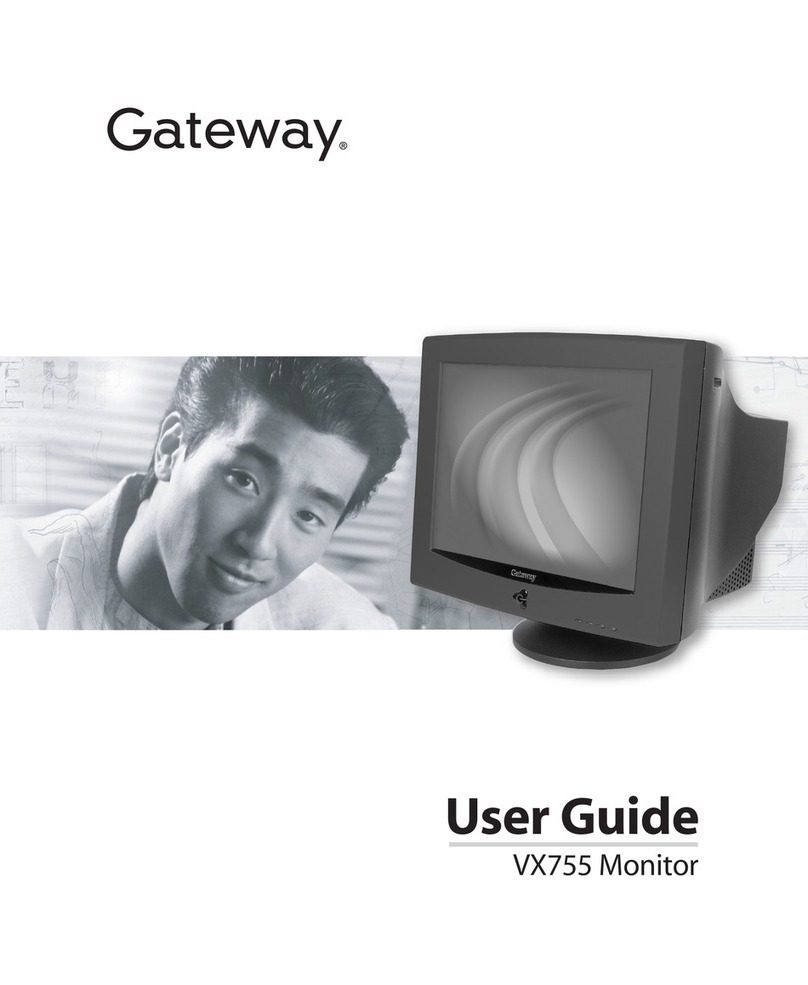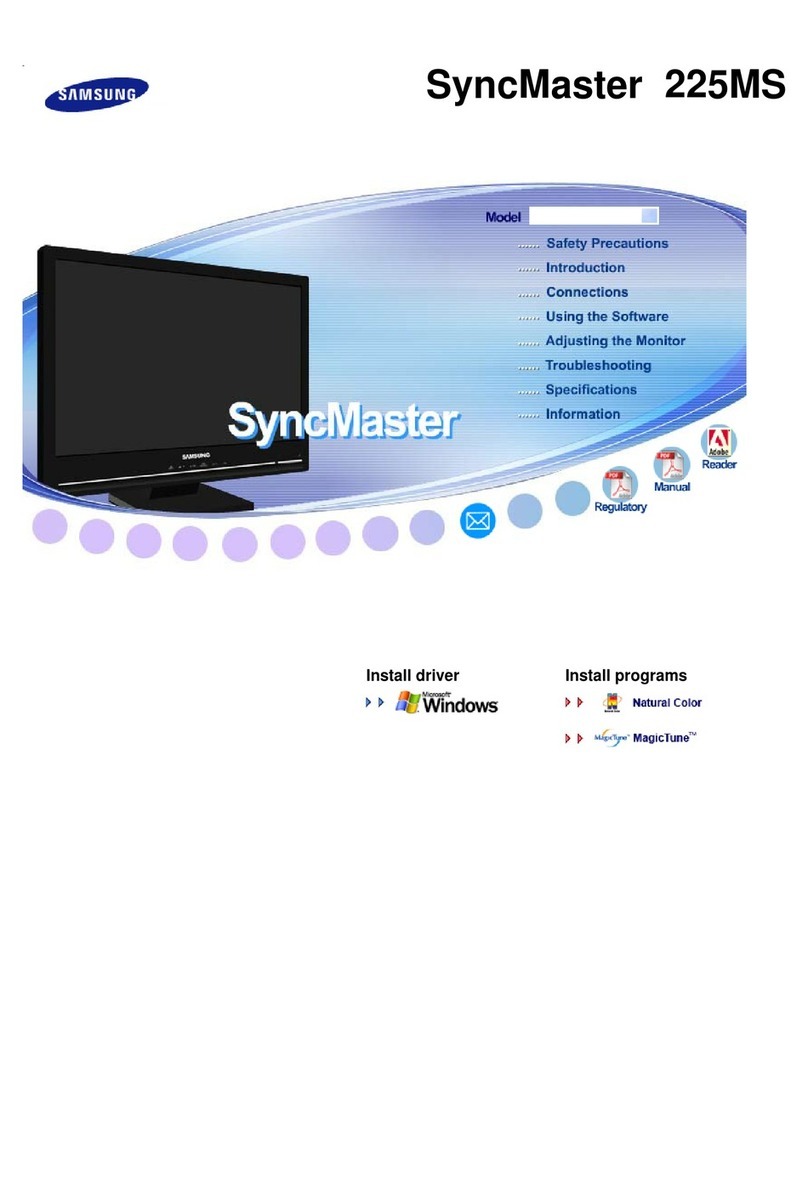EESiFlo EASZ 2Sd-L User manual

EesiFlo® is a registered trade mark of Eastern Energy Services Pte Ltd EASZ-2 Manual v1.12 - 12.2.2018
EASZ-2 Water In Oil Monitor
Installation and Operating Manual
For variants:
EASZ 2Sd-L Standard
EASZ 2Ex-L For Hazardous Areas

EASZ-2 Manual v1.12 - 12.2.2018 Page 2 / 30
CONTENTS
1. Introduction to EASZ-2
2. Technical Specification
2.1. Specification....................................................................................................................................................... 4
2.2. Intrinsically Safe Parameters.............................................................................................................................. 5
2.3. Data Plates......................................................................................................................................................... 5
2.4. Dimensions......................................................................................................................................................... 5
3. How the EASZ-2 Works
3.1. Unit Description.................................................................................................................................................. 7
3.2. EASZ-2 Variants................................................................................................................................................. 7
3.3. Functionality....................................................................................................................................................... 8
3.4. Mixing................................................................................................................................................................. 8
4. Installation
4.1. Position .............................................................................................................................................................. 9
4.2. Sampling Point................................................................................................................................................... 9
4.3. Mounting .......................................................................................................................................................... 10
4.4. Electrical Connection and Configuration........................................................................................................... 10
4.5. Cable Paths...................................................................................................................................................... 14
4.6. Pre-Wired Options............................................................................................................................................ 14
4.7. Power Supply................................................................................................................................................... 14
4.8. Detailed Connection Diagrams ......................................................................................................................... 15
4.9. Intrinsic Safety.................................................................................................................................................. 19
5. Operation
5.1. Start up............................................................................................................................................................. 20
5.2. Measuring Mode............................................................................................................................................... 20
5.3. Alarms and Backlight........................................................................................................................................ 20
5.4. Failure Messages............................................................................................................................................. 20
6. Software
6.1. Software Installation......................................................................................................................................... 21
6.2. Software Connection........................................................................................................................................ 21
6.3. Software Description ........................................................................................................................................ 22
6.4. Communication Protocols................................................................................................................................. 22
7. Calibration
7.1. Factory Default Calibration ............................................................................................................................... 23
7.2. On-site Calibration............................................................................................................................................ 23
7.3. Lab Calibration Service..................................................................................................................................... 24
7.4. High-Point Calibration Procedure...................................................................................................................... 24
7.5. Two-Point Calibration Procedure...................................................................................................................... 25
8. Maintenance, Servicing and Spare Parts
8.1. Maintenance..................................................................................................................................................... 26
8.2. Troubleshooting................................................................................................................................................ 27
8.3. Accessories...................................................................................................................................................... 27
8.4. Spare Parts ...................................................................................................................................................... 28
9. Warranty and Compliance
9.1. Warranty........................................................................................................................................................... 29
9.2. Declaration of Conformity................................................................................................................................. 29
9.3. Long-term Storage............................................................................................................................................ 29
9.4. WEEE Compliance........................................................................................................................................... 29
10. Contact

EASZ-2 Manual v1.12 - 12.2.2018 Page 3 / 30
IMPORTANT
In this manual a Warning identifies conditions and actions that pose a hazard to the Unit or the User and if
not followed may result in serious damage or injury.
WARNING: Prior to installing, connecting and commissioning the unit, you must thoroughly read all
the instructions in this manual and pay special attention to all instructions regarding Hazardous Areas.
WARNING: Before setting up your installation, check the model suits your application. The wiring of
the unit must comply with national and local regulations and be performed by qualified persons.
WARNING: Do not connect or disconnect any cables in hazardous areas and do not use non-approved
equipment in hazardous areas such as laptops, notebooks and mobile phones.
WARNING: To maintain the Unit’s certification only approved spare parts can be used.
1. Introduction to EASZ-2
The EESIFLO EASZ-2 Water-In-Oil Monitor is a full-bore inline and online highly accurate product
designed to continuously monitor the water content in a flowing hydrocarbon media (oil). It is inline
because it can be fitted easily into an existing pipeline and online because it can continuously monitor
and transmit the values to a remote location.
The unit is designed so that the fluid mixture flows through a fixed electrode assembly. This enables the
dielectric constant of the mixture to be measured as a variable capacitance which in turn produces an
analog or digital output.
Bore Sizes
Threaded ½” to 3”
Flanged 1” to 48”
Two glands for looped
2 wire power
CE Compliant
IP66
ATEX available
Sensor Pipe all
316 Stainless Steel
Construction
Highly accurate with
response time 1s

EASZ-2 Manual v1.12 - 12.2.2018 Page 4 / 30
2. Technical Specification
2.1. Specification
EASZ-2
Sd and Ex versions
■ Environment
Ingress Protection
IP66
Ambient Temperature
-20°C to +60°C (-4 to 140°F) - RH up to 95%
Media Temperature
0°C to +90°C (32 to 194°F)
Storage Temperature
-20°C to +60°C (-4 to 140°F) –See Warranty for details
■ Measurement
Range of Water in Oil
0 –10%
Accuracy
(see calibration section)
± 0.05% - for range 0 –1% with Laboratory Calibration
± 0.1% - for range 0 –5% with On-site 2 Point Calibration
± 0.2% - for range 0 –10% with On-site High Point Calibration
Response Time
1 s
Rate of Temperature Change
Maximum 1°C / minute
■ Power Supply
Rated Voltage Range
11 –28 Vdc (Note: the backlight works correctly from 18 Vdc)
Nominal Voltage
24 Vdc
24 Vdc SELV for EASZ-2Ex
24 Vdc IS for EASZ-2Ex
Power Consumption
1 W
Cable Glands
NPT ¾ (for cable Ø 13 - 18 mm)
Cable Type
Ø 13 - 18 mm - 2-core to 5-core
0.25 - 2.5 mm2(23 - 13 AWG) for solid conductors
0.25 - 1.5 mm2–for stranded cables terminated with ferrule crimps
■ Physical Parameters
Body
191 x 132 x 125 mm - Die cast aluminium powder coated
Sensor Pipe
316 Stainless Steel with PEEK® seals
Sensor Pipe Connection
Most commercially available pipe threads for ½” to 3” pipes
Most commercially available flanged connections for 1” to 48” pipes
■ Interface
Digital Communication
RS485 - 115200 baud - MODBUS
Analogue Output
4 - 20 mA passive or active current loop mode (3.5 - 20.5 mA max) (8 - 28 Vdc)
Open Collector Output
State “0” or “1” (off or on) - Maximum 50 V / 45 mA
EASZ-2
Ex version ONLY
Protection
1/2G Ex db ia IIB T4 Ga/Gb -The unit is connected to non-intrinsically safe circuit
1/2G Ex db ia [ib Gb] IIB T4 Ga/Gb -The unit is connected to an intrinsically safe circuit
Certificates
FTZÚ 17 ATEX 0154X
IECEx FTZU 18.001X
Power Supply
24 Vdc SELV - located in save area
Intrinsic Safety
All the outputs are IS if the unit is powered by an IS power supply.
All the outputs are not IS if the unit is powered by a normal supply.

EASZ-2 Manual v1.12 - 12.2.2018 Page 5 / 30
2.2. Intrinsically Safe Parameters
■ IS Parameters
Power Supply
Open Collector
RS485
Current Loop
Sensor Pipe
Um
28 V
28 V
6 V
28 V
-
Ui
28 V
28 V
6 V
28 V
-
Ii
250 mA
50 mA
-
50 mA
-
Ci
0 F
-
9.42 µF
0 F
-
Li
0 H
-
0 H
0 H
-
Uo
-
-
5.88 V
28 V
5.88 V
Io
-
-
0.6 A
300 mA
1.54 A
Co
-
-
580 nF
320 nF
10 μF
Lo
-
-
350 µH
50 µH
2 μH
ϵr
-
-
-
-
< 80 (water)
2.3. Data Plates
The information on the data plates must always be clearly visible at all times. Data plates must be
protected from any damage. In the event of its damage contact the manufacture to agree repairs.
EASZ-2Sd EASZ-2Ex
Standard version ATEX and IECEx approved version
2.4. Dimensions
2.4.1. Unit Dimensions
UNIT
Type: Sd
Serial No.
Type: Ex
Serial No.
Approval

EASZ-2 Manual v1.12 - 12.2.2018 Page 6 / 30
2.4.2. Installation Dimensions
The body of the EASZ-2 is standard on all units. The Sensor Pipe will vary according to customer
requirements depending on pipeline size, type of connection, built-in mixer and sampling point. Specific
drawings are provided for each order, please check your specification with the unit delivered.
Dimensions for pipes 1”
Installation Dimensions:
Width .................... 190 mm
Depth ................... 125 mm
Height ................... 293 mm
Note: height from top of pipe
Cable Glands:
Gland ................... NPT ¾
Cable .................... Ø 13 - 18 mm
Dimensions for pipes 2”
Installation Dimensions:
Width .................... 190 mm
Depth ................... 125 mm
Height ................... 299 mm
Note: height from top of pipe
Cable Glands:
Gland ................... NPT ¾
Cable .................... Ø 13 - 18 mm
Dimensions for pipes 3” … 48”
Installation Dimensions:
Width .................... 190 mm
Depth ................... 125 mm
Height ................... 292 mm
Note: height from top of pipe
Cable Glands:
Gland ................... NPT ¾
Cable .................... Ø 13 - 18 mm

EASZ-2 Manual v1.12 - 12.2.2018 Page 7 / 30
3. How the EA SZ-2 Works
3.1. Unit Description
The EASZ-2 comprises 2 main parts: the Body and the Sensor Pipe.
The Body has two main parts, the base and the cover which screws onto the base. Both parts are die-
cast aluminium and powder-coated and the cover also has a safety glass viewing window. All the
electronics are housed in the body and connections to the unit are made through threaded holes on either
side of the body fitted with glands.
The display board can be seen behind the round viewing window on the front of the cover. The display
board has a high intensity backlight that changes colour according to status and a LCD display that is
used to set up the unit and show current values.
The sensor is housed in a stainless steel pipe and is connected to the body using a threaded bolt. Sealing
parts on the transmitter are made from Viton and the sealing parts on the wetted parts are made from
Peek. The unit is designed for petroleum products that do not degrade these materials. Joints are factory
fitted and tested and must not been loosened.
3.2. EASZ-2 Variants
The EASZ-2 is available in two variants:
3.2.1. EASZ-2Sd-L for Standard Non-Hazardous Areas (Non-Ex)
This unit is a standard product and MUST NOT be used in a hazardous area!
3.2.2. EASZ-2Ex-L for Hazardous Areas (Ex)
This variant can be installed in defined hazardous areas with potentially explosive atmospheres in
compliance with the 94/9/EC ATEX directive. The surface temperature must not exceed that indicated on
the Data Plates.
The Body is a flameproof enclosure (Ex type “d”) to which the sensor pipe is screwed (Ex type “ia”). The
flameproof Body comprises of a base and cover. The cover screws onto the base and this joint is the
threaded flameproof joint.
Backlight
Display
Window
Body Base
Body Cover
Grounding
Point
Sensor Pipe
Varies depending on
customer specification
Cable Glands

EASZ-2 Manual v1.12 - 12.2.2018 Page 8 / 30
3.3. Functionality
The EASZ-2 Water-In-Oil Monitor (Water-Cut / BS&W) is designed to continuously measure the water
content in hydrocarbon fluids:
■ Accurately
■ Reliably
■ Provide a linear analog or digital output
The fluid being measured flows through a fixed electrode assembly in the sensor pipe which measures
the dielectric constant as a variable capacitance across the electrode. This is then converted to an analog
or digital output proportional to the measured water content.
The graph below illustrates a simplified relationship between water content in the fluid and capacitance.
The dielectric constant between oil and water varies significantly. Generally a typical value for water is
around 80 and a typical value for oil is around 2. Since there is a large difference it is possible to measure
the water content with high degree of accuracy.
Relationship between water content and capacitance
3.4. Mixing
The EASZ-2 can also be supplied with an inline Pre-mixer. Pre-mixers become more important the larger
the size of the supply pipe due to gravity and “bottom water” effects which can then produce inaccurate
results. The Pre-mixer eliminates these problems by producing a homogeneous mixture just prior to
sampling for more accurate results.
Bottom Water Effects Homogeneous Accurate Results
PRE-MIXER
Inline Fluid Pre-Mixer

EASZ-2 Manual v1.12 - 12.2.2018 Page 9 / 30
4. Installation
WARNING: The design of and the actual installation, can only be performed by persons suitably
qualified and trained while adhering to national and local standards and regulations.
4.1. Position
The unit can be installed in either a horizontal or vertical position but to ensure accurate readings:
The sensor pipe must always be full of fluid (the
pipeline diameter must not be smaller than the diameter
of the sensor pipe and positive pressure must be applied,
i.e. pump before unit).
When installing the unit in the vertical position the fluid
must always flow upwards (↑).
When deciding where to install the unit also take note:
Never install the unit in direct sunlight or above a heat
source such as radiators, this can result in the working
temperature range being exceeded.
The rate of temperature change of the fluid must not be
more than 1 ºC/minute.
Do not install the unit in a location that is at risk from
flooding.
Install the unit in a location that is easy to access for
calibration and servicing.
When using EASZ-2Ex, it is important to define the extent of hazardous areas in accordance with
national and local standards and define how far these areas extend away from the installed units.
The ambient temperature must never exceed the range -20 °C to +60 °C.
The surface temperature of the device (indicated on the device) must never be exceeded: this
temperature must take into account both ambient and fluid temperatures.
4.2. Sampling Point
When designing your installation a sampling point needs to be included just before the EASZ-2 unit for
calibration purposes.
The sampling point can either be a standard “Tee” piece
(threaded or flanged) added to the pipe work between the mixer
(if installed) and the unit,
or
the sampling point can be ordered from EESIFLO as a part of
the Sensor Pipe and Mixer (if required).

EASZ-2 Manual v1.12 - 12.2.2018 Page 10 / 30
4.3. Mounting
4.3.1. Prior to mounting the EASZ-2 Unit check:
1) That all the project documentation (mounting points, cable specification, cable runs, junction boxes,
strain relief, configuration settings) is available and that the installation conforms to the
documentation.
2) That all the units are of the correct variant with the correct sensor pipe, sampling quill and insert mixer
according to the project documentation.
3) The cable glands supplied with the EASZ-2 are NPT ¾” HSK-Ex-D (Cable diameter 13-18 mm).
Alternative cable glands can be used providing they meet the approved level of safety. If using
alternative glands ensure they comply with the hazardous environment certificate.
4) If using NPT ¾”HSK-M-Ex-D glands both the EASZ-2 and cabling must be in a stationary installation.
5) That all unused cable glands are removed and replaced with special Ex plugs.
4.3.2. Actual Installation
When using EASZ-2Ex, the body is a flameproof enclosure and must NOT be modified in any way
(by drilling holes, milling surfaces or welding).
When mounting the unit care must be taken to avoid any physical damage and mechanical shocks to the
unit. Care must also be taken to avoid any damage to the viewing window.
Do NOT turn the Body of the unit against the Sensor Pipe, this connection is factory tested and any
damage will invalidate the warranty.
When installing the unit into an existing pipeline with petroleum products use protective rubber gloves and
protect your face using a safety visor.
If you have received a version with an integral Pre-mixer it is important to follow the arrow markings on
the case to ensure that the unit and mixer are in the same direction as the pipeline. When used in
conjunction with a static mixer ensure a minimum flow rate. If the unit is installed in a bypass engineered
by others, it is important to ensure that whatever is flowing through the bypass is adequately mixed and
that the design ensures a positive and minimum flow rate through the bypass. An incorrectly designed
bypass could restricted flow, if you require engineering assistance on bypass design, consult EESIFLO.
4.4. Electrical Connection and Configuration
WARNING: do NOT open the unit if energized!
The electrical connection must comply with local standards and regulations and persons carrying out the
work must be appropriately trained and qualified.
When using EASZ-2Ex, the installation of the unit must comply with EN 60079-14, in particular § 12.
When using EASZ-2Ex, the supply and input / output circuits can only be connected to intrinsically
safe circuits with equipment Ex marking “Ex db ia [ib Gb] IIB T4 Ga/Gb”or only to circuits which are in
accordance with standard IEC 60664-1 overvoltage category I/II for equipment with Ex marking “Ex
db ia IIB T4 Ga/Gb”. A combination of equipment is NOT permissible.

EASZ-2 Manual v1.12 - 12.2.2018 Page 11 / 30
It is recommended that each unit is connected to its own local junction box and if possible that the junction
box is located outside the hazardous area. This will make calibration and the majority of servicing easier
without the need to open the unit.
The cables used to connect to the unit must be of a shielded type and adhere to the required standards.
For this reason each EASZ-2 unit should be installed with a standard 1.5m length of 5-core cable to the
required specification and should be used otherwise functionality cannot be guaranteed.
Pre-wired options are available (see Pre-Wired Options) and different cable lengths are available on
request. For more information and assistance with a project please contact an official EESIFLO sales or
service centre.
To connect the unit correctly follow the instructions:
1) Before starting any electrical connections ensure that the
specified unit is physically located and mounted correctly,
none of the hydraulic connections are leaking and that the
correct cable is run to the unit according to the project
documentation.
2) First connect the unit to ground using the screw provided
on the grounding point on the side of the body. Ideally the
grounding cable should be terminated with a crimped
eyelet.
3) Loosen the small grub screw at the top of the body cover
using the appropriate Allen/Hex Key so that the body cover
can freely turn. Take care not to completely unscrew it.
4) Remove the body cover by carefully unscrewing it from the
base. This will take a little time because the thread is fine
and long.
When handling circuit boards ensure that the unit is correctly
grounded, in order to prevent electrostatic discharge.
Incorrect manipulation or an electrostatic discharge can
cause a fault on the circuit boards or the whole product.
5) The display board is held in position by 4 magnets and the
orientation is fixed by 2 pins.
6) Carefully lift off the display board and disconnect it from the
connectors at the back.

EASZ-2 Manual v1.12 - 12.2.2018 Page 12 / 30
7) To make cable access easier remove all the orange
connector blocks.
8) Pass the incoming (and outgoing if used) cable through the
gland ensuring to leave a loop on the outside to avoid
running water into the unit, otherwise the IP certification
could be at risk and this will invalidated the warranty.
If the unit is mounted vertically then only use the bottom
gland and place a plug in the top position.
9) Strip and crimp the wire ends ensuring that the wires are
connected securely with no loose strands.
10) Connect the wires to the correct terminal blocks using a
screwdriver to lift the spring clip.
11) Once all the wires are connected correctly according to the
required connection option press the connectors firmly
back into their sockets to ensure a positive fit.
12) After all the connections are made all the glands must be
correctly tightened using a spanner. Take care not to
damage the cables by over tightening the glands.
When using EASZ-2Ex, all unused cable glands must be
removed and replaced with special Ex plugs.
The body of the Unit is a flameproof enclosure and it is
essential that all glands and plugs are correctly tightened to
the manufacturer’s torque settings, otherwise the certification
could be at risk, and the Ex protection could be compromised.
The cable glands supplied are NPT ¾” HSK-Ex-D and should
be correctly tightened to a torque of 30 Nm.
In the event that the cables or glands are found to be
damaged they must be replaced immediately.
13) Configure the unit by setting the correct DIP switches on
the back of the display board according to the required
connection option.
Current Loop –Active or Passive
RS485 Termination resistor –On or Off
RS485 ModBus Address
14) Reconnect the ribbon leads to the back of the display
board.

EASZ-2 Manual v1.12 - 12.2.2018 Page 13 / 30
15) Place the display board onto the body making sure that it
sits flush and firmly mating with the pins at the top and
bottom of the opening. The base has 4 magnets to hold the
display board.
Apart from mounting the display board vertically it can be
mounted 90º clockwise to the centre, again ensuring that
it sits flush and firmly mating with the pins at the top and
bottom of the opening
or
it can be mounted 90º anticlockwise to the centre, again
ensuring that it sits flush and firmly mating with the pins at
the top and bottom of the opening to suit a vertical pipe.
16) Before replacing the cover check that that the black seal on
the base of the body is in good condition.
When using EASZ-2Ex, the body is a flameproof enclosure
and it is essential that the seal is not damaged otherwise it
must be replace immediately - Only approved seals can be
used. Coat the seal with a suitable lubricant (e.g. MOGUL LV2).
17) Carefully replace the cover making sure that it screws
smoothly onto the base and is tighten correctly. Ensure that
the grub screw lines up with the flat part on the top of the
body.
18) Tighten the small grub screw at the top of the body cover
using the appropriate Allan Key so that the cover cannot be
turned freely.
19) When leaving the installation check that everything is
correctly fixed and that there are no loose cables or parts.
20) Perform a final check that there are no leaks of the oil from
the threads or flanges and the sampling point is fully
closed.

EASZ-2 Manual v1.12 - 12.2.2018 Page 14 / 30
4.5. Cable Paths
Cables entering the unit via glands must not be mechanically stressed and must be properly fixed. If using
NPT ¾”HSK-M-Ex-D glands both the EASZ-2 and cabling must be in a stationary installation.
When running cables to or from the unit in cable paths maximum precautions must be taken to avoid
electromagnetic coupling with other cables capable of causing hazardous voltages or currents.
All cables runs must be protected against any damage.
4.6. Pre-Wired Options
A pre-wired option is useful for improving on-site installation times and reducing possible faults due to
incorrect wiring.
4.6.1. Pre-Wired for Current Loop
EASZ-2 can be ordered pre-wired with the passive current loop option with a specified length of 4-core
cable and a junction box.
The unit is wired internally for the passive current loop and the DIP switch is set to “Passive” with this
option there is no need to open the unit.
If an active current loop is required then it can easily be connected using only 3 cores, but the unit must
be opened and the DIP switch set to “Active”.
4.6.2. Pre-Wired for RS485
EASZ-2 can be ordered pre-wired with the RS485 option with a specified length of 5-core cable and a
junction box.
The unit must be opened and the ModBus address set on the address DIP switches.
If the unit is on the end of the series connection line then a termination resistor can also be selected on
the respective DIP switch.
4.6.3. Bespoke Pre-Wired Options
For bespoke pre-wired options and combinations contact an official EESIFLO sales or service centre.
4.7. Power Supply
WARNING: The unit is powered by DC and must NOT be connected to an AC supply.
The unit should be powered by an external power supply according to the Data Plate on the unit.
When using EASZ-2Ex, if the unit is powered by an IS power supply then all the outputs are IS, if the
unit is powered by a normal supply then all the outputs are not IS.
The EASZ-2 is protected against damage from reverse polarity –but will not function if connected
incorrectly

EASZ-2 Manual v1.12 - 12.2.2018 Page 15 / 30
4.8. Detailed Connection Diagrams
The EASZ-2 can be connected just as a stand-alone unit or with several options for remote
communication. In addition a local output is available to drive an external device such as an acoustic or
visual alarm or send a signal for example to an actuator.
4.8.1. Power Supply Only
This option is used when the unit is local with no remote communication. The power supply can be
connected as a single supply to the “Power” terminals or as a through connection to another unit using 2-
core cable. Set the DIP switches correctly.
Power Supply Only
Settings
Note: the backlight works correctly
if the supply < 18 Vdc
Loop: PASSIVE
Termination: OFF
Modbus: 1
In addition the “Open Collector” connection can be used for local signalling.
4.8.2. Open Collector Connection
Connect the power supply to the “Power” terminals and the “Open”“+” and “-”terminal as follows and
then set the DIP switches correctly.
Open Collector (relay, alarm or actuator)
Settings
Can also be used in
conjunction with
current loop or
RS485 Modbus
Loop: PASSIVE
Termination: OFF
Modbus: 1
The output is only “off” or “on” and can be used to drive an external device such as an acoustic or visual
alarm or send a signal for example to an actuator or a sampling system to take samples in abnormal oil
conditions. The output depends on the selected alarm state and is configured in the software.
Consult EESIFLO if you require automatic sampling options.
GND
B
A
OUT
IN
- +-
POWER RS 485 LOOP OPEN
+
+
11...28 Vdc
=
GND
B
A
OUT
IN
- +-
POWER RS 485 LOOP OPEN
+
+
11...28 Vdc
=
+
=
11...28 Vdc

EASZ-2 Manual v1.12 - 12.2.2018 Page 16 / 30
OUT
IN
LOOP
A
I
+
=
I
4.8.3. Current Loop –Active (4 - 20 mA)
Connect the power supply to the “Power” terminals and the active current loop to the “Loop”Out terminal
as follows using 3-core cable and then set the DIP switches correctly. NOTE: the Loop DIP switch MUST
be set to ACTIVE.
Current Loop –Active (4 - 20 mA)
Settings
(A) PLC or DCS or mA Display
Loop: ACTIVE
Termination: OFF
Modbus: 1
Your PLC, DCS or mA Display Unit is then connected between the Loop Out and power supply GND. In
order to have the correct output value displayed the receiving device must be set to the same scale as
the output of the EASZ-2, e.g.:
EASZ-2 output 4 mA = 0% and 20 mA = 1% - Receiving device 4 mA = 0% and 20 mA =1%
EASZ-2 output 4 mA = 0% and 20 mA = 5% - Receiving device 4 mA = 0% and 20 mA =5%
When the EASZ-2 is turned on the current output is 3.5 mA for about 2s. Once the unit is running then an
output of 3.5 mA indicates that there is no fluid in the pipe.
If the water concentration exceeds the maximum set value then the output is 20.5 mA and the receiving
device should show “out of range”.
4.8.4. Current Loop –Passive (4 - 20 mA)
Connect the power supply to the “Power” terminals and the passive current loop to the “Loop”In and Out
terminals with 4-core cable as follows and then set the DIP switches correctly.
Current Loop –Passive (4 - 20 mA)
Settings
Alternative
Loop: PASSIVE
Termination: OFF
Modbus: 1
GND
B
A
OUT
IN
- +-
POWER RS 485 LOOP OPEN
+
+
11...28 Vdc
=
AI
GND
B
A
OUT
IN
- +-
POWER RS 485 LOOP OPEN
+
+
11...28 Vdc
=A
I
+
=
I

EASZ-2 Manual v1.12 - 12.2.2018 Page 17 / 30
GND
B
A
OUT
IN
- +-
POWER RS 485 LOOP OPEN
+
R 470
128
64
32
16
8
4
2
1
128
64
32
16
8
4
2
1
4.8.5. RS485 (Modbus) Interface Connection
Connect the power supply to the “Power” terminals and the RS485 interface to the noninverting (A) and
the inverting (B) terminals using 5-core cable. Both the power supply and the RS485 interface can be
connected as a single cable or as a through connection to another unit.
RS485 –Modbus (wired in series)
Settings
GND common internally
RS 485 can be wired
in series
Loop: PASSIVE
Termination: OFF
Modbus: SET ADDRESS
4.8.6. Set a Termination Resistor
The end of the RS485 bus must be terminated with a termination resistor either by adding a 470 Ω resistor
between the (A) and (B) terminals on the RS485 connector block OR a termination resistor can be
connected internally by switching the “Termination 470R” DIP switch ON.
RS485 –Modbus Termination (end of series)
Settings
add a 470 Ω resistor between (A) (B)
OR
set “Termination” DIP ON
Loop: PASSIVE
Termination: ON
Modbus: SET ADDRESS
4.8.7. Setting the Modbus Address
Set the Modbus communication address using the “MODBUS”
DIP switches on the right. The address is the sum of the “ON”
DIPs. The address range is 1 –255.
Examples of Modbus addresses:
To set Modbus address is 3= set DIPs 2 + 1 ON
To set Modbus address is 73 = set DIPs 64 + 8 + 1 ON
GND
B
A
OUT
IN
- +-
POWER RS 485 LOOP OPEN
+
+
11...28 Vdc
=
RS 485
AB
GND

EASZ-2 Manual v1.12 - 12.2.2018 Page 18 / 30
4.8.8. MODBUS Registers
To aid PLC programming the following table shows the main MODBUS registers.
Address
Registers
Group
Name
Description
Note
Input Registers
- (Read Only) function 0x04
30007
0
Concentration
Concentration [100*%]
e.g. 67.89% = 6789
30008
AD average
Last 8 AD Conversions Averaged Value
30009
Oil temp / Medium temp
Temperature [100*°C]
Oil/Medium temperature calculation
result [100*°C] e.g. 24.73°C = 2473
30014
Temperature compensated
ADC Value for Low Limit
Difference between current AD converter
value and calibrated low limit value,
temperature compensated
30050
3
Firmware Version
Day of compilation
Firmware day, month and year of
compilation. FW Version/Revision
30051
Month of compilation
30052
Year of compilation
30053
FW Version
30054
FW Revision
30055
Sensor Board Type
1 …Low Range; 2 … Full Range
Input Registers
- (Read/Write) functions 0x03; 0x10
40010
1
CalLowLimit ADC
Calibrated Low Limit ADC value
40011
CalHiLimit ADC
Calibrated Hi Limit ADC value
40012
Low Limit
Calibrated Low Limit [100*%]
40013
Hi Limit
Calibrated Hi Limit [100*%]
40014
CalLoLimit Temp
Calibrated Low Limit Temperature [100*°C]
40015
CalHiLimit Temp
Calibrated Hi Limit Temperature [100*°C]
40016
LoopLimit
Current loop limit [10*%]
40034
3
Setting Register
xxxx_x1xxb=backlight ON
xxxx_x0xxb=backlight OFF
xxx0_0xxxb=Laboratory Calibration
xxx0_1xxxb=Two-point Calibration
xxx1_1xxxb=High-point Calibration
xx1x_xxxxb=Open Collector Output Enabled
xx0x_xxxxb=Open Collector Output Disabled
x0xx_xxxxb=Modbus Absolute Addressing
x1xx_xxxxb=Modbus Relative Addressing
40035
k - constant
100*k
Default value 4860
40036
q - constant
Default value 28109

EASZ-2 Manual v1.12 - 12.2.2018 Page 19 / 30
4.9. Intrinsic Safety
When using EASZ-2Ex, the unit must only be connected to intrinsically safe certified equipment. This
association must be compatible to the intrinsic safety rules. The electrical parameters of this equipment
must not exceed the values indicated in the “ATEX Specification” table.
When using EASZ-2Ex the unit is intrinsically safe and an intrinsically safe isolator must be used before
the power supply in the safe zone and any units in the hazardous area. If the unit is powered by an IS
power supply then all the outputs are IS. If the unit is powered by a normal supply then all the outputs are
not IS.
When using EASZ-2Ex, the unit shall NOT be used with Zener barriers. Only IS barriers of the
isolator/galvanic type must be used.
Intrinsic Safety Schematic

EASZ-2 Manual v1.12 - 12.2.2018 Page 20 / 30
5. Operation
The display is located on the unit behind the round viewing window. The display consists of a colour
backlight and a graphical display which show the status and other information.
5.1. Start up
When the unit is powered up, the current version and date of
the display board and control board firmware are shown.
5.2. Measuring Mode
The EASZ-2 continuously measures water content in the oil.
The large number on the display is the % water content in oil
and the temperature of the oil is shown below as a smaller
number.
5.3. Alarms and Backlight
There are two user-defined alarms: Low Alarm and High Alarm.
Both alarms can be set via the software. If the water content is
below the Low Alarm limit the backlight is green.
If the water content is between the Low and High alarm limits the
backlight pulses orange. If the water concentration is above the
High Alarm the backlight flashes red.
Note: The Backlight will function correctly from 18 Vdc upwards.
5.4. Failure Messages
If a failure occurs the following messages are displayed and the backlight flashes red.
Failure message
Failure description
Sensor Board Failure
The Sensor board is damaged or a connection between the Sensor board and the
Control board has been lost.
Capacitive Sensor Failure
The Capacitive sensor is damaged or connection between the capacitive sensor and
the Sensor board has been lost.
Temperature Sensor Failure
The Temperature sensor is damaged or connection between the Temperature
sensor and the Sensor board has been lost.
Internal Setting Failure
The unit cannot read the MODBUS address or processor has frozen.
Internal Board Com Error
Internal communication error between the display and control board. Open unit and
check ribbon leads are connected correctly.
This manual suits for next models
1
Table of contents
Other EESiFlo Monitor manuals