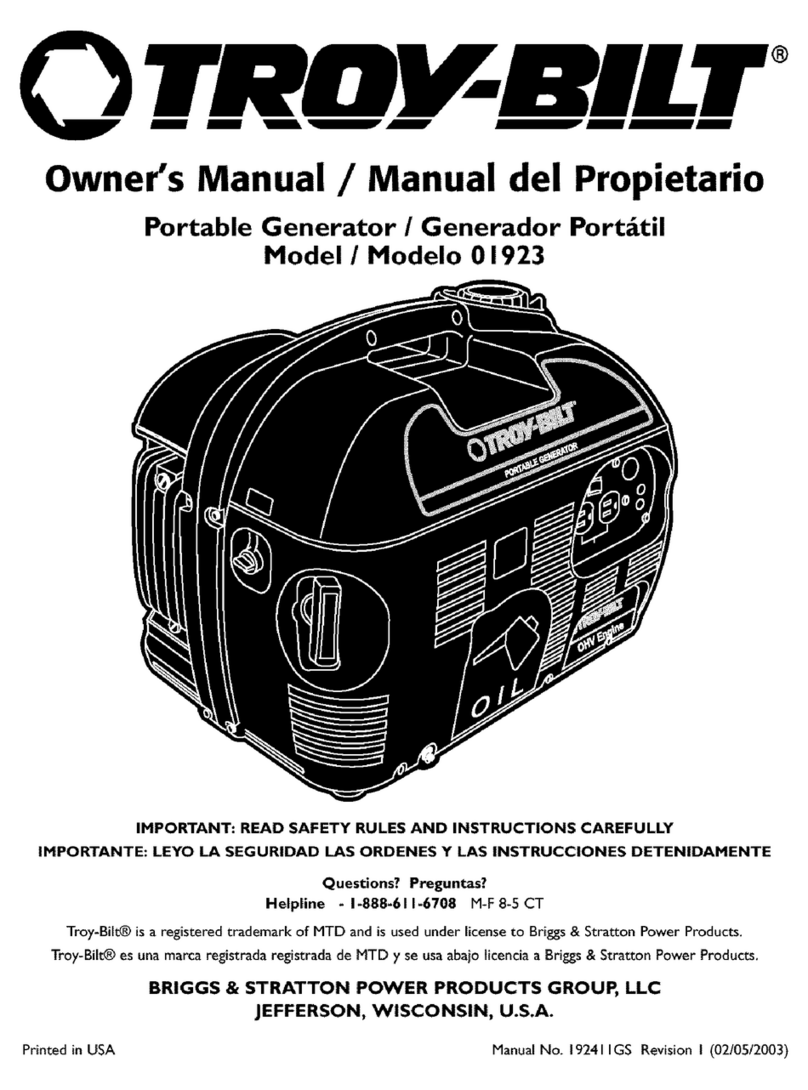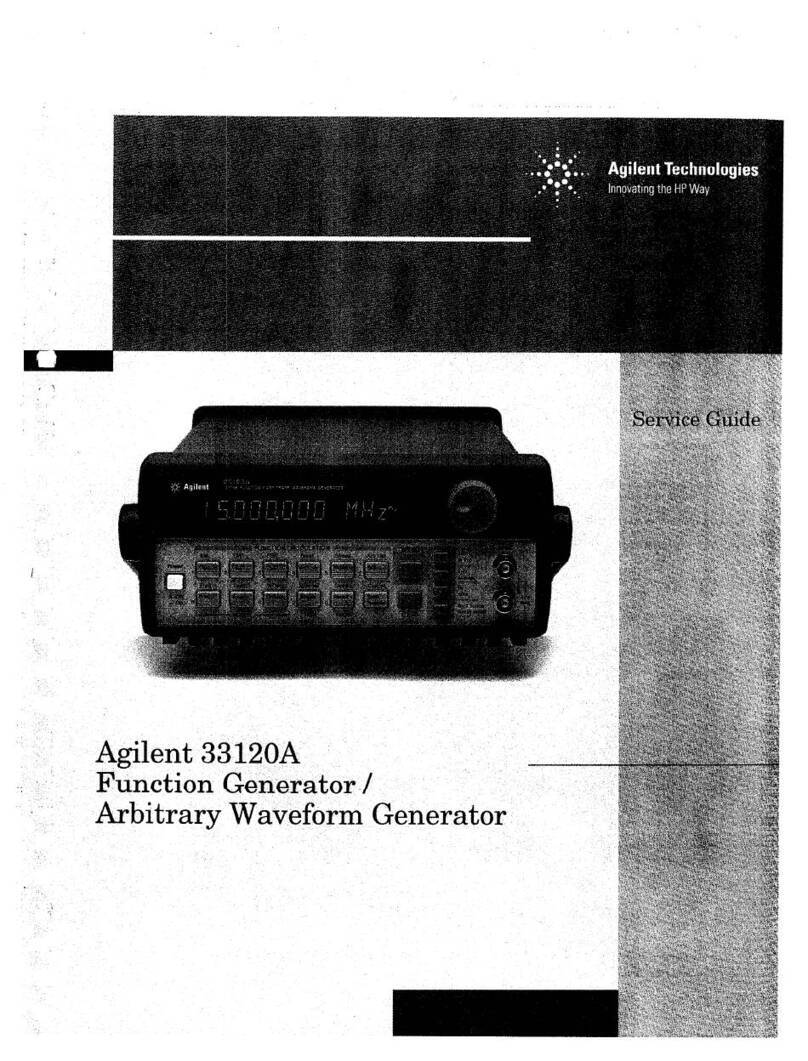EEVBlog WB-SG1 User manual

1
WB-SG1 Wide Band Signal Generator
USER MANUAL

2
Catalogue
1, Key Feature.......................................................................................................................... 3
2, Overview..............................................................................................................................3
3, Specification....................................................................................................................3~6
4, Installation and usage....................................................................................................6~12
4.1 Rear panel......................................................................................................................6
4.2 Front panel.....................................................................................................................7
4.3 L D display data.................................................................................................... 8~11
4.4 onnection with P .................................................................................................... 11
4.5 config command...................................................................................................11~12
4.6 usage notes.................................................................................................................. 12
5, Block diagram....................................................................................................................13
6, FAQ....................................................................................................................................13

3
1, Key Feature
1.1, Wide band output frequency,from 1Hz to 8GHz,option 15G
1.2, Sweep function,can do sweep signal generator
1.3, H2 With on/off modulation function(OPT15G not include )
1.4, O XO inside,more accurate frequency
1.5, With usb ,can connect to P
1.6, Small size and low power consumption
2, Overview
WB-SG1 is a newly developed wide band signal source, with frequency range
from 1Hz-8gHz (ch1,1Hz-200m, ch2,35m-8g), OPT15G ( H1,1Hz-200M, H2,
10M-15G), no interruption, channel 2 with on-off modulation, modulation frequency
can be set through ch1, ch1 output square wave 3.3vpp, H2 output power about
0dbm,
3, Specification
3.1 WB-SG1-8G,type:WB-SG1-8G
H1 frequency range:1Hz-200MHz
H1 step:1Hz-19.999999MHz/1Hz,
20MHz-200MHz/10Hz
H2 output amplifiler:3.3Vpp
H1 plug type:BN
H2 frequency range:35MHz8GHz
H2 step:35MHz-4G/0.5KHz,
4G-8G/1KHz
H2 output impedance:50 OHM

4
H2 modulation:ON/OFF modulation
H2 modulation frequency:1Hz-2MHz
H2 plug type:SMA
inside frequency stadnard:10MHz
inside frequency stadnard type:O XO
inside frequency stadnard ageing:0.5Hz/year
10M frequency output power:5dBm
extern frequency input range:0dBm to +20dBm
run mode: H1 frequency mode
H2 frequency mode
H1 sweep mode
H2 sweep mode
front panel:MODE,change mode
ENT:input data
<>˄˅:left right key
H1:channel 1 output
H2:channel 2 output
rear panel:10M REF INPUT:extern 10M input
10M REF OUTPU:10M output
USB:USB port
STD ADJ:inside O XO frequency adjust
power switch
dc plug
power :D 11.7-12.5V,star:less than 0.5A,stabilize:less than 0.25A
size:L*H*D=106*55*105mm
weight:350g
accessory: D 12V adapter 1pcs

5
3.2, WB-SG1-15G,type:WB-SG1-15G
H1 frequency range:1Hz-200MHz
H1 step:1Hz-19.999999MHz/1Hz,
20MHz-200MHz/10Hz
H2 output amplifiler:3.3Vpp
H1 plug type:BN
H2 frequency range:10MHz-15GHz
H2 step:10M-15G/10Hz
H2 output level:31 steps,
H2 power adjust range:-10dBm-+5dBm@1GHz
H2 output impedance:50 OHM
H2 plug type:SMA
inside frequency stadnard:10MHz
inside frequency stadnard type:O XO
inside frequency stadnard ageing:0.5Hz/year
10M frequency output power:5dBm
extern frequency input range:0dBm to +20dBm
run mode: H1 frequency mode
H2 frequency mode
H1 sweep mode
H2 sweep mode
front panel:MODE,change mode

6
ENT:input data
<>˄˅:left right key
H1:channel 1 output
H2:channel 2 output
rear panel:10M REF INPUT:extern 10M input
10M REF OUTPU:10M output
USB:USB port
STD ADJ:inside O XO frequency adjust
power switch
dc plug
power :D 11.7-12.5V,star:less than 0.5A,stabilize:less than 0.25A
size:L*H*D=106*55*105mm
weight:350g
accessory: D 12V adapter 1pcs
4, Installation and usage
4.1 Rear panel
Rear panel
1,10MHz frequency standard input and output

7
2,USB port,inside is ft232rl chip,usb driver can downlaod from ftdi web site
3,Inside O XO frequency adjust
4,Power on/off ,
5,D 12V input,D 11.7-12.5V,star:less than 0.5A,stabilize:less than 0.25A
4.2 Front panel
前面板,front panel
1,12864 L D
2,UP key,number inc 1 or function change
3,Left key,cursor left move
4,Down ley,number dec 1 or function change
5,Mode key,change mode
6,Right key,cursor right move
7,ENT key,enter data,If the cursor exists and the key is not pressed for a long time,
the data will be input automatically
8, H1 output,if OFF,connect to GND
9, H2 output,if output off,suspended

8
4.3, LCD d splay data
CH1 signal frequency ode.
1, H1 output frequency,if frequency unlock will flash
2,PLL lock indication, lock display lock,else display unlock and flash
3,Reference frequency select,inside or outside,select extern first,
4,Output frequency on/off,select by key.
5,Output level 3.3Vpp,can not change

9
CH2 signal frequency ode.
1, H2 output frequency,if frequency unlock will flash
2,PLL lock indication,lock display lock,else display unlock and flash
3,Reference frequency select,inside or outside,select extern first,
4,Modulation ON/OFF,select by key,
5,Output frequency on/off,select by key.
6,Reference output power,8GHz version can not change

10
channel 1 sweep ode
1,star frequency
2,end freuqncy
3,sweep points
4, sweep progress

11
ch2 sweep ode
1.star frequency
2.end freuqncy
3.sweep points
4,sweep progress
4.4 Connect on w th PC
Usb print port connect to P ,usb chip is ft232rl,can search in web.
4.5,USB port conf gure command
Default baud rate is 9600bps,used AS II code
$U* up key
$D* down key
$L* left key
$R* right key

12
$N* mode key
$S* enter key
$A* read system state
$BXXXXX* Bauardrate setting 00480,00960,01920,03840,05760,11520.,now save
$ XX* XX 0-63, onst adjust,save in eeprom
$F X XXXXXXXXX* receive frequency and channel
+ +------Measure Unit: 1Hz for H1, Measure Unit: 10Hz for H2,
+------------1- H1,2- H2 channel select
$W X XXXXXXXXX XXXXXXXXX XXXXXXXXX* sweep command
+ + + +------ sweep points
+ + +---------------- end frequency
+ +-------------------------- start frequency
+-------------------------------- 3- H1,4- H2 channel select
$E3232* BEEP ON.
$E3333*BEEP OFF
$E3434* H1 OUT ON
$E3535* H1 OUT OFF
$E3636* H2 OUT ON
$E3737* H2 OUT OFF
$E3838* H2 MOD ON
$E3939* H2 MOD OFF
Example
:
set H1=1K,command is $F1000001000*
Example : H1 sweep,start 1K,end 10k,100 points,$W3000001000 000010000 000000100*
4.6 Usage notes
Away from high temperate,away from jam,power input must be less than D 12.5V

13
5, Block diagra
6, FAQ
Q1 : how can I know the machine is good.
A 1: Test with frequency meter, oscilloscope, spectrum, radio, walkie talkie and other
equipment
Q2:output freqnency is not accuary,how to do
A2: adjust behind pot or used extern frequency
Q3:output frequency amplifiler too small too big,how to do
A3:used extern amplifiler of attenuator
Table of contents