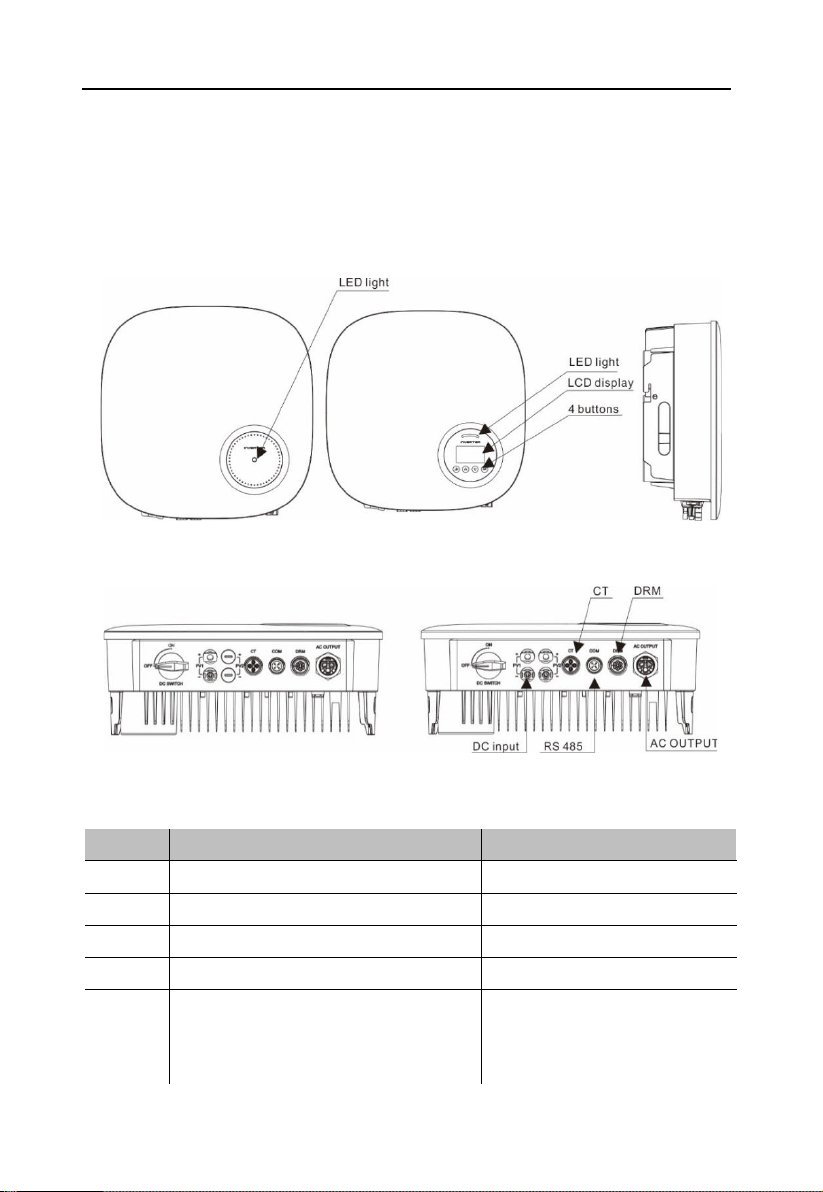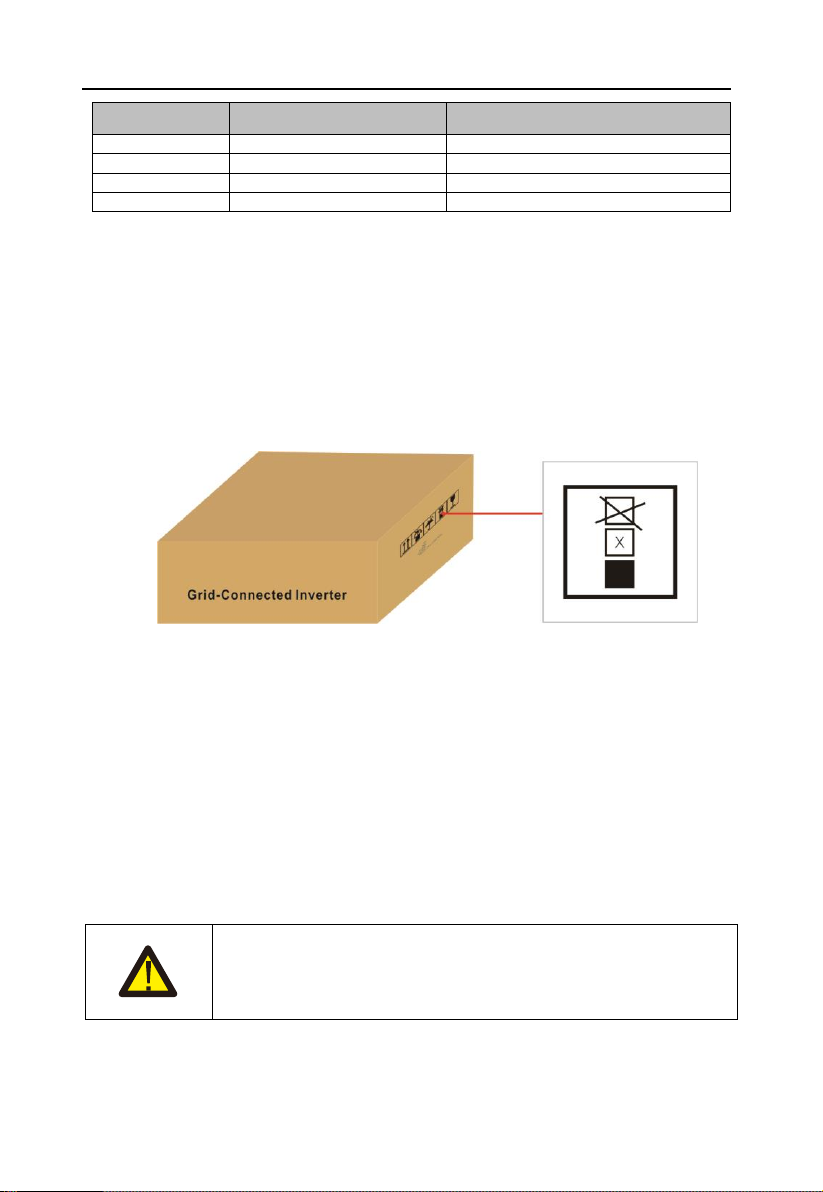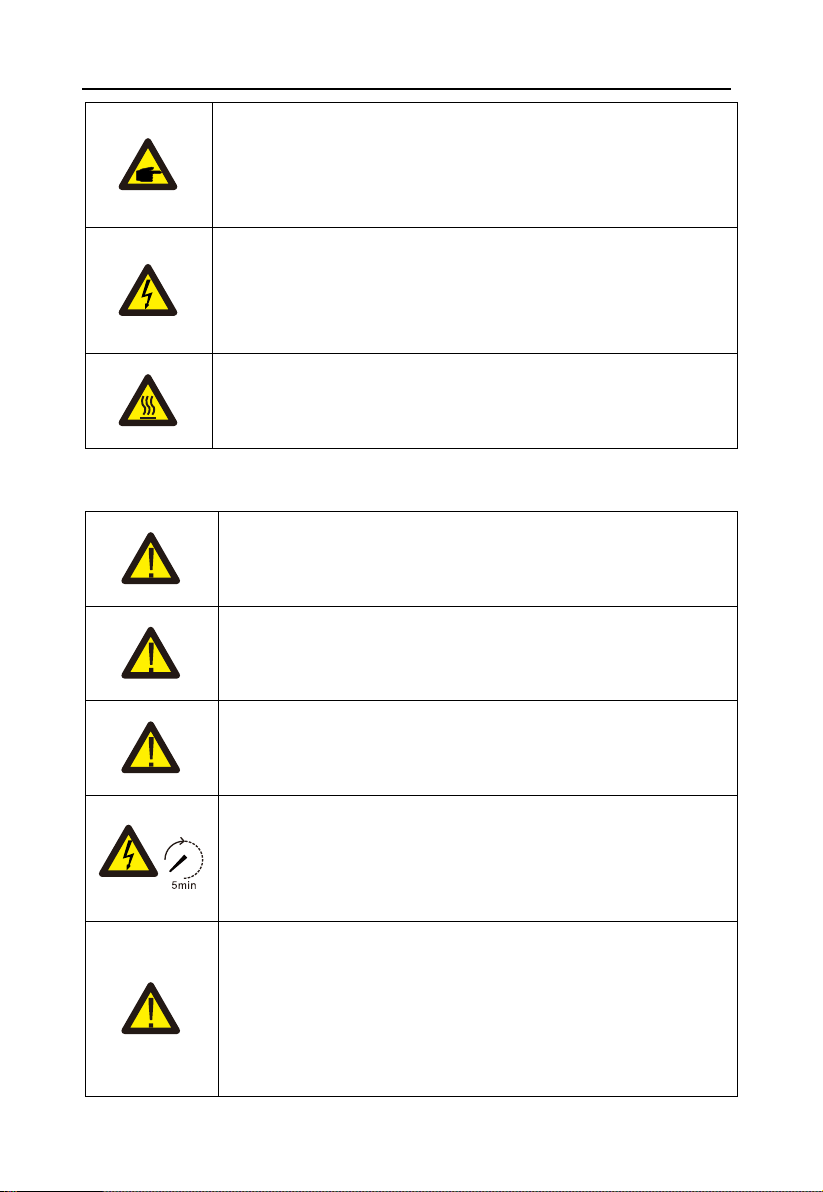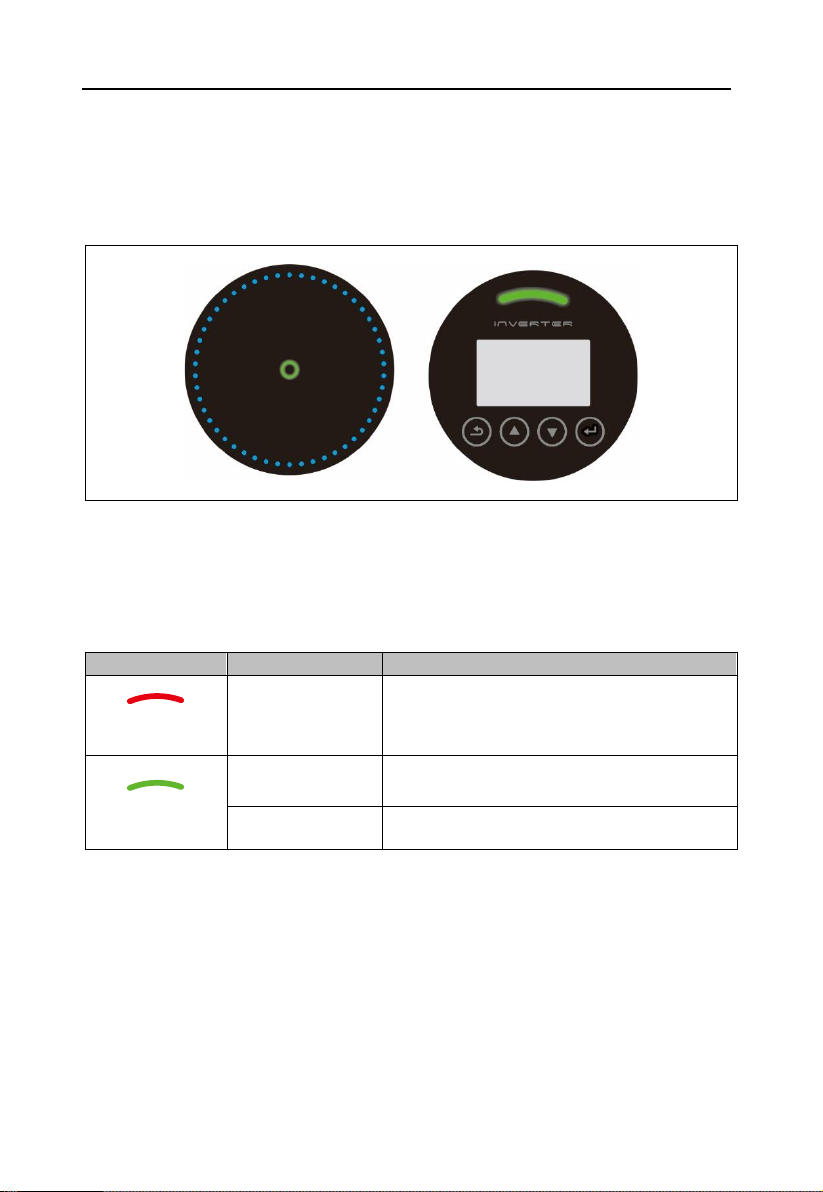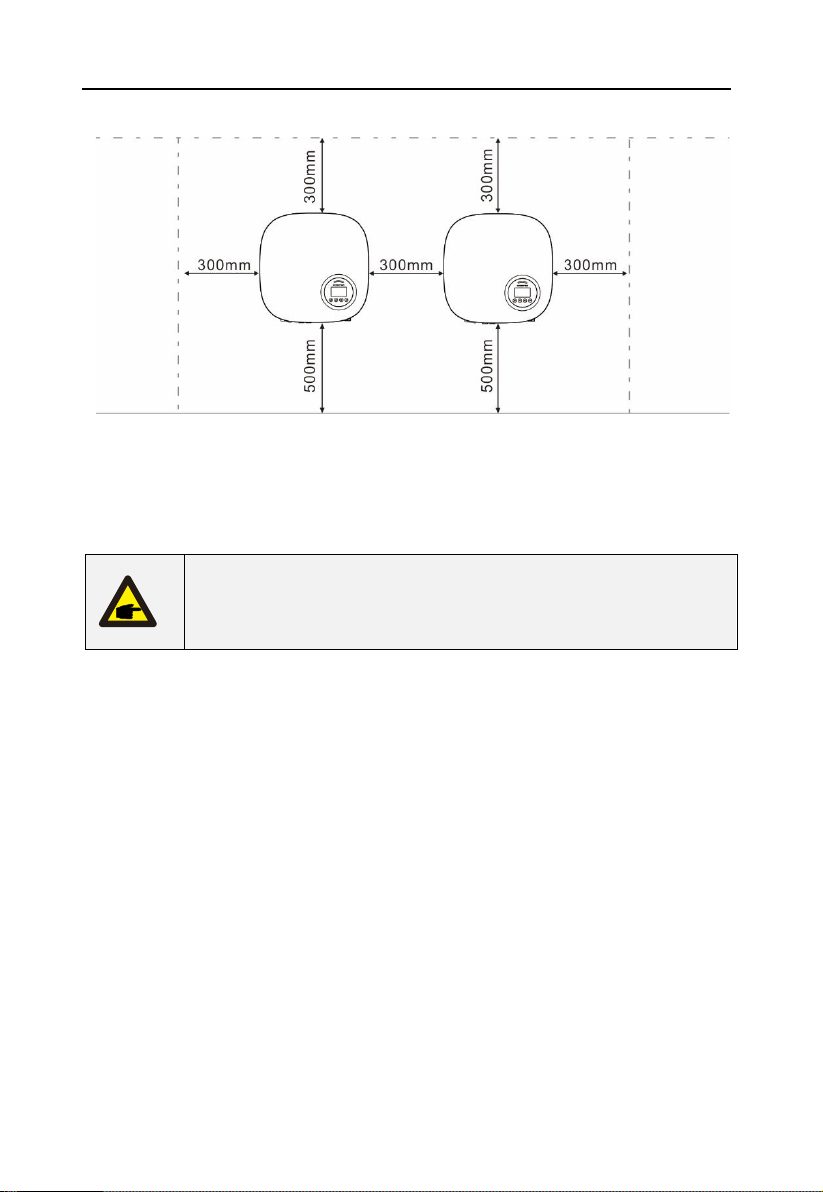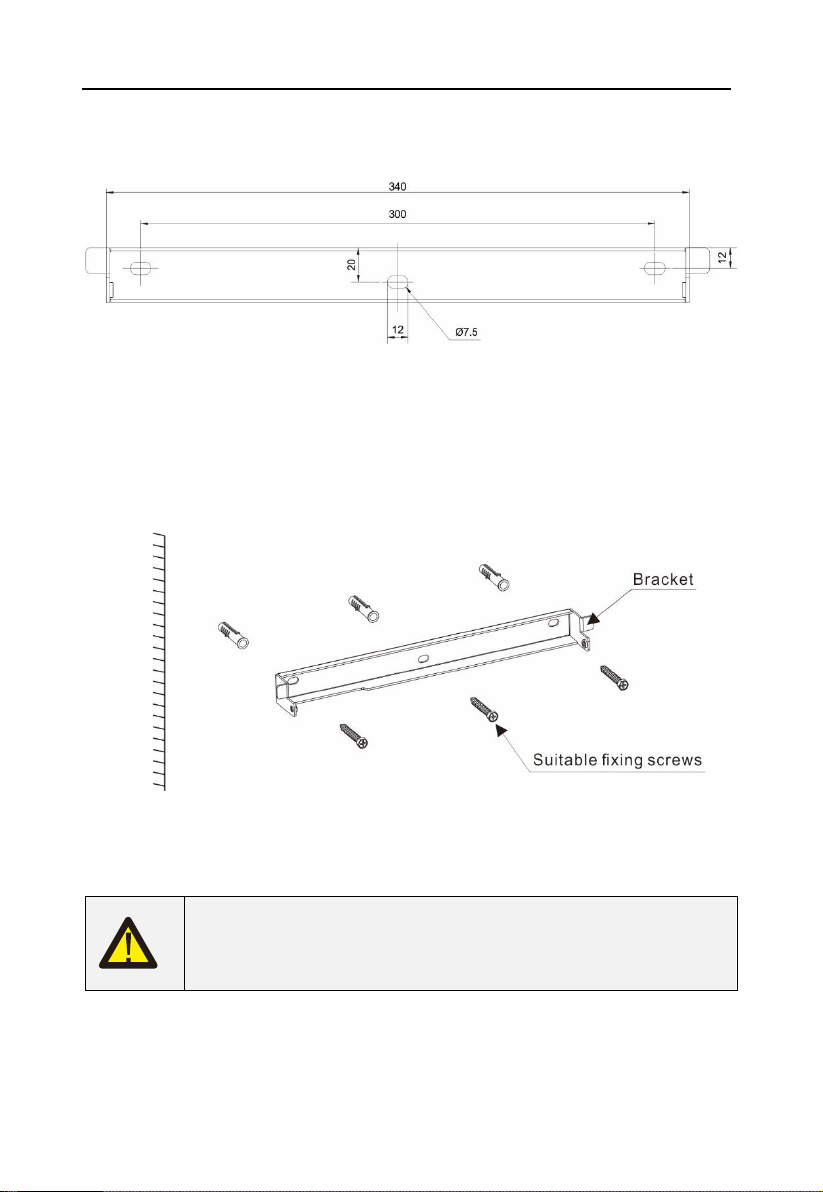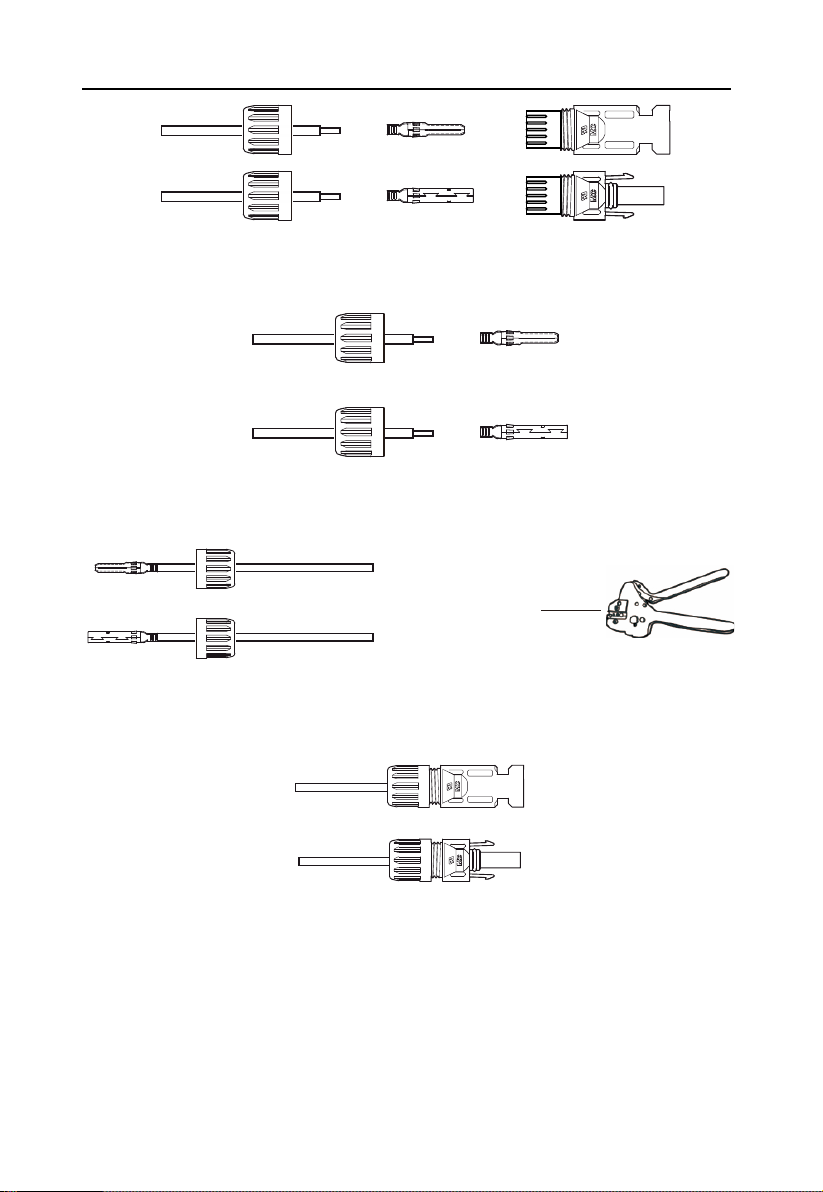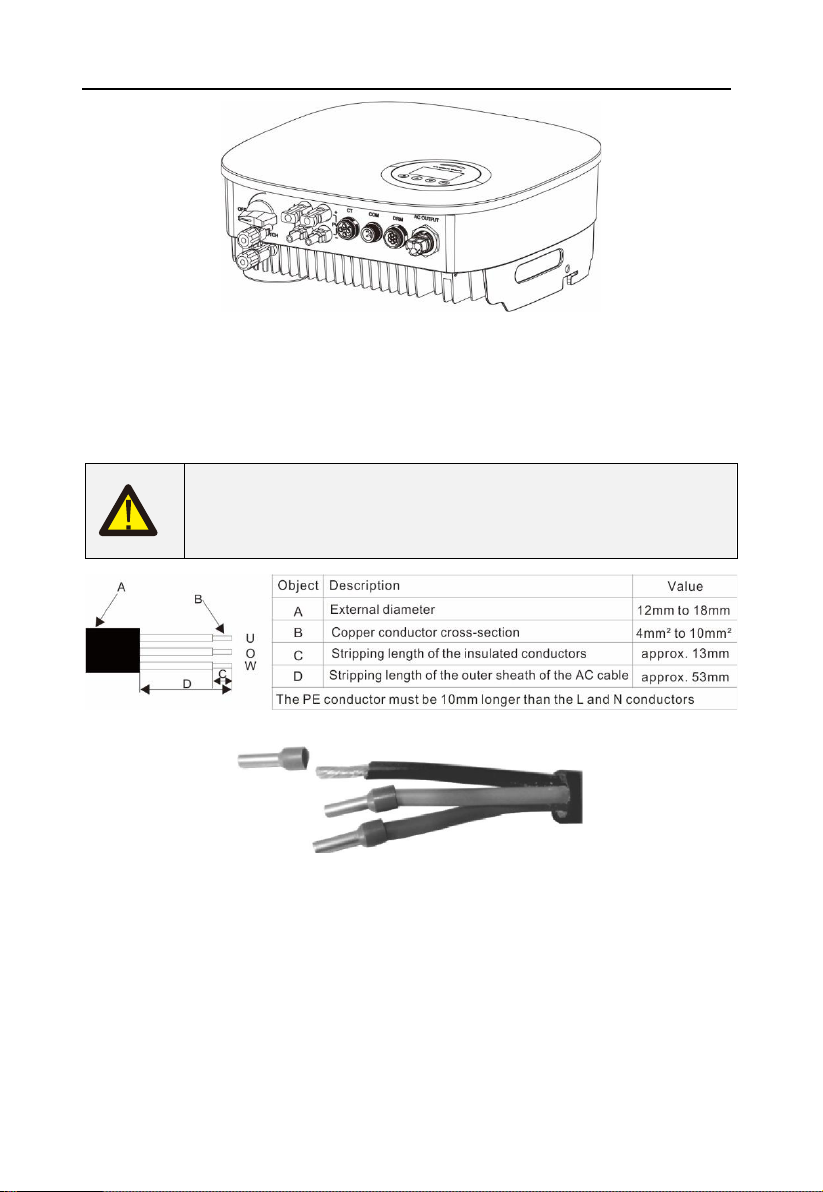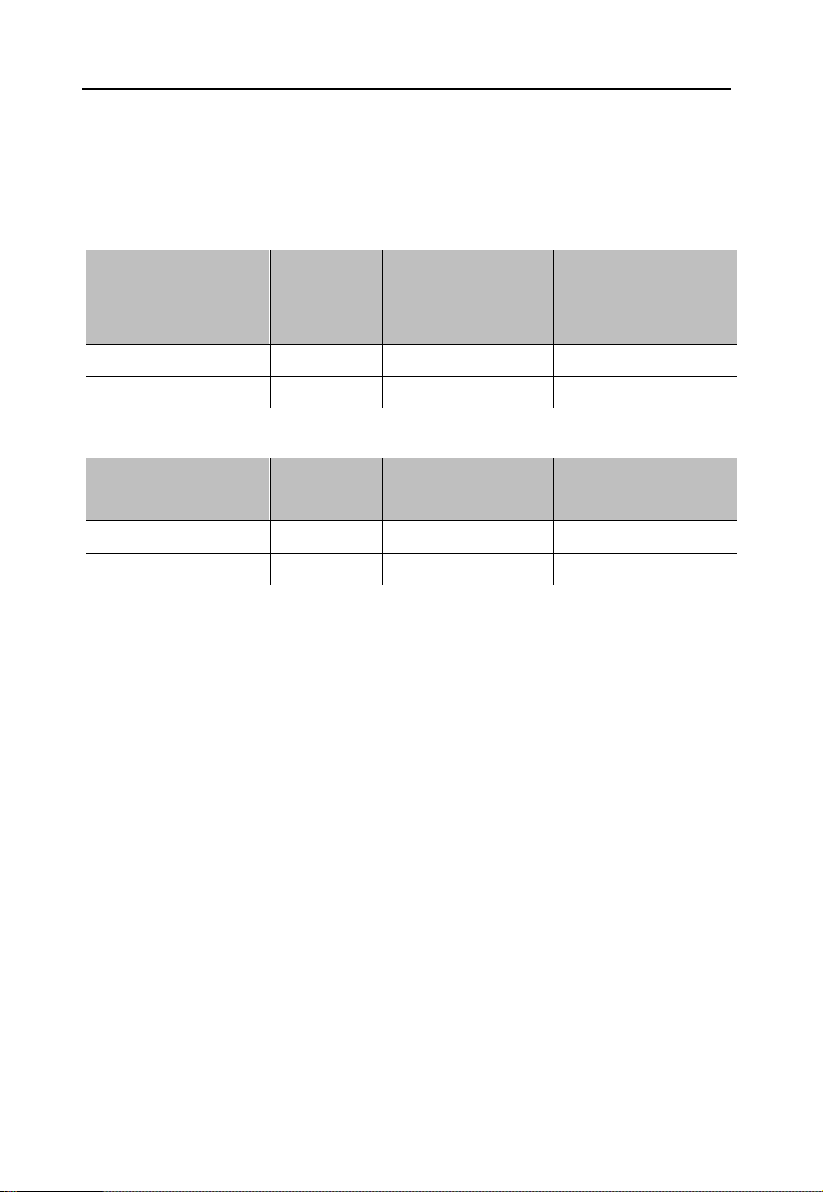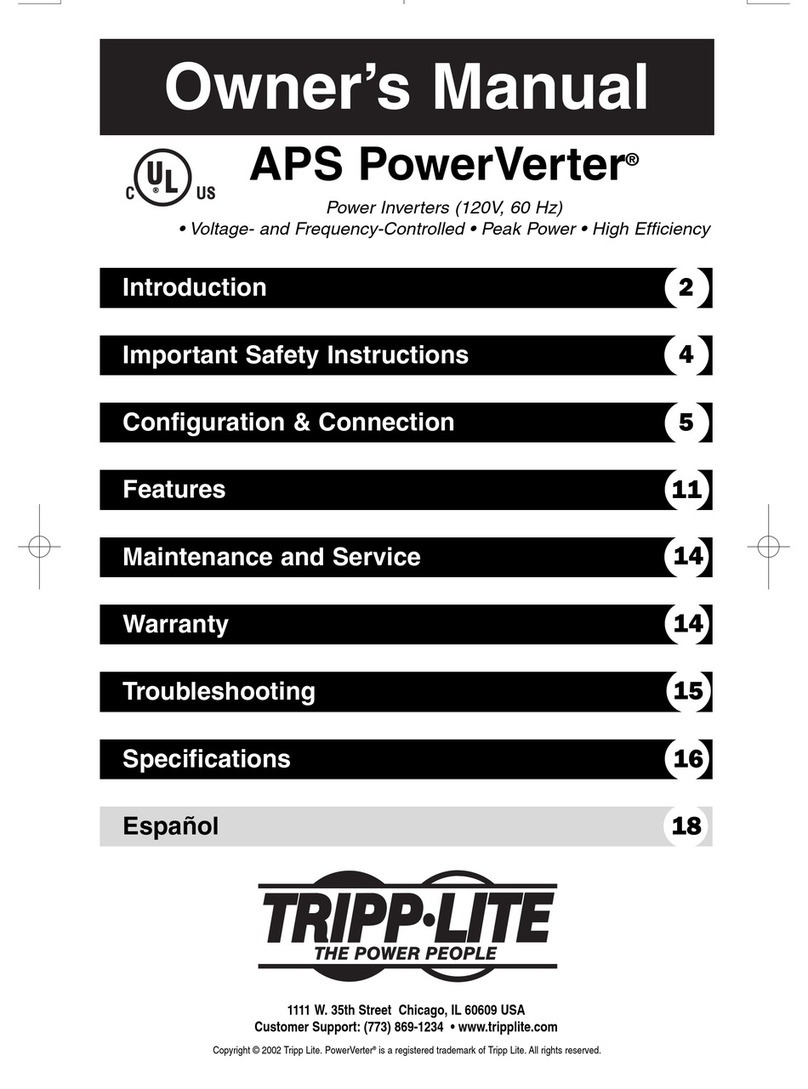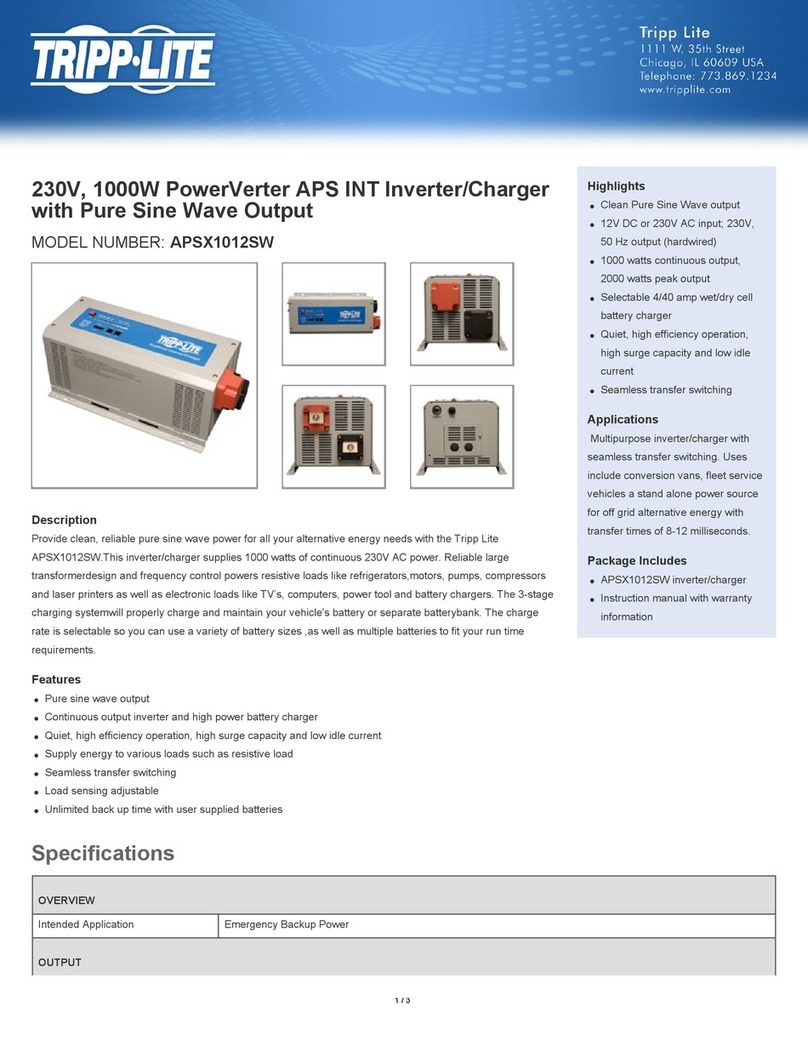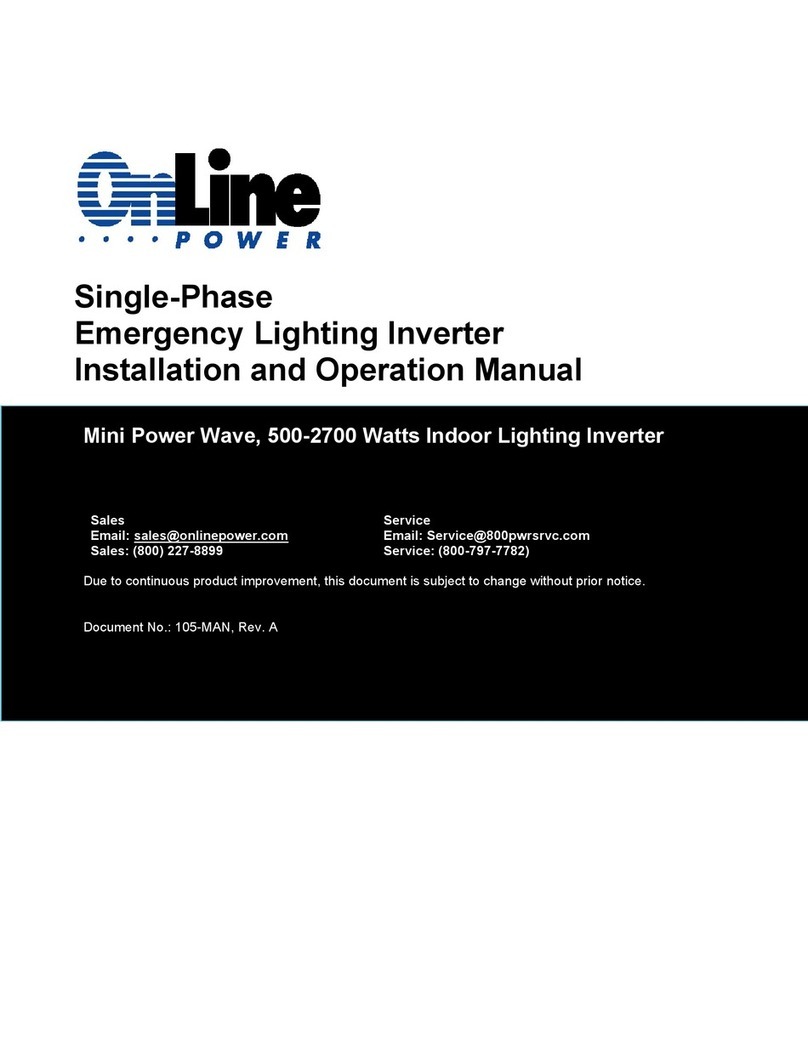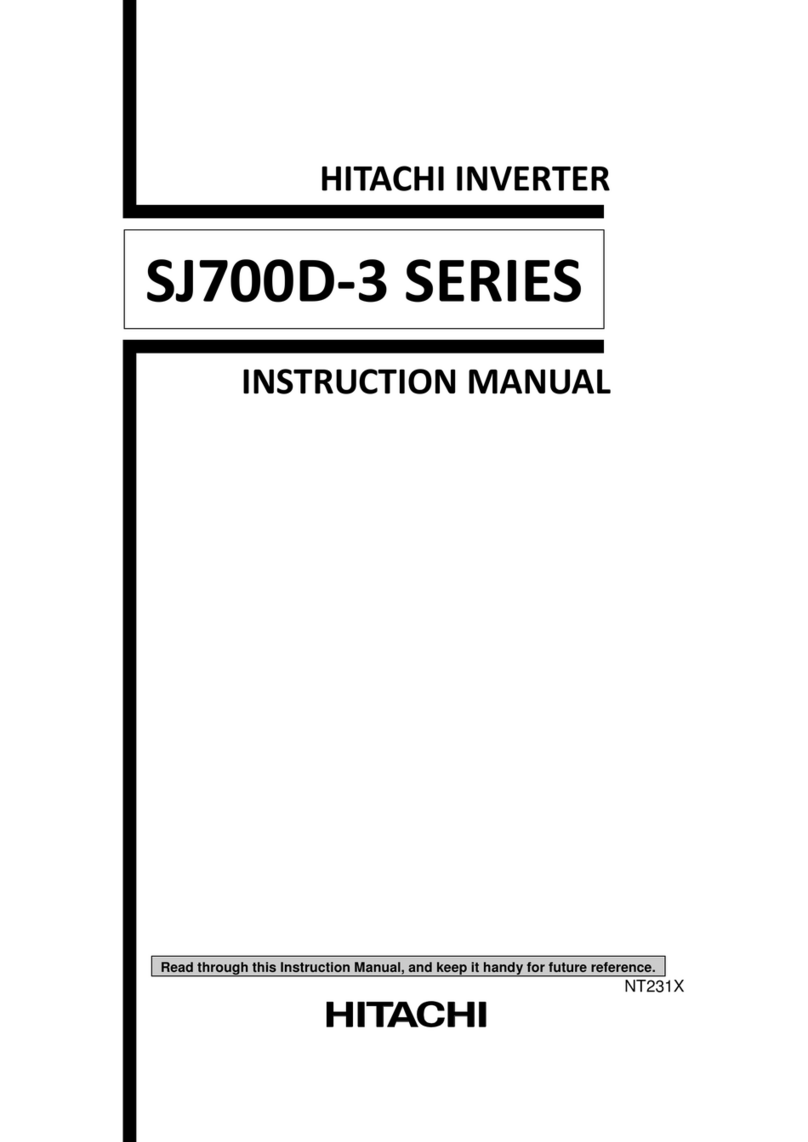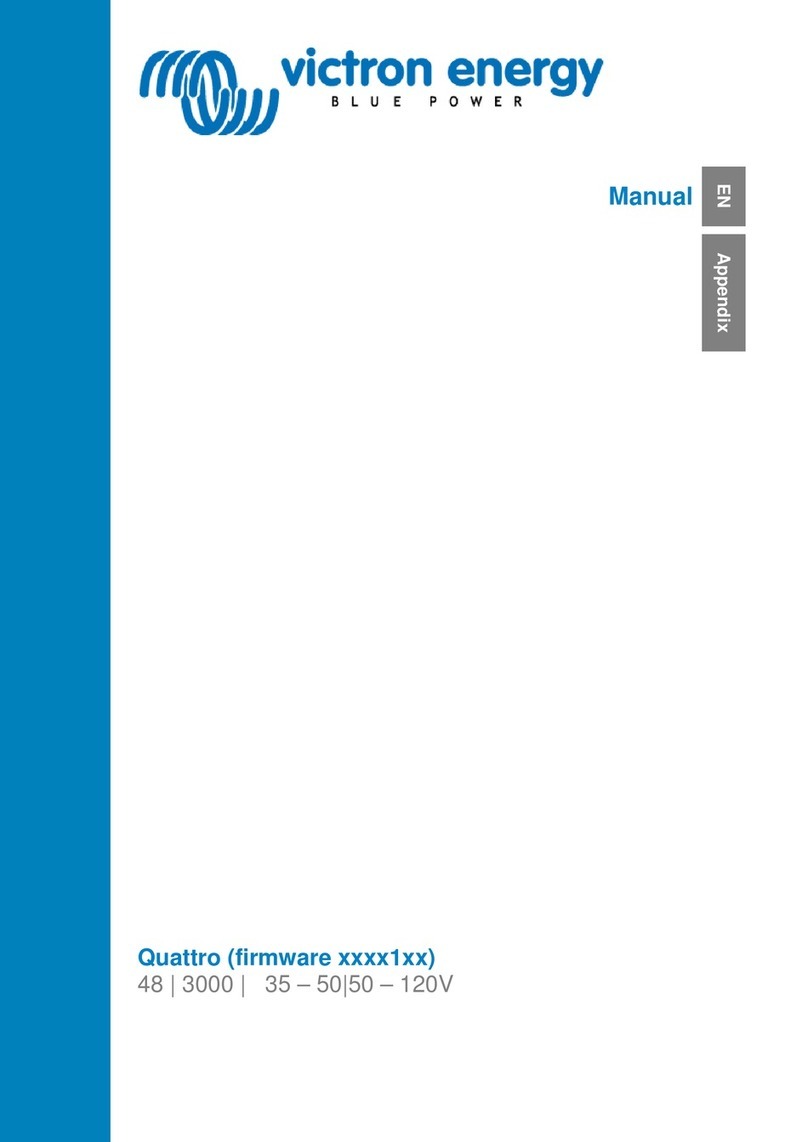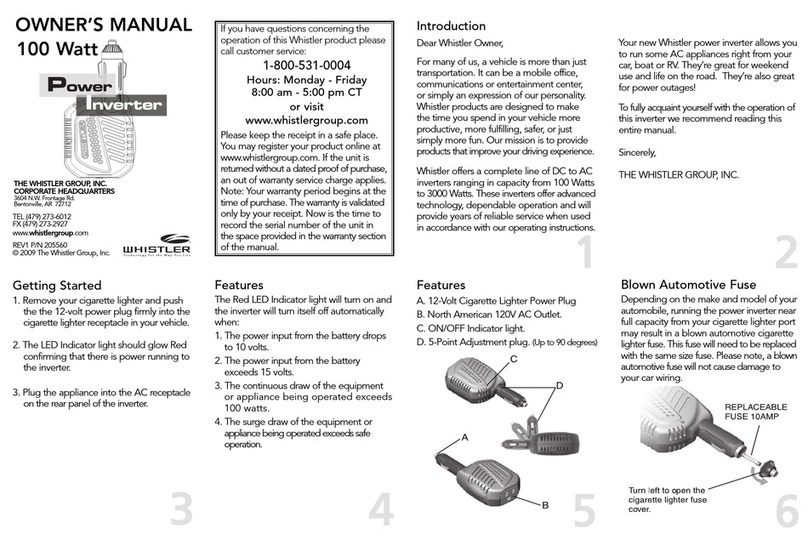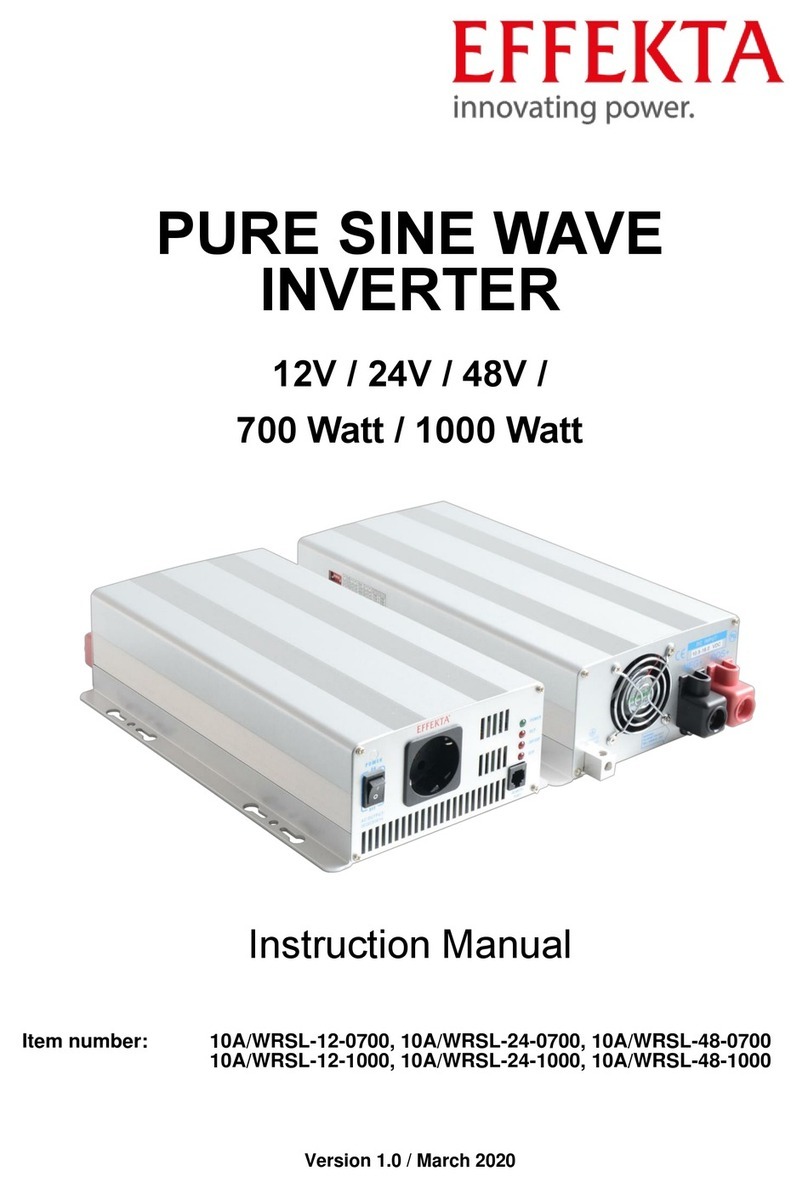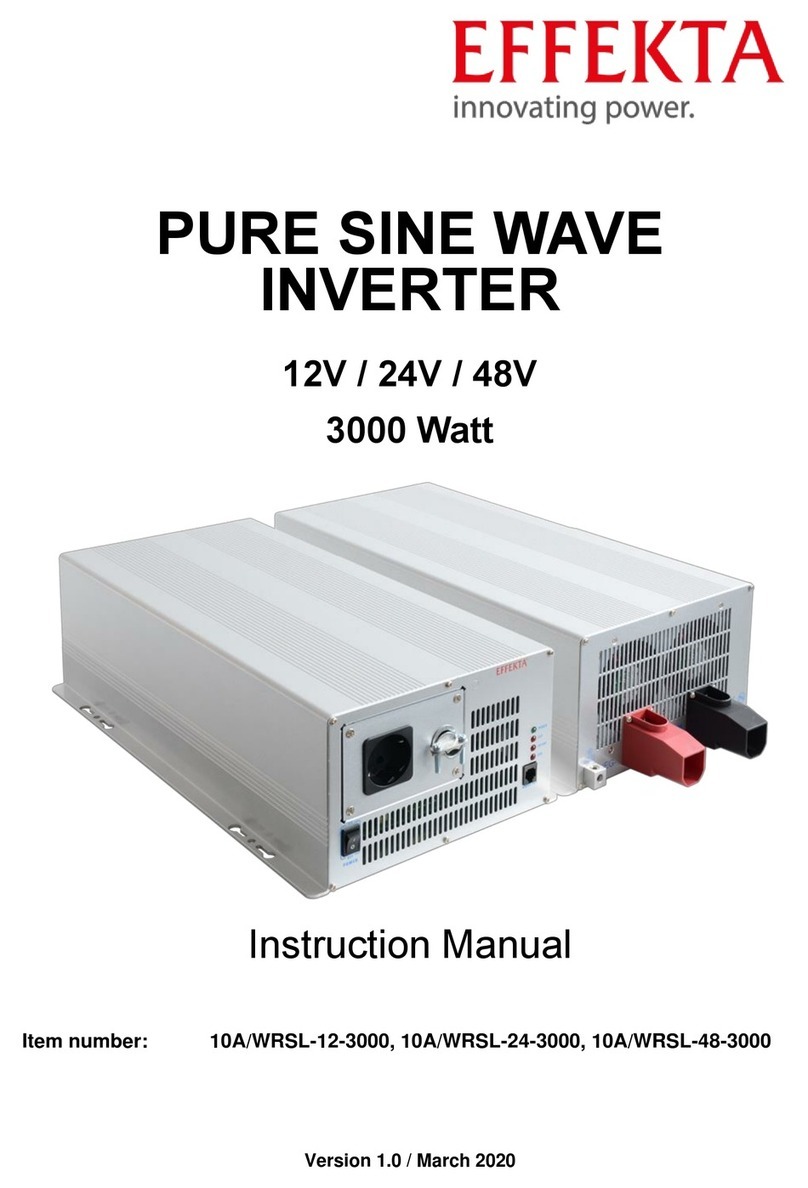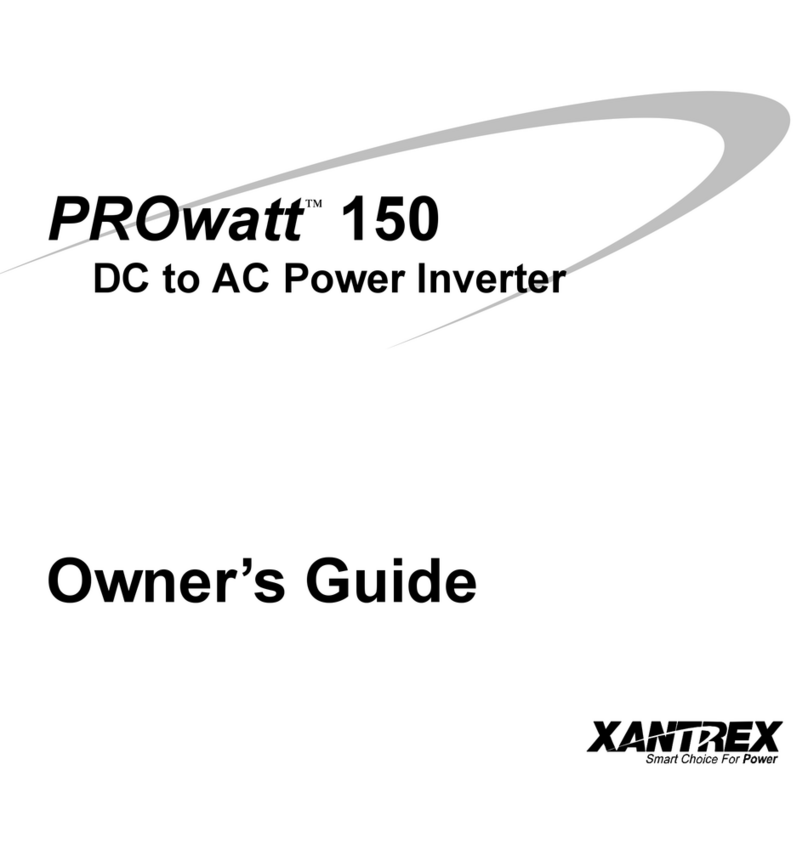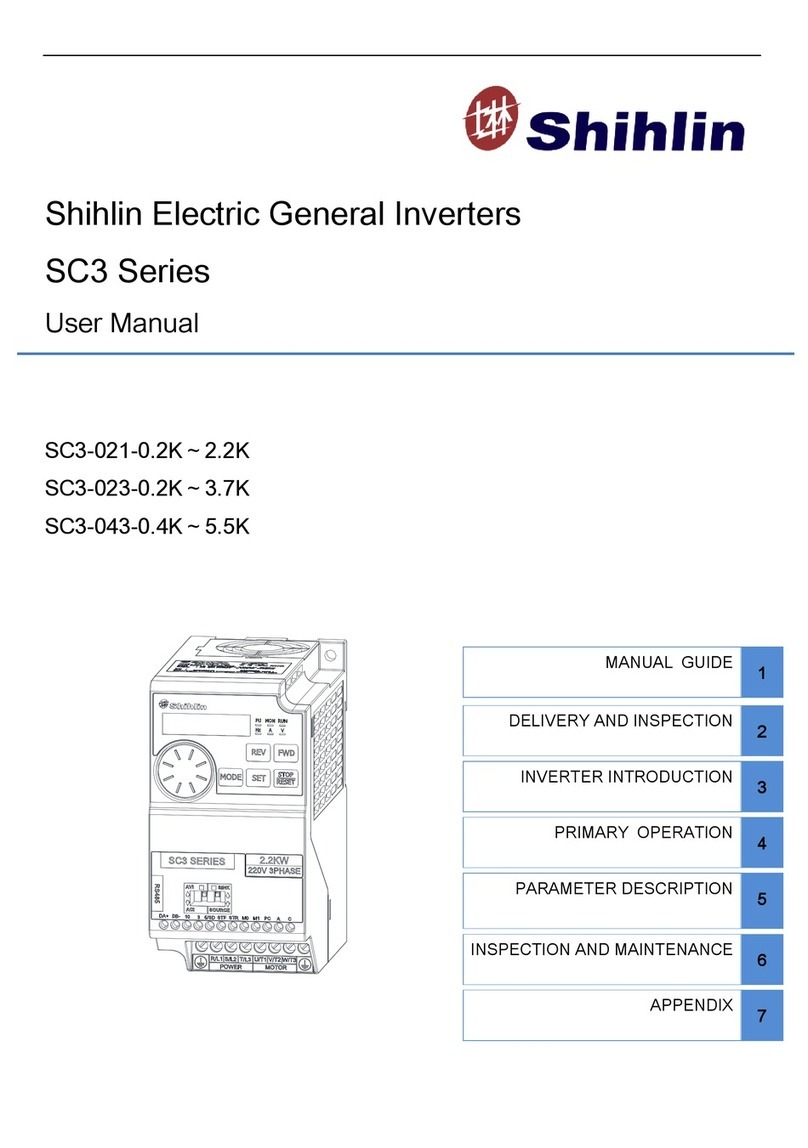User Manual
2
Contents
1.Introduction ....................................................................................................................3
1.1 Product Description .....................................................................................3
1.2 Packaging ...................................................................................................4
1.3 Optional Packaging .....................................................................................4
1.4 Inverter Storage...........................................................................................5
2. Safety Instructions ...........................................................................................................5
2.1 Safety Symbols.......................................................................................................5
2.2 General Safety Instructions.....................................................................................6
2.3 Notice for Use.........................................................................................................7
3. Overview .........................................................................................................................8
3.1 Front Panel Display ................................................................................................8
3.2 LED Status Indicator Light ......................................................................................8
3.3 Keypad (Optional)...................................................................................................8
3.4 LCD (Optional)........................................................................................................9
4. Installation .....................................................................................................................10
4.1 Select a Location for the Inverter ..........................................................................10
4.2 Mounting the Inverter............................................................................................12
4.3 Electrical Connections ..........................................................................................14
4.3.1 Connect PV side of inverter ........................................................................14
4.3.2 Connection of AC output.............................................................................17
4.3.3 External ground connection ........................................................................19
4.3.4 Max, over current protection device (OCPD)...............................................20
4.3.5 Inverter monitoring connection....................................................................21
4.3.6 CT connections (optional) ...........................................................................22
4.3.7 DRED port connections (optional)...............................................................23
5. Start & Stop...................................................................................................................24
5.1 Start the Inverter...................................................................................................24
5.2 Stop the Inverter ...................................................................................................24
6.Operation........................................................................................................................25
6.1 Setup-Technicians Only ........................................................................................26
6.1.1 Set Date/Time.............................................................................................27
6.2 Inquire ..................................................................................................................27
6.3 Statistics...............................................................................................................27
7. Maintenance..................................................................................................................28
8.Trouble shooting.............................................................................................................29
9. Specifications ................................................................................................................32
Inverter Technical Parameter Table -1.........................................................................32
Inverter Technical Parameter Table -2.........................................................................33
10. Quality Assurance........................................................................................................34