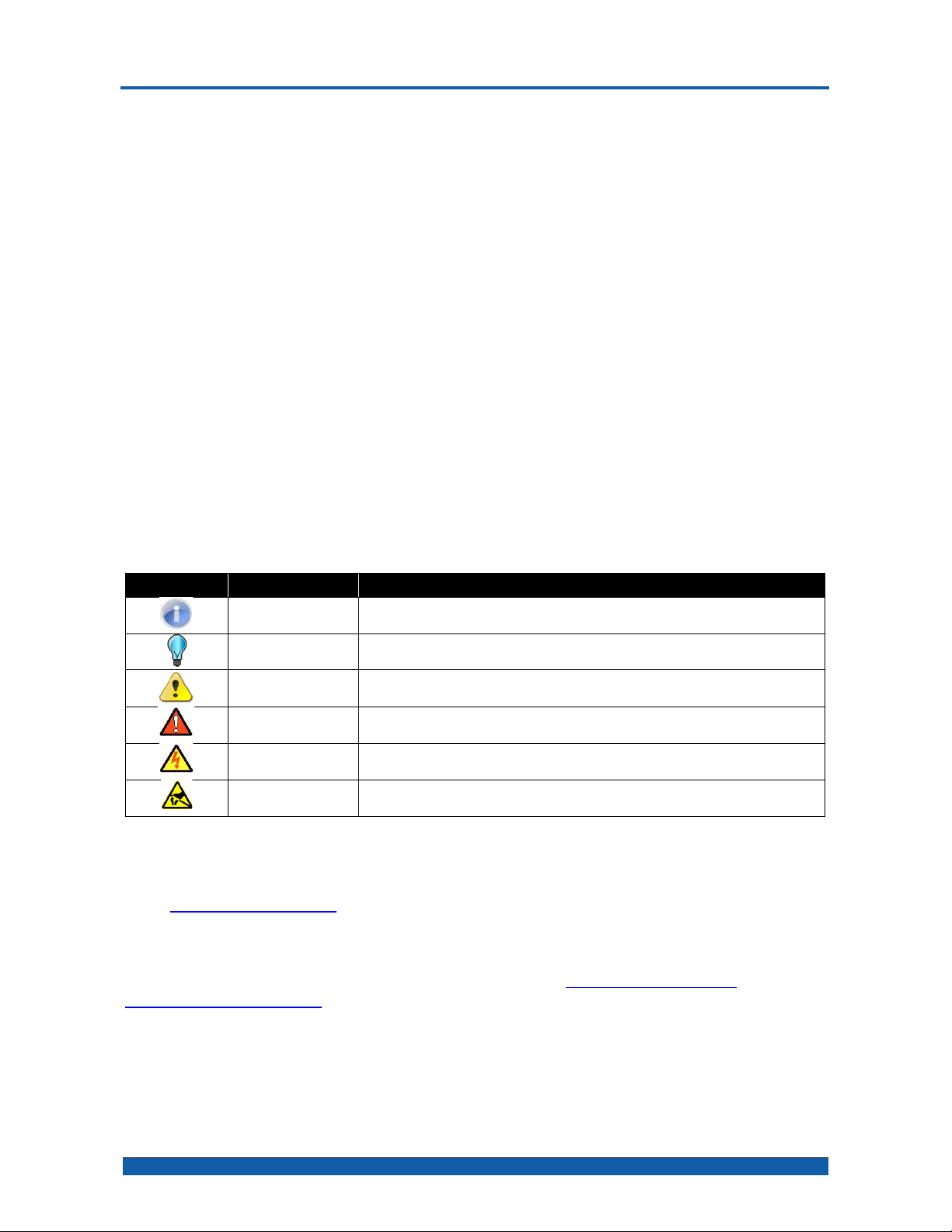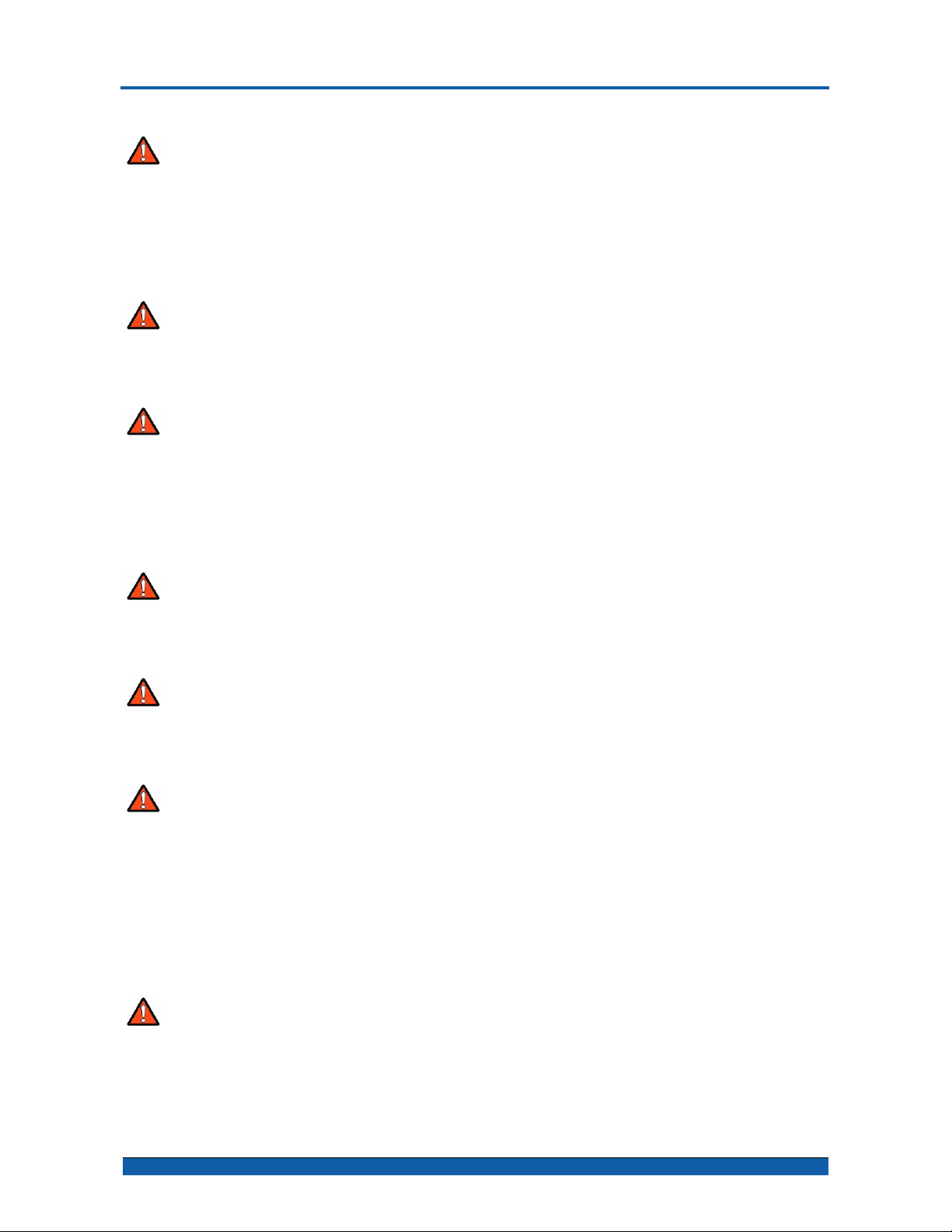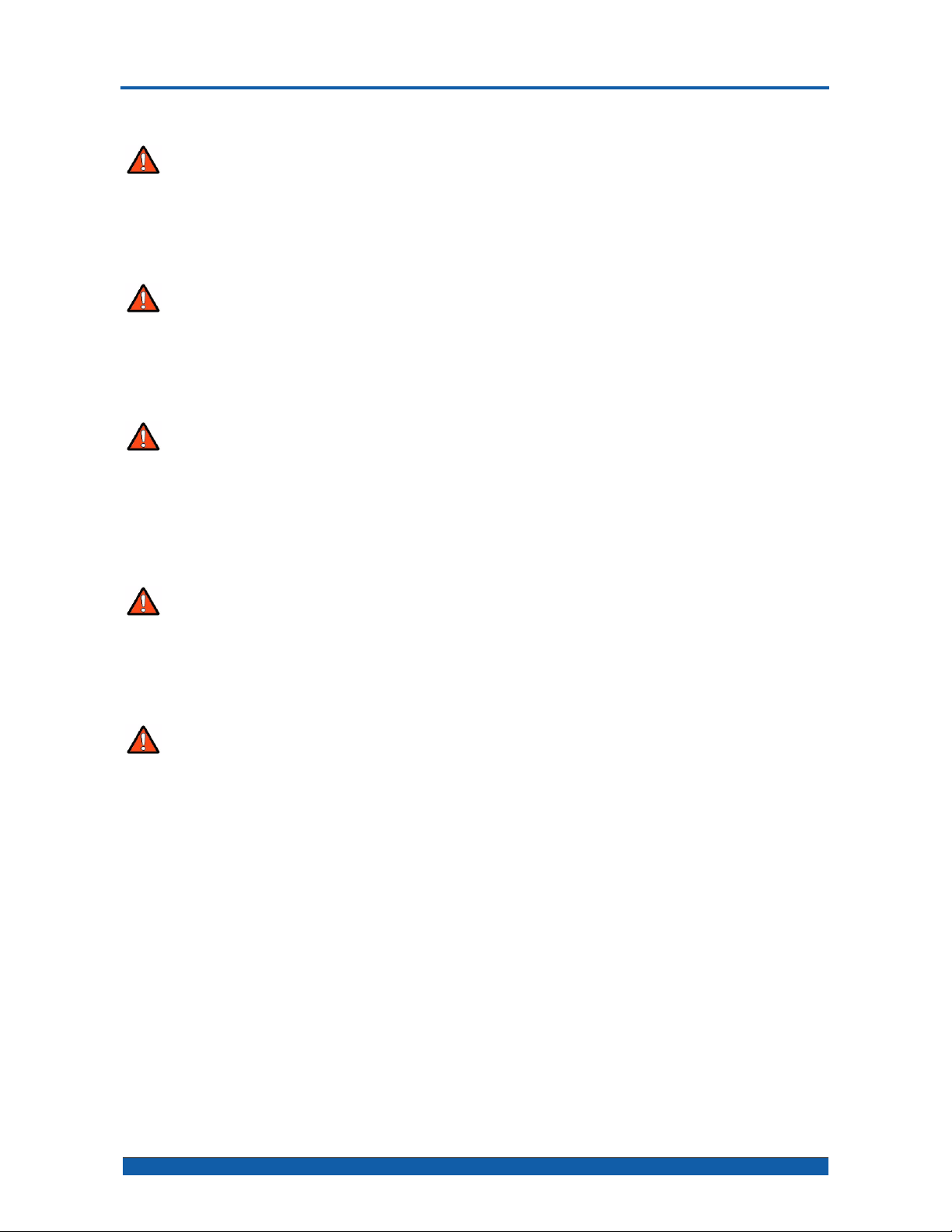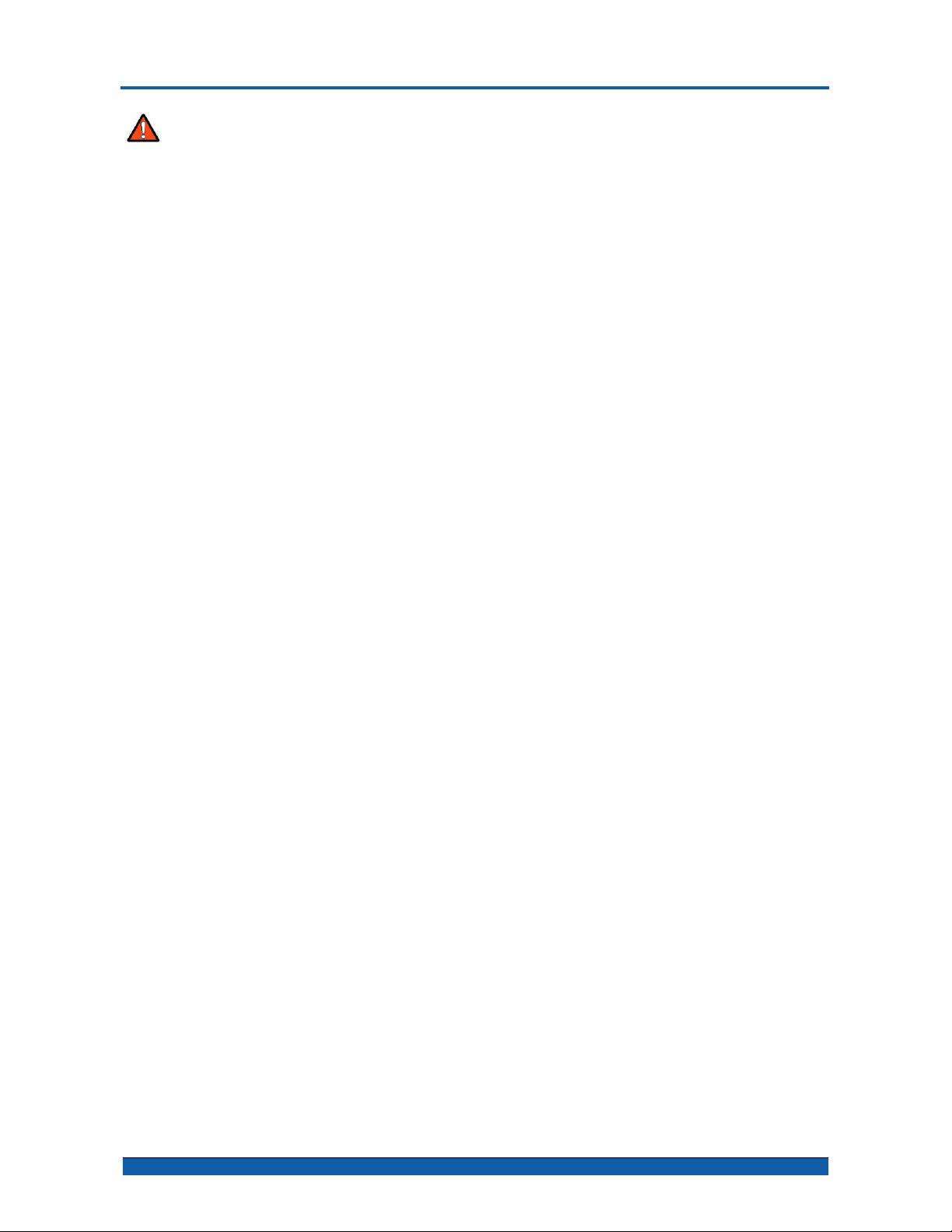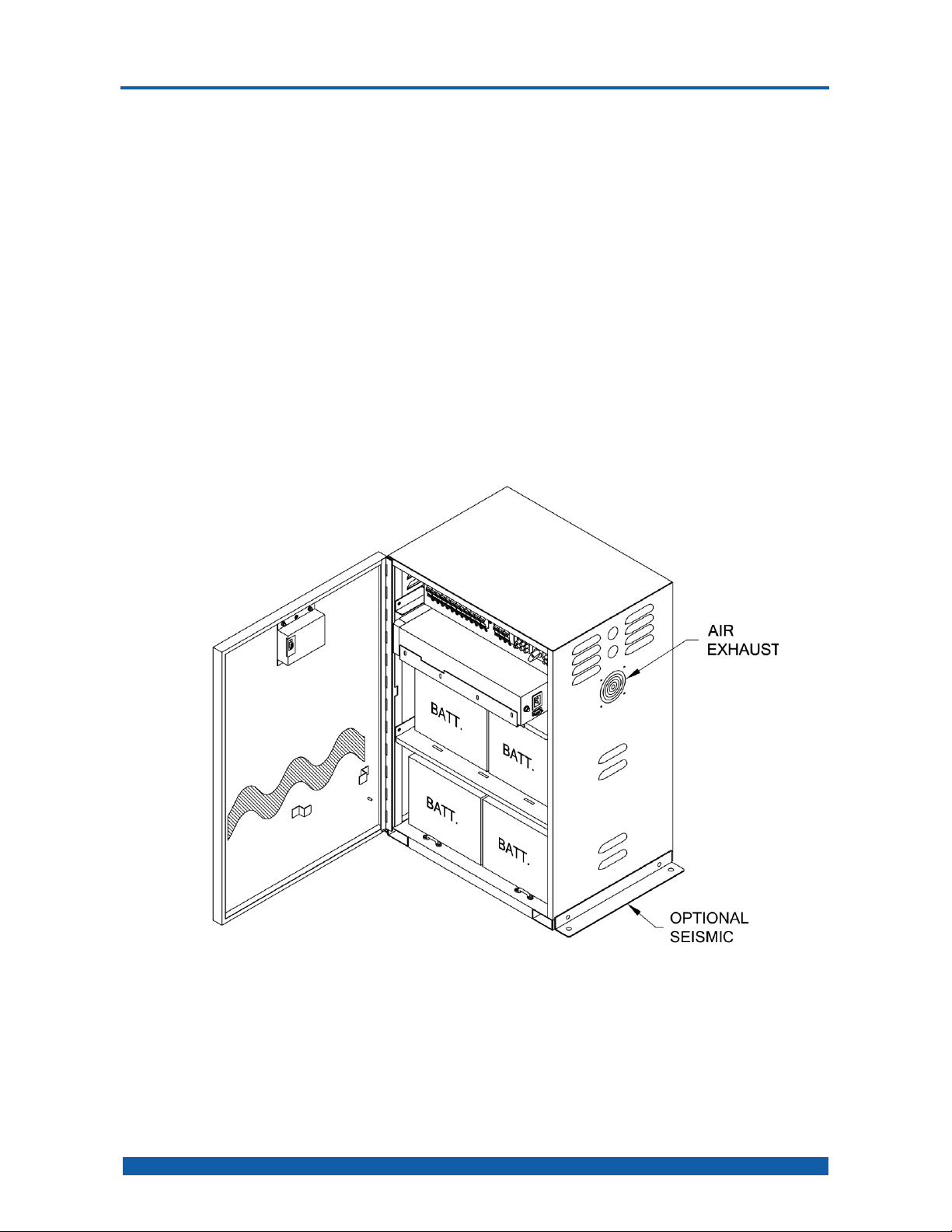105-MAN Page 2 of 58
Notice of Rights
This document contains proprietary and confidential information of OnLine Power. No part of this
manual may be reproduced, copied, translated, or transmitted, in any form or by any means, without
the prior written permission of the manufacturer.
In consideration of the receipt of this document, the recipient agrees not to copy any of its contents,
nor to disclose them to or allow them to be used by any person not currently a company employee or
an employee of the recipient having a need to know, without the express written consent of the
company, and further agrees to surrender this document to the company when the reason for its
receipt has terminated.
Notice of Liability
The information provided in this manual is intended to be accurate and reliable. However, the
manufacturer assumes no responsibility for its use, nor for any infringement of the rights of third
parties which may result from its use. THIS DOCUMENT IS PROVIDED “AS IS” AND ANY EXPRESS
OR IMPLIED WARRANTIES, INCLUDING, BUT NOT LIMITED TO, THE IMPLIED WARRANTIES OF
MERCHANTABILITY AND FITNESS FOR A PARTICULAR PURPOSE ARE DISCLAIMED. IN NO
EVENT SHALL ABOVE COMPANY BE LIABLE FOR ANY DIRECT, INDIRECT, INCIDENTAL,
SPECIAL, EXEMPLARY, OR CONSEQUENTIAL DAMAGES (INCLUDING, BUT NOT LIMITED TO,
PROCUREMENT OF SUBSTITUTE GOODS OR SERVICES; LOSS OF USE, DATA, OR PROFITS;
OR BUSINESS INTERRUPTION) HOWEVER CAUSED AND ON ANY THEORY OF LIABILITY,
WHETHER IN CONTRACT, STRICT LIABILITY, OR TORT (INCLUDING NEGLIGENCE OR
OTHERWISE) ARISING IN ANY WAY OUT OF THE USE OF THIS DOCUMENT, EVEN IF ADVISED
OF THE POSSIBILITY OF SUCH DAMAGE.
Trademarks
All trademarks and registered trademarks are the property of their respective owners.
Emergency Lighting Inverter Installation and Operation Manual
Document No.: 105-MAN, Rev. A
December 8, 2023