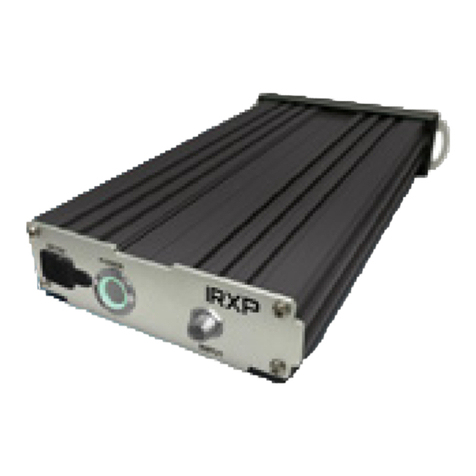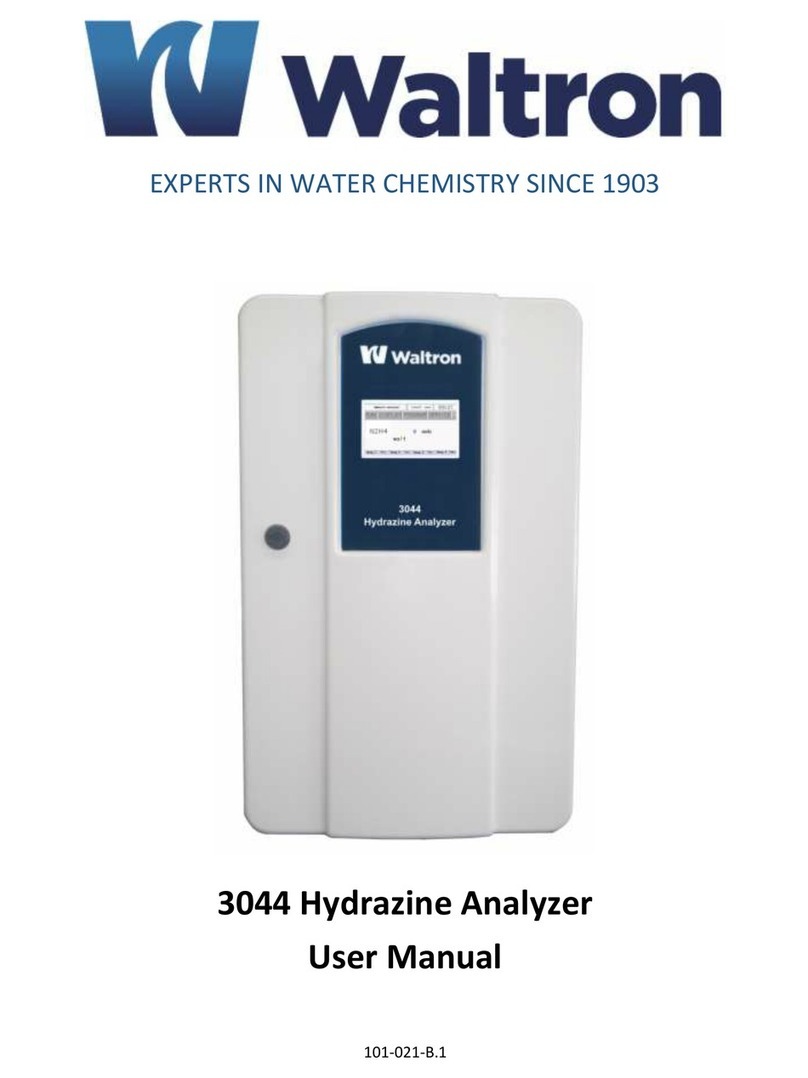Effigis CPAT FLEX ARD4 User manual

v 1.9 / 2019.05.09
Part No. 100-00003-001
CPAT FLEX User Manual (ARD4)

32
efgis.com
CPAT FLEX User Manual (ARD4) CPAT FLEX User Manual (ARD4)
Contents
1. General Information ............................. 5
1.1 About this Manual ......................................5
1.2 Explanation of Symbols Used ..............................5
1.3 Efgis Website. . . . . . . . . . . . . . . . . . . . . . . . . . . . . . . . . . . . . . . . .5
2. Product Description ............................. 6
3. System Components ............................ 8
3.1 ARD4 Module .........................................8
3.2 DRV4 Module (optional) .................................13
3.3 ITX2 Unit (optional) ....................................17
3.4 DRV3 Lite Unit (optional) ................................19
3.5 DRV3 Unit (optional)....................................21
4. Physical Installation ............................ 22
4.1 ARD4 Module Installation ................................22
4.2 DRV4 Installation......................................27
4.3 DRV3 Lite Installation...................................28
4.4 DRV3 Installation......................................28
4.5 ITX2 Installation.......................................29
5. System Operation.............................. 30
5.1 ARD4 Operation ......................................30
5.2 DRV4 Operation ......................................30
5.3 ITX2 Operation .......................................31
5.4 DRV3 Lite Operation ...................................31
5.5 DRV3 Operation ......................................31
6. System Maintenance ........................... 32
6.1 Cleaning of the Equipment ...............................32
6.2 Preventive Maintenance.................................32
7. Quick Trouble-Shooting Guide.................... 33
8. Specications ................................. 36
8.1 ARD4 Specications ...................................36
8.2 DRV4 Specications ...................................38
8.3 DRV3 Lite Specications ................................39
8.4 DRV3 Specications ...................................40
8.5 ITX2 Specications ....................................42
This document provides information proprietary to Efgis and cannot be used or disclosed
without Efgis’s written authorization.
Efgis reserves the right to make changes without notice. Changes affecting the operation
of any component in this manual will be reected in a subsequent revision. Efgis assumes
no responsibility for any omissions or errors that may appear in this document or for any
damages that may result from the use of information contained herein.
CPAT FLEX User Manual (ARD4)l
First edition (v1.0): November 2011
Second edition (v1.1): November 2011
Third edition (v1.3): May 2012
Fourth edition (v1.4): July 2012
Fifth edition (v1.5): October 2012
Sixth edition (v1.6): December 2012
Seventh edition (v1.7): May 2017
Eight edition (v1.8): August 2018
Ninth edition edition (v1.9): May 2019
Part No. 100-00003-001
Published by:
Efgis
4101 Molson St., Suite 400
Montreal, Quebec
CANADA H1Y 3L1
Sales and Support Team
1 514 495-0018 | 1 888 495-6577 | cpat@efgis.com
www.cpatex.com
Copyright © 2019 Efgis
All rights reserved

54
efgis.com
CPAT FLEX User Manual (ARD4) CPAT FLEX User Manual (ARD4)
9. Our Services .................................. 44
9.1 Customer Support .....................................44
9.2 Limited Product Warranty................................45
Modules Physical Installation ...................... 48
1. General Information
1.1 About this Manual
This manual describes the components, installation and operation of the CPAT FLEX ARD4,
DRV3, DRV3 Lite, DRV4, and ITX2 units.
You will nd important safety information in this manual. We strongly recommend that all
users read this manual. Use of this product other than for its intended application may
compromise the unit’s safety features.
1.2 Explanation of Symbols Used
The following symbols are used in this Manual:
Symbol Explanation
Direct current. (DC)
!! Caution. Indicates that operations or procedures, if carried out without caution,
may cause personal injury or damage to the unit.
/Note. Indicates additional information about the product.
1.3 Efgis Web Site
The Efgis Web site contains product specications, information, press releases, brochure
download and Frequently Asked Questions (FAQs). Please visit our Web site at: efgis.com .

76
efgis.com
CPAT FLEX User Manual (ARD4) CPAT FLEX User Manual (ARD4)
2. Product Description
The CPAT FLEX is a modular monitoring platform that detects, records and dispatches signal
leakage and ingress events in coaxial networks. The system is installed in a service vehicle
and operates automatically. The CPAT platform provides web access to third party web-
enabled devices or through cellular communication to upload data to a centralized CPAT
web server site.
ARD4:
The ARD4 (Autonomous Recording Device) is the control module for the platform. It is
installed in a ser-vice vehicle and is powered from the vehicle’s electrical system. The ARD4
begins monitoring as soon as it is powered up and uploads data in real time back to the CPAT
Web, or stores the data in memory. The ARD4 can be equipped with WiFi, CDMA, GPRS and
HSDPA communication modules. The ARD4 accepts other CPAT FLEX add-on modules for
increased monitoring capability.
ITX2: (optional)
The ITX2 (Ingress transmitter module) is a portable radio transmitter that continuously
transmits a low-power test carrier signal in the cable upstream band (5-42 Mhz) to detect
ingress faults. It can be used as a portable nd and-x tool, or can be plugged into the
ARD4 CPAT FLEX module to automatically locate ingress impairments while driving in the
operator’s territory as part of the technician’s daily work routine.
DRV4: (optional)
The DRV4 is an optional module that can connect to the ARD4. The DRV1 is a dual-band
leakage detection receiver that works with the ARD4 to automatically detect, measure and
position leakage events. It operates from 118 to 140 MHz (Mid band tuner) and from 572 to
860 MHz (LTE band tuner).
DRV3 Lite: (optional)
The DRV3Lite is an optional module, is a portable signal leakage detection meter designed to
operate in all-digital cable networks. It functions as a mid-band portable nd-and-x meter
and as a monitoring probe when part of the CPAT FLEX system. It is frequency agile from
118 to 140 MHz.
DRV3: (optional)
The DRV3 is an optional module, is a portable signal leakage detection meter designed to
operate in all-digital cable networks. It functions as a portable dual-band nd-and-x meter
and as a monitoring probe when part of the CPAT FLEX system. It is frequency agile from
118 to 140 MHz (Mid band tuner) and from 572 to 960 MHz (LTE band tuner). The DRV3 can
easily be set up via its intuitive user interface.
DRV4
Vehicle-Based Leakage
Detection Moduler
ARD4
Control Module
ITX2
Portable radio
transmitter
DRV3
Portable Digital
Leakage Detector
DRV3 Lite
Portable Continuous
Patrol Leakage Receiver
for Mid-Band
IRX1
Ingress Receiver
DSG1
Digital Signal
Generator
Headend
Service Vehicle
User Access Mobile Application WFM Interface
Application ow diagram

98
efgis.com
CPAT FLEX User Manual (ARD4) CPAT FLEX User Manual (ARD4)
Support rail
3.1.2 DIN Rail Mounting Kit P/N 006-00014-100
2.1.4 Rail Stoppers P/N 006-00015-001
3. System Components
3.1 ARD4 Module
3.1.1 ARD4 Front View
ARD4 HSPA: P/N 150-00018-001
ARD4 WIFI: P/N 150-00020-001
1.1.2 ARD4 Rear View

1110
efgis.com
CPAT FLEX User Manual (ARD4) CPAT FLEX User Manual (ARD4)
Rail Screws P/N 006-00011-001
3.1.3 Power Cable P/N 036-00017-001
3.1.4 WIFI Antenna P/N 111-00002-001
3.1.5 GPS Antenna P/N 111-00016-001

1312
efgis.com
CPAT FLEX User Manual (ARD4) CPAT FLEX User Manual (ARD4)
3.1.6 HSPA Antenna P/N 111-00017-001
3.1.7 GPRS Antenna P/N 111-00001-001
3.2 DRV4 Module (optional)
3.2.1 DRV4 Front View P/N 150-00035-100
3.2.2 Interface Cable (4 pins connectors) P/N 036-00029-001

1514
efgis.com
CPAT FLEX User Manual (ARD4) CPAT FLEX User Manual (ARD4)
3.2.5 Interconnection Screws P/N 006-00010-0013.2.3 MID-BAND Monopole Antenna
Base BNC + Whip: P/N 112-00004-100
Base BNC: P/N 111-00010-001
Whip: P/N 111-00028-001
3.2.4 LTE Monopole Antenna
Base SMA + Whip: P/N 112-00009-100
Base SMA: P/N 111-00029-001
Whip: P/N 111-00028-001
MID
LTE

1716
efgis.com
CPAT FLEX User Manual (ARD4) CPAT FLEX User Manual (ARD4)
3.2.6 6.78 MHz Antenna
Base: P/N 111-00005-001
Whip: P/N 111-00006-001
Adapter: P/N 039-00026-001
3.3 ITX2 Unit (optional)
3.3.1 ITX2 Front View P/N 150-00026-100

1918
efgis.com
CPAT FLEX User Manual (ARD4) CPAT FLEX User Manual (ARD4)
3.3.2 ITX2 Antenna, coax cable and adapter UHF (female-female)
Coax cable 48 in. UHF to BNC male RG58: P/N 037-00011-001
Portable antenna 6.5 in. with BNC @ 27.12 MHz: P/N 111-00037-001
Adapter UHF Female to UHF Female: P/N 039-00027-001
3.4 DRV3 Lite Unit (optional)
3.4.1 DRV3 Lite Front View P/N 150-00033-200

2120
efgis.com
CPAT FLEX User Manual (ARD4) CPAT FLEX User Manual (ARD4)
3.4.2 DRV3 Lite USB Cable P/N 036-00020-001 3.5 DRV3 Unit (optional)
3.5.1 DRV3 Front View P/N 150-00031-752
Mid band antenna 118-140 MHz (BNC connector): P/N 111-00022-001
Portable antenna 572-860 MHz (SMA connector): P/N 111-00035-001
110-220 VAC to 12 VDC adaptor: P/N 110-00005-001
+12 VDC power supply and battery pack: P/N 100-00010-001
ARD4/DRV3 USB interconnect ion cable: P/N 036-00020-001
DRV3 - Uni-ex mount and docking station: P/N 012-00020-001

2322
efgis.com
CPAT FLEX User Manual (ARD4) CPAT FLEX User Manual (ARD4)
4. Physical Installation
See «Modules Physical Installation» sheet for an overview of units assembly, on page 48
4.1 ARD4 Module Installation
The ARD4 box must be installed inside the vehicle, in a place not directly exposed to the sun.
The support rail must be installed using the rail screws and should be installed in a horizontal
position. The ARD4 will slide into the support rail and a rail stopper will be used on each side
of the unit to keep it securely in place.
The GPS and wireless antennas location may affect the signal’s integrity and should be
installed on the roof on the vehicle clear of any objects.
System connectors are located on both sides of the ARD4 unit.The position of each connector,
LED and slot are clearly indicated. Here is a more detailed description of their usage:
// Front panel (From left to right)
- DRK (Dead Reckoning)
- CON (Reserved Port)
- OBD (On-Board Diagnostic)
- Status LEDs (Power, GPS, Diagnostics, Communication)
- 2 USB Host ports (USB type A)
- Ethernet (RJ45 connector)

2524
efgis.com
CPAT FLEX User Manual (ARD4) CPAT FLEX User Manual (ARD4)
4.1.1 Electrical Installation
The ARD4 uses two connexions to the power, a fused connexion to the car battery (12 VDC)
and a connexion to the accessory circuit (switched 12VDC). This dual power connexion al-
lows the ARD4 to complete its operations when the vehicle is shut down. After all recording
and data transfer are completed, the ARD4 shuts itself off. When the switch is closed, the
green LED ashes to indicate that the ARD4 is in the closing process.
CAUTION!
We recommend that the poweer cable be installed by qualied personnel.
// Rear panel (From left to right)
- DRV (DRV4 connector)
- COM (Expansion for future modules)
- ITX (Ingress transmitter module version 1)
- 12 VDC (4 Pins Molex connector)
- Wireless Antenna (SMA)
- GPS Antenna (SMA)
Power Connections
Black (Ground)
To vehicule ground (metal body).
Red (Unswitched 12 VDC)
To 12 VDC electric terminal not controlled by ignition switch.
Green (Switched 12 VDC)
To 12 VDC electric terminal controlled by ignition switch.
Do not to use an intermittent accessory power like heating system
CAUTION!
The ARD4 must be installed on a 12V elecrtic terminal with an inline fuse
installed (5 Amp).
CAUTION!
Do not disconnect or modify vehicule security systems as airbags or seatbelts.
Security systems wires use only yellow sleeves and yellow connectors.
Accidental triggering of these systems may cause severe injuries.

2726
efgis.com
CPAT FLEX User Manual (ARD4) CPAT FLEX User Manual (ARD4)
CAUTION!
• Never install this product in places where, or in a manner that it could injure
the driver or passengers if the vehicle stops suddenly.
• Never install this product in places where, or in a manner that it may interfere
with the driver’s operation of the vehicle, such as on the oor in front of the
driver’s seat, or close to the steering wheel or shift lever.
• Make sure there is nothing behind the dashboard or paneling when drilling
holes in them. Be careful not to damage fuel lines, brake lines, electronic
components, communication wires or power cables.
• When using screws, do not allow them to come into contact with any
electrical lead. Vibration may damage wires or insulation, leading to a short
circuit or other damage to the vehicle.
• To ensure proper installation, use the supplied parts in the manner specied.
If any parts other than the supplied ones are used, they may damage internal
parts of this product or they may work loose and the product may become
detached.
• It is extremely dangerous to allow the cables to become wound around the
steering column or shift lever. Be sure to install this product, its cables, and
wiring away in such a way that they will not obstruct or inder driving.
• Make sure that leads cannot get caught in a door or the sliding mechanism
of a seat, resulting in a short circuit.
• Please conrm the proper function of your vehicle’s other equipment
following installation of the navigation system.
• Do not install this system where it may (i) obstruct the driver’s vision, (ii)
impair the performance of any of the vehicle’s operating systems or safety
features, including airbags, hazard lamp buttons or (iii) impair the driver’s
ability to safely operate the vehicle.
• Never install the system in front of or next to the place in the dash, door, or
pillar from which one of your vehicle’s airbags would deploy. Please refer to
your vehicle’s owner’s manual for reference to the deployment area of the
frontal airbags.
• Do not install the system in a place where it will impair the performance of
any of the vehicle’s operating systems, including airbags and headrests.
4.1.2 Antennas Installation
The ARD4 comes with two modules, a wireless one chosen by the customer (WIFI or cellular)
and a GPS one. Both the GPS and WIFI (or Cell) antennas must be connected to the ARD4 in
order to maximize sky visibility and data transfer.
4.1.3 Dead Reckoning Installation
The DRK cable is used only with the dead reckoning option.
Green (Speed Signal)
To vehicle speed detection circuit lead coming out of the injection computer.
Brown (Reverse Signal)
To vehicle backup light lead.
4.1.4 On-Board Diagnostic Installation (optional module)
Not available yet.
4.2 DRV4 Installation
The DRV4 slides into the ARD4 and a screw is used on both sides to hold the two units in
place.
The wire coming with the DRV4 connects to the DRV connector on the ARD4. (Showed are
the way to slide a DRV4 into an ARD4 and the two units screwed together)
NOTE
The DRV4 unit can also be tied to the ARD4 unit by joining them side-to-side.
The monopole antennas must be connected to the BNC/SMA connectors of
the DRV4.

2928
efgis.com
CPAT FLEX User Manual (ARD4) CPAT FLEX User Manual (ARD4)
4.3 DRV3 Lite Installation
When used with an ARD4, the DRV3 Lite will connect to it using the USB connector. In this
mode the user will view RF level of the fault found on the DRV3 Lite screen.
See user guide manual (Leakage Detector Operation Manual) for more information regarding
the DRV3 Lite standalone installation.
NOTE
• As soon as the DRV3 Lite is plugged and the ARD4 PWR LED indicator is
green, the ARD4 will take full possession of the DRV3 Lite’s functionalities
and DRV3 Lite menu should not be accessed.
• You can plug the DRV3 Lite to the ARD4 even if it is powered OFF.
4.4 DRV3 Installation
The DRV3 can be connect to ARD4 through a docking station providing power and data
connections. In this mode the user will view RF levels of the faults founds in frequency agile
from 118 to 140 MHz (Mid band tuner) and 572 to 960 MHz (LTE band tuner) on the DRV3
screen.
See user guide manual (Leakage Detector Operation Manual) for more information regarding
the DRV3 standalone installation.
4.5 ITX2 Installation
The ARD4 and the ITX2 will connect using a USB connector. When connected to the ARD4
via the USB cable, the ITX2’s buttons are automatically disabled, except for the Power button.
In this mode the user will view RF level transmitted in the screen. The ITX2 module must be
used in conjunction with the IRX1 ingress monitoring system installed in the headend.

3130
efgis.com
CPAT FLEX User Manual (ARD4) CPAT FLEX User Manual (ARD4)
5. System Operation
5.1 ARD4 Operation
5.1.1 Startup
When the vehicle starts, the ARD4 turns on automatically. The ARD4 PWR LED stays red until
the system has completely nished its boot process. When the boot process has ended the
PWR LED becomes green.
5.1.2 GPS
The ARD4 GPS LED stays OFF during the boot process. The LED is red when there is no valid
information coming from the GPS (bad GPS antenna connection) and green when there is
valid data.
5.1.3 Communication
The ARD4 tries to access the wireless network at startup in order to get its new conguration
les, and upload remaining data les that have not yet been transferred. When this is done,
it enters in transfer mode and simply tries to upload data les at congurable time interval.
During each le transfer the COM LED becomes green. If any error occurs during a transfer
this indicator becomes red for 1 second.
5.1.4 Shutdown
When the user turns off the vehicle, the ARD4 enters automatically into shutdown mode
(Power LED ashing). It then tries to upload all remaining data les for 5 minutes and then
shuts itself off. If the car is turned back ON, during this time the system stays ON and
reopens a new data le.
5.1.5 Missing device
If there is a missing device (DRV or ITX), DIAG LED ashes red.
5.2 DRV4 Operation
5.2.1 Startup
When ARD4 starts, DRV4 turns on automatically. The DRV4 PWR LED ashes green when
it is ready.
5.2.2 Communication
When DRV4 receives commands from ARD4, DRV4 COMM LED ashes green.
5.2.3 Leakage Detection
For any valid leakage detections the ARD4 DIAG LED and DRV4 MID/LTE (according to leak
band) LED becomes green until the leakage become undetected.
5.3 ITX2 Operation
5.3.1 Booting
When the ITX2 is booting, the LCD display shows a splash screen with the Efgis logo
for about 3 seconds. Then, the main interface appears, summarizing the unit’s operating
parameters.
5.3.2 Normal Operation
The ITX2 is automatically turned On/Off by the ARD4 when they are linked via the USB cable
and buttons are disabled, except for the Power button.
5.4 DRV3 Lite Operation
5.4.1 Antenna Selection
Since the ARD4 does not know which antenna is connected to the DRV3 Lite, you must
congure this option in the DRV3 Lite’s menu while it is disconnected from the ARD4. See
DRV3 Lite operating manual for antenna conguration.
5.4.2 USB Hotplug
All DRV3 Lite functional parameters are automatically applied by the ARD4 (operating
frequency and operating mode) once plugged to it. ARD4 forces DRV3 Lite in Mid-band only.
5.5 DRV3 Operation
5.5.1 Reading the measurement
The DRV3 starts up in measurement mode by default, and immediately detects and displays
levels for the last frequency selected. Unless the DRV3 has been set up for single band
detection, it simultaneously monitors the selected frequencies in the Mid band and the LTE
band.
5.5.2 USB Hotplug
All DRV3 functional parameters are automatically applied by the ARD4 (operating frequency
and operating mode) once plugged to it.

3332
efgis.com
CPAT FLEX User Manual (ARD4) CPAT FLEX User Manual (ARD4)
6. System Maintenance
6.1 Cleaning of the Equipment
Your CPAT FLEX unit can be wiped clean with a damp cloth. Do not immerse the unit in water.
Avoid solvents and commercial cleaners.
6.2 Preventative Maintenance
The technician shall do periodic visual inspections on the RF connections and antennas
to make sure that there is nothing loose and that there is no rust. Both can affect the
performance of the system. Periodic inspection on the power cable shall be done to ensure
that the insulation is intact.
In case that a replacement is required, please contact Efgis for more information.
7. Quick Trouble-Shooting Guide
PROBLEM OR CONDITION PROBABLE CAUSES C0RRECTIVE ACTIONS
No leakage events detected Connection problem to vehicle
mounted whip antenna
Verify for continuity between
the center pin of the antenna
connector and the whip
antenna.
Check for humidity between
the whip and the base of the
antenna.
Verify for continuity between
the center pin of the antenna
connector and center pin on the
whip base.
Is DRV2 (3) connected to ARD4? Check connection of USB cable
between ARD4 and DRV2 (3).
In-vehicle antenna Check to ensure the monopole
antenna is connected to the
DRV2 (3) while inside the truck.
Ensure the monopole setting
is selected on the DRV2 menu
while inside the vehicle.
Detection frequency problem Verify frequency at the head
end is not more than 4 kHz
offset from the DRV2 (3)’s
detection frequency.
Verify your location and validate
frequency area information
is correct (frequency, mode,
calibration factor).
Install a test point and conrm
DRV2 (3) detects correctly the
simulated leak in mobile mode
and then conrm the leak is
still detected when DRV2 (3)
is connected through vehicle
antenna.
System noise Verify noise level at detection
frequency to note presence of
high noise levels.
For DRV3, it is possible to check
interference with the spectrum
view (available through its
menu).
Analog video carrier Sync level may be too low
when video tag used.
Should be between -12 to -23
dBc, ideally -18dBc. The use of
a color bar generator with 87%
modulation is ideal.

3534
efgis.com
CPAT FLEX User Manual (ARD4) CPAT FLEX User Manual (ARD4)
PROBLEM OR CONDITION PROBABLE CAUSES C0RRECTIVE ACTIONS
Unable to upload to CPAT Web No cellular communications Verify if COM LED comes on
(A retry is initiated to
communicate every 5 minutes
if there is sufcient cellular
coverage).
Check if there is a proper
connection with the cellular
(3 inch) antenna.
Validate SIM card account is
active with cellular service
provider.
Conrm with CPAT Support
APN information in ARD4
congurations.
No Wi-Fi communication Verify if COM LED comes on
(A retry is initiated to
communicate every 5 minutes if
there is sufcient WiFi range).
Check if there is proper
connection with WiFi (3 inch)
antenna.
Check if wireless router has a
valid IP address.
Check if cable modem/router are
connected and working properly.
Test Wi communication with
another devices (laptop, mobile,
etc.).
Do a restart of the modem and
router.
GPS No Path Displayed on CPAT Website Check GPS antenna connection
is good (use GPS LED).
Is the GPS light blinking green
or red?
Power ARD4 Unit off Check power connector.
Check voltage presence:
RED wire: 12VDC vehicle battery.
GREEN wire: Switched (ignition)
12 VDC.
BLACK wire: Ground.
AFDD Unit off Check Power connector.
Check Voltage presence:
RED wire: 12 VDC vehicle battery.
WHITE wire: Switched (ignition)
12 VDC.
BLACK wire: Ground.
ARD4 LED STATUS
POWER LED
Start-up and error
Normal operation
Flashing green indicates shutdown in progress
GPS LED Bad or weak GPS signal
Valid GPS signal detected
COM LED Flashing red indicates transfer error
Normal data transfer
DIAG LED Flashes during leakage detection
Non detection of DRV2/3/ITX2
AFDD LED STATUS (Discontinued Product)
Amber On approximately 10 sec at startup
Blinking during modem communication
Red
Continuous blinking no GPS signal or GPS antenna failure
Slow blink 3X at shutdown sequence
Continuous sequence of 2 blinks indicates radio failure
Green
On for normal operation
Blink 2X indicates leakage detected or le transmission complete
Blink 3X for le reception completed
Red Green Continuously blinks between red and green during rmware update.

3736
efgis.com
CPAT FLEX User Manual (ARD4) CPAT FLEX User Manual (ARD4)
8. Specications
8.1 ARD4 Specications
SYSTEM Details
Operating system Linux
Data storage Up to 1000 hours of data ≥ 25 weeks @ 40 hours
Power 12 VDC, 200 mA
Wireless link WiFi or cellular (HSDPA)
GPS module Accuracy 2.5 m (cold start 30 s)
Communication port 2 USB serial ports (host)
Network connector Proprietary use
Proprietary connectors
1 connector for each of the following: ITX2, DRV4, expansion ports
1 connector for each of the following: GPS and wireless
communication module antennas
GPS sattus LED ‘Blanked’ during GPS initialization, ‘red’ when invalid GPS position
and ‘green’ when valid GPS position
Wireless
communication LED
‘Green’ when uploading/downloading to a wireless infrstructure,
blinks ‘red’ if error during transmission and ‘off’ when module is idle
Power LED ‘Red’ when booting, ‘green’ when on, ‘red’ on error and ‘off’ when
power off, ashing ‘green’ when shutting down
Diag LED Flashing ‘green’ when leakage is detected, ‘red’ if missing device
PHYSICAL Details
Dimensions [H x W x D] 3.3 cm x 11.2 cm x 22.3 cm / 1.3” x 4.4” x 8.8”
Weight 652 g / 23 ounces
Operating temperature -20˚ to +60˚ C / -4˚ to +140˚ F
* Specications subject to change without prior notice.

3938
efgis.com
CPAT FLEX User Manual (ARD4) CPAT FLEX User Manual (ARD4)
8.2 DRV4 Specications 8.3 DRV3 Lite Specications
ELECTRICAL Details
Detector type Dual-band digital receiver / demodulator
Frequency range Agile 118 to 140 MHz (mid-band)
Agile 600 to 860 MHz (LTE-band)
Tuning resolution 100 Hz
Level range 2 to 4,000 μV/m @ 3 meters (mid-band)
5 to 4,000 μV/m @ 3 meters (LTE-band)
Level accuracy ±1.5 dB mid-band
±2.5 dB LTE-band
System tag
AM [10 to 110 Hz]
DSB-SC modulation 3,500 to 7,000 Hz
Video NTSC (mid-band only)
Measurement units μV/m and dBμV/m
Power Via the ARD4 port (+ 5 VDC 0.8 A)
Communication port ARD4 port (proprietary) and USB serial port
Storage temperature -20˚ to +40˚ C / -4˚ to +104˚ F
Operating temperature 0˚ to +60˚ C / -32˚ to +140˚ F
Maximum relative
humidity
80% for temperatures up to 31˚ C (88˚ F) decreasing linearly to 50%
relative humidity at 40˚ C (104˚ F)
PHYSICAL Details
Dimensions [H x W x D] 3.3 cm x 11.2 cm x 22.3 cm / 1.3” x 4.4” x 8.8”
Weight 770 g / 27 oz
* Specications subject to change without prior notice.
ELECTRICAL Details
Detector type Dual-band digital receiver/demodulator
Channel tuning Congurable via USB port and/or Bluetooth
Frequency range Agile from 118 to 140 MHz (mid-band)
Frequency range Agile from 600 to 860 MHz (LTE-band)
Tuning resolution 100 Hz
Level range 2 to 4,000 μV/m @ 3 meters (mid-band)
5 to 4,000 μ/Vm @ 3 meters (LTE-band)
Measurement units μV/m and dBuV/m
Level accuracy ±1.5 dB (mid-band) ±2.5 dB (LTE-band)
Communication port USB serial port and Bluetooth
Adjustable audible tone Yes, varies with leak intensity. Can be muted
System tag
AM modulation 20-110 Hz
DSB-SC modulation 3480-7000 Hz
Video NTSC (mid-band only)
RF level scale display Single scale from 0 to 4,000 μV/m
Operation time 6 hrs. continuous on battery power
Operating temperature* -20°C to +40°C (-4°F to +104°C)
Charging temperature* 0°C to 45°C (32°F to 110°C)
Battery charge time 2.25 hrs. for full charge
Storage temperature -20°C to +45°C (-4°F to +113°C)
Maximum relative
humidity
80% for temperatures up to 31°C (88°F) decreasing linearly to 50%
relative humidity at 40°C (104°F)
PHYSICAL Details
Dimensions 17 cm x 8 cm x 6.7 cm / 6.7” x 3.1” x 1.6” [H x W x D]
Weight 450 g / 16 oz
* Specications subject to change without prior notice.
This manual suits for next models
3
Table of contents
Other Effigis Measuring Instrument manuals
Popular Measuring Instrument manuals by other brands

Interscan Corporation
Interscan Corporation 4000 Series instruction manual
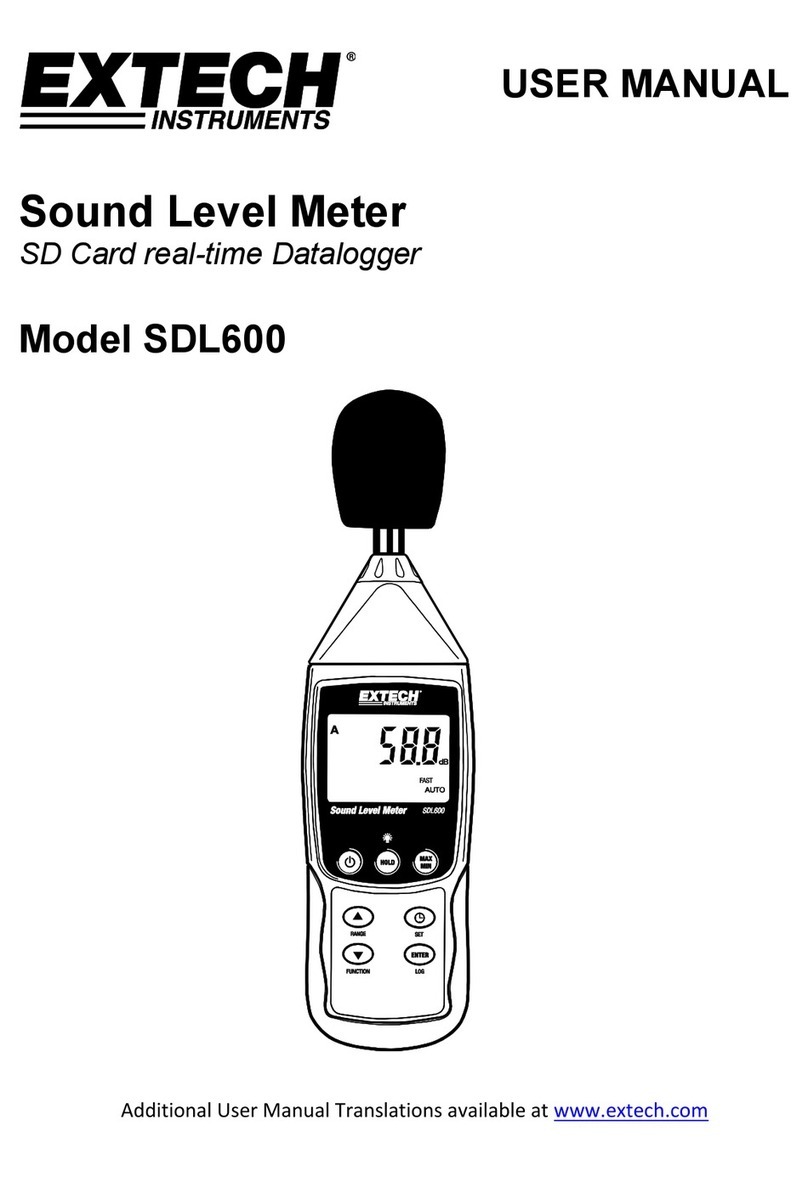
Extech Instruments
Extech Instruments SDL600-NIST user manual
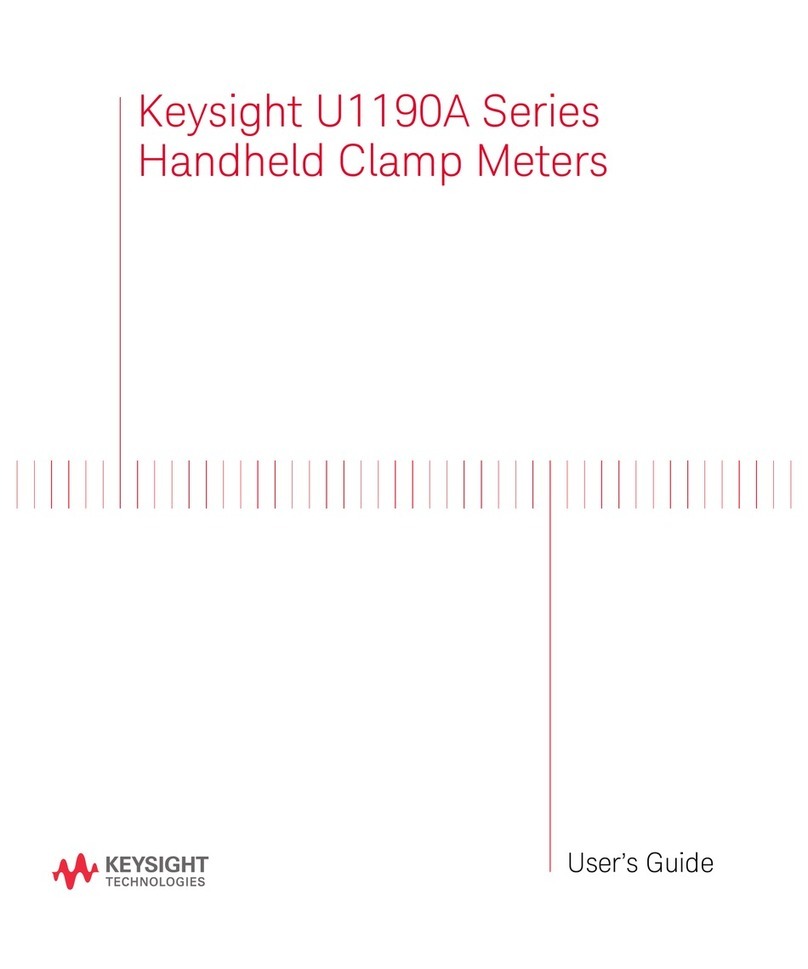
Keysight
Keysight U1190A Series user guide
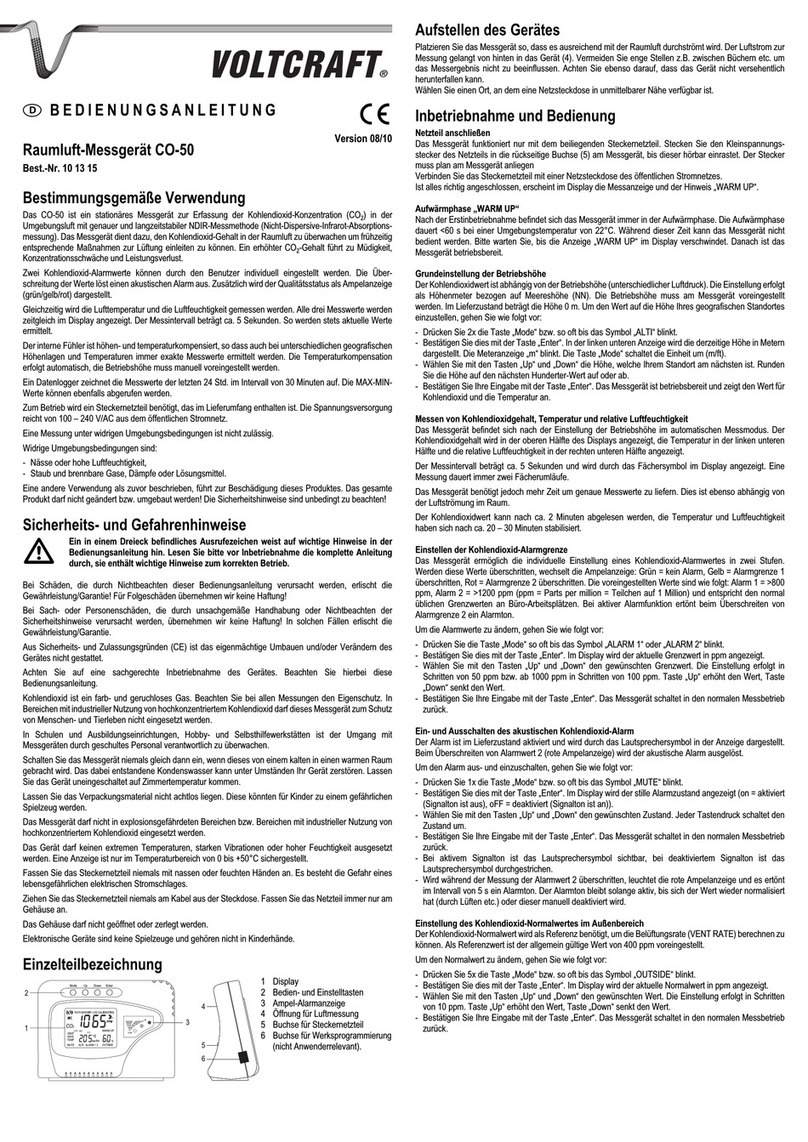
Conrad
Conrad VOLTCRAFT CO-50 operating instructions

Saab
Saab TankRadar PRO user guide

Apogee Instruments
Apogee Instruments SP-110-SS owner's manual

Endress+Hauser
Endress+Hauser Cerabar M PMC51? Cerabar M PMP51 operating instructions
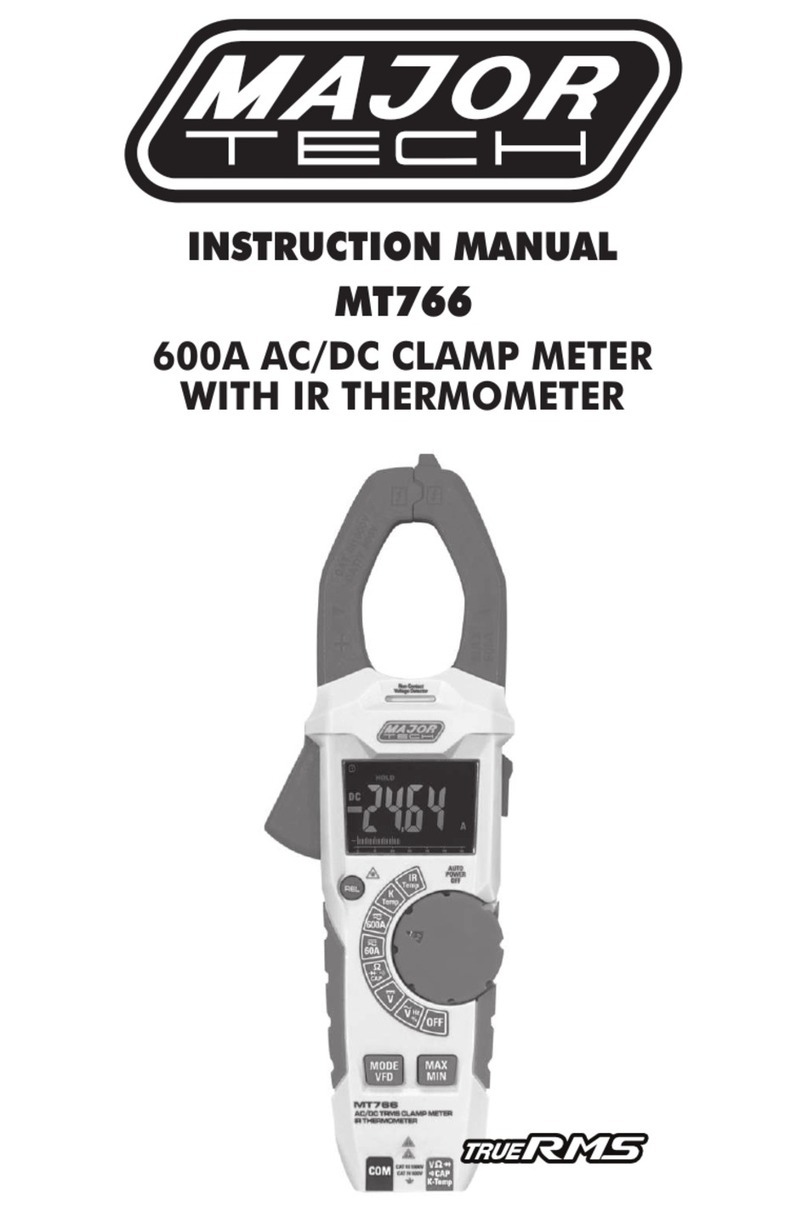
Major tech
Major tech MT766 instruction manual

SoundWater
SoundWater Cypress Instruction guide

Bridge Technologies
Bridge Technologies VB440 user manual
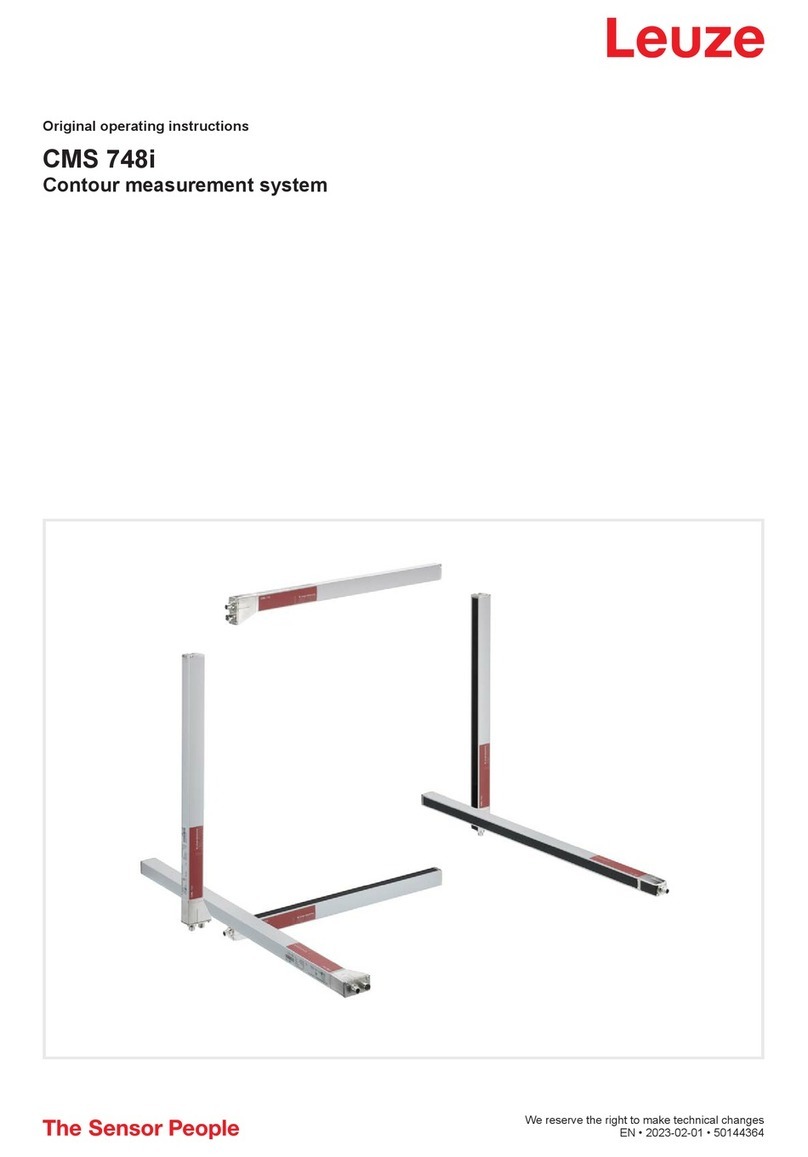
Leuze
Leuze CMS 748i Original operating instructions

Wohler
Wohler SM 500 operating manual