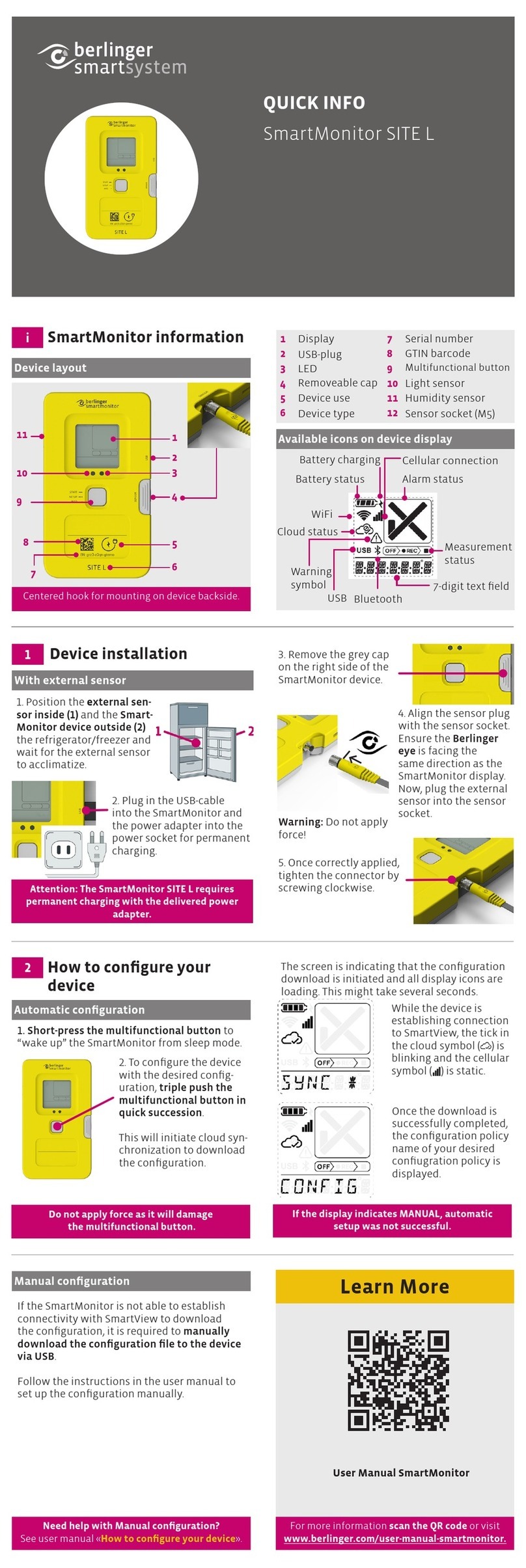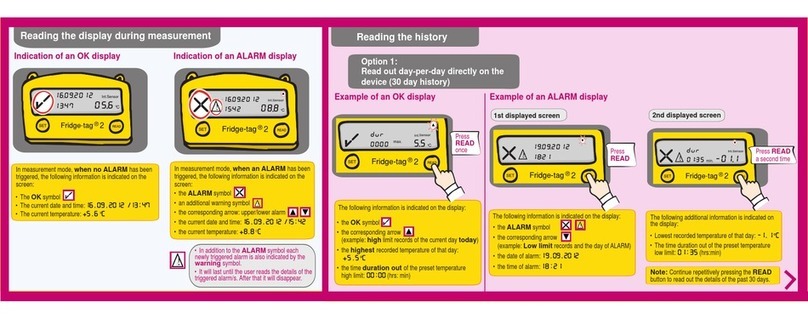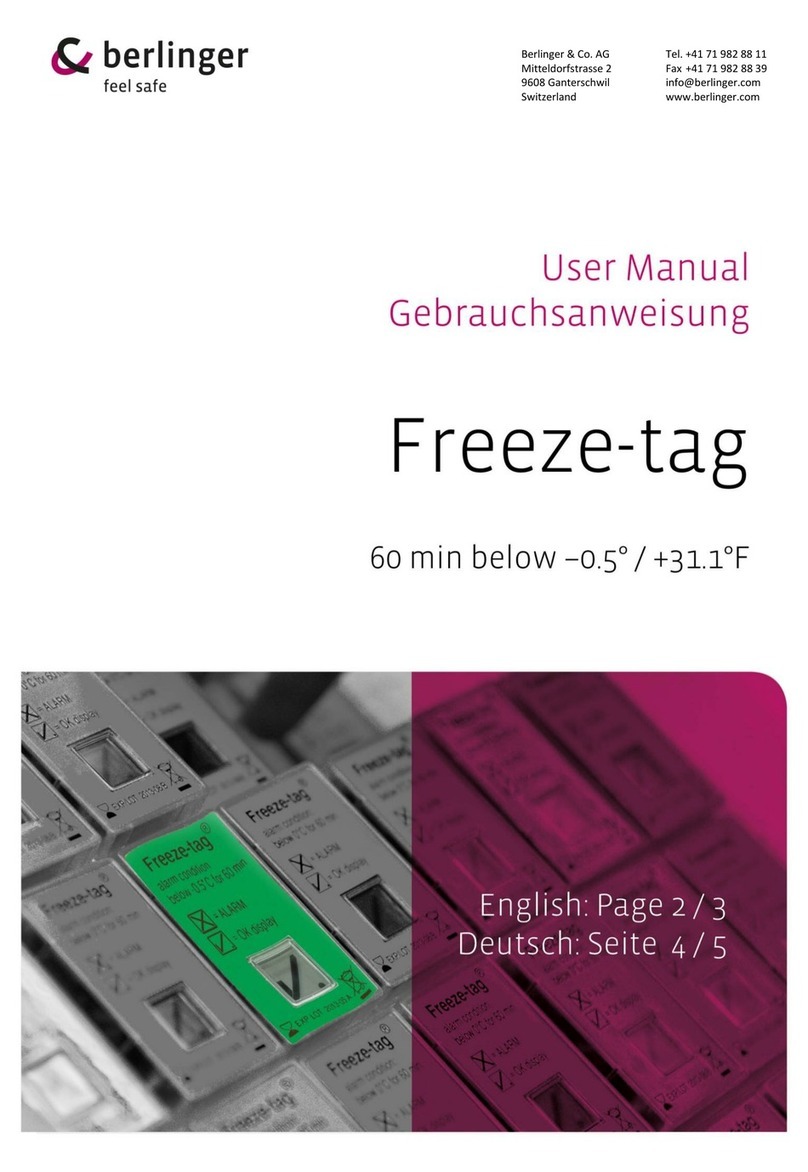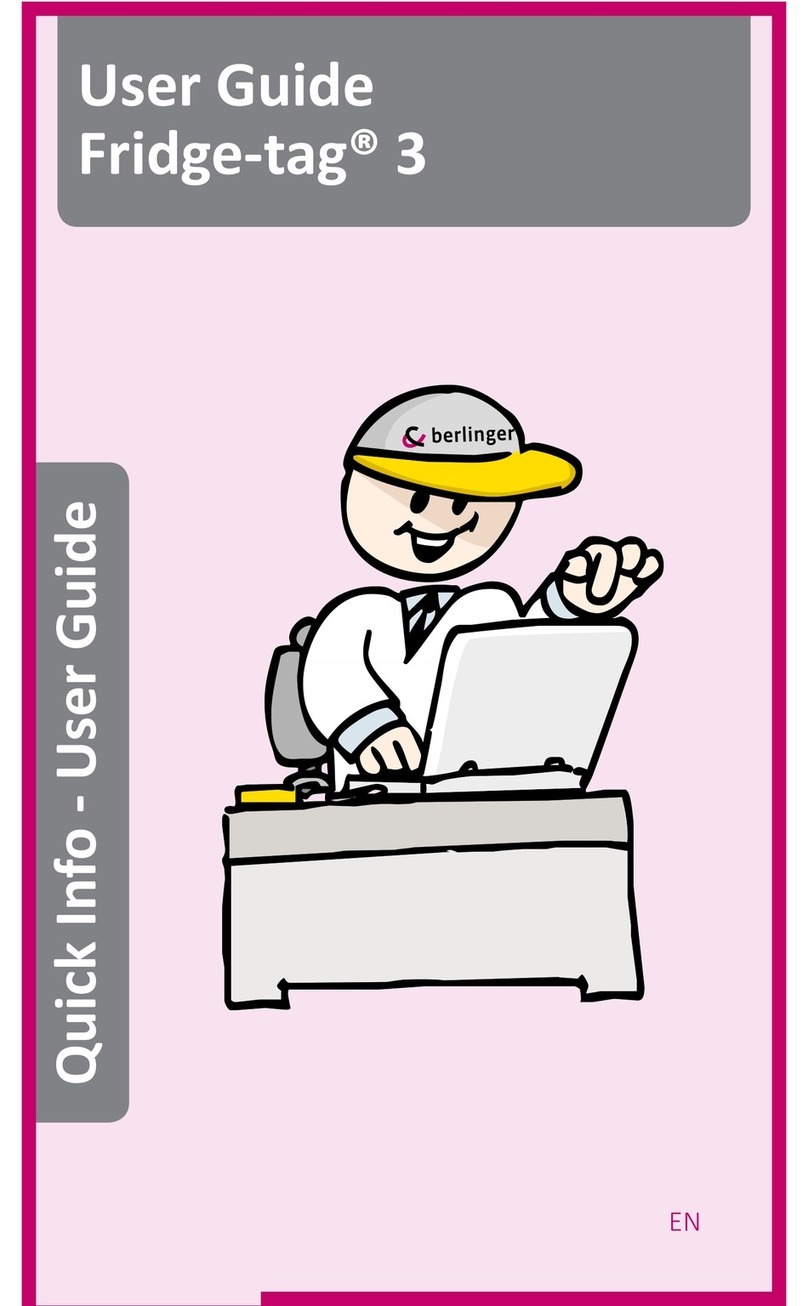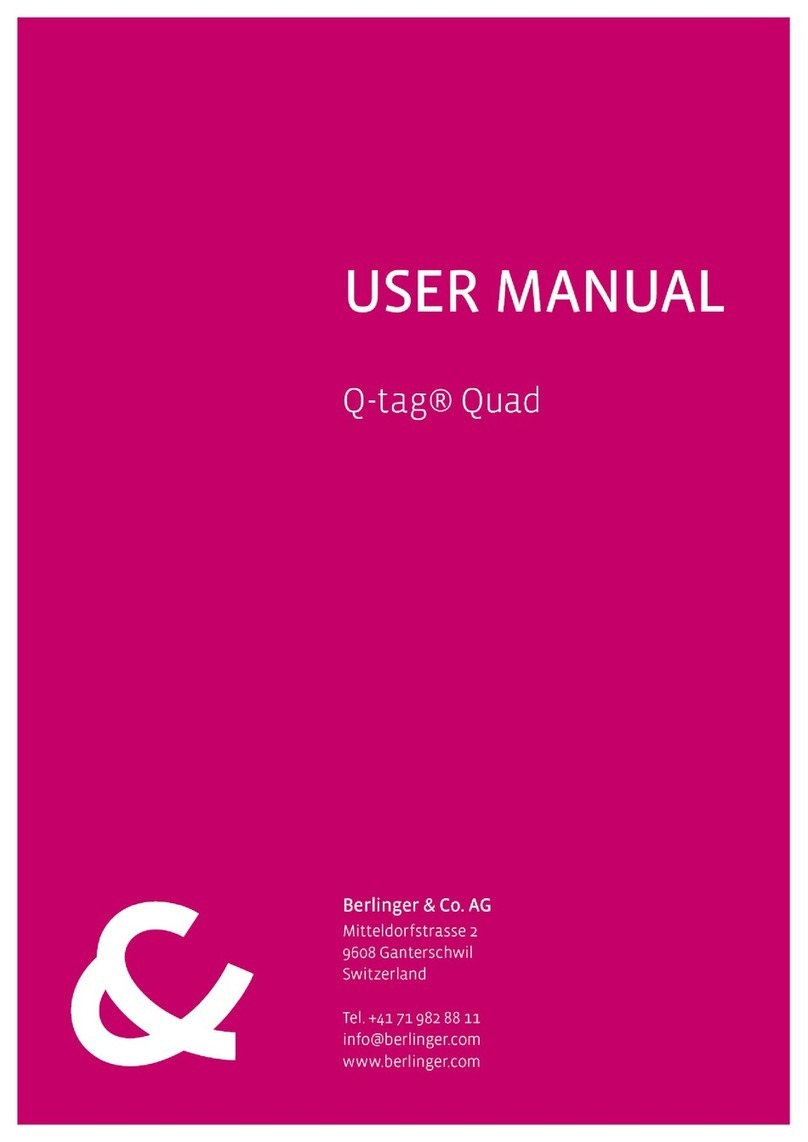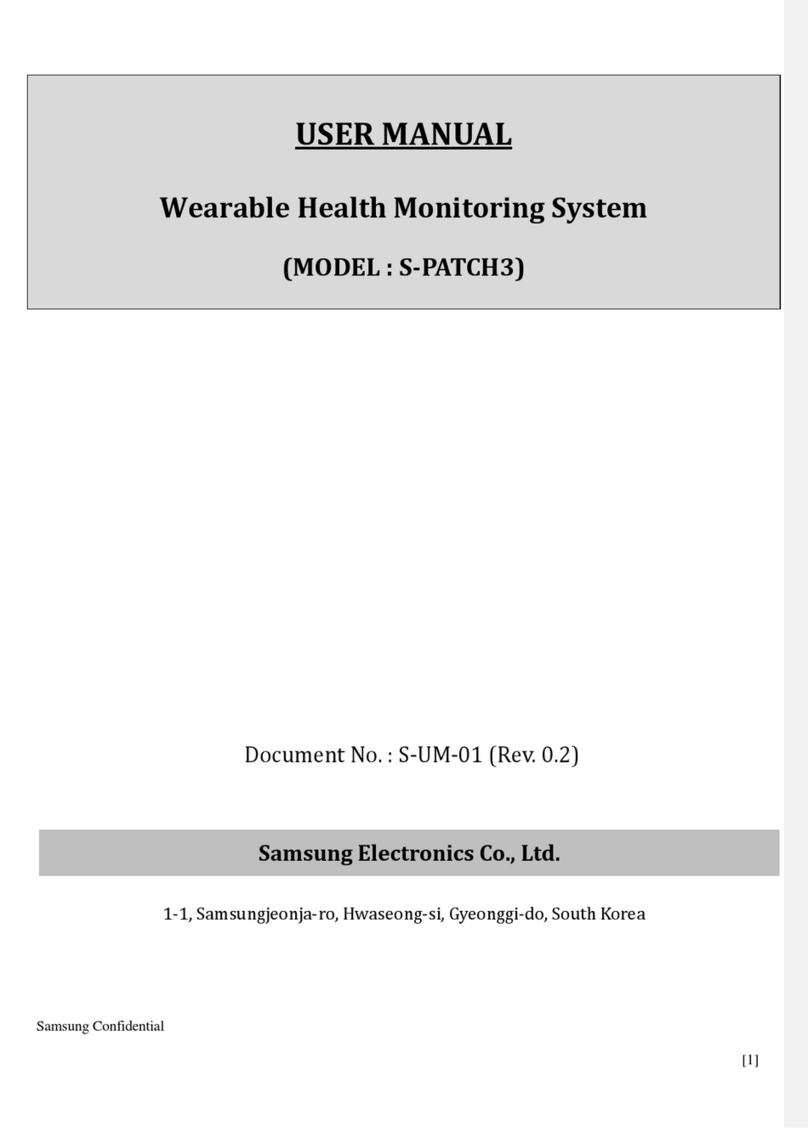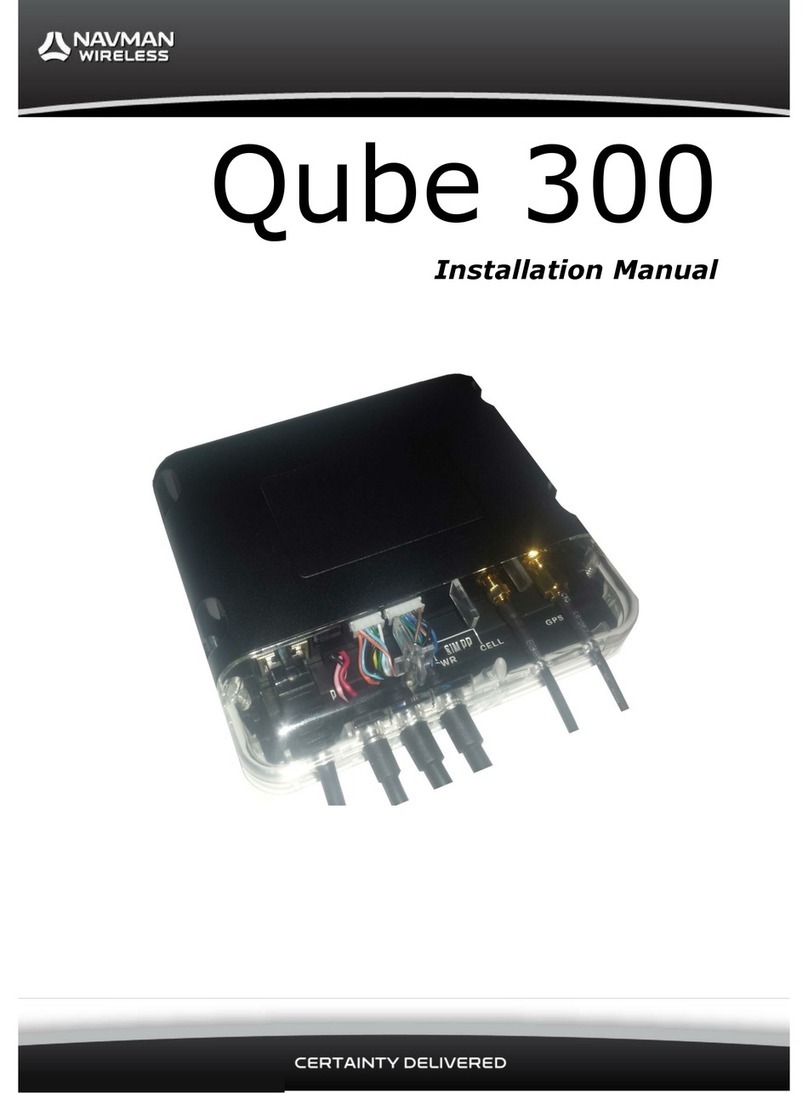Table of Contents
1. Home .................................................................................................................................................. 2
2. Device application information......................................................................................................... 3
2.1. Intended use .............................................................................................................................. 4
2.2. Device handling warnings .......................................................................................................... 7
2.3. Device use ............................................................................................................................... 10
2.4. Device cleaning........................................................................................................................ 11
2.5. Battery information & use ......................................................................................................... 12
2.6. Device lifetime.......................................................................................................................... 15
2.7. Air freight ................................................................................................................................. 16
2.8. Communication & Geographical Positioning ............................................................................. 17
2.8.1. Communication ................................................................................................................ 18
2.8.2. Geographical Positioning ................................................................................................. 19
3. Device & display information.......................................................................................................... 20
3.1. Device...................................................................................................................................... 21
3.2. Display..................................................................................................................................... 24
3.3. Acoustic alarm (SmartMonitor SITE L only) .............................................................................. 25
4. Device configuration ....................................................................................................................... 26
4.1. WiFi Setup for SmartMonitor (SITE L only)............................................................................... 28
5. How to configure your device......................................................................................................... 30
6. How to charge your device ............................................................................................................. 35
6.1. Charging before use (SmartMonitor SHIP L and SITE L) .......................................................... 36
6.2. Permanent charging (SmartMonitor SITE L only)...................................................................... 37
7. How to place your device with external sensor ............................................................................. 38
7.1. Site .......................................................................................................................................... 39
7.2. Shipment.................................................................................................................................. 41
8. How to place your device without external sensor........................................................................ 43
8.1. Site .......................................................................................................................................... 44
8.2. Shipment.................................................................................................................................. 45
9. Device info before device start ....................................................................................................... 46
10. How to start your device ............................................................................................................... 47
11. Running device.............................................................................................................................. 49
11.1. Device info when device is running......................................................................................... 50
11.2. Device alarm while running .................................................................................................... 53
11.3. Cloud sync while running........................................................................................................ 54
12. How to stop your device ............................................................................................................... 55
13. Prepare SmartMonitor for re-use ................................................................................................. 60