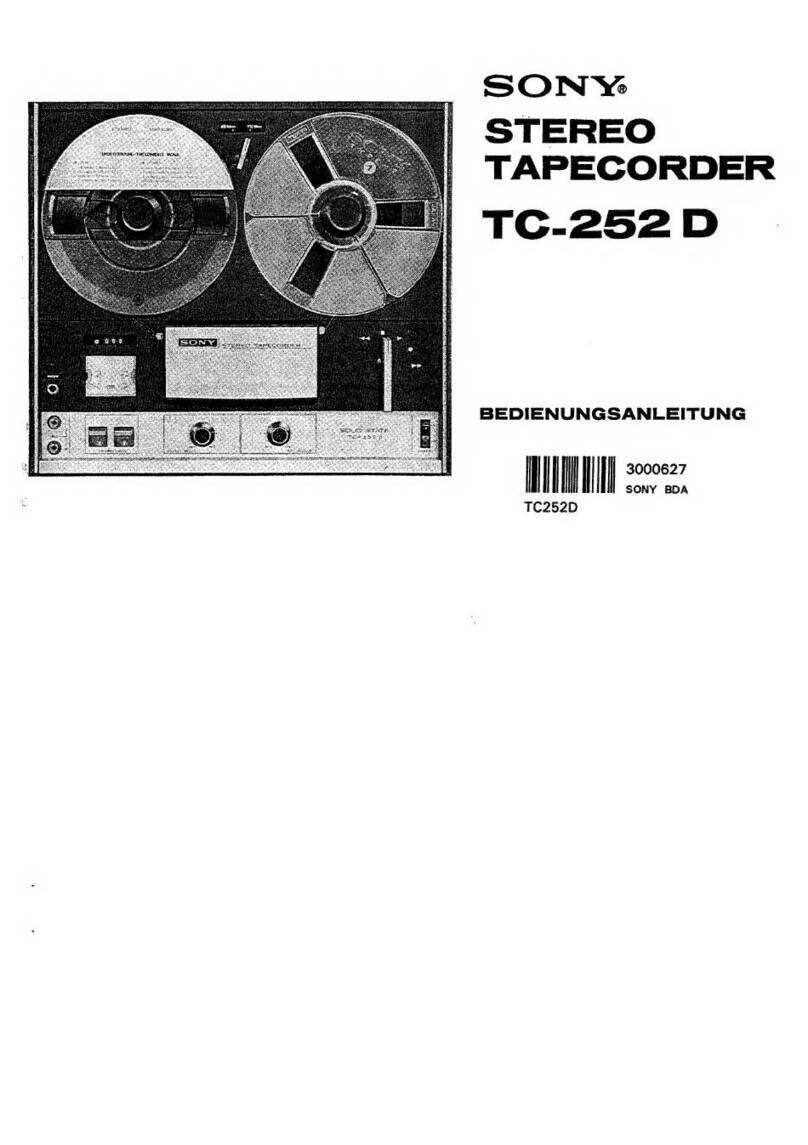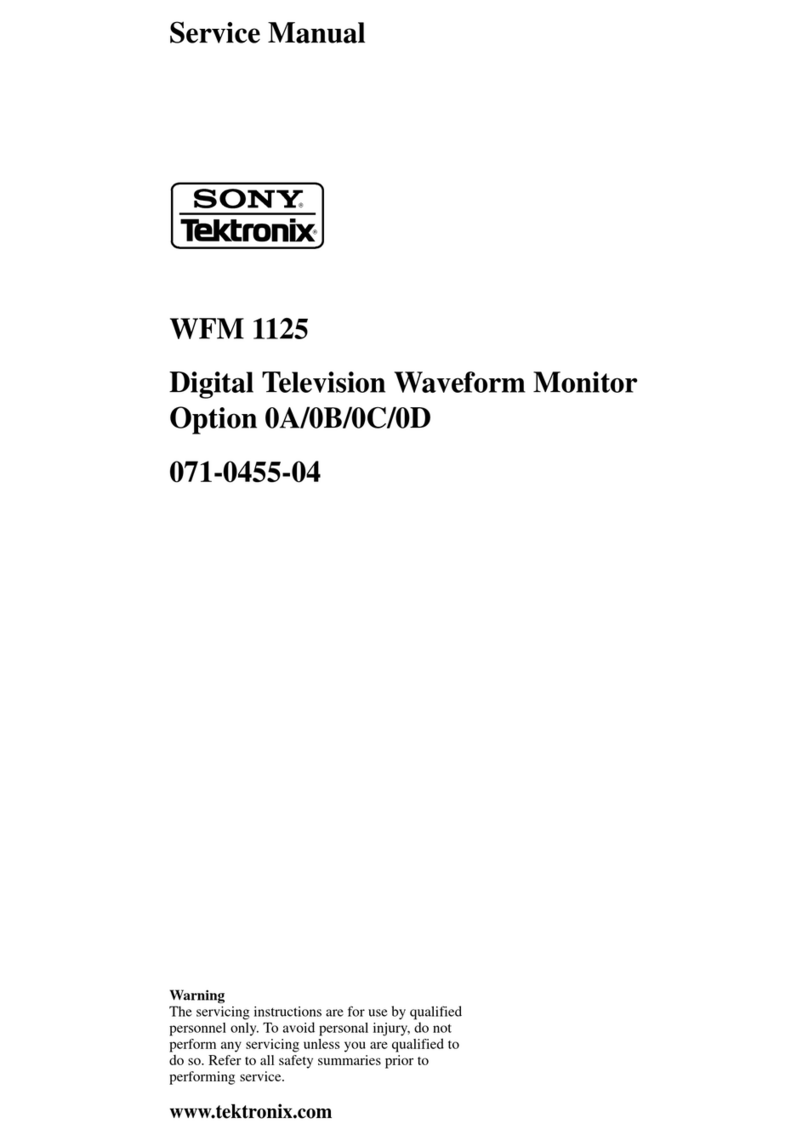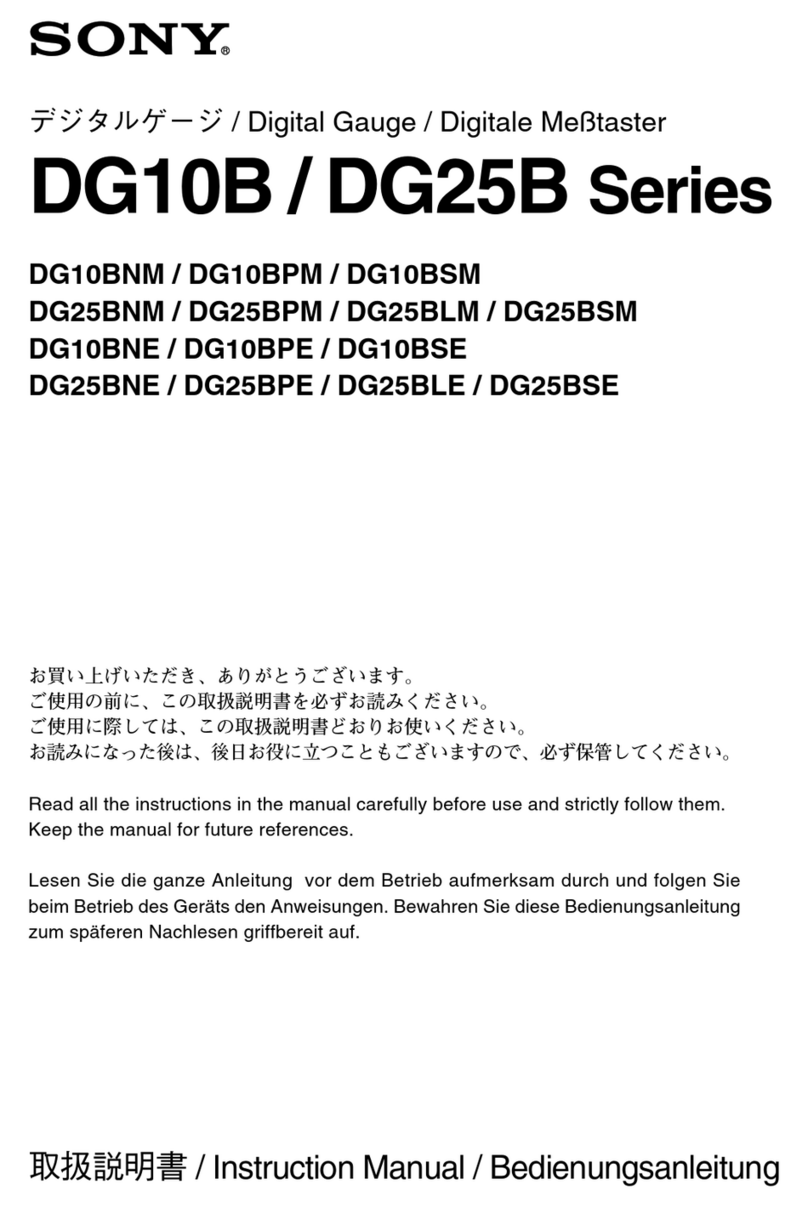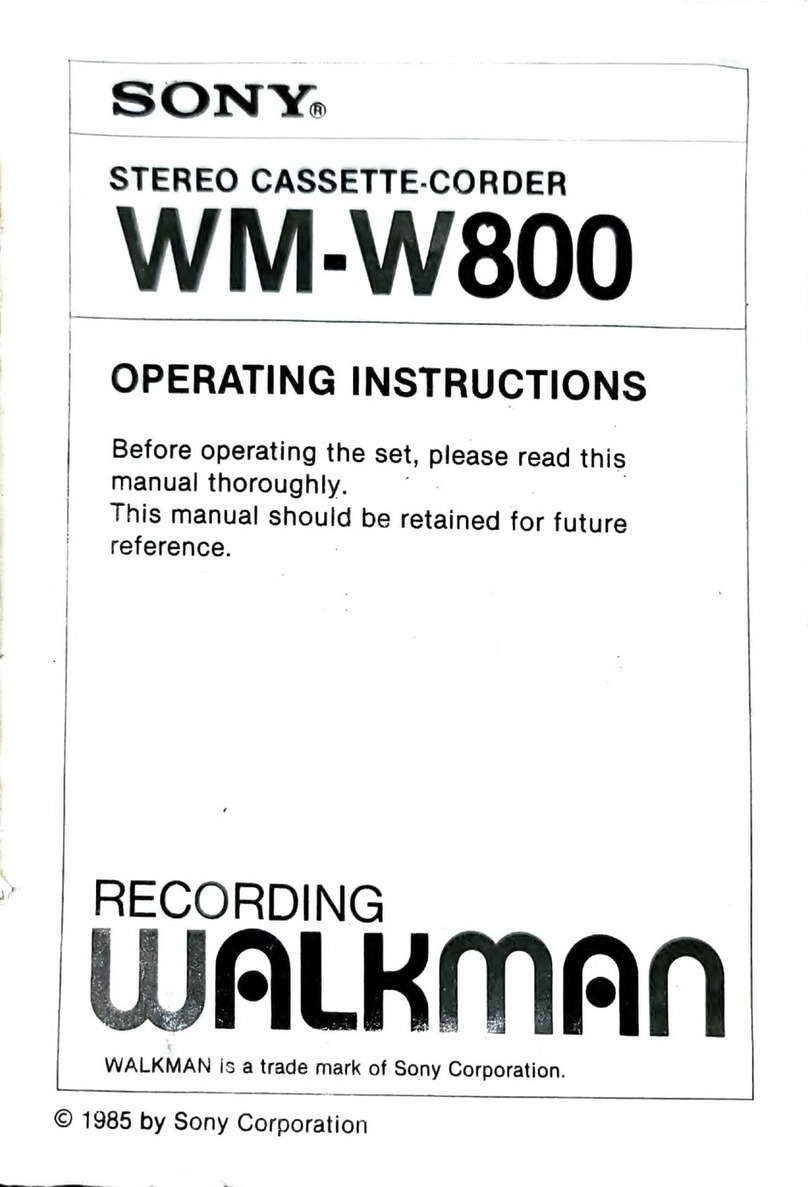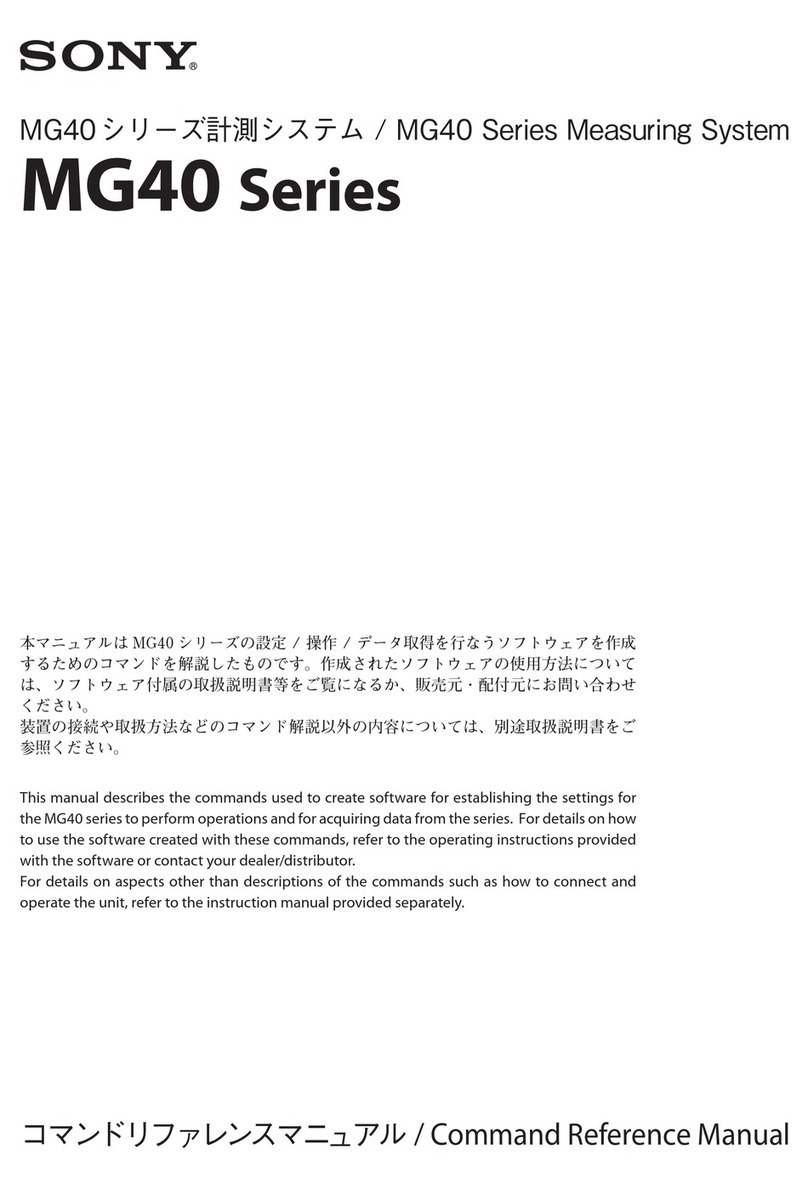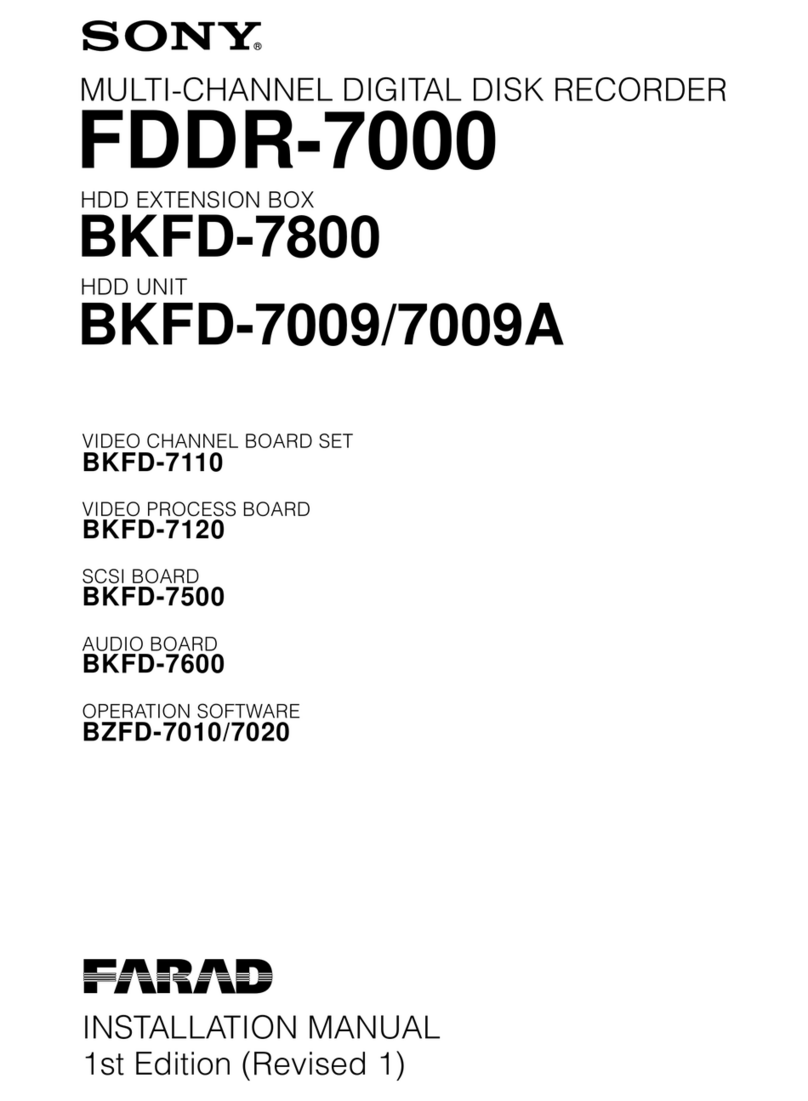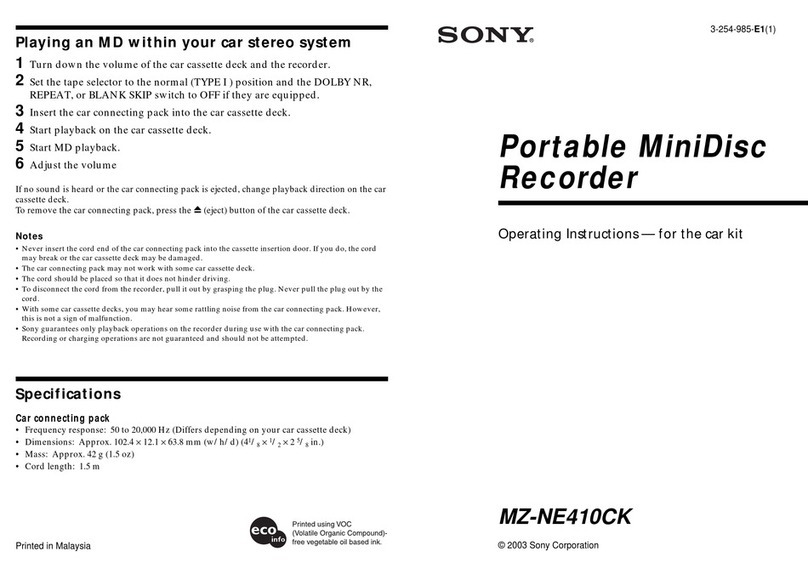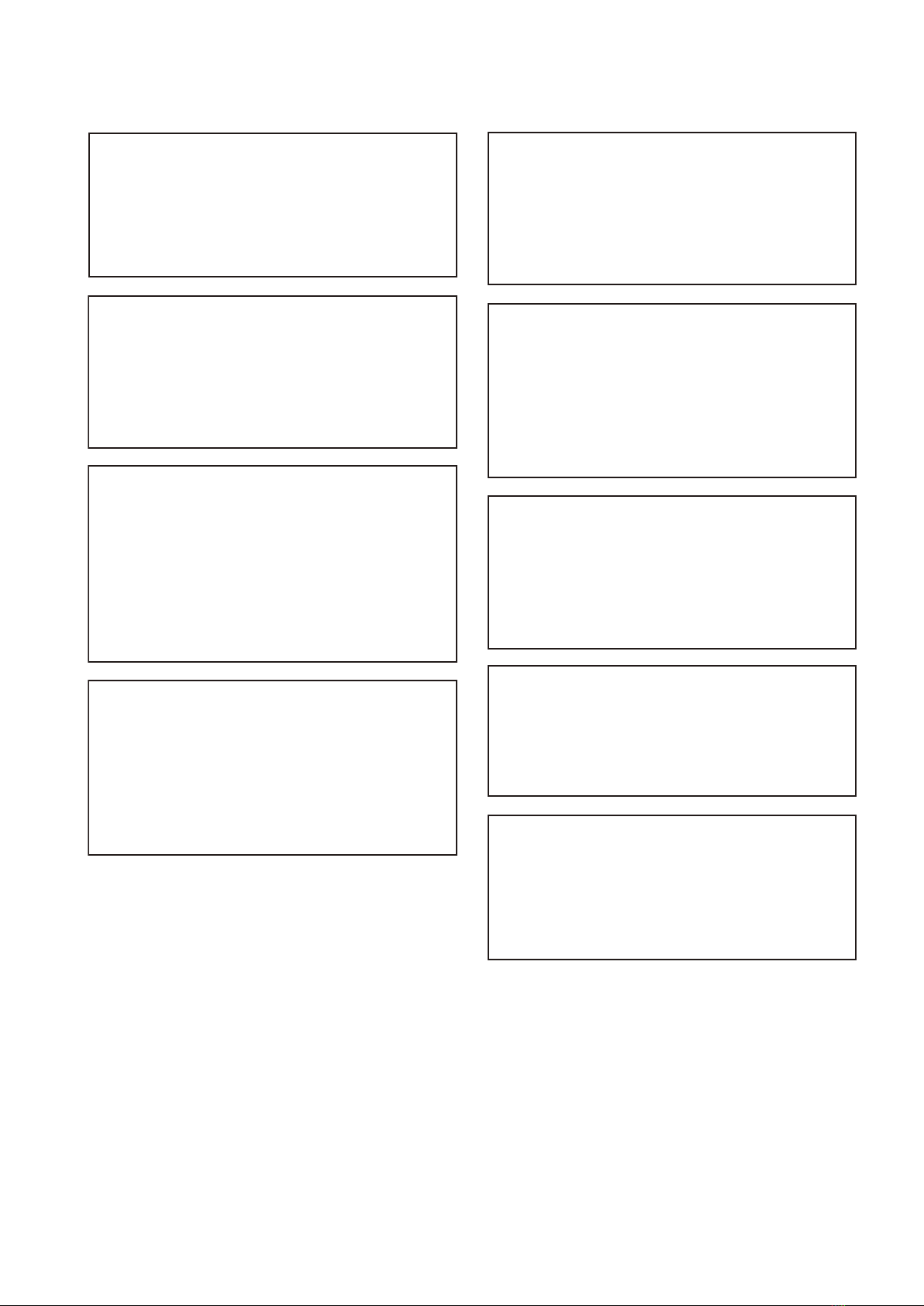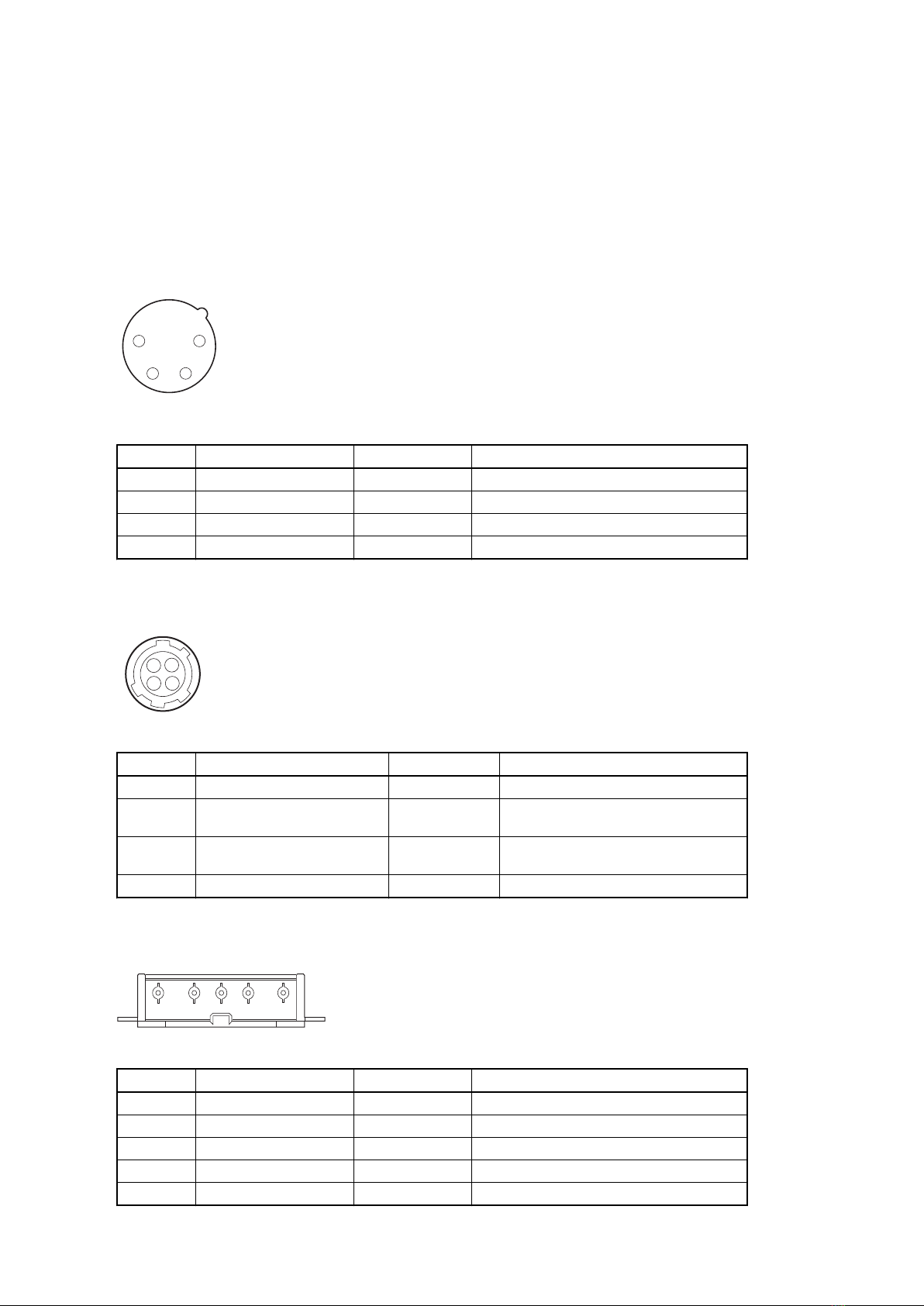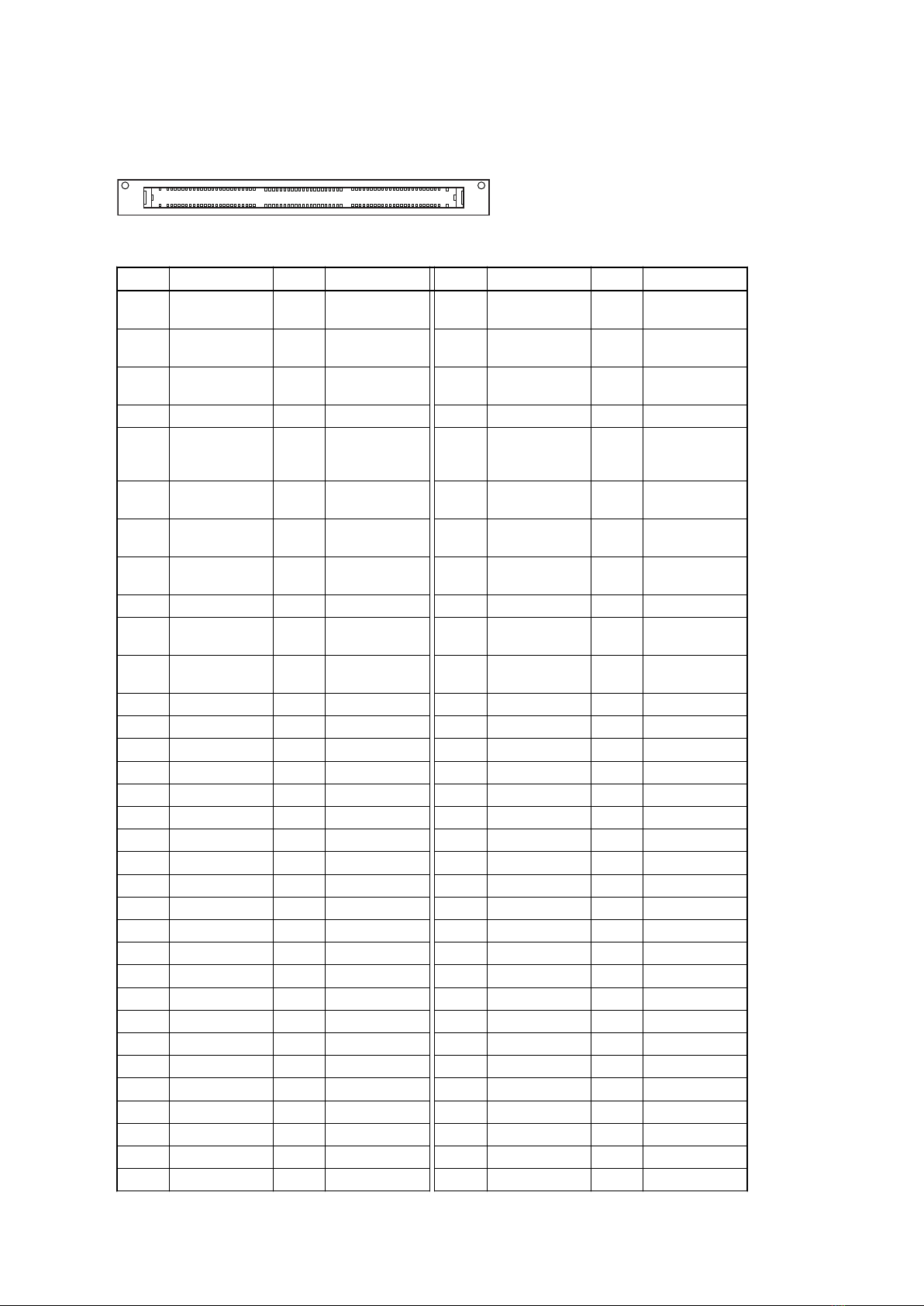Table of Contents
Manual Structure
Purpose of this manual....................................................................................................................3
Related manuals...........................................................................................................................3
1. Service Overview
1-1. Connectors and Cables ....................................................................................................... 1-1
1-1-1. Connector Input/Output Signals........................................................................................1-1
1-1-2. Applicable Connector...................................................................................................1-4
1-2. Location of Main Parts........................................................................................................1-5
1-2-1. Location of Boards and Functions......................................................................................1-5
1-3. Functions of Onboard Switches and LED Indicators......................................................................... 1-6
1-3-1. DC-181 Board.......................................................................................................... 1-6
1-3-2. RE-340 Board...........................................................................................................1-6
1-3-3. SW-1706 Board.........................................................................................................1-7
1-3-4. SW-1714 Board.........................................................................................................1-7
1-4. Circuit Description............................................................................................................ 1-8
1-4-1. Board Configuration....................................................................................................1-8
1-4-2. Flow of Main Signals................................................................................................. 1-10
1-4-3. Power Control System.................................................................................................1-10
1-5. Notes on Replacement of Circuit Board.....................................................................................1-13
1-5-1. DM-157 Board........................................................................................................ 1-13
1-6. Updating Firmware Version..................................................................................................1-14
1-7. Acquiring Log Data..........................................................................................................1-15
1-8. Periodic Maintenance and Inspection........................................................................................1-16
1-8-1. Periodic Replacement Parts........................................................................................... 1-16
1-8-2. Cleaning of DC Fan...................................................................................................1-16
1-9. Circuit Protection Parts...................................................................................................... 1-17
1-9-1. Circuit Protection Element............................................................................................1-17
1-9-2. Replacing Fuses.......................................................................................................1-17
1-10. Service Tools.................................................................................................................1-18
1-11. Disconnecting/Connecting Fine-Wire Coaxial Cable........................................................................1-19
1-12. Lead-free Solder............................................................................................................. 1-20
1-13. Forming Harness Guard PS..................................................................................................1-21
2. Replacement of Main Parts
2-1. Tightening Torque.............................................................................................................2-1
2-2. Docking Module...............................................................................................................2-2
2-3. Battery Harness................................................................................................................2-3
2-4. Rear Case Assembly.......................................................................................................... 2-5
2-5. DC Fan........................................................................................................................ 2-7
2-6. RE-IF-Power Harness (Disconnecting from the Connector)..................................................................2-8
2-7. RE-340 Board, DD-49 Board................................................................................................. 2-9
2-8. SW-1706 Board..............................................................................................................2-12
2-9. Duct Assembly...............................................................................................................2-13
2-10. Slot Assembly................................................................................................................2-15
2-11. SCN-17 Board............................................................................................................... 2-17
AXS-R7 1