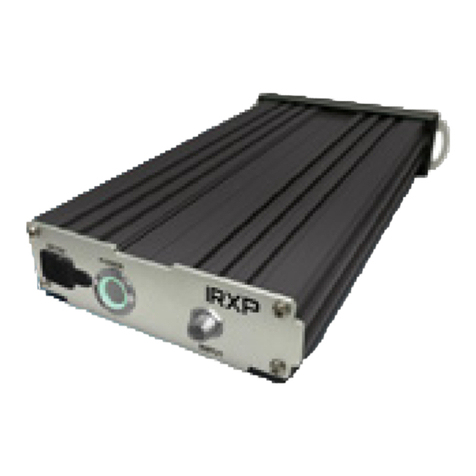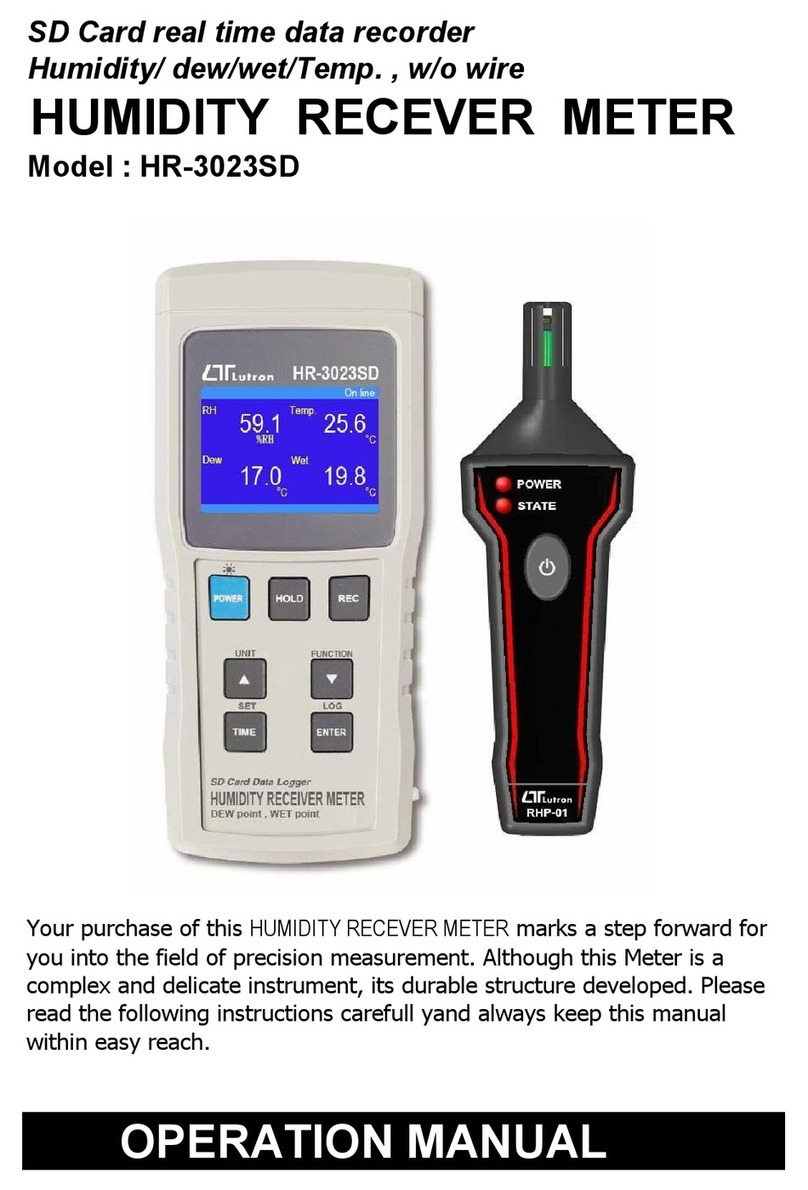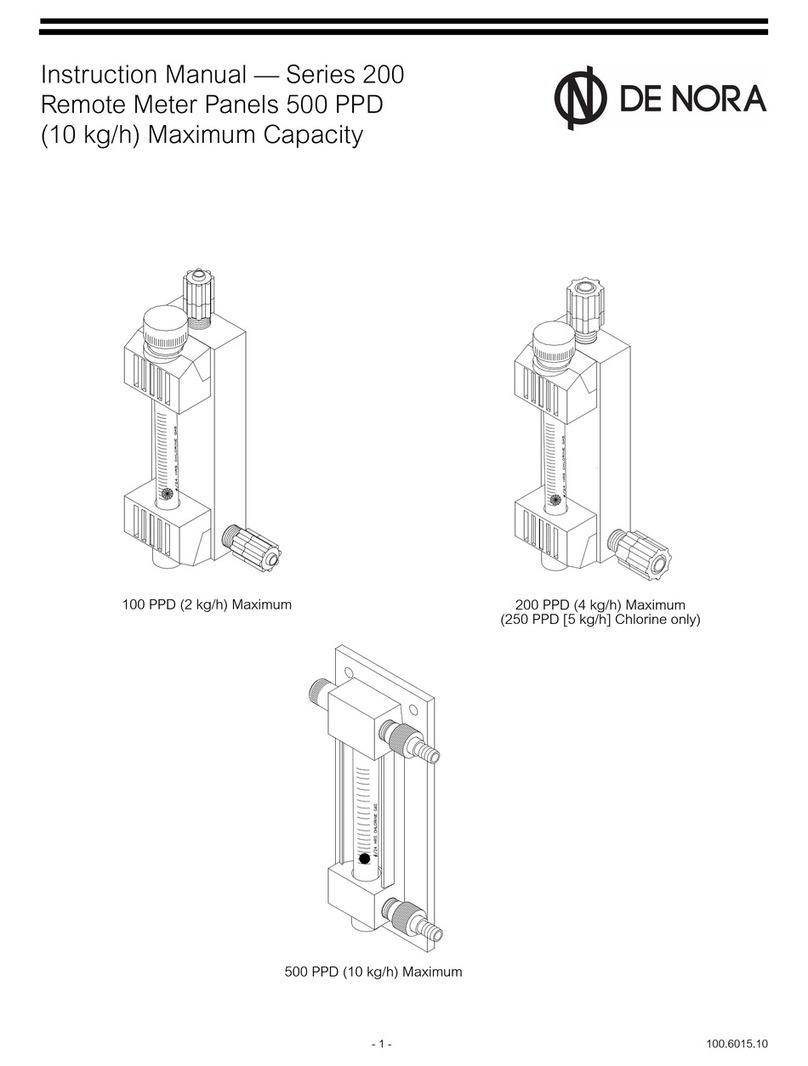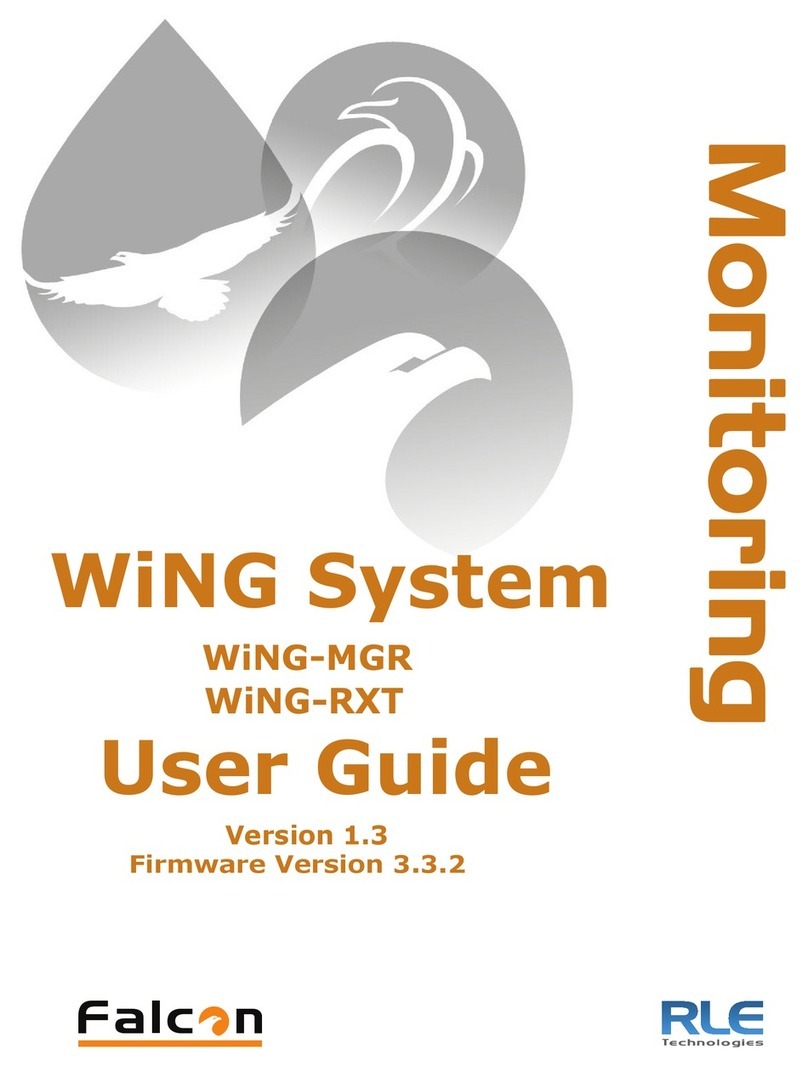Effigis CPAT FLEX User manual

v 3.1 / 2021.06.22
Part No. 100-00007-001
CPAT FLEX Operation Manual
(ITX2)

2CPAT FLEX Operation Manual (ITX2)
Contents
1. General Information ............................. 5
1.1 About this Manual ......................................5
1.2 Explanation of Symbols Used ..............................5
1.3 Certication ..........................................5
1.3.1 Tests Specications ................................5
1.3.2 Compliance......................................5
1.3.3 Note ...........................................6
1.4 Technical Support ......................................6
1.5 Calibration ...........................................6
1.6 Efgis Website. . . . . . . . . . . . . . . . . . . . . . . . . . . . . . . . . . . . . . . . .6
2. System Components............................. 7
2.1 Initial Verication .......................................7
2.2 ITX2 Optional Accessories ................................8
2.2.1 Vehicle Accessories ................................8
2.3 Features .............................................9
2.4 Physical Overview ......................................9
2.4.1 Front View Buttons and Display .......................9
2.4.2 Power and Data Interface...........................10
2.4.3 Antenna Connector ...............................11
2.4.4 Battery ........................................11
3. Installation .................................... 12
3.1 Using the Vehicle Support Bracket (optional) ..................12
3.1.1 Safety Precautions for Installation.....................12
3.1.2 Installing the Vehicle Support Bracket ..................13
4. Setup ........................................ 14
4.1 IRX1 Setup ..........................................14
4.2 ITX2 Setup ..........................................14
5. Operation ..................................... 15
5.1 LCD Information ......................................15
5.2 Button Functions ......................................15
5.3 Menu Content ........................................16
5.4 Using the ITX2 as a Portable Transmitter .....................19
5.5 Charging the Battery ...................................22
5.6 Using the ITX2 for Autonomous detection ....................22
5.7 Replacing the Battery Pack ..............................23
5.8 Updating the ITX2’s Firmware.............................24
This document provides information proprietary to Efgis and cannot be used or disclosed
without Efgis’ written authorization.
Efgis reserves the right to make changes without notice. Changes affecting the operation
of any component in this manual will be reected in a subsequent revision. Efgis assumes
no responsibility for any omissions or errors that may appear in this document or for any
damages that may result from the use of information contained herein.
CPAT FLEX Operation Manual (ITX2)
First edition (v1.0): April 2014
Second edition (v1.1): September 2015
Third edition (v2.1): April 2021
Fourth edition (v3.1): June 2021
Part No. 100-00007-001
Published by:
Efgis
4101 Molson St., Suite 400
Montreal, Quebec
CANADA H1Y 3L1
Sales and Support Team
1 514 495-0018 | 1 888 495-6577 | cpat@efgis.com
www.cpatex.com
Copyright © 2021 Efgis
All rights reserved

3
efgis.com
CPAT FLEX Operation Manual (ITX2)
Contents
1. General Information ............................. 5
1.1 About this Manual ......................................5
1.2 Explanation of Symbols Used ..............................5
1.3 Certication ..........................................5
1.3.1 Tests Specications ................................5
1.3.2 Compliance......................................5
1.3.3 Note ...........................................6
1.4 Technical Support ......................................6
1.5 Calibration ...........................................6
1.6 Efgis Website. . . . . . . . . . . . . . . . . . . . . . . . . . . . . . . . . . . . . . . . .6
2. System Components............................. 7
2.1 Initial Verication .......................................7
2.2 ITX2 Optional Accessories ................................8
2.2.1 Vehicle Accessories ................................8
2.3 Features .............................................9
2.4 Physical Overview ......................................9
2.4.1 Front View Buttons and Display .......................9
2.4.2 Power and Data Interface...........................10
2.4.3 Antenna Connector ...............................11
2.4.4 Battery ........................................11
3. Installation .................................... 12
3.1 Using the Vehicle Support Bracket (optional) ..................12
3.1.1 Safety Precautions for Installation.....................12
3.1.2 Installing the Vehicle Support Bracket ..................13
4. Setup ........................................ 14
4.1 IRX1 Setup ..........................................14
4.2 ITX2 Setup ..........................................14
5. Operation ..................................... 15
5.1 LCD Information ......................................15
5.2 Button Functions ......................................15
5.3 Menu Content ........................................16
5.4 Using the ITX2 as a Portable Transmitter .....................19
5.5 Charging the Battery ...................................22
5.6 Using the ITX2 for Autonomous detection ....................22
5.7 Replacing the Battery Pack ..............................23
5.8 Updating the ITX2’s Firmware.............................24

4CPAT FLEX Operation Manual (ITX2)
1. General Information
1.1 About this Manual
This manual describes the components, installation and operation of the ITX2.
You will nd important safety information in this manual. It is strongly recommended that
all users read this manual. Use of this product other than for its intended application may
compromise the unit’s safety features.
1.2 Explanation of Symbols Used
The following symbols are used on the ITX2 label and in this Manual:
Symbol Explanation
!Caution. Indicates that operations or procedures, if carried out without caution, may
cause personal injury or damage to the unit.
/Note. Indicates additional information about the product.
1.3 Certications
This section describes the certications the ITX2 complies with.
1.3.1 Tests Specications
FCC 47 CFR Part 15, Subpart B – Verication
FCC 47 CFR Part 15, Subpart C – Intentional radiators
FCC 47 CFR Part 18, Subpart C – Technical Standards
ICES-003/NMB-003 Issue 4 February 2004
ISED RSS-210, Issue 10, Annex B - Devices operating in frequency bands for any application
ISED RSS-GEN, Issue 5 - General Requirements for Compliance of Radio Apparatus
IEC 61326-1 Electrical equipment for measurement, control and laboratory use – EMC
requirements – Part 1: Generic requirements.
1.3.2 Compliance
This Class A digital apparatus complies with Canadian ICES-003/NMB-003.
This Class A digital apparatus also complies with European EN61326-1: 2006.
6. Maintenance .................................. 24
6.1 Cleaning ............................................24
6.2 Preventative Maintenance ...............................24
Appendix A – Specications........................ 24
A.1 Technical ...........................................24
A.2 Electrical and Environmental .............................25
A.3 Physical ............................................25
A.4 Ordering info.........................................25
A.5 ITX2 Transmission Compliance Summary ....................26
Appendix B – Our Services......................... 26
B.1 Customer Support .....................................27
B.1.1 Equipment Return Instructions .......................27
B.2 Limited Product Warranty................................28
B.2.1 Hardware ......................................28
B.2.2 Software.......................................28
B.2.3 Exclusions .....................................28
B.2.4 Refurbished Parts and Prior Testing ...................29
B.2.5 Exclusive Remedies...............................29
B.2.6 Disclaimer .....................................29
Installation diagram .............................. 30

5
efgis.com
CPAT FLEX Operation Manual (ITX2)
1. General Information
1.1 About this Manual
This manual describes the components, installation and operation of the ITX2.
You will nd important safety information in this manual. It is strongly recommended that
all users read this manual. Use of this product other than for its intended application may
compromise the unit’s safety features.
1.2 Explanation of Symbols Used
The following symbols are used on the ITX2 label and in this Manual:
Symbol Explanation
!Caution. Indicates that operations or procedures, if carried out without caution, may
cause personal injury or damage to the unit.
/Note. Indicates additional information about the product.
1.3 Certications
This section describes the certications the ITX2 complies with.
1.3.1 Tests Specications
FCC 47 CFR Part 15, Subpart B – Verication
FCC 47 CFR Part 15, Subpart C – Intentional radiators
FCC 47 CFR Part 18, Subpart C – Technical Standards
ICES-003/NMB-003 Issue 4 February 2004
ISED RSS-210, Issue 10, Annex B - Devices operating in frequency bands for any application
ISED RSS-GEN, Issue 5 - General Requirements for Compliance of Radio Apparatus
IEC 61326-1 Electrical equipment for measurement, control and laboratory use – EMC
requirements – Part 1: Generic requirements.
1.3.2 Compliance
This Class A digital apparatus complies with Canadian ICES-003/NMB-003.
This Class A digital apparatus also complies with European EN61326-1: 2006.
6. Maintenance .................................. 24
6.1 Cleaning ............................................24
6.2 Preventative Maintenance ...............................24
Appendix A – Specications........................ 24
A.1 Technical ...........................................24
A.2 Electrical and Environmental .............................25
A.3 Physical ............................................25
A.4 Ordering info.........................................25
A.5 ITX2 Transmission Compliance Summary ....................26
Appendix B – Our Services......................... 26
B.1 Customer Support .....................................27
B.1.1 Equipment Return Instructions .......................27
B.2 Limited Product Warranty................................28
B.2.1 Hardware ......................................28
B.2.2 Software.......................................28
B.2.3 Exclusions .....................................28
B.2.4 Refurbished Parts and Prior Testing ...................29
B.2.5 Exclusive Remedies...............................29
B.2.6 Disclaimer .....................................29
Installation diagram .............................. 30

6CPAT FLEX Operation Manual (ITX2)
NOTE
Any modications made to this device that are not approved by Efgis Geo-
Solutions Inc., may void the authority granted to the user by the FCC to operate
this equipment.
1.4 Technical Support
Efgis Technical Support Service is available from Monday through Friday from 9:00 AM to
5:00 PM Eastern Time.
Toll free from U.S. and Canada: + 1 888-495-6577
International: + 1 514-495-0018
Fax questions anytime to: + 1 514-495-4191
cpat@efgis.com
1.5 Calibration
Your ITX2 unit has been calibrated and tested in the factory, and does not need further
calibration before use.
However, if the unit suffers damage and needs repair, it is recommended that the unit be
returned to an authorized Efgis service center where it will be properly recalibrated.
If your company requires regular calibration of all equipment, or requires a calibration
certicate for the ITX2, a calibration service is available through Efgis.
For more information on calibration services, please contact your Efgis representative.
1.6 Efgis Website
Efgis’ website contains product specications, information, press releases, brochures,
downloads and Frequently Asked Questions (FAQ). Please visit our website at:
www.cpatex.com
1.3.3 Note
This device may not cause harmful interference.
This device must accept any interference received, including interference that may
cause undesired operation.

7
efgis.com
CPAT FLEX Operation Manual (ITX2)
2. System Components
The ITX2 is a portable radio transmitter that continuously transmits a low-power test carrier
signal in the cable upstream band to detect ingress faults. It can be used as a portable nd-
and-x tool, or can be plugged into the ARD4 CPAT FLEX module to automatically locate
ingress impairments while driving in the operator’s territory as part of the technician’s daily
work routine.
This section describes the ITX2 unit in detail, including its accessories, and helps you get
started by explaining its features, how to use its buttons, and its powering and data interfaces.
NOTE
The ITX2 must be used in conjunction with the IRX1 ingress monitoring system
installed in the headend or IRXP Portable Ingress Receiver or IRXD Remote
PHY.
2.1 Initial Verication
Your ITX2 unit is 40% charged, calibrated, and ready to use right out of the box. Upon
reception, visually inspect each item for any damage that may have occurred during shipping.
If you see any signs of physical damage, please contact Efgis:
• Callers from the U.S. and Canada can dial +1 888-495-6577 (toll-free number)
• International callers can dial +1 514-495-0018.
If there are no apparent signs of physical damage, turn on the unit by pressing the red On/
Off button, and make sure the unit boots up properly.
Make sure no items are missing. Your package should contain all the standard items as well
as any accessories you may have ordered. If you ordered the ITX2 portable ingress detection
kit, the following items are included:
• ITX2 transmitter with rubber holster
• Portable antenna
• Belt strap
• AC adapter
• User manual downloadable
1.3.3 Note
This device may not cause harmful interference.
This device must accept any interference received, including interference that may
cause undesired operation.

8CPAT FLEX Operation Manual (ITX2)
Figure 1: Portable antenna, charger and ITX2
If any of the standard accessories are lost or damaged, you can order a replacement for the
ITX2. Please quote the following part numbers when placing an order:
Part No. Accessory Description
110-00005-001 AC adapter
008-00004-001 Replacement battery pack
037-00011-001 Coax cable 48in. UHF to BNC male RG58
111-00036-001 Portable antenna 12po. with BNC @ 6.78 MHz
039-00027-001 Adapter UHF female to UHF female
111-00037-001 Portable antenna 6.5po. with BNC @ 27.12 MHz
111-00044-001 Portable antenna with BNC @ 40.68 MHz
011-00019-001 Belt strap
011-00020-001 ITX2 rubber holster
To place an order, please call Efgis at + 1 888-495-6577 or + 1 514-495-0018
2.2 ITX2 Optional Accessories
2.2.1 Vehicle Accessories
The ITX2 comes with a portable antenna for handheld ingress detection. The ITX2 can also
be operated by the ARD4 CPAT FLEX module, installed in the service vehicle. To do so, the
accessories listed below are required.

9
efgis.com
CPAT FLEX Operation Manual (ITX2)
Part No. Accessories Description
012-00017-100 Vehicle support bracket
112-00001-100 Vehicle Magnetic-mount Sub-VHF antenna @ 6.78 MHz
112-00008-100 Vehicle Lip-mount Sub-VHF antenna @ 6.78 MHz
112-00010-100 Vehicle Magnetic-mount Sub-VHF antenna @ 27.12 MHz
112-00011-100 Vehicle Lip-mount Sub-VHF antenna @ 27.12 MHz
112-00017-100 Vehicle Magnetic-mount Sub-VHF antenna @ 40.68 MHz
112-00018-100 Vehicle Lip-mount Sub-VHF antenna @ 40.68 MHz
110-00010-001 ITX2 DC adapter
036-00020-001 ITX2 USB Cable
NOTE
Only antennas obtained from Efgis can be used effectively with the ITX2.
Each Efgis antenna has been analyzed and the appropriate compensation
has been designed into the ITX2 for optimal results. Efgis cannot guarantee
proper results with an antenna from any other source.
2.3 Features
The ITX2 is a nd-and-x transmitter for ingress detection that offers many features,
including:
• User-adjustable transmission level
• User-adjustable antenna gain
• Based on Efgis’ CPAT FLEX ingress monitoring system technology
2.4 Physical Overview
2.4.1 Front View Buttons and Display

10 CPAT FLEX Operation Manual (ITX2)
The ITX2 has four front panel buttons used to turn the unit on and off, navigate menus,
conrm modications and toggle transmission on and off.
2.4.2 Power and Data Interface
The ITX2 has two interfaces on the bottom of the unit. The round receptacle is used to
LCD display
On/Off button
Navigation button
Enter
Esc / OFF Tx
USB (A) interface
Charger adapter interface

11
efgis.com
CPAT FLEX Operation Manual (ITX2)
connect the AC adapter or the DC adapter, supplied by Efgis. The data interface is a USB
type A receptacle and is used with the ARD4. It is also used for rmware upgrades.
2.4.3 Antenna Connector
The ITX2 has a BNC connector on the top of the unit. This interface is used to connect
an antenna supplied by Efgis to transmit a low power ingress test carrier. By default, the
portable antenna is used. Insert the antenna into the connector and turn slightly to lock the
antenna in place.
2.4.4 Battery
The ITX2 is powered by a 7.2V 2000mAh lithium ion battery pack that has a 4-pin connector
to interface with the unit.The battery pack is charged at about 40% when the ITX2 is shipped.
NOTE
The battery compartment is not used, because the battery pack is installed
inside the unit’s housing. Therefore, the battery compartment has been
intentionally left empty.
NOTE
This unit does not provide audio feedback.Therefore, the speaker compartment
inside the unit has been intentionally left empty.

12 CPAT FLEX Operation Manual (ITX2)
3. Installation
3.1 Using the Vehicle Support Bracket (optional)
If you intend to use the ITX2 in conjunction with the ARD4, it is recommended that you use
the vehicle bracket to secure the device while the vehicle is moving.
3.1.1 Safety Precautions for Installation
1. Never install this product in places where, or in a manner that it could injure the
driver or passengers if the vehicle stops suddenly.
2. Never install this product in places where, or in a manner that it may interfere
with the driver’s operation of the vehicle, such as on the oor in front of the
driver’s seat, or close to the steering wheel or shift lever.
3. Make sure there is nothing behind the dashboard or paneling when drilling holes
in them. Be careful not to damage fuel lines, brake lines, electronic components,
communication wires or power cables. When using screws, do not allow them to
come into contact with any electrical lead.
4. To ensure proper installation, use the supplied parts in the manner specied.
If any parts other than the ones supplied are used, they may damage internal
components of this product or they may work loose and the product may become
detached.
5. It is extremely dangerous to allow the cables to become wound around the
steering column or shift lever. Be sure to install this product, its cables and
wiring in a way that does not obstruct or hinder driving.
6. Make sure that leads cannot get caught in a door or the sliding mechanism of a
seat, resulting in a short circuit.
7. Do not install this system where it may (i) obstruct the driver’s vision, (ii) impair
the performance of any of the vehicle’s operating systems or safety features,
including airbags, hazard lamp buttons or (iii) impair the driver’s ability to operate
the vehicle safely.
8. Never install the system in front of or next to the place in the dash, door, or
pillar from which one of your vehicle’s airbags would deploy. Please refer to your
vehicle’s owner’s manual for reference to the deployment area of the frontal
airbags.
9. Do not install the system in a place where it will impair the performance of any
of the vehicle’s operating systems, including airbags and headrests.

13
efgis.com
CPAT FLEX Operation Manual (ITX2)
3.1.2 Installing the Vehicle Support Bracket
The vehicle support bracket is designed to store the ITX2 for handy access. It typically
mounts on the vehicle’s dash near the 12V power source so the ITX2 can remain in the
support bracket while charging. You will require 3 screws (not provided) to secure the bracket
to the dash.
CAUTION!
Do not disconnect or modify the vehicle’s safety systems such as airbags or
seatbelts. Safety system wires have yellow sleeves and yellow connectors.
Accidental triggering of these systems may cause severe injuries.
To install the support bracket:
1. Choose a location on the dash that does not interfere with any of the vehicle’s
safety features or other wiring. See the “3.1.1 Safety Precautions for Installation”
on page 12.
2. For easier installation, remove the back plate from the ITX2 clip by loosening the
large adjustment screw (see Figure 2).
Figure 2: Vehicle support bracket
Screw to secure clip to back plate
Bracket’s back plate
Openings for screws
ITX2 clip
See the installation diagram on page 28.

14 CPAT FLEX Operation Manual (ITX2)
3. Using the screw holes on the back plate as a template, mark where you will need
to pre-drill holes for the screws.
4. Pre-drill the holes of an appropriate depth and diameter for your screws, making
sure that you do not damage any hidden wiring.
5. Afx the back plate to the dash with the screws.
6. Re-attach the ITX2 clip to the support bracket’s back plate using the large screw.
Do not overtighten.
7. Place the ITX2 in the clip, the vehicle rooftop antenna cable in the antenna
holder, and, if desired, attach the 12V charger’s wire to the strain relief slots with
a cable tie so it is readily accessible for charging.
4. Setup
The ITX2 needs to operate with an IRX1, IRXD or IRXP in order to detect and measure ingress
levels. The transmitter and the receiver need to operate with the same parameters in order
the measure and locate ingress.
4.1 IRX1, IRXD and IRXP Setup
The installation, setup and system operation are detailed in the “CPAT FLEX Operation
Manual (IRX1, IRXD, RXP)”. The IRX1,IRXD, IRXP automatically monitors any ITX2 that match
its parameters and are transmitting in the return path of the nodes linked to it.
NOTE
The return path of the nodes in areas where you are measuring ingress must
be connected to the inputs of an IRX1,IRXD or IRXP.
4.2 ITX2 Setup
The ITX2 is ready to operate as a mobile unit to locate ingress right out of the box, requiring
only that you connect an antenna and power it on.
The operating parameters and keypad functions are described in the Operation section of
this manual.
5. Operation
5.1 LCD Information
At startup, the LCD display shows a splash screen with the Efgis logo for about 3 seconds.
Then, the main interface appears, summarizing the unit’s operating parameters.
FRQ 6.78 MHz Batt. status
TX HIGH
Portable Antenna
The LCD screen also allows you to browse through and edit the operating parameters (see
Menu content below).
5.2 Button Functions
Power button
Used to turn On/Off the unit by pressing the button for about 1 second.
NOTE
The ITX2 is automatically turned On/Off by the ARD4 when they are linked via
the USB cable.
Enter button
From the main interface, the Enter button is used to access the settings menu.
When used within the settings menu’s items, the Enter button lets you exit the settings menu
and save the last changes.

15
efgis.com
CPAT FLEX Operation Manual (ITX2)
5. Operation
5.1 LCD Information
At startup, the LCD display shows a splash screen with the Efgis logo for about 3 seconds.
Then, the main interface appears, summarizing the unit’s operating parameters.
FRQ 6.78 MHz Batt. status
TX HIGH
Portable Antenna
The LCD screen also allows you to browse through and edit the operating parameters (see
Menu content below).
5.2 Button Functions
Power button
Used to turn On/Off the unit by pressing the button for about 1 second.
NOTE
The ITX2 is automatically turned On/Off by the ARD4 when they are linked via
the USB cable.
Enter button
From the main interface, the Enter button is used to access the settings menu.
When used within the settings menu’s items, the Enter button lets you exit the settings menu
and save the last changes.
Charging/Low Battery
Indicator
Antenna gain
Transmission Power Level
Transmission Frequency

16 CPAT FLEX Operation Manual (ITX2)
Arrow buttons
From the main interface, the up and down arrows are used to set the transmission level:
Mute, Low, Medium, High. In the settings menu, the up/right/down/left arrows allow you to
browse and modify parameters.
To change the settings of an element, press the right arrow ( ) when the cursor is over the
selected element of the menu. You can then choose a new value among the preset values by
pressing the up or down arrow.
To keep a new value and return to the list of settings, press the left arrow ( ) or Enter ( ↵).
To save values and exit the settings menu, press the left arrow ( ) again. To exit the menu
without saving, press Esc.
Please refer to the Menu content section for details on conguring each element in the menu.
NOTE
When connected to the ARD4 via the USB cable, the ITX2’s buttons are
automatically disabled, except for the Power button.
Esc/Tx button
The Esc button is used to exit the settings menu without saving.
If you press Esc while the ITX2’s main interface is displayed, this toggles the RF test carrier
signal transmission On and Off. The active transmission level will automatically be updated
in the main interface.
5.3 Menu Content
Tx Power
The ITX2 can transmit at various levels to help you locate the source of ingress.
The transmission level can be set to Off, Low, Medium or High.The center section of the main
interface on the ITX2 shows the current Tx level.
NOTE
The transmit level can be modied directly from the main interface by using
the up and down arrows on the keypad, or can be muted with the Esc / Tx
button.

17
efgis.com
CPAT FLEX Operation Manual (ITX2)
Antennas (for 6.78 MHz ITX2 only)
The level of transmission is the same for all antennas associated with this product. Therefore,
the default antenna, “Portable ant.”, cannot be modied. When connected to an ARD4, the
antenna selection will display “Vehicle rooftop ant.” to remind the user to connect the ITX2
to the vehicle’s monopole antenna.
Antennas (for 27.12 MHz and 40.68 MHz ITX2)
In order to provide similar results using different antennas, the ITX2 adjusts the transmission
level depending on the gain factor associated with the active antenna model. The associated
gain can be specied from one of the following antenna types:
• Monopole: The antenna whip installed on the vehicle’s roof.
• Rubber Duck: Available with the 27.12 MHz and the 40.68 MHz version.
• None: No antenna is used (for testing purpose only).
Example of a monopole antenna, this one
for 27.12 MHz. It can be installed using a
magnetic or lip mount.
Example of a rubber duck antenna, this one
for 40.68 MHz.

18 CPAT FLEX Operation Manual (ITX2)
NOTE
Do not change the antenna type unless you are physically connecting a
different antenna.
NOTE
Efgis offers other types of antennas that can be used with the ITX2.
Regardless of the antenna you are using, it is very important to make sure the
ITX2’s settings match the actual antenna type connected to the unit in order to
transmit at a similar level and be able to compare ingress readings. Using an
antenna that is not authorized by Efgis, or setting up the ITX2 with the wrong
antenna type will result in erroneous readings.
Frequency
This menu displays the active test carrier signal transmission frequency. Considering that it is
hardware-dependent and set at the factory, it cannot be modied through the interface. The
transmission frequency can be 6.78 MHz, 27.12 MHz. or 40.68 MHz.
Backlight
The ITX2’s display is backlit to facilitate reading content in various lighting condition. However,
to maximize battery life, it is programmed to automatically turn off after a specied period
of keypad inactivity.
The backlight delay can be selected from one the following values: always ON, 10 sec
(default), 30 sec, 60 sec or OFF.
Contrast
The contrast level can be adjusted in this menu, by specifying a value from 1 (lowest) to 10
(highest). The default value is 6.
Version
This menu displays the active rmware version.
NOTE
See section “Updating the ITX2’s Firmware” for information on how rmware
updates can be performed.
5.4 Using the ITX2 as a Portable Transmitter
Once it is fully booted up, the ITX2 starts to transmit, using the active parameters. If required,
adjust the power level and the antenna type to optimize ingress detection.
The ingress level can be accessed through a computer or a smart phone with a web browser
pointing to the following link:
http://www.cpat-solution.com/RIM
Access to readings through the RIM is restricted to CPAT users. Use the same username
and password to log into the RIM. The list of available ITX2 units is built using the regions, or
PSIDs, granted to the group the username belongs to.
Once connected to a specic ITX, the readings are updated every second. If no ingress is
measured at the headend from a particular ITX, you will see the value “--“. In all other cases,
the ingress level measured at the headend will be displayed in dBmV.

19
efgis.com
CPAT FLEX Operation Manual (ITX2)
5.4 Using the ITX2 as a Portable Transmitter
Once it is fully booted up, the ITX2 starts to transmit, using the active parameters. If required,
adjust the power level and the antenna type to optimize ingress detection.
The ingress level can be accessed through a computer or a smart phone with a web browser
pointing to the following link:
http://www.cpat-solution.com/RIM
Access to readings through the RIM is restricted to CPAT users. Use the same username
and password to log into the RIM. The list of available ITX2 units is built using the regions, or
PSIDs, granted to the group the username belongs to.
Once connected to a specic ITX, the readings are updated every second. If no ingress is
measured at the headend from a particular ITX, you will see the value “--“. In all other cases,
the ingress level measured at the headend will be displayed in dBmV.

20 CPAT FLEX Operation Manual (ITX2)
NOTE
When using a mobile device, the audio feedback might not work depending on
the device’s operating system and browser version. This is a known limitation
for all web applications using audio feedback.
NOTE
The RIM is also available as a mobile application for iOS and Android. To
download it, connect to the Apple App store (iTunes) or the Android App store
(Google Play), and download the “CPAT” app. The rst module within this app
is an enhanced version of the RIM software on the web.
This manual suits for next models
1
Table of contents
Other Effigis Measuring Instrument manuals
Popular Measuring Instrument manuals by other brands

EUTECH INSTRUMENTS
EUTECH INSTRUMENTS WATERPROOF PHTESTR 2 PH TESTER instruction sheet

Rice Lake
Rice Lake 820i installation instructions
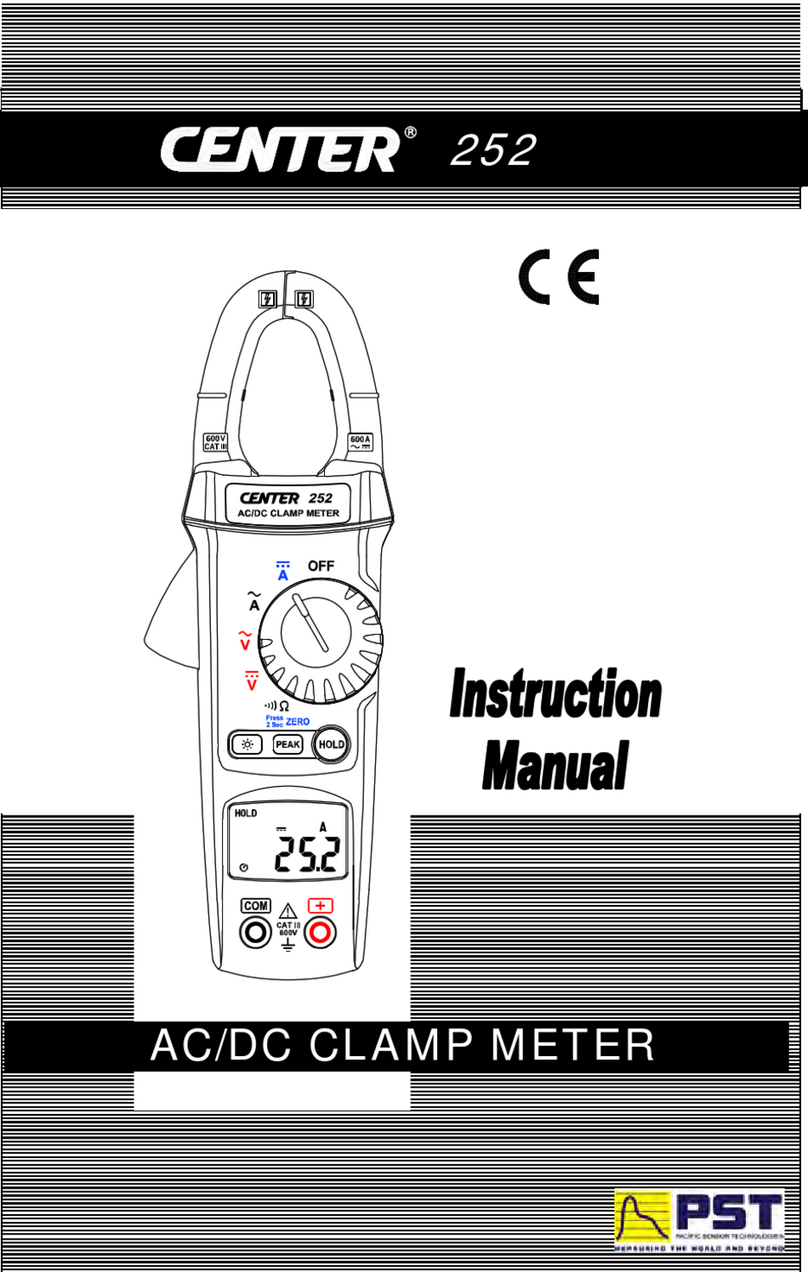
PST
PST Center 252 instruction manual
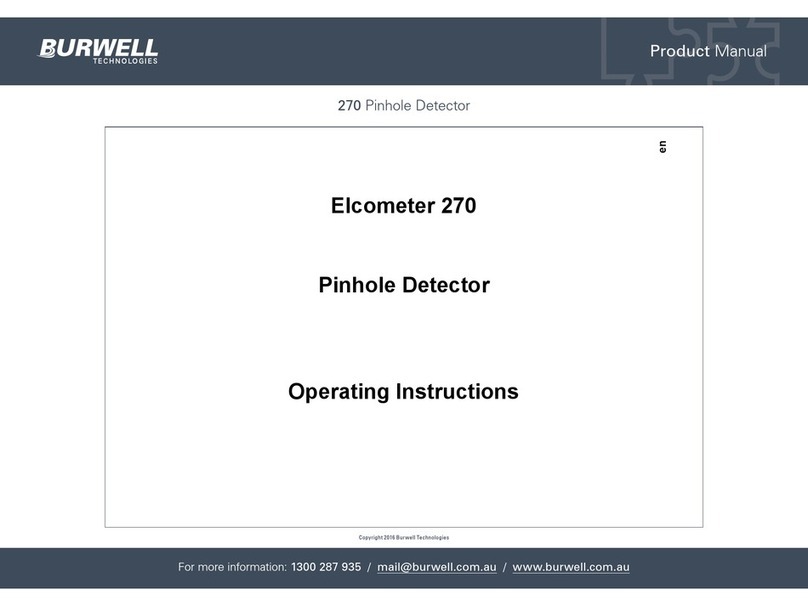
BURWELL
BURWELL Elcometer 270 operating instructions

TC Electronic
TC Electronic Clarity M user manual

Toshiba
Toshiba LF620F instruction manual