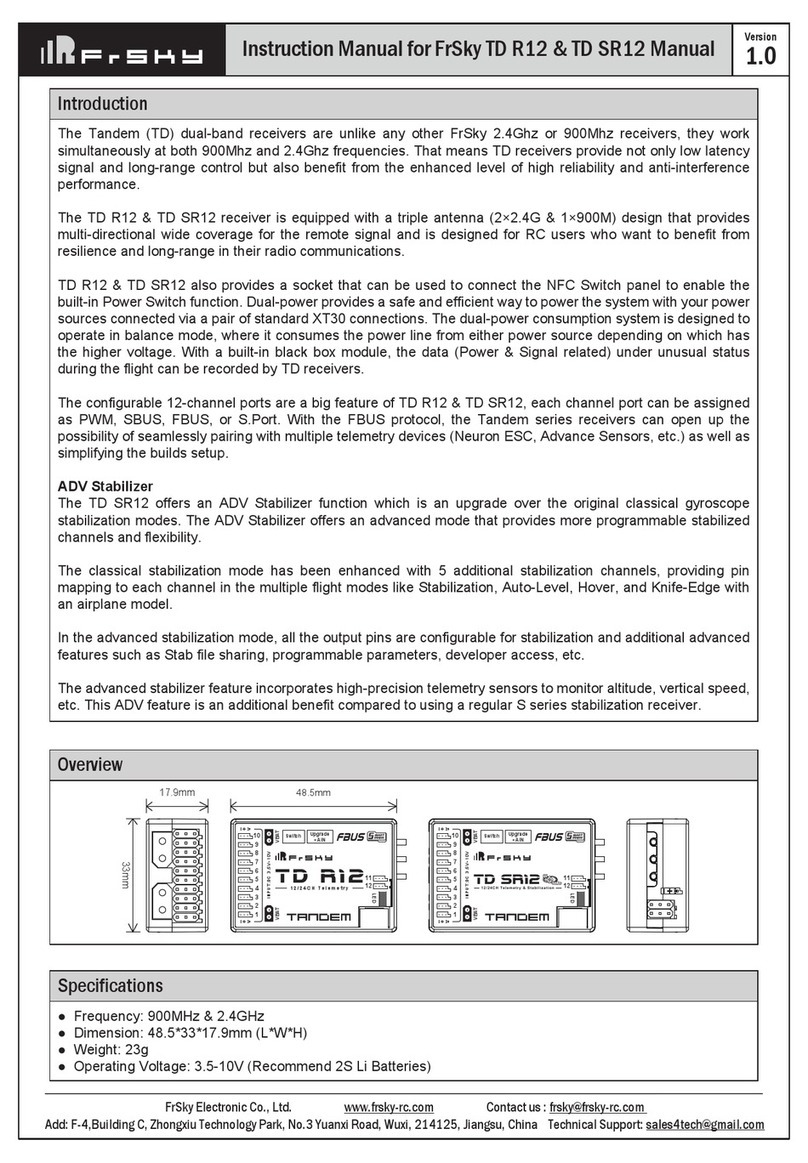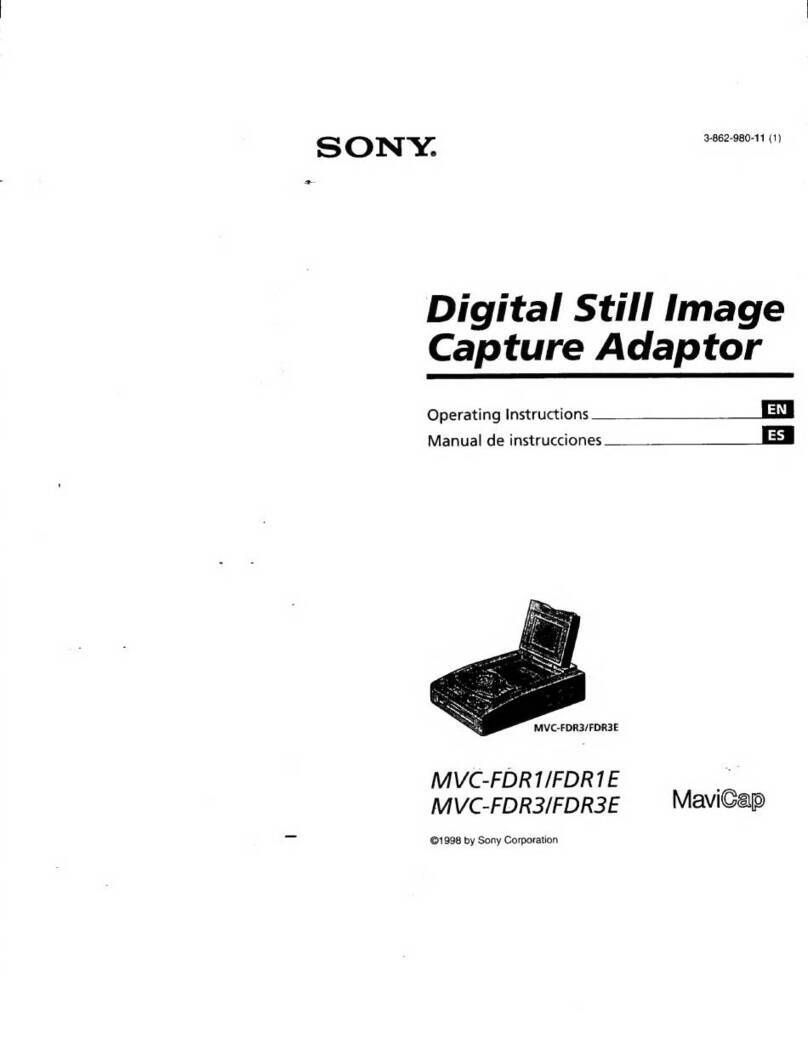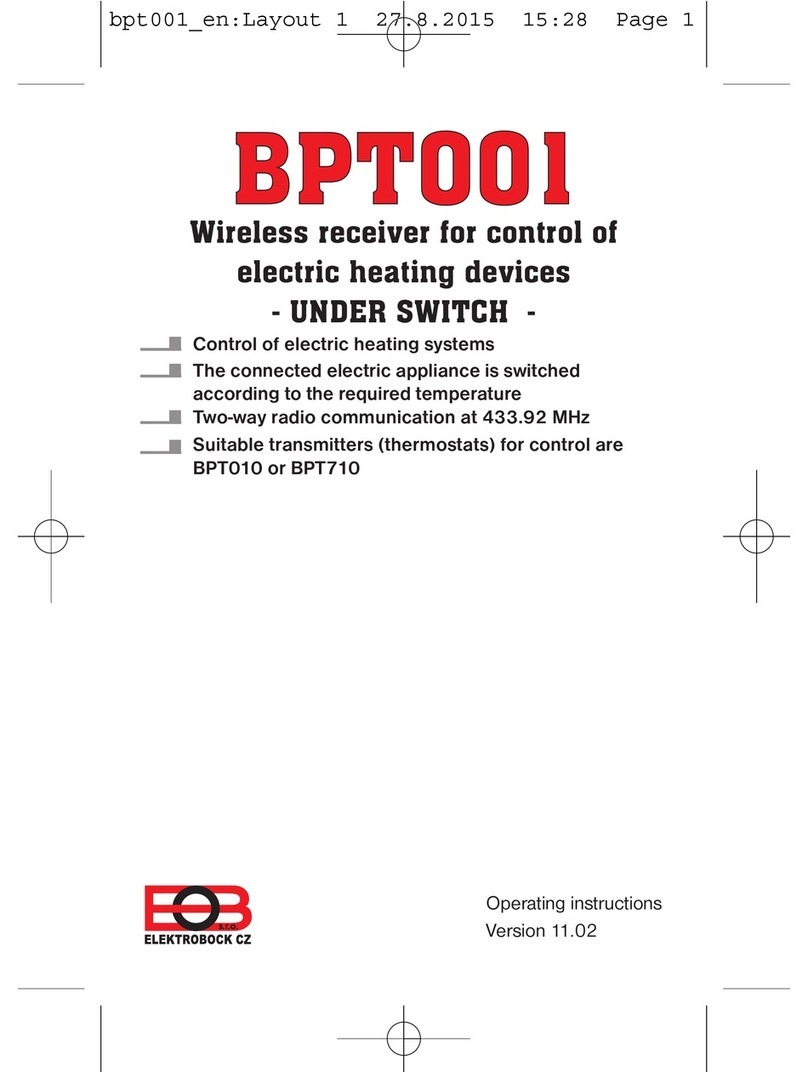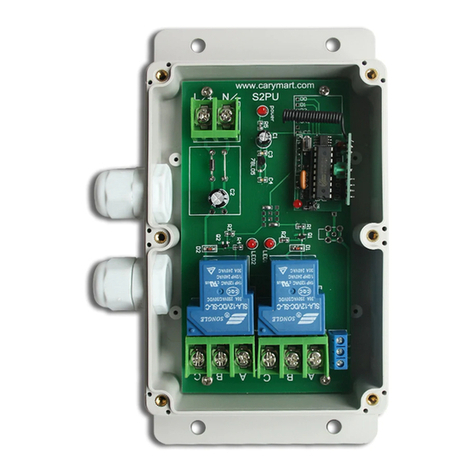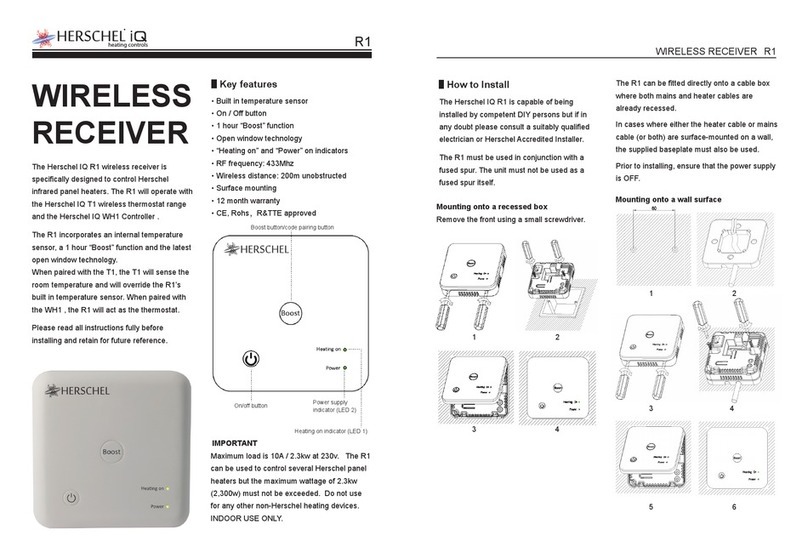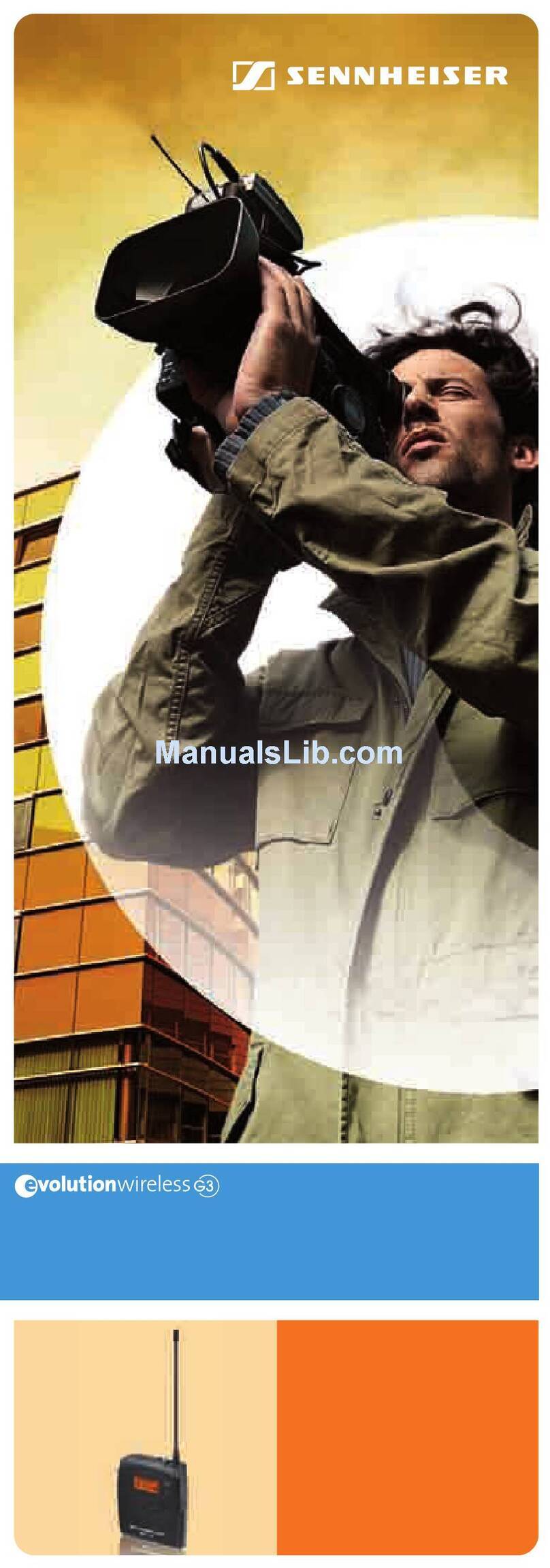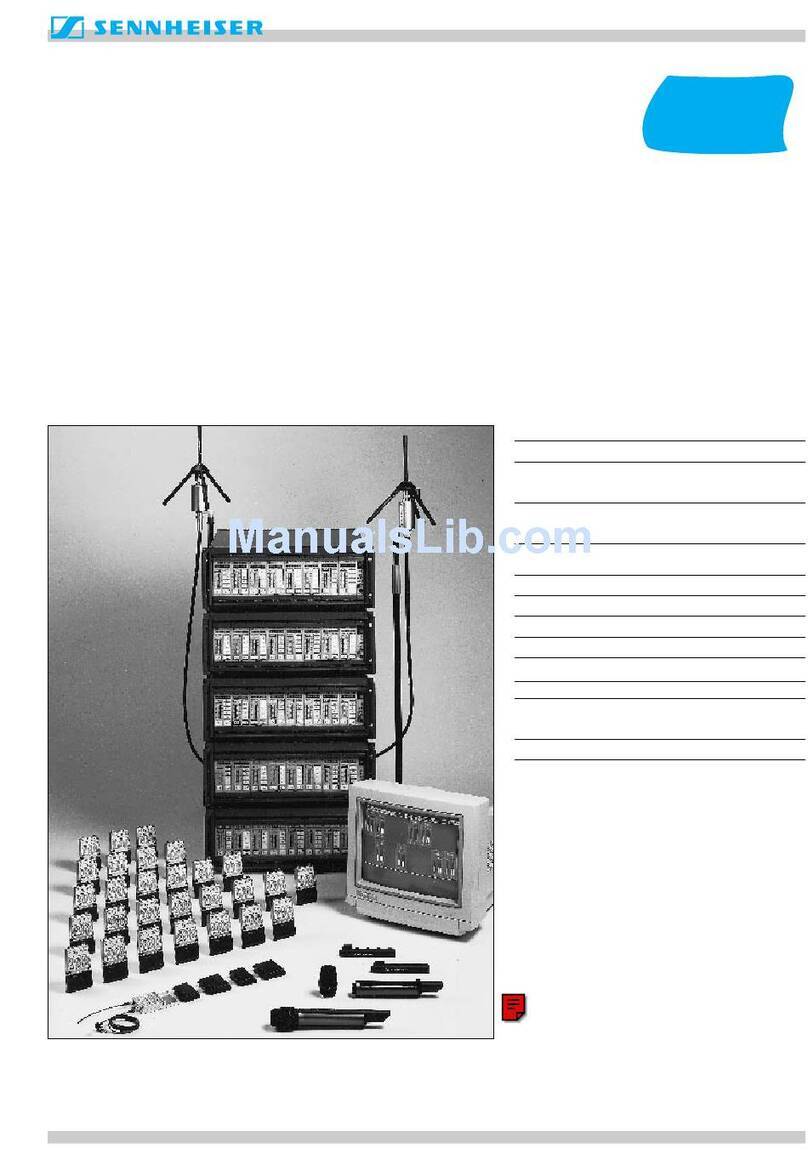Effigis CPAT FLEX IRXD User manual

v 1.0 / 2021.02.04
Part No. 100-00011-001
CPAT FLEX Operation Manual
(IRXD)

2CPAT FLEX Operation Manual (IRXD)
This document provides information proprietary to Efgis and cannot be used or disclosed
without Efgis’ written authorization.
Efgis reserves the right to make changes without notice. Changes affecting the operation
of any component in this manual will be reected in a subsequent revision. Efgis assumes
no responsibility for any omissions or errors that may appear in this document or for any
damages that may result from the use of information contained herein.
IRXD User Manual
First edition (v1.0): February 2021
Part No. 100-00011-001
Published by:
Efgis
4101 Molson St., Suite 400
Montreal, Quebec
CANADA H1Y 3L1
Sales and Support Team
1 514 495-0018 | 1 888 495-6577 | cpat@efgis.com
www.cpatex.com
Copyright © 2021 Efgis
All rights reserved
Contents
1. General Information ............................. 5
1.1 About this Manual ......................................5
1.2 Certications..........................................5
1.2.1 TEMC Compliance .................................5
1.2.2 Safety Compliance ................................5
1.2.3 Note ...........................................5
1.3 Technitial Support ......................................6
1.4 Calibration ...........................................6
1.5 Explanation of Symbols Used ..............................6
1.6 Efgis Website. . . . . . . . . . . . . . . . . . . . . . . . . . . . . . . . . . . . . . . . .6
2. Ingress Detection in R-PHY ...................... 7
3. System Components ............................ 7
3.1 Initial Verication .......................................8
4. Physical Installation ............................. 9
4.1 Rack Mounts Installation .................................9
4.2 Electrical Installation ...................................10
4.3 CCAP and P1~P8 Ports.................................10
4.4 Internet Port .........................................10
4.5 USB Port............................................10
5. Setup ........................................ 10
5.1 Internet Port .........................................10
5.2 CCAP Port...........................................10
5.3 P1~P8 Ports.........................................10
5.4 NDR Conguration.....................................11
6. System Operation.............................. 11
6.1 Power On ...........................................11
6.2 LED and LCD Information................................11
6.3 Communication.......................................12
6.4 Shutdown ...........................................12
6.4.1 Normal Mode Shutdown ...........................13
6.4.2 Force Mode Shutdown.............................13
7. System Maintenance ........................... 13
7.1 Cleaning of the Equipment ...............................13

3
efgis.com
CPAT FLEX Operation Manual (IRXD)
Contents
1. General Information ............................. 5
1.1 About this Manual ......................................5
1.2 Certications..........................................5
1.2.1 TEMC Compliance .................................5
1.2.2 Safety Compliance ................................5
1.2.3 Note ...........................................5
1.3 Technitial Support ......................................6
1.4 Calibration ...........................................6
1.5 Explanation of Symbols Used ..............................6
1.6 Efgis Website. . . . . . . . . . . . . . . . . . . . . . . . . . . . . . . . . . . . . . . . .6
2. Ingress Detection in R-PHY ...................... 7
3. System Components ............................ 7
3.1 Initial Verication .......................................8
4. Physical Installation ............................. 9
4.1 Rack Mounts Installation .................................9
4.2 Electrical Installation ...................................10
4.3 CCAP and P1~P8 Ports.................................10
4.4 Internet Port .........................................10
4.5 USB Port............................................10
5. Setup ........................................ 10
5.1 Internet Port .........................................10
5.2 CCAP Port...........................................10
5.3 P1~P8 Ports.........................................10
5.4 NDR Conguration.....................................11
6. System Operation.............................. 11
6.1 Power On ...........................................11
6.2 LED and LCD Information................................11
6.3 Communication.......................................12
6.4 Shutdown ...........................................12
6.4.1 Normal Mode Shutdown ...........................13
6.4.2 Force Mode Shutdown.............................13
7. System Maintenance ........................... 13
7.1 Cleaning of the Equipment ...............................13

4CPAT FLEX Operation Manual (IRXD)
8. Real-time Ingress Monitor (RIM).................. 13
8.1 Login the RIM ........................................13
8.2 Choose the Proper ITX ..................................15
9. Updates and Recovery ......................... 16
9.1 Automatic Update .....................................16
9.2 Manual System Recovery................................17
10. Remote Troubleshooting ....................... 17
Appendix A – Specications........................ 17
A.1 Electrical Specications .................................17
A.2 Physical Specications. . . . . . . . . . . . . . . . . . . . . . . . . . . . . . . . . .18
Appendix B – Our Services......................... 18
B.1 Customer Support .....................................18
B.1.1 Equipment Return Instructions .......................18
B.2 Limited Product Warranty................................19
B.2.1 Hardware ......................................19
B.2.2 Software.......................................19
B.2.3 Exclusions .....................................19
B.2.4 Refurbished Parts and Prior Testing ...................20
B.2.5 Exclusive Remedies...............................20
B.2.6 Disclaimer .....................................20

5
efgis.com
CPAT FLEX Operation Manual (IRXD)
1. General Information
1.1 About this Manual
This manual describes the components, installation and operation of the CPAT FLEX IRXD
unit.
You will nd important safety information in this manual. We strongly recommend that all
users read this manual. Use of this product other than for its intended application may
compromise the unit’s safety features.
1.2 Certications
This section describes the certications the IRXD complies with.
1.2.1 EMC Compliance
FCC part 15 subpart B (2019)
ICES-001 - Issue 5(2020)
CISPRE11(2015) A1(2016) and EN61326-1(2013)
1.2.2 Safety Compliance
CSA22.2 No 662368-1:14
UL 62368-1
UL 62368-1:2014
1.2.3 Note
This device may not cause harmful interference.
This device must accept any interference received, including interference that may cause
undesired operation.
NOTE
This equipment has been tested and found to comply with the limits for a
Class A digital device, pursuant to Part 15 of the FCC Rules. These limits
are designed to provide reasonable protection against harmful interference
when the equipment is operated in a commercial environment. This equipment
generates, uses, and can radiate radio frequency energy, and if it is not
installed and used in accordance with the instruction manual, it may cause
harmful interference to radio communications. Operation of this equipment
in a residential area is likely to cause harmful interference, in which case the
user will be required to correct the interference at his owns expense.
8. Real-time Ingress Monitor (RIM).................. 13
8.1 Login the RIM ........................................13
8.2 Choose the Proper ITX ..................................15
9. Updates and Recovery ......................... 16
9.1 Automatic Update .....................................16
9.2 Manual System Recovery................................17
10. Remote Troubleshooting ....................... 17
Appendix A – Specications........................ 17
A.1 Electrical Specications .................................17
A.2 Physical Specications. . . . . . . . . . . . . . . . . . . . . . . . . . . . . . . . . .18
Appendix B – Our Services......................... 18
B.1 Customer Support .....................................18
B.1.1 Equipment Return Instructions .......................18
B.2 Limited Product Warranty................................19
B.2.1 Hardware ......................................19
B.2.2 Software.......................................19
B.2.3 Exclusions .....................................19
B.2.4 Refurbished Parts and Prior Testing ...................20
B.2.5 Exclusive Remedies...............................20
B.2.6 Disclaimer .....................................20

6CPAT FLEX Operation Manual (IRXD)
Modications: Any modications made to this device that are not approved by Efgis Geo-
Solutions Inc., may void the authority granted to the user by the FCC to operate this equipment.
1.3 Technical Support
Efgis Technical Support Service is available from Monday through Friday from 9:00 AM to
5:00 PM Eastern Time.
Toll free from U.S. and Canada: + 1 888 495-6577
International: + 1 514 495-0018
Fax questions anytime to: + 1 514 495-4191
cpat@efgis.com
1.4 Calibration
Your IRXD unit has been calibrated and tested in the factory, and does not need further
calibration before use.
However, if the unit suffers damage and needs repair, it is recommended that the unit be
return to an authorized Efgis service center there it will be properly re-calibrated.
As well, if your company requires regular calibration of all equipment, or requires a calibration
certicate for the IRXD, a calibration service is available through Efgis.
For more information on calibration services, please contact your Efgis representative.
1.5 Explanation of Symbols Used
The following symbols are used in this Manual:
Symbol Explanation
!Direct current. (DC)
!Caution. Indicates that operations or procedures, if carried out without caution,
may cause personalinjury or damage to the unit.
/Note. Indicates additional information about the product.
1.6 Efgis Website
Efgis’ website contains product specications, information, press releases, brochure
download and Frequently Asked Questions (FAQs). Please visit our website at:
www.cpatex.com

7
efgis.com
CPAT FLEX Operation Manual (IRXD)
2. Ingress detection in R-PHY
The IRXD is installed in the headend or data center where the elements of the CCAP core
reside. When a vehicle (patrol mode) is driving in a ingress prone area, the Portable ITX2 test
signal enter the coaxial plant and travel up to the RPD. The RPD converts the ITX2 signal from
analog to digital. The converted signal is then transmitted back to the IRXD by UDP and TCP/
IP over Ethernet via NDR OOB channels (Narrowband Digital Return Out Of Band).
Once identied, the signal is decoded and measured by the IRXD, and the information is
forwarded to the CPAT WEB Cloud application, which in turn will precisely log the geographical
location of capture points in post processing. Readings are also available remotely in real
time through the RIM service (see section 8 - RIM).
3. System Components
The IRXD is the receiver part of a nd-and-x ingress and monitoring solution for broadband
operators. It detects signal transmitted over the air via the ITX2 that enters the cable network.
The IRXD Ethernet ports are fed by the Remote PHY devices. The main operating status
is displayed on the LCD located on the front panel. Once installed, it requires no further
intervention to monitor and transmit results via the CPAT WEB Cloud application.
This section describes the IRXD unit in detail including its accessories, and helps you get
started by explaining the features, the powering and data interface of the unit.
HUB / HEADEND
INTERNET
IP
IPRPD
RPD IP
RF
RF
IRXD
CPAT WEB
CCAP
CORE
ITX2 ID#1
ITX2 ID#2
FIBER NETWORK
COAXIAL NETWORK
CIN
(CONVERGED
INTERCONNECT NETWORK)

8CPAT FLEX Operation Manual (IRXD)
3.1 Initial Verication
Your IRXD unit is calibrated, and ready to use right out of the box. Upon reception, visually
inspect each item for any damage that may have occurred during shipping. If you see any
signs of physical damage, please contact Efgis:
• Callers from the U.S. and Canada can dial + 1 888 495-6577 (toll-free number).
• International callers can dial + 1 514 495-0018.
Make sure no items are missing. Your package should contain all the standard items as well
as any accessories you may have ordered. The IRXD - Ingress receiver digital, the following
items are included:
• IRXD rack mount unit.
• 2 Rack mount right angle brackets.
• Power cord.
• User manual-downloadable via our CPAT WEB application resource centre.
Figure 1: IRXD, rack mount brackets and power cord
If any of the standard accessories are lost or damaged, you can order a replacement for the
IRXD. Please quote the following part numbers when placing an order:
Part No. Accessory Description
(1) 100-00019-001 Power cord
(2) 100-00011-001 IRXD Operation Manual (This guide)
To place an order, please call Efgis at + 1 888 495-6577 or + 1 514 495-0018 or via
email cpat@efgis.com
4. Physical Installation
4.1 Rack Mounts Installation
CAUTION!
Leave space for front, back and lateral ventilation.

9
efgis.com
CPAT FLEX Operation Manual (IRXD)
4. Physical Installation
4.1 Rack Mounts Installation
CAUTION!
Leave space for front, back and lateral ventilation.
1 2
2

10 CPAT FLEX Operation Manual (IRXD)
4.2 Electrical Installation
The AC/DC adapter is included within the equipment. It is compatible with 110 V/220 V
voltages and 50/60 Hz power distribution networks.
4.3 CCAP and P1~P8 Ports
P1~P8 and CCAP ports are connected on the internal network. CCAP port communicates
with CMTS/CCAP by SNMP. P1~P8 receives L2TPv3 packets from congured RPD.
4.4 Internet Port
The IRXD needs access to the Internet to transmit received measurement level to the
CPAT WEB application and for automatic rmware updates. Transfers vary from less than
a 1MBytes to a maximum of ~7 Mbytes per day depending of the amount of the patrolling
(drive out), the number of ITX2’s in the sector and the number of ingress events detected on
the network.
The IP (v4 or v6) address is acquired with the use of DHCP. If no DHCP server is present on
the network, the system will not be able to transmit data over the network.
4.5 USB Port
Used for troubleshooting or maintenance.
5. Setup
5.1 Internet Port
Make sure that the Internet port has an access to the Internet and that the FTP port 21,
SFTP TCP port 22, remote assistance TCP port 26 and RIM UDP port 20000 are opened
(outgoing). Without this access, it won’t be able to communicate with our FTP/SFTP and
“Realtime Ingress Monitor” servers (RIM) and we won’t be able to access the IRXD for remote
assistance.
5.2 CCAP Port
Make sure that the CCAP port has an access to the SNMP port of CMTS/CCAP. This port
needs a static IP address.
5.3 P1~P8 Ports
These ports need static IP addresses.

11
efgis.com
CPAT FLEX Operation Manual (IRXD)
5.4 NDR Conguration
Here is the conguration for RPD NDR channels:
Conguration Value
Destination IP Address One of P1~P8 IP Address (max 125 NDR channels by
IRXD P1~P8 ports)
Session ID Unique number for NDR channels used with IRXD
[0~4,294,667,295]
Center Frequency ITX2 center frequency (6.78 MHz, 27.12 MHz or other
frequencies)
Channel Width 160 kHz1
Status ON
1 Modes from 1 to 6 (160 kHz~5.12 MHz) dened in CM-SP-R-OOB section 7.2.2 (NDR
Channel Denition) are supported by IRXD, but IRXD supports up to 1000 NDR channels with
Mode 1 (160 kHz). Otherwise, maximum NDR number decreases.
6. System Operation
6.1 Power On
To power on the unit, make sure the power cord is properly connected to a power bar
(recommended), the power switch (just beside power connector on IRXD) is turned ON and
into the IRXD then press the ON/OFF button on the front panel. You should see the PWR-light
on the front panel turns yellow.
6.2 LED and LCD Information
The button LED indicates the status of the unit.
Power ON:
• When YELLOW solid, the system is booting (takes about 15 seconds to boot).
• When ashing GREEN, the rmware is booting (takes about 15 seconds to boot).
• When GREEN solid, the system is ready.
Error:
• When RED solid, an error has occurred.
Ingress:
• When BLUE solid, an ingress fault has been detected.

12 CPAT FLEX Operation Manual (IRXD)
Power OFF:
•When ashing YELLOW, the system is in shutdown process while it is transferring
its les to the CPAT servers. If IRXD doesn’t have access to the Internet, the
maximum waiting time is 30 seconds before it is shutdown.
The LCD let the user know information about the unit. There are different kinds of displayed
information.
Page Lines Details
P1~P8 Line 1 Px Port IP Address
Line 2 ACT: # active NDR / Total
RX: # of received ingress frames
CCAP Line 1 CFG: Source from INI or CCAP
NDR: # of NDR overall
Line 2 CCAP Port IP Address
Internet Line 1 RIM status: ok or not
FTP: RX|TX
RX if receiving ok, else “--”
TX if transmitting ok, else “--”
Line 2 INTERNET Port IP Address
Versions Line 1 Client ID
Line 2 Versions CPU/FPGA
Error Line 1 Error Description
Line 2
Ingress Line 1 Ingress level
Line 2 ITX source and # of repetitions
6.3 Communication
The IRXD uses an RJ-45 Ethernet (10/100/1000 Mbits/sec) Category 5e (Cat5e) cables to
connect to the network.
6.4 Shutdown
To power off the unit there are two modes Normal and Force shutdown, usually the user
should privilege the normal shutdown mode to avoid undesired ash memory corruption,
force shutdown should be use ONLY in case that the device is not responding.

13
efgis.com
CPAT FLEX Operation Manual (IRXD)
6.4.1 Normal Mode Shutdown
In normal mode user should press the button on the front panel ON/OFF for 1 second
then let the IRXD initiate its shutdown process than a message will follow on the front LCD
indicating the device will turn off.
6.4.2 Force Mode Shutdown
To force the IRXD to power down when running, press the ON/OFF button on the front panel
for 3 seconds. When the unit shuts down, you can release the button. This is not the
recommended shutdown method.
7. System Maintenance
7.1 Cleaning of the Equipment
Your IRXD unit can be wiped clean with a damp cloth. Do not immerse the unit in water. Avoid
solvents and commercial cleaners.
8. Real-time Ingress Monitor (RIM)
The RIM service is available through our CPAT Mobile Application and our RIM web site. It
gives remote access, in real-time, to the ingress measurement captured by IRXD. It provides
eld technicians visual readings to locate with precision the source of Ingress entering the
cable network.
8.1 Login the RIM
To consult data on the RIM the user must have a smart phone or a laptop with at least an
access to the internet. The user must have a CPAT prole, which consist of a username and
a password to login on the application or website www.cpat-solution.com/RIM.

14 CPAT FLEX Operation Manual (IRXD)
8.2 Choose the Proper ITX
Once the user is logged in the application or web site he must choose his ITX from the list
and then he will be able to view all the data available from his ITX. Remember that the higher
the value , the closer the ingress data point.
Figure 2: Chose an ITX from the list
Figure 3: Ingress level displayed from the web site
Figure 1: RIM Login page throug the website 2
NOTE
The RIM is also available as a mobile application for iOs and Android. To
download it, connect to the Apple App store (iTunes) or the Android App store
(Google Play), and download the “CPAT” app. The rst module within this app
is an enhanced version of the RIM software on the web.
2 Chrome Browser was used as an example for the RIM website.
14
Figure 1: RIM Login page throug the website
NOTE
The RIM is also available as a mobile application for iOs and Android. To
download it, connect to the Apple App store (iTunes) or the Android App store
(Google Play), and download the “CPAT” app. The rst module within this app
is an enhanced version of the RIM software on the web.
2
Chrome Browser was used as an example for the RIM website.

15
efgis.com
CPAT FLEX Operation Manual (IRXD)
8.2 Choose the Proper ITX
Once the user is logged in the application or web site he must choose his ITX from the list
and then he will be able to view all the data available from his ITX. Remember that the higher
the value , the closer the ingress data point.
Figure 2: Chose an ITX from the list
Figure 3: Ingress level displayed from the web site
Figure 2: Chose an ITX from the list
CPAT FLEX
Operation Manual (IRXD)
CPAT FLEX Operation Manual (IRXD)CPAT FLEX
and then he will be able to view all the data available from his ITX. Remember that the higher
the value , the closer the ingress data point.
Figure 2: Chose an ITX from the list
Figure 3: Ingress level displayed from the web site
Figure 2: Chose an ITX from the list

16 CPAT FLEX Operation Manual (IRXD)
Figure 4: Ingress level displayed from the application
NOTE
The list of available ITX will differ from one user to another depending on their
respective access granted
9. Updates and Recovery
The IRXD device can be update automatically or manually. Usually the system should update
its rmware when needed via updates provided from our FTP website.
9.1 Automatic Update
The IRXD device is usually automatically updated when needed. The updates are distributed
from our FTP server to the device. All rmware updates are tested to ensure high quality
and efciency with our product. There is no need for external intervention with automatic
updates.
Figure 4: Ingress level displayed from the application
NOTE
The list of available ITX will differ from one user to another depending on their
respective access granted
9.
Updates and Recovery
The IRXD device can be update automatically or manually. Usually the system should update
its rmware when needed via updates provided from our FTP website.
9.1
Automatic Update

17
efgis.com
CPAT FLEX Operation Manual (IRXD)
9.2 Manual System Recovery
See the remote troubleshooting section.
10. Remote Troubleshooting
It is possible to access the IRXD for remote assistance. Also, manual rmware and script
updates can be achieved. If the problem is the internet connection, it will not possible to do
so.
Appendix A – Specications
A.1 Electrical Specications
Operating frequency range Client determined frequency
Data path (RPD-IRXP) NDR OOB M1 (Narrow-band Digital Return Out-Of-
Band)
Measurement range -30dBmV to +0dBmV
Level accuracy ±3dB (according to RPD’s NDR sampling accuracy)
Monitoring channel width 0: 160 kHz
1: 1.28 MHz
Simultaneous RPD Monitoring Up to 1,000 using NDR channel width 160 kHz (mode 1)
Up to 125 using NDR channel width 1.28 MHz (mode 4)
Continuous Ingress Detection Capability 10,000 events/sec
1,250 events/sec
Power 120 VAC, 0.4 A (30 W) fully loaded
Interfaces 8x Ethernet Gigabits ports (to RPD network)
1x 10/100 Ethernet port (to CCAP)
1x Ethernet Gigabit port (to Internet)
1 x USB 2.0
Display LCD Graphic 144x32
Button RGB LED

18 CPAT FLEX Operation Manual (IRXD)
A.2 Physical Specications
Dimensions [H x W x D] 1RU chassis 4.4 cm x 42.2 cm x 33 cm / 1.74’’x
16.6’’ x 13’’
Weight 2 kg / 4.4 lbs
Appendix B – Our Services
Efgis offers a portfolio of services to deploy and support purchased equipment through its
Customer Support organization. Customer Support is standard with every product sale and
consists of a phone technical support during business hours, repair and calibration center.
B.1 Customer Support
Customer Support is available with the sale of every Efgis product. Customer Support
services includes:
• Product and Service Literature
• Technical Assistance (business hours)
• Equipment Repair (under Warranty Repair and Calibration Services)
• Equipment Return Authorizations
Contact a Customer Support representative through your local distributor or by accessing
the http://efgis.com/cpat-ex-support/ for information on calibration and warranty policies.
B.1.1 Equipment Return Instructions
Please contact your local Customer Support location via telephone for Return Authorization
to accompany your equipment. For each piece of equipment returned for repair, attach a tag
that includes the following information:
• Owner’s name, address and telephone number
• Serial number, product type and model
• Warranty status (if you are unsure of the warranty status of your instrument,
contact Efgis’s Customer Support)
• A detailed description of the problem or service requested
• The name and telephone number of the person to contact regarding questions
about the repair
• The return authorization (RA) number

19
efgis.com
CPAT FLEX Operation Manual (IRXD)
If possible, return the equipment using the original shipping container and materials. If the
original container is not available, the unit should be carefully packed so that it will not
be damaged in transit; when needed, appropriate packing materials can be obtained by
contacting Efgis’s Customer Support. Efgis is not liable for any damage that may occur
during shipping. The customer should clearly mark the Efgis’s issued RA or reference
number on the outside of the package and ship it prepaid and insured to Efgis.
Equipment repaired or replaced under warranty will be returned at Efgis’s expense to
Customer (Canada/USA) or Efgis’s representative (all other countries).
All other non-warranty repairs will be returned at Customer’s expense to Customer (Canada/
USA) or Efgis’s representative (all other countries).
B.2 Limited Product Warranty
B.2.1 Hardware
Efgis warrants to the original end user (Customer) that the new Efgis branded products will
be free from defects in workmanship and materials, under normal use, for one (1) year from
the date of original shipment.
Efgis warrants repaired products for ninety (90) days from the date of shipment.Any Product
repaired or replaced under warranty is only warranted for the period of time remaining in the
original warranty for the Product.
Any third party products, including software, included with Efgis products are not covered
by this Efgis warranty, and Efgis makes no representations or warranties on behalf of such
third parties. Any warranty on such products is from the supplier or licensor of the Product.
B.2.2 Software
Efgis warrants to the Customer that new Efgis branded software and rmware will perform
in substantial conformance to program specications for a period of ninety (90) days from
the date of original shipment. Efgis warrants the media containing software against failure
during the warranty period.
Efgis makes no warranty or representation that the operation of the software products will
be uninterrupted or error free, or that all defects in the software products will be corrected.
B.2.3 Exclusions
This warranty excludes:
•Damage to the physical surface of the Product, including cracks or scratches to any
part.

20 CPAT FLEX Operation Manual (IRXD)
•Damage caused by misuse, neglect, improper installation or testing, unauthorized
attempts to open, repair, or modify the Product, or any other cause beyond the
range of the intended use.
• Use of the Product with any non-recommended device or service if such device or
service causes the problem.
•Installation or maintenance of Product by someone other than Efgis or persons
certied by Efgis.
• Changes to the Customer environment in which Product was installed.
•Damage caused by accident, re, power changes, other hazards, or acts of nature.
•Consumable Product or parts thereof (e.g., parts with an expected useful life of less
than ninety (90) days, such as certain batteries).
• Product not returned in accordance with Efgis’ RA procedure.
B.2.4 Refurbished Parts and Prior Testing
The Product may incorporate reconditioned or refurbished parts or subassemblies and may
have been used in testing prior to sale.
B.2.5 Exclusive Remedies
If any Product materially fails to conform to the limited warranty set forth in this Section
(Limited Warranty), and actually fails during the applicable warranty period and under normal
use, Efgis shall, at its sole discretion, (i) repair or replace the non-conforming Product
to remedy the nonconformity identied by the Customer in accordance with this Section
(Limited Product Warranty); or (ii) issue a credit to the Customer for the amounts paid for the
Product in exchange for return of the non-conforming Product, in which case Customer’s
licences to any rmware shall be automatically revoked. The Customer hereby transfers to
Efgis title and ownership of any parts that Efgis replaces.
B.2.6 Disclaimer
THE REMEDIES EXPRESSLY PROVIDED IN THIS SECTION WILL BE THE CUSTOMER’S SOLE
AND EXCLUSIVE REMEDIES AND SHALL BE IN LIEU OF ANY OTHER RIGHTS OR REMEDIESTHE
CUSTOMER MAY HAVE AGAINST EFFIGIS WITH RESPECT TO ANY NON-CONFORMANCE OF
PRODUCTS. EXCEPT AS SPECIFIED IN THIS LIMITED PRODUCT WARRANTY, EFFIGIS MAKES
NO EXPRESS REPRESENTATIONS OR WARRANTIES WITH REGARD TO ANY PRODUCT.
Table of contents