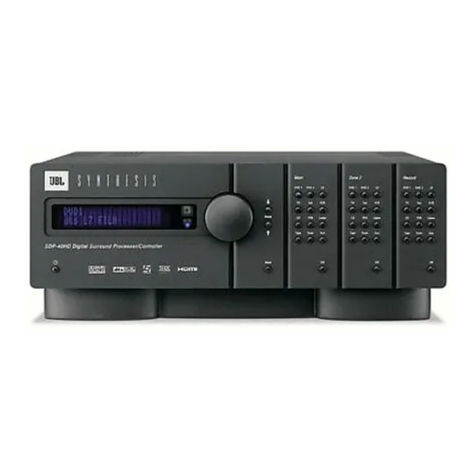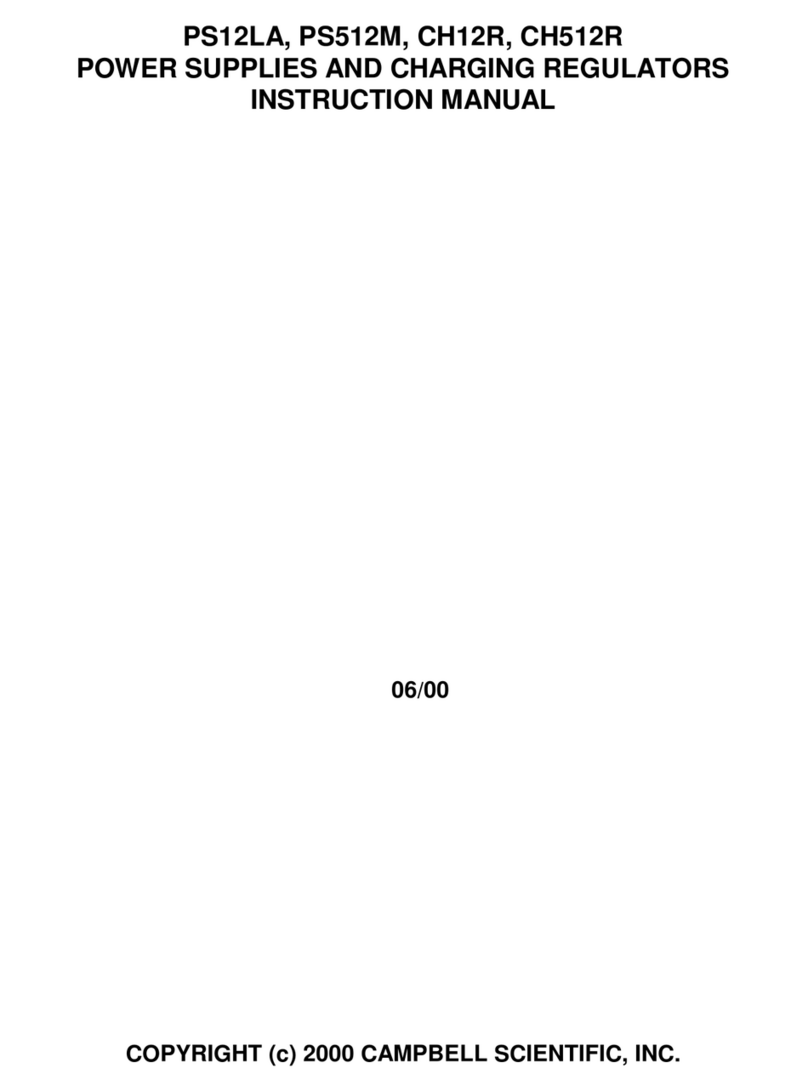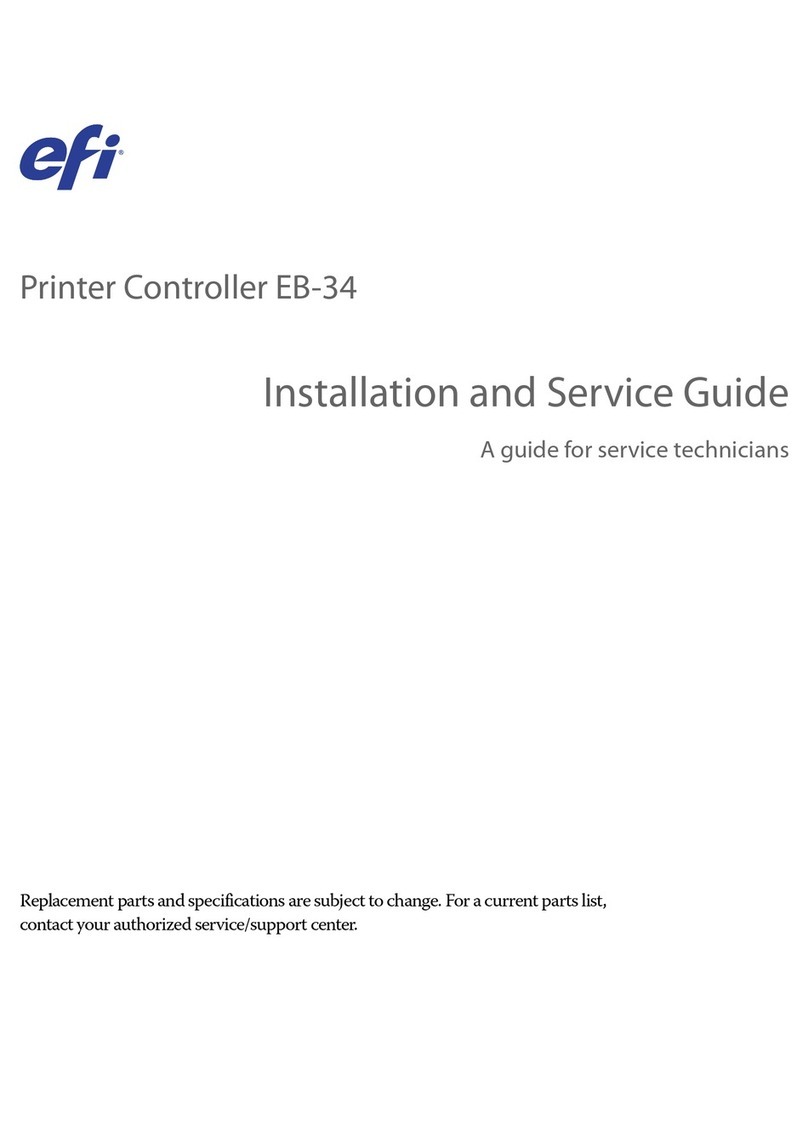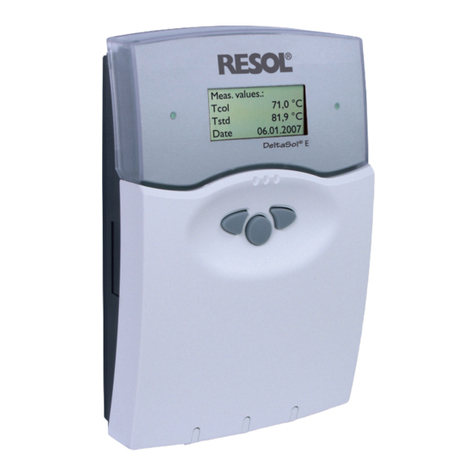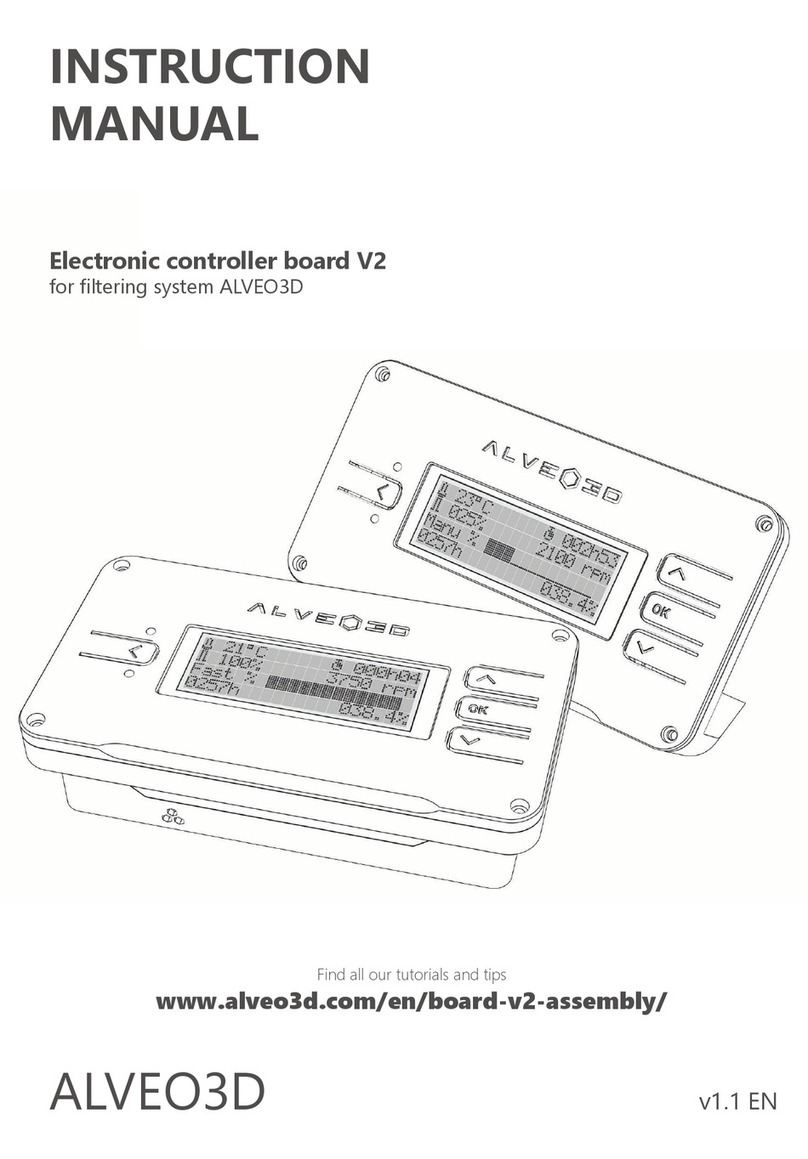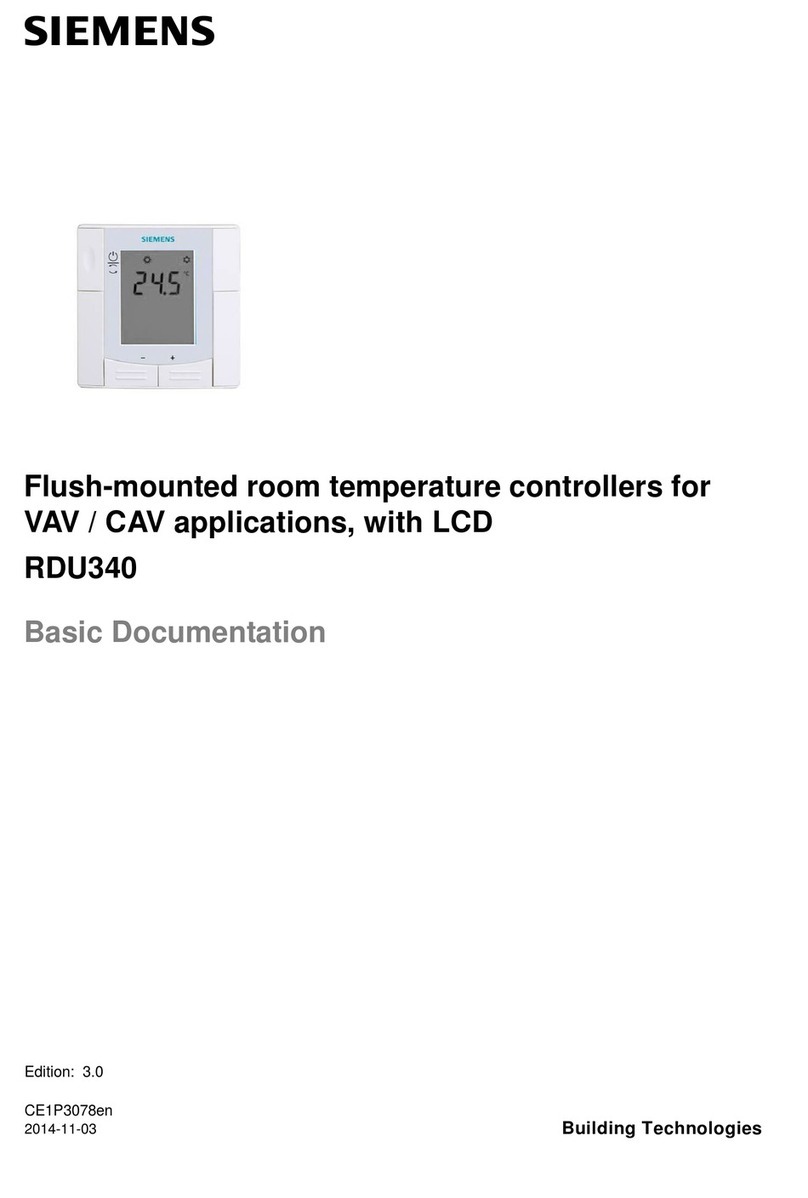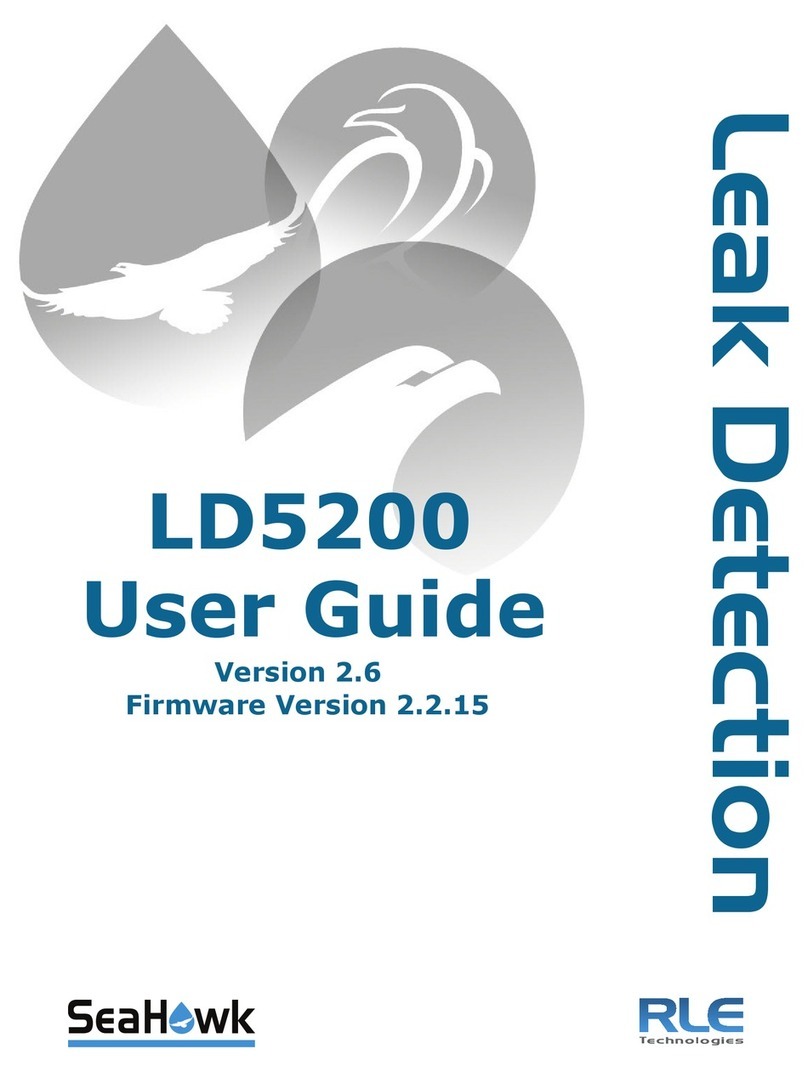Effigy Labs Control Pedal User manual

Effigy Labs Control Pedal Quick Start Guide v1.3 February-2019 Page 1of 18
Effigy Control Pedal
Quick Start Guide and Limited Warranty
Knob
Top Plate
Mode
Switch
7-16v DC MIDI USB-B
Power In DIN-5 Out In/Out
2.1mm tip+
Position 1/Left
Position 3/Center
Position 2/Rt
Knob: either a
4th controller or
a sensitivity ctl
Backstop
On-Off
Switch
Mix
Zone!
Mix
Zone!
Press on the top
plate to select a
mode and play!
Press
Here
Press
Here
Press
Here
Mix zones: Sides
and center can
work together!
Comm
Light

Effigy Labs Control Pedal Quick Start Guide v1.3 February-2019 Page 2of 18
Quick Start to Play:
1. Connect MIDI or USB cable
2. Turn Pedal On (LED blinks)
3. Select Mode 1, 2, or 3
(try mode 2 first, Pitch+MOD)
4. Play with both hands!
Factory Preset 1:Pitch Bend & MOD + quick DAW mode
Mode
Pos 1
Pos 2
Pos 3
Knob
1
Pitch
Pitch
Sustain (CC64)
Vol(CC11)
2
Pitch
Pitch
MOD (CC1)
Vol(CC11)
3
CC 12
CC 13
CC 14
CC 15
The comm light shows
what’s happening: red,
blue, or purple, blinking
or phasing. It also reacts
to your playing slow-fast
1
4
2
3
The Knob acts as a 4th
position, or adjusts
Dynamic Range
(sensitivity). It’s a volume
control (CC 11) out of the
box.
To switch modes
at any time, hit the
Mode Switch
quickly, then hit
the position of the
mode you want.
A “Mode” is what
the positions do at
the same time:
4

Effigy Labs Control Pedal Quick Start Guide v1.3 February-2019 Page 3of 18
Factory Preset 2: Pitch Bend & MOD + Assignable Control.
CC12 and CC13 are efx control 1 & 2*.
Mode
Pos 1
Pos 2
Pos 3
Knob
1
Pitch
Pitch
MOD (CC 1)
CC 12
2
Pitch
Pitch
CC 12
CC 13
3
CC 64
MOD (CC 1)
CC 12
CC 13
Factory Preset 3: same as Preset 1, Pitch Bend & MOD +
Assignable Control. Useful as a “working copy” of preset 1.
Mode
Pos 1
Pos 2
Pos 3
Knob
1
Pitch
Pitch
Sustain (CC64)
Vol(CC11)
2
Pitch
Pitch
MOD (CC1)
Vol(CC11)
3
CC 12
CC 13
CC 14
CC 15
Factory Preset 4: Pitch Bend & MOD + Note Ons
Mode
Pos 1
Pos 2
Pos 3
Knob
1
Pitch
Pitch
MOD (CC1)
CC 12
2
CC 12
CC 13
Note On #60
CC 15
3
CC 12
CC 13
Note On #61
CC 15

Effigy Labs Control Pedal Quick Start Guide v1.3 February-2019 Page 4of 18
Factory Preset 5, a useful synth control template for Nord
Wave and other synths.
Mode
Pos 1
Pos 2
Pos 3
Knob
1
Pitch
Pitch
MOD (CC 1)
CC 76
2
Pitch
Pitch
CC 12
CC 116
3
CC 64
MOD (CC 1)
CC 43
CC 76
CC #76 is Delay Amount* Min-Max 0-50
CC #116 is Delay Feedback* Min-Max 0-60
CC #64 is Sustain/Damper*
CC #12 & 13 is Effects Control 1 & 2*
CC #43 is Filter Envelope Amount*
Here is a simple template to create your own preset.
Mode
Pos 1
Pos 2
Pos 3
Knob
1
2
3
*Note: GM (General MIDI) codes are only generic. Many
manufacturers deviate from GM control codes. Refer to
your gear’s MIDI implementation chart for the final word
on which MIDI CC# to use, and of course, test everything.

Effigy Labs Control Pedal Quick Start Guide v1.3 February-2019 Page 5of 18
Using the Sensitivity/Position 4 Knob:
The knob has two functions:
A fourth position controller, (factory), or
Sensitivity adjustment control.
To switch the knob between these two:
1. Hold down Mode Switch for 2-3
seconds and release.
2. Knob flips between Position 4 and
Sensitivity Control for the other 3
positions. Light phases RED while in
sensitivity mode, BLUE in controller
mode
Note: Sensitivity is
saved as last position
of sensitivity knob
before switching to
controller mode

Effigy Labs Control Pedal Quick Start Guide v1.3 February-2019 Page 6of 18
Changing Presets:
1. Hold Mode Switch for
5-6 seconds and release
(light blinks)
2. Turn knob to left
for presets 1-3, right
for presets 4-5
Note: steps 1 and 2 can be done in either order.
3. Press the position on the top plate to
load the preset you want.
•Preset 1 is loaded at start up. This can be changed in the
Control Panel.
•Preset changes are remembered. When you turn
the pedal on next time, it will load the last preset.
•Mode is selected at startup. This can be auto-
selected or customized in Control Panel.
L
R
1
4
2
5
4
(5)
3
R
L

Effigy Labs Control Pedal Quick Start Guide v1.3 February-2019 Page 7of 18
Changing MIDI Channel: knob zones
1. Hold Mode Switch for
9-10 seconds and release
(light blinks)
2. Turn knob to zone 1-6
Hint: The zones are easy to
remember if you think of
a clock: 7am, 9am, 11am,
1pm, 3pm, and 5pm – the “odd” hours
Note: Steps 1 and 2 can be done in any order.
3. Press the position on the top plate to
set the MIDI channel you want.
Note: Only use this in case of emergency! This
procedure sets every slot’s MIDI channel to the
selected channel, but only in the current preset – it’s
not remembered when you turn the pedal off and on
again.
6
5
2
3
4
1
4
2
4
3
1

Effigy Labs Control Pedal Quick Start Guide v1.3 February-2019 Page 8of 18
Channel Changer Knob Positions
Knob Zone
(clock hr)
Pos 1
Pos 2
Pos 3
1 (7am)
Ch 1
Ch 2
Ch 3
2 (9am)
Ch 4
Ch 5
Ch 6
3 (11am)
Ch 6
Ch 8
Ch 9
4 (1pm)
Ch 10
Ch 11
Ch 12
5 (3pm)
Ch 13
Ch 14
Ch 15
6 (5pm)
Ch 16
(still Ch16)
(still Ch16)
Adjusting Tension Action:
Pedal feel or “action” is factory-tensioned and should
require no further adjustment. The factory setting will
work for most players and styles.
If it becomes necessary to remove the tension adjuster,
maybe to replace the top plate or if you have a very
unusual playing style, the adjustment nut is locked in
placed at the factory and must be unseated with a tool
such as pliers. It’s advised to use a cloth or other soft
material to avoid marring the nut with the pliers.

Effigy Labs Control Pedal Quick Start Guide v1.3 February-2019 Page 9of 18
After breaking the factory seal, the adjustment nut
should be re-locked, or may need periodic inspection
and re-tensioning if it is not possible to re-lock the nut.
Located in bottom as shown below, adjust action with
the tension nut against the rubber washer. Ensure the
wide part of the nut goes on the rubber washer.
Resetting Factory Tension Adjuster
When attaching, Tighten until top plate seats in tongue
with no “wiggle”. Then, adjust two additional ¼ turns.
Turn 1/8 to ¼ turnclockwise for more
tension and a firmer feel,
counter-clockwise for less tension
and a lighter feel.
1.Re-tighten if nut loosens
2.Turn pedal off then on after
adjusting tension
3.Don’t overtension, finger-tight only
4.Re-lock with jamb nut or thread
locker (like Loc-Tite) if possible

Effigy Labs Control Pedal Quick Start Guide v1.3 February-2019 Page 10 of 18
Troubleshooting Guide
•Pedal outputs “noise” data while idling: tension is too
tight or too loose. If loose, tighten until noise
disappears. If tight, loosen until noise disappears. If
warbling persists, contact Effigy support.
•Sensitivity Knob doesn’t work: check to see if knob is
flipped in position 4 mode. Light phases blue for
controller mode, red for sensitivity mode. To flip knob,
hold down knob for 2-3 seconds and release.
•Pedal functions behave as in “on-off” mode: Your
sensitivity may be turned all the way to the right. If you
don’t want this, adjust the sensitivity. If your light
phases blue, switch to sensitivity mode (see above
bullet) to adjust sensitivity with the knob.
•Mode switch seems to miscount seconds to flip the
knob/switch presets/channels – Notice the LED flashes
red as soon as you hit the mode switch – at moment
“zero”, then every second. For example, the light will
blink four times to count off three seconds. Think of it
as “zero, one, two, three” if you like, or use the

Effigy Labs Control Pedal Quick Start Guide v1.3 February-2019 Page 11 of 18
“Mississippi” method – 3 seconds is at the end of three
“Mississippi”s.
•Light blinks red 6x at startup: pedal is overtensioned.
Loosen tension nut. Nut should only need to have no
slack, any firmer is player’s preference. Pedal should
only need a turn or two from loosest to firmest setting.
•Light off, no output or activity: Determine if pedal
has been subjected to prolonged liquids or heat, or a
high fall. Battery connector wires may have been
subjected to a strong pull.

Effigy Labs Control Pedal Quick Start Guide v1.3 February-2019 Page 12 of 18
Comm LED Light communication:
Purple (blinking) – waiting for input, press on a
position (1-3) to select. Some input selections also pay
attention to the position of the sensitivity knob when a
position is pressed.
Phasing – normal operation
Slower phasing (idle) = positions idling
Slower phasing (active) = less pressure
Faster phasing (active) =more pressure
Blue: knob is in controller mode
Red: knob is in sensitivity adjustment mode
Red (solid) - in startup – wait
Red (blinking) – problem or error
2x = software problem
3x = preset data problem
6 x = overtensioning
12 x = emitter fail
Red (phasing) – knob is in sensitivity adjustment
mode. All other positions and modes still work.

Effigy Labs Control Pedal Quick Start Guide v1.3 February-2019 Page 13 of 18
Phase speed varies with the sensitivity, slower =
wider range, faster = smaller range.
Off – Off, dead battery, no power, or bad external
power. If pedal is on, light should be on. See
troubleshooting section for more.
Additional Information:
External Power: 2.1mm, tip +, 7-16vDC
Battery: 9v
Customer Support, Web Site, Control Panel
app, software and downloads, player
communities, and more: EffigyLabs.com

Effigy Labs Control Pedal Quick Start Guide v1.3 February-2019 Page 14 of 18
Setups
Simple Keyboard / Synth Setup - MIDI Connect to Instrument Directly
________________________________________________________________________________
DAW setup –Any audio source. USB connects to computer.

Effigy Labs Control Pedal Quick Start Guide v1.3 February-2019 Page 15 of 18
General setup –Any audio source. A MIDI-enabled interface device is used for control.
________________________________________________________________________________
Drum Kit / Trigger setup. The pedal’s Note On is sent at the attack peak, and note Off is sent when
the position returns to the idle position.

Effigy Labs Control Pedal Quick Start Guide v1.3 February-2019 Page 16 of 18
Control Panel and Customization
Control Panel app download:
Windows:
https://community.effigylabs.com/community/download/EffigyControlPanel.zip
Mac:
https://community.effigylabs.com/community/download/EffigyControlPanelv1.1.dmg
1. Connect pedal (and turn on) and run app. App will download bank from
pedal and should look like this:
→
USB
2. Notice the positions are the same as the pedal. Change the CMD and anything else required for
your sound for a slot. Remember, you get three slots per position per mode. An example, if you
wanted position 1 slot 1 to be CC 59, select CMD to be “0B Control Code” and the SUB to be 59.
3. Changes made will be updated in the pedal in real time of the “Auto” Red button is checked.

Effigy Labs Control Pedal Quick Start Guide v1.3 February-2019 Page 17 of 18
Limited Warranty
Effigy Labs LLC ("Effigy") warrants the Effigy Labs Control Pedal (“Product“) against defects in material or
workmanship for the time periods and as set forth below. Pursuant to this Limited Warranty, Effigy will,
at its option, (1) repair the product using new or refurbished parts or (2) replace the product with a new
or refurbished product. For purposes of this Limited Warranty, "refurbished" means a product or part
that has been returned to its original specifications.
In the event of a defect, these are your exclusive remedies.
This Limited Warranty is valid for a period of thirty (30) calendar days from the original date of purchase
of the product. This Limited Warranty covers only the hardware components packaged with the
product. It does not cover technical assistance for hardware or software usage and it does not cover
any software products whether or not contained in the Product; any such software is provided "AS IS"
unless expressly provided for in any enclosed software Limited Warranty.
To obtain warranty service, the product must be delivered, freight prepaid, in either its original
packaging or packaging affording an equal degree of protection to Effigy. The shipping address is:
Effigy Labs LLC
6005 Pinto Circle
Plano, TX 75023-4715
It is your responsibility to backup any presets or settings you may have stored or preserved on your
pedal. Customized presets or system settings may be lost during service. Effigy will not be responsible
for any such loss or any related damages.
A dated purchase receipt or purchase number is required. For specific instructions on how to obtain
warranty service for your product, product support, online knowledge database, frequently asked
questions and free updates via the Internet: Visit the Effigy Labs web site at www.EffigyLabs.com.
Repair/Replacement Warranty: This Limited Warranty shall apply to any repair, replacement part or
replacement product for the remainder of the original Limited Warranty period or for thirty (30) days,
whichever is longer. Any parts or product replaced under this Limited Warranty will become the
property of Effigy.
This Limited Warranty only covers product issues caused by defects in material or workmanship during
ordinary consumer use; it does not cover product issues caused by any other reason, including but not
limited to product issues due to commercial use, global or local apocalypses, misuse, limitations of
technology, or modification of or to any part of the Effigy product.
This Limited Warranty does not cover Effigy products sold AS IS or WITH ALL FAULTS, gray market
product, or consumables, including fuses, batteries, cables, or adapters.

Effigy Labs Control Pedal Quick Start Guide v1.3 February-2019 Page 18 of 18
This Limited Warranty is invalid if the factory-applied serial number has been altered or removed from
the product or from the system software settings in the device EEPROM.
This Limited Warranty is valid only in the country of purchase.
LIMITATION ON DAMAGES: EFFIGY SHALL NOT BE LIABLE FOR ANY INCIDENTAL OR CONSEQUENTIAL
DAMAGES FOR BREACH OF ANY EXPRESS OR IMPLIED WARRANTY OR CONDITION ON THIS PRODUCT.
DURATION OF IMPLIED WARRANTIES: EXCEPT TO THE EXTENT PROHIBITED BY APPLICABLE LAW, ANY
IMPLIED WARRANTY OR CONDITION OF MERCHANTABILITY OR FITNESS FOR A PARTICULAR PURPOSE
ON THIS PRODUCT IS LIMITED IN DURATION TO THE DURATION OF THIS WARRANTY. Some states or
jurisdictions do not allow the exclusion or limitation of incidental or consequential damages, or allow
limitations on how long an implied warranty lasts, so the above limitations or exclusions may not apply
to you. This Limited Warranty gives you specific legal rights and you may have other rights which vary
from state to state or jurisdiction to jurisdiction.
© 2019, Effigy Labs LLC
Table of contents
Popular Controllers manuals by other brands

Titan Controls
Titan Controls Helios 3 instruction manual

MTB
MTB MP1 manual

Eurotherm
Eurotherm SSD Drives 635 Interface manual

Brightlink
Brightlink BL-VW22-4K60-GUI user manual

Emerson
Emerson Bettis Multiport Installation, operation and maintenance manual

Zennio
Zennio FANinBOX 110V 1CH Technical documentation