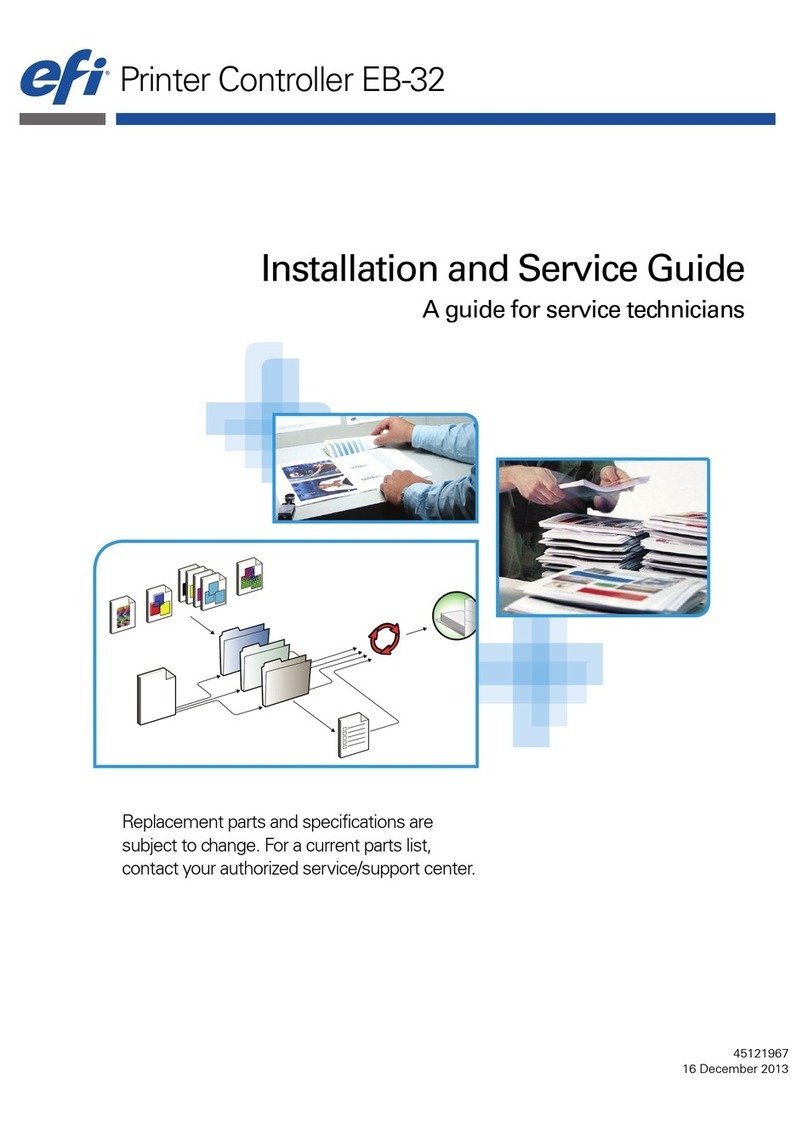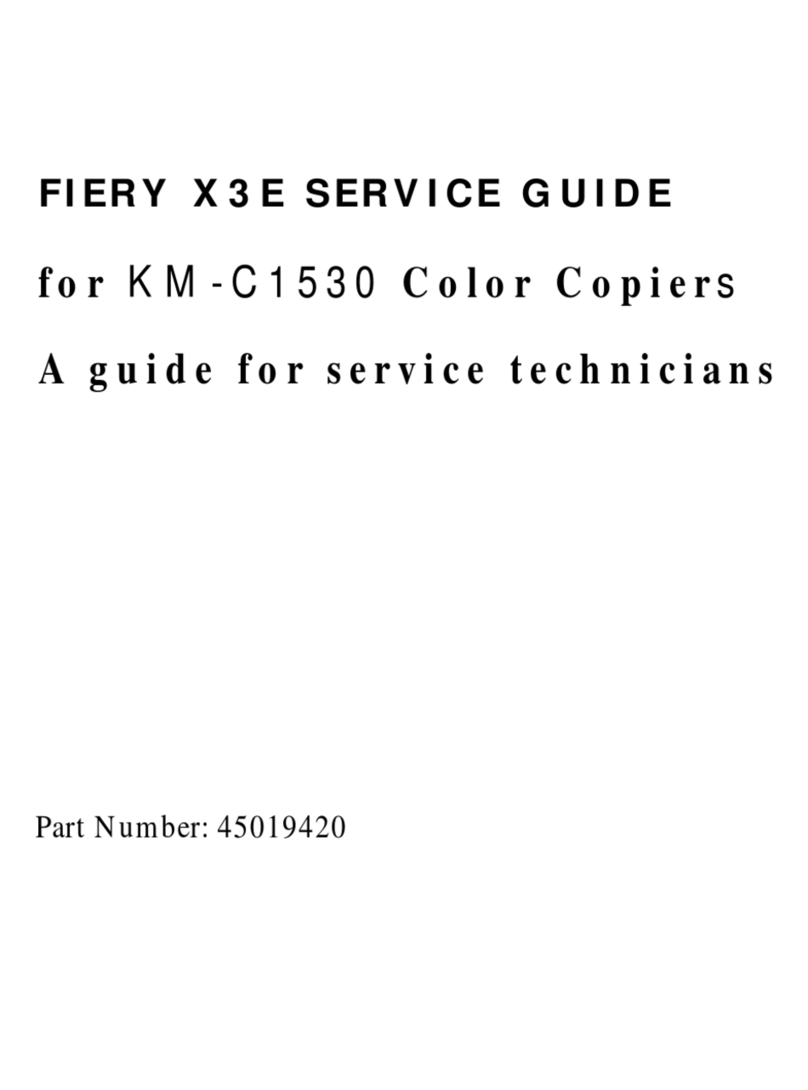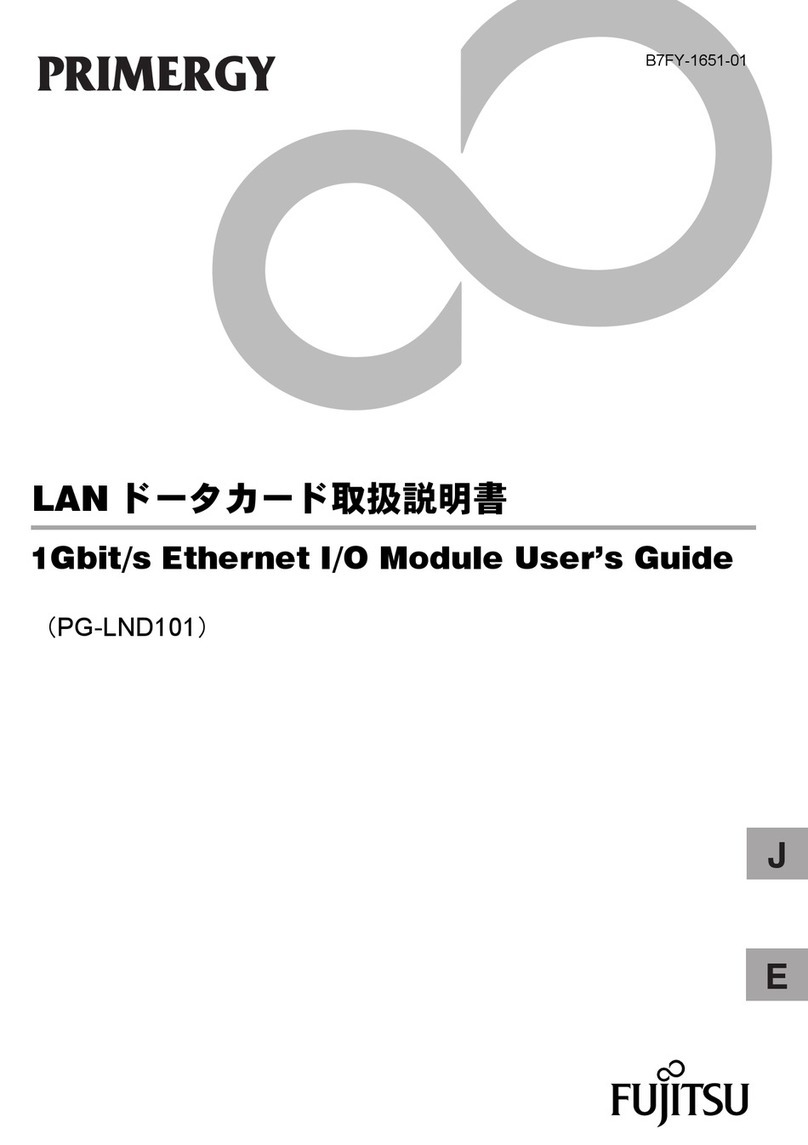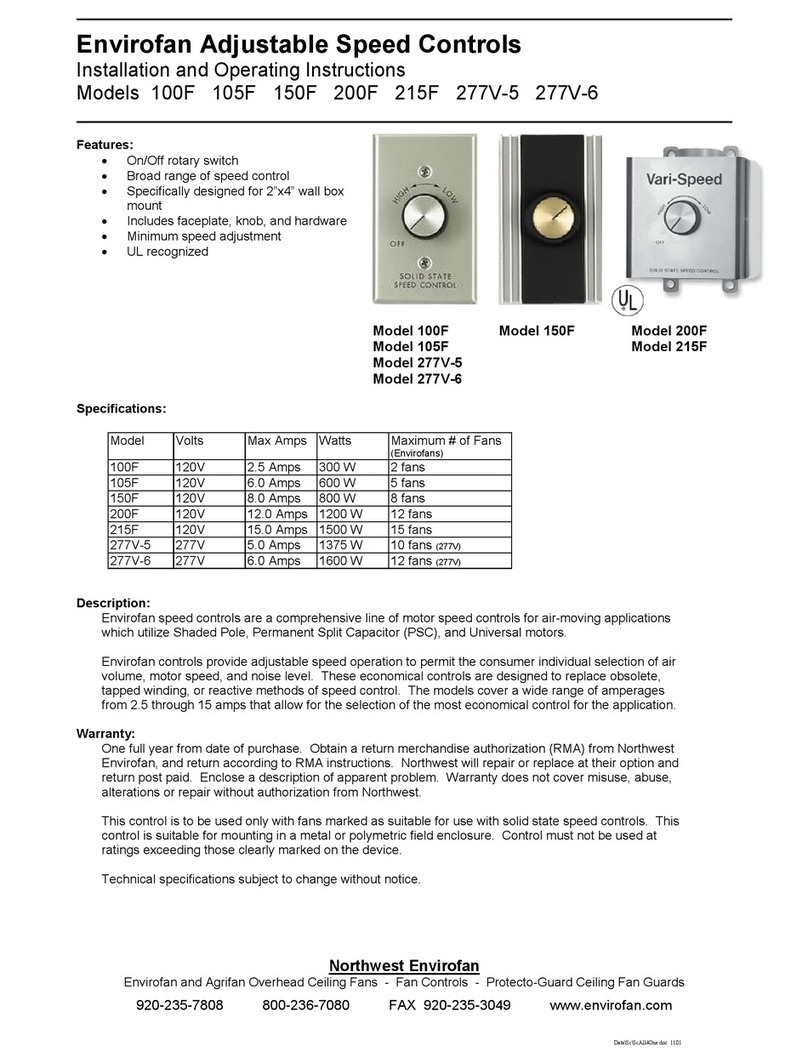EFI fiery EB-1357 Installation and maintenance instructions

Printer Controller EB-1357
Installation and Service Guide
A guide for service technicians
Part Number: 45076605
14 July 2009

© 2009 Electronics for Imaging, Inc.
This documentation is protected by copyright, and all rights are reserved. No part of it may be reproduced or transmitted in
any form or by any means for any purpose without express prior written consent from Electronics for Imaging, Inc. (“EFI”),
except as expressly permitted herein. Information in this documentation is subject to change without notice and does not
represent a commitment on the part of EFI. The documentation is further covered by “Legal Notices” distributed with this
product, which can be found on the User Documentation CD. The documentation may be provided in conjunction with EFI
Software (“Software”) and any other EFI product described in the documentation. The Software is furnished under license and
may only be used or copied in accordance with the terms of the EFI Software End User License Agreement, which can be
found in the “Legal Notices” distributed with this product.

CONTENTS 3
CONTENTS
PREFACE 9
EB-1357 customer media pack 9
About the documentation 10
Service documentation 10
Customer documentation 10
About this guide 11
About the illustrations in this guide 11
Terminology and conventions 12
Precautions 14
Creating an ESD safe environment 16
Tools you will need 18
INTRODUCTION 19
Features 19
How the EB-1357 operates 20
INSTALLATION 22
Installation sequence 22
Checking the customer site 24
Setting customer expectations 25
Unpacking the EB-1357 26
Connecting the EB-1357 28
Completing installation and starting up 32
CONTENTS

CONTENTS 4
USING THE EB-1357 33
Overview 33
Using the EB-1357 Control Panel 33
Activity light 34
Buttons 34
EB-1357 Control Panel Functions menu 35
Using the copier display panel 36
Main tab 36
Job List tab 37
Tools tab 37
Scan tab 37
Fiery tab 38
Network Status LEDs 39
Starting, shutting down, restarting, and rebooting 40
SERVICE PROCEDURES 42
Overview 42
EB-1357 overview diagrams 43
Accessing internal components 47
Shutting down the system 47
Opening the EB-1357 49
Removing and replacing boards 53
Video board 53
User Interface Board 55

CONTENTS 5
Motherboard 57
Removing the motherboard 57
Replacing the motherboard 61
Verifying new motherboard installation and transferring options 66
Replacing parts on the motherboard 73
DIMM(s) 73
CPU and CPU cooling assembly 75
Battery 81
Clearing the CMOS 83
Jumpers 83
Chassis fan 84
Power supply 85
Hard disk drive 88
DVD drive 92
Restoring and verifying functionality after service 95
SYSTEM AND USER SOFTWARE 96
Overview 96
Before you install system software 96
Installing system and user software 98
Backing up and restoring the EB-1357 Setup Configuration 101
Updating EB-1357 system and user software 102
Before updating the EB-1357 102
System Updates 103
Check for Product Updates (Software Downloads Site) 109

CONTENTS 6
TROUBLESHOOTING 111
Troubleshooting process 111
Preliminary on-site checkout 112
Checking external connections 113
Checking internal components 114
Inspecting the system 115
Normal startup sequence 120
Error messages and conditions 121
Diagnostic tools 134
Video board diagnostics 134
Test E-mail 135
SPECIFICATIONS 136
Hardware features 136
Physical specifications 136
Networking and connectivity 137
User software 137
Safety and emissions compliance 137
INDEX 139

LIST OF FIGURES 7
LIST OF FIGURES
FIGURE 1: Printing system 19
FIGURE 2: EB-1357 functional diagram 21
FIGURE 3: Summary of installation steps and references 23
FIGURE 4: EB-1357 shipping contents 27
FIGURE 5: EB-1357 connections 28
FIGURE 6: Copier and EB-1357 cable connection 30
FIGURE 7: Straight-through and crossover Ethernet cables 31
FIGURE 8: EB-1357 Control Panel 33
FIGURE 9: Front and back panels 43
FIGURE 10: Back panel and internal side view 44
FIGURE 11: Exploded view of EB-1357 components 45
FIGURE 12: Data and power cable connections in the EB-1357 46
FIGURE 13: Removing/replacing the side panel 50
FIGURE 14: Removing/replacing the top panel 51
FIGURE 15: Removing/replacing the front panel 52
FIGURE 16: Diagram of the video board 53
FIGURE 17: Diagram of the User Interface Board (front and back) 55
FIGURE 18: Removing/replacing the User Interface Board 56
FIGURE 19: Diagram of the EB-1357 motherboard 58
FIGURE 20: Removing the motherboard 60
FIGURE 21: Connecting the dongle to a USB port 67
FIGURE 22: Standard DIMM configuration 73
FIGURE 23: Removing or replacing a DIMM 74
LIST OF FIGURES

LIST OF FIGURES 8
FIGURE 24: CPU cooling assembly 75
FIGURE 25: Removing/replacing the CPU mounting bracket 77
FIGURE 26: Removing/replacing the CPU fan guard 77
FIGURE 27: Removing/replacing a CPU 78
FIGURE 28: Motherboard battery 82
FIGURE 29: Removing/replacing the chassis fan 84
FIGURE 30: Removing/replacing the power supply 86
FIGURE 31: Removing/replacing the HDD bracket 89
FIGURE 32: Removing/replacing the HDD from the HDD bracket 90
FIGURE 33: EB-1357 DVD drive 92
FIGURE 34: Removing/replacing the DVD drive bracket 93
FIGURE 35: Removing/replacing the DVD drive 94
FIGURE 36: Troubleshooting the system 111
FIGURE 37: EB-1357 external cable connections 113
FIGURE 38: Normal startup sequence 120

PREFACE 9
PREFACE
The Installation and Service Guide is intended for authorized Printer Controller EB-1357 and
copier service technicians installing or servicing the Printer Controller EB-1357. If you are
not an authorized service technician, do not attempt to install or service the Printer
Controller EB-1357. Electronics for Imaging, Inc. does not warrant the performance of the
Printer Controller EB-1357 if it is installed or serviced by non-authorized personnel.
NOTE: The term “EB-1357” is used throughout this guide to refer to the
Printer Controller EB-1357. The term “copier” is used to refer to the Copier Main Unit.
EB-1357 customer media pack
The EB-1357 customer media pack contains the following:
• System Software media (includes the Microsoft Windows XPe OS and the Fiery Server
Software; for service use only)
•UserSoftwaremedia
• Fiery Options Utility
•PrintedWelcome document
•PrintedSecure Erase Administration Guide
•PrintedRelease Notes
•Otherdocumentation

PREFACE 10
About the documentation
The documentation for the EB-1357 is described in the following sections.
Service documentation
The scope of the Installation and Service Guide is limited to describing how to install EB-1357
hardware and system software and how to service and troubleshoot the EB-1357. The
Troubleshooting chapter focuses on individual hardware components of the EB-1357
hardware, as well as the EB-1357 connection to the network and the copier.
Details about the copier, the network, remote computers, software applications,
and Microsoft Windows XPe are beyond the scope of this guide.
For details on the content, terminology, and conventions of this guide, see the sections
beginning on page 11.
Customer documentation
Customer documentation (also known as “user documentation”) is designed primarily for
users and administrators. It also contains information that may be useful to service
technicians; therefore, cross-references to the customer documentation are included in the
Installation and Service Guide.
Service technicians can obtain user documentation from the User Documentation CD. Client
users can obtain user documentation by using a Web browser to download documentation
files from the EB-1357. The documents are provided as Adobe Acrobat PDF (Portable
Document Format) files, which are indexed and cross-referenced. In addition, some EB-1357
utilities (such as Command WorkStation) offer built-in Help.
For a complete description of the EB-1357 user documentation, see Welcome on the User
Documentation CD.

PREFACE 11
About this guide
The Installation and Service Guide is organized into the following topics:
•Preface
General information, including a list of precautions.
•Introduction
General description of the EB-1357.
•Installation
Checking the customer site and unpacking the EB-1357; installing and connecting the
EB-1357.
•Using the EB-1357
Overview of the EB-1357 functions and user interfaces; printing system pages; shutting
down and restarting the EB-1357.
•Service Procedures
Removal and replacement procedures for EB-1357 components; restoring and verifying
functionality.
•System and User software
Overview of the system and user software; installing system and user software; backing-up
and restoring configuration settings; updating system and user software.
•Troubleshooting
Common problems and ways of correcting them; startup error messages; general system
error conditions.
•Specifications
EB-1357 specifications.
NOTE: The EB-1357 Installation and Service Guide is not intended for customer use. Do not
leave the Installation and Service Guide at the customer site after servicing the EB-1357.
About the illustrations in this guide
Illustrations reflect the current shipping version of the EB-1357 at the time of publication.
Components shown in these illustrations are subject to change. To receive information about
any EB-1357 components that do not match the illustrations in this guide, contact your
authorized service/support center.

PREFACE 12
Terminology and conventions
The following sections explain the terminology and conventions used throughout this guide.
Service technician
In this guide, responsibilities attributed to the service technician may include the following:
• Ensuring that the customer site has an appropriate electrical outlet and sufficient physical
space for the EB-1357
• Unpacking the EB-1357
• Installing and connecting the EB-1357
NOTE: The preceding functions may be performed by a trained rigger or service technician.
• Servicing the EB-1357 components
• Installing system and user software on the EB-1357
Network administrator
In this guide, responsibilities attributed to the network administrator include the following:
• Verifying that the customer site is network-ready
• Configuring EB-1357 Network Setup options
• Configuring the connection between the EB-1357 and the Command WorkStation
application installed on the EB-1357
• Installing the user software shipped with the EB-1357 onto the networked Windows and
Mac OS computers that will print to the EB-1357
• Configuring the connection between each remote computer and the EB-1357

PREFACE 13
EB-1357 components
The terms “replace” and “replacing” are used throughout this guide to refer to the
reinstallation of existing components. Install new components only when necessary.
The term “Control Panel” refers to the area on the front of the EB-1357 including the green/
red activity light, the display window (LCD—liquid crystal display), and the buttons to the
left and right of the display window.
The term “LCD” refers to the display window of the EB-1357 Control Panel.
The term “monitor” refers to the EB-1357 optional flat panel monitor.
The term “DVD drive” (Digital Versatile Disk drive) refers to the EB-1357 DVD drive.
The term “system software” refers to the following software installed on the EB-1357 HDD
(hard disk drive):
• Windows XPe OS Workstation and EB-1357 Server Software (System Software DVD)
• User Software (User Software DVD)
For other terms used to identify components of the EB-1357, see the reference key in
Figure 11 on page 45.
Connectors and components labeled “not used”
Connectors and components labeled “not used” are disabled or are not used in the standard
EB-1357 configuration.
Document conventions
References to EB-1357 user documentation, such as Configuration and Setup, are displayed in
italics. The user documentation files are installed from the User Documentation CD.
NOTE: The note format highlights important messages and additional information.
The warning icon indicates a potentially hazardous situation which, if instructions are not
followed, could result in death or serious injury.
The caution icon indicates a potentially hazardous situation which, if instructions are not
followed, may result in minor or moderate injury or damage to equipment.

PREFACE 14
Precautions
Always observe the following general precautions when installing and servicing the EB-1357:
• Avoid pressing the surface of the LCD.
Applying excessive pressure to the LCD window will cause it to change color.
• Use a soft cloth moistened with Lens and Mirror Cleaner to clean the surface of the EB-1357
display window.
Other solvents, such as water, may damage the polarizer on the display window.
ATTENTION: Ne jamais soulever le serveur d’impression par sa partie supérieure : celle-ci ne peut pas supporter le poids du système.
AVVERTENZA: Il server di stampa non deve essere mai sollevato afferrandolo dal pannello superiore, in quanto quest’ultimo non
può sostenere il peso dell’intero sistema.
WARNUNG: Heben Sie den Druckserver nicht an der oberen Gehäuseabdeckung an. Die obere Gehäuseabdeckung ist nicht dafür
ausgelegt, das Gesamtgewicht des Systems zu tragen.
DVERTENCIA: No levante nunca el servidor de impresión agarrándolo por el panel superior. El panel superior no soporta el peso
del sistema.
ADVERTÊNCIA: Nunca erga o servidor de impressão pelo painel superior. O painel superior não suporta o peso do sistema.
WAARSCHUWING: Til de afdrukserver nooit op door het bovenpaneel vast te nemen. Het bovenpaneel kan het gewicht van het
systeem niet dragen.
• When connecting or disconnecting the power cord:
–Only use the power cord that shipped with the EB-1357 or an appropriate replacement
power cord available from an authorized provider.
–Always disconnect the power cord from the EB-1357 back panel before opening the
unit and servicing internal components.
–Do not pull on the power cord when unplugging the EB-1357. Pull the plug instead.
–Do not place objects on the power cord. Place the power cord away from foot traffic.
–Do not tamper with or disable the power cord grounding plug.
–Do not use a 3-prong adapter in a 2-hole ungrounded outlet.
–Do not use an extension cord.
–Do not plug the EB-1357 into a circuit with heating or refrigeration equipment
(including water dispensers).
–Do not plug the EB-1357 into a switchable power outlet. This can result in the
EB-1357 being turned off accidentally.
• Never set any liquid on or near the EB-1357 or copier. If liquid is spilled into the EB-1357 or
copier, disconnect the power cord immediately.
• Do not attempt to open the power supply, DVD drive, or HDD.
• Handle the EB-1357 LCD window with care.
If the EB-1357 LCD window breaks and the liquid crystal inside leaks out, avoid contact with
it. If you come in contact with the liquid crystal, wash it off your skin with soap and water
immediately.

PREFACE 15
• Use care when handling parts of the EB-1357, as some edges on the unit may be sharp.
• Do not install third-party applications onto the EB-1357. Third-party applications are not
supported and can cause system problems. Although virus scans are permitted on the
EB-1357, virus-protection software should not be loaded in memory-resident mode.
• Do not change the Windows XPe preference settings.
Depending on the changes made, the EB-1357 may become unstable or even unusable. If this
occurs, we recommend that you reinstall the EB-1357 System Software, which reliably
restores the Windows XPe system to its factory defaults.
• Never alter an existing network without permission.
The EB-1357 will probably be connected to an existing Local Area Network (LAN) based on
Ethernet hardware. The network is the link between the customer’s computer, existing laser
printers, and other prepress equipment. Never disturb the LAN by breaking or making a
network connection, altering termination, installing or removing networking hardware or
software, or shutting down networked devices without the knowledge and explicit permission
of the system or network administrator or the shop supervisor.
• Unless you are the network administrator, never assign an IP address in EB-1357 Network
Setup.
In a DHCP environment, the system assigns the IP address automatically. In a non-DHCP
environment, you should enter only the IP address that has been assigned by the network
administrator. Only the network administrator should assign an IP address to a network
device. Assigning the EB-1357 an incorrect IP address may cause unpredictable errors on any
or all devices connected to the network.

PREFACE 16
Creating an ESD safe environment
• Follow standard ESD (electrostatic discharge) precautions while working on the internal
components of the EB-1357.
Static is always a concern when servicing electronic devices. It is highly unlikely that the area
around the copier and the EB-1357 is static-free. Carpeting, leather-soled shoes, synthetic
clothing fibers, silks, and plastics may generate a static charge of more than 10,000 volts.
Static discharge is capable of destroying the circuits etched in silicon microchips, or
dramatically shortening their life span. By observing standard precautions, you may avoid
extra service calls and save the cost of a new board.
When possible, work on a ground-connected antistatic mat. Wear an antistatic grounding
strap, grounded at the same place as the antistatic mat. If that is not possible, do the
following:
• Attach a grounding strap to your wrist. Attach the other end to a good ground.
• When you unpack the EB-1357 from the carton for the first time, touch a metal area of
the copier to discharge the static on your body.
• Before you remove any of the EB-1357 panels and handle internal components, touch a
metal part of the EB-1357.
• Leave new electronic components inside their antistatic bags until you are ready to install
them. When you remove components from an antistatic bag, place them on a grounded
antistatic surface, component-side up.
• When you remove an electronic component, place it in an antistatic bag immediately. Do
not walk across a carpet or vinyl floor while carrying an unprotected board.
• During service to the motherboard, avoid using excessive force and always place the
motherboard on a grounded, nonmetallic, static-free surface. Never allow any metal to
touch the solder contacts on the underside of the motherboard, especially beneath the
battery socket. Improper handling can short-circuit and permanently damage the
motherboard.
• Handle printed circuit boards by their opposing edges only and avoid touching the contacts
on the edge of the board.

PREFACE 17
Power Supply Cord Notice
CAUTION: The power supply cord is used as the main disconnect device. Ensure that the socket-outlet is located/installed near the
equipment and is easily accessible.
ATTENTION: Le cordon d’alimentation doit être débranché pour une mise hors tension totale du produit. La prise de courant doit
être située ou installée à proximité du matériel et être facilement accessible.
ATTENZIONE: Il cavo di alimentazione deve essere scollegato per interrompere completamente la corrente. Accertarsi che la presa
di corrente si trovi o sia installata vicino alla macchina e sia facilmente accessibile.
ACHTUNG: Der Netzstecker dient zur sicheren Trennung des Gerätes von der Stromversorgung. Stellen Sie sicher, dass
sich die Steckdose in unmittelbarer Nähe des Gerätes befindet und leicht zugänglich ist.
CUIDADO: El cable de alimentación eléctrica se utiliza como dispositivo de desconexión principal. Asegúrese de que el enchufe-
toma esté situado/instalado cerca del equipo y que sea fácilmente accesible.
CUIDADO: O cabo de força é usado como dispositivo principal de desconexão. Assegure-se de que a saída de energia
esteja localizada/instalada próxima ao equipamento e facilmente acessível.
VOORZICHTIG: Het netsnoer moet worden uitgetrokken om de stroomvoorziening te onderbreken. Zorg ervoor dat het
stopcontact zich dicht bij het apparaat bevindt en gemakkelijk toegankelijk is.
Lithium Battery Notice
CAUTION There is a danger of explosion if the battery is replaced with an incorrect type. Replace a battery only with the same type
recommended by the manufacturer. Dispose of used batteries according to local regulations.
ACHTUNG: Es besteht Explosionsgefahr, wenn die Batterie durch eine Batterie falschen Typs ersetzt wird. Als Ersatz dürfen nur
vom Hersteller empfohlene Batterien gleichen oder ähnlichen Typs verwendet werden. Verbrauchte Batterien müssen entsprechend
den jeweiligen gesetzlichen Bestimmungen entsorgt werden.
ATTENTION: Il y a risque d’explosion si la pile est remplacée par un modèle qui ne convient pas. Remplacez-la uniquement par le
modèle recommandé par le constructeur. Débarrassez-vous des piles usées conformément aux réglementations locales en vigueur.
ADVARSEL!: Litiumbatteri - Eksplosionsfare ved fejlagtig håndtering. Batteriet må kun udskiftes med et andet batteri af samme
fabrikat og type. Brugte batterier skal bortskaffes i henhold til gældende regler.
VAROITUS: Paristo voi räjähtää, jos se on vaihdetaan väärän tyyppiseen paristoon. Vaihda paristo ainoastaan laitevalmistajan
suosittelemaan tyyppiin. Hävitä käytetty paristo paikallisten määräysten mukaisesti.
ADVARSEL: Eksplosjonsfare ved feilaktig skifte av batteri. Benytt samme batteritype eller en tilsvarende type anbefalt av
apparatfabrikanten. Brukte batterier kasseres i henhold til lokal lovgivning.
VARNING: Risk för explosion om batteriet byts ut mot en felaktig batterityp! Byt bara ut batteriet mot en batterityp som har
godkänts av tillverkaren. Hantera använda batterier enligt lokal miljölagstiftning.
CUIDADO: Existe peligro de explosión si la batería se sustituye por una batería del tipo incorrecto. Sustituya la batería sólo por una
batería del mismo tipo que recomienda el fabricante. Deseche las baterías usadas respetando la normativa local.
ATTENZIONE: Esiste pericolo di esplosione se la batteria viene sostituita con una di tipo non corretto. Sostituirla solamente con un
tipo raccomandato dal produttore. Lo smaltimento delle batterie usate deve essere eseguito secondo le normative locali.
AVISO: Existe o perigo de explosão se a bateria for substituída por uma do tipo incorreto. Substitua somente por uma do tipo
recomendado pelo fabricante. Descarte as baterias conforme as normas locais.
GEVAAR: Er bestaat ontploffingsgevaar indien de batterij door een verkeerd type wordt vervangen. Vervang de batterij uitsluitend
door hetzelfde door de fabrikant aanbevolen type. Ruim gebruikte batterijen op volgens de plaatselijke voorschriften.

PREFACE 18
Short Circuit Protection
WARNING: This product relies on the building’s installation for short-circuit (overcurrent) protection. Ensure that a fuse or circuit
breaker no larger than 120 VAC, 15A U.S. (240 VAC, 10A international) is used on the phase conductors
(all current-carrying conductors).
ATTENTION : La protection contre les courts-circuits (surtension) du produit est assurée par l’installation électrique du local où il
est installé. S’assurer qu’un fusible ou un disjoncteur inférieur ou égal à 120 V CA , 15 A aux Etats-Unis (240 V CA, 10 A dans les
autres pays) est utilisé pour les conducteurs de phase (conducteurs de courant).
AVVERTENZA: La protezione contro i short-circuit (sovracorrente) del prodotto dipende dall’impianto elettrico dell’edificio in cui
è installato. Accertarsi che sui conduttori di fase (che portano la corrente) venga utilizzato un fusibile o interruttore non superiore a
120 Vc.a., 15 A negli Stati Uniti (240 Vc.a., 10 A internazzionale).
WARNUNG: Dieses Produkt ist darauf angewiesen, dass im Gebäude ein Kurzschluss- bzw. Überstromschutz installiert ist. Stellen
Sie sicher, dass eine Sicherung oder ein Unterbrecher von nicht mehr als 240 V Wechselstrom, 10 A (bzw. in den USA 120 V
Wechselstrom, 15 A) an den Phasenleitern (allen stromführenden Leitern) verwendet wird.
DVERTENCIA: Este producto depende de la instalación del edificio en lo relativo a la protección frente a cortocircuitos
(sobretensión). Asegúrese de utilizar un fusible o un interruptor de circuito que no sea de más de 120 V CA, 15A en EE.UU. (240 V
CA, 10A internacional) en los conductores de fase (todos los conductores que transportan corriente).
ADVERTÊNCIA: Esse produto depende da instalação de proteção contra curto-circuito (sobrecarga) do edifício. Assegure-se de que
um fusível ou disjuntor de até 120 VAC, 15A U.S. (240 VAC, 10 A internacional) seja usado nos condutores de fase (todos os
condutores de corrente).
WAARSCHUWING: Dit apparaat wordt tegen kortsluiting (overstroom) beveiligd via de elektrische installatie van het gebouw.
Zorg ervoor dat de fasegeleiders (alle stroomvoerende geleiders) beveiligd zijn met een zekering of stroomonderbreker met
een maximale capaciteit van 120 V wisselstroom, 15 A in de V.S. (240 V wisselstroom, 10 A internationaal).
Tools you will need
To install or service the EB-1357, the following tools and parts are required:
• ESD wrist grounding strap and antistatic mat
• Flathead screwdriver
• #0, #1, and #2 Phillips-head screwdrivers
• Needlenose pliers
• EB-1357 documentation, including the customer media pack and any related
service bulletins
Avoid touching magnetic tools to storage media such as HDDs. Contact between magnetic
tools and magnetic storage media may result in data corruption.

INTRODUCTION 19
INTRODUCTION
The EB-1357 adds computer connectivity and highly efficient Adobe PostScript 3 printing
capability to the copier. It is optimized for high-speed network communications, processing,
rasterization, and printing.
Features
The EB-1357, as an integral part of a digital printing system, enables users to:
• Send images over AppleTalk and TCP/IP networks to print on EB-1357 supported
devices.
• Spool print jobs and select a printing priority for each job. Users can control spooled print
jobs sent to the EB-1357 with remote user software running on networked Windows and
Mac OS computers.
• Print grayscale and black-and-white jobs.
• Use the copier as a high-resolution scanner with Fiery Scan software.
• Use 136 resident fonts (126 Adobe Type 1 PostScript and 10 TrueType), plus two Adobe
Multiple Master fonts used for font substitution when printing PDF files. Command
WorkStation or any third-party LaserWriter downloader, such as the Adobe Font
Downloader, can be used to download additional fonts.
The EB-1357 also supports the Microsoft version of Internet Printing Protocol (IPP) for
Windows 2000, Windows XP, Windows Server 2003, Windows Vista, and e-mail printing.
FIGURE 1: Printing system
The EB-1357 is one of several imaging products engineered and manufactured by Electronics
for Imaging, Inc.
EB-1357
Networked computers
or workstations
Copier

INTRODUCTION 20
How the EB-1357 operates
The EB-1357 enables the customer to use the copier as a high-performance, networked
PostScript printer and scanner. Users at the customer site can print to the EB-1357 from
networked Windows computers, Mac OS computers, and networked UNIX workstations
running TCP/IP.
The EB-1357 custom-designed boards and system software provide efficient image processing
and printing controls. The main functions of EB-1357 components and software are
described in the following paragraphs.
The EB-1357 uses the motherboard and a custom video board to process image data for
printing and scanning images.
The motherboard includes an Intel Core Duo Processor T2500 2.0GHz CPU that controls
the image data transfer to and from the motherboard and runs the interpreter. The interpreter
rasterizes the page description file and compresses the image pattern into memory using
compression technology.
The interpreter outputs compressed raster data through the image frame buffer memory to
the EB-1357 video board. The video board decompresses the image data and sends it to the
copier through a crossover copier interface cable connected to the upper RJ-45 on the
EB-1357 back panel. The raster data is supplied to the copier, which then renders the final
image on paper at full rated engine speed.
Two 1GB high-speed DIMM (dual in-line memory modules) on the motherboard hold the
image data during printing, providing a total of 2GB of memory.
Three external USB ports provide connectivity to a variety of USB devices, such as an
optional keyboard, mouse, as well as dongles enabling optional features.
When Fiery Scan uses the copier as a scanner, the EB-1357 acquires image data from the
copier, stores it in memory, and transmits it to the computer that requested the scan.
Table of contents
Other EFI Control Unit manuals
Popular Control Unit manuals by other brands

Watts
Watts Socla BA Series installation manual
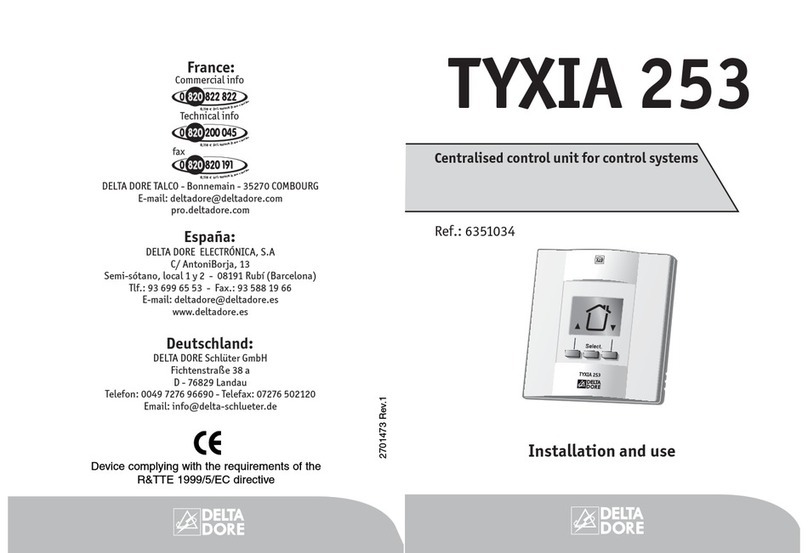
DELTA DORE
DELTA DORE TYXIA 253 Installation and use

ICP CON
ICP CON ET-7200 quick start

Viessmann
Viessmann VITOTRONIC 100 Operating Instructions for the System User
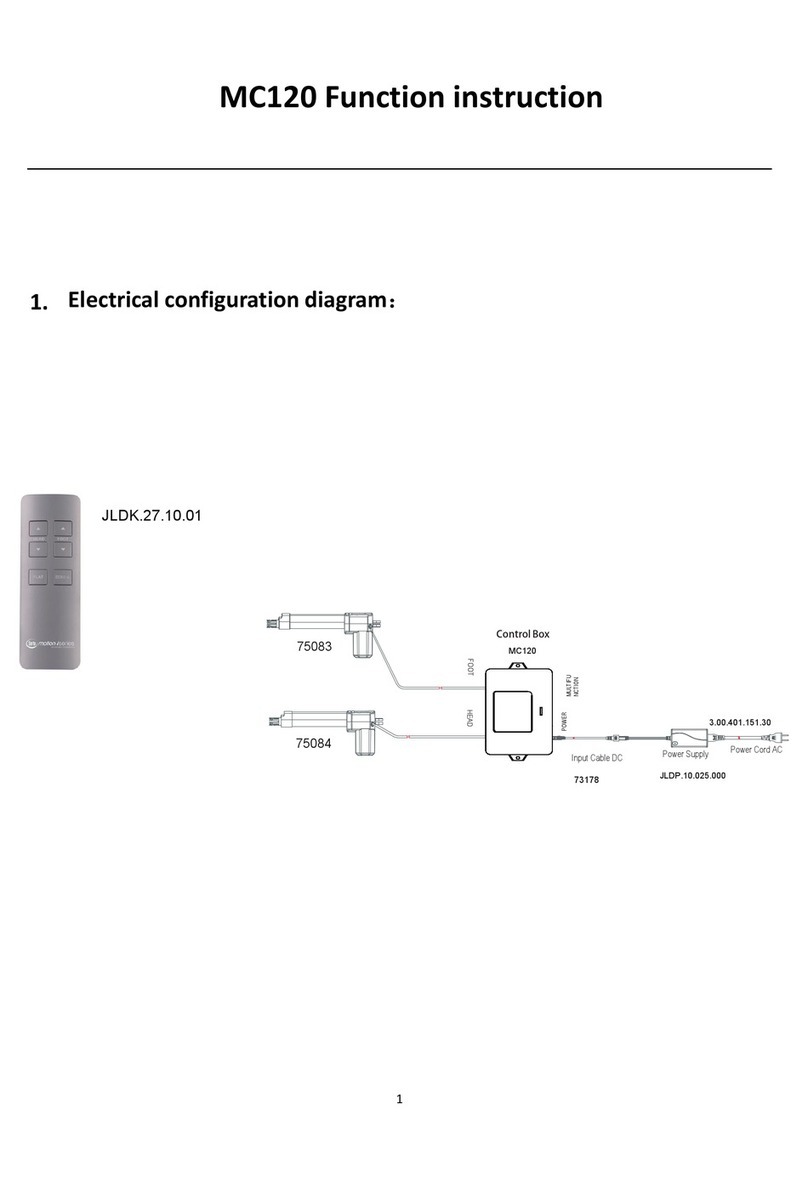
Keeson Technology
Keeson Technology MC120 Function instruction manual

Baxi
Baxi LUNA SAT RCZ G1-MB Installation and operating manual

AVE
AVE AF927PLUS Installation and user manual
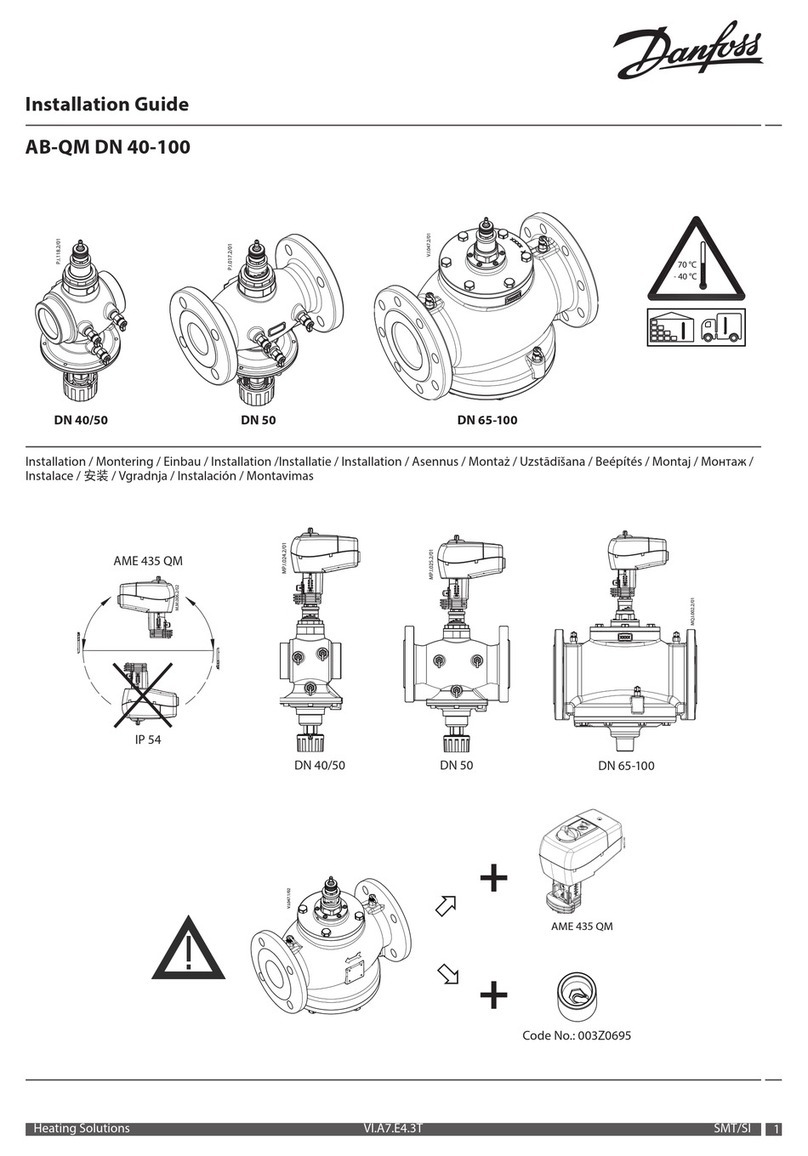
Danfoss
Danfoss AB-QM series installation guide

ABB
ABB Busch-ComfortTouch 9 operating instructions
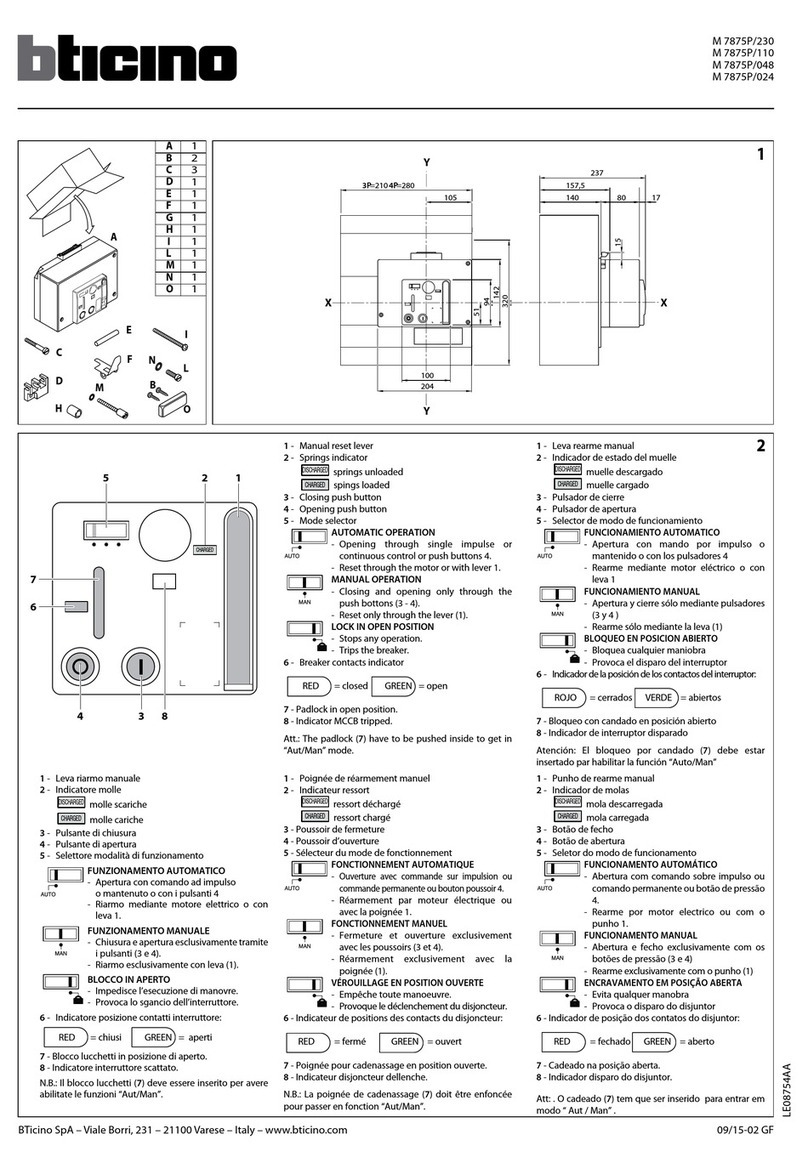
Bticino
Bticino M 7875P/230 manual

Nice
Nice UST1-FU Instructions and information for installation and use
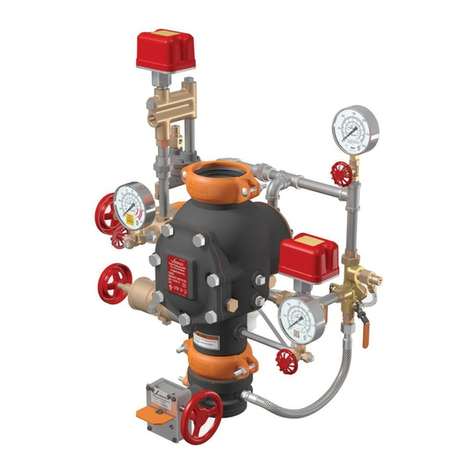
Victaulic
Victaulic 768N FireLock NXT Series Installation, Maintenance, and Testing Manual