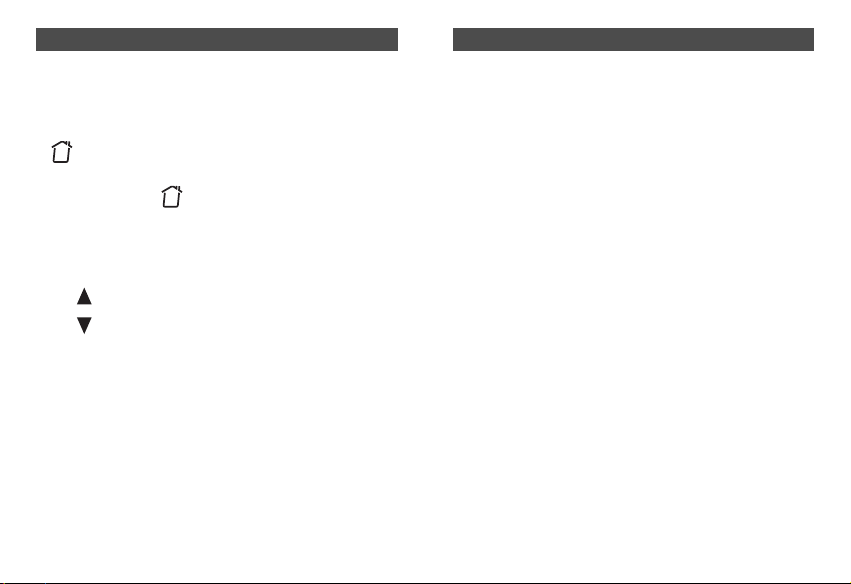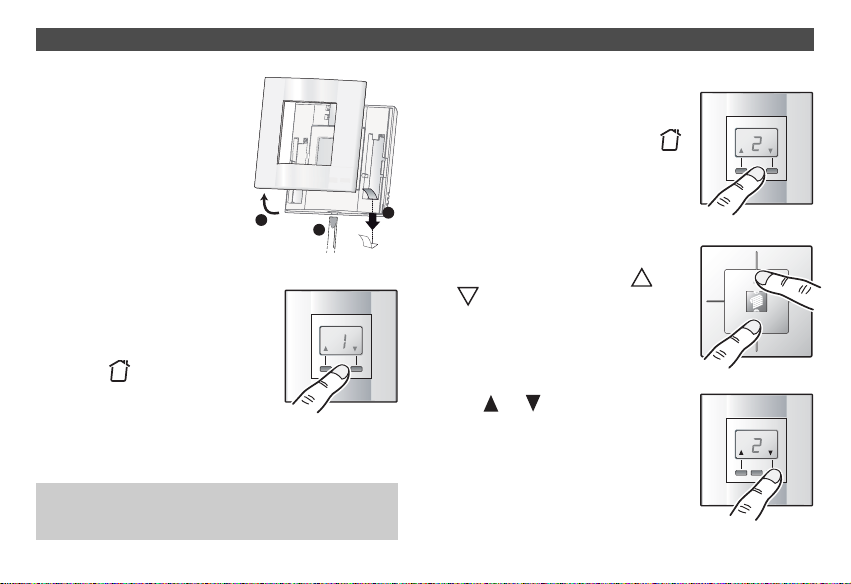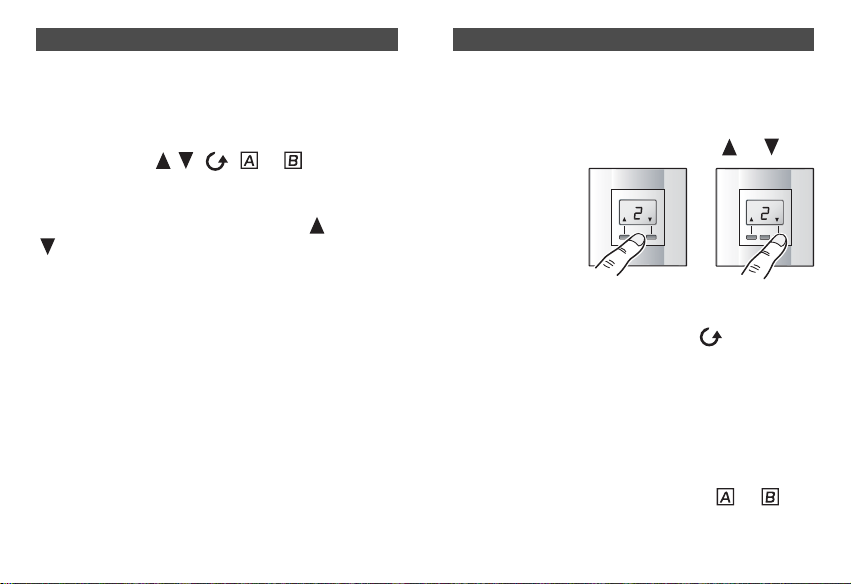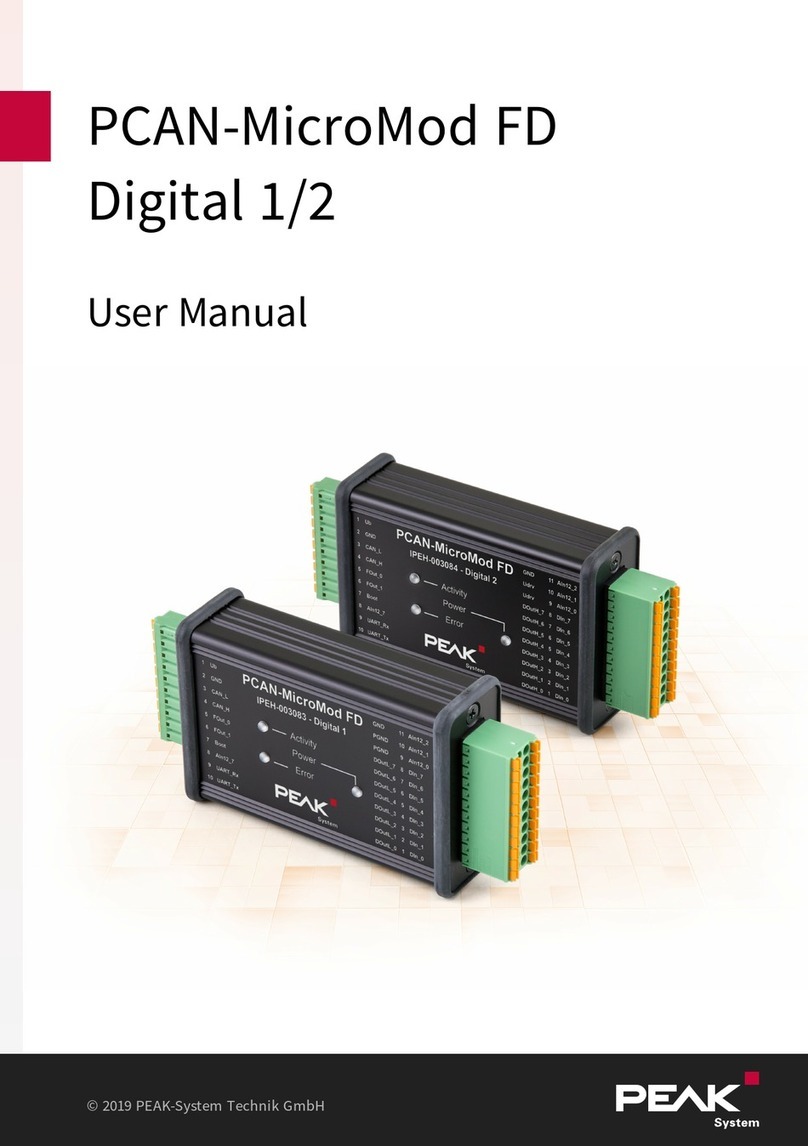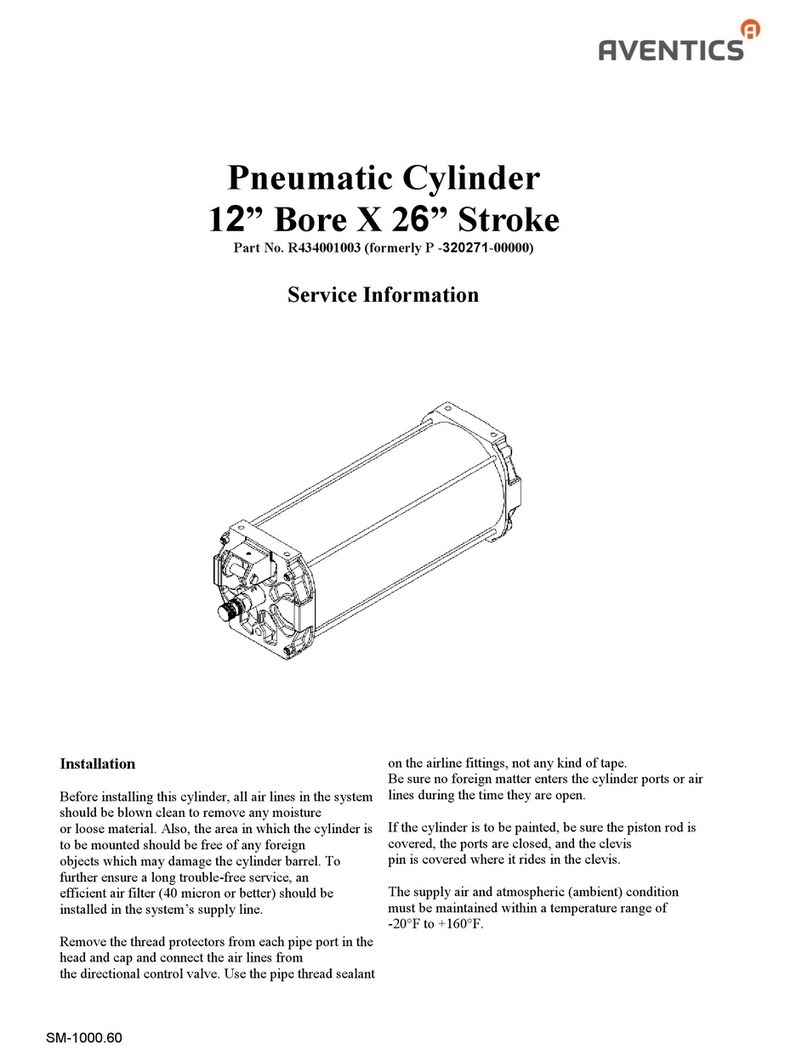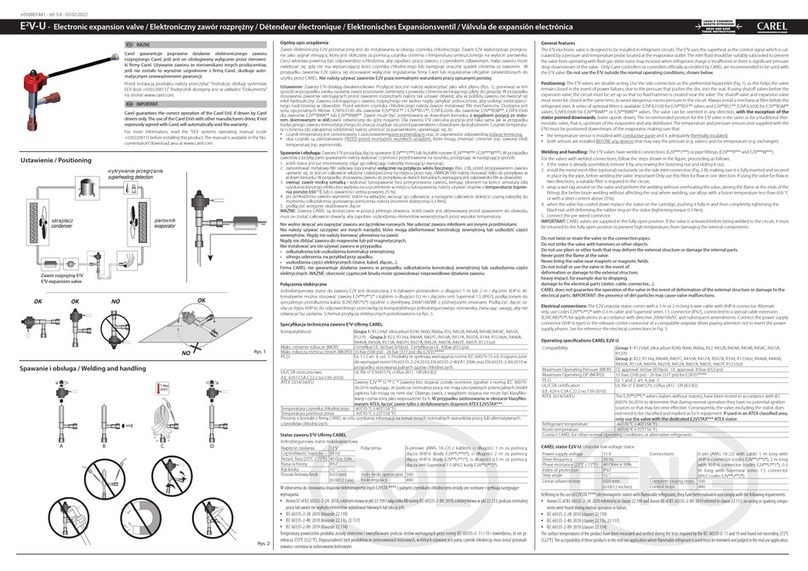DELTA DORE TYXIA 253 Quick start guide
Other DELTA DORE Control Unit manuals

DELTA DORE
DELTA DORE TYXIA 4940 User manual
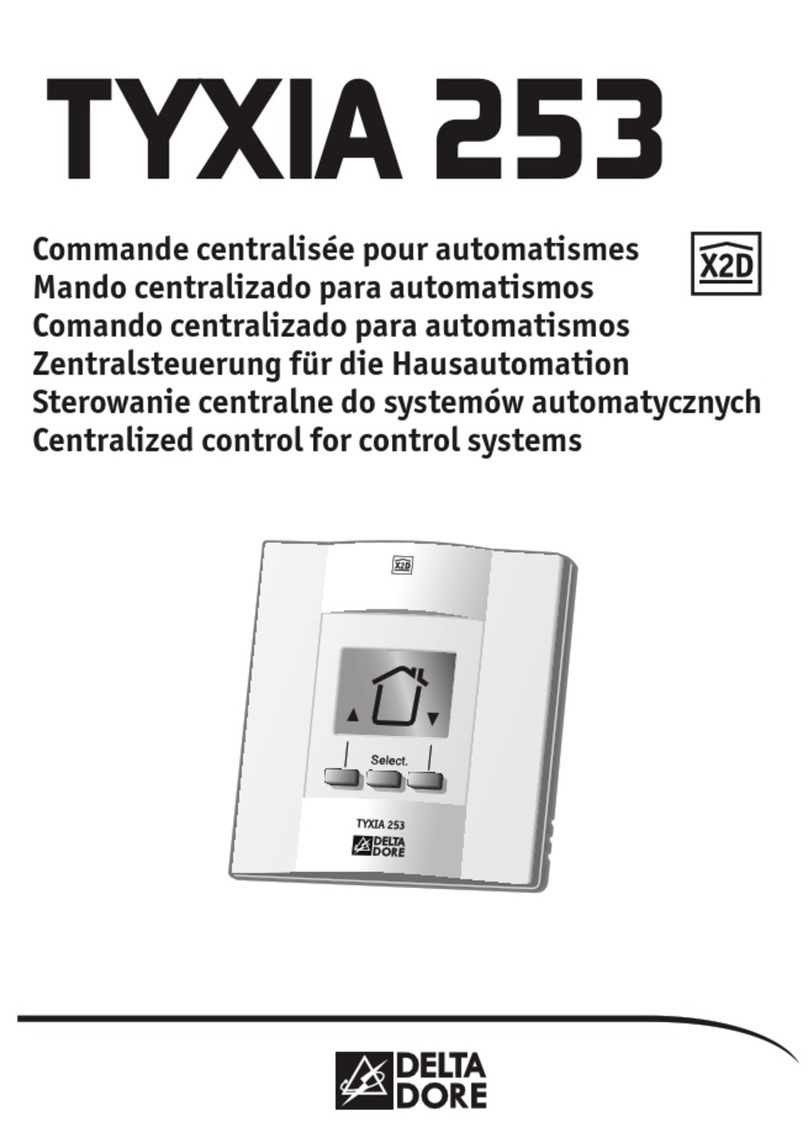
DELTA DORE
DELTA DORE TYXIA 253 User manual

DELTA DORE
DELTA DORE Pack TYXIA 500 User manual

DELTA DORE
DELTA DORE TYXIA 4910 User manual

DELTA DORE
DELTA DORE TYXIA 4910 User manual

DELTA DORE
DELTA DORE DVR TYXAL+ User manual
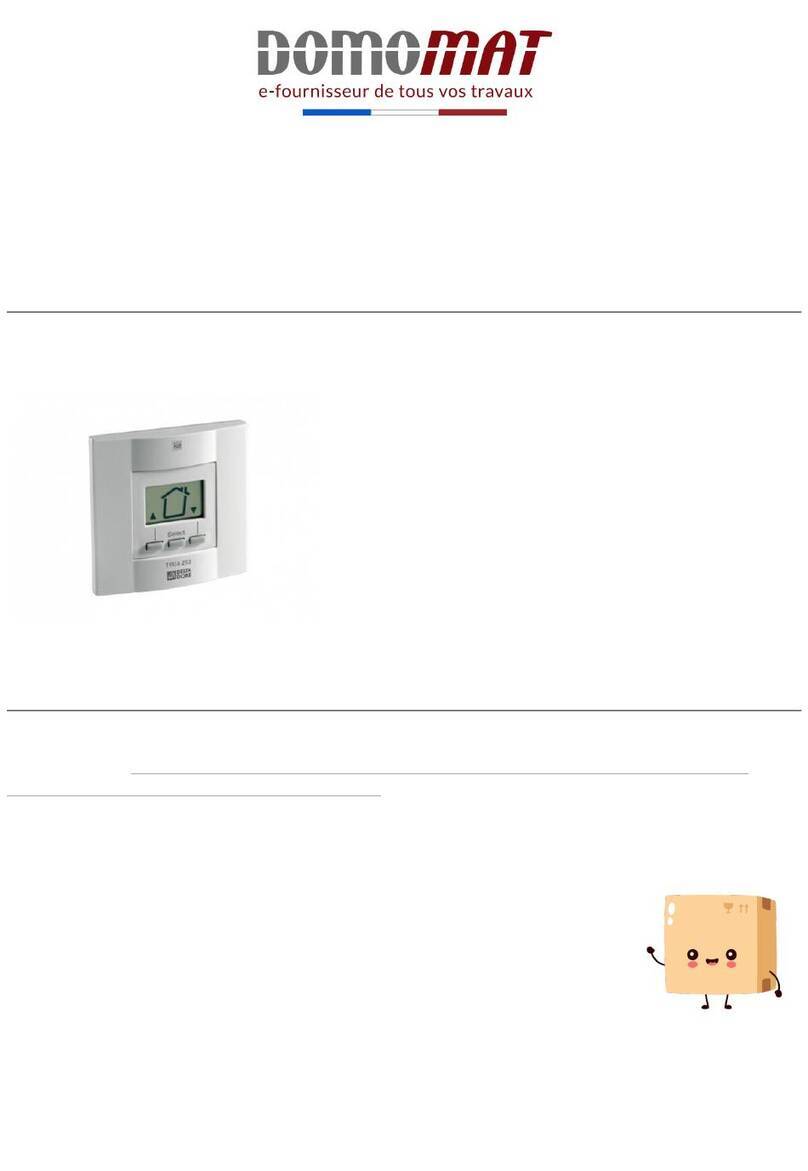
DELTA DORE
DELTA DORE 6351034 User manual
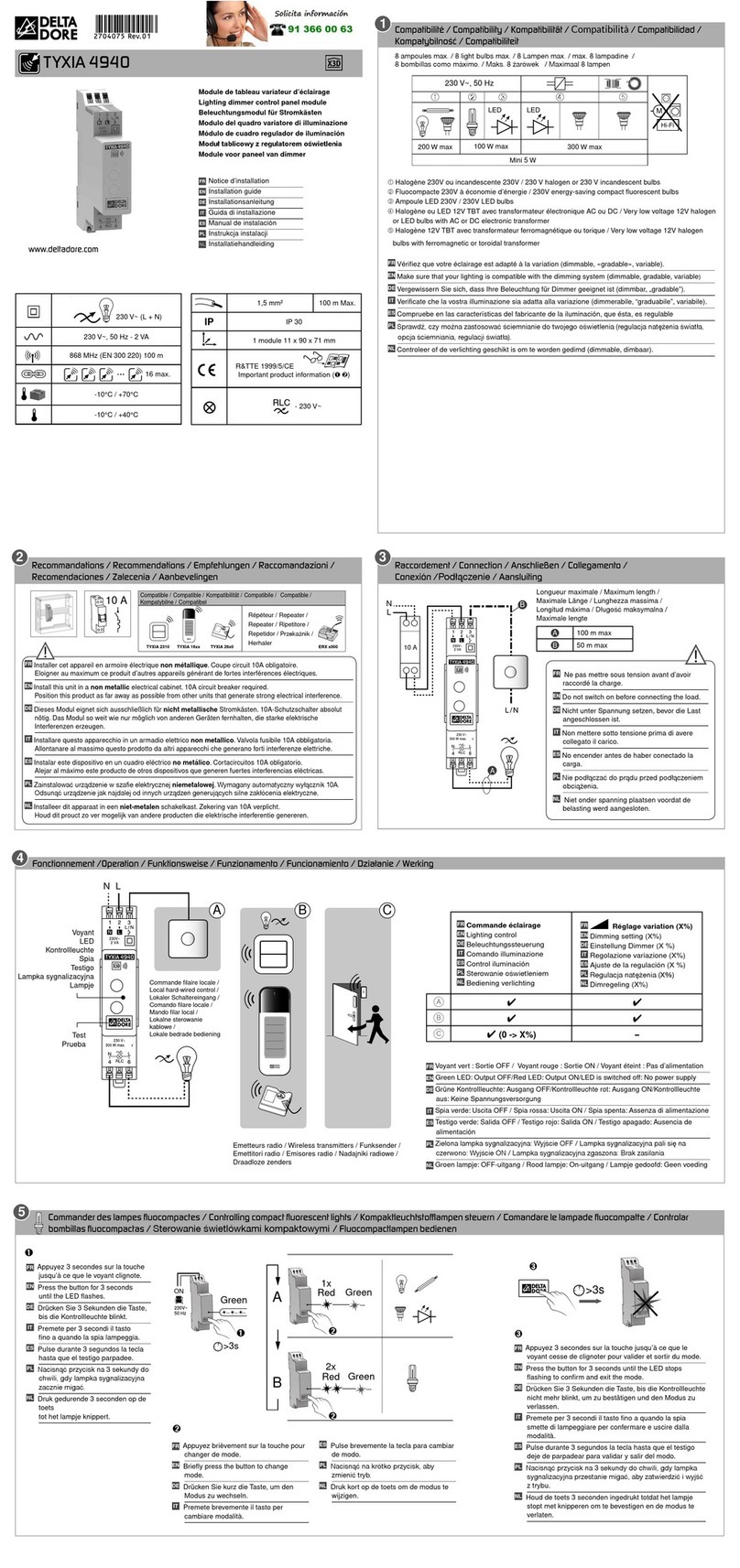
DELTA DORE
DELTA DORE TYXIA 4940 User manual
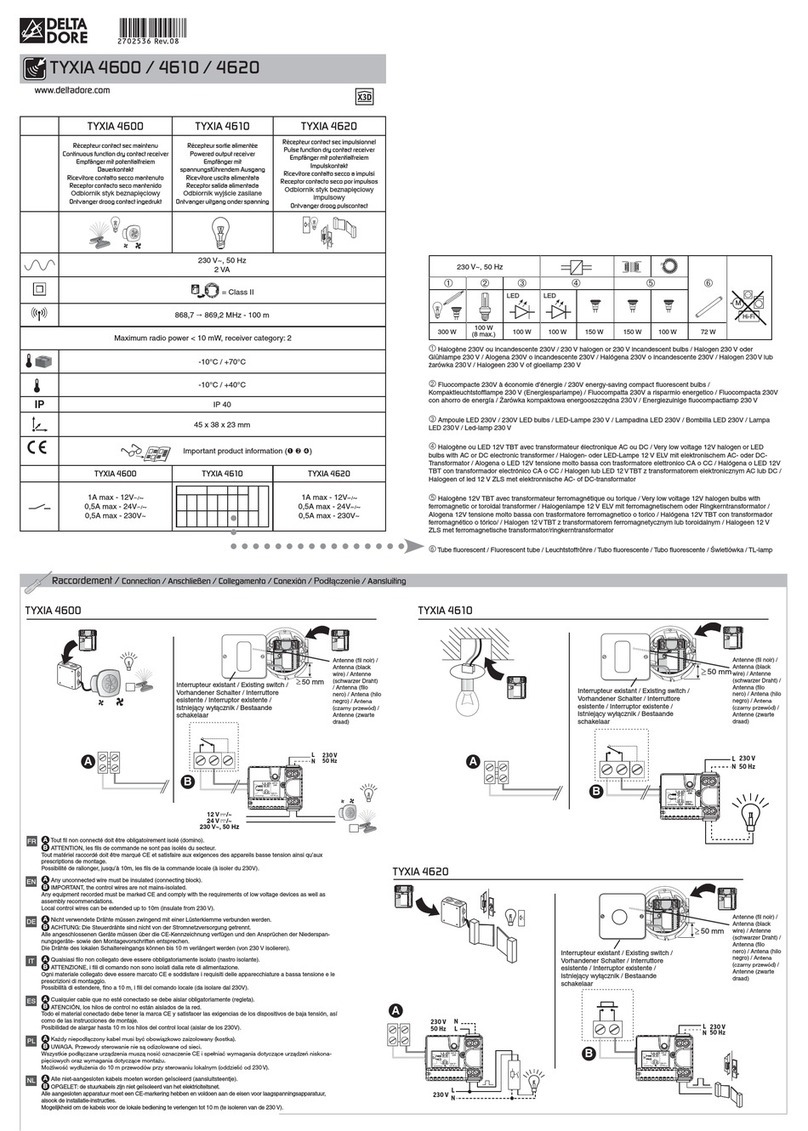
DELTA DORE
DELTA DORE TYXIA 4600 User manual

DELTA DORE
DELTA DORE DELTA 8000 BT User manual
Popular Control Unit manuals by other brands
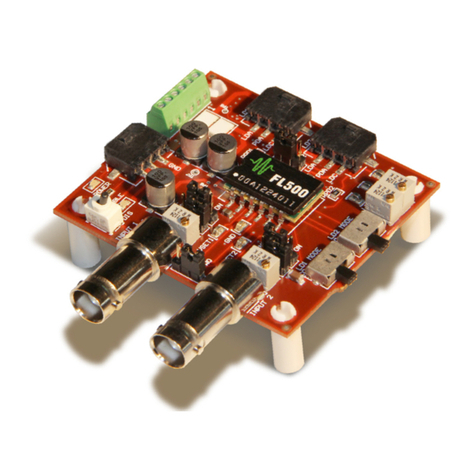
Wavelength Electronics
Wavelength Electronics FL591FL DATASHEET AND OPERATING GUIDE
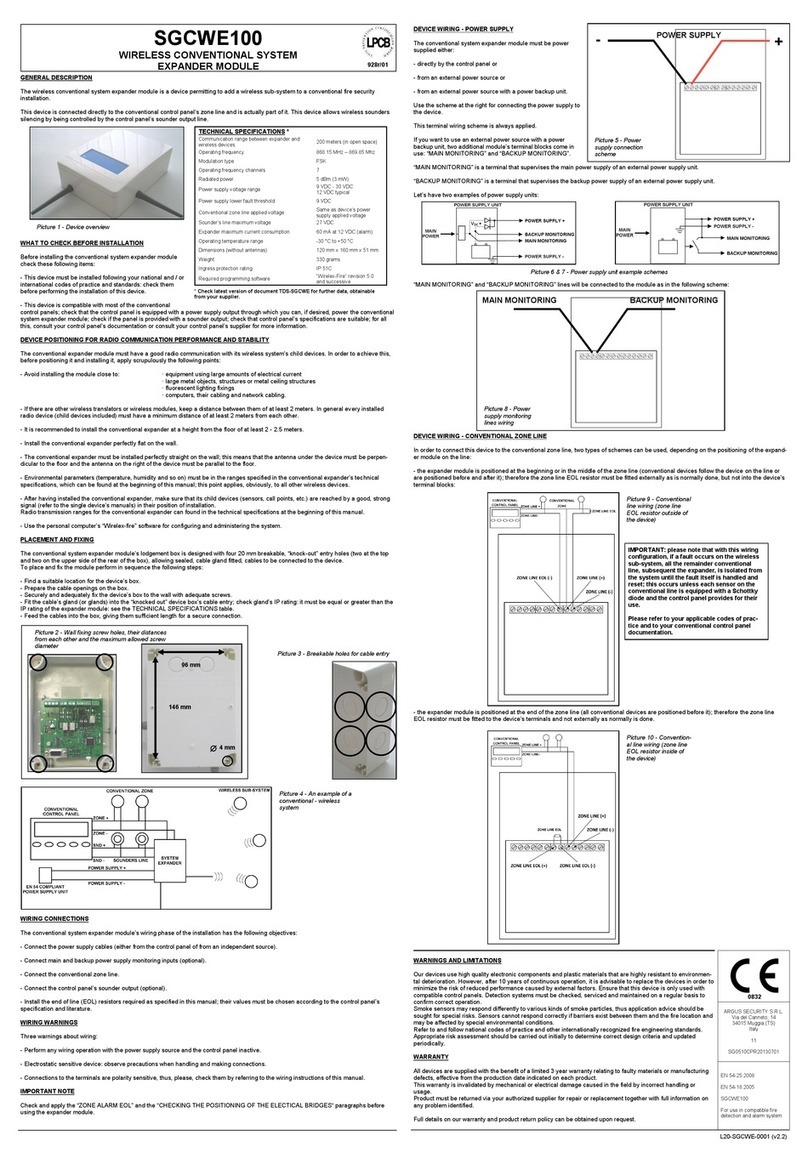
Argus Security
Argus Security SGCWE100 Quick user guide

Pfeiffer Vacuum
Pfeiffer Vacuum UDV 046 operating instructions
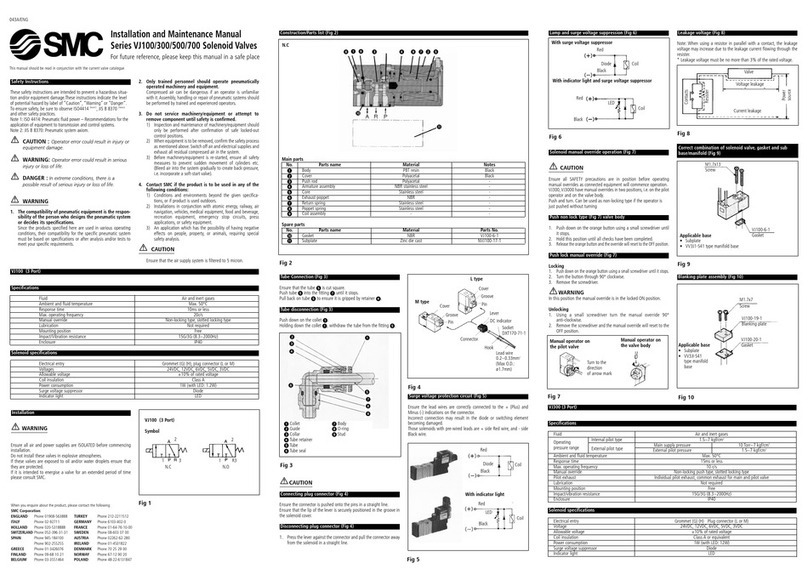
SMC Networks
SMC Networks VJ100 Installation and maintenance manual

Mitsubishi Electric
Mitsubishi Electric FX2N-32CAN Hardware manual

Siemens
Siemens SIMOTION TM15 Commissioning manual