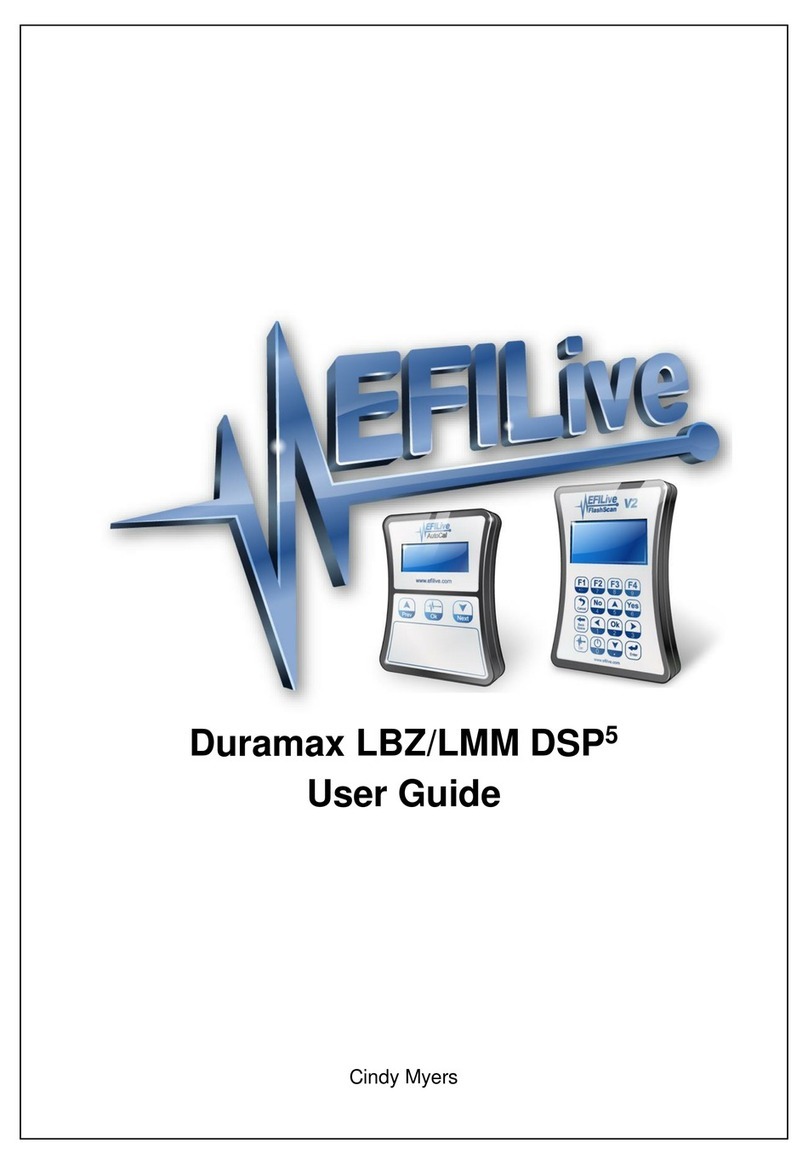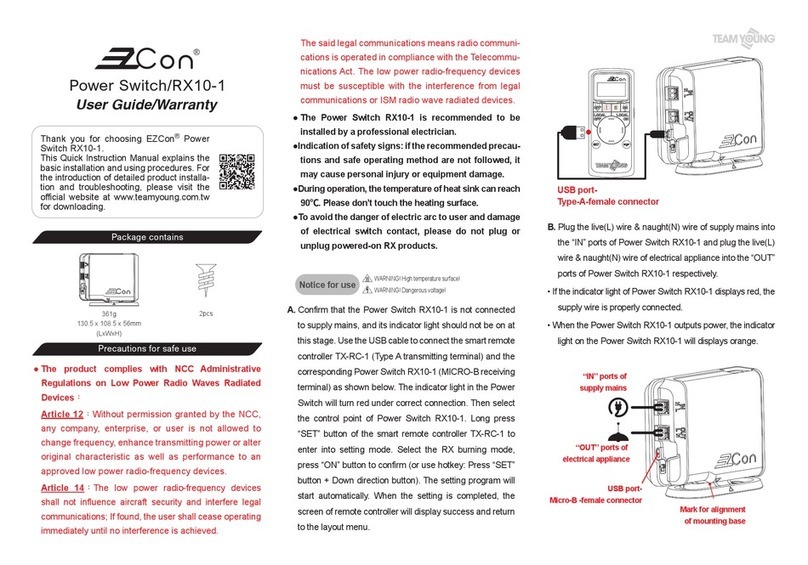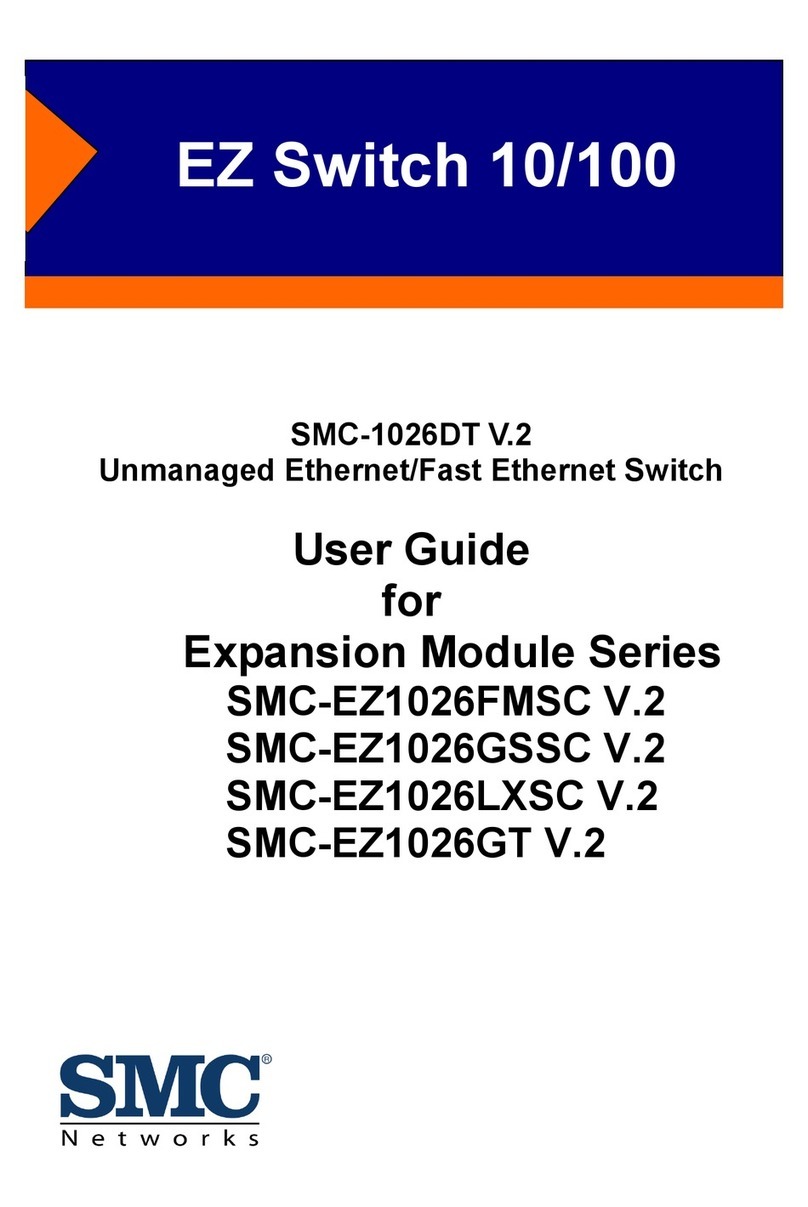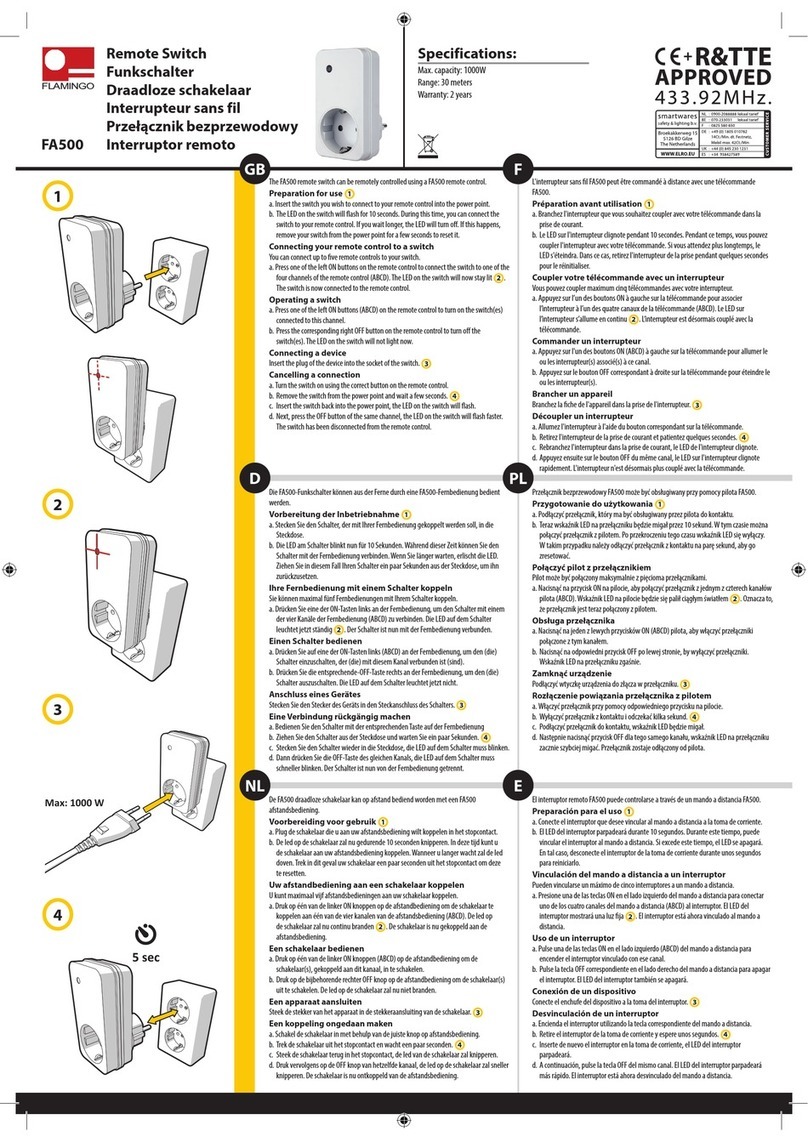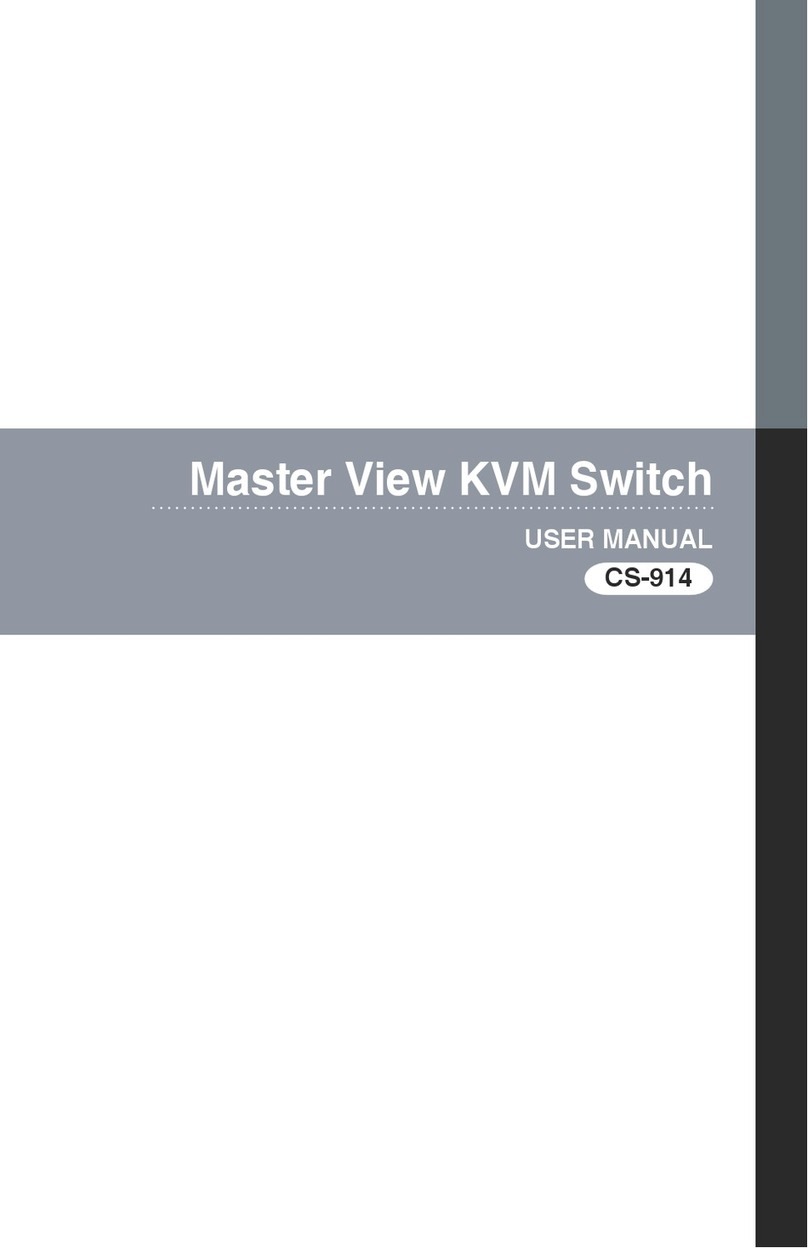EFILive Duramax LB7 DSP5 User manual
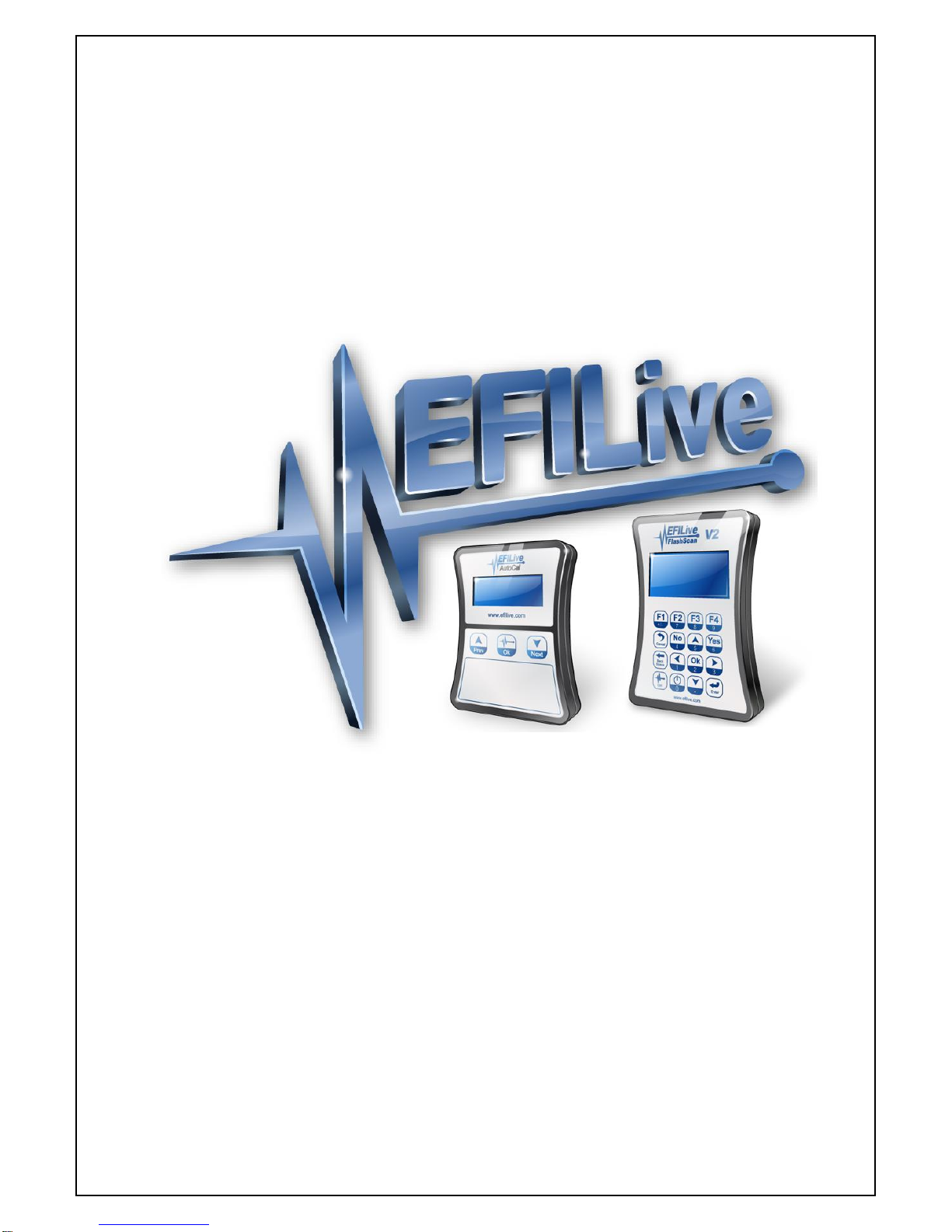
Cindy Myers
Duramax LB7/LLY DSP5
User Guide

EFILive, EFILive FlashScan and EFILive AutoCal are registered trademarks of EFILive Limited.
All other trademarks belong to their respective owners.
Duramax LB7/LLY DSP5User Guide
© 1998 EFILive Limited
All rights reserved
First published
18 January, 2007
Revised
29 August 2018

Duramax LB7/LLY DSP5 User Guide
support@efilive.com - 1 - www.efilive.com
Contents
............................................................................................................3
Prerequisites....................................................................................................................3
Intended Audience.......................................................................................................3
Computer Knowledge...................................................................................................3
......................................................................................................4
Introduction......................................................................................................................4
Introduction ..................................................................................................................4
DSP2Support Retirement ............................................................................................4
Software.......................................................................................................................4
Overview ..................................................................................................................4
Requirements...........................................................................................................4
Additional Support Resources......................................................................................5
............................................................................................................6
DSP Upgrade ..................................................................................................................6
What is EFILive DSP5? ................................................................................................6
Upgrade the Operating System to DSP5......................................................................6
Identify Correct Script...................................................................................................7
LB7 DSP5Script Files...............................................................................................7
LLY DSP5Script Files...............................................................................................7
LB7 DSP2Script Files...............................................................................................8
LLY DSP2Script Files...............................................................................................8
Run Script....................................................................................................................8
Flashing DSP5Tune File..............................................................................................9
LB7...........................................................................................................................9

Duramax LB7/LLY DSP5 User Guide
support@efilive.com - 2 - www.efilive.com
LLY...........................................................................................................................9
LB7 & LLY Flashing Tips and Tricks.........................................................................9
Wiring the DSP5Switch..............................................................................................10
LB7.........................................................................................................................10
LLY.........................................................................................................................10
Wiring the DSP Output...............................................................................................11
LB7 ECM Connector wiring installation......................................................................12
LLY ECM Blue Connector wiring installation..............................................................13
Important DSP5Parameters and Tables....................................................................14
A0141 –DSP5Tune Switch Delay..........................................................................14
A0136 to A0139 –DSP5Staging Control................................................................14
A0140 –DSP5Valet Mode .....................................................................................14
A0142, A0143, A0144, A0145 –DSP5switching voltages .....................................15
Monitoring DSP status in the Scantool...................................................................15
Wiring the DSP2Switch..............................................................................................16
LB7.........................................................................................................................16
LLY.........................................................................................................................16
Troubleshooting Guide...............................................................................................16

Duramax LB7/LLY DSP5 User Guide
support@efilive.com - 3 - www.efilive.com
Prerequisites
Intended Audience
EFILive Customers using the V8 Scan and Tune Tool software.
Computer Knowledge
It is expected that readers have a basic understanding of:
The Windows operating system;
Starting and using Windows applications;
Navigating folders using Windows Explorer.
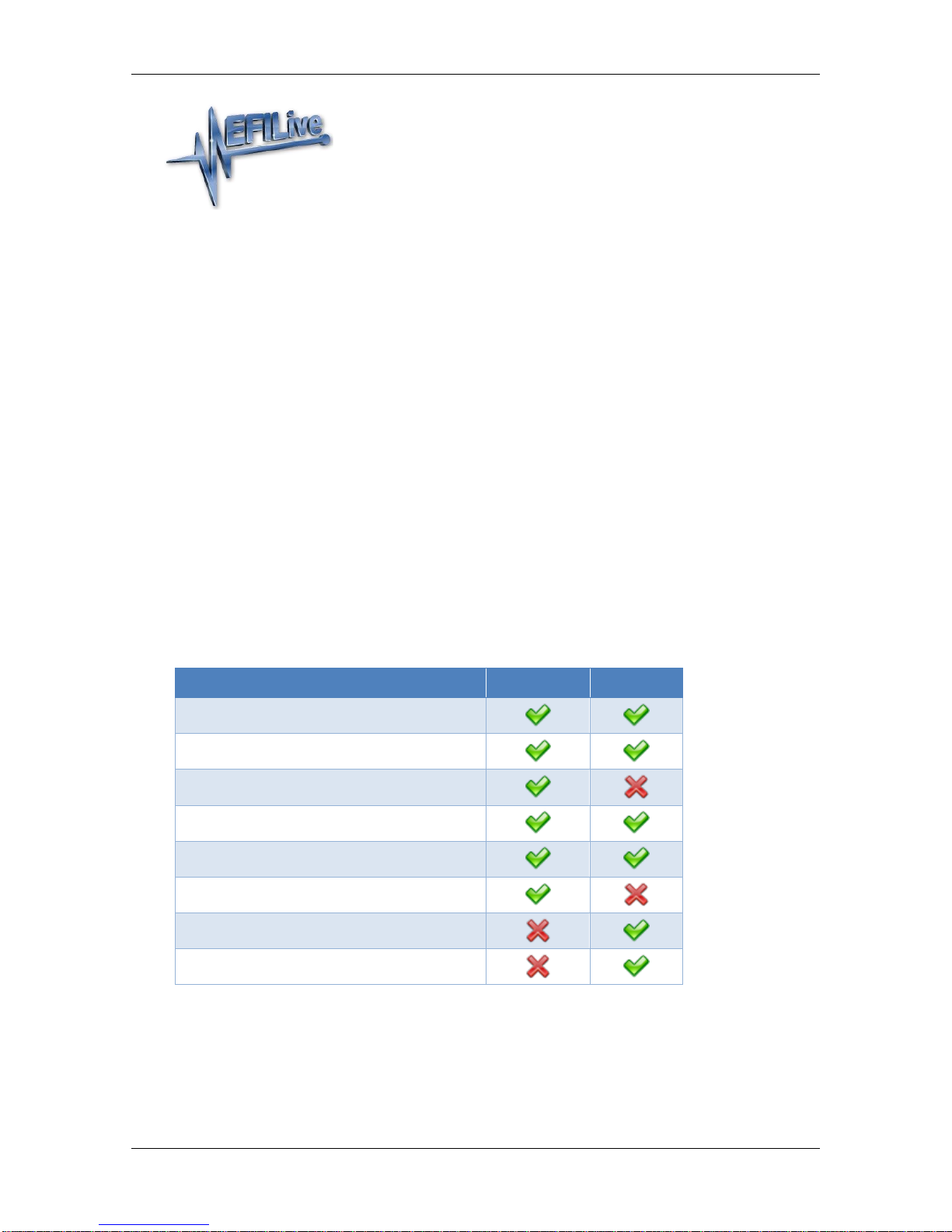
Duramax LB7/LLY DSP5 User Guide
support@efilive.com - 4 - www.efilive.com
Introduction
Introduction
This document is intended to assist EFILive customers with the basic operations
and steps necessary to setup EFILive's DSP5custom operating systems for the
Duramax LB7 and LLY ECMs.
DSP2Support Retirement
This document was originally created for DSP5 and DSP2 custom operating
systems. Support for DSP2 operating systems was retired in July 2018. DSP2
documentation remains for continuity, however EFILive no longer offers software
support for this feature.
Software
Overview
EFILive presently has two major software versions (V7 and V8) that implement
different parts of the tuning and scanning process. The V8 software is undergoing
significant development and will eventually supersede V7 entirely for FlashScan
V2 customers.
FlashScan customers must install both versions, the following table displays
software functionality.
Feature
V7
V8
Scanning
OBDII Diagnostics
Bidirectional Controls
Reading
Flashing
Tune Editing
VIN License Management
Firmware Management
Requirements
Duramax DSP5software enhancements are available in the following product
versions:
EFILive V8.1.2.75 or later.
FlashScan V2 / AutoCal Firmware - V2.06.16 or later.
EFILive V7.3.3.561.

Duramax LB7/LLY DSP5 User Guide
support@efilive.com - 5 - www.efilive.com
The latest software is available for download from the EFILive website here:
http://www.efilive.com/latest/cat/download-efilive
Additional Support Resources
If, after reviewing this guide, further assistance is required please contact the
EFILive Authorised Reseller from whom you purchased your product. They are
your first point of contact for EFILive support related inquiries.
If your question is in relation to the actual tuning of your vehicle (i.e. how to gain
performance, economy etc.) then please ask these questions on the EFILive
Forum (http://forum.efilive.com/). EFILive does not provide support or assistance
for the actual tuning of any supported vehicles.

Duramax LB7/LLY DSP5 User Guide
support@efilive.com - 6 - www.efilive.com
DSP Upgrade
What is EFILive DSP5?
EFILive DSP5(Duramax Switchable Performance) ECM (Engine Control Module)
operating systems are modified versions of the factory ECM operating systems
that give users the ability to use the factory ECM to perform functions beyond what
was offered from the factory.
EFILive DSP5custom operating systems for Duramax controllers allows customers
to be able to switch 'on the fly' between multiple tunes, all stored in the ECM's
flash memory.
LB7 / LLY DSP5can be switched via FlashScan V2 or AutoCal, or via a hardwired
switch.
The ECM can be returned to GM factory condition at any time by reflashing a
stock GM Operating System and calibration into the ECM using the Full Flash
option.
Upgrade the Operating System to DSP5
Important: FlashScan V2 / AutoCal MUST be plugged in to the PC's USB port
prior to starting V7 for the DSP5operating system upgrade to be available.
Using the EFILive V7.5 Tuning Tool, open your tune file and click on the 'Upgrade
OS' tab.
Select which operating system upgrade you wish to apply (only choose one), then
click the “Apply Upgrade” button.
Save the file with a new name, File > Save As. Maybe something like
‘My Truck Base DSP5 Conversion.ctz’
Close the tune file by selecting, File > Close Tuning File.
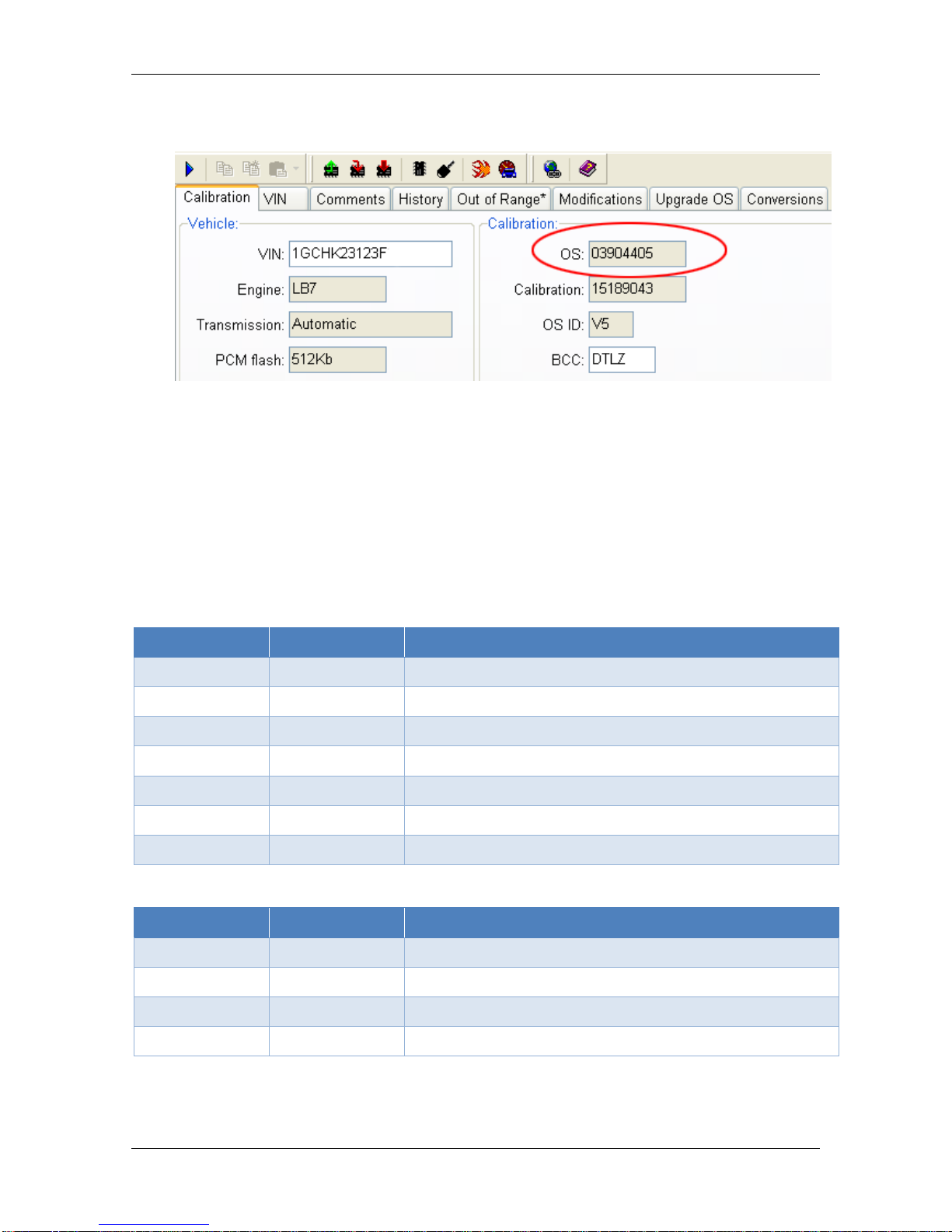
Duramax LB7/LLY DSP5 User Guide
support@efilive.com - 7 - www.efilive.com
Reopen the file so EFILive will recognise the file is a DSP5converted operating
system. Please also take note of the new operating system (OS) number of the
DSP5converted file.
Identify Correct Script
Users MUST run script files to populate maps. EFILive DOES NOT automatically
populate DSP tables with factory maps during the upgrade like other DSP
platforms.
Select the script for your tune file using the operating system number identified
previously, the table below and the tune file format for metric or imperial unit
measurements.
LB7 DSP5Script Files
GM OS
DSP5 OS
Script File Name
15063376
01337605
DSP5_LB7_Early.txt (select metric or imperial)
15097100
01710005
DSP5_LB7_Early.txt (select metric or imperial)
15188873
01887305
DSP5_LB7_Early.txt (select metric or imperial)
15094441
02444105
DSP5_LB7_Late.txt (select metric or imperial)
15166853
02685305
DSP5_LB7_Late.txt (select metric or imperial)
15186006
02600605
DSP5_LB7_Late.txt (select metric or imperial)
15189044
03904405
DSP5_LB7_Late.txt (select metric or imperial)
LLY DSP5Script Files
GM OS
DSP5 OS
Script File Name
15141668
04166805
DSP5_LLY.txt (select metric or imperial)
15193885
05388505
DSP5_LLY.txt (select metric or imperial)
15231600
05160005
DSP5_LLY.txt (select metric or imperial)
15228758
05875805
DSP5_LLY.txt (select metric or imperial)
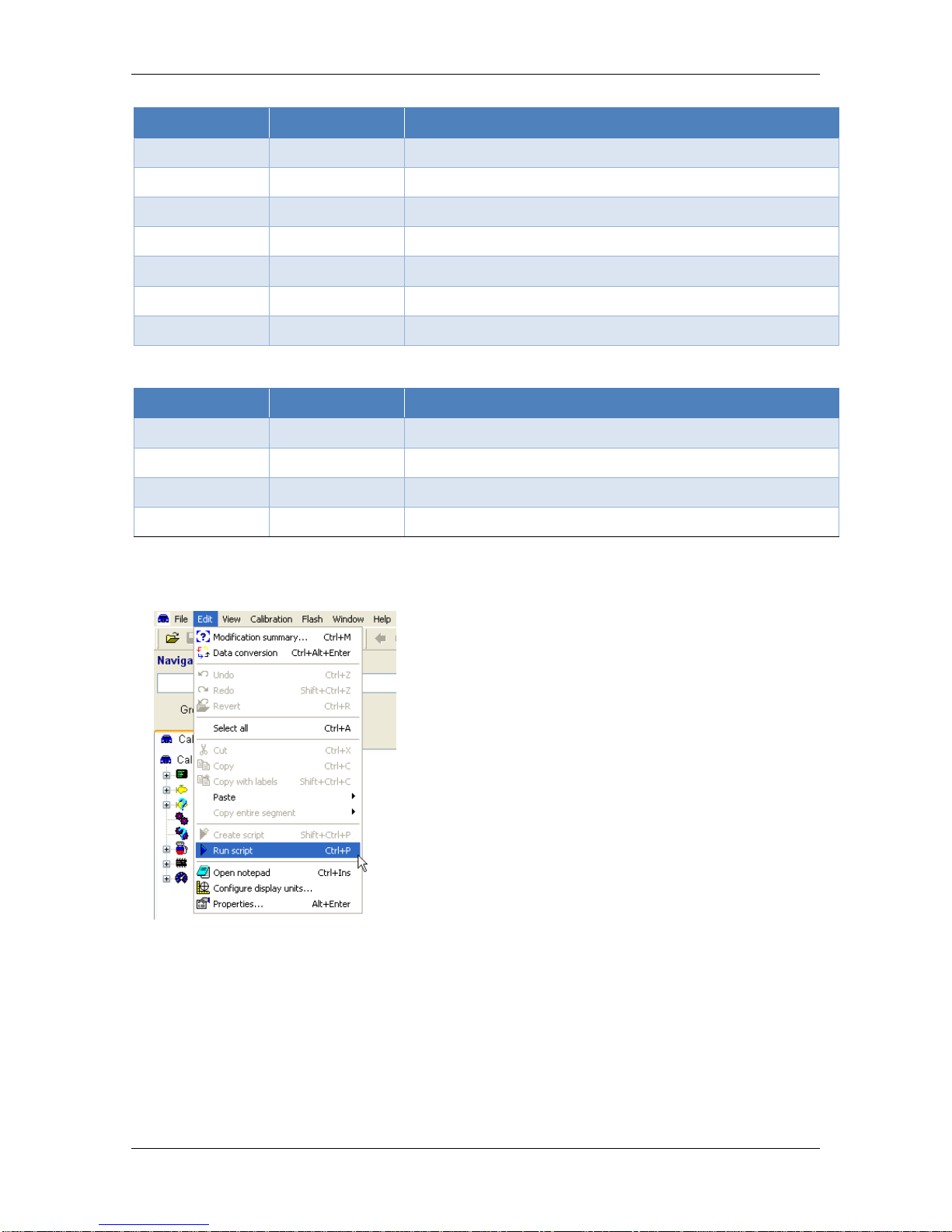
Duramax LB7/LLY DSP5 User Guide
support@efilive.com - 8 - www.efilive.com
LB7 DSP2Script Files
GM OS
DSP2 OS
Script File Name
15063376
01337601
DSP2_LB7_Early.txt (select metric or imperial)
15097100
01710001
DSP2_LB7_Early.txt (select metric or imperial)
15188873
01887301
DSP2_LB7_Early.txt (select metric or imperial)
15094441
02444101
DSP2_LB7_Late.txt (select metric or imperial)
15166853
02685301
DSP2_LB7_Late.txt (select metric or imperial)
15186006
02600601
DSP2_LB7_Late.txt (select metric or imperial)
15189044
03904401
DSP2_LB7_Late.txt (select metric or imperial)
LLY DSP2Script Files
GM OS
DSP5 OS
Script File Name
15141668
04166801
DSP2_LLY.txt (select metric or imperial)
15193885
05388501
DSP2_LLY.txt ((select metric or imperial)
15231600
05160001
DSP2_LLY.txt (select metric or imperial)
15228758
05875801
DSP2_LLY.txt (select metric or imperial)
Run Script
Navigate to the Edit -> Run Script menu option.
Select Open to and choose script identified in the step above.
Select Run to apply the script.

Duramax LB7/LLY DSP5 User Guide
support@efilive.com - 9 - www.efilive.com
This will populate the switching tune tables with stock values. Once the script has
processed all the data, click the ‘Close’ button.
Save the tune in a new *.ctz file –using the menu option File->Save as… option.
This *.ctz file will become your “base calibration” for the upgraded Operating
System.
Flashing DSP5Tune File
LB7
Full Flash of the ECM using V8 Scan and Tune software to install your DSP5 tune.
To flash a different DSP5 tune file; a full flash is required. Calibration only flashing
will only modify tune position 1.
You may return your ECM to its GM factory condition at any time, by reflashing a
stock GM Operating System and calibration over the top of any EFILive Custom
Operating System using the Full Flash option.
NOTE: DSP5tunes cannot be read out of the ECM once flashed in.
LLY
Full Flash of the ECM using V8 Scan and Tune software to install your DSP5 tune.
To flash a different DSP5 tune file a calibration only flash is required.
You may return your ECM to its GM factory condition at any time, by reflashing a
stock GM Operating System and calibration over the top of any EFILive Custom
Operating System using the Full Flash option.
NOTE: DSP5tunes cannot be read out of the ECM once flashed in.
LB7 & LLY Flashing Tips and Tricks
LB7 and LLY controllers use a communications platform that is not very robust and
was replaced in 2006. In many cases, these controllers fail with factory tools and
will be unrecoverable.
Tips for successful flashing of LB7 and LLY controllers include:
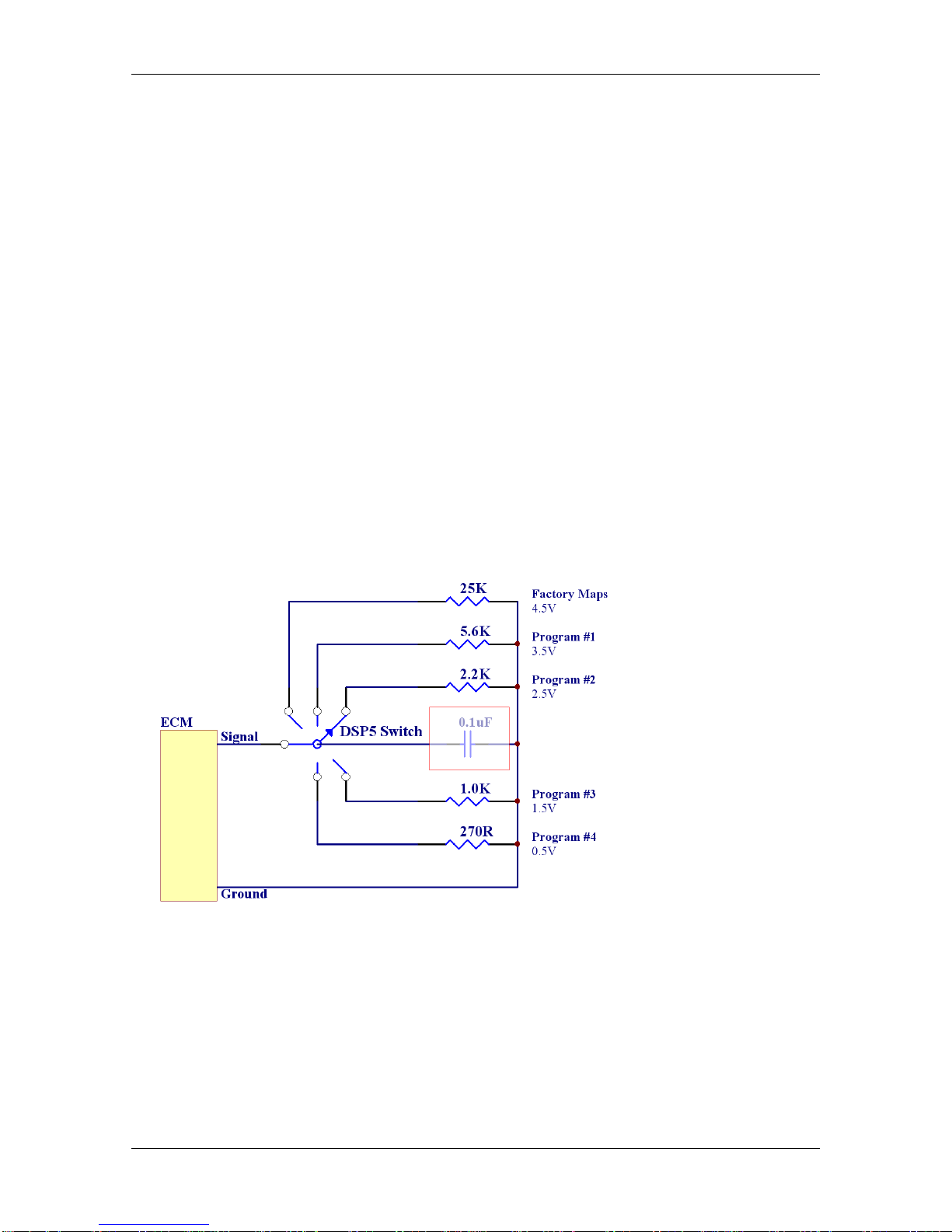
Duramax LB7/LLY DSP5 User Guide
support@efilive.com - 10 - www.efilive.com
Use a bench harness for reading/flashing (Recommended).
Remove/isolate all aftermarket devices including mobile phone adapters,
aftermarket equipment (audio systems, security, remote start etc) and any
devices wired into the OBD port.
DO NOT operate any vehicle feature that may communicate on the data bus.
This includes opening or closing of hood, doors, windows, as well as
changing settings on radio, HVAC, connecting/removing charging devices etc.
If you still have problems flashing;
Isolate fuses. Common communication problems are reported with the
ABS, BCM, Radio, Info and Lift Pump fuses.
If flashing in high speed; revert to low speed flashing.
Use pass-thru reading/flashing rather than standalone reading/flashing.
Wiring the DSP5Switch
The DSP5switch works by selecting different voltages for the ECM to measure,
from these voltages the ECM can determine which program you wish to run.
Below is the suggested resistance to be used for any DSP5switch you may wish
to design. Also shown is the approx. voltage the ECM will measure for each
resistance. The switching voltages are configurable within EFILive, however, the
values below give a good even separation of switch points.
The 0.1uF capacitor shown in red is optional, it is used to reduce switch bounce.
The connections to the ECM from the switch are made to the following pins –
LB7
Signal = Blue connector, pin 69
Ground = Blue connector, pin 49
LLY
Signal = Grey connector, pin 32
Ground = Grey connector, pin 50
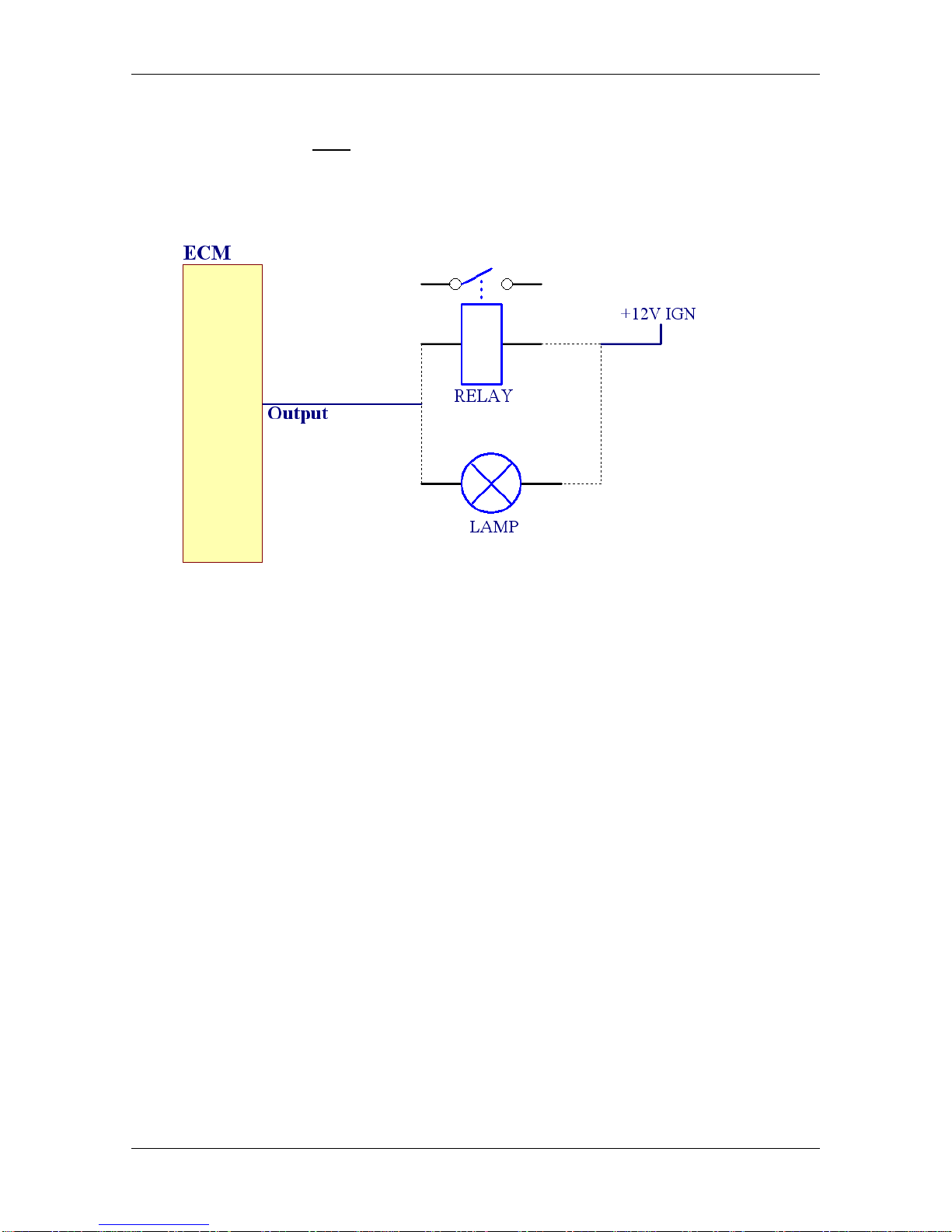
Duramax LB7/LLY DSP5 User Guide
support@efilive.com - 11 - www.efilive.com
Wiring the DSP Output
WARNING: Do not wire this output directly to heavy duty solenoids such as N2O
controls. Solenoids must be switched via a relay, permanent damage to the ECM
will occur if this is not done.
Do not use high wattage lamps, you should only use small indicator type lamps.
Choose the ECM type and wire the output as follows.
The connections to the ECM output are made to the following pins:
LB7 - Output = Blue connector, pin 39
LLY - Output = Blue connector, pin 27

Duramax LB7/LLY DSP5 User Guide
support@efilive.com - 12 - www.efilive.com
LB7 ECM Connector wiring installation
#1 –Remove TCM cover
#2 –Lift out TCM
#3 –Disconnect TCM
#4 –Remove ECM cover
#5 –Unbolt blue plug
#6 –Remove blue cover
#7 –Pins now exposed
#8 –Insert new pin/wire
#9 –Re-assemble

Duramax LB7/LLY DSP5 User Guide
support@efilive.com - 13 - www.efilive.com
LLY ECM Blue Connector wiring installation.
Note: Use the same process on the ECM’s Black or Grey Connectors.
#1 - Lift Grey lever
#2 - Detatch plug
#3 - Lift grey cover
#4 - Grey cover lifted
#5 - Now removed
#6 - Remove pin lock
#7 - Remove pin filler
#8 - Keep pin lock safe
#9 –Insert new pin & wire
#10 –Push in pin to latch
#11 –Reassemble 6 & 4
#12 - Finished
The LLY ECM also has the connector pin numbers stamped on its case for
confirmation, though these can be difficult to see when the ECM is fitted to the
vehicle.
All installation photos courtesy of Tony Nostedt

Duramax LB7/LLY DSP5 User Guide
support@efilive.com - 14 - www.efilive.com
Important DSP5Parameters and Tables
A0141 –DSP5Tune Switch Delay
This parameter is used to control the ‘delay’ before switching to another tune will
occur once the switch has been changed from its current position. The timer can be
set to delay the switching up to approximately 7 seconds.
As an example, if the delay was set to 2 seconds and the switch was set to DSP
Program #2, the switch would need to be moved off Position #2 to anyother position
for 2 seconds before the ECM will switch to the new position as set by the switch.
This could be used to automaticallyswitch to a different tune when racing. You could
set it up with a delay of 5 seconds, so soon after you leave the line you turn the DSP
switch to another tune (maybe better suited to the top end of the track) and 5
seconds later the ECM will switch to this tune.
A0136 to A0139 –DSP5Staging Control
DSP5staging control can be used to limit fuel delivery amounts which in turn
allows you to control (or limit) power under certain conditions. The fuel limiting
table is activated by vehicle speed, throttle position and boost levels.
When table A0139 is active it will limit the fuel delivery amounts referenced to
RPM, this allows you to slowly and smoothly ramp out fuel as the engine RPM
approaches a value you might want to limit the engine to.
This function is useful for drag race staging by allowing you to launch at consistent
RPM or boost levels without trying to control the throttle manually.
The fuel limiting table will be bypassed once any of the parameters specified by
A0136, A0137 & A0138 are exceeded. Some examples below –
A0136 (Vehicle Speed Limit) = 2MPH
A0137 (Throttle Limit) = 60%
A0138 (Boost Limit) = 18psi
With the above values, if the vehicle speed goes above 2MPH OR the Throttle
goes above 60% AND the boost levels stay below 28psi then there will be no
limiting.
If any one of the 3 parameters goes outside the limits specified then the limiting
table will be ignored. In the real world this set up (with the A0139 table set with
some low mm3 numbers) would allow you to limit boost to 18psi until the throttle
went above 60% or the vehicle speed went above 2MPH, both of which will occur
once the light turns green!
A0140 –DSP5Valet Mode
DSP5valet mode forces the ECM into a form of ‘limp mode’ which could be used
as a valet mode / reduced engine power mode. This parameter must be set to
enable to allow this to function.
Once it is enabled in the tun file, the ECM will monitor the state of an external input
to determine if valet mode is to be initiated. It is highly recommended that the valet
switch is not easily accessible so it cannot be accidentally engaged.
The wiring for this switch can be found on previous pages of this document.

Duramax LB7/LLY DSP5 User Guide
support@efilive.com - 15 - www.efilive.com
A0142, A0143, A0144, A0145 –DSP5switching voltages
These parameters set up the switching points for each DSP program to become
enabled.
It works by the voltage from the switch for each tune needing to fall between each
adjacent parameter for a valid reading. So as an example only, if you set the
parameters like so –
A0142 (DSP Program #1) = 4.00V
A0143 (DSP Program #2) = 3.00V
A0144 (DSP Program #3) = 2.50V
A0145 (DSP Program #4) = 1.80V
For the non DSP Program (stock) to become enabled the switch voltage must be
above 4.01V.
For DSP Program #1 to become enabled the switch voltage must be between
4.00V and 3.01V.
For DSP Program #2 to become enabled the switch voltage must be between
3.00V and 2.51V.
For DSP Program #3 to become enabled the switch voltage must be between
2.50V and 1.81V.
For DSP Program #4 to become enabled the switch voltage must be between
0.00V and 1.80V.
Monitoring DSP status in the Scantool
You can monitor the DSP switch data using the following PID’s –
GM.DSP5_VOLTS_DMA –This will show the measured voltage at the ECM pin.
GM.DSP5_TUNE_DMA –This PID will show the current tune number the ECM is
using.

Duramax LB7/LLY DSP5 User Guide
support@efilive.com - 16 - www.efilive.com
Wiring the DSP2Switch
The DSP2switch works by switching the voltage level at an ECM pin to 0V
(ground). The ECM monitors the voltage to determine which program you wish to
run.
When the switch is open, the ECM will use the factory maps, when the switch is
closed (grounded) the ECM will use the DSP2tables.
NOTE: For the DSP5program only, the same input and wiring is used to control
the valet mode of the ECM.
The connections to the ECM from the switch are made to the following pins –
LB7
Signal = Blue connector, pin 31
Ground = Blue connector, pin 60 or 63
LLY
Signal = Black connector, pin 1
Ground = Black connector, pin 37
Troubleshooting Guide
1. Check the operational settings in the DSP Output #1 section of the *.ctz file
to ensure the output behaves correctly. {A0115}-{A0124}.
2. Check Voltage settings by monitoring the voltage PID and tune number
using the EFILive Scan Tool.
3. Check wiring installation; specifically check that the pins are properly fitted
to the ECM.
4. Refer to the LB7 and LLY Tips and Tricks section on page 9 for flashing
help.
This manual suits for next models
1
Table of contents
Other EFILive Switch manuals
Popular Switch manuals by other brands
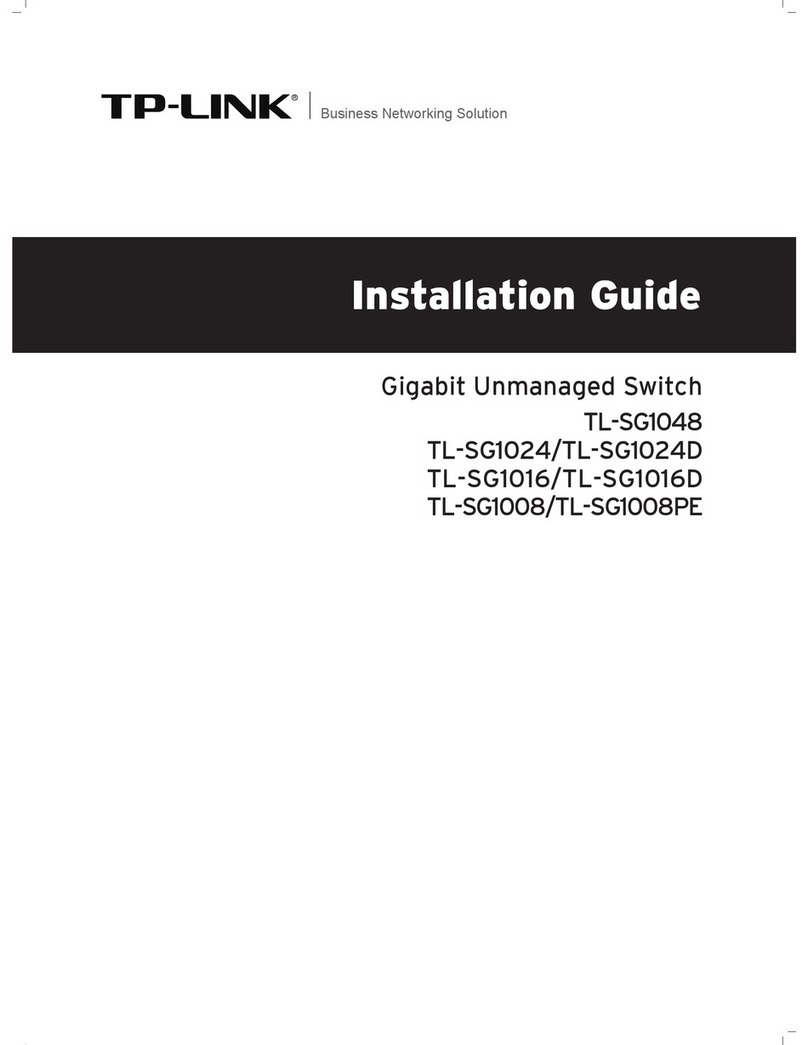
TP-Link
TP-Link TL-SG1008PE installation guide
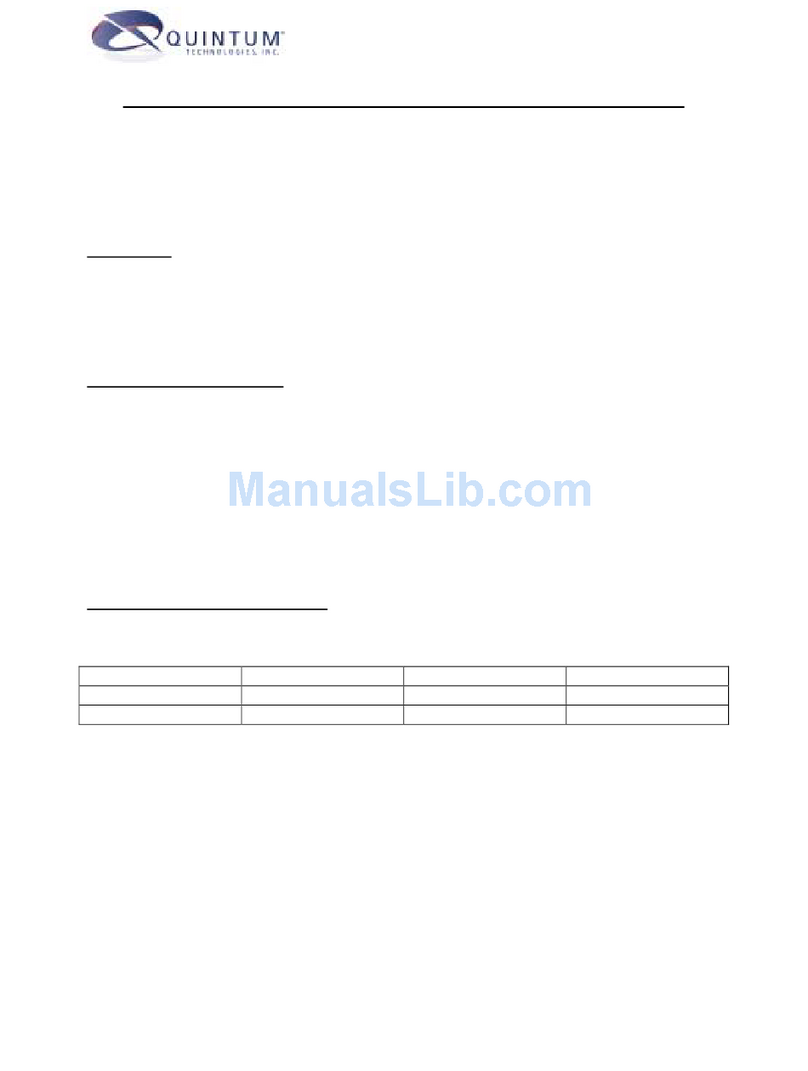
Quintum
Quintum A Series A200 supplementary guide

Rosslare
Rosslare EX-04 Series installation manual

Pilz
Pilz PSEN cs3.19n operating instructions
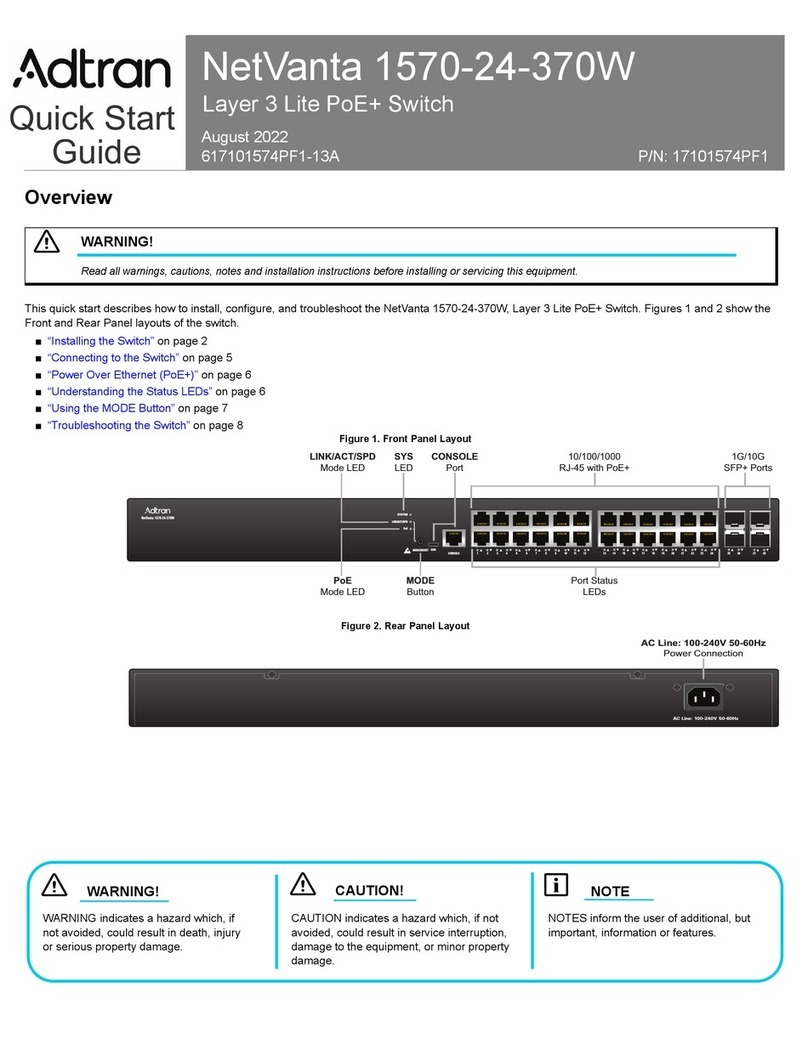
ADTRAN
ADTRAN NetVanta 1570-24-370W quick start guide

Omega Engineering
Omega Engineering PSW-180 Series instruction sheet