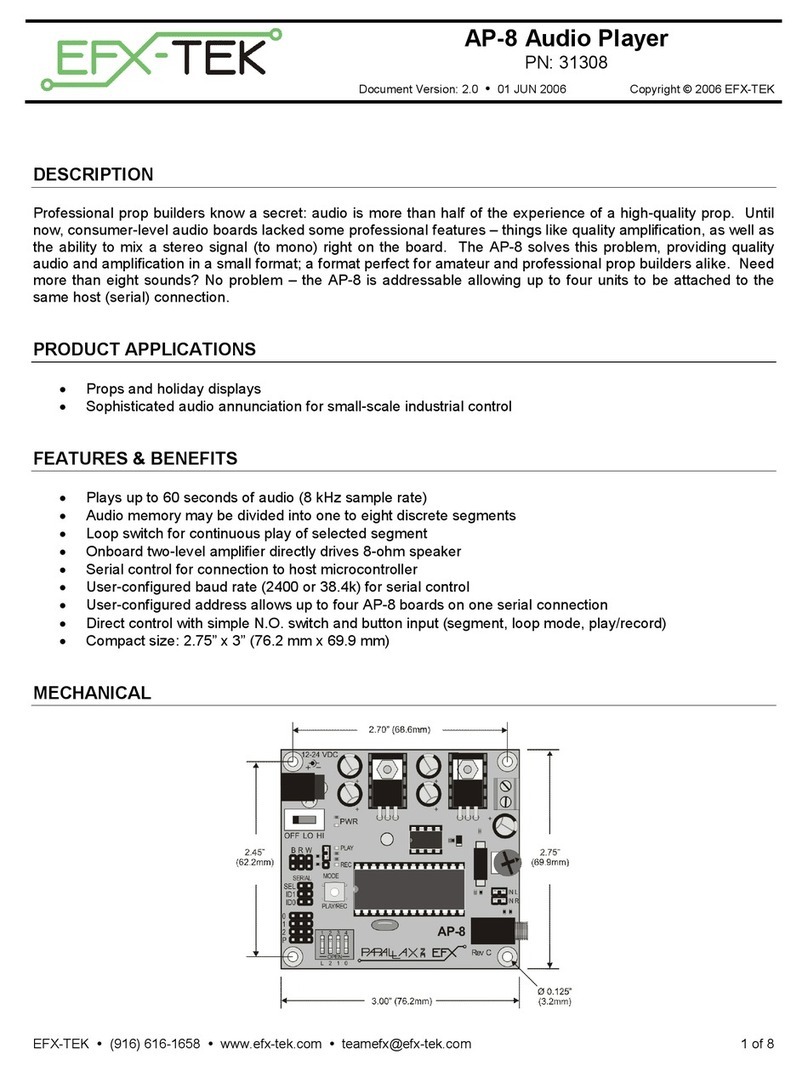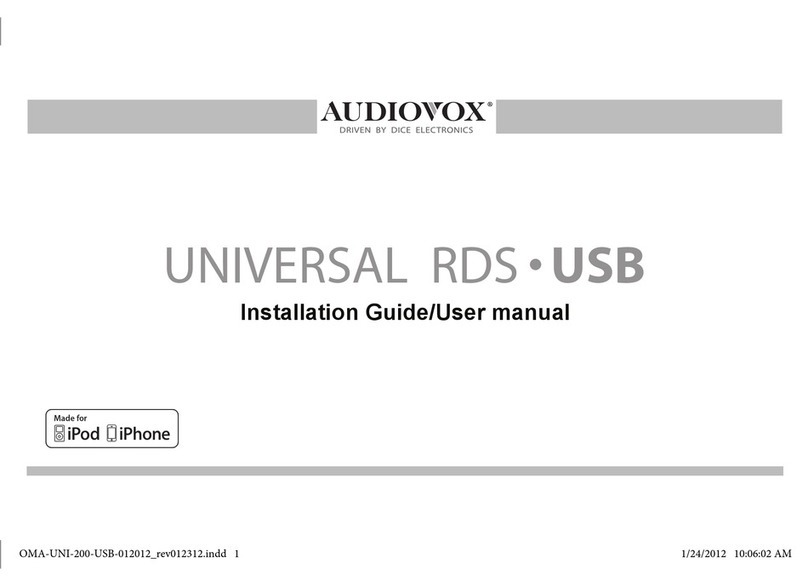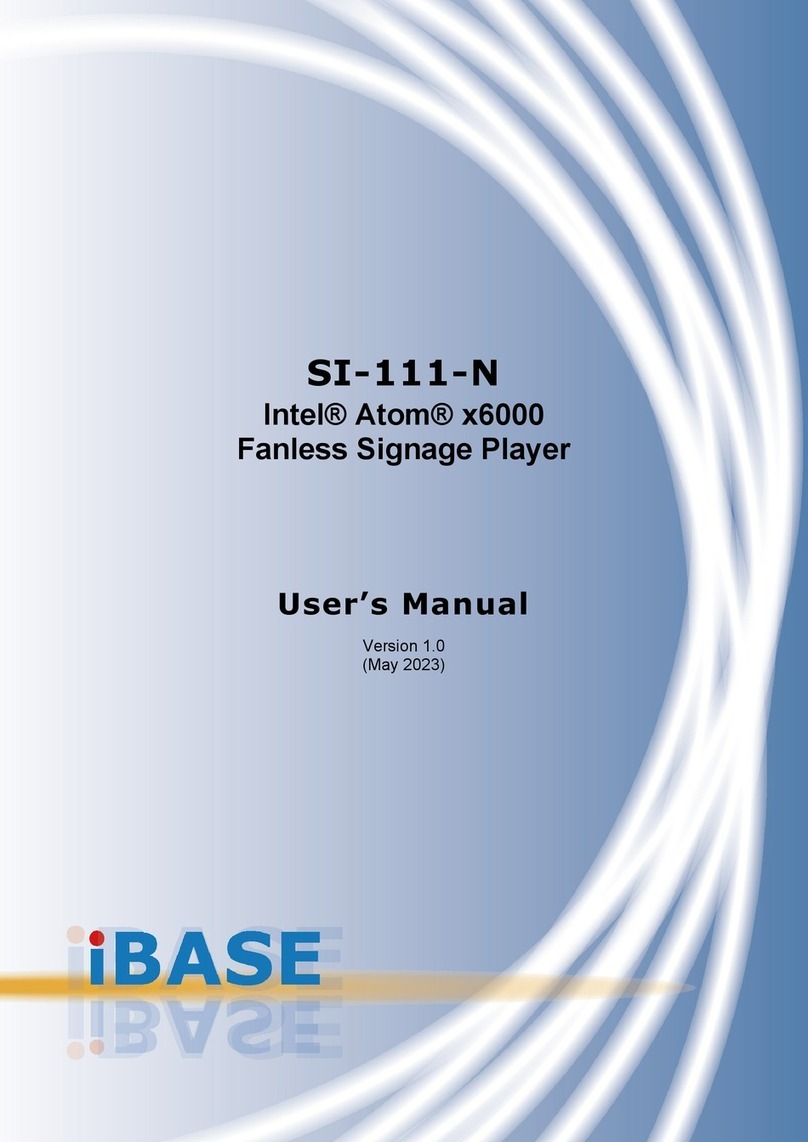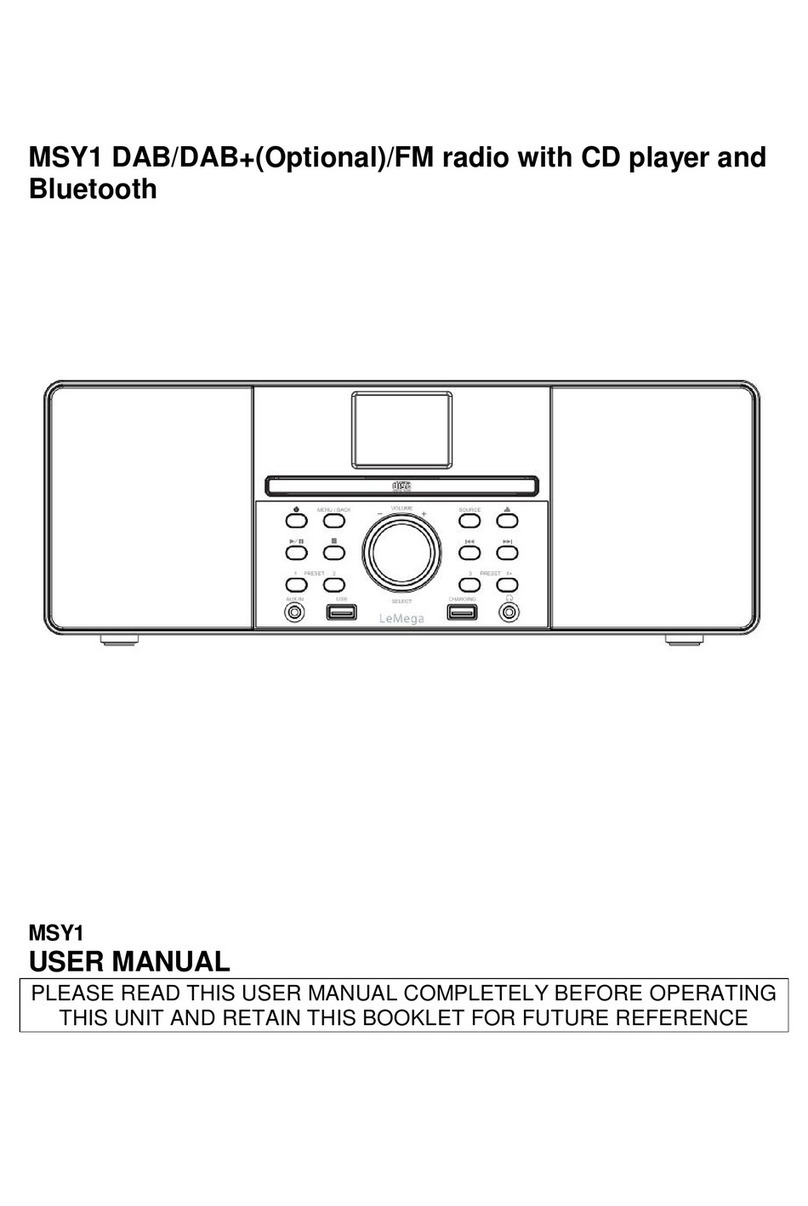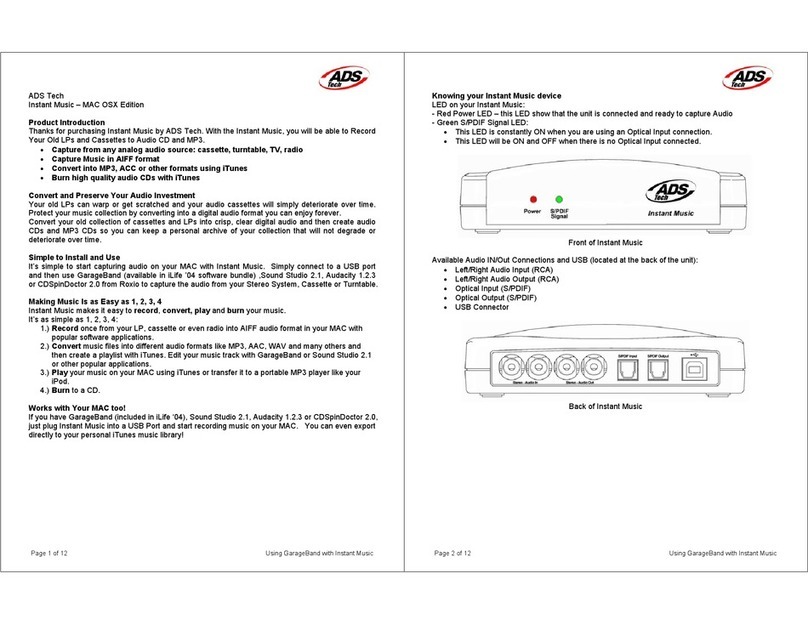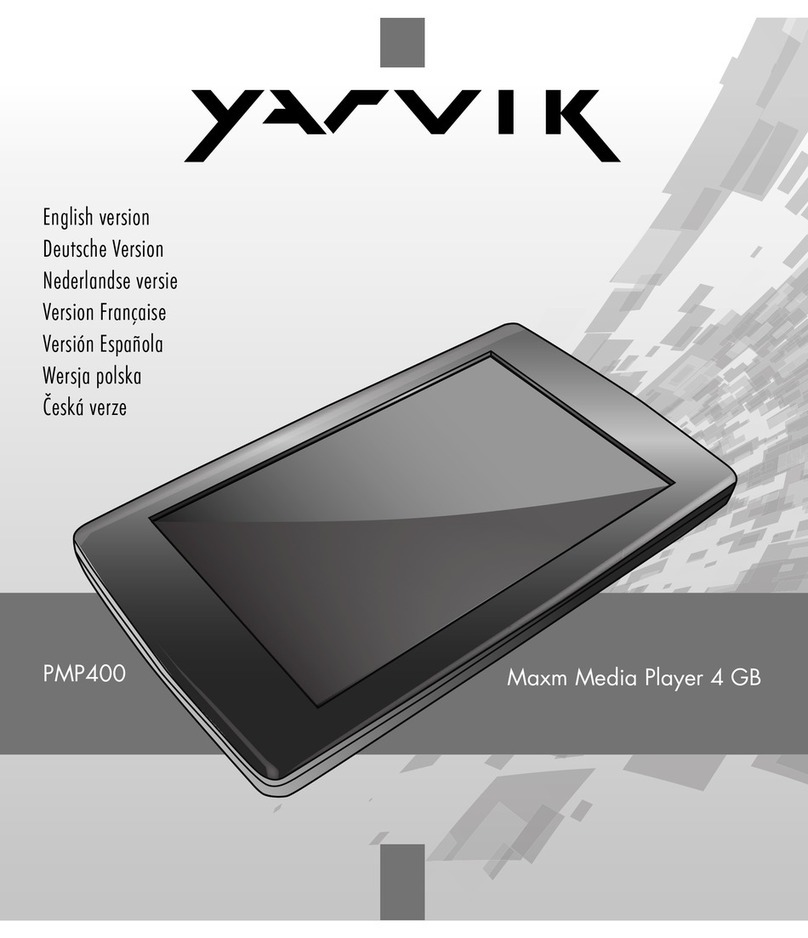EFX-TEK AP-16+ User manual

AP-16+ Audio Player
Version 1.0
Document Version: 1.30 ●15 JUL 2010 Copyright © 2010 EFX-TEK
DESCRIPTION
Professional prop builders know a secret: audio is more than half of the experience of a high-quality prop.
Until now, most consumer-level audio boards lacked some real professional features -- features like quality
amplification, stand-alone randomization of sounds, relay control for automated output while audio plays, and
easy connections for manual and remote control. The AP-16+ is a high-quality, stereo WAV file player
designed for serious prop builders of all levels. It’s very easy to use, yet rich in features, and is easily
integrated into props and displays.
PRODUCT APPLICATIONS
•
Props and holiday displays
•
Sophisticated audio annunciation for small-scale industrial control
FEATURES & BENEFITS
•
Plays stereo WAV files (16-bit, PCM, up to 44.1kHz)
•
Files stored on standard SD card (FAT or FAT32 format)
•
24 stand-alone files under manual control
•
Optional, auto-playing ambient file (AMBIENT.WAV)
•
Manual input via (normally-open) dry-contact, (optically isolated) 12-24 VDC input, or PIR sensor
•
Eight, dry-contact auxiliary inputs
•
Relay output active when file plays (N.O. and N.C connections provided)
•
Pre- and post-play delay potentiometers (manual mode, only)
•
Dual 20W amplifiers (one per channel)
•
TTL serial control for connection to host microcontroller
- unlimited files under serial control
•
User-configured baud rate (2400 or 38.4k) for serial control
•
User-configured address allows up to four AP-16+ boards on one serial connection
•
Easily updated as new features become available – update loads from SD card
•
Size: 4.25” x 4.50” (107.95mm x 114.30mm)
•
Four, 0.135” (3.4mm) mounting holes

AP-16+ Connections & Controls
A. Power input; 2.1mm barrel jack; 12 to 18 VDC K. Option switches
B. Power input; terminal block; 12 to 18 VDC L. Auxiliary inputs (AUX files)
C. Power switch M. Volume control (for speaker output)
D. SD card socket N. Speaker output: 4Ω/ 8Ω
E. Start input: dry contact O. Line level output
F. Start input: 12 to 24 VDC P. Pre-play delay potentiometer
G. Start input: PIR Q. Post-play delay potentiometer
HStart input: manual button R. Relay output terminals
I. Audio Select switch (SFX files) S. Status LED
J. Serial input (Open-True TTL)

Power Input
The AP-16+ is powered from 12 to 18 volts DC. DC power may be connected to via the 2.1mm power jack or
through the V+ and GND terminals located just above the power jack.
CAUTION: Do not apply more than 18 volts DC to the power input; this is the maximum voltage
allowed by the amplifier circuitry. Note, too, that for maximum volume the AP-16+ should be
powered by 18 volts DC at 3 Amps.
Audio Outputs
The AP-16+ provides terminal outputs for 4Ωor 8Ωspeakers. Be sure to select speakers of the appropriate
wattage to handle the output, and always used enclosed speakers for the best fidelity. When not using the
speaker output terminals you should rotate the speaker volume potentiometers fully counter-clockwise (lowest
setting). If more volume is required the AP-16+ also provides line-level outputs that can be connected to an
external, stereo amplifier.
CAUTION: When working in close proximity to the AP-16+’s speakers be very mindful of the
volume settings – 20W per channel can be quite loud.
AP-16+ Audio Files
The AP-16+ plays PCM encoded, 16-bit, stereo WAV files at sample rates up to 44.1kHz. Monophonic files,
or those with a different bit depth, will need to be converted.
NOTE: When converting files, especially from compressed formats (e.g., MP3), up-sampling is not
recommended as it can lead to audio artifacts in the form of clicks, pops, and noise in the up-
sampled file. It is best to maintain or even lower the sample rate when from compressed formats.
AP-16+ Audio Files - Manual Mode
The AP-16+ can work with up to 24 files in manual operation, as well as an optional “background” file that will
play between selections (if enabled).
AMBIENT.WAV Background file that will play between other files when ambient loop switch () is set
to ON. For best results this should be a “loopable” file and generally be at a lower
level than other audio files.
Using the standard manual start inputs (see below) the AP-16+ can play any of 16 files, named SFX00.WAV
through SFX15.WAV. Note that the AUDIO SELECT switch (I) is hexadecimal-encoded using digits 0 through
9, and letters A through F for 10 through 15.
SFX00.WAV Corresponds to manual input when AUDIO SELECT switch is in position 0.
SFX10.WAV Corresponds to manual input when AUDIO SELECT switch is in position A.
SFX15.WAV Corresponds to manual input when AUDIO SELECT switch is in position F.
The AP-16+ inventories SFX files on power-up; there is no requirement for all 16 SFX files to be present.
Using the auxiliary manual inputs (IN1..IN8) the AP-16+ can play any of eight files, named AUX01.WAV
through AUX08.WAV. Note that when the EN (audio stop enable) option switch is set to ON, IN8 will serve as

a stop input and AUX08.WAV will not play in manual mode.
AUX01.WAV Corresponds to manual input on IN1
AUX08.WAV Corresponds to manual input on IN8 (when EN option is off)
AP-16+ Audio Files - Serial Control Mode
When using an external controller like the Prop-1, Prop-2, or Prop-SX, the AP-16+ can play any number of
files that are stored on the SD card. The only requirement is that the files are named using DOS 8.3 naming
convention, that is, the name of the file is eight characters or less, followed the the “.WAV” extension.
File naming examples:
BELL.WAV Good file name
TELEPHONE.WAV Bad file name – too many characters in name (9)
WOLF.MP3 Bad file name – extension is incorrect; format probably incorrect as well
Manual Control
An SFXnn.WAV file can be started by:
✔Using a normally-open push-button/switch across the SWITCH INPUT terminals (E)
✔Applying a 12- to 24-volt DC voltage to the 12-24V INPUT terminals (F)
✔Connecting a PIR or compatible sensor to the PIR input header (G)
✔Pressing the START button (H)
Manual control of an SFXnn.WAV file has two modes: 1) standard, and 2) random. The mode is controlled by
the position of the Random (?) option switch. When the random option switch is set to OFF the file to be
played is set by the AUDIO SELECT switch.
When the the Random (?) option switch is set to ON the AP-16+ will randomly select a file between
SFX00.WAV and the file set by the AUDIO SELECT switch. For example, if the Random option switch is set
to ON and the AUDIO SELECT switch is set to 7, the AP-16+ will play one of the files in the range
SFX00.WAV through SFX07.WAV. Note that the Random option uses internal logic so that all files within the
selected range are played before any is repeated, and the same file will not play back-to-back.
An SFXnn.WAV file will play until finished, even it another trigger input (dry contract, DC, sensor, or START
button) is detected. To stop an SFXnn.WAV file in progress:
✔With the EN (autio stop enable) option switch on, press a button connected between 3V3 and IN8
✔Send an “X” command through the TTL serial link
✔Start an AUXnn.WAV file using one of the INx inputs
An AUXnn.WAV file can be started by connecting a normally-open push-button/switch between the 3V3
terminal and an INx (IN1..IN8) terminal. Note that the auxiliary inputs will override the current file if the
selection differs from the file presently playing, and are not subject to pre- and post-play delays (see below).
For example, if AUX01.WAV is playing and a button connected to IN2 is pressed, the AP-16+ will immediately
stop AUX01.WAV and start AUX02.WAV. If, while AUX02.WAV is playing, another input on IN2 is detected,
this input will be ignored. When the audio stop enable (EN) option switch is ON, IN8 serves as an audio stop;
AUX08.WAV – even if present – will not play under manual control
Pre-Play and Post-Play Delays
For stand-alone projects the AP-16+ includes potentiometers for setting pre- and post-play delays applied to

manually-started SFXnn.WAV files (AUXnn.WAV files are not affected). The pre-play delay, 0 to 30 seconds,
is set by the PRE potentiometer (P). During this delay the STATUS LED will flash between yellow and green,
and the AP-16+ will remain silent (AMBIENT.WAV will be stopped if it was playing).
The post-delay potentiometer (Q) can be used to prevent immediate re-triggering of audio; this is especially
useful when using the AP-16+ for stand-alone audio and prop control. The post-play delay, 0s to 3 minutes, is
set by the POST potentiometer (Q). During this delay the STATUS LED (S) will flash between red and green,
and if the ambient Loop switch () is set to ON, AMBIENT.WAV will be re-started during the post-play delay.
Relay Control Output
The AP-16+ has an on-board relay with normally-open and normally-closed contacts (R). The relay is
automatically activated when an audio is played. The relay is not activated for AMBIENT.WAV, or during the
pre- and post-play delay periods.
Configuration Switches
The 6-position configuration switch controls many aspects of the AP-16+ behavior; the table below describes
the function of each switch.
BR Sets the baud rate for serial control (see below). When OFF, the baud rate is 2400 (Prop-1); when ON
the baud rate is 38400 (Prop-2, Prop-SX).
A1 Controls the upper bit of the AP-16+ address for serial commands (see below).
A0 Controls the lower bit of the AP-16+ address for serial commands (see below).
EN When ON, the EN option switch converts IN8 from a manual control input (for AUX08.WAV) to a “audio
stop” input for any file (except AMBIENT.WAV when playing). When enabled the Audio Stop function
will stop the file regardless of state: pre-play delay, playing, or post-play delay.
?When ON, the ? switch activates random mode for SFX files. The file played will be from SFX00.WAV
through the file indicated by the AUDIO SELECT switch.
When ON, the ambient Loop switch causes AMBIENT.WAV (if on the SD card) to be played while the
AP-16+ is idle.
Serial Protocol
The AP-16+ serial connection conforms to the Parallax AppMod bi-directional communications protocol, which
operates at TTL (0 to 5 VDC) using “open-true” baud mode to enable daisy-chaining devices. All exchanges
are initiated by the host controller. The format of host communications to the AP-16+ is as follows:
"!AP16", address, command { , data }

…where "!AP16" is the preamble that allows the AP-16+ to exist on the same communications line as other
devices (e.g., DC-16, FC-4, RC-4), address is the board address set with configuration switches A1 and A0,
command is a single-character command designator, and data is any value(s) that may be required by
command.
AP-16+ Address settings for remote commands.
OPTION A1 OPTION A0
Address = %00 (0) OFF OFF
Address = %01 (1) OFF ON
Address = %10 (2) ON OFF
Address = %11 (3) ON ON
NOTE: Valid addresses are in the range of %00 (0) to %11 (3). Commands that do not generate a
response to the host will also work with the global address, $FF (255).
The baud rate for serial communications is set with the BR option switch. When the BR option is set to OFF
the AP-16+ uses 2400 baud (e.g., Prop-1); when the BR option is set to ON the AP-16+ uses 38.4k baud
(e.g., Prop-2, Prop-SX).
The following section details the serial commands for the AP-16+.
"X" :: Reset
Syntax: "!AP16", address, "X"
Reply: None
The "X" (reset) command stops a file that is presently playing (via "P" command only, AMBIENT.WAV is not
affected). If the ambient loop switch () is closed and AMBIENT.WAV is on the SD card, it will restart when
the “X” stops another file.
Prop-1 Example
SEROUT Sio, OT2400, ("!AP16", %00, "X")
In this example a file that was previously started, either manually or using a "P" command, will be stopped
and the random play list will be reset. Note that the reset command sets the channel levels and playback
speed to 100%.
"V" :: Get AP-16 Version Number
Syntax: "!AP16", address, "V"
Reply: 3-byte (ASCII) version string
Prop-1 Example:
SEROUT Sio, OT2400, ("!AP16", %00, "V")
SERIN Sio, OT2400, id0, id1, id2
DEBUG "AP-16 Version ", #@id0, #@id1, #@id2, 13

"G" :: Get AP-16 Status
Syntax: "!AP16", address, "G"
Reply: Single byte that indicates the AP-16+ status. See below.
AP-16+ status byte:
Bit When 1 When 0
7 AP-16 is playing AP-16 is idle (or ambient)
6 Playing looped mode Playing single-shot mode
5 Playing named WAV file Playing SFX or AUX file
4 Playing AUX file Playing SFX file
3 BIT3 of file #
2 BIT2 of file #
1 BIT1 of file #
0 BIT0 of file #
Prop-1 Example:
SEROUT Sio, OT2400, ("!AP16", %00, "G")
SERIN Sio, OT2400, ap16Status
"PS" :: Play SFX##.WAV File
Syntax: "!AP16", address, "PS", #, loops
Reply: None
The "PS" (play SFX) command is used to play a specific SFX##.WAV file (0 to 15). The loops parameter is
used to specify the number of times to play the file (0 to 255); typically once (1). To continuously repeat the
specified file until another play or reset command, use zero (0) as the loops parameter.
Prop-1 Example
SEROUT Sio, OT2400, ("!AP16", %00, "PS", 1, 1)
In this example, the AP-16+ at address %00 will play SFX01.WAV one time. If the ambient Loop switch () is
closed and AMBIENT.WAV is on the SD card, it will restart when SFX01.WAV has finished playing.
"P?" :: Play Random SFX##.WAV File
Syntax: "!AP16", address, "P?", #, loops
Reply: None
The "P?" (play random SFX) command is used to play a random SFX##.WAV file (00 to 15). The #para-
meter limits the file selection, which always begins with zero (SFX00.WAV). For example, to randomly play
one of the files from SFX00.WAV through SFX04.WAV, the #parameter would be set to four (4). As with the
"PS" command, the loops parameter specifies the number of times to repeat the file.
Note that the AP-16+ maintains an internal play list so that – if using the same limit #in the "P?" command –
no file will be repeated until all within the range have played.

Prop-1 Example
SEROUT Sio, OT2400, ("!AP16", %01, "P?", 7, 1)
In this example, the AP-16+ at address %01 will play one of the files in the range SFX00 through SFX07.WAV
one time. If the ambient Loop switch () is closed and AMBIENT.WAV is on the SD card, it will restart when
SFXnn.WAV has finished playing.
"PA" :: Play AUX##.WAV File
Syntax: "!AP16", address, "PA", #, loops
Reply: None
The "PA" (play SFX) command is used to play a specific AUX##.WAV file (1 to 8). The loops parameter is
used to specify the number of times to play the file (0 to 255); typically once (1). To continuously repeat the
specified file until another play or reset command, use zero (0) as the loops parameter.
Prop-1 Example
SEROUT Sio, OT2400, ("!AP16", %10, "PA", 7, 1)
In this example, the AP-16+ at address %10 will play AUX07.WAV one time. If the ambient Loop switch () is
closed and AMBIENT.WAV is on the SD card, it will restart when SFX01.WAV has finished playing.
"PW" :: Play Named WAV File
Syntax: "!AP16", address, name, {CR}, loops
Reply: None
The "PW" (play named WAV file) command is used to play a WAV file by name (which must conform to the
DOS 8.3 file naming convention). When using the "PW" command, the ".WAV" file extension is optional, but
the file name must be terminated with a carriage return (13). As with the other play commands, the loops
parameter is used to specify the number of times to play the file (0 to 255); typically once (1). To continuously
repeat the specified file until another play or reset command, use zero (0) as the loops parameter.
Prop-1 Example
SEROUT Sio, OT2400, ("!AP16", %11, "PW", "WOLF", 13, 2)
In this example, the AP-16+ at address %11 will play WOLF.WAV two times, back-to-back. If the ambient
Loop switch () is closed and AMBIENT.WAV is on the SD card, it will restart when WOLF.WAV has finished
playing both loops.
Note that if an invalid name is specified while the ambient file is playing, the ambient file will be restarted. The
AP-16+ must stop AMBIENT.WAV in order to search and verify the file specified in the "PW" command.
NOTE: Any "P" command will always stop audio that is playing. Use the "G" command (get
status) to check on the AP-16+ if you do not desire this behavior

"L" :: Set Channel Volume Levels
Syntax: "!AP16", address, "L", left, right
Reply: None
The "L" (set levels) command is used to set the volume levels (0% to 100%) for each of the WAV channels.
Prop-1 Example
SEROUT Sio, OT2400, ("!AP16", %00, "L", 50, 50)
In this example, the AP-16+ at address %00 will change both the left and right channel levels to 50%.
"S" :: Set Playback Speed
Syntax: "!AP16", address, "S", speed
Reply: None
The "S" (set speed) command is used to set the playback speed (50% to 200%). Note that the maximum
sample rate is 44.1kHz so a 44.1kHz file cannot be made to play faster.
Prop-1 Example
SEROUT Sio, OT2400, ("!AP16", %00, "S", 75)
In this example, the AP-16+ at address %00 will change the playback speed for subsequent files to 75%.
This will cause the pitch to be lower and the playback duration to be longer.
Status LED
The AP-16+ uses a multi-color status LED (S) to provide information regarding the operational state. The
table that follows illustrates steady and blinking patterns that you will see from the status LED under various
operational conditions.

SD Card
The AP-16+ can use any standard SD card that is FAT or FAT32 formatted, up to 4G in size. For best per-
formance you should only put those files actually used by the project onto the SD card.
NOTE: Always switch off power before removing or inserting the SD card. Failure to do so could
result in one or more corrupted files.
Firmware Updates
From time-to-time EFX-TEK may release firmware updates to add to or improve the features of the AP-16+.
These updates will be provided free-of-charge. To install the update you will download an update file from
EFX-TEK that will have the form:
AP16_vXYY.EEPROM
...where Xis the major version number and YY is the minor version number.
If you have a Parallax Prop-Plug and the Propeller Tool Software you may load this file and download it into
the AP-16+; the programming connection is right below the large IC (Propeller chip) on the PCB. Once the
file is download, power-down, remove the Prop-Plug, and then power back up.
A programming cable is not required. You may copy the above file to the SD card and rename it as follows:
AP16.PGM
Insert the SD card and power-up. Once the the AP-16+ is initialized it will look for this file; if detected the
update will commence and the Status LED (S) will flash. The update takes about 15 seconds. Once the new
firmware is installed the AP-16+ will restart itself and be ready to run with the new features.

Mechanical Specifications
Electrical Specifications
Parameter Symbol Specification Unit
Min. Typical Max.
Supply Voltage V
IN
12 18 VDC
Supply Current I
IN
150 mA
Output Power (@18VDC) - 4ΩP
O
18 20 W
Output Power (@18VDC) - 8ΩP
O
10 12 W
Output Power (@12VDC) - 4ΩP
O
13 W
Output Power (@12VDC) - 8ΩP
O
8 W
Output power rating is per channel.
Table of contents
Other EFX-TEK Media Player manuals