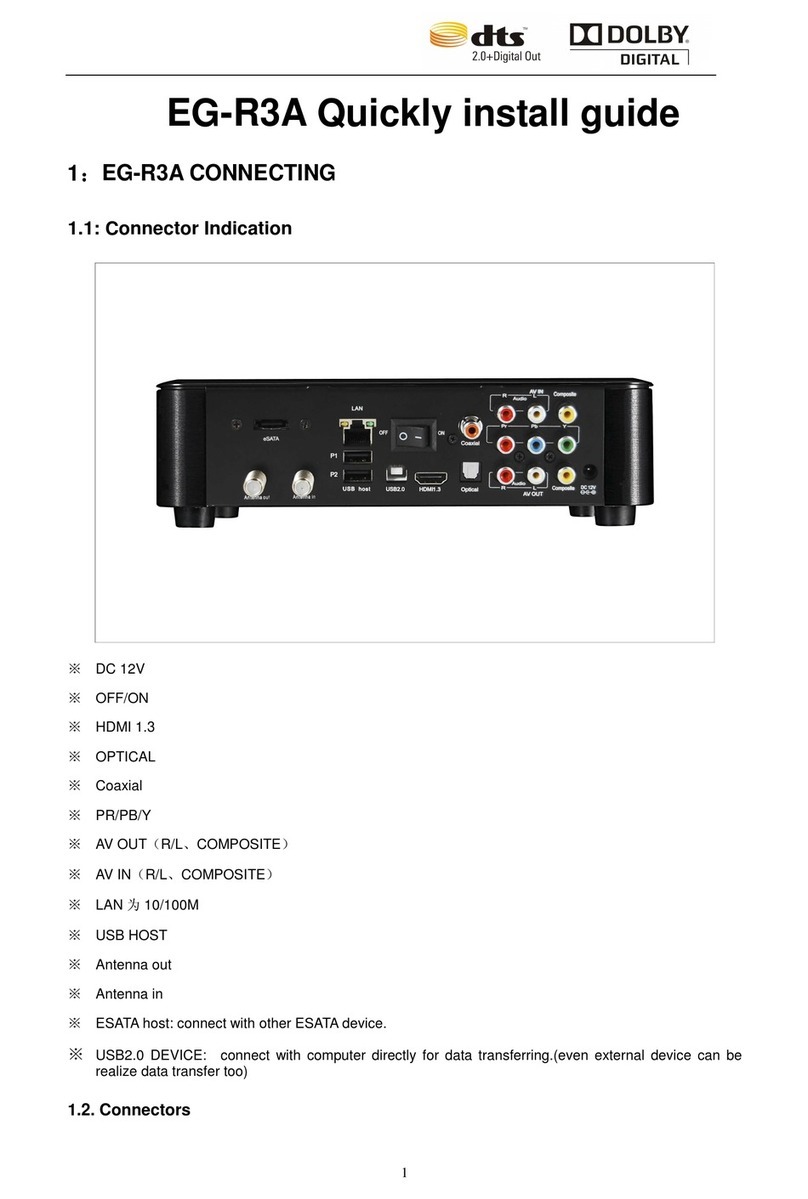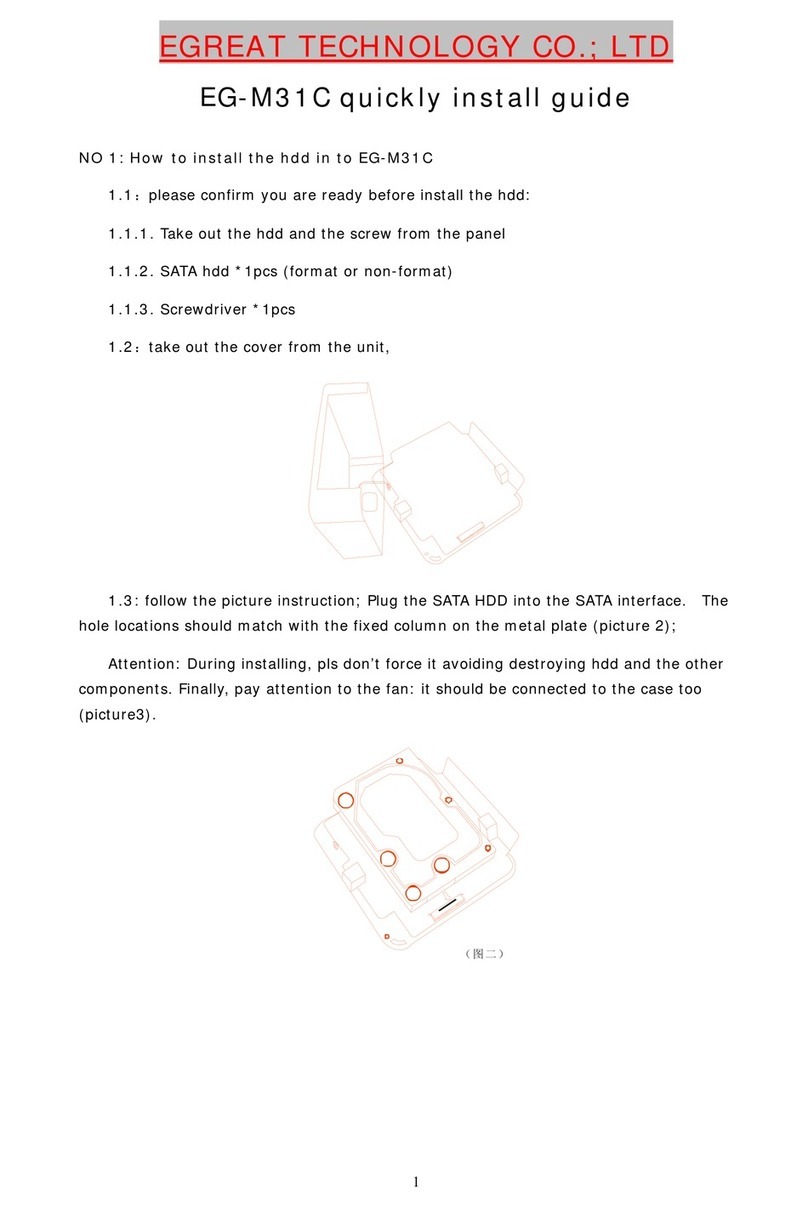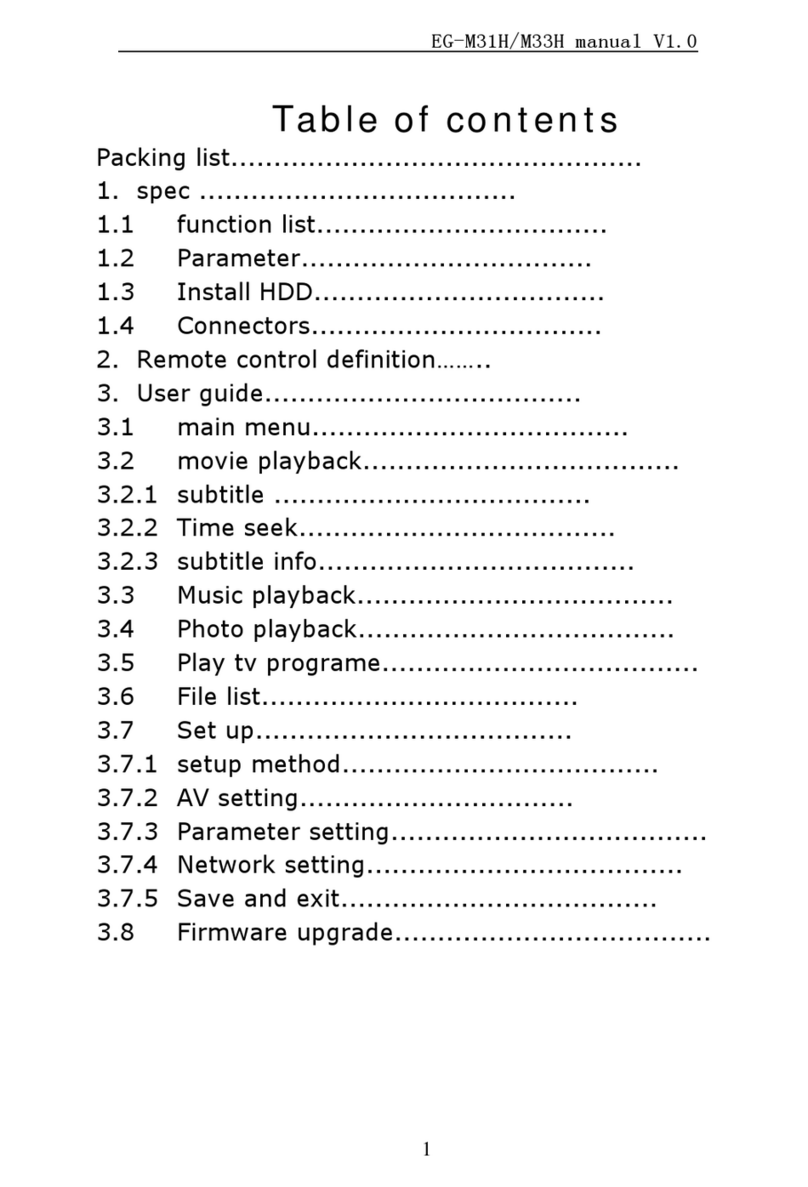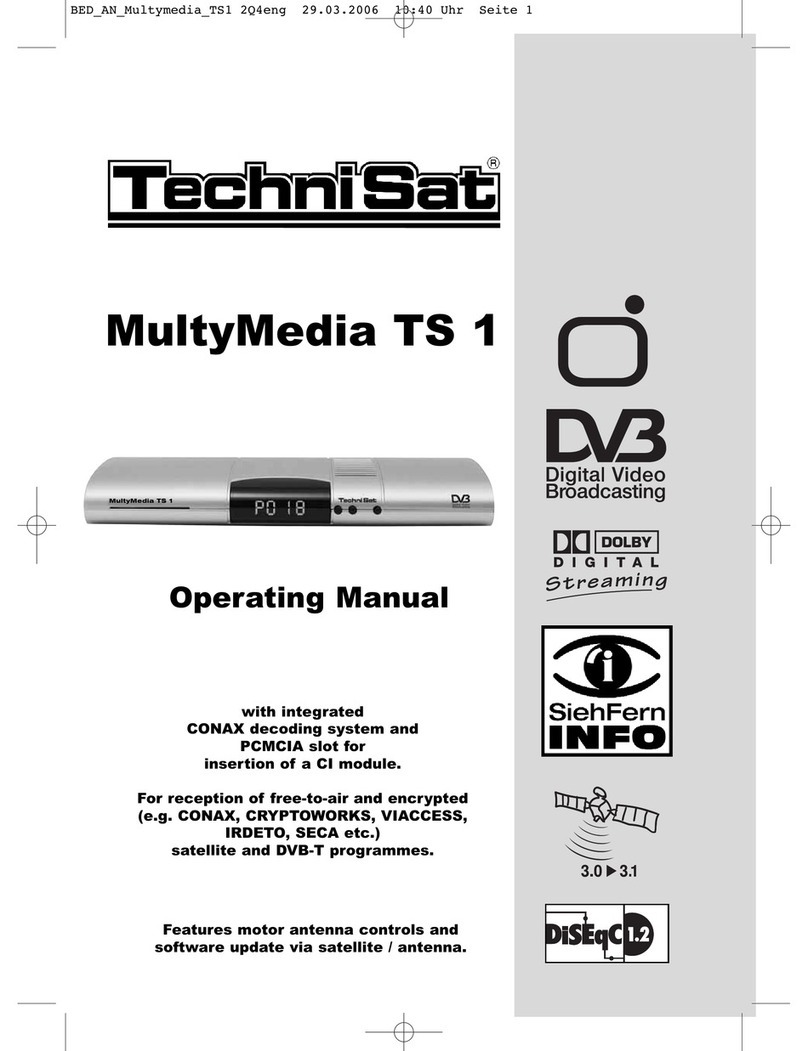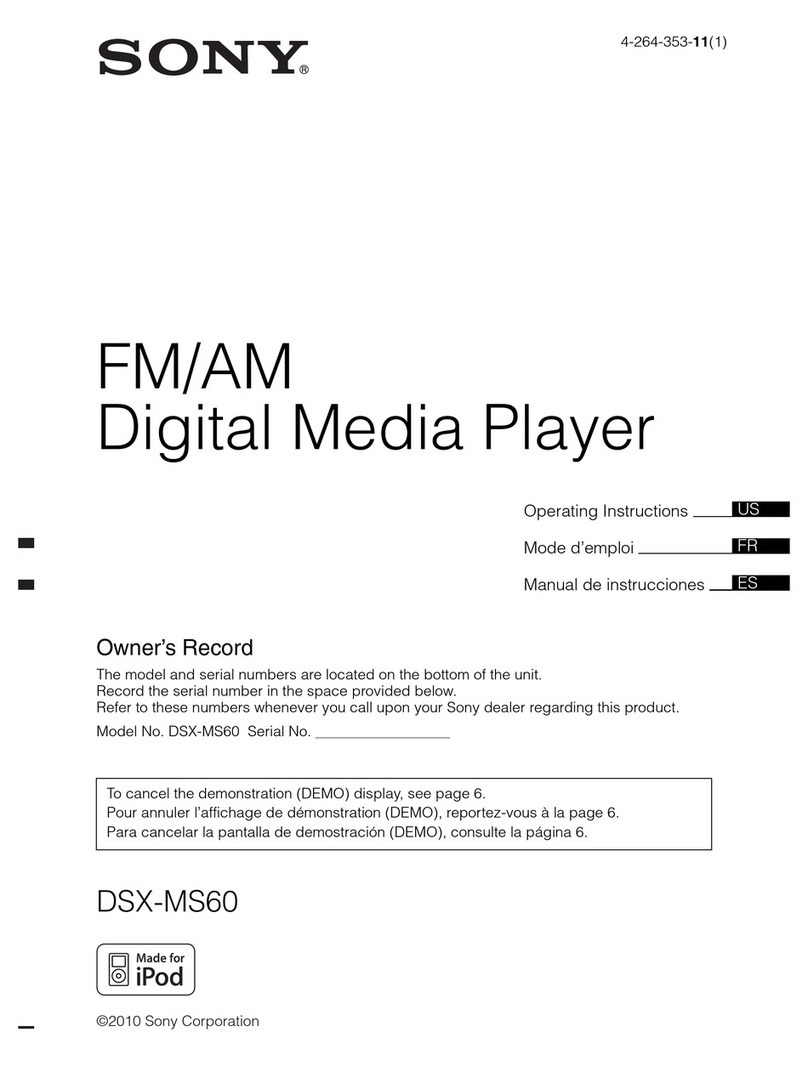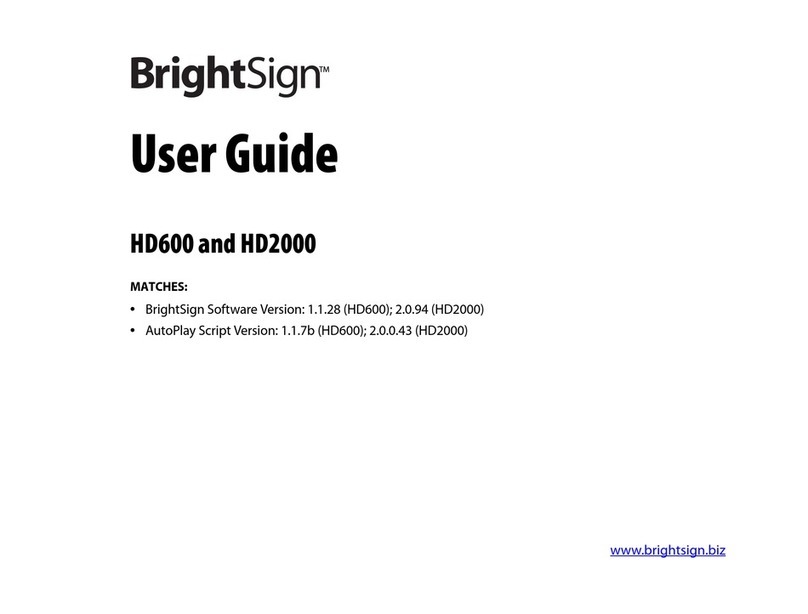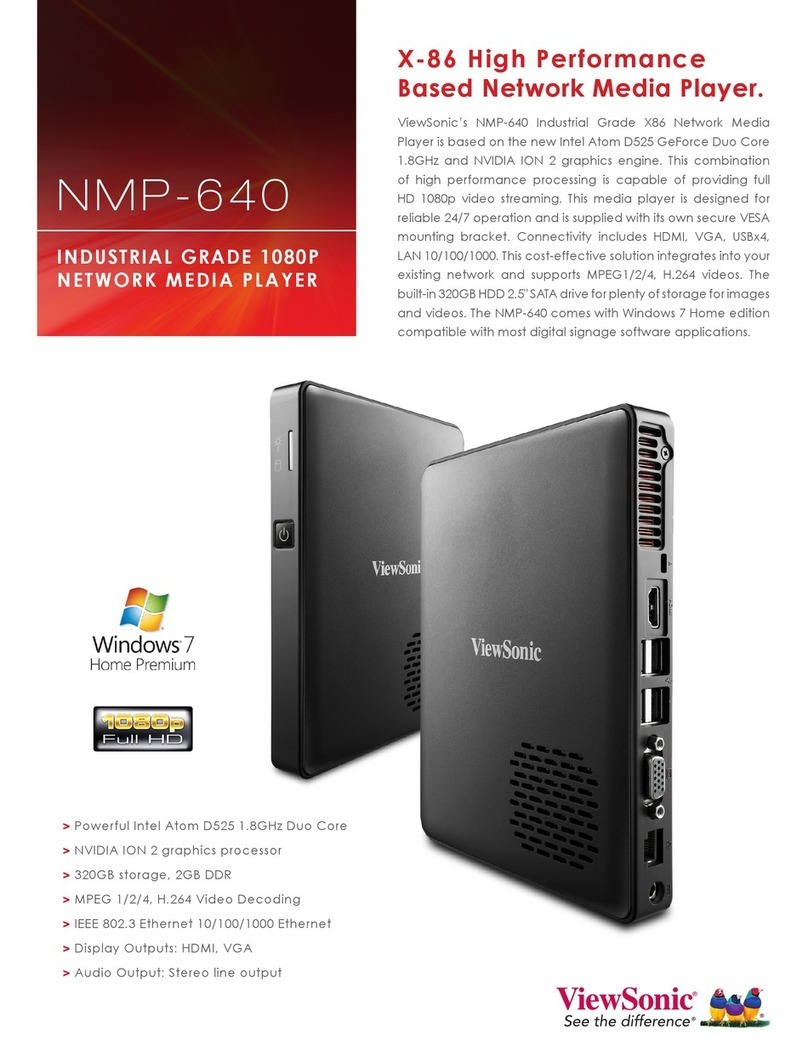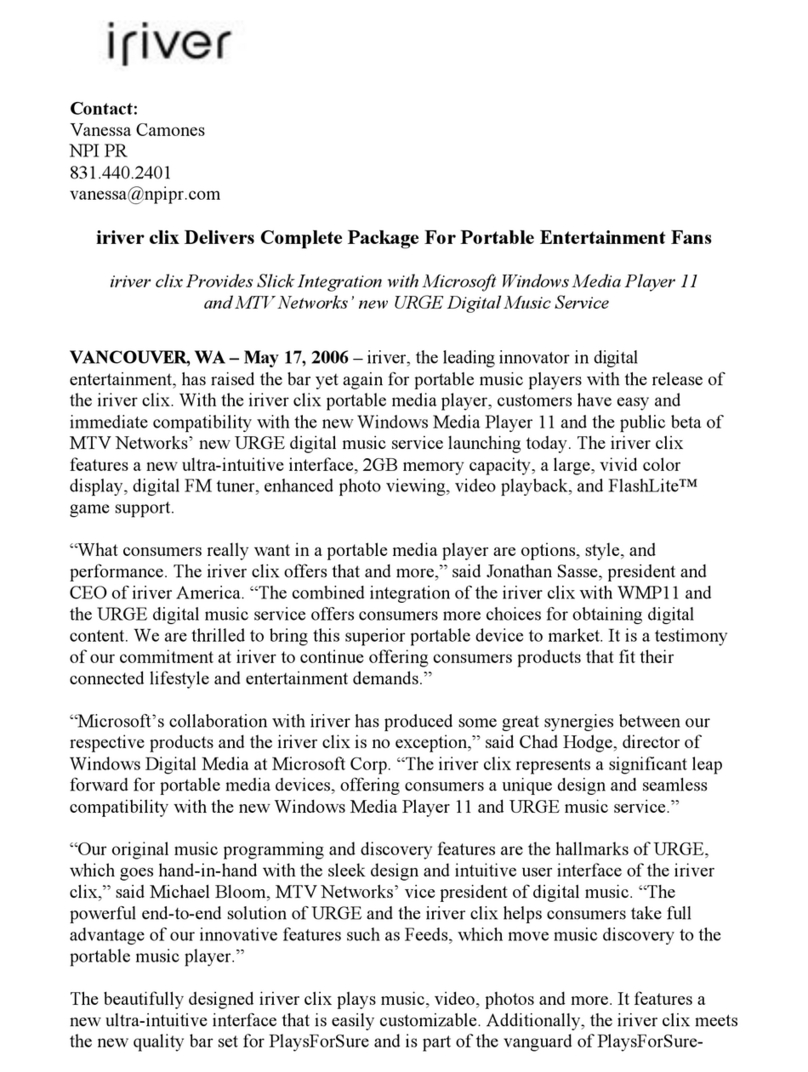Egreat EG-S2 User manual

License Notice and Trademark Acknowledgement
Manufactured under license from Dolby Laboratories.
Dolby and the double-D symbol are trademarks of Dolby Laboratories
1
EG-S2 quickly install guide
Chapter 1:Physical connection
1: Connector indication
※With 3.5 inch removable HDD
※DC 12V Input of DC
※OFF/ON Power button
※HDMI 1.3 Digital HDMI output
※OPTICAL 5.1 digital audio optical output
※COAXIAL Coaxial output
※Y/PB/PR Digital ypbpr output
※R/L right/left stereo imitation output

License Notice and Trademark Acknowledgement
Manufactured under license from Dolby Laboratories.
Dolby and the double-D symbol are trademarks of Dolby Laboratories
2
※COMPOSITE audio complex signal output
※LAN 1000M LAN port
※USB HOST connect the USB storage equipment
※USB 2.0 Device connect the unit with the PC,it can read/write information between them
2:How to connect with device
1:Power adapter connecting
Warning :
:
:
:please use the 12V power adapter that provide by factory! If you need to change the
power adapter, please contact with the local reseller.
2: YPbPr connecting
3: AV connecting

License Notice and Trademark Acknowledgement
Manufactured under license from Dolby Laboratories.
Dolby and the double-D symbol are trademarks of Dolby Laboratories
3
4: HDMI connecting
5: Pass through via AVR

License Notice and Trademark Acknowledgement
Manufactured under license from Dolby Laboratories.
Dolby and the double-D symbol are trademarks of Dolby Laboratories
4
6: Optical connecting
7: Coaxial connecting

License Notice and Trademark Acknowledgement
Manufactured under license from Dolby Laboratories.
Dolby and the double-D symbol are trademarks of Dolby Laboratories
5
8: Network connecting
8:USB device connecting

License Notice and Trademark Acknowledgement
Manufactured under license from Dolby Laboratories.
Dolby and the double-D symbol are trademarks of Dolby Laboratories
6
9:Internal
SATA
HDD connecting
10 : External
SATA
HDD connect ing :

License Notice and Trademark Acknowledgement
Manufactured under license from Dolby Laboratories.
Dolby and the double-D symbol are trademarks of Dolby Laboratories
7
Chapter 2 :Remote control definition

License Notice and Trademark Acknowledgement
Manufactured under license from Dolby Laboratories.
Dolby and the double-D symbol are trademarks of Dolby Laboratories
8
Button definitions:
1:power on/off.
2:TV mode selection
3:Setup
4:File mode.
5:DVDROM eject: control USB DVD ROM to slot in or eject.
6:Number key: input numbers or letters for editing.
7:Delete: under editing mode, user can delete numbers/letters/symbol and so on.
8:Return key: return to the previous menu.
9:Arrows: up/down/left/right for menu setting or file browse.
10 :Info key: During playback, press this button to show the information of this
movie(Video format, file name, audio format, play process)
11
: 、 under playback, to use these two buttons to select previous or next scene
12 : 、 rewind back and fast forward key, press “ play ” to return play mode.
13 :Audio-track switch: Switch among Multi-audio tracks.
14 :Time seek: Choose a specific time to start play movies.

License Notice and Trademark Acknowledgement
Manufactured under license from Dolby Laboratories.
Dolby and the double-D symbol are trademarks of Dolby Laboratories
9
15 :Under playback mode, press P+ or P- to forward or rewind 10 minutes.
16 :Volume up and down key
17 :Mute
18 :Capital letter and lowercase switch.
19 :Enter key for confirm.
※Confirm setting.
※Select single file for playing.(After playing, system will exit play mode)
20 :Play: Press this key to playback all files under same directory.
21 :Stop.
22 :Pause.
23 :Subtitle :If the movie has subtitle press this key to display or cancel subtitle, user
can up/down key to adjust color/size/location/time/size.
24 :Zoom: During playback movie or pictures, press this key and arrow keys to zoom
in or ratio switch..
25: 、Slow key: during playback movies, press this key to slow rewind or slow
forward. Keep pressing will slow play. Press “ play ” to return normal play mode.
26 :TOP key: For file refurbish/cut/delete/copy; Under playback mode, press this key
then number key 7 for repeat play, press number 8 for random play.
27 :POP UP: Under playback, press this key to play from start again.
28: Angle: rotate picture.

License Notice and Trademark Acknowledgement
Manufactured under license from Dolby Laboratories.
Dolby and the double-D symbol are trademarks of Dolby Laboratories
10
29 :Region code switch
30:
、 、 、
Four color button: complex key, under different mode,realize
different function.(as to detail, pls refer to software manual)
Chapter 3:Hardware Parameter
DDR2 DRAM 512M
NOR FLASH 256M
Power DC12V/3A
RC Keys RC
Video Output
AV output
YpbPr output
HDMI 1.3a digital output
Audio Output
Stereo
SPDIF digital 5.1 optical output
Coaxial digital output
Format FAT32, NTFS,EXT2,EXT3
Picture
File form JPG 、BMP 、GIF 、PNG
Music
File form MP3 、WMA 、OGG 、AAC
Video
File form
MKV 、TS 、TP 、AVI 、MPG 、M2TS 、VOB 、MOV 、MP4
、
ASF 、DAT
Video
codec
H.264 、VC1 、WMV 、MPEG1/2/4 、Divx 、Xvid
Audio
codec
MP3 、MP2 、AAC 、AC3 、WMA 、M4A 、WAV 、PCM
DTS output through the optical fiber and HDMI audio output
through the HDMI
Resolution 480i/576i/480P/576P/720P/1080i/1080P
USB HOST
480Mbps USB2.0HOST × 4 ,connect the USB equipment. e. g :USB HDD
、
Digital camera ,USB card reader 、USB DVD and so on ;it support USB
keyboard input and USB mouse.
USB 2.0
Device
Connect the PC through the USB, it can read/write data between player
and PC. The speed can arrived 480mb/s
SATA
host It can play the files through the
SATA
from external
ESATA
device.
Lan port
1000M LAN
Support BT download, FTP upload/download,share multimedia file,
browse the website MSP and playing the movie online.
Temperature
Work temp :+ 5~+ 50 degree ;humidity :< 90 %
Save temp :-20 ~+ 70 degree ;humidity :< 95 %

License Notice and Trademark Acknowledgement
Manufactured under license from Dolby Laboratories.
Dolby and the double-D symbol are trademarks of Dolby Laboratories
11
Support
equipment
HDTV:480P/576P/720P/1080i/1080P 、1366X768 ,1280X768 、PDP TV:
1366X768 ,1280X768 、TV PAL:576i/576P NTSC:480i/480P 、Analog
projector: Y PbPr-AV Video 、Digital projector: HDMI 720P/1080P
Size 198 x198 x 62mm
Accessory list
Power adapter (12V/3A)/1PCS 、AC cable/1PCS 、Remote control with
light/1PCS 、CD/1PCS 、Quickly install guide/1PCS 、HDMI cable/1PCS
、
USB cable/1PCS
Notice : New firmware/NMT software/other tooling software will be upload into our website:
www.egreatworld.com pls download there;
If you have some problem during operating,welcome to login into our forum and
leave message there,we will give you reply ASAP.
Table of contents
Other Egreat Media Player manuals