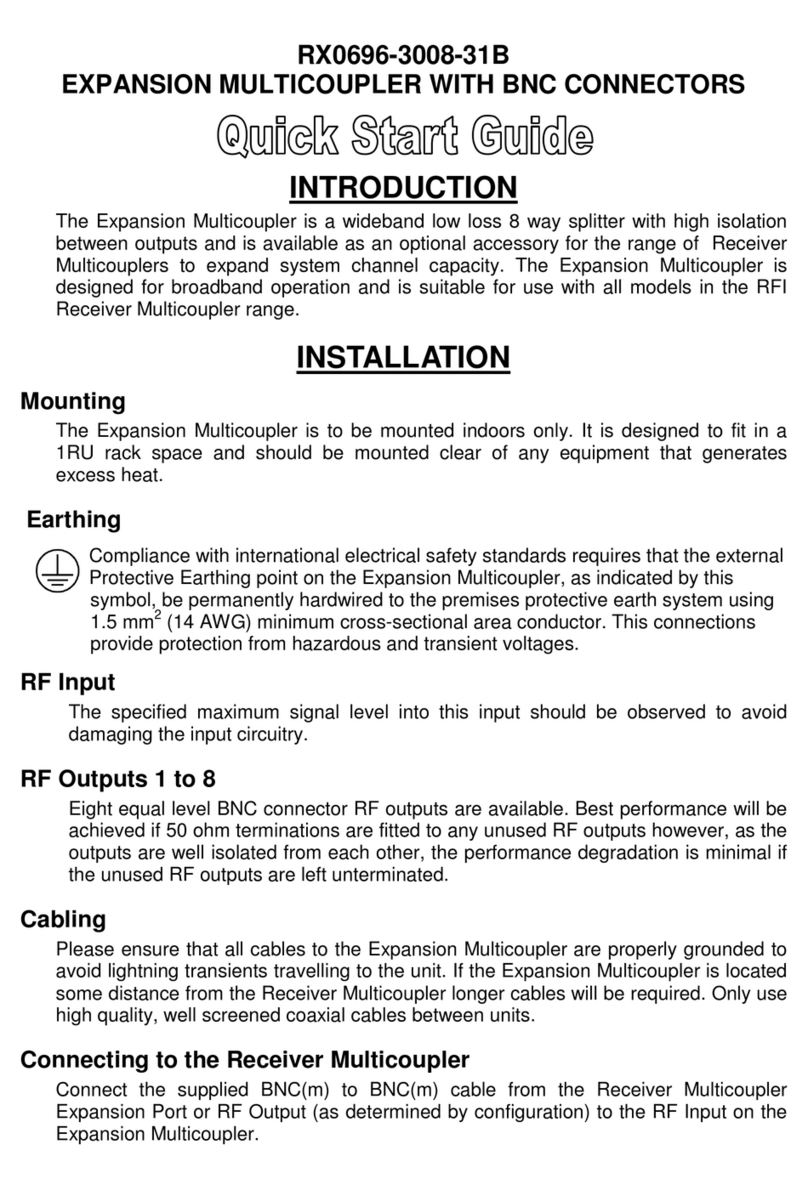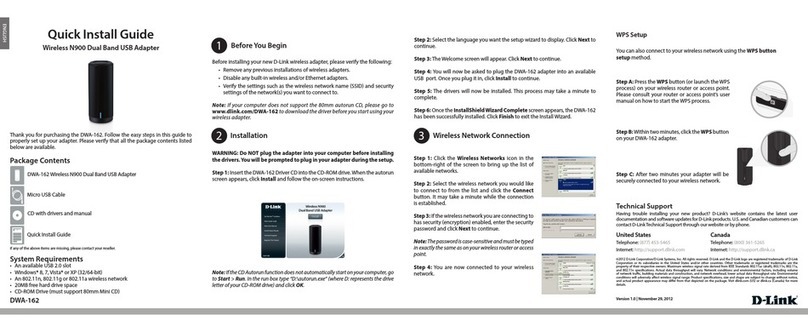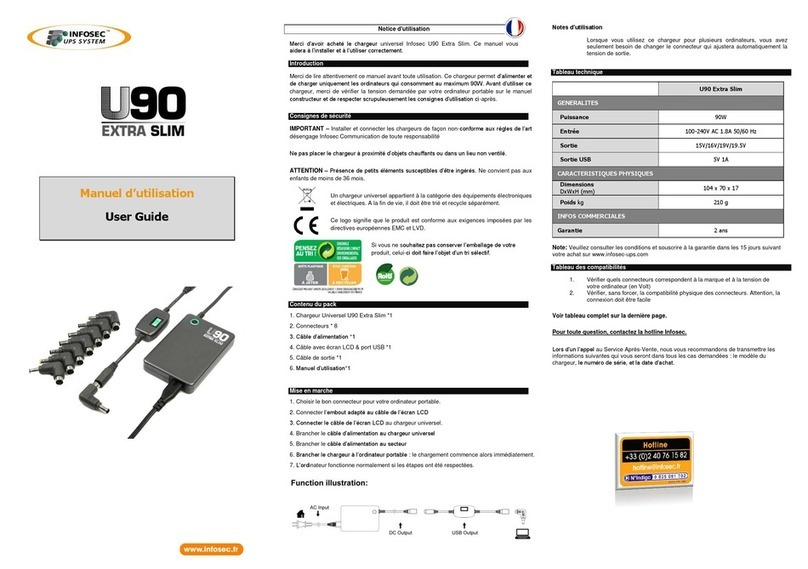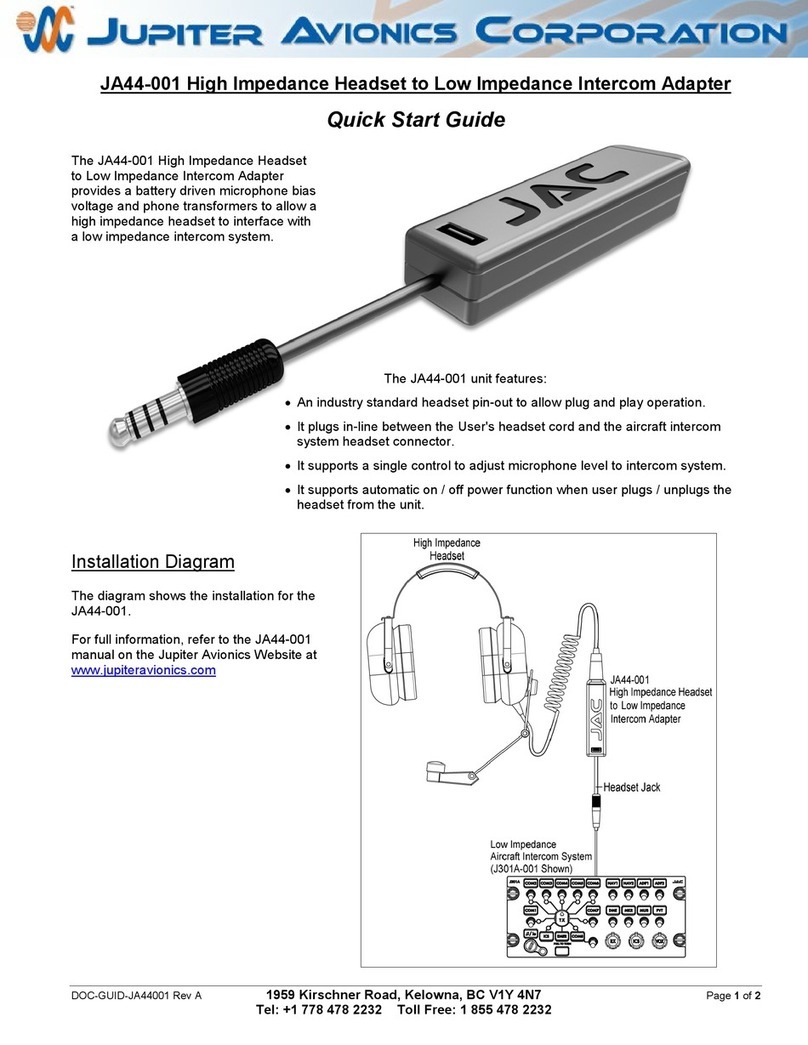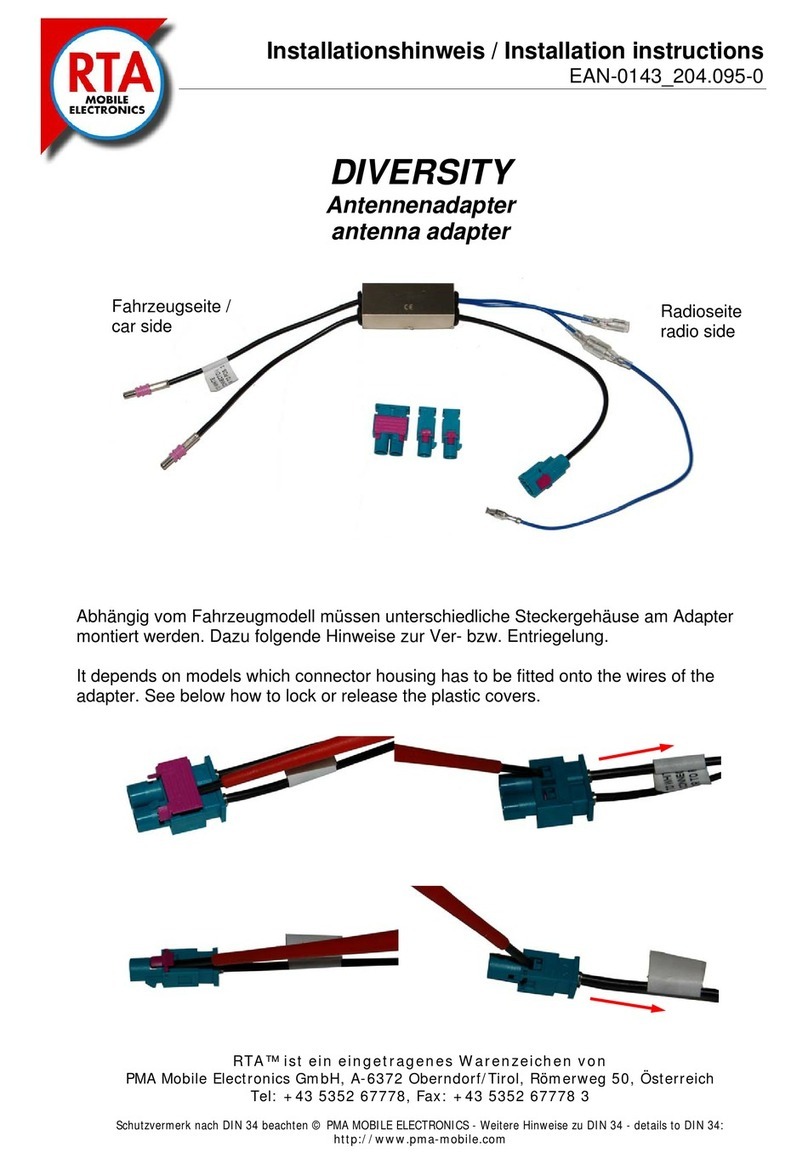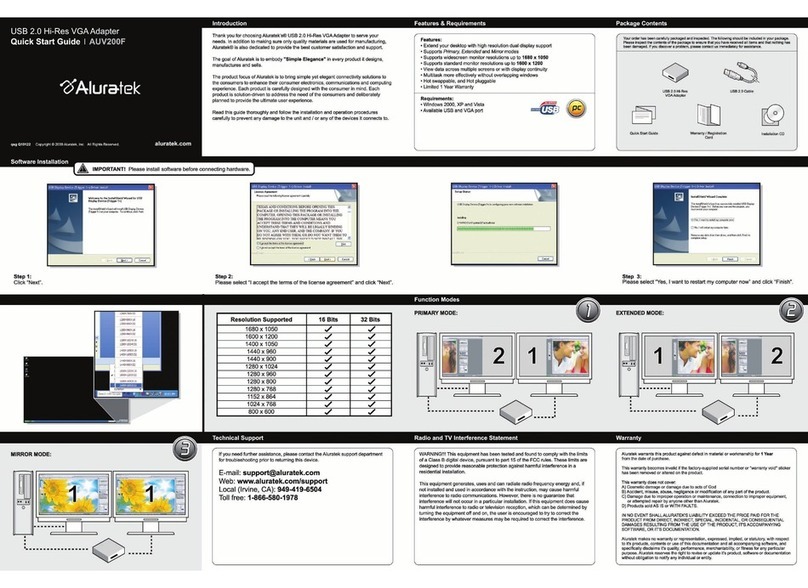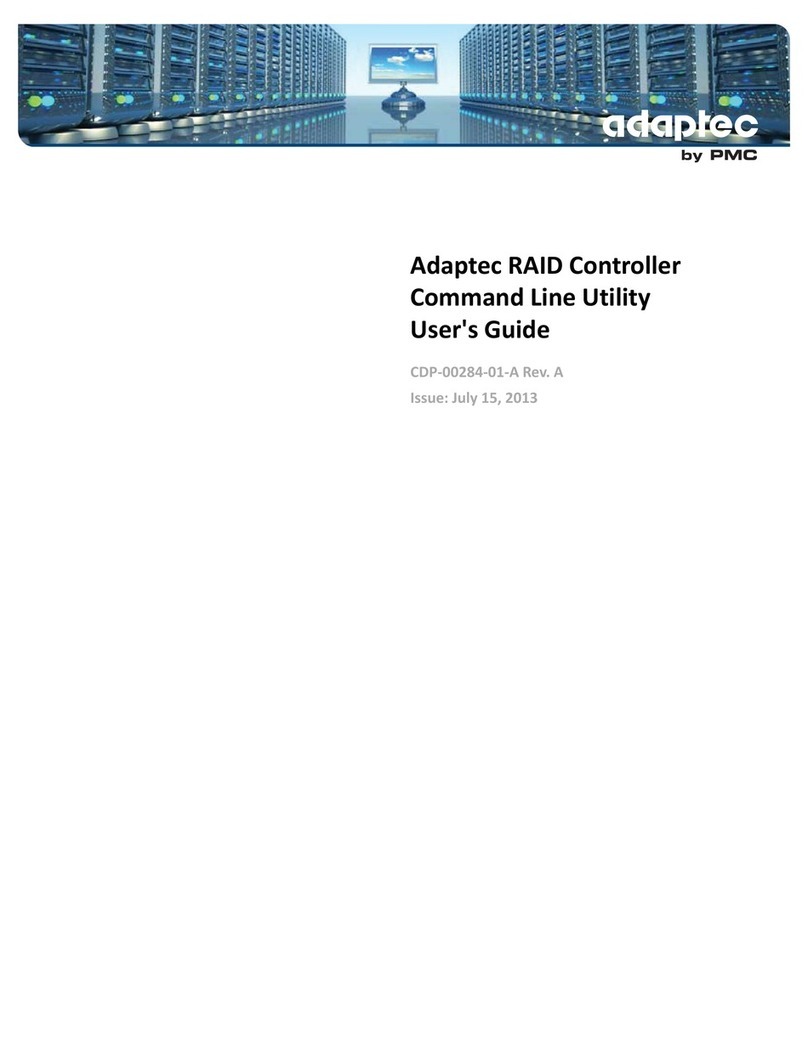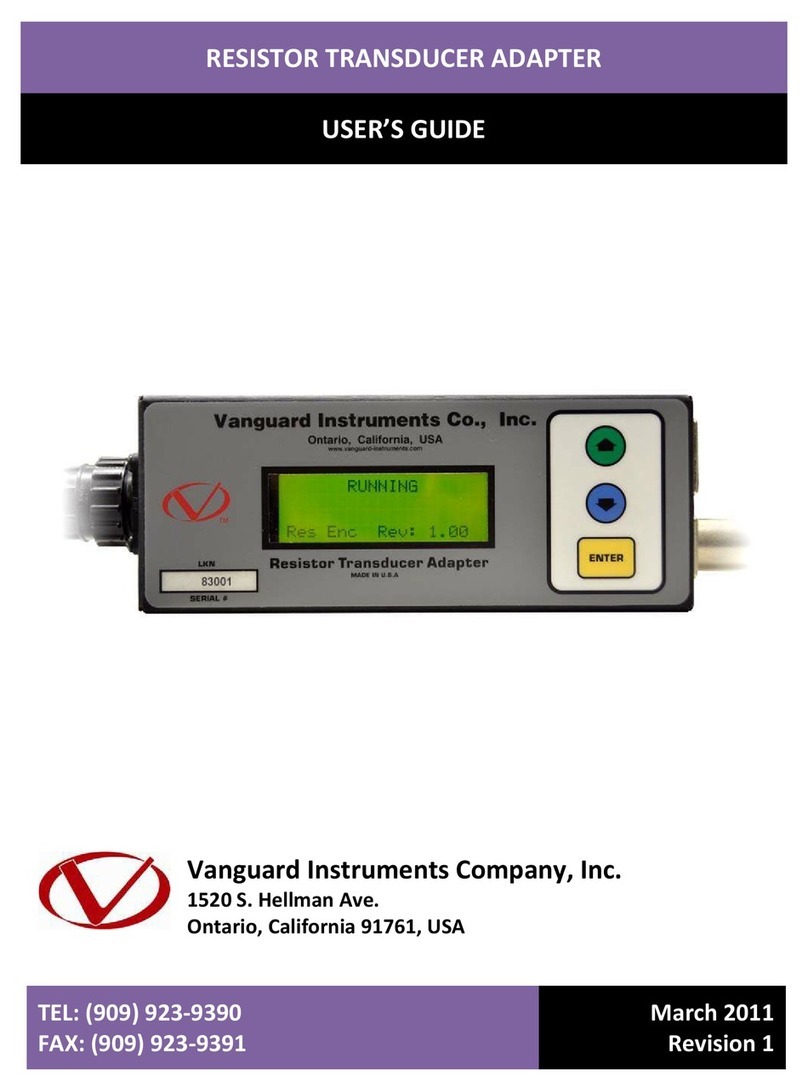When using an experimental control system with the EGI Geodesic
EEG System (GES) and the Net Amps (300 or 200), the AV Device DIN
Adapter can function one of two ways. It can let you operate your
experimental control system through a PC or it can let you investigate
the precision and accuracy of the stimulus markers that are conveyed
via the Net Amps DIN port and recorded along with the EEG. The AV Device DIN Adapter, depending upon its setting, sends
signals from the AV Device Tester and/or a computer’s parallel port to the Net Amps DIN port.
I. Connections
1Set the switch of the AV Device DIN Adapter as follows:
•When using the AV Device Tester to test a CRT monitor with a photocell, turn the switch to AVD DIN1.
•When using the AV Device Tester to test audio, turn the switch to AVD DIN2.
•When using the AV Device Tester to test an LCD monitor with a photocell, turn the switch to AVD DIN3.
•When using the AV Device DIN Adapter to connect a PC to the Net Amps for the operation of your experimental
control system, turn the switch to PC DIN1.
For normal operation, be aware that you also need to change the selection in the Source tab panel of the
Digital Inputs Control panel. Select EGI Response Pad. Refer to the Net Station Acquisition Technical Manual.
Note: When AVD DIN1, AVD DIN2, or AVD DIN3 is selected, the output appears in Net Station on DIN1 of the Digital Inputs Control panel.
2Remove power from all components, until after they are connected.
3Using the provided cables, connect the AV Device DIN Adapter to the AV Device Tester, Net Amps (200 or 300), and
computer (if used) as shown in Figure 1. Adhere to all requirements in other device manuals for those devices.
4For advanced uses of the AV Device DIN Adapter, refer to the pin outs that are listed in the Pin Outs section.
II. Pin Outs
Following are the pins that pass signals through the ports of the AV Device DIN Adapter based on the switch position.
Table 1. Pin outs based on the position of the AV Device DIN Adapter switch