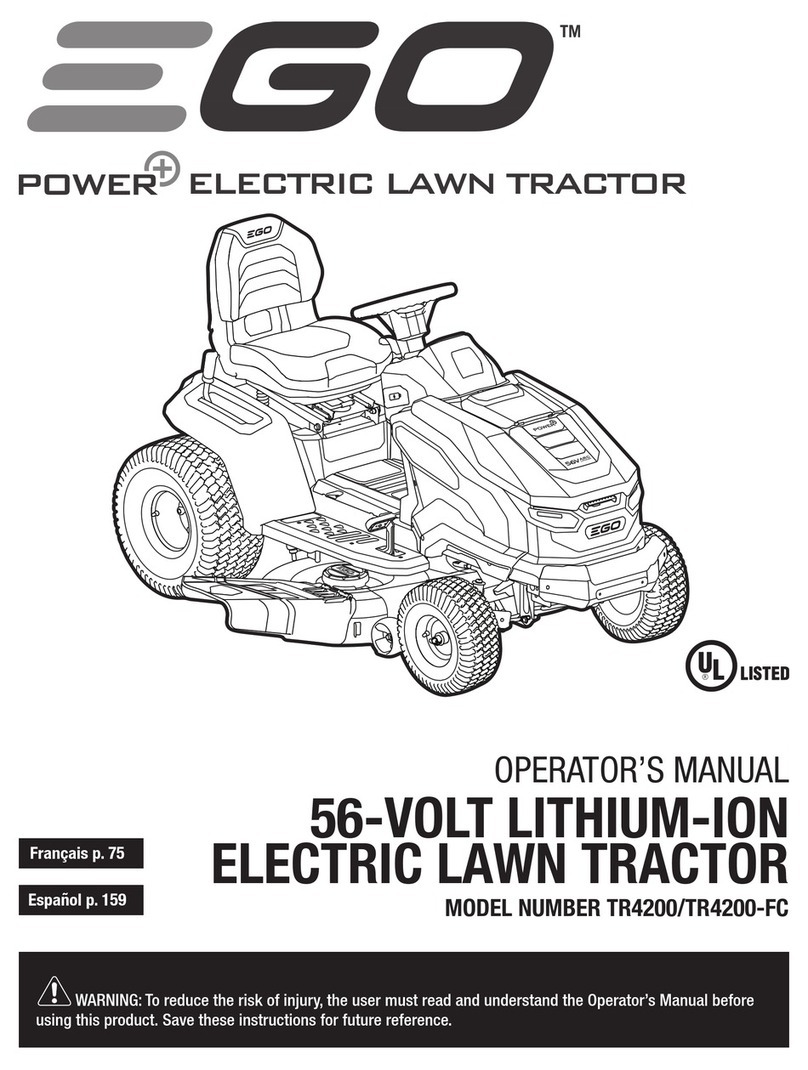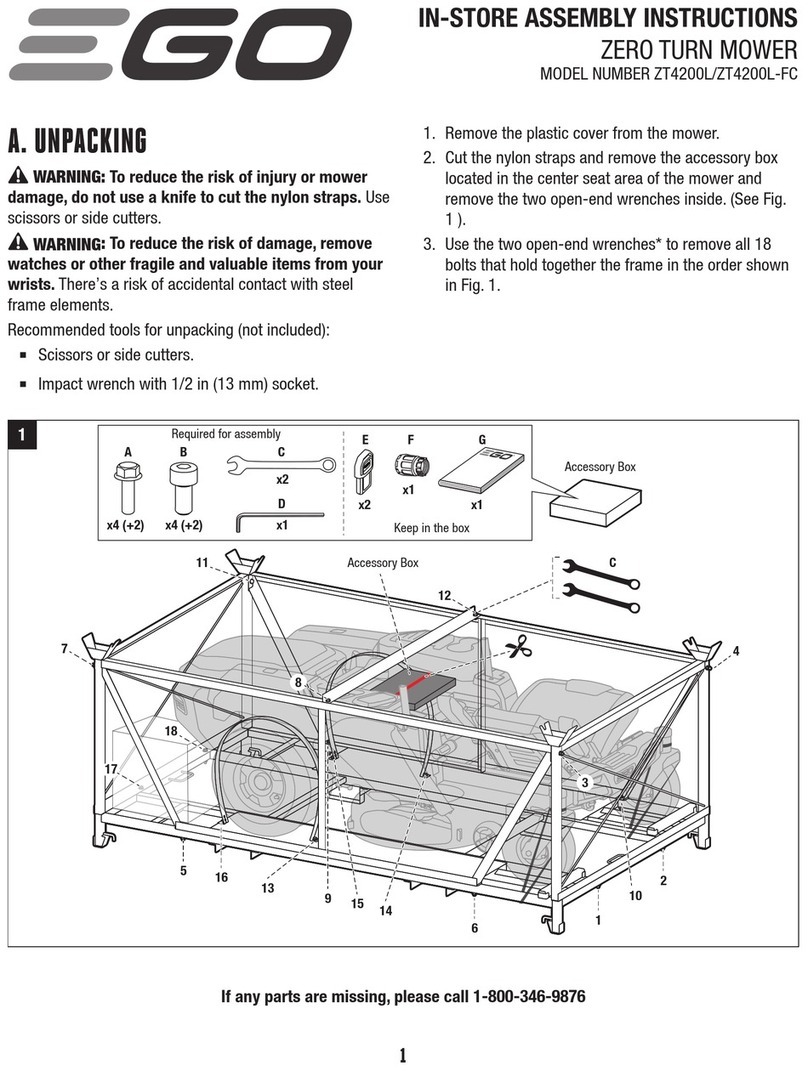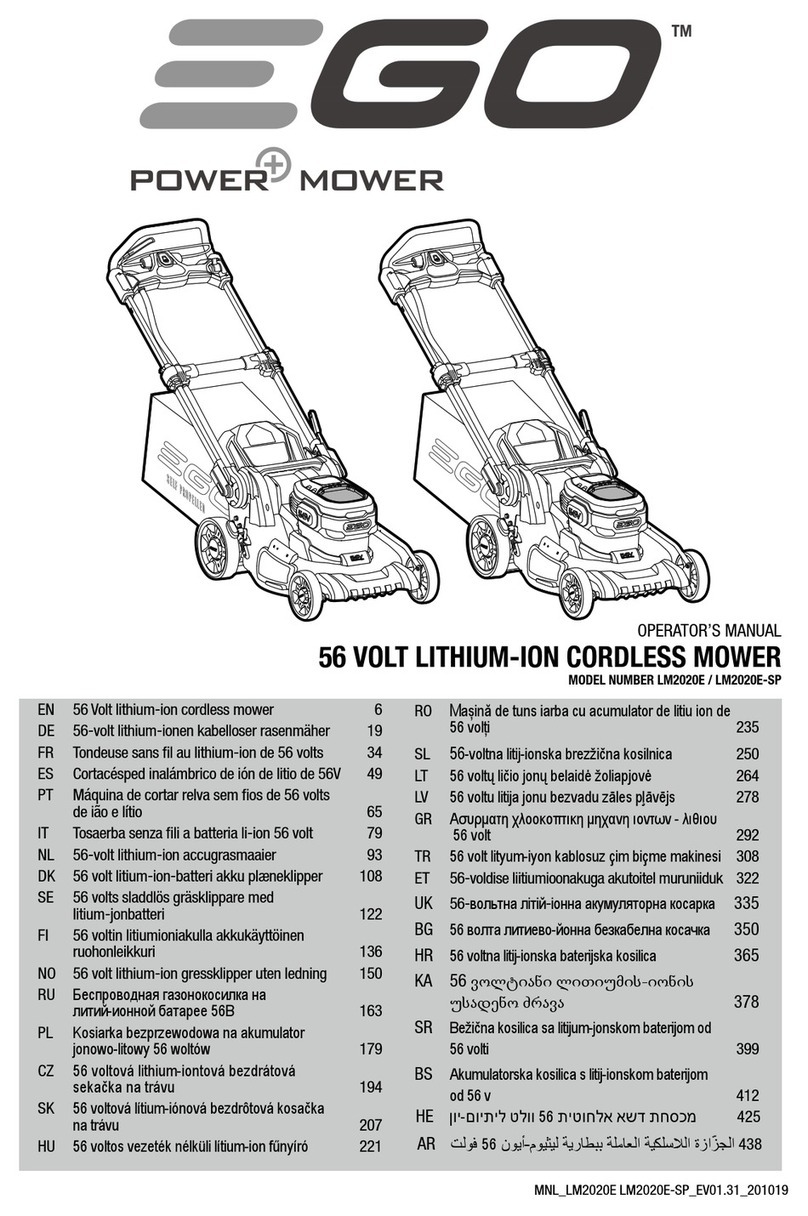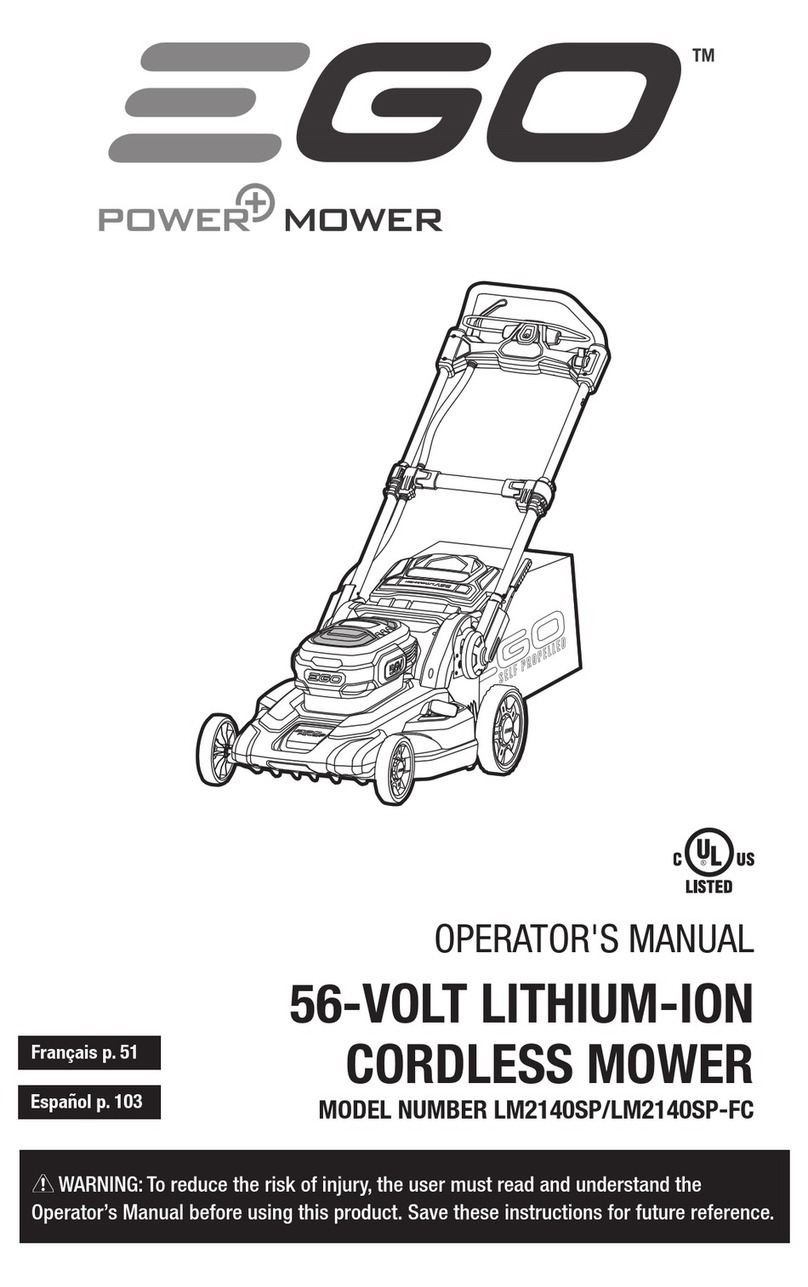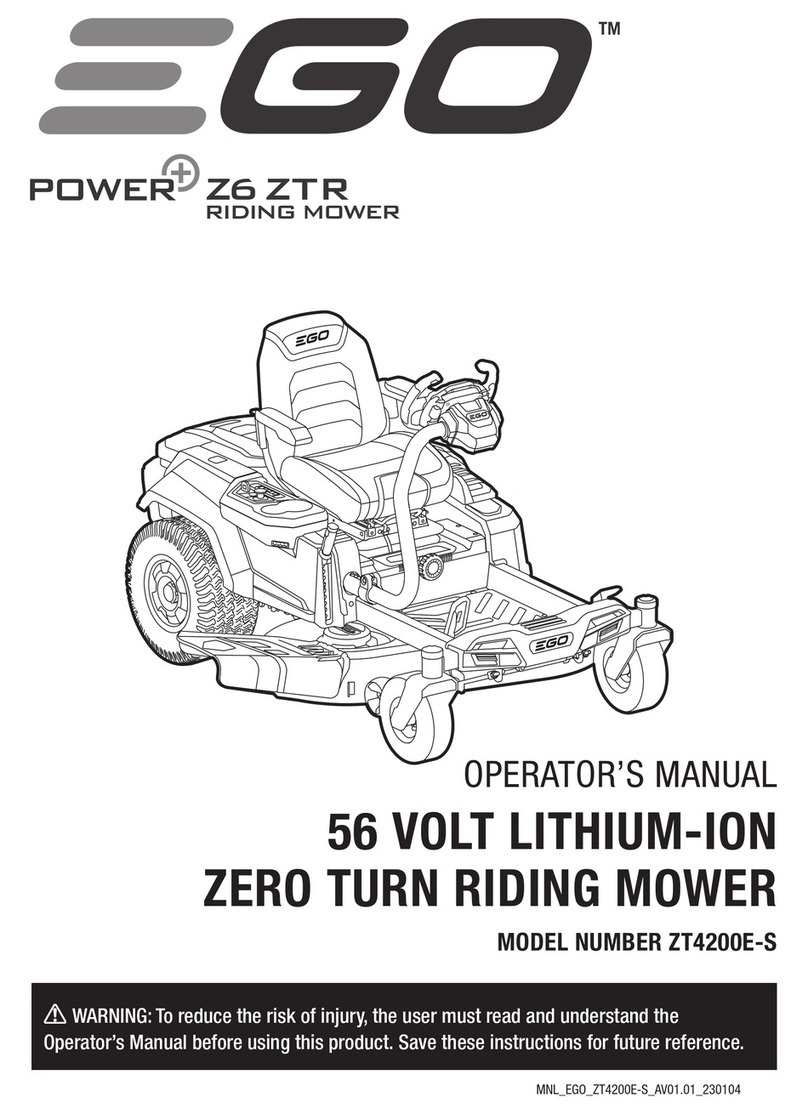756-VOLT LITHIUM-ION ELECTRIC ZERO TURN MOWER — ZT5200L/ZT5200L-FC
SAFE OPERATION PRACTICES FOR RIDE-ON MOWER
DANGER: This machine is capable of amputating hands and feet and throwing objects. Failure to observe the
following safety instructions could result in serious injury or death.
GENERAL INFORMATION
◾Read, understand, and follow instructions and warnings in this manual and on the machine and attachments.
◾Only allow operators, who are responsible, trained, familiar with the instructions, and physically capable to operate
the machine.
◾Do not carry passengers and keep bystanders away.
◾Do not operate the machine while under the inuence of alcohol or drugs.
◾Follow the manufacturer’s recommendation for wheel weights or counterweights.
PREPARATION BEFORE OPERATING
◾Clear the operating area of any objects which could be thrown by or interfere with operation of the machine.
◾Keep the area of operation clear of all bystanders, particularly small children. Stop the machine and attachment(s) if
anyone enters the area.
◾Do not operate the machine without the entire grass catcher, discharge chute, or other safety devices in place and
functioning properly. Check frequently for signs of wear or deterioration and replace as needed.
◾Wear appropriate personal protective equipment such as safety glasses, hearing protection, and footwear.
OPERATION
◾Only operate the machine in daylight or good articial light.
◾Avoid holes, ruts, bumps, rocks, or other hidden hazards. Uneven terrain could overturn the machine, or cause
operator to lose their balance or footing.
◾Do not put hands or feet near rotating parts or under the machine. Keep clear of the discharge opening at all times.
◾Do not direct discharge material toward anyone. Avoid discharging material against a wall or obstruction. Material
may ricochet back toward the operator. Stop the blade(s) when crossing gravel surfaces.
◾Do not leave a running machine unattended. Always park on level ground, disengage the attachment, set parking
brake, and stop the motor.
◾Do not mow in reverse unless absolutely necessary. Always look down and behind before and while backing.
◾Avoid mowing wet grass. Poor footing could cause a slip and fall accident.
◾If situations occur that are not covered in this manual, use care and good judgment. Contact EGO Customer Service
for assistance.
◾Use only with the battery packs and chargers listed below:
BATTERY PACK CHARGER
BA1400, BA1400-FC, BA2800, BA2800-FC,
BA4200, BA4200-FC, BA1400T, BA1400T-FC,
BA2800T, BA2800T-FC, BA4200T, BA4200T-FC,
BA5600T, BA5600T-FC, BA2240T, BA2240T-FC,
BA2242T, BA2242T-FC, BA6720T, BA6720T-FC
CHV1600, CHV1600-FC