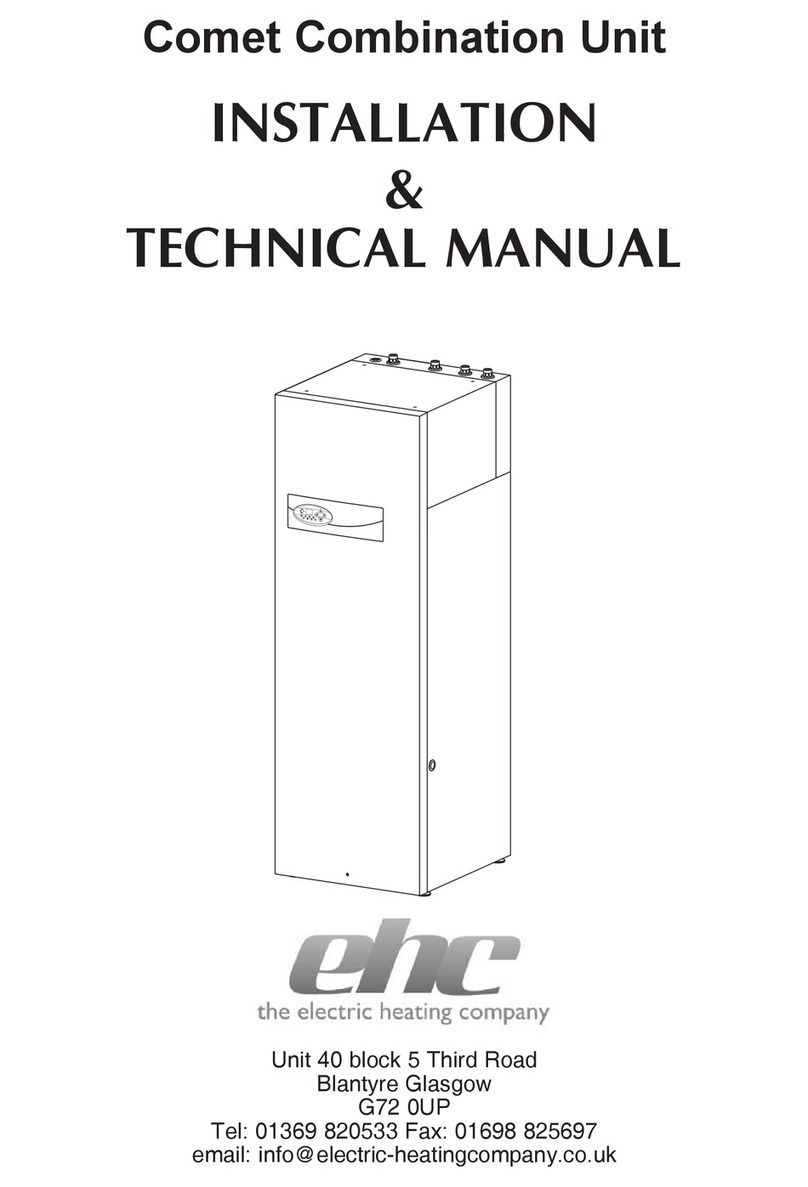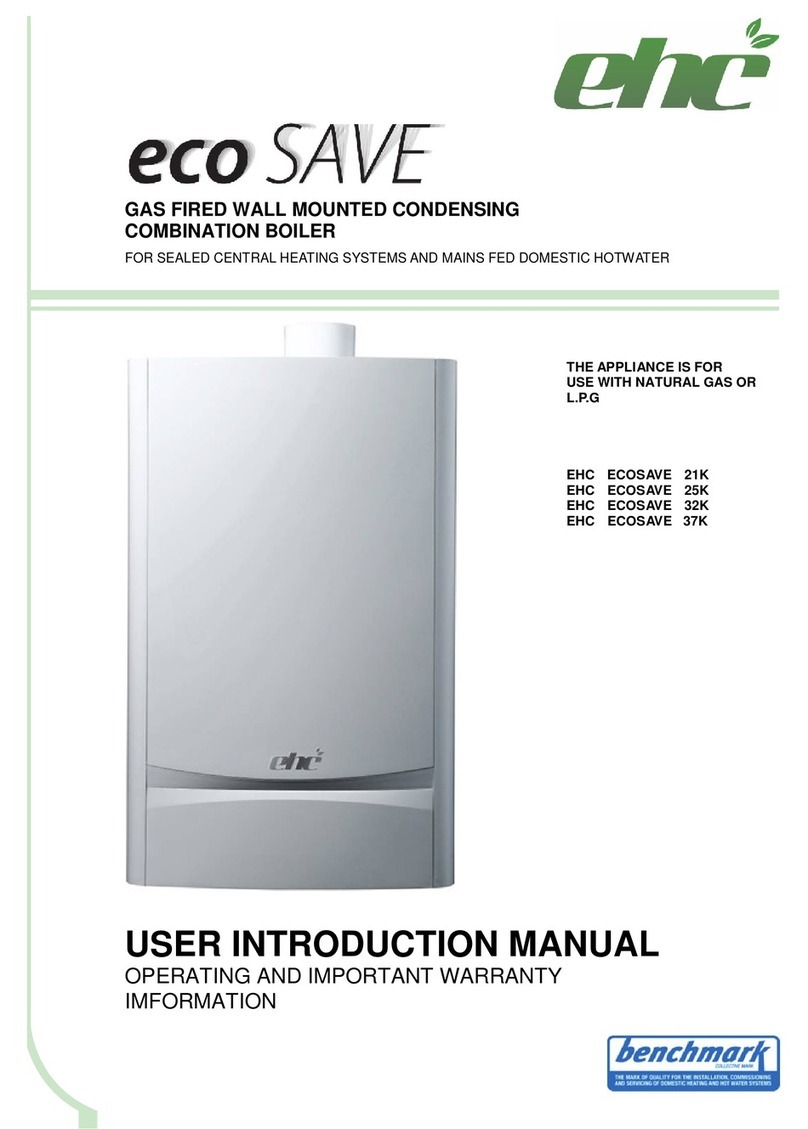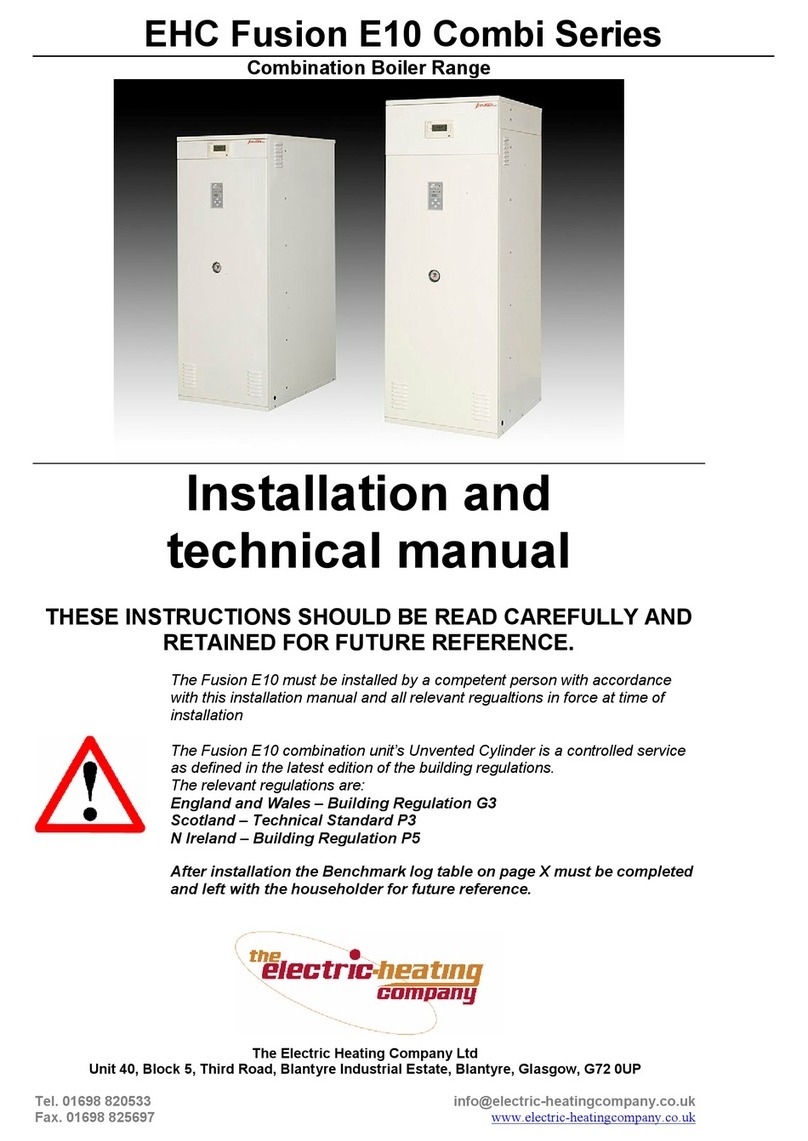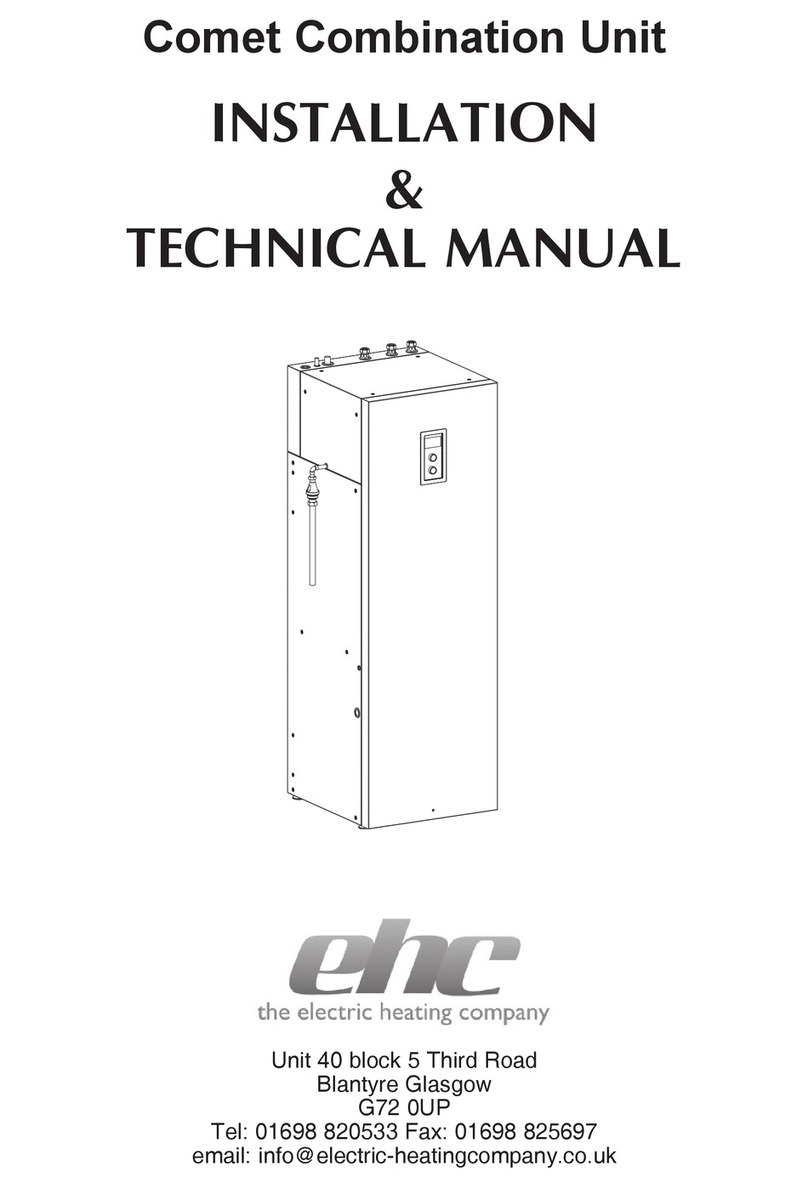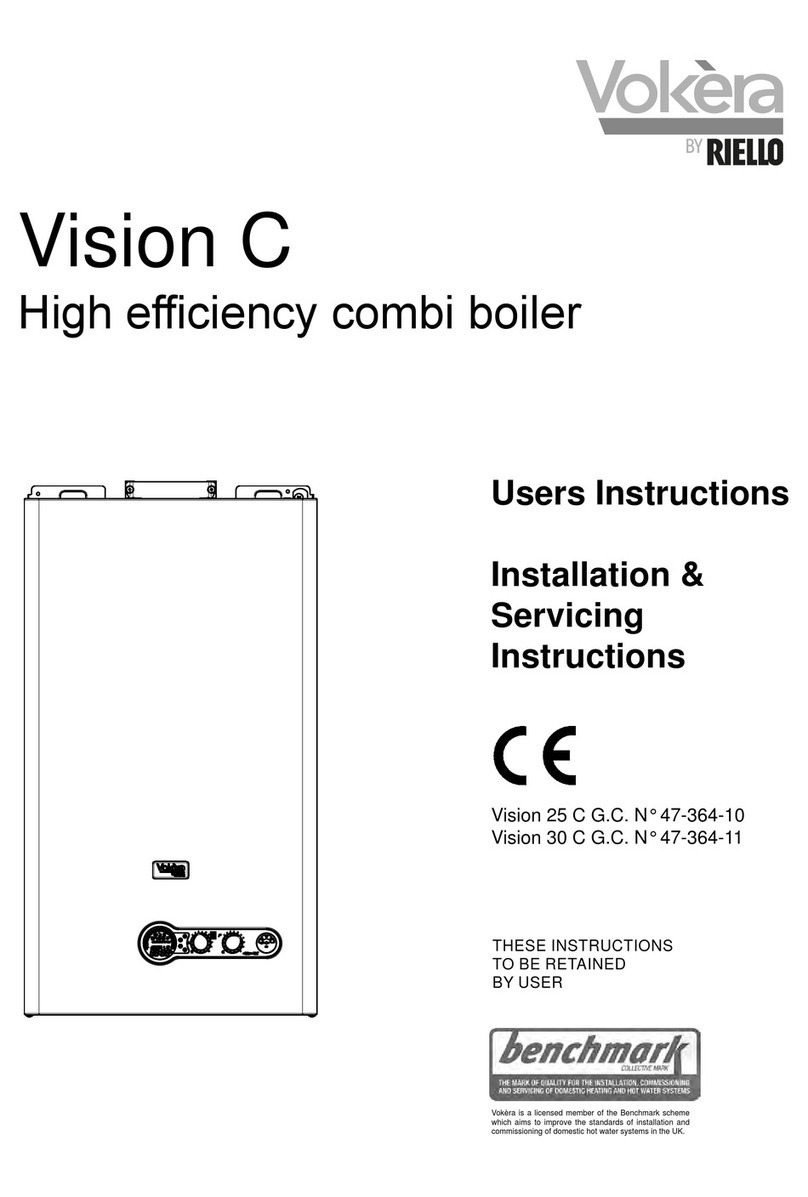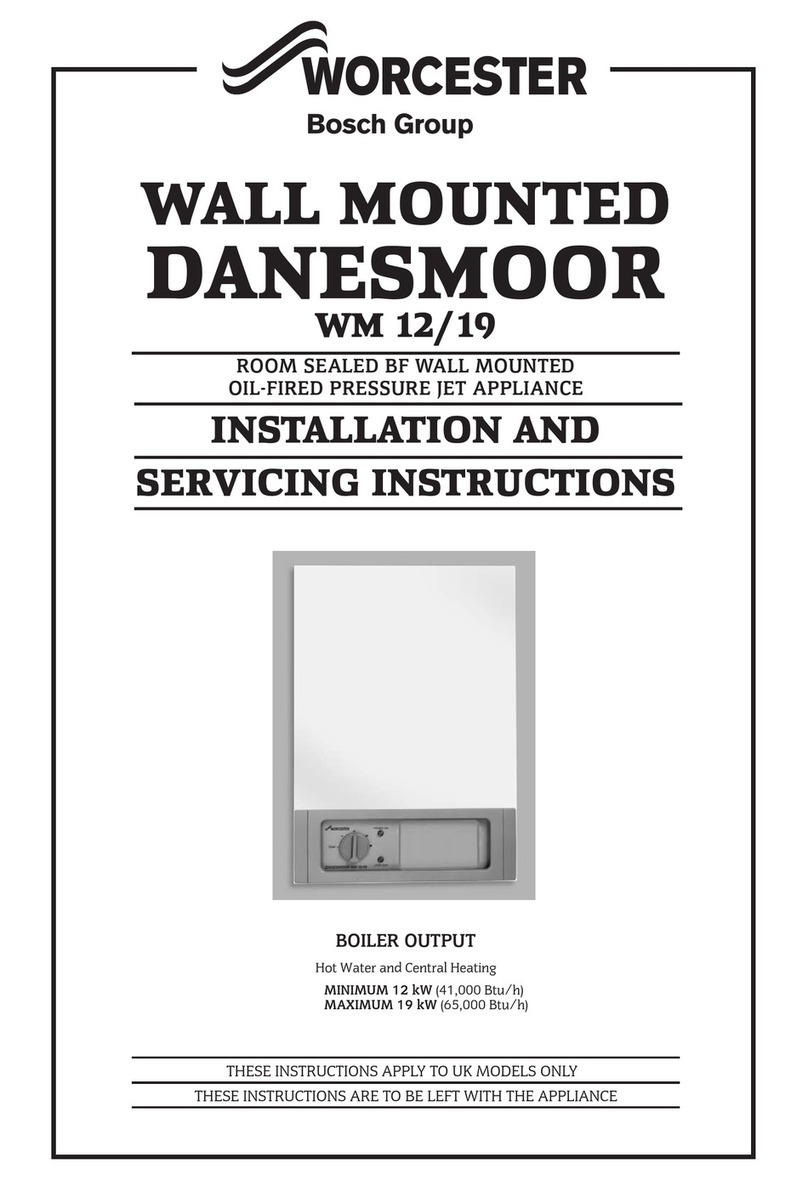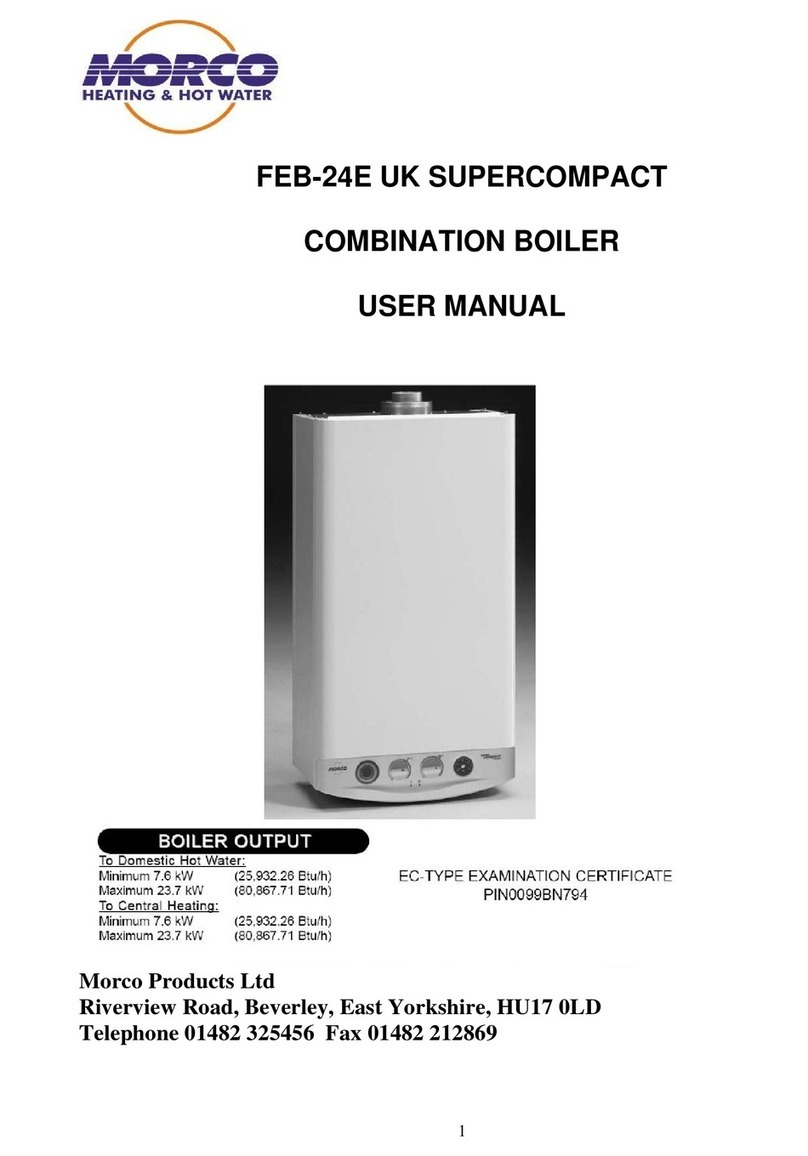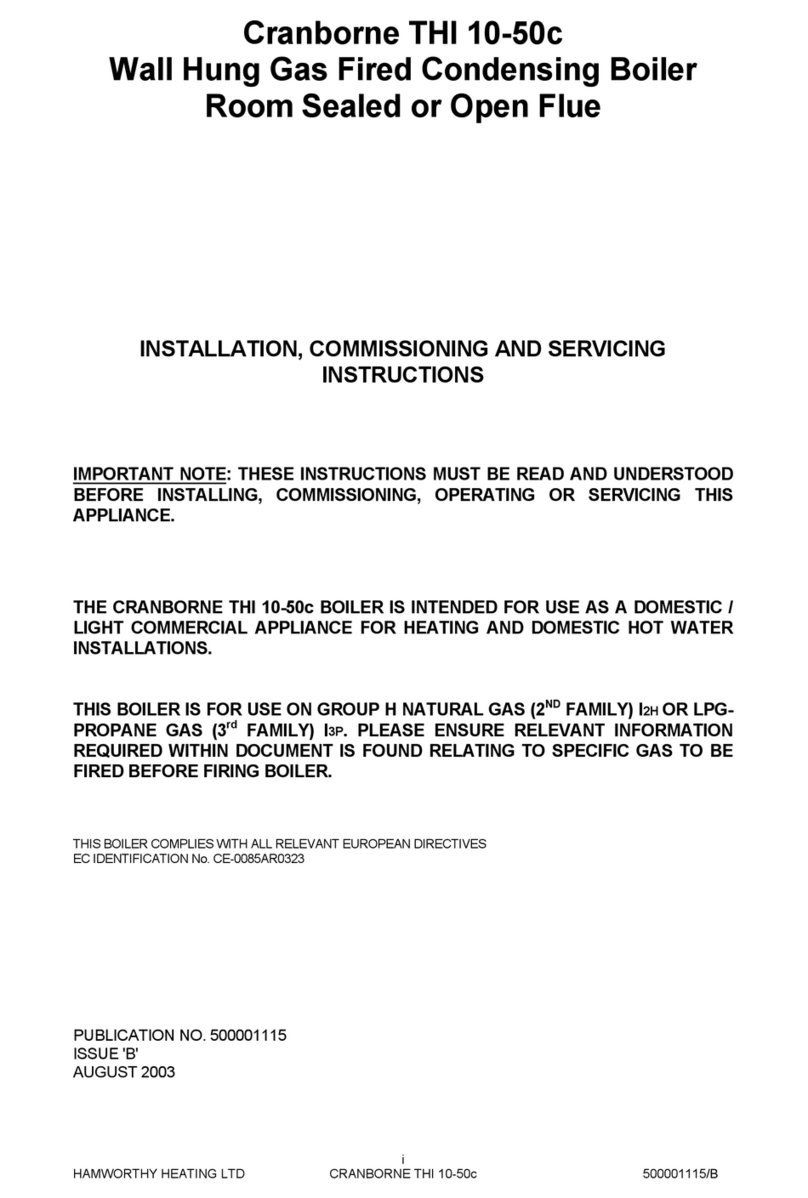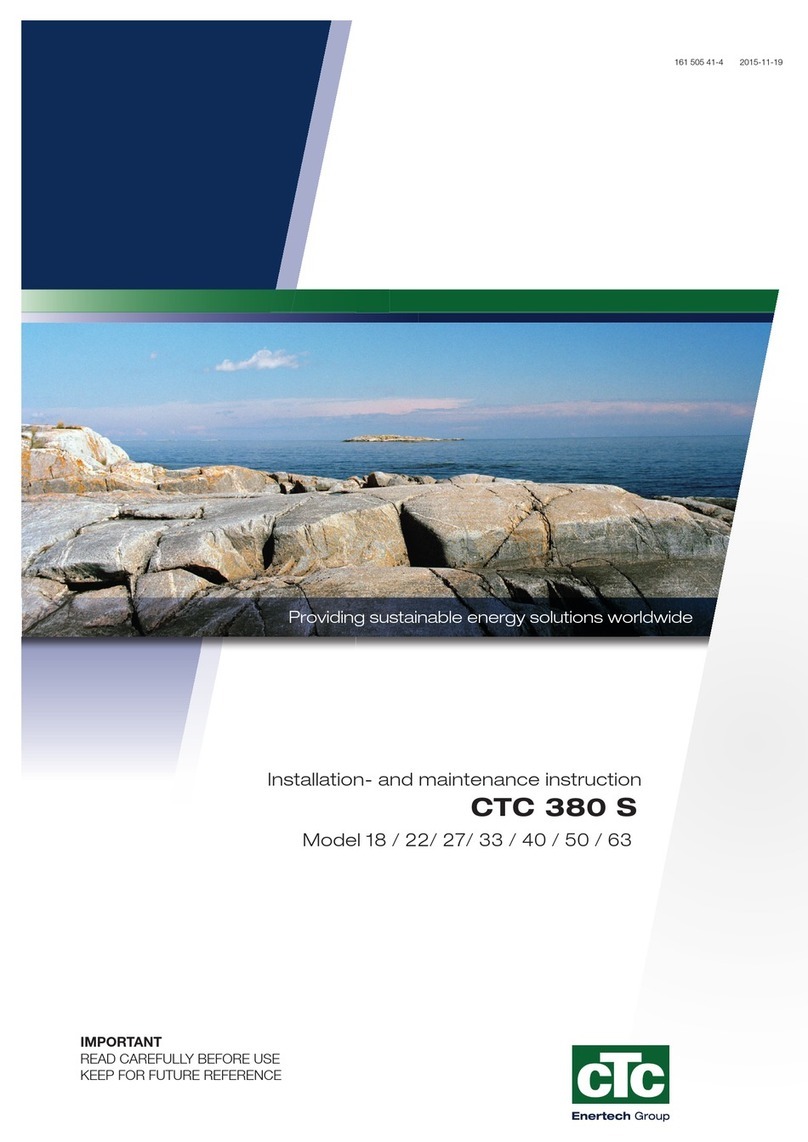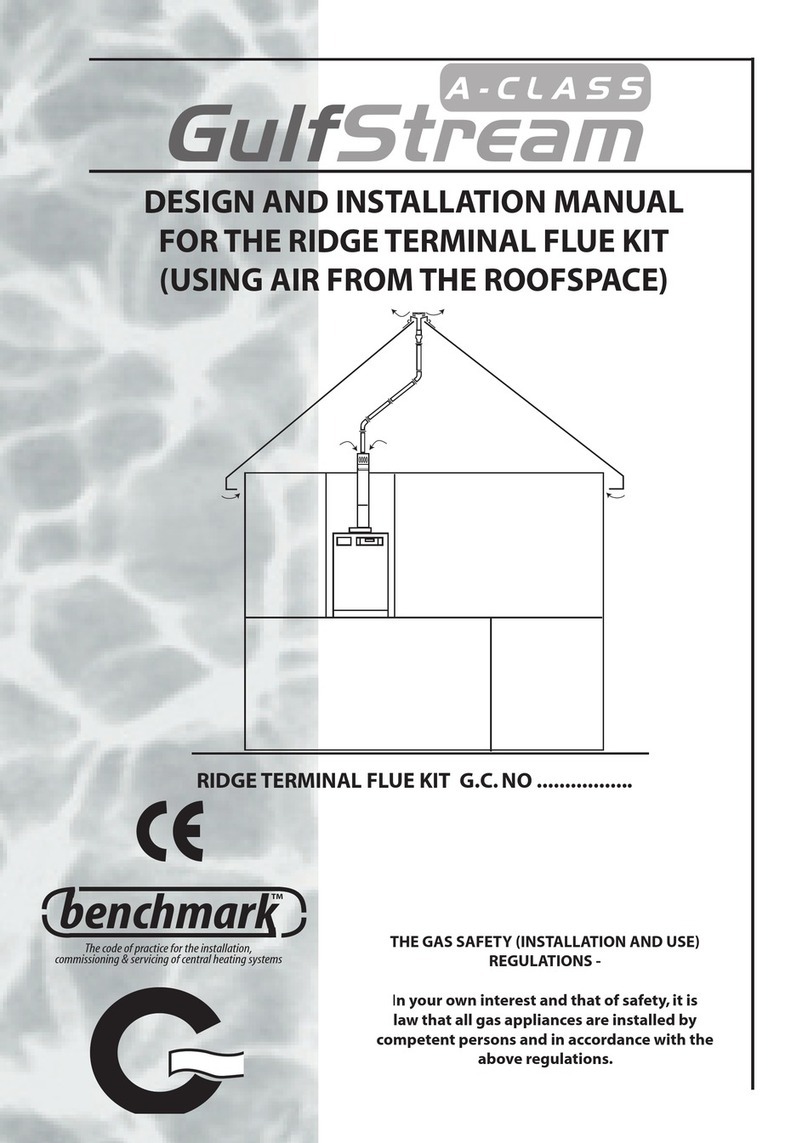13
GB
USER INSTRUCTIONS
1. Start up
1. Check if required pressure has been set within the installation
(see section “Technical Data”). In order to check use or
button when control panel is in Stand-by mode.
If the bar L.E.D flashes on the control panel this indicates that
the installation pressure is low. This does not apply to open
vent/gravity fed installations.
2. Set the pump at constant mode (see section “Advanced
settings”).
3. Switch the boiler on (press button).
4.
Check if the appropriate medium flow rate has been reached (the
„G” indicator is on with a constant light). The pump should vent
itself after a short working time, however, if necessary, vent the
pump in the following way:
• close the flow isolation valve under boiler,
• set the pump on the highest efficiency
(see section “Advanced
settings”)
,
• leave the boiler with the pump running for 15-30 s.
• open the flow isolation valve under boiler.
5. Switch the boiler off (press and hold button for 3 seconds).
6. Set the pump to automatic mode (see section “Advanced
settings”).
7. Set parameters of heating curve adjusted to the building
(heating curve coefficient and offset) - see section “Advanced
settings”. Reset of the curve slope so that it switches off weather
compensation and starts boiler’s operation in accordance with
manual adjustments of the installation.
8. Switch the boiler on (press button).
9. Set the programmer / room thermostat to call for heat
2. Boiler Operation
Stand-by mode
In stand-by mode the pump is activated everyday for 2 min, which
prevents seizure of the pump. To switch between stand-by mode and
summer/winter mode press and hold the power button for 3 seconds.
Stand-by is indicated by briefly showing on the display followed
by the display turning blank.
Pressing or buttons displays parameter of installation
pressure. After 1 min of inactivity the display becomes blank again.
Pressing button in the stand-by mode shifts boiler’s operation to
winter or summer mode depending on the valid settings adjusted before
activation of stand-by mode.
Winter mode
Winter mode is active when the icons are active.
In winter mode (main view) the control panel displays icons
describing the current device operation. The digital display shows
the flow temperature of the central heating system or domestic water
temperature, if heating conditions are present.
Pressing button will show the current parameters and device
settings in the following order:
- domestic water temperature setting (indicators L and D). Using
buttons or you can change the domestic water setting
value,
- domestic water temperature at the inlet (indicators I, L, D),
- domestic water temperature at the output (indicators J, D and
L),
- value of water flowing through the heater (indicators L and B),
- current power consumed by the water heater (indicators C and
L),
- CH medium temperature adjustment (indicators K and D),
indicator H is on when weather compensation regulator is
active (advanced settings). Indicator H flashes when there is
no possibility to determine installation temperature due to the
lack or failure of outside sensor- the boiler shifts to manual
adjustments. Pressing or buttons when heating medium
temperature is indicated on the display results in heating
medium value change. Note, it works only when weather
compensation regulator is switched off (advanced settings -
parameter C=0) or when there is no outside sensor,
- inlet temperature CH (indicators I, K and D),
- outlet temperature CH (indicators J, K and D),
- outside temperature (indicators F, D, K),if the weather
compensation regulator is disabled, the parameter is ignored.
In case of a failure of the external sensor and the weather
compensation controller is turned on, are shown on the digital
display characters such as “---”
- flow of the medium through the boiler (indicators K and B),
- pressure in CH installation (indicators K and A),
- current power charged by boiler (indicators K and C).
If the control panel is in the preview / parameter setting mode,
pressing the button or if the keyboard is not used for 1 minute, it
will return you to the main view.
If the control panel is in the main view, short press the button
to enter to summer mode.
Summer mode
Summer mode is active when the icon is active and the icon
is inactive.
In summer mode (main view) the control panel displays icons de-
scribing the current device operation. Digital display shows the output
temperature of domestic water,
if heating conditions exist.
Pressing button shows preview of current parameters and device
settings in the following order:
- domestic water temperature setting (indicators L and D). Using
buttons or you can change the domestic water setting
value,
- domestic water temperature at the inlet (indicators L, I, D,
- domestic water temperature at the output (indicators J, D and
L),
- value of water flow through the heater (indicators L and B),
- current power consumed by the water heater (indicators C and
L),
If the control panel is in the preview / parameter setting mode,
pressing the button or if the keyboard is not used for 1 minute, it
will return you to the main view.
If the control panel is in the main view, short press the button
to enter to winter mode.