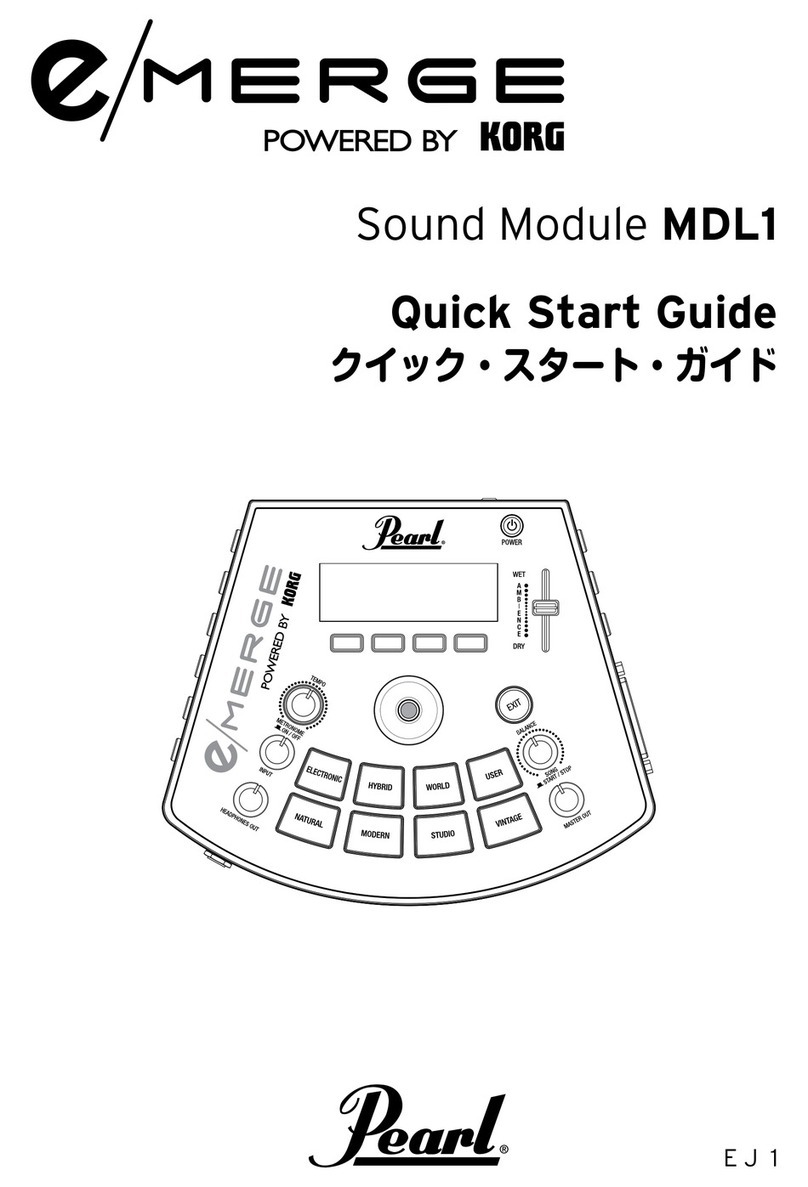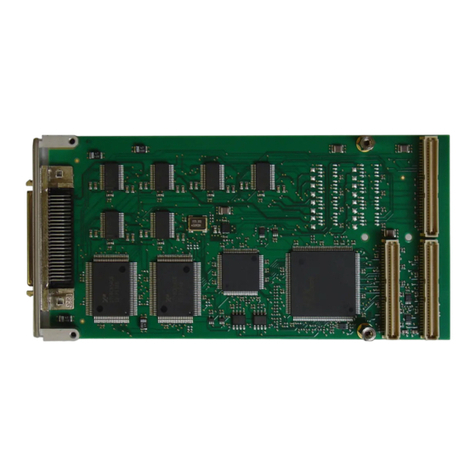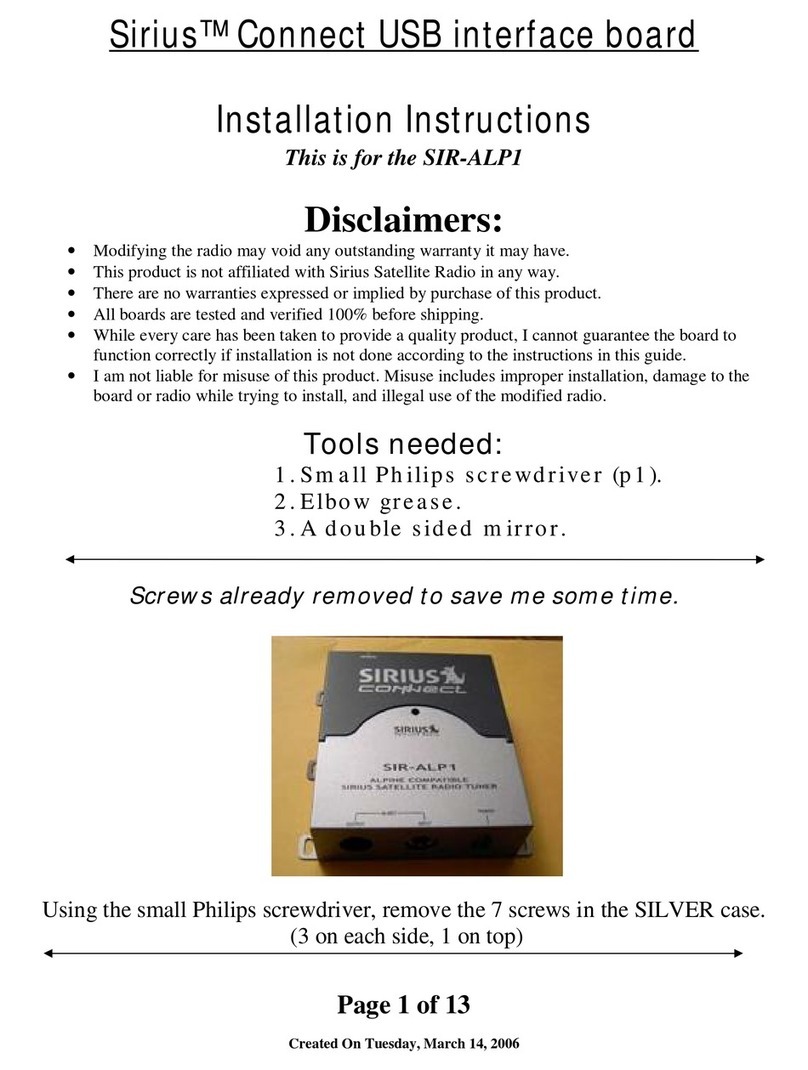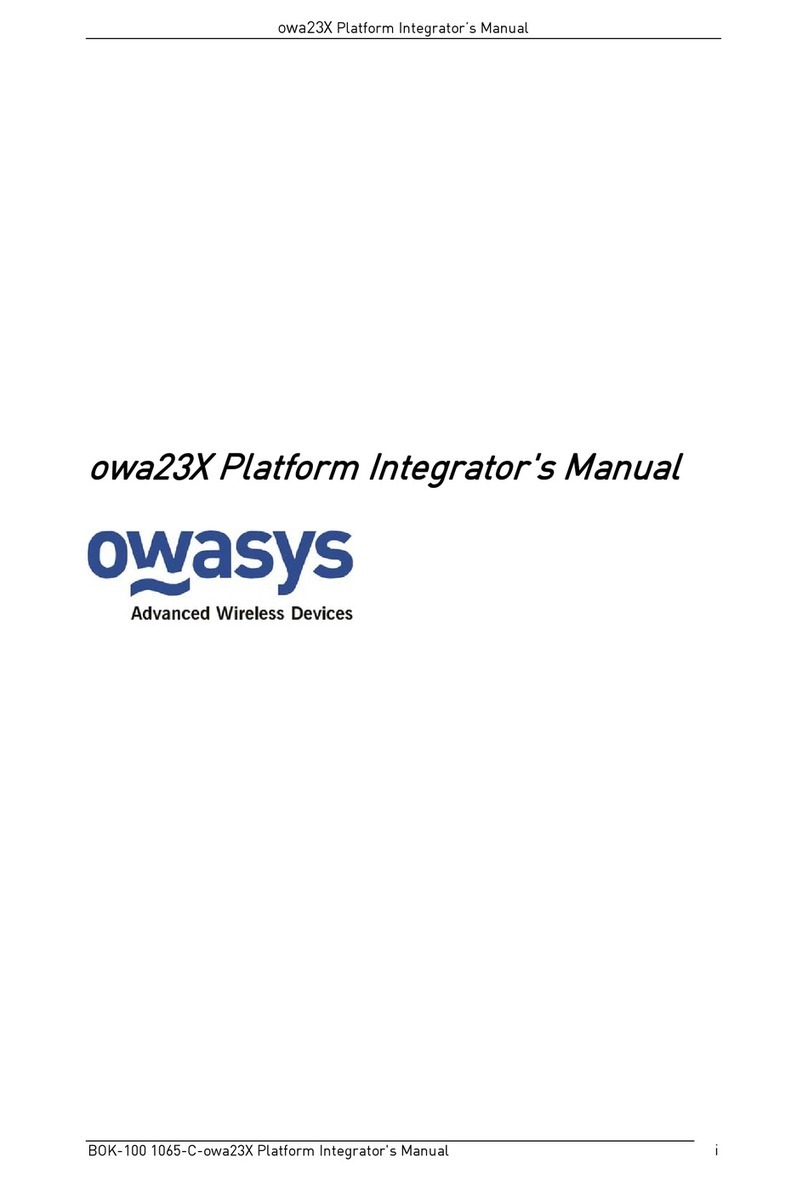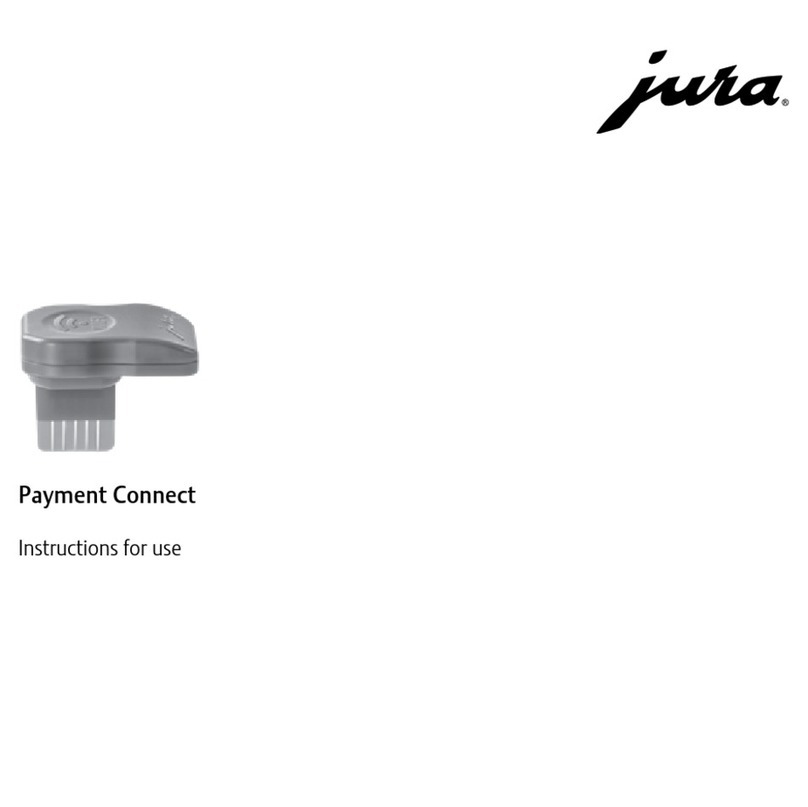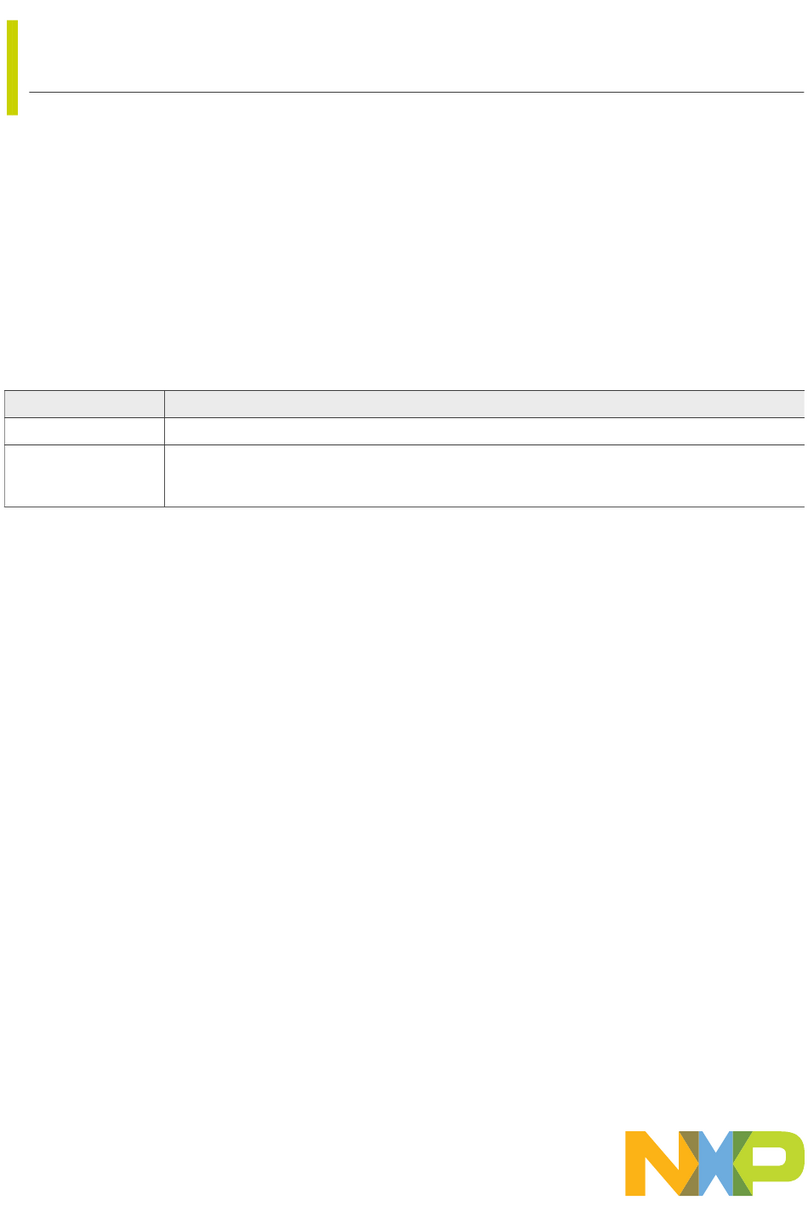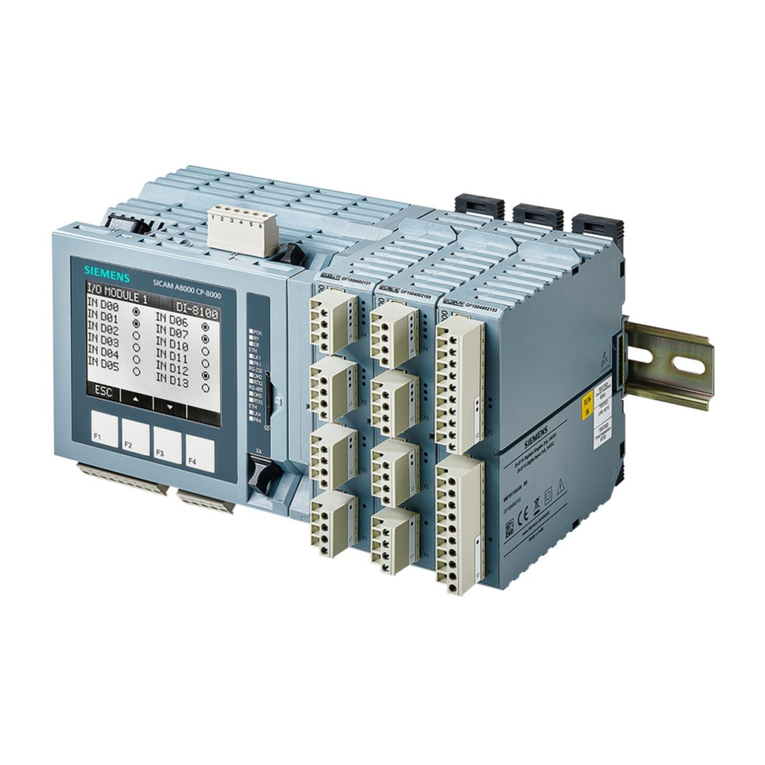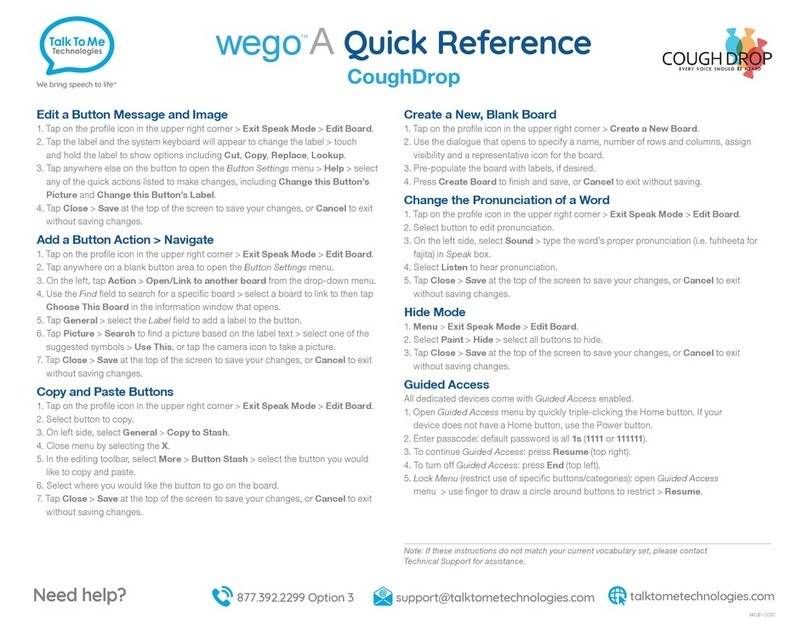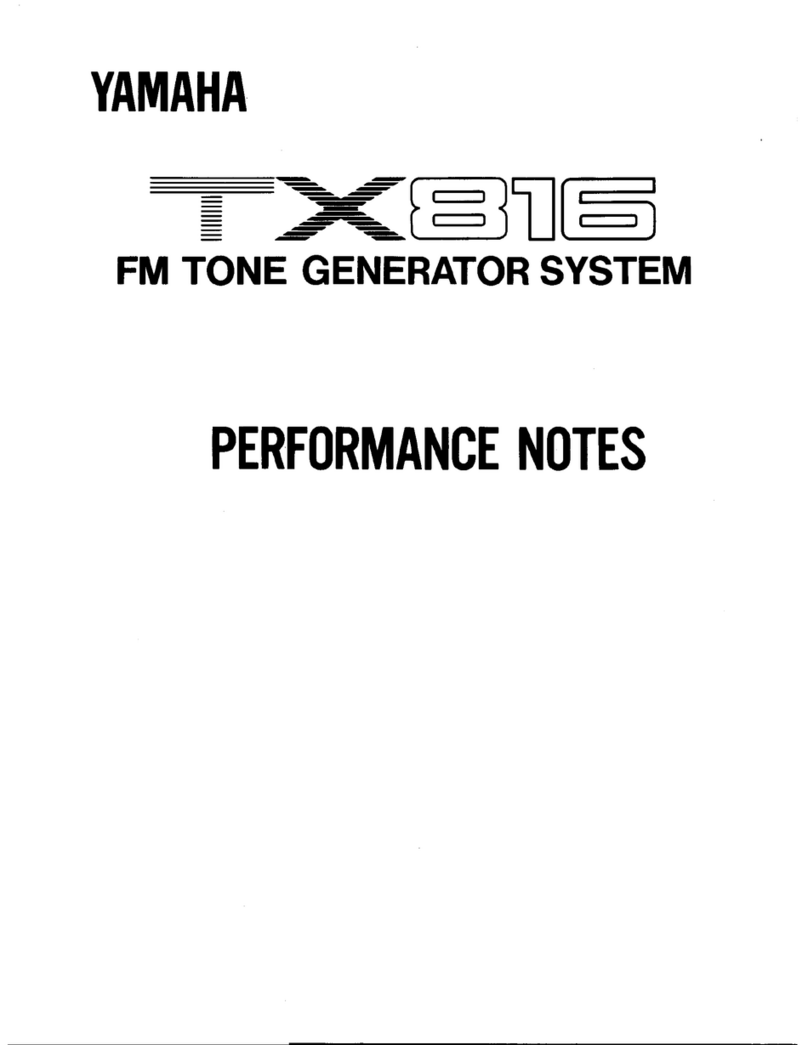Ehong EH-MC10 User manual

EH-MC10
Command Interface
User Guide
18 Aug 2017 Version1.7
Professional
Bluetooth
Solution Provider

©Ehong Technology Co.,Ltd 2014-2019. Page 2 of 28
EH-MC10 Command Interface User Guide
VERSION HISTORY
Version
Date
Comments
V1.0
12 May 2014
Release
V1.1
20 July 2015
Add ibeacon AT command
V1.2
04 Sep 2015
Add SoC air command
V1.3
09 Jan 2016
Solve the document error
V1.4
08 Oct 2016
Add TM,AP command
V1.5
20 Nov 2016
Add PW command
V1.6
10 Jane 2017
Add master interface
V1.7
18 Aug 2017
Add LO,LP,RA command
Contact information
Technical support s[email protected].cn
Website http://www.ehonglink.com
Phone +86 21 64769993
Fax +86 21 64765833
Address Rm1505,1st,No.833 South Hongmei Rd, MinHang Dis, Shanghai, China

©Ehong Technology Co.,Ltd 2014-2019. Page 3 of 28
EH-MC10 Command Interface User Guide
TABLE OF CONNECTENTS
Contact information..............................................................................................................................2
1.Introduction ........................................................................................................................................5
2. Command and Indicator Syntax ....................................................................................................5
2.1. General Syntax.........................................................................................................................5
2.2 Description of each field...........................................................................................................5
2.3. Examples..................................................................................................................................6
3. Command List ..................................................................................................................................6
4. Indicator List .....................................................................................................................................7
5. Description of ASCII Commands...................................................................................................8
5.1. General Information Commands..............................................................................................8
5.1.1. BD—Query or Configure UART’s Baud Rate .......................................................8
5.1.2. AD—Start or Stop Adverting (Discoverable) .........................................................9
5.1.3. NM—Query or Configure Module’s Name ............................................................9
5.1.4. AT — Query or Configure Advertise Type............................................................10
5.1.5. RT— Reset the Module.......................................................................................... 11
5.1.6. DC— Disconnect from Module ............................................................................. 11
5.1.7. UD— Query or Configure Module’s Service UUID ............................................12
5.1.8. RI— Query Module’s rssi value ............................................................................12
5.1.9. DF— Reset Module’s nvram .................................................................................13
5.1.10. AR— Query Module’s address............................................................................13
5.1.11. ST— Query Module’s state .................................................................................14
5.1.12. CB— Clear Module’s bond information .............................................................14
5.1.13. CN — Query or Configure respect connect parameter...................................15
5.1.14. CC— Query current connect parameter............................................................15
5.1.15. DA— Send data to remote device......................................................................16
5.1.16. BM— Query or Configure ibeacon Major UID..................................................16
5.1.17. BS— Query or Configure ibeacon Minor UID...................................................17
5.1.18. BP— Query or Configure ibeacon Power Value ..............................................17
5.1.19. VR— Query Firmware’s Version.........................................................................18
5.1.20. BY— Query or Configure bypass mode and PIO function .............................18
5.1.21. UU— Query or Configure the 128bits UUID.....................................................20
5.1.22. TM— Query or Configure advertisement parameter .......................................20
5.1.23. AP— Query or Configure the device appearance............................................21
5.1.24. PW— Query or Configure the TX Power level .................................................22
5.1.25. LO— Set PIO Output............................................................................................22
5.1.26. LP— Set PIO Output PWM .................................................................................23

©Ehong Technology Co.,Ltd 2014-2019. Page 4 of 28
EH-MC10 Command Interface User Guide
5.1.27. RA— Read ADC Input..........................................................................................23
5.1.28. SC— Master start or stop scanning slave device ............................................24
5.1.29. WT— Master write characteristic to slave.........................................................24
5.1.30. RD— Read characteristic value .........................................................................25
5.1.31. DS— Master disconnect with slave device.......................................................25
5.1.32. CT— Master connect to specific slave device..................................................26
6. Description of ASCII Indicators....................................................................................................26
6.1. General Indicators......................................................................................................26
6.1.1. OK—Command is Adopted by the Bluetooth Module .......................................26
6.1.2. ER—Error.................................................................................................................27
6.1.3. MT—Master state indicate.....................................................................................27
6.1.4. CD—Master list connected device’s MAC address ...........................................28

©Ehong Technology Co.,Ltd 2014-2019. Page 5 of 28
EH-MC10 Command Interface User Guide
1.Introduction
The command interface is a set of ASCII commands and indicators with which the user can send
command to the Bluetooth module via UART interface from host (PC, MCU, etc.).
The commands are used to send to Bluetooth module from host. The indicators are output from the
Bluetooth module to the host for indicating the status of the module.
In addition, there are some IO indicators available when the UART is used to transfer raw data. As
a complement of ASCII commands and indicators, the IO indicators are also a part of AT COM-
MAND.
1.1. Default Configuration
The default configuration of UART is given below:
baud rate: 2400 Data bits: 8
Stop bits: 1 Parity: None
Flow command: None
The default UUID of service is given below:
Service UUID : 11223344-5566-7788-99AA-BBCCDDEEFF00
2. Command and Indicator Syntax
2.1. General Syntax
The general syntax of AT command is shown as below:
→AT+CMD[=Para1][,Para2][, RawData] <CR><LF>
The general syntax of AT indicator is shown as below:
←IDC[=Para1]<CR><LF>
Note: For the examples in this document, the command sent to the Bluetooth module will be shown with “→” at the
beginning of the line, while the indicator output by Bluetooth module will be shown with “←” at the beginning of the
line.
2.2 Description of each field
“AT+” : command line prefix.
“CMD” : command. All of the commands are listed in section 5.
“IDC” : indicator. All of the indicators are listed in section 4.
“= ” : separator between command/indicator and parameter. It’s only needed if a
parameter is presented. Para1 is the first parameter. Not all of the commands
have a parameter.
“,” : separator between parameters. It’s only needed if subsequent parameter is presented.
Para2 is the second parameter if available. RawData is the raw data which will be sent by the
command. Only parts of the commands have this field.
<CR><LF>: terminator of the command, hex: 0x0d 0x0a

©Ehong Technology Co.,Ltd 2014-2019. Page 6 of 28
EH-MC10 Command Interface User Guide
Notes:
1. All of the parameters are composed of ASCII characters while the RawData field can composed of any data
contents.
2. In indicators, the module prints hex values in low case. For other places in the document we always use upper case
characters for hex values.
2.3. Examples
Here is some examples show how to use the AT commands and indicators.
→AT+NM=EH-LINK<CR><LF> configure the GAP device name characteristic. The new name is
“EH-LINK”.
←OK<CR><LF> response from the module to indicate the command is adopted.
Notes: For the examples in this document, the command sent to the Bluetooth Module will be shown with “
→
” at the
beginning of the line, while the indicator output by Bluetooth Module will be shown with “
←
” at the beginning of the
line. “
→
”and“
←
”not send with the ascii data.
3. Command List
All the available AT commands are listed and briefly described in the tables below. The detailed
description of each command is given in chapter 5.
Command
Short Description
AD
Start or stop advertising.
BD
Query or configure the UART baud rate.
NM
Query or configure the device name.
AT
Query or configure the module advertise type.
DA
Send data packet to the connected BLE central.
DC
Disconnect with remote BLE central.
ST
Query the current radio status.
UD
Query or configure module’s service UUID128.
RT
Software reset module.
CB
Clear the paired Bluetooth device list.
RI
Query the rssi value of signal from current connection.
AR
Query the Bluetooth address of the module.
DF
Reset all setting to default values.
CN
Query or configure connection parameter.
CC
Query current connection parameter characteristic
VR
Query the current firmware’s version.
BY
Configure the module work in bypass mode.
UU
Configure the 128 bits UUID one at command.
TM
Configure advertisement parameter.

©Ehong Technology Co.,Ltd 2014-2019. Page 7 of 28
EH-MC10 Command Interface User Guide
PW
Configure the module TX power level.
LO
Set the PIO output level.
LP
Set the PIO(3,4,10,11)output PWM.
RA
Read module’s AIO & VBAT input.
BM
Query or configure the Major ID of ibeacon Module.
BS
Query or configure the Minor ID of ibeacon Module.
BP
Query or configure the Power of ibeacon Module.
SC
Start or stop scanning the salve device.
WT
Master write data to remote device by characteristic’s handle.
RD
Master read data from remote device by characteristic’s handle
DS
Master disconnect with the remote device.
CT
Master connect to slave device by MAC address
Table 1. AT Command List for BLE Module
4. Indicator List
All the available AT Command indicators are listed and briefly described in the tables below. The
detailed description of each indicator is given in chapter 5 and chapter 6.
Indicator
Short Description
OK
Indicate successful after command was adopted.
ER
Indicates error after give a command.
BD
Reports current UART baud rate.
UD
Report the service UUID128 the module
AR
Report the Bluetooth address of the module.
CC
Report the current connection parameter.
RI
Report the rssi for the current connection.
ST
Report the module state.
NM
Reports the device name of the module.
AT
Reports the device advertise type setting.
CN
Report the connection parameter setting.
VR
Report the current firmware’s Version.
BY
Report the Module’s bypass mode.
TM
Report the Advertisement parameter.
UU
Report the 128 bits UUID.
PW
Report the module’s TX power setting.
ADC
Report the AIO&VBAT voltage value.
BM
Report ibeacon major id of the ibeacon module.

©Ehong Technology Co.,Ltd 2014-2019. Page 8 of 28
EH-MC10 Command Interface User Guide
BS
Report ibeacon minor id of the ibeacon module.
BP
Report Power of the ibeacon module.
MT
Report the master device’s state
CD
Report the master connected with the device’s MAC address
Table 2. AT Indicator List for BLE
5. Description of ASCII Commands
5.1. General Information Commands
5.1.1. BD—Query or Configure UART’s Baud Rate
5.1.1.1 Description:
This command can query or configure the UART baud rate of Bluetooth Module. Once changed,
the new baud rate will take effect next power on. The Bluetooth module stores the value in its
non-volatile memory so the value won’t change until be set again.
If the command without parameter,the Bluetooth Module will report current baud rate by indicator
BD.
5.1.1.2 Syntax:
→AT+BD[=baudrate]<CR><LF>
←BD=baudrate<CR><LF>
5.1.1.3. Parameter Description:
Parameter
Description
Nvram
Comments
[baudrate]
Range:
00-09,FF
Module’s baudrate
of UART speed.
00: 2400 bps
01: 9600 bps
02: 19200 bps
03: 38400 bps
04: 57600 bps
05: 115200 bps
06: 230400 bps
07: 460800 bps
08: 921600 bps
09: 1382400 bps
FF: 2400 bps
YES
Using default 2400 baud rate – no need to assert (pull up
to high logic level) the WAKE pin to wake up the module
from deep sleep before transmitting to it.
Note: FF,set the module’s baudrate is 2400, and in low
energy mode.
Note: 1. Please do not try to change to a new baud rate if you don't have a host which can work in that baud
rate, for there is no other way to reset it except for UART port.
2. If baud rate other than 2400(FF) is used, please keep pulling up the WAKE pin during sending data to the
module.
5.1.1.4. Examples:
Ex. 5.1. To query the baud rate of Bluetooth Module:
→AT+BD<CR><LF> query the baud rate.

©Ehong Technology Co.,Ltd 2014-2019. Page 9 of 28
EH-MC10 Command Interface User Guide
←BD=00<CR><LF> report the baud rate, it’s 2400.
Ex. 5.2. To change the baud rate of Bluetooth Module:
→AT+BD=01<CR><LF> change the baud rate to 9600.
←OK response from the module to indicate the command is adopted.
5.1.2. AD—Start or Stop Adverting (Discoverable)
5.1.2.1 Description:
This command can start or stop advertising. The module is discoverable/connectable only when
the module is advertising.
5.1.2.2. Syntax:
→AT+AD[=Flag]<CR><LF>
←AD=Flag<CR><LF>
5.1.2.3. Parameter Description:
Parameter
Description
Nvram
Comments
[Flag]
Range: 00-01
Start or Stop BLE Mod-
ule advertising.
00: stop
01: start
NO
The module is advertising, can be connect
by host.
5.1.2.4. Examples:
Ex. 5.3. To make Bluetooth Module advertising:
→AT+AD=01<CR><LF> make Bluetooth Module advertising.
←OK<CR><LF> response from the module to indicate the command is adopted.
Ex. 5.4. To make Bluetooth Module idle:
→AT+AD=00<CR><LF> make Bluetooth Module don’t adverting.
←OK<CR><LF> response from the module to indicate the command is adopted.
5.1.3. NM—Query or Configure Module’s Name
5.1.3.1 Description:
This command can query or configure the BLE Module’s name. It will take effect next power
on.
5.1.3.2. Syntax:
→AT+NM[=Name]<CR><LF>
←NM=Name<CR><LF>
5.1.3.3. Parameter Description:
Parameter
Description
Nvram
Comments
[Name]
will display in advertising
data.
Query or configure the
BLE Module’s name.
YES
The length of the name can’t over
20 bytes.

©Ehong Technology Co.,Ltd 2014-2019. Page 10 of 28
EH-MC10 Command Interface User Guide
5.1.3.4. Examples:
Ex. 5.5 To query the name of module:
→AT+NM<CR><LF> query the name of module
←NM=EH-Link-MC-10<CR><LF> response the name of the module.
Ex. 5.6 Configure the name of the module:
→AT+NM=EH-LINK<CR><LF> configure the name of module as “EH-LINK”
←OK<CR><LF> response from the module to indicate the command is adopted.
5.1.4. AT — Query or Configure Advertise Type
5.1.4.1 Description:
This command can query or configure the advertise type.
5.1.4.2. Syntax:
→AT+AT[=Type]<CR><LF>
←AT=Type<CR><LF>
5.1.4.3. Parameter Description:
Parameter
Description
Nvram
Comments
[Type]
Range: 0000-FFFF
Advertising type control. Can
configure as ibeacon mode.
Can configure master mode
or slave mode.
Bit15: ibeacon work, 1:
ibeacon mode, 0: data
mode.
Bit14-9: reserved
Bit8: master mode, 1: master
mode, 0: slave mode.
Bit7-4: reserved
Bit3: bond Flag, 1: need
pair and bond. 0: needn’t
pair and bond.
Bit2: stay slow adverting
Bit1: stay fast adverting
Bit0: auto advertise when
power on or disconnect
YES
Default: when module start adver-
tise, 30s fast advertising, and 60s
slow advertising, then go to idle
state.
If module configure as master
mode, so only a few AT command
can work, other slave’s command
will return ER=05.
5.1.4.4. Examples:
Ex. 5.7 To query the advertise type of the module:
→AT+AT<CR><LF> query the module advertising type.
←AT=0001<CR><LF> response the advertising type of the module.

©Ehong Technology Co.,Ltd 2014-2019. Page 11 of 28
EH-MC10 Command Interface User Guide
Ex. 5.8 To configure the advertise type of the module:
→AT+AT=0009<CR><LF> make Bluetooth Module need bonded
←OK<CR><LF> response from the module to indicate the command is adopted.
Ex. 5.9 To configure the advertise type of the module:
→AT+AT=0000<CR><LF> make Bluetooth Module no auto advertising when power on or
disconnect action.
←OK<CR><LF> response from the module to indicate the command is adopted.
5.1.5. RT— Reset the Module
5.1.5.1 Description:
This command can reset the module by UART.
5.1.5.2. Syntax:
→AT+RT<CR><LF>
←OK<CR><LF>
5.1.5.3. Parameter Description:
None
Note: When the command send ,indicate OK, and after 1s, the module reset.
5.1.5.4. Examples:
Ex. 5.10. To reset the module.
→AT+RT<CR><LF> reset the module.
←OK<CR><LF> response from the module to indicate the command is adopted.
5.1.6. DC— Disconnect from Module
5.1.6.1 Description:
This command can disconnect the link from module.
5.1.6.2. Syntax:
→AT+DC<CR><LF>
←OK<CR><LF>
5.1.6.3. Parameter Description:
None
Note: This command only valid when the module in connected state.
5.1.6.4. Examples:
Ex. 5.11. To disconnect the module.
→AT+DC<CR><LF> disconnect the link.

©Ehong Technology Co.,Ltd 2014-2019. Page 12 of 28
EH-MC10 Command Interface User Guide
←OK<CR><LF> response from the module to indicate the command is adopted.
5.1.7. UD— Query or Configure Module’s Service UUID
5.1.7.1 Description:
This command can query or configure the module’s Service UUID.
5.1.7.2. Syntax:
→AT+UD[=inx, uuid]<CR><LF>
←UD=UUID0,UUID1,UUID2,UUID3,UUID4,UUID5,UUID6,UUID7<CR><LF>
5.1.7.3. Parameter Description:
Parameter
Description
Nvram
Comments
[inx]
The index of UUID.
Range: 00-07.
YES
[uuid]
The UUID value.
YES
[UUID0-UUID7]
128 bits UUID
5.1.7.4. Examples:
Ex. 5.12. To query the module’ service UUID.
→AT+UD<CR><LF> query the module’s service UUID.
←UD=1111,2222,3333,4444,5555,6666,7777,8888<CR><LF> response from the module’s
service UUID
Ex. 5.13. To configure module’ service UUID, 2 Hex Byte.
→AT+UD=00,1234<CR><LF> configure the module’s first UUID
←OK<CR><LF> response from the module to indicate the command is adopted.
5.1.8. RI— Query Module’s rssi value
5.1.8.1 Description:
This command can query the connected module’s rssi.
5.1.8.2. Syntax:
→AT+RI<CR><LF>
←RI=rssi<CR><LF>

©Ehong Technology Co.,Ltd 2014-2019. Page 13 of 28
EH-MC10 Command Interface User Guide
5.1.8.3. Parameter Description:
Parameter
Description
Nvram
Comments
[Rssi]
Range:-128 to 127
Rssi value, 1 Hex byte.
NC
This command valid only the
module in connected state.
5.1.8.4. Examples:
Ex. 5.14. To query the module’s rssi
→AT+RI<CR><LF> query the module’s rssi
←RI=e2<CR><LF> response from the module’s rssi, e2 = -30
5.1.9. DF— Reset Module’s nvram
5.1.9.1 Description:
This command can configure the setting of module to default.
5.1.9.2. Syntax:
→AT+DF<CR><LF>
←OK<CR><LF>
5.1.9.3. Parameter Description:
None
Note: This command send, all of the configure data is clear, and reset to default.
5.1.9.4. Examples:
Ex. 5.15.To reset the module’s configure data
→AT+DF<CR><LF> reset the all configure data of the module
←OK<CR><LF> response from the module to indicate the command is adopted.
5.1.10. AR— Query Module’s address
5.1.10.1 Description:
This command can query the module’s address.
5.1.10.2. Syntax:
→AT+AR<CR><LF>
←AR=address<CR><LF>
5.1.10.3. Parameter Description:
Parameter
Description
Nvram
Comments
[address]
module’s local mac address
NC
The address is:
UAP,NAP,LAP
5.1.10.4. Examples:
Ex. 5.16. To query the module’s address.
→AT+AR<CR><LF> query the module’s address

©Ehong Technology Co.,Ltd 2014-2019. Page 14 of 28
EH-MC10 Command Interface User Guide
←AR=000196F00018<CR><LF> response the module’s address
5.1.11. ST— Query Module’s state
5.1.11.1 Description:
This command can query the module’s state
5.1.11.2. Syntax:
→AT+ST<CR><LF>
←ST=State<CR><LF>
Or
←MT=State<CR><LF>
5.1.11.3. Parameter Description:
Parameter
Description
Nvram
Comments
[State]
00: idle
01: fast advertising
02: slow advertising
03: connected
04: connected and
bonded
Return the module’s state.
NC
ST: slave role indicate
MT: Master role indicate
5.1.11.4. Examples:
Ex. 5.17. To query the module’ state.
→AT+ST<CR><LF> query the module’s state
←ST=01<CR><LF> response the module’s state is fast advertising.
5.1.12. CB— Clear Module’s bond information
5.1.12.1 Description:
This command can clear the module’s bond information
5.1.12.2. Syntax:
→AT+CB<CR><LF>
←OK<CR><LF>
5.1.12.3. Parameter Description:
None
5.1.12.4. Examples:
Ex. 5.18. To clear the module’s bond information.
→AT+CB<CR><LF> clear the module’s bond information
←OK<CR><LF> response from the module to indicate the command is adopted.

©Ehong Technology Co.,Ltd 2014-2019. Page 15 of 28
EH-MC10 Command Interface User Guide
5.1.13. CN — Query or Configure respect connect parameter
5.1.13.1 Description:
This command can query or configure the respect connect parameter of the module.
5.1.13.2. Syntax:
→AT+CN[=MinInterval, MaxInterval, Latency, Timeout]<CR><LF>
←CN=MinInterval,MaxInterval,Latency,Timeout<CR><LF>
5.1.13.3. Parameter Description:
Parameter
Description
Nvram
Comments
[MinInterval]
Range: 0006- 0C80
The minimum value for the con-
nection interval.
YES
Uinit: 1.25 ms
[MaxInterval]
Range: 0006- 0C80
The Maximum value for the con-
nection interval.
YES
Uinit: 1.25 ms
[Latency]
Range: 0000-03E8
The slave latency for the connec-
tion in number of connection
events.
YES
[Timeout]
Range: 0006- 0C80
The connection supervisor
timeout value.
YES
Uinit: 10 ms
Note: The Mininteral and MaxInterval just a range for connect parameter. The real interval need query after
the communicate successful between the slave and central.
5.1.13.4. Examples:
Ex. 5.19. query the module’s connection parameter
→AT+CN<CR><LF> query the module’s connection parameter
←CN=0190,0190,0004,03e8<CR><LF> response the module’s connection parameter
Ex. 5.20. configure the module’s connection parameter
→AT+CN=0010,0050,0004,0256<CR><LF> configure the module’s connection parameter
←OK<CR><LF> response from the module to indicate the command is adopted.
5.1.14. CC— Query current connect parameter
5.1.14.1 Description:
This command can query the current connect parameter of the module.
5.1.14.2. Syntax:
→AT+CC<CR><LF>
←CC=Interval,Latency,Timeout<CR><LF>

©Ehong Technology Co.,Ltd 2014-2019. Page 16 of 28
EH-MC10 Command Interface User Guide
5.1.14.3. Parameter Description:
Parameter
Description
Nvram
Comments
[Interval]
Range:0006- 0C80
Current connect Interval.
NC
Uinit: 1.25 ms
[Latency]
Range: 0000-03E8
Current connect Latency.
NC
[Timeout]
Range: 0006- 0C80
Current connect Timeout
value.
NC
Uinit: 10 ms
5.1.14.4. Examples:
Ex. 5.21. To query the module’s connection parameter.
→AT+CC<CR><LF> query the module’s current connection parameter
←CC=0020,0008,0048<CR><LF> response the module’s current connection parameter
5.1.15. DA— Send data to remote device
5.1.15.1 Description:
This command can send a package data to remote device.
5.1.15.2. Syntax:
→AT+DA=Rawdata<CR><LF>
←OK<CR><LF>
5.1.15.3. Parameter Description:
Parameter
Description
Nvram
Comments
[Rawdata]
Master role: length
<=20.
Slave role: length
<=40.
Custom need send data.
NC
In AT command mode,
must end by “\r\n”, and
[Rawdata] without “\r\n”.
Note: This command valid only the module in connected state.
5.1.15.4. Examples:
Ex. 5.22. To send the data bypass to central
→AT+DA=0123456789<CR><LF> send “0123456789” to central (ex. cell phone)
←OK<CR><LF> response from the module to indicate the command is adopted.
5.1.16. BM— Query or Configure ibeacon Major UID
5.1.16.1 Description:
This command can query or config the ibeacon’s major UID.

©Ehong Technology Co.,Ltd 2014-2019. Page 17 of 28
EH-MC10 Command Interface User Guide
5.1.16.2. Syntax:
→AT+BM[=Major]<CR><LF>
←BM=Major<CR><LF>
5.1.16.3. Parameter Description:
Parameter
Description
Nvram
Comments
[Major]
Range: 0000-FFFF
Ibeacon’s major UID
YES
This command valid only in
ibeacon mode
5.1.16.4. Examples:
Ex. 5.23. To query the ibeacon module’s major UID.
→AT+BM<CR><LF> query the ibeacon module’s major UID.
←BM=0000<CR><LF> response the ibeacon module’s major UID
Ex. 5.24. To configure the ibeacon module’s major UID.
→AT+BM=0001<CR><LF> configure the ibeacon module’s major UID.
←OK<CR><LF> response from the module to indicate the command is adopted.
5.1.17. BS— Query or Configure ibeacon Minor UID
5.1.17.1 Description:
This command can query or configure the ibeacon’s minor UID.
5.1.17.2. Syntax:
→AT+BS[=Minor]<CR><LF>
←BS=Minor<CR><LF>
5.1.17.3. Parameter Description:
Parameter
Description
Nvram
Comments
[Minor]
Range: 0000-FFFF
Ibeacon’s minor UID
YES
This command valid only in
ibeacon mode
5.1.17.4. Examples:
Ex. 5.25. To query the ibeacon module’s minor UID.
AT+BS<CR><LF> query the ibeacon module’s minorUID.
BS=0000<CR><LF> response the ibeacon module’s minor UID
Ex. 5.26. To configure the ibeacon module’s minor UID.
AT+BS=0001<CR><LF> configure the ibeacon module’s minor UID.
OK<CR><LF> response from the module to indicate the command is adopted.
5.1.18. BP— Query or Configure ibeacon Power Value
5.1.18.1 Description:
This command can query or configure the ibeacon’s power value.

©Ehong Technology Co.,Ltd 2014-2019. Page 18 of 28
EH-MC10 Command Interface User Guide
5.1.18.2. Syntax:
→AT+BP[=Power]<CR><LF>
←BP=Power<CR><LF>
5.1.18.3. Parameter Description:
Parameter
Description
Nvram
Comments
[Power]
Range: 00-FF
Ibeacon’s power value
Range: -128 - 127
YES
This command valid only in
ibeacon mode
5.1.18.4. Examples:
Ex. 5.27. To query the ibeacon module’s Power value
AT+BP<CR><LF> query the ibeacon module’s power value
BP=00<CR><LF> response the ibeacon module’s power value
Ex. 5.28. To configure the ibeacon module’s Power value
AT+BP=01<CR><LF> configure the ibeacon module’s power value.
OK<CR><LF> response from the module to indicate the command is adopted.
5.1.19. VR— Query Firmware’s Version
5.1.19.1 Description:
This command can query the module’s firmware version.
5.1.19.2. Syntax:
→AT+VR<CR><LF>
←VR=C000_V1.4.1<CR><LF>
5.1.19.3. Parameter Description:
Parameter
Description
Nvram
Comments
NC
Report the module’s firmware version
NC
5.1.19.4. Examples:
Ex. 5.29. To query the firmware’s version
AT+VR<CR><LF> query the module’s firmware version.
VR=C000_V1.4.1<CR><LF> response the firmware’s version:C000_V1.4.1.
5.1.20. BY— Query or Configure bypass mode and PIO function
5.1.20.1 Description:
This command can query or configure the module bypass mode and PIO3, PIO11 work mode.
5.1.20.2. Syntax:
→AT+BY[=Bypass]<CR><LF>
←BY=Bypass<CR><LF>

©Ehong Technology Co.,Ltd 2014-2019. Page 19 of 28
EH-MC10 Command Interface User Guide
5.1.20.3. Parameter Description:
Parameter
Description
Nvram
Comments
[Bypass]
Bit15: PIO indicate
Bit14:button enable
Bit2-Bit13: reserve
Bit1: indicate ena-
ble
Bit0: bypass enable
Module’s data bypass
mode configure. Can con-
figure the PIO as indicate
or button.
YES
bypass enable:
1: mean the data translate don’t have
“DA=”when output data, needn’t
“AT+DA=”when send data. 0: mean
normal .
Indicate enable:
1: mean don’t display any indicate
string.
0: mean normal.
button enable:
1: mean PIO11 work as button.
0: disable button.
when module in idle, press button
short(<1 second), start advertise-
ment, when connected, press button
short(<1 second), disconnect.
Press button long(>3 seconds), clear
the bond information.
PIO indicate:
1: mean PIO3(pin7) work as indicate
the module state, when module in
connected state, PIO3=high, when
module disconnected, PIO3=low.
0: disable indicate.
5.1.20.4. Examples:
Ex. 5.30. To query the bypass mode
AT+BY<CR><LF> query the bypass configure.
BY=8000<CR><LF> response the bypass mode configure, 8000 mean: PIO3 work as state indi-
cate IO.
Ex. 5.31. To configure the module without indication
AT+BY=0002<CR><LF> configure the module disable the indicate information.
OK<CR><LF> response from the module to indicate the command is adopted.
Note: when set the module disable the indicate information, this time send the at command, don’t
have response. Only send AT+BY=000X<CR><LF>. (X&2==0), enable the indicate information
enable, then response is display.
Ex. 5.32. To configure the module’s PIO11 work as button mode
AT+BY=4000<CR><LF> configure the module enable the button function in PIO11.

©Ehong Technology Co.,Ltd 2014-2019. Page 20 of 28
EH-MC10 Command Interface User Guide
OK<CR><LF> response from the module to indicate the command is adopted.
5.1.21. UU— Query or Configure the 128bits UUID
5.1.21.1 Description:
This command can query or configure module’s 128bits UUID one time.
5.1.21.2. Syntax:
→AT+UU[=uuid128]<CR><LF
←UU=uuid128<CR><LF>
5.1.21.3. Parameter Description:
Parameter
Description
Nvram
Comments
[uuid128]
16 words data.
128bits UUID, display as 8 HEX
words, with “,” separate.
YES
This command used for
query configure the 128bits
by one command.
5.1.21.4. Examples:
Ex. 5.33. To query module’s 128bits UUID
AT+UU<CR><LF> query the ibeacon module’s 128bits UUID.
UU=1122,3344,5566,7788,99AA,BBCC,DDEE,FF00<CR><LF> response 128bits UUID.
Ex. 5.34. To configure module’s 128bits UUID
AT+UU=1111,2222,3333,4444,5555,6666,7777,8888<CR><LF> configure the UUID as
11112222-3333-4444-5555-666677778888.
OK<CR><LF> response from the module to indicate the command is adopted
5.1.22. TM— Query or Configure advertisement parameter
5.1.22.1 Description:
This command can query or configure the module advertisement parameter.
5.1.22.2. Syntax:
→AT+TM[=fast_adv, slow_adv, cpp_tim, cpc_tim, update_tim]<CR><LF>
←TM= fast_adv, slow_adv, cpp_tim, cpc_tim, update_tim<CR><LF>
5.1.22.3. Parameter Description:
Parameter
Description
Nvram
Comments
[fast_adv]
Range:
0014-1000
Fast advertisement interval
YES
Unit: ms
[slow_adv]
Range:
0014-1000
Slow advertisement interval
Unit: ms
[cpp_tim]
TGAP(conn_pause_peripheral),
Unit: ms
Other manuals for EH-MC10
1
Table of contents
Other Ehong Recording Equipment manuals