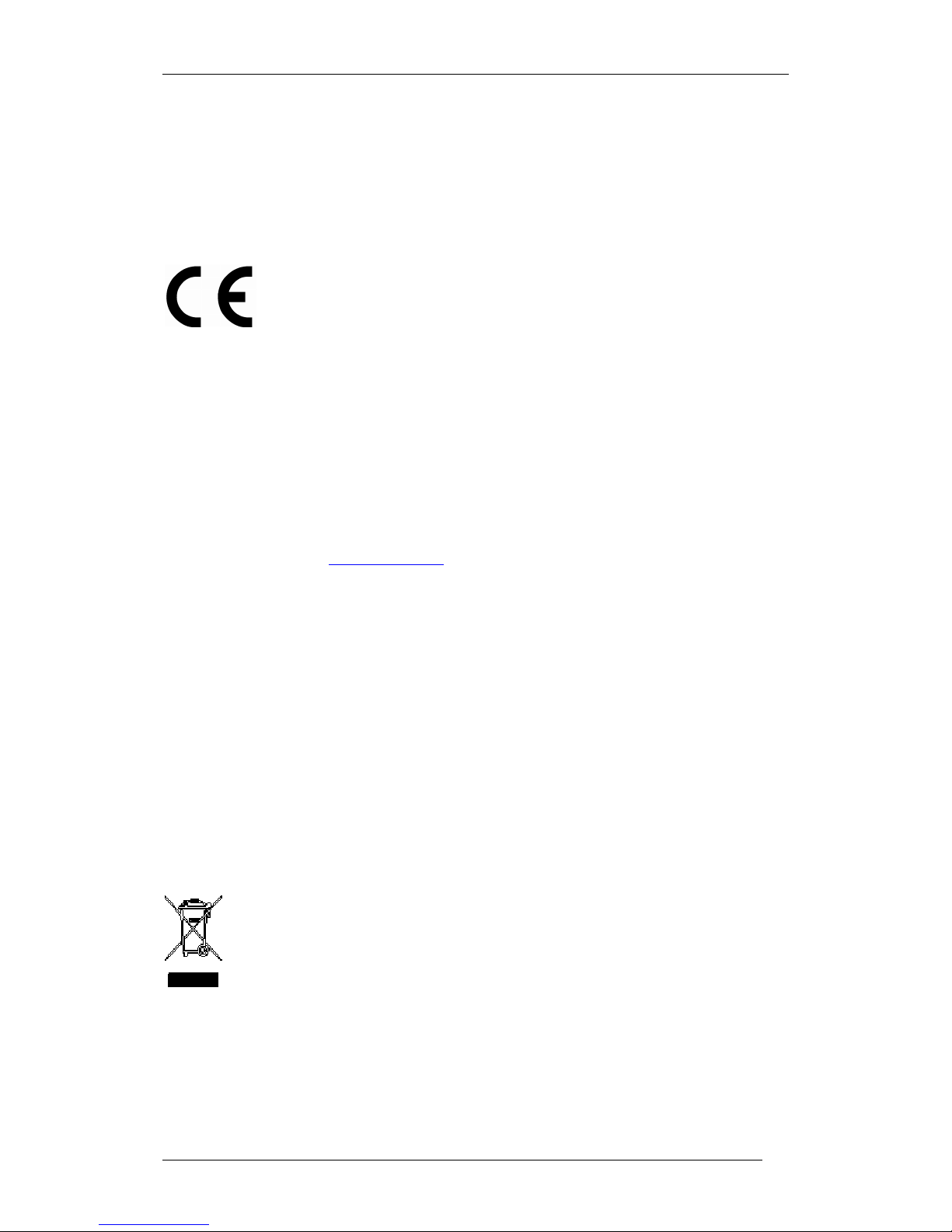owa23X Platform Integrator’s Manual
BOK-100 1065-C-owa23X Platform Integrator's Manual
iii
Table of Contents
1SAFETY AND OTHER PRECAUTIONS ............................................................................... 1
1.1 GENERAL..........................................................................................................................1
1.2 OWA23X CONNECTIONS ....................................................................................................1
1.3 EMC INSTRUCTIONS .........................................................................................................1
1.4 EXPOSURE TO RF ENERGY................................................................................................1
1.5 ANTENNA CARE AND REPLACEMENT. .................................................................................2
1.6 ELECTRONIC DEVICES.......................................................................................................2
1.7 BLASTING AREAS ..............................................................................................................2
1.8 CHILDREN.........................................................................................................................2
1.9 EXPLOSIVE ATMOSPHERES................................................................................................2
1.10 HANDLING THE DEVICE ..................................................................................................3
1.11 FOR OWA23X/B.............................................................................................................3
1.12 ACCESSORIES ...............................................................................................................3
2INTRODUCTION....................................................................................................................4
2.1 OVERVIEW........................................................................................................................4
2.2 WHAT IS THE OWA23X PLATFORM......................................................................................4
2.3 OWA23X MODELS .............................................................................................................5
2.4 ABBREVIATIONS ................................................................................................................5
2.5 NOTES,WARNINGS AND ESD............................................................................................6
3GETTING STARTED WITH THE DEVELOPMENT KIT ....................................................... 6
3.1 INTRODUCTION..................................................................................................................6
3.2 DEVELOPMENT BOARD DESCRIPTION.................................................................................6
3.2.1 Development Board Connectors .............................................................................7
3.2.2 Development Board LEDs, Switches & Pots...........................................................8
3.3 MOUNTING THE OWA23X DEVELOPMENT KIT......................................................................8
3.4 DEVELOPMENT KIT SOFTWARE SET UP..............................................................................9
3.4.1 Installing and Using the Cross Compiler .................................................................9
3.5 CONNECTING OWA23X TO A PC.......................................................................................10
3.5.1 Ways of Booting.....................................................................................................10
3.5.2 Windows HyperTerminal .......................................................................................11
3.5.3 Linux Minicom........................................................................................................11
3.5.4 Updating owa23X Boot loader, Kernel or File system...........................................12
3.6 DOWNLOAD A DEMO APPLICATION ...................................................................................12
4OWA23X DESCRIPTION ....................................................................................................14
4.1 OWA23X PHYSICAL DESCRIPTION....................................................................................14
4.2 HARDWARE FEATURES....................................................................................................15
4.2.1 Microprocessor and Memory.................................................................................15
4.2.2 GSM/GPRS System ..............................................................................................15
4.2.3 GPS .......................................................................................................................16
4.2.4 30 Pin Multipurpose Connector.............................................................................17
4.2.5 Power Supply.........................................................................................................18
4.2.6 Fusing....................................................................................................................18
4.2.7 Digital Inputs/Outpus .............................................................................................18
4.2.8 Odometer / Counter...............................................................................................20
4.2.9 Vout Power Output ................................................................................................20
4.2.10 Analog Inputs.........................................................................................................21
4.2.11 CAN .......................................................................................................................21
4.2.12 RS485....................................................................................................................22
4.2.13 RS232....................................................................................................................22
4.2.14 Ground...................................................................................................................23
4.2.15 Audio......................................................................................................................23
4.2.16 Ethernet 10-BaseT.................................................................................................24
4.2.17 LEDs......................................................................................................................24
4.2.18 SIM Card Holder....................................................................................................25