Ehong EH-MB05 User manual

EH-MB05 User Guide
1-25
Ehong Control Interface
(EHCI)
User Guide for EH-MB05
Ver.0.2
April 18, 2018
Copyright © 2011-2014 Ehong Technologies
All rights reserved.
Ehong Technologies assumes no responsibility for any errors, which may appear in this document.
Furthermore, Ehong Technologies reserves the right to alter the hardware, software, and/or specifications
detailed herein at any time without notice, and does not make any commitment to update the information
contained herein. Ehong Technologies’ products are not authorized for use as critical components in life
support devices or systems.
The Bluetooth trademark is owned by the Bluetooth SIG Inc., USA.
All other trademarks listed herein are owned by their respective owners.
Release Record
Version
Release Date
Comments
0.1
Mar 03, 2014
Draft
0.2
May 6, 2014
1. Change the command and indicator for PIO assignment from PO to PM.
2. Correct some typo.
3.0
Nov 28,2017

EH-MB05 User Guide
2-25
Table of Contents
1. Introduction ....................................................................................................................................4
1.1. Default UART Configuration ..............................................................................................4
2. Command and Indicator Syntax ....................................................................................................4
2.1. General Syntax .....................................................................................................................4
2.2. Examples...............................................................................................................................4
3. Command List .................................................................................................................................5
4. Indicator List ...................................................................................................................................6
5. Description of ASCII Commands...................................................................................................7
5.1. General Commands..............................................................................................................7
5.1.1. PF—Query or configure the profiles ...............................................................................7
5.1.2. AD—Query the Bluetooth address ..................................................................................8
5.1.3. FT—Query or configure the features ..............................................................................8
5.1.4. MM—Query or configure Man-In-The-Middle protection feature..............................9
5.1.5. NM—Query or change the local friendly name ...........................................................10
5.1.6. BR—Query or change the UART baud rate..................................................................11
5.1.7. VR—Query the Bluetooth version ................................................................................12
5.1.8. UI—Query or configure the UART indicator output mode.........................................12
5.1.9. IQ—Inquiry the Bluetooth device.................................................................................13
5.1.10. MD—Make the Bluetooth module discoverable.........................................................14
5.1.11. CP—Clear the paired Bluetooth device list.................................................................14
5.1.12. CK—Increase the Volume............................................................................................15
5.1.13. CL—Decrease the Volume ...........................................................................................15
5.1.14. LC—List connected devices .........................................................................................15
5.2. SPP Commands ..................................................................................................................16
5.2.1. CS—Connect to the remote SPP device........................................................................16
5.2.2. SS—Query the state of each SPP channel .....................................................................17
5.2.3. DS—Disconnect with the remote SPP device...............................................................17
5.3. RFCOMM Commands (for Apple iOS devices)................................................................18

EH-MB05 User Guide
3-25
5.3.1. PT—Query or change the protocol name of MFi application......................................18
5.3.2. AH—Query the status of Apple authentication processor...........................................19
5.3.3. CR—Connect to the remote RFCOMM device ............................................................19
5.3.4. DR—Disconnect with the remote RFCOMM device...................................................20
5.3.5. RS—Query the state of RFCOMM channel ..................................................................20
5.4. A2DP Commands...............................................................................................................21
5.4.1. OD—Query or change the optional decoder used by A2DP .......................................21
5.4.2. CM—Connect to the remote A2DP source device .......................................................22
5.4.3. DM—Disconnect with the remote A2DP source device..............................................22
5.4.4. MS—Query the state of A2DP.......................................................................................23
5.5. AVRCP Commands............................................................................................................23
5.5.4. VS—Query the state of AVRCP.....................................................................................23
5.5.5. PL—Play or Pause...........................................................................................................24
5.5.6. ST—Stop play..................................................................................................................24
5.5.7. NX—Next ........................................................................................................................24
5.5.8. PR—Previous ..................................................................................................................25

EH-MB05 User Guide
4-25
1. Introduction
The Ehong Control Interface (EHCI) is a set of ASCII commands and indicators with which the user can control the
Ehong’s Bluetooth module via UART interface by a host (PC, MCU, etc.).
The commands are used to control the Bluetooth module sent by host. The indicators are output from the Bluetooth
module to the host to indicate the status of the module.
In addition, there are some IO indicators available when the UART is used to transfer raw data (working in Bypass mode).
As a complement of ASCII commands and indicators, the IO indicators are also a part of EHCI.
1.1. Default UART Configuration
The default configuration of UART is given below:
Baud rate: 115200
Data bits: 8
Stop bits: 1
Parity: None
Flow control: None
2. Command and Indicator Syntax
2.1. General Syntax
The general syntax of EHCI command is shown as below:
AT+CMD[=Para1][,Para2][,RawData][,…]<CR><LF>
The general syntax of EHCI indicator is shown as below:
IDC[=Para1][,Para2][,RawData][,…]<CR><LF>
Description of each field:
AT+ is the command line prefix.
CMD is the basic command. All of the commands are listed in section 3 .
IDC is the basic indicator. All of the indicators are listed in section 4 .
= is the separator between command/indicator and parameter. It’s only needed if a parameter is presented.
Para1 is the first parameter. Not all of the commands have a parameter.
, is the separator between parameters. It’s only needed if subsequent parameter is presented.
Para2 is the second parameter if available.
RawData is the raw data which will be sent by the command. Only parts of the commands have this field.
<CR><LF> is the terminator of the command line.
Notes:
1. If a parameter is mandatory, it will be surrounded by { }. If a parameter is optional, it will be surrounded by [ ].
2. <CR> means Carriage Return, and <LF> means Line-Feed.
3. All of the parameters are composed of ASCII characters while the RawData field can composed of any data contents.
2.2. Examples
Here is some examples show how to use the EHCI commands and indicators.
Ex. 2.1
AT+FT=01,00,00,0A,01,0078<CR><LF> configure the module features.
OK<CR><LF> response from the module to indicate the command is adopted.
Notes:
1. For the examples in this document, the command sent to the Bluetooth module will be shown with “” at the
beginning of the line, while the indicator output by Bluetooth module will be shown with “” at the beginning of the line.
2. For the examples in this document, the comments will start with a “” and be written in italic.
3. For the examples in this document, only the characters in grey background color are the real content of a command or
indicator.
Ex. 2.2
AT+CS=00189600ABCD<CR><LF> establish SPP connection with the device which address is
00:18:96:00:AB:CD.
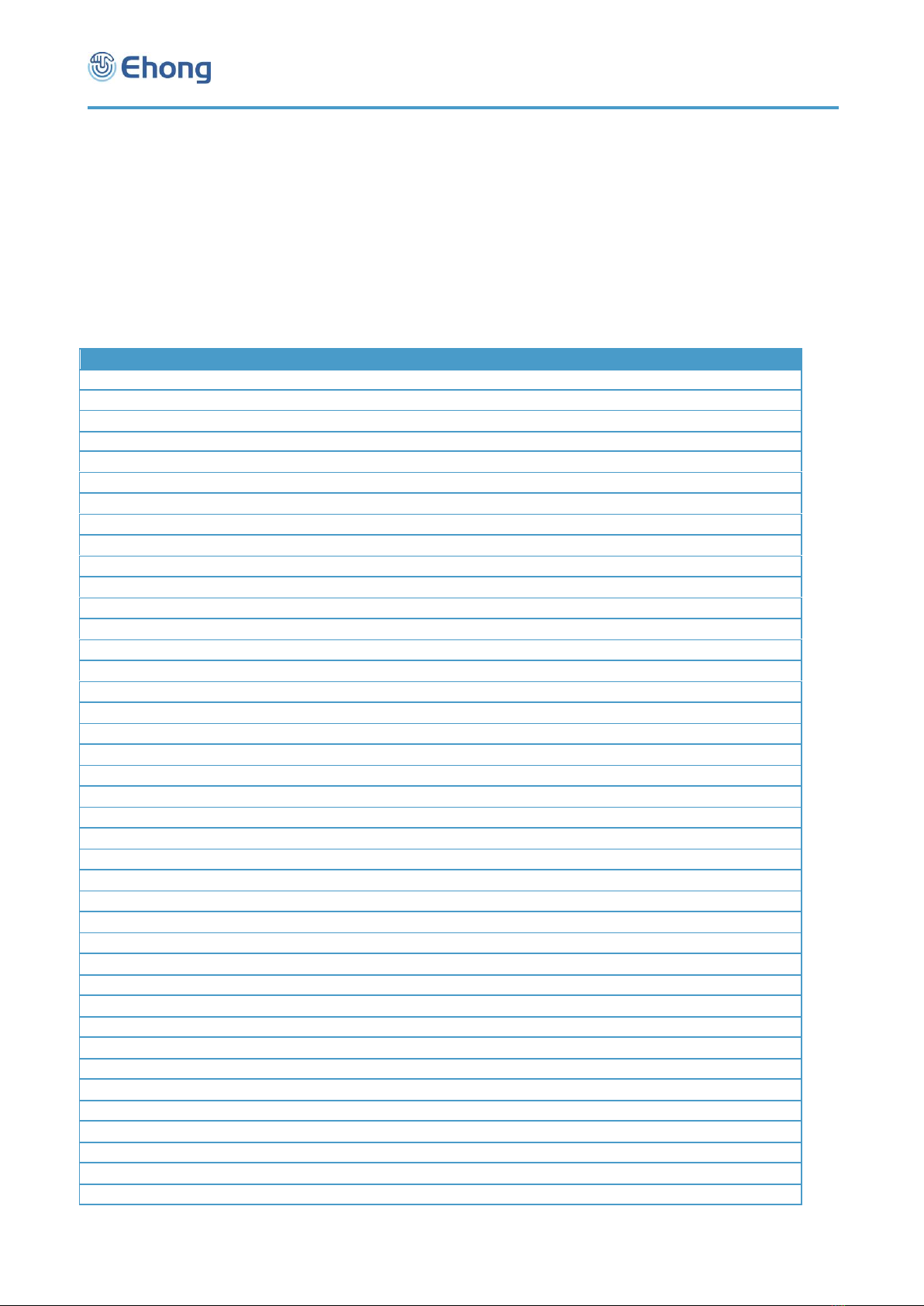
EH-MB05 User Guide
5-25
SS=01,00189600ABCD<CR><LF> the Bluetooth module is now connecting to the specified device which
address is 00:18:96:00:AB:CD.
CS=00,00189600ABCD<CR><LF> connecting result: success.
SS=02,00189600ABCD<CR><LF> the Bluetooth module is now connected to the specified device which
address is 00:18:96:00:AB:CD.
3. Command List
All the available EHCI commands are listed and briefly described in the tables below. The detailed description of each
command can be given in chapter 5 .
Table 3.1 EHCI Command List
Command
Short Description
Comments
General Commands
PF
Query or configure the profiles of the module.
AD
Query the Bluetooth address of the module.
TP
Query or change the Tx Power of the module.
CD
Query or configure the Class of Device of the module.
FT
Query or configure the features of the module.
MM
Query or configure Man-In-The-Middle protection feature.
MT
Query or configure force to be master feature.
SN
Query or configure the sniff mode.
SP
Query or change the deep sleep mode.
PN
Query or change the fixed pin code of the module.
NM
Query or change the local friendly name of the module.
BR
Query or change the UART baud rate.
UI
Query or change the UART indicator output mode.
MD
Query or change the state of discoverable mode.
CP
Clear the paired Bluetooth device list.
CK
Increase the Volume.
CL
Decrease the Volume.
LC
List connected devices
FU
Make the module enter into DFU mode.
VR
Query the Bluetooth version
IO
Query or configure the IO capability of local device
SPP Commands
CS
Connect to the remote SPP device.
DS
Disconnect with the remote SPP device.
SS
Query the SPP state of each SPP instance.
RFCOMMCommands (for Apple iOS devices)
PT
Query or change the protocol name of iAP application.
AH
Query the status of Apple authentication processor.
CR
Connect to the remote RFCOMM device.
DR
Disconnect with the remote RFCOMM device.
RS
Query the RFCOMM state.
A2DP Commands
OD
Query of change the optional decoder used by A2DP.
CM
Connect to the remote A2DP source device.
DM
Disconnect with the remote A2DP source device.
MS
Query the state of A2DP.
AVRCP Commands
VS
Query the AVRCP state.
PL
Send a Play/Pause command to remote AVRCP device.
Other manuals for EH-MB05
1
Table of contents
Other Ehong Recording Equipment manuals



















