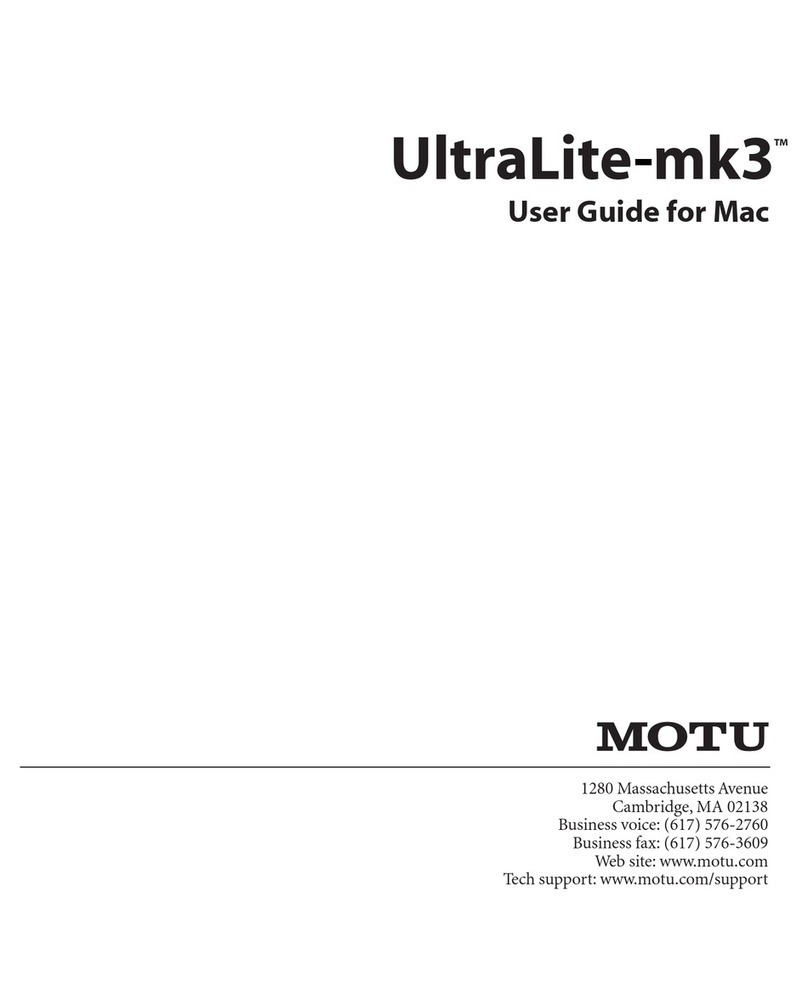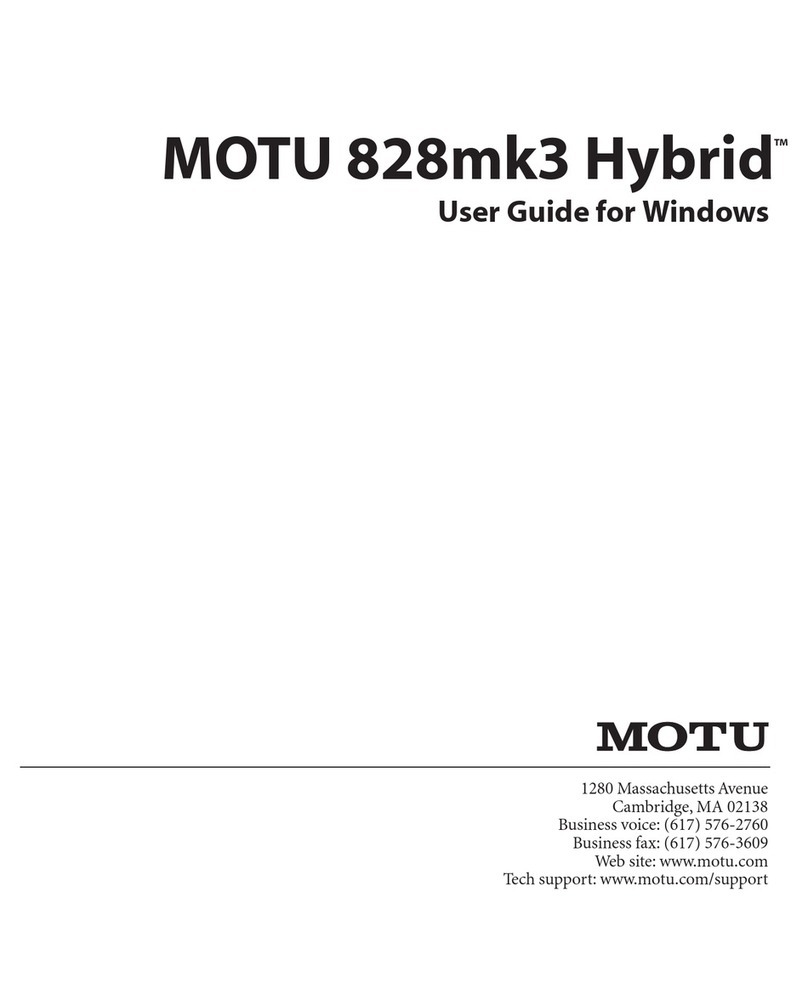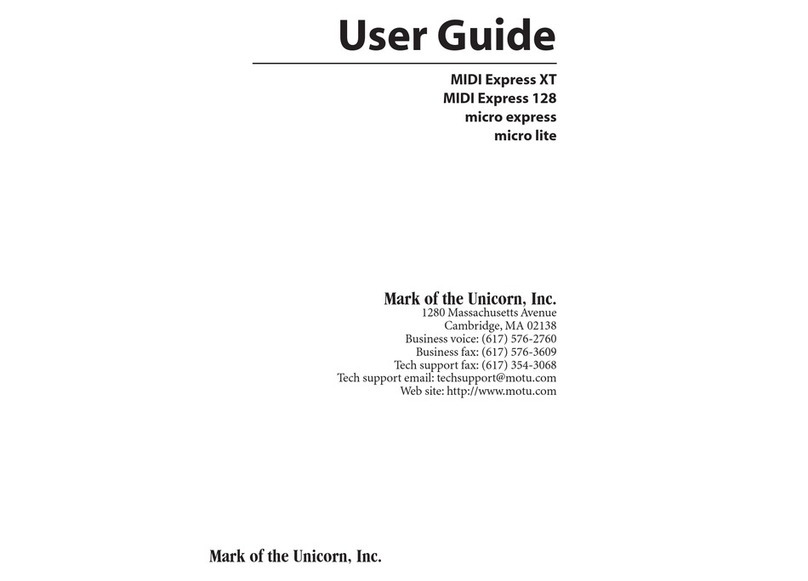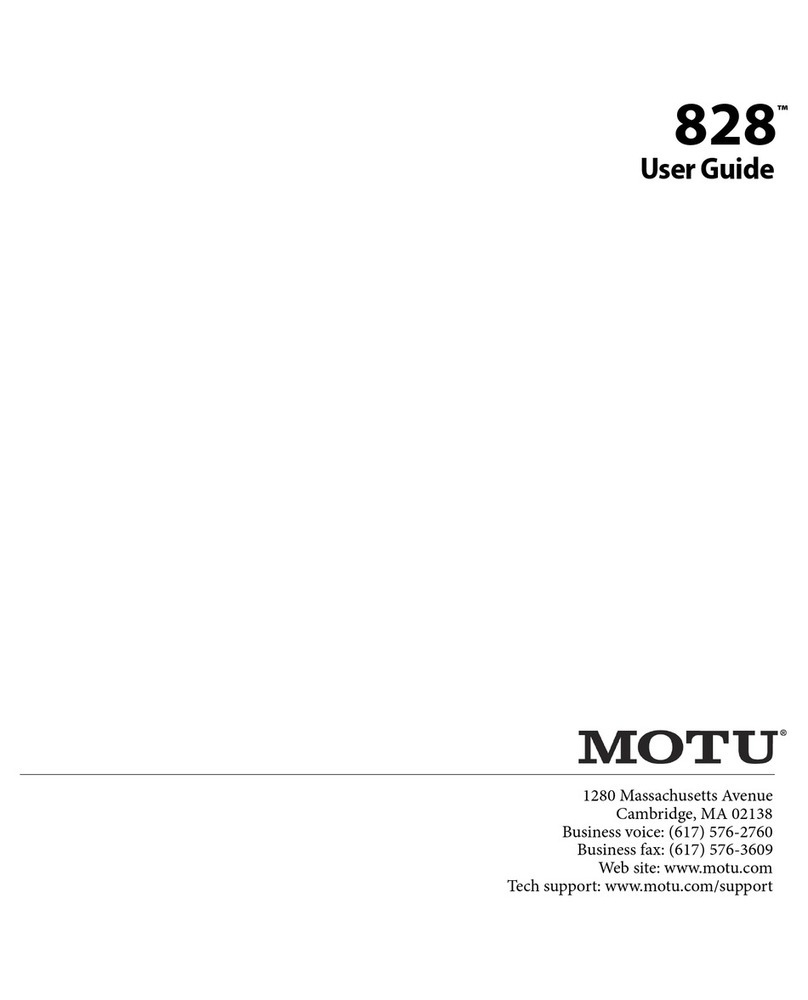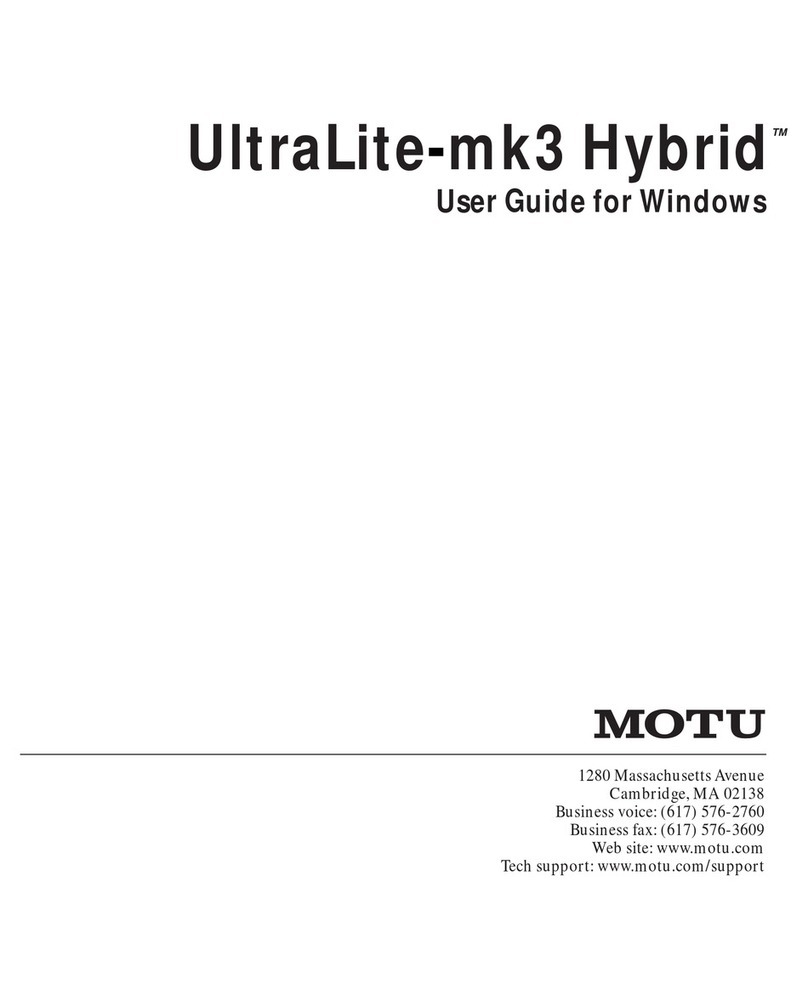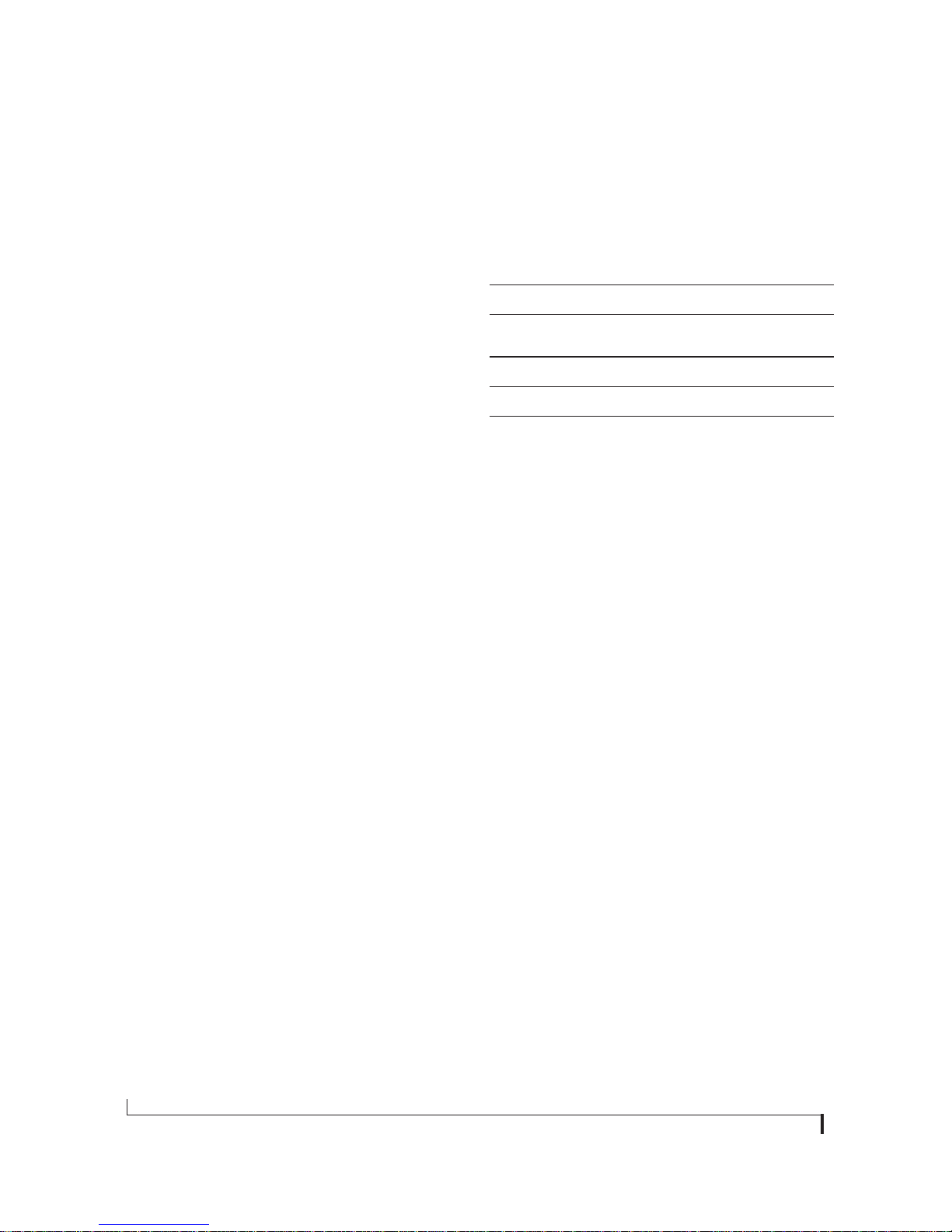AbouttheMarkof the Unicorn LicenseAgreementand
LimitedWarrantyon Software
TOPERSONSWHOPURCHASEORUSETHISPRODUCT:carefullyreadallthe
termsandconditionsofthe“click-wrap”licenseagreementpresentedtoyouwhen
youinstallthesoftware.Usingthesoftwareorthisdocumentationindicatesyour
acceptanceofthetermsandconditionsofthatlicenseagreement.
MarkoftheUnicorn,Inc.(“MOTU”)ownsboththisprogramanditsdocumentation.
Boththeprogramandthedocumentationareprotectedunderapplicablecopyright,
trademark,andtrade-secretlaws.Yourrighttousetheprogramandthe
documentationarelimitedtothetermsandconditionsdescribedinthelicense
agreement.
Reminderoftheterms of yourlicense
Thissummaryisnotyourlicenseagreement,justareminderofitsterms.Theactual
licensecanbereadandprintedbyrunningtheinstallationprogramforthesoftware.
Thatlicenseagreementisacontract,andclicking“Accept”bindsyouandMOTUto
allitstermsandconditions.Intheeventanythingcontainedinthissummaryis
incompleteorinconflictwiththeactualclick-wraplicenseagreement,thetermsofthe
click-wrapagreementprevail.
YOUMAY:(a)usetheenclosedprogramonasinglecomputer;(b)physicallytransfer
theprogramfromonecomputertoanotherprovidedthattheprogramisusedononly
onecomputeratatimeandthatyouremoveanycopiesoftheprogramfromthe
computerfromwhichtheprogramisbeingtransferred;(c)makecopiesofthe
programsolelyforbackuppurposes.Youmustreproduceandincludethecopyright
noticeonalabelonanybackupcopy.
YOUMAYNOT:(a)distributecopiesoftheprogramorthedocumentationtoothers;
(b)rent,leaseorgrantsublicensesorotherrightstotheprogram;(c)provideuseof
theprograminacomputerservicebusiness,network,time-sharing,multipleCPUor
multipleuserarrangementwithoutthepriorwrittenconsentofMOTU;(d)translate,
adapt,reverseengineer,decompile,disassemble,orotherwisealtertheprogramor
relateddocumentationwithoutthepriorwrittenconsentofMOTU.
MOTUwarrantstotheoriginallicenseethatthedisk(s)onwhichtheprogramis
recordedbefreefromdefectsinmaterialsandworkmanshipundernormalusefora
periodofninety(90)daysfromthedateofpurchaseasevidencedbyacopyofyour
receipt.Iffailureofthediskhasresultedfromaccident,abuseormisapplicationofthe
product,thenMOTUshallhavenoresponsibilitytoreplacethedisk(s)underthis
LimitedWarranty.
THISLIMITEDWARRANTYANDRIGHTOFREPLACEMENTISINLIEUOF,
ANDYOUHEREBYWAIVE,ANYANDALLOTHERWARRANTIES,BOTH
EXPRESSANDIMPLIED,INCLUDINGBUTNOTLIMITEDTOWARRANTIES
OFMERCHANTABILITYANDFITNESSFORAPARTICULARPURPOSE.THE
LIABILITYOFMOTUPURSUANTTOTHISLIMITEDWARRANTYSHALLBE
LIMITEDTOTHEREPLACEMENTOFTHEDEFECTIVEDISK(S),ANDINNO
EVENTSHALLMOTUORITSSUPPLIERS,LICENSORS,ORAFFILIATESBE
LIABLEFORINCIDENTALORCONSEQUENTIALDAMAGES,INCLUDING
BUTNOTLIMITEDTOLOSSOFUSE,LOSSOFPROFITS,LOSSOFDATAOR
DATABEINGRENDEREDINACCURATE,ORLOSSESSUSTAINEDBYTHIRD
PARTIESEVENIFMOTUHASBEENADVISEDOFTHEPOSSIBILITYOF
SUCHDAMAGES.THISWARRANTYGIVESYOUSPECIFICLEGALRIGHTS
WHICHMAYVARYFROMSTATETOSTATE.SOMESTATESDONOTALLOW
THELIMITATIONOREXCLUSIONOFLIABILITYFORCONSEQUENTIAL
DAMAGES,SOTHEABOVELIMITATIONMAYNOTAPPLYTOYOU.
UpdatePolicy
Inordertobeeligibletoobtainupdatesoftheprogram,youmustcompleteandreturn
theattachedMarkoftheUnicornPurchaserRegistrationCardtoMOTU.
CopyrightNotice
Copyright©2010,2009,2008,2007,2006,2005byMarkoftheUnicorn,Inc.All
rightsreserved.Nopartofthispublicationmaybereproduced,transmitted,
transcribed,storedinaretrievalsystem,ortranslatedintoanyhumanorcomputer
language,inanyformorbyanymeanswhatsoever,withoutexpresswritten
permissionofMarkoftheUnicorn,Inc.,1280MassachusettsAvenue,Cambridge,
MA,02138,U.S.A.
LimitedWarrantyon Hardware
MarkoftheUnicorn,Inc.andS&SResearch(“MOTU/S&S”)warrantthisequipment
againstdefectsinmaterialsandworkmanshipforaperiodofTWO(2)YEARSfrom
thedateoforiginalretailpurchase.Thiswarrantyappliesonlytohardwareproducts;
MOTUsoftwareislicensedandwarrantedpursuanttoseparatewrittenstatements.
Ifyoudiscoveradefect,firstwriteorcallMarkoftheUnicornat(617)576-2760to
obtainaReturnMerchandiseAuthorizationNumber.Noservicewillbeperformedon
anyproductreturnedwithoutpriorauthorization.MOTUwill,atitsoption,repairor
replacetheproductatnochargetoyou,providedyoureturnitduringthewarranty
period,withtransportationchargesprepaid,toMarkoftheUnicorn,Inc.,1280
MassachusettsAvenue,MA02138.Youmustusetheproduct’soriginalpacking
materialforinshipment,andinsuretheshipmentforthevalueoftheproduct.Please
includeyourname,address,telephonenumber,adescriptionoftheproblem,and
theoriginal,datedbillofsalewiththereturnedunitandprinttheReturnMerchandise
AuthorizationNumberontheoutsideoftheboxbelowtheshippingaddress.
Thiswarrantydoesnotapplyiftheequipmenthasbeendamagedbyaccident,
abuse,misuse,ormisapplication;hasbeenmodifiedwithoutthewrittenpermission
ofMOTU,oriftheproductserialnumberhasbeenremovedordefaced.
ALLIMPLIEDWARRANTIES,INCLUDINGIMPLIEDWARRANTIESOF
MERCHANTABILITYANDFITNESSFORAPARTICULARPURPOSE,ARE
LIMITEDINDURATIONTOTWO(2)YEARSFROMTHEDATEOFTHE
ORIGINALRETAILPURCHASEOFTHISPRODUCT.
THEWARRANTYANDREMEDIESSETFORTHABOVEAREEXCLUSIVE
ANDINLIEUOFALLOTHERS,ORALORWRITTEN,EXPRESSORIMPLIED.
NoMOTU/S&Sdealer,agent,oremployeeisauthorizedtomakeanymodification,
extension,oradditiontothiswarranty.
MOTU/S&SARENOTRESPONSIBLEFORSPECIAL,INCIDENTAL,OR
CONSEQUENTIALDAMAGESRESULTINGFROMANYBREACHOF
WARRANTY,ORUNDERANYLEGALTHEORY,INCLUDINGLOSTPROFITS,
DOWNTIME,GOODWILL,DAMAGEORREPLACEMENTOFEQUIPMENT
ANDPROPERTYANDCOSTOFRECOVERINGREPROGRAMMING,OR
REPRODUCINGANYPROGRAMORDATASTOREDINORUSEDWITH
MOTU/S&SPRODUCTS.
Somestatesdonotallowtheexclusionorlimitationofimpliedwarrantiesorliabilityfor
incidentalorconsequentialdamages,sotheabovelimitationorexclusionmaynot
applytoyou.Thiswarrantygivesyouspecificlegalrights,andyoumayhaveother
rightswhichvaryfromstatetostate.
MOTU,DigitalPerformer,AudioDesk,MarkoftheUnicornandtheunicornsilhouette
logoareregisteredtrademarksofMarkoftheUnicorn,Inc.
Thisequipment has been type tested and foundto comply with the limits fora class B digital device,
pursuantto Part15 ofthe FCC Rules.These limitsare designed to providereasonableprotection
againstharmfulinterferencein aresidential installation.Thisequipment generates,uses,and can
radiateradiofrequencyenergyand,ifnotinstalledandusedinaccordancewiththeinstructionmanual,
maycauseharmfulinterferenceto radiocommunications.However, there is no guaranteethat
interferencewillnot occur in a particular installation.If this equipment does cause interference to radio
ortelevisionequipment reception, which can be determined byturning theequipment offand on, the
useris encouragedto try tocorrect theinterferenceby any combinationof thefollowingmeasures:
•Relocate or reorient the receiving antenna
•Increase the separation betweenthe equipment and thereceiver
•Plug the equipment into an outlet on a circuitdifferentfrom that to which the receiverisconnected
Ifnecessary,youcan consult a dealer or experiencedradio/televisiontechnician for additional
assistance.
PLEASENOTE:onlyequipment certifiedto comply with Class B (computer input/outputdevices,
terminals, printers,etc.) should be attached to thisequipment, andit musthaveshieldedinterface
cablesin order to complywith theClass BFCC limits on RF emissions.
WARNING:changes or modifications to this unit not expresslyapproved bythe party
responsibleforcompliance could voidthe user'sauthority tooperate theequipment.