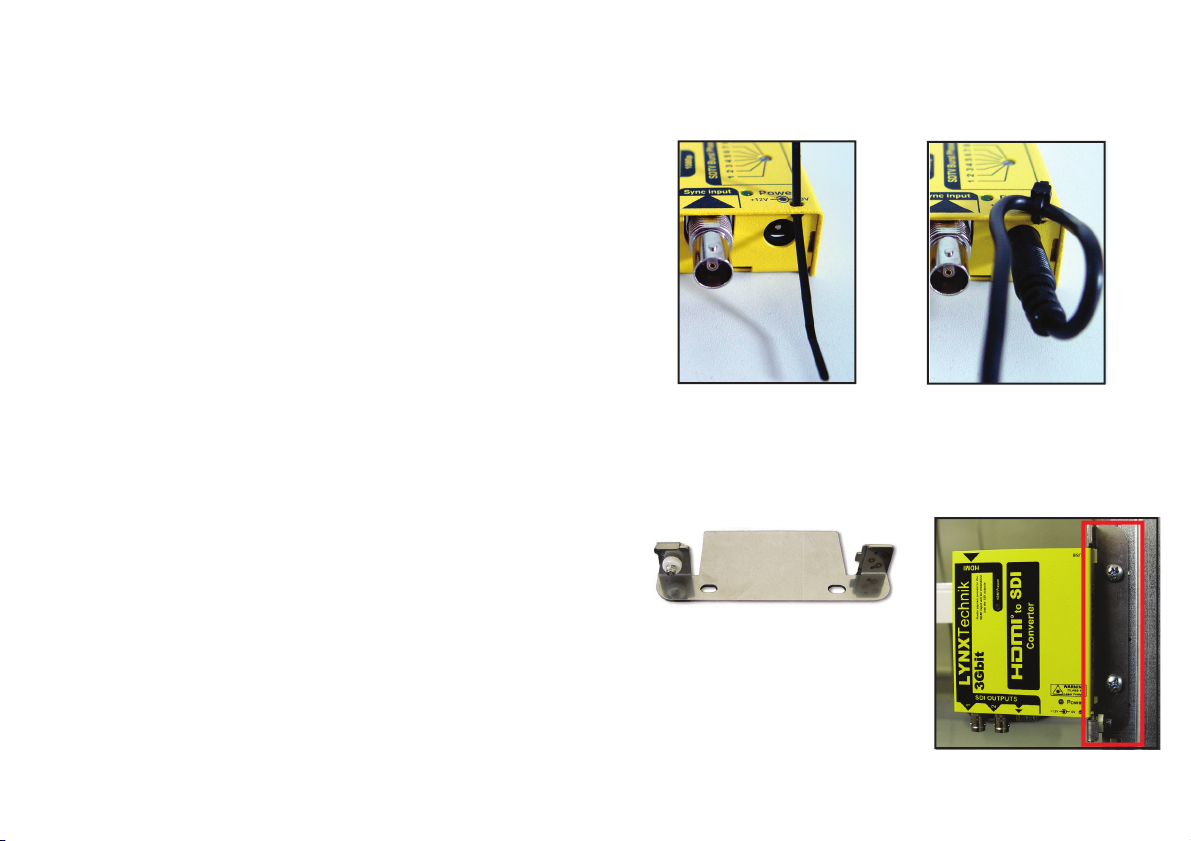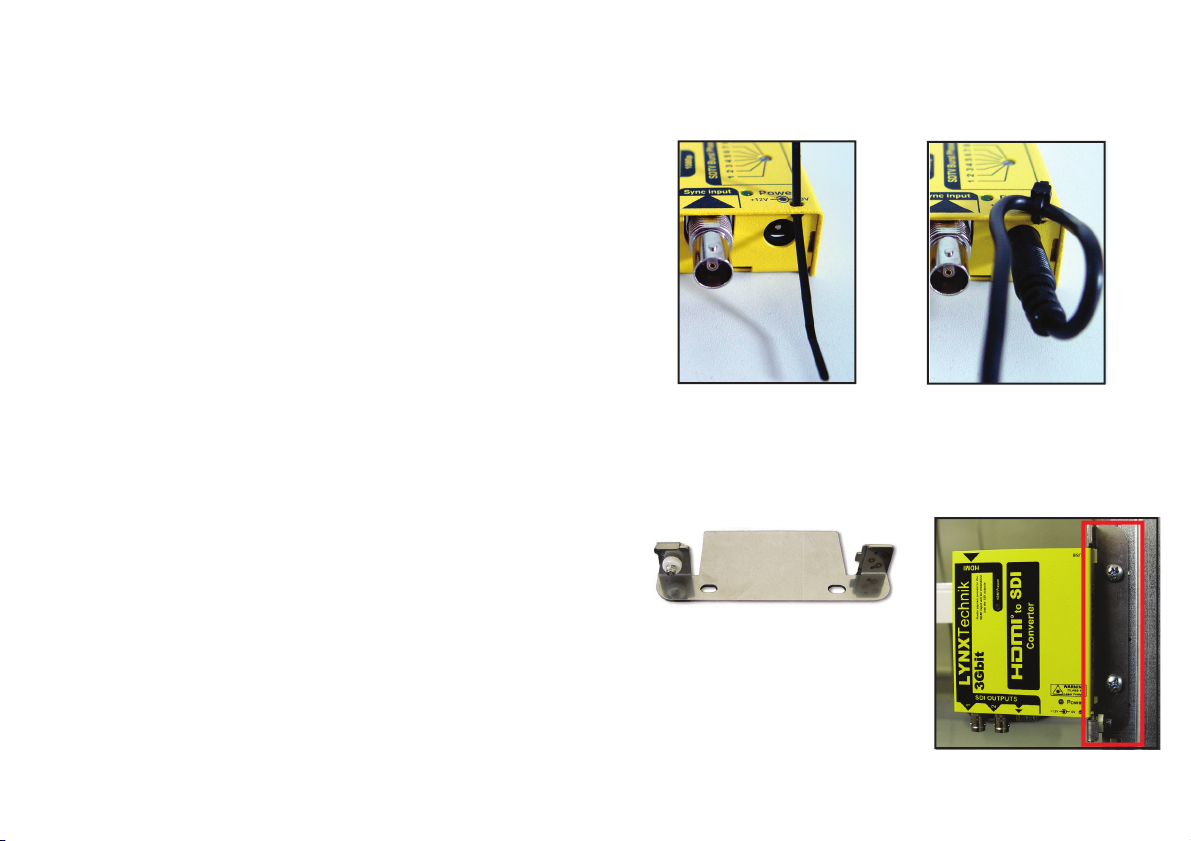
Connections and Adjustments
All connections and adjustments are clearly indicated on the module
and self explanatory. Settings can be changed with the module
powered on or o.
Operation
The SPG 1707 provides 3 x Tri-Level HDTV sync outputs and 3 x Bi-level
SDTV sync outputs. HDTV and SDTV Sync outputs are available
simultaneously and can be set to any standard. Regardless of the
settings made the SDTV and HDTV sync outputs and the audio sync
output are always frequency locked.
Stand Alone Use
With no genlock input connected the SPG 1707 will function as a
standalone precision sync pulse generator which can be used as a
reference source (2 ppm accuracy).
Genlock
When an analog sync input is connected (any standard or format) the
SPG 1707 will genlock to this signal and all outputs are then frequency
locked to the reference input. The connected reference is
auto-detected and the green“genlock” LED will illuminate when locked.
Full cross lock compatibility to any reference input standard or format.
Audio Reference
The audio reference output can be set to a 48KHz Word Clock or a DARS
reference signal. Selection is made using the dip switch. The audio
output is always frequency locked to the output sync signals.
Power
The module requires a 12V DC power input and a LED is provided to
conrm power is connected. A power supply is provided, but if
applying your own power, please provide a clean 12V DC power source.
Module power consumption is approx 250mA (2.8VA)
Power Lead Strain Relief
The module has a small hole in the case located above the power
connection. To prevent the power lead being accidentally pulled out,
use the supplied tie-wrap and secure the lead as shown below.
Optional Mounting Bracket
The optional RFR 1001 mounting bracket can be used to permanently
mount the module on any at surface or on 19” rack rails.
Note:
Another module type is shown for
illustration purposes only. The principle is
the same for the SPG 1707