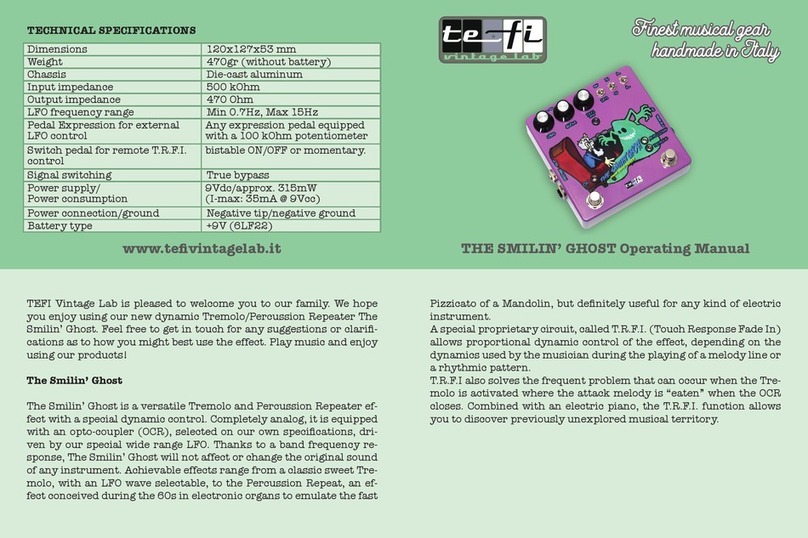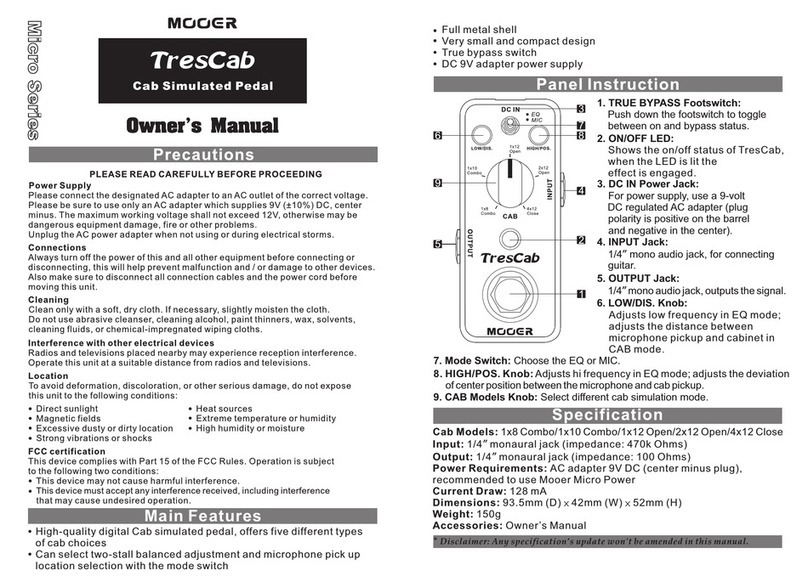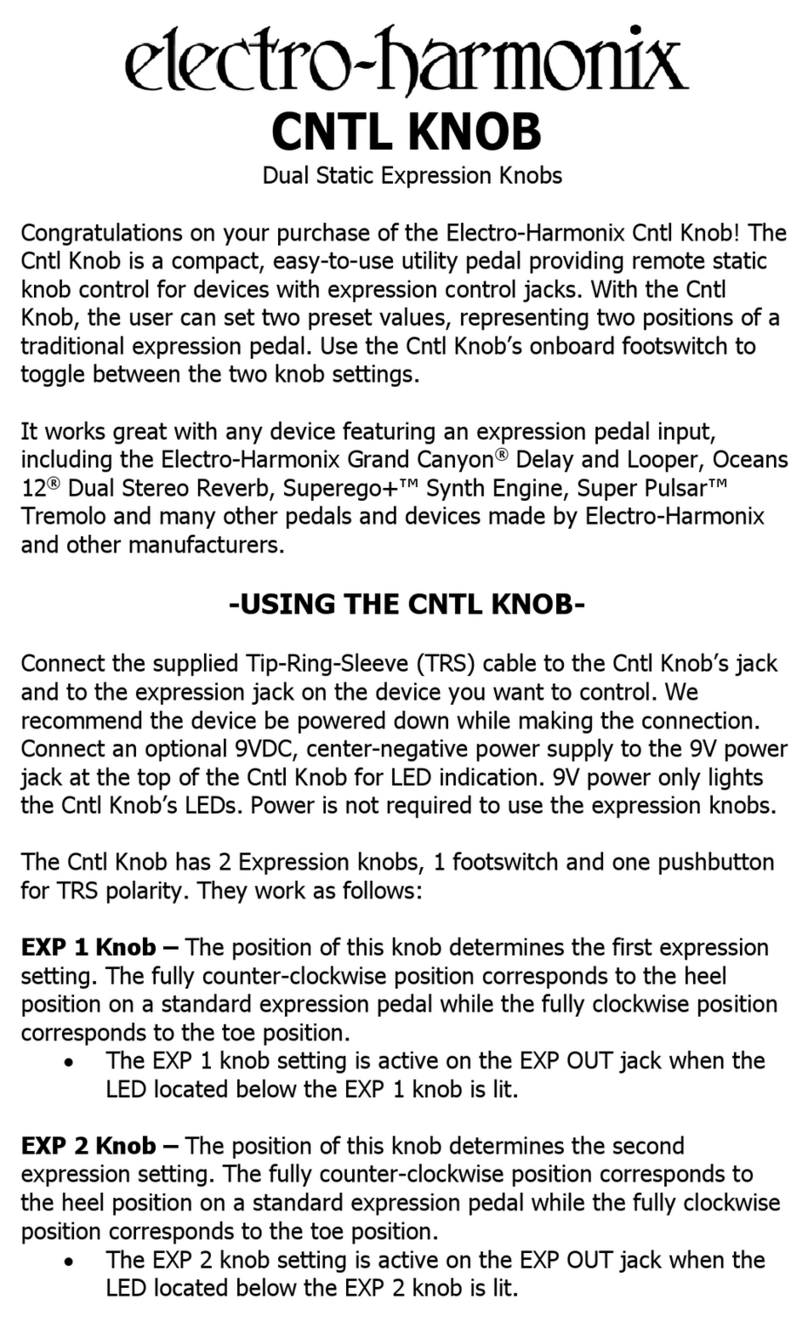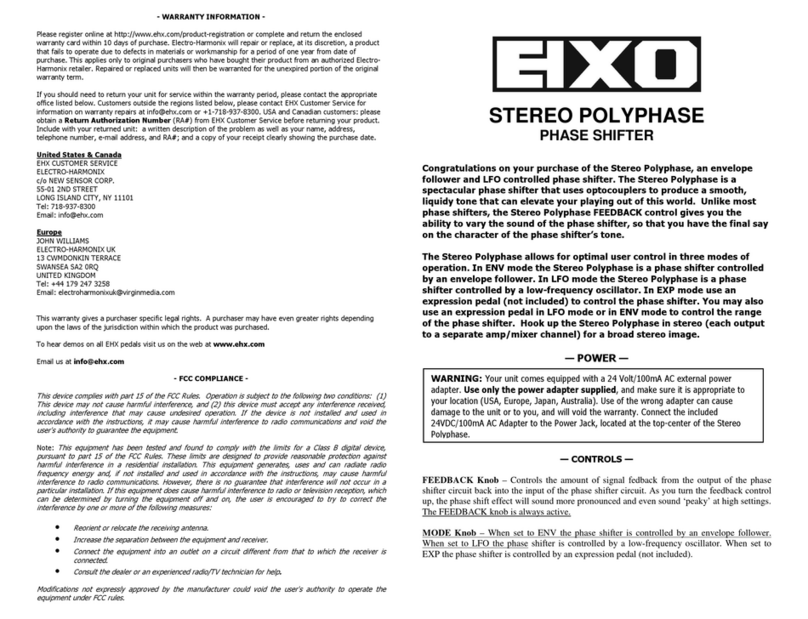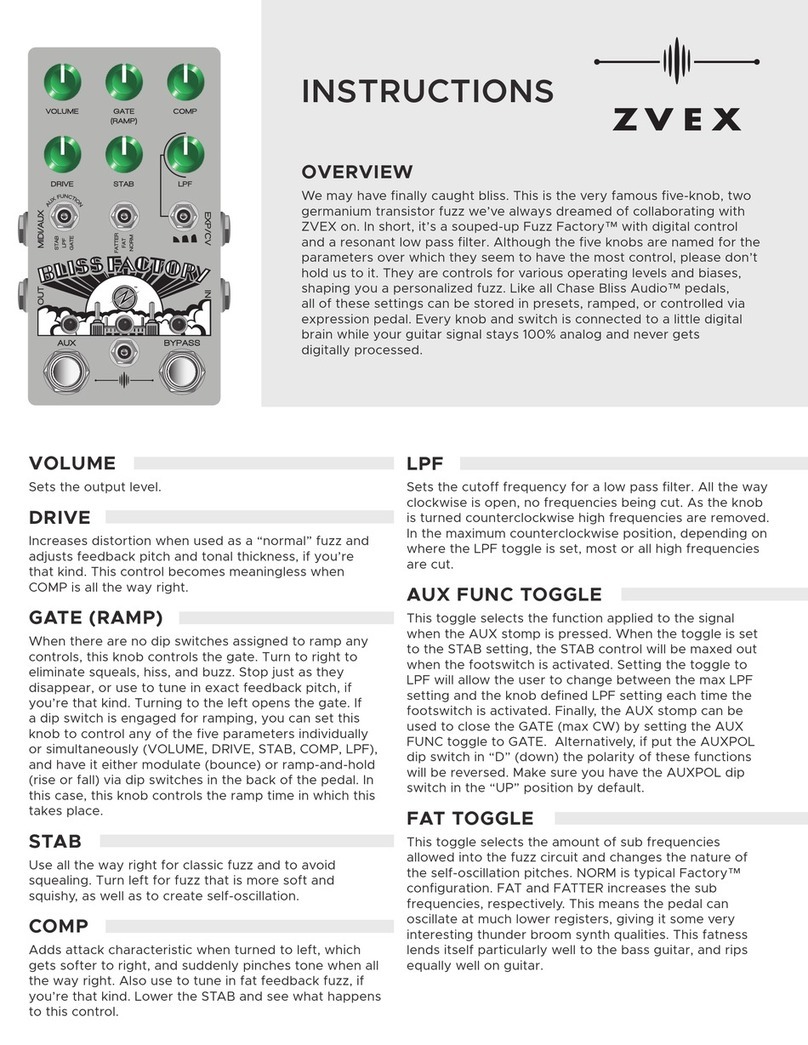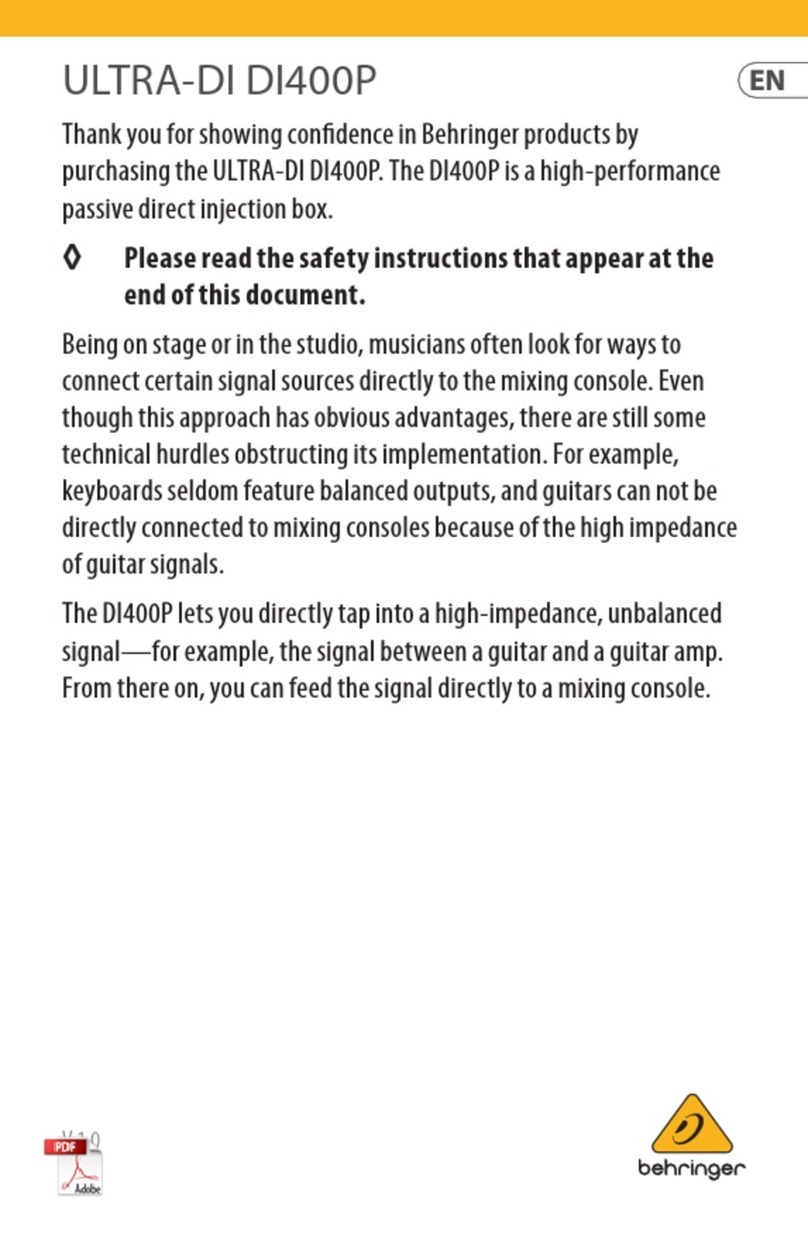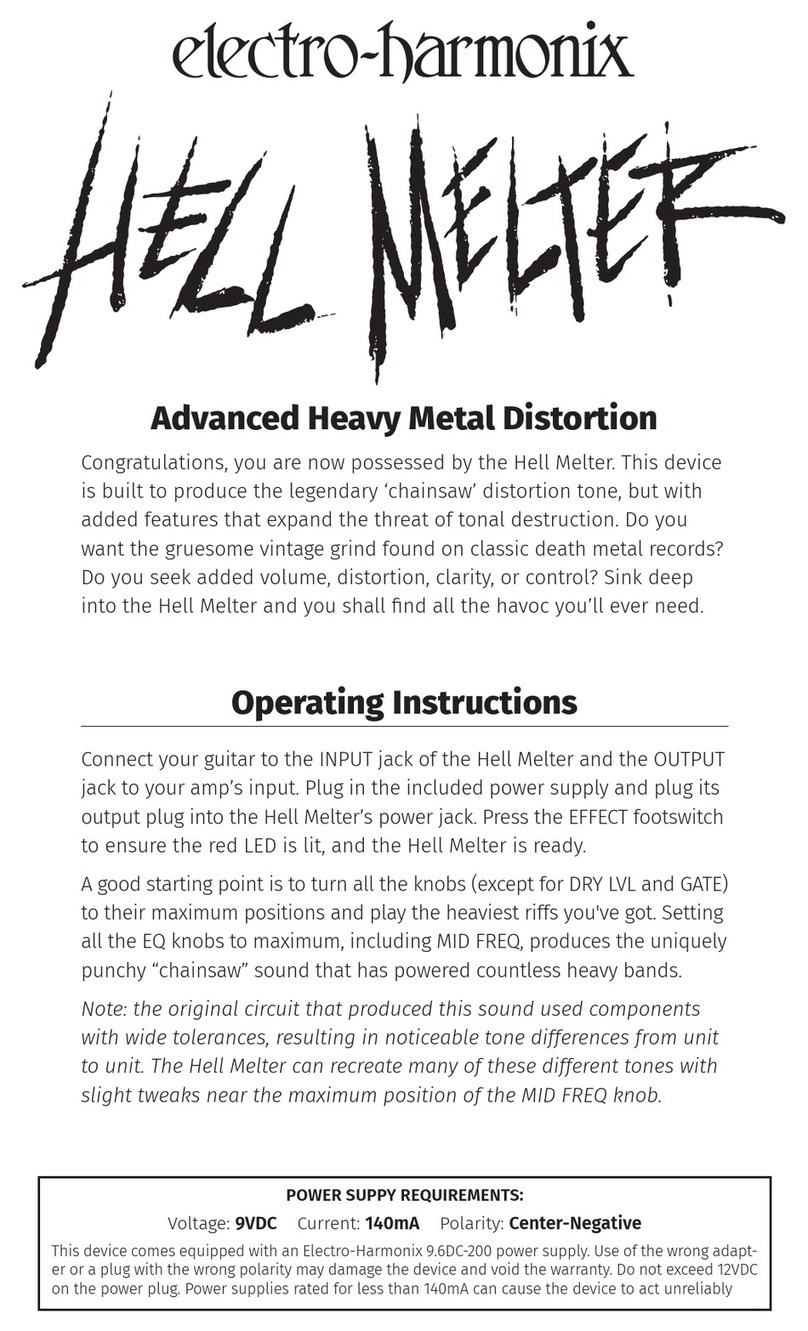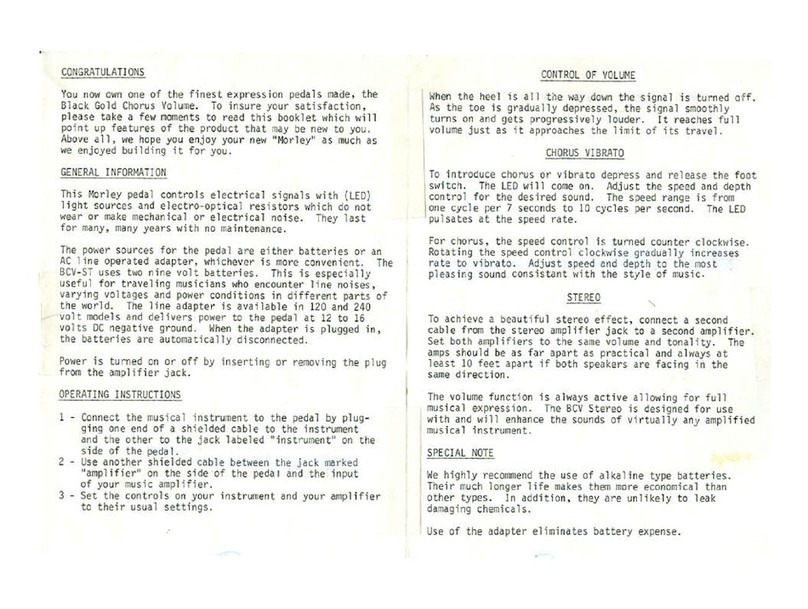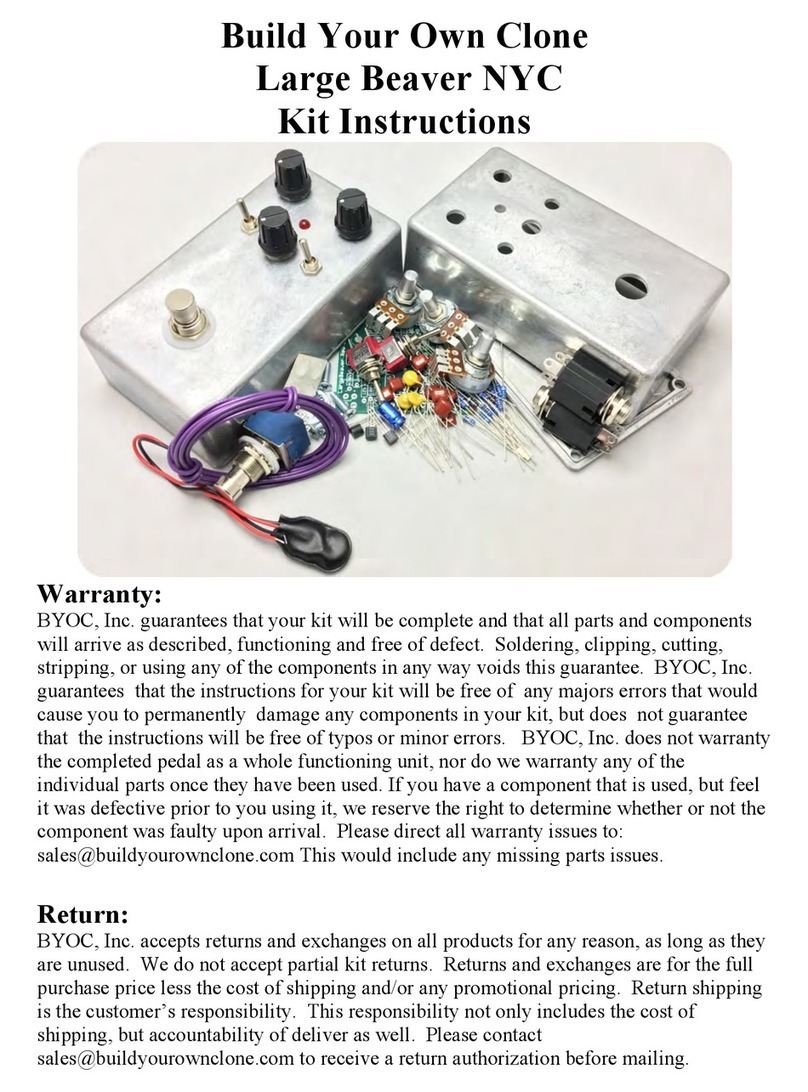Controls & Jacks
1. VOL Controls the output volume.
2. SUSTAIN Compressor Mode: Turning the
SUSTAIN knob clockwise increases the compres-
sion ratio, which determines how much compression
is applied to a signal once it crosses the threshold.
Threshold is the signal level at which the
compressor begins working. In Compressor
mode, the threshold is fixed at -35dB.
Compression ratio determines how much the
compressor squashes the signal’s volume and
thus how much it levels out dynamics. The higher
the ratio, the more it reduces the peaks to yield
a more consistent output volume.
Limiter Mode: Turning the SUSTAIN knob clock-
wise decreases the threshold level, which forces
the limiter to act sooner. The compression ratio is
constant and practically infinite in Limiter mode.
3. ATTACK Sets the speed at which compressor/
limiter activates once the input signal level reach-
es or exceeds the threshold setting. Turning clock-
wise adjusts the attack time from fast to slow.
Slow ATTACK settings emphasize the initial
attack and add greater pop to your notes.
Fast ATTACK times produce even compression,
acting on both the pluck and decay.
4. BLEND Adjusts the output wet/dry mix.
5. TYPE Button Selects the effect mode:
Green – COMPRESSOR
Orange – LIMITER
6. Footswitch and Status LED Footswitch engages
or bypasses the effect. The LED color indicates
the selected effect type. In bypass, the LED is off.
7. Input Jack Impedance: 2.2MΩ, Max In: +1.5 dBu
8. Output Jack Impedance: 680Ω, Max Out: +2.1 dBu
9. Power Jack Current draw: 100mA at 9.0VDC
Input Level
Threshold
Increasing
Compression
Ratio
Limiting
Output
Level