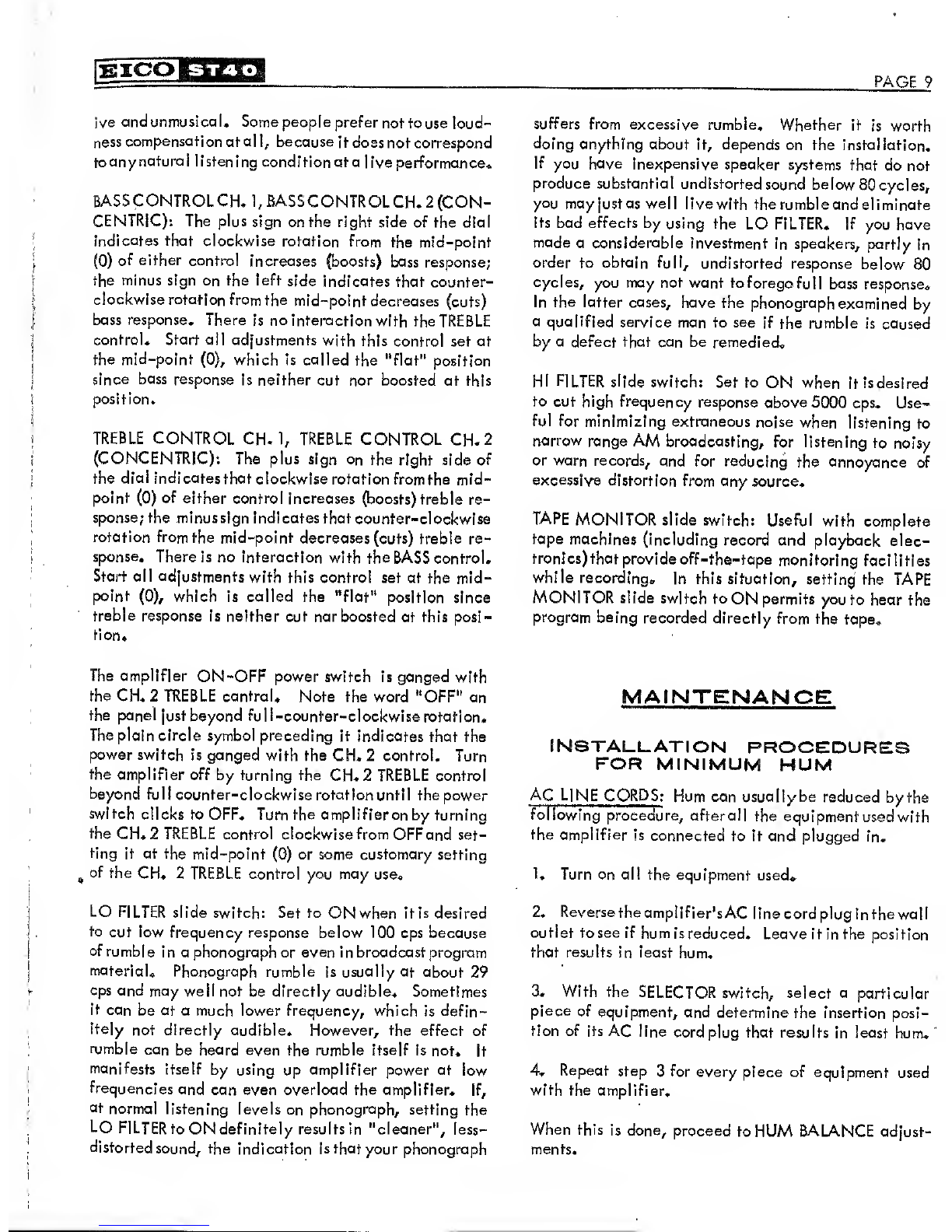Ifci&iSteJ ST«Q
PAGE 8
BALANCE Control: Used to. achieve equal left and
right side program levels In stereo. Effective in mono
to center the apparent source between the speakers.
Neither channel amplifier Is favored (as to gain)at the
zero setting (mid-rotation). As the control is turned
clockwise from zero, the channel 2Is (right) speaker Is
made louder and the channel 1(left) speaker Is made
softer, whilethe overall level remains about the same.
As the control is turned counter-clockwise from zero,
the channel 1(left) speaker Is made louder and the
channel 2(right) speaker Is made softer, while the
overall level remains about the same.
BALANCE v'(CHECK) Slide Switch: If you have iden-
tical left and right speakers (or dissimilar speakers of
nearly equal efficiency), the BALANCE control can
be set properly by means of the BALANCE v/(CHECK)
slide switch as follows:
1. Set BALANCE (CHECK) slide switch to ON
2. Set MODE switch to MONO 1
3. Adjust BALANCE control for minimum sound
(null) from the left (CH. 1) speaker. There
will be no sound from the right (CH. 2) speak-
er. If the BALANCE control Is turned either
direction from the proper setting (null), the
sound level from the left speaker will increase.
4. Return the MODE switch to STEREO or RE-
VERSE if the source is stereo.
NOTE:
In the "null" method of balancing just described, this
is what isbeing done. An identical signal is fed to the
channel Iand 2amplifiers at the high level input
points (setting MODE switch toMONO 1). Adummy
load is internally substituted forthe channel 2(right)
speaker and the channel 2output signal Is fed back
through aprecision dividing network to the input of
the channel 1power amplifier (setting BALANCE n/
switch to ON). The channel 2output signal is out-
of-phase with the input signal to channel 1and tends
to cancel or nullify it. When the BALANCE control
is set so that the portion of the channel 2output signal
fed to the channel 1power amplifier input is equal to
the channel 1signal at this point, almost complete
cancellation (null) occurs and the output from the
channel 1speaker is at aminimum.
This method of balancing jchieves equality of gain in
the channel )and 2amplifiers from the high level in-
puts to the speaker outputs. The preamplifiers, which
are ahead of the high level input, are audibly nearly
equal In gain because of feedback. If, upon returning
the MODE switch to STEREO or REVERSE after setting
the BALANCE control by this method, audible balance
is not achieved, the indication is that the sources feed-
ing the amplifier are not equal. If the sources have
their own level controls, such as FM or AM tuners or
Multiplex adaptors, then these level controls should
be set to equal output by successively setting the MODE
switch ats/CH.l andv/CH. 2while adjusting the source
level controls for equal output from each speaker.
Once the source levels have been adjusted, the null
balancing method described previously will work ef-
fectively*
If one speaker Is alittle more efficient than the other,
you may pad down the more efficient speaker by aseries
resistor up to half the rated speaker impedance (more
will unduly deteriorate speaker damping). In order to
make the convenient null balancing method effective.
If the speakers are grossly different in efficiency, you
will have to adjust the BALANCE control by succes-
sively setting the MODE switch at vXCH.l and s/CH.2,
while finding the BALANCE control setting that pro-
duces about equal output from each speaker.
If astereo phono cartridge has amarked difference in
output between the two sides, you will have to adjust
the BALANCE control setting until audible balance is
achieved, while successivelysetting the MODE switch
to\ACH. 1and\ACH, 1and v^CH. 2, when this input
Is selected.
LEVEL control: Used to adjust the listening level in
both channels. The BALANCE control is adjusted after
setting the LEVEL control. Substantial changes in
LEVEL control setting may require re-setting the BAL-
ANCE control. Adjust the output level controls in
tuners, multiplex adaptor, and tape machines with pre-
amplifiers, to match the sound level obtained on phono,
if possible. If any of the high level sources can not
provide high enough output to match phono, simply set
this source to maximum output.
LOUDNESS slide switch: Acharacteristic of human
hearing is thatsensitivity to bass tones diminishes more
rapidly, a's the listening level Is lowered, than sensi-
tivity to middle and high frequency tones. Many people
find the audible loss of bass at low listening levels un-
satisfying* Setting the LOUDNESS slide switch to ON
provides acompensating amount of bass boost at low
listening levels. Do not leave the LOUDNESS switch
at ON when listening at normal volume, since the
amount of bass boost provided will usually be excess-