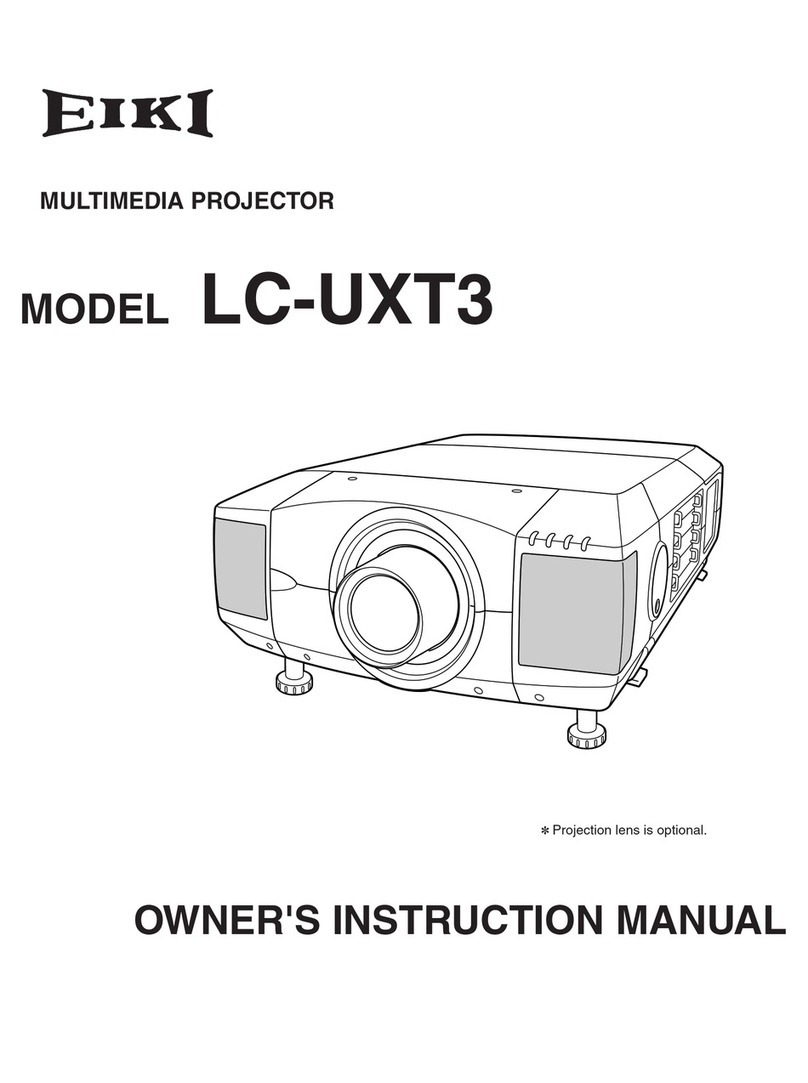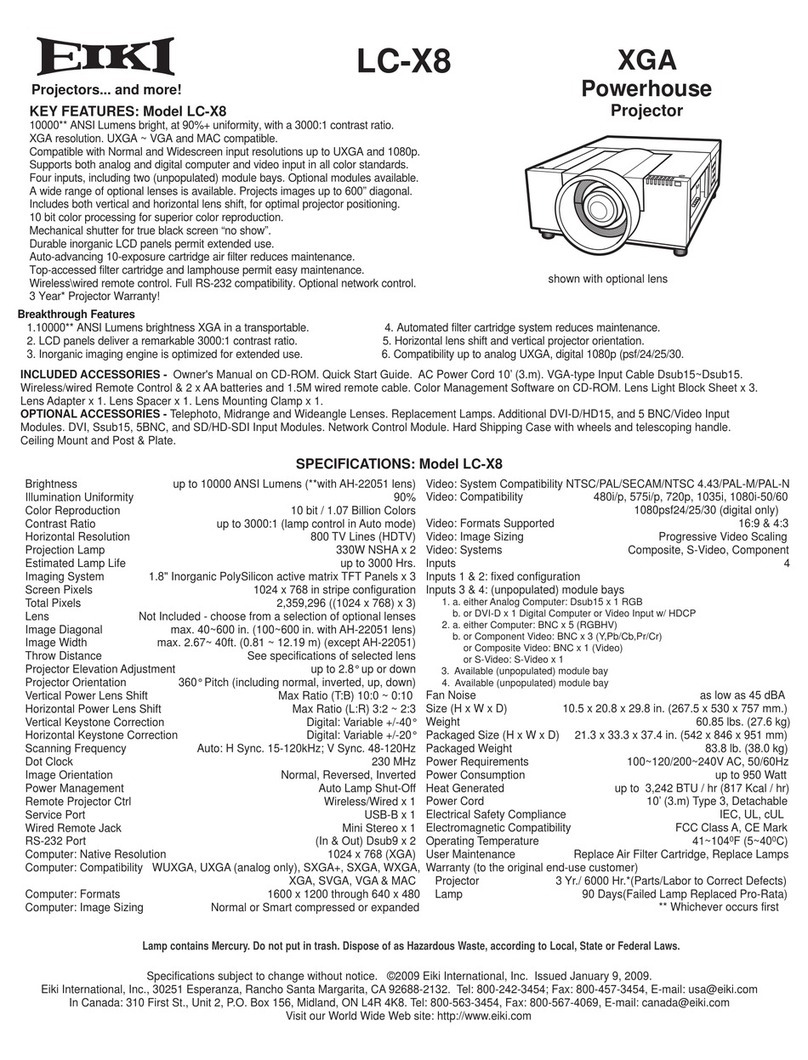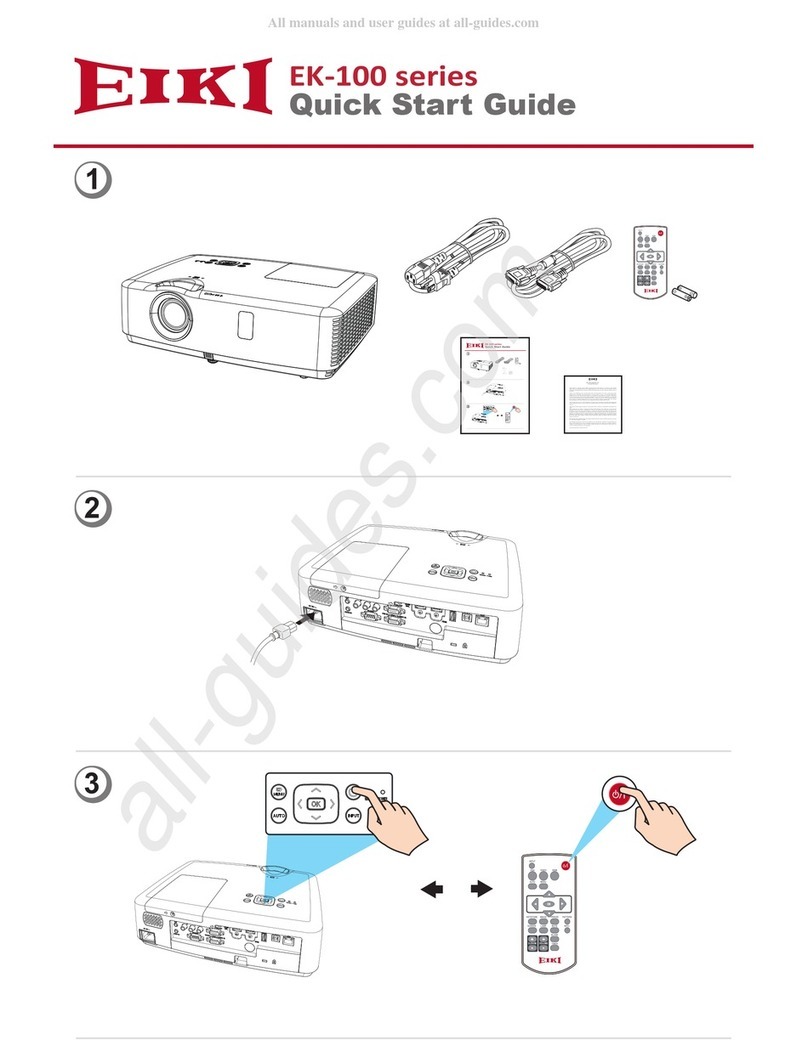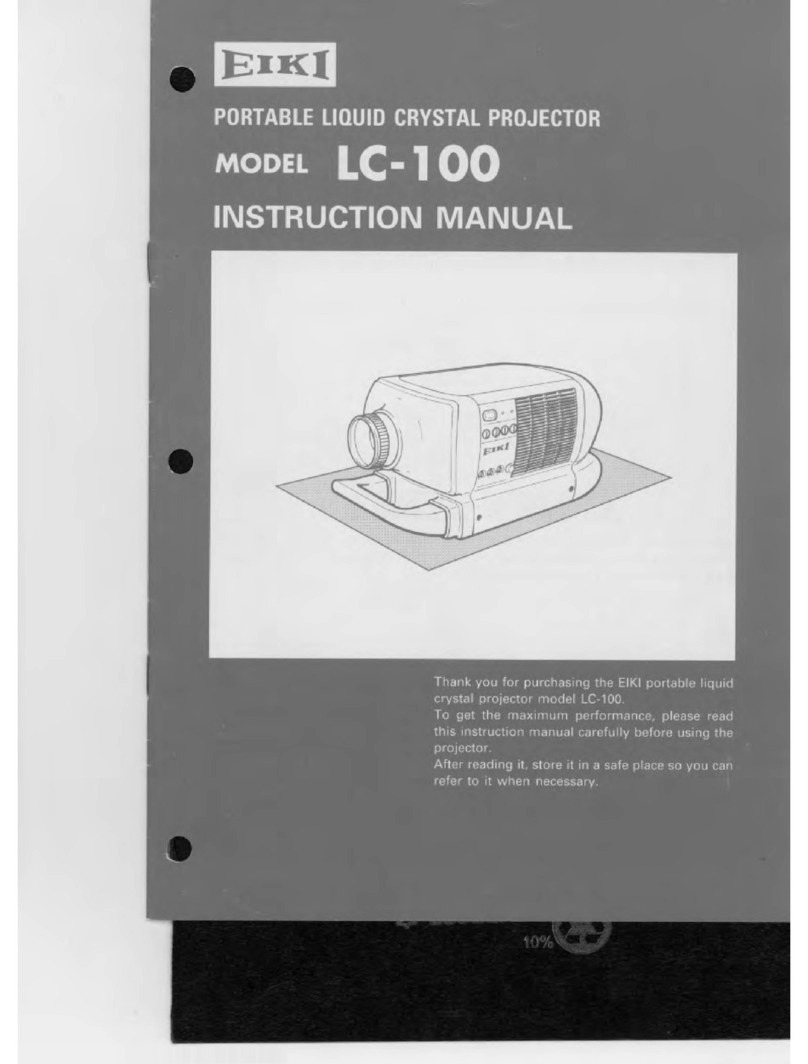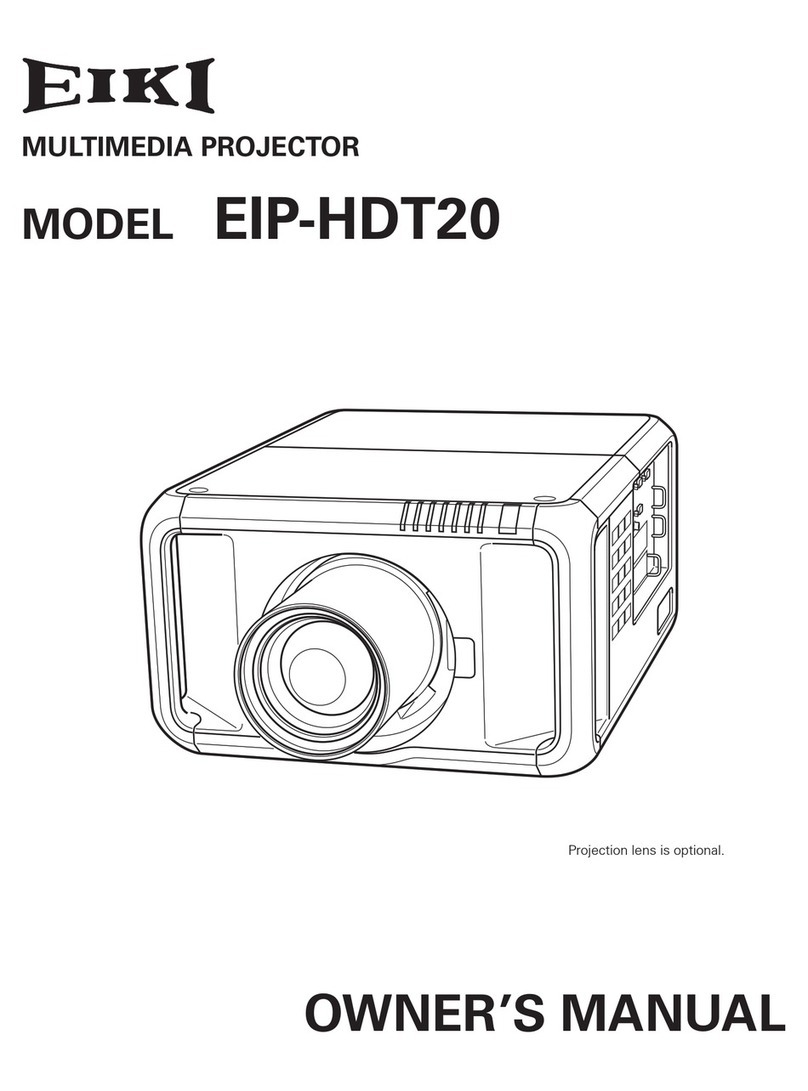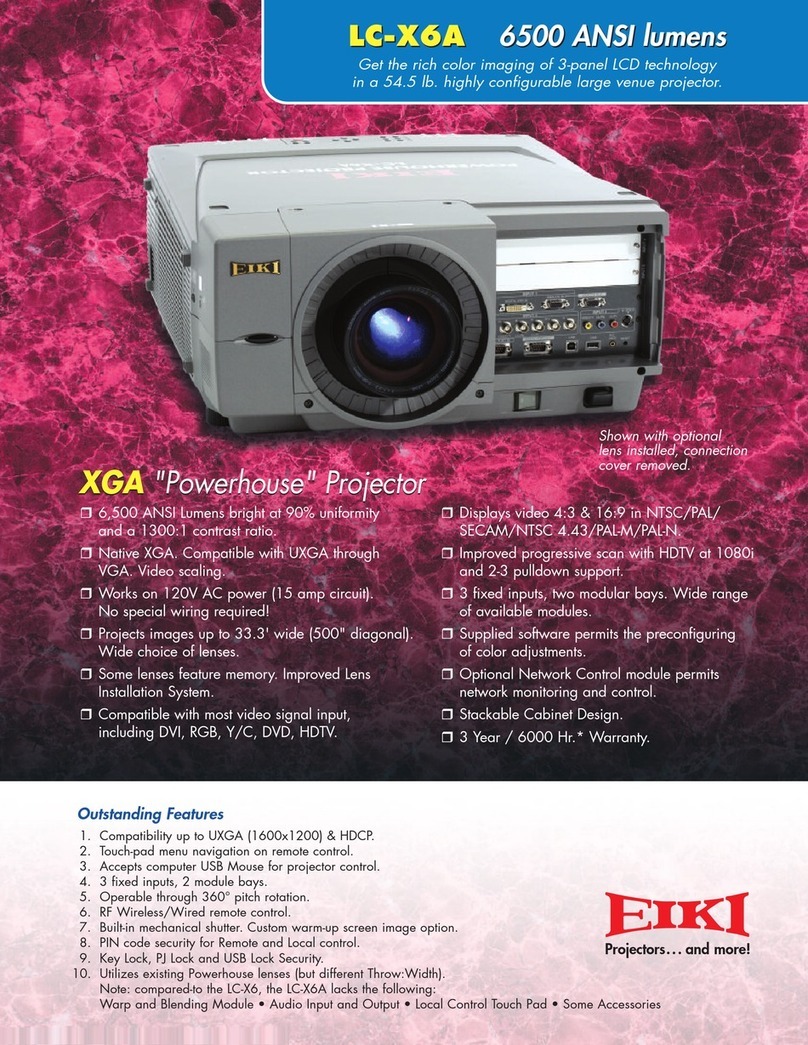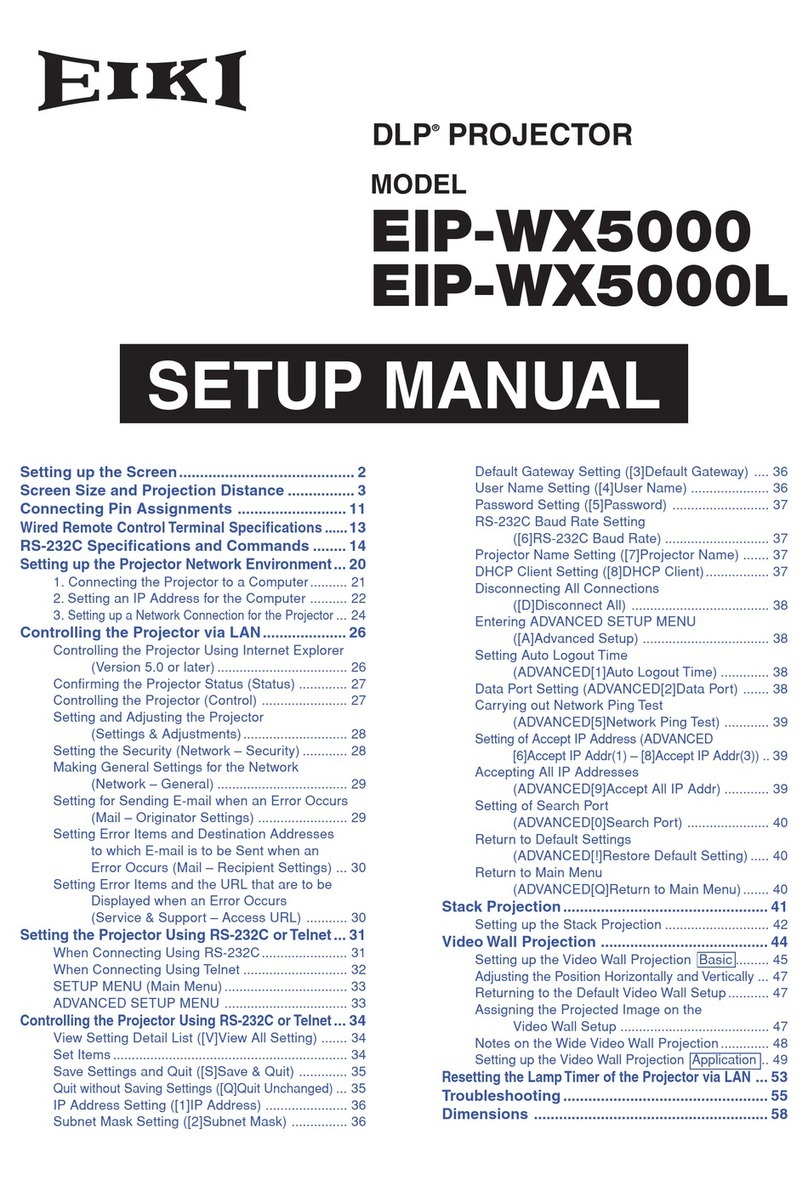Contents
SERVICE MANUAL ................................................... 1
Contents ........................................................................ 2
Safety Instructions......................................................... 3
Safety Precautions ..........................................................3
Product Safety Notice .....................................................3
Service Personnel Warning.............................................3
Specifications ................................................................ 5
Circuit Protections ....................................................... 10
Fuses (F601, F602, F603).............................................10
Thermal fuses (SW903, SW904, SW905, SW906)....... 11
Temperature sensors, wind sensors .............................12
Power failure, fan lock and filter error detection ............ 13
Maintenance................................................................ 14
Maintenance.................................................................. 14
Replacing the unit.......................................................... 14
Air filter unit ................................................................... 14
Lamp unit....................................................................... 17
Quick maintenance .......................................................21
Cleaning the optical parts..............................................22
Security Function Notice ............................................. 23
Lens Mounting............................................................. 24
Mechanical Disassembly............................................. 32
Order of mechanical disassembly.................................32
Optical Parts Disassembly .......................................... 51
Order of optical parts disassembly................................ 51
Servicing Notice .......................................................... 65
Note on main board replacement..................................65
Adjustment data setting.................................................65
Serial number setting ....................................................65
Model no. setting...........................................................65
Adjustments................................................................. 66
Adjustments after parts replacement ............................66
Optical Adjustments .................................................... 67
Optical adjustment location...........................................67
Before adjustment .........................................................68
1. Optical center adjustment..........................................70
2. PBS adjustment......................................................... 74
3. Contrast adjustment .................................................. 75
4. Back focus adjustment .............................................. 76
5. Convergence adjustment ..........................................77
Adjustment tool installation ...........................................78
Adjustment tool removal................................................79
Adjustment ....................................................................80
Electrical Adjustments................................................. 81
Service adjustment menu operation .............................81
Circuit adjustments........................................................82
Test points and locations...............................................86
Service adjustment data................................................87
Chassis Description .................................................. 158
Chassis over view........................................................158
Boards connection ...................................................... 159
Troubleshooting......................................................... 160
No picture .................................................................... 160
No Power.....................................................................164
Power supplies to boards ............................................ 165
AC filter, AC-DC power board...................................... 166
DC power board .......................................................... 167
PFC-1 & PFC-2 board .................................................168
Power supply and power failure detection................... 169
Power drive and power failure signals......................... 172
Fan control system ...................................................... 173
Motor control system ................................................... 174
Temperature abnormality ............................................ 175
Lamp abnormality........................................................ 176
Lamp control system ................................................... 177
Power failure detection system ................................... 178
Error history log ........................................................... 179
Diagnosis of power failure with serial port...................180
Indicators and projector condition ............................... 181
Serial Control............................................................. 185
Serial control interfaces...............................................185
Control Port Functions............................................... 188
IC Block Diagrams..................................................... 191
Exploded Views & Parts List ..................................SPL-1
Exploded Views..................................................... SPL-2
Mechanical Parts List .......................................... SPL-20
Electrical Parts List...............................................SPL-23
Schematic Diagram & Circuit Board Diagram........ DIA-1
Pin description of diode, transistor and IC ...............DIA-2
Schematic Diagram ................................................DIA-3
Circuit Board Diagram .......................................... DIA-15