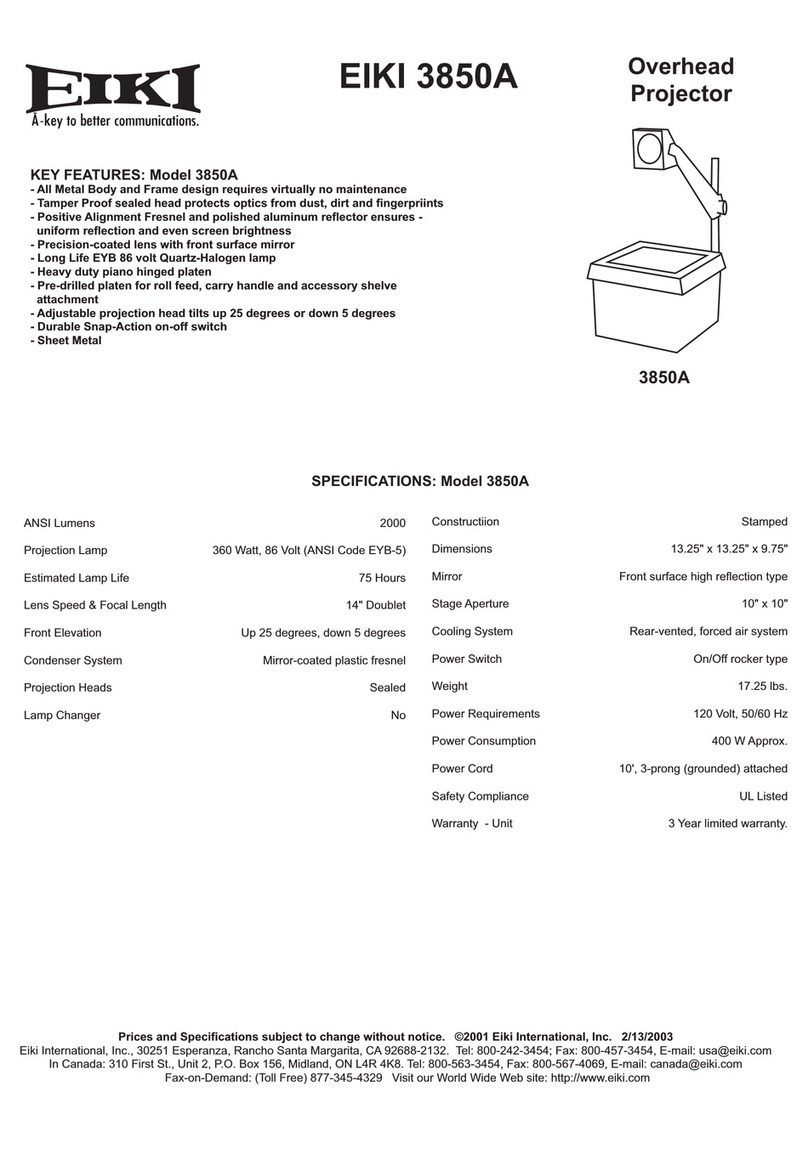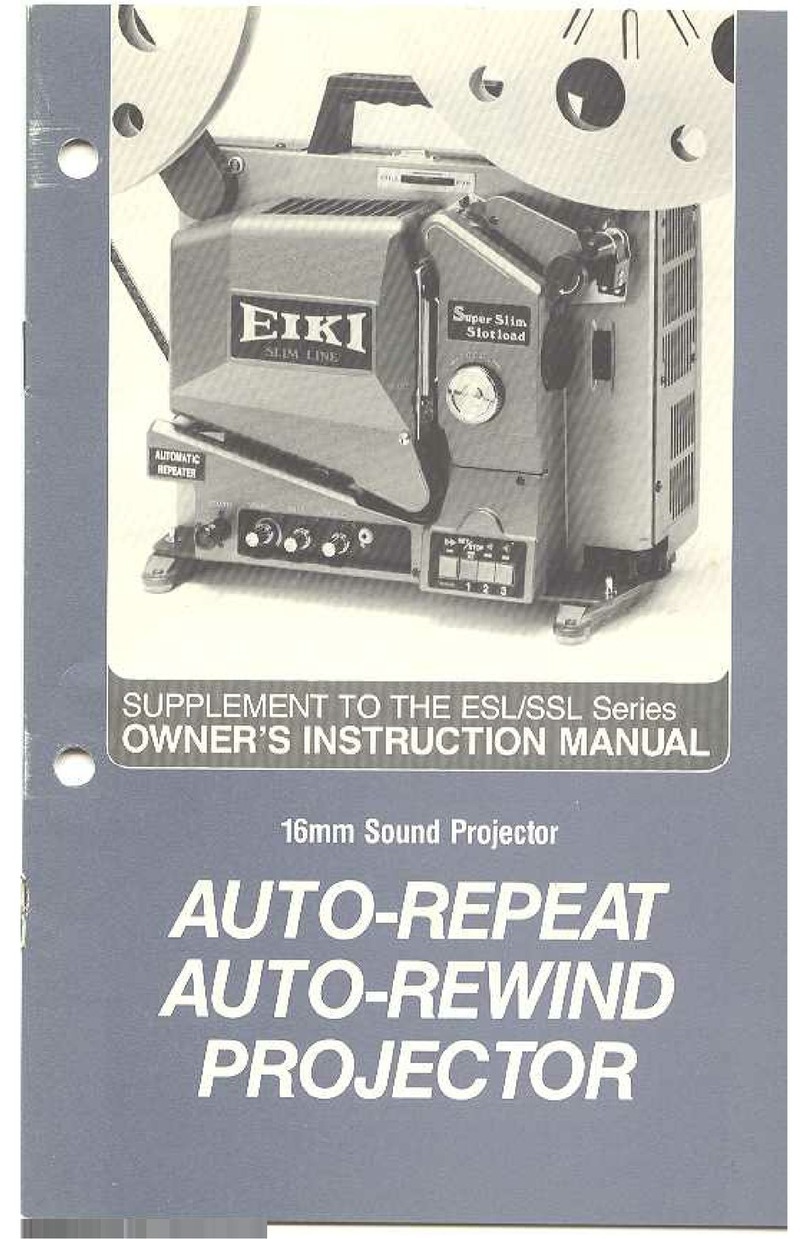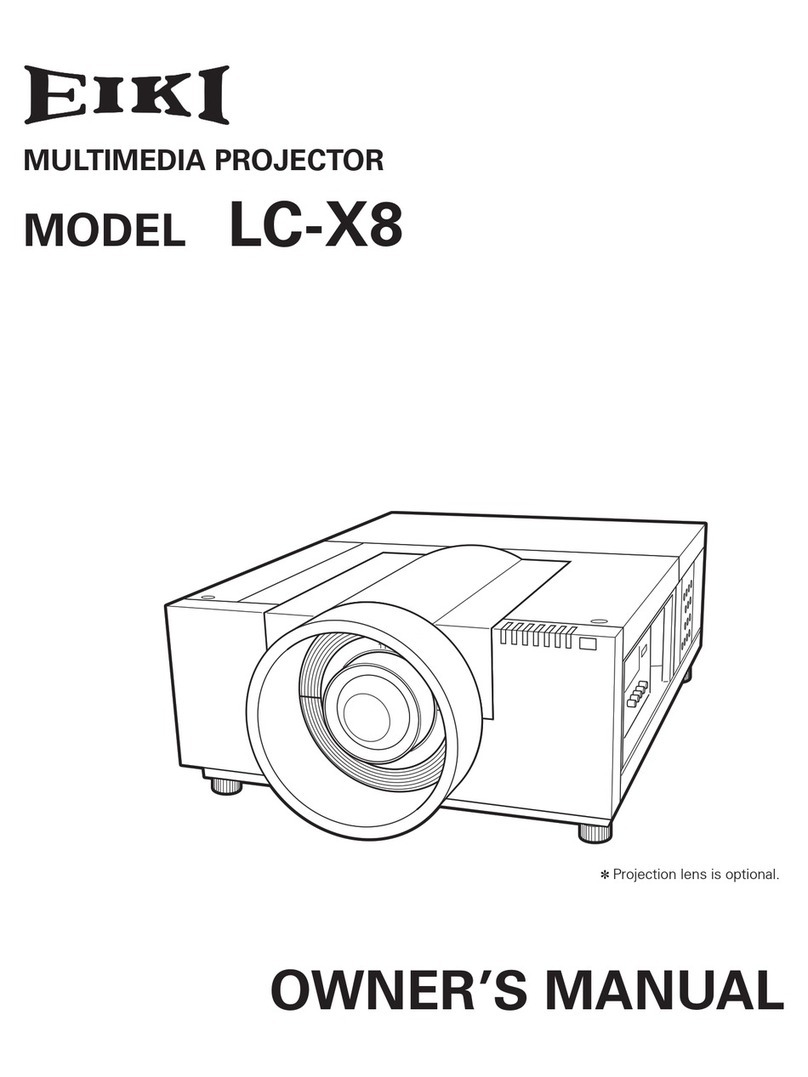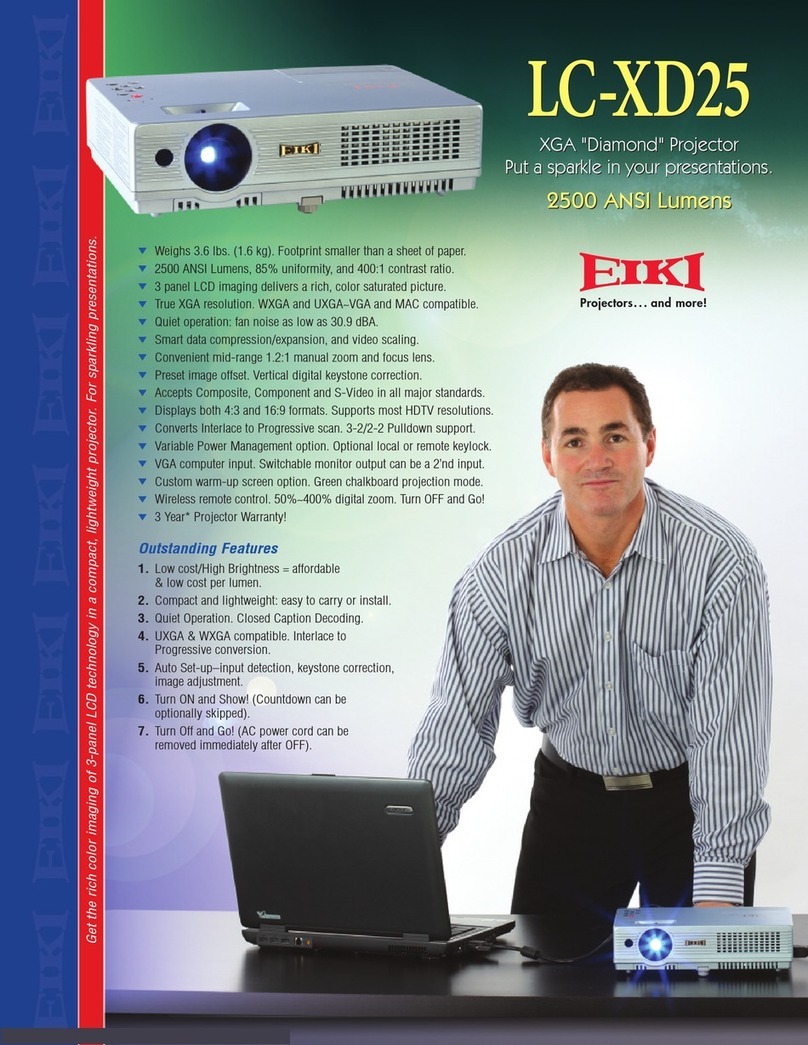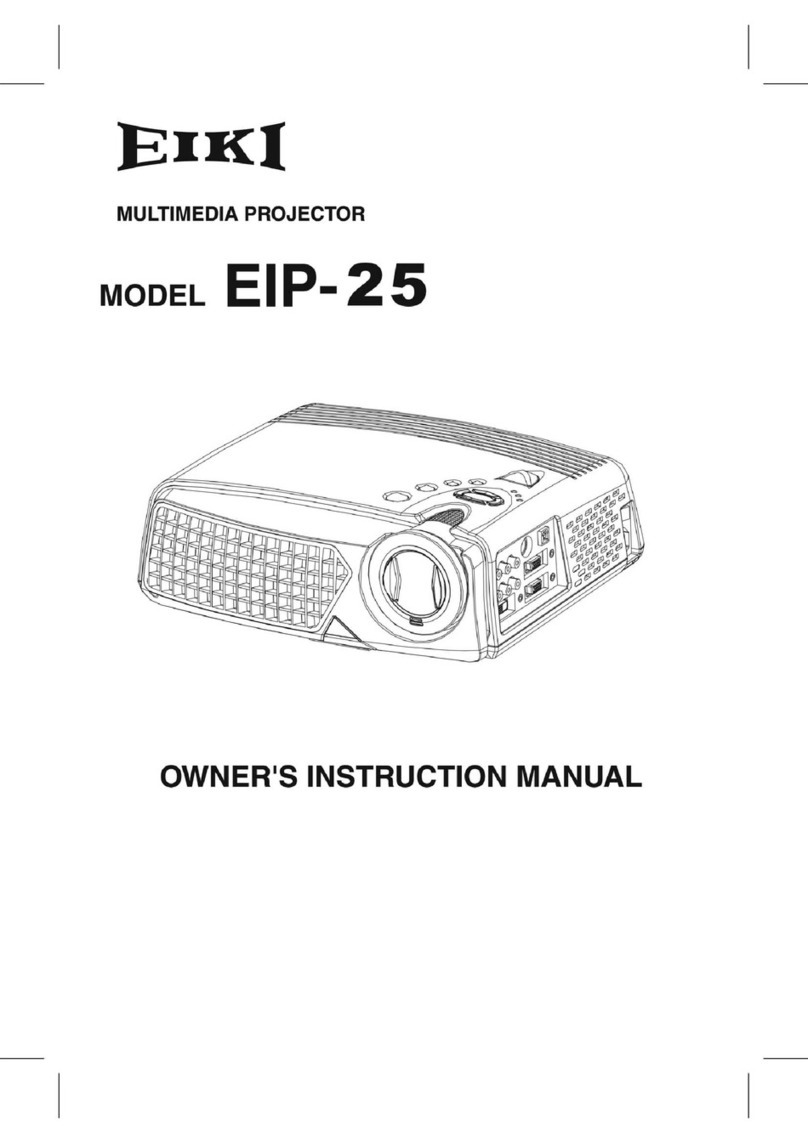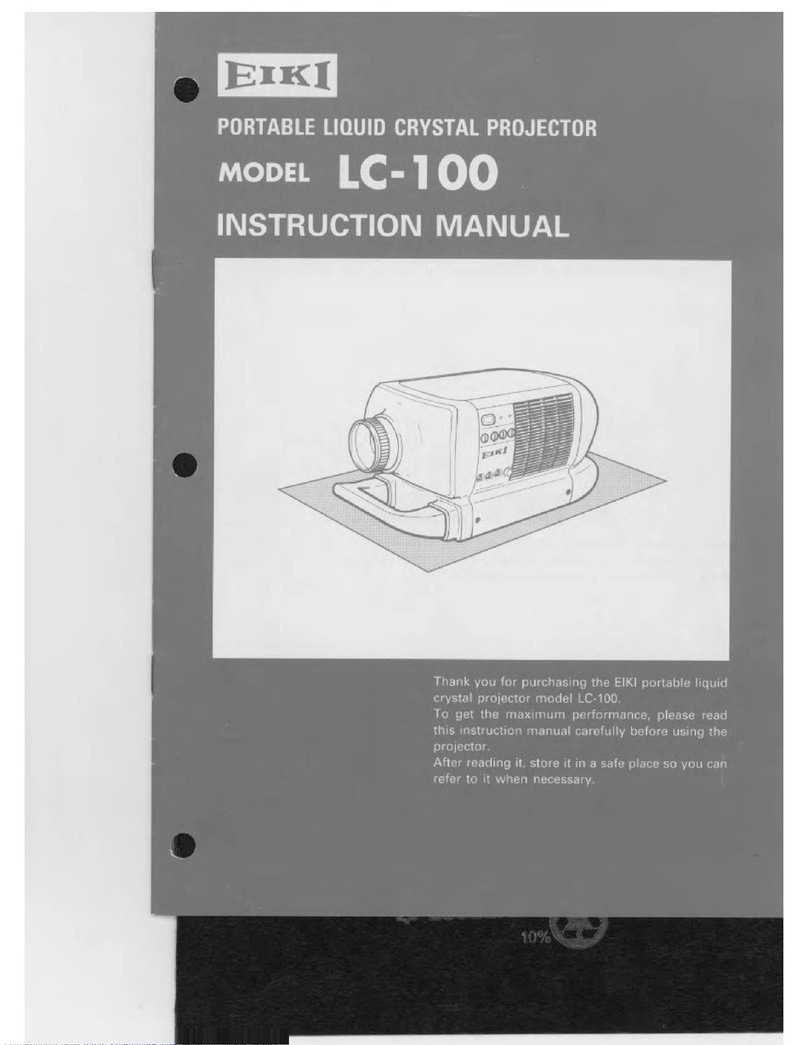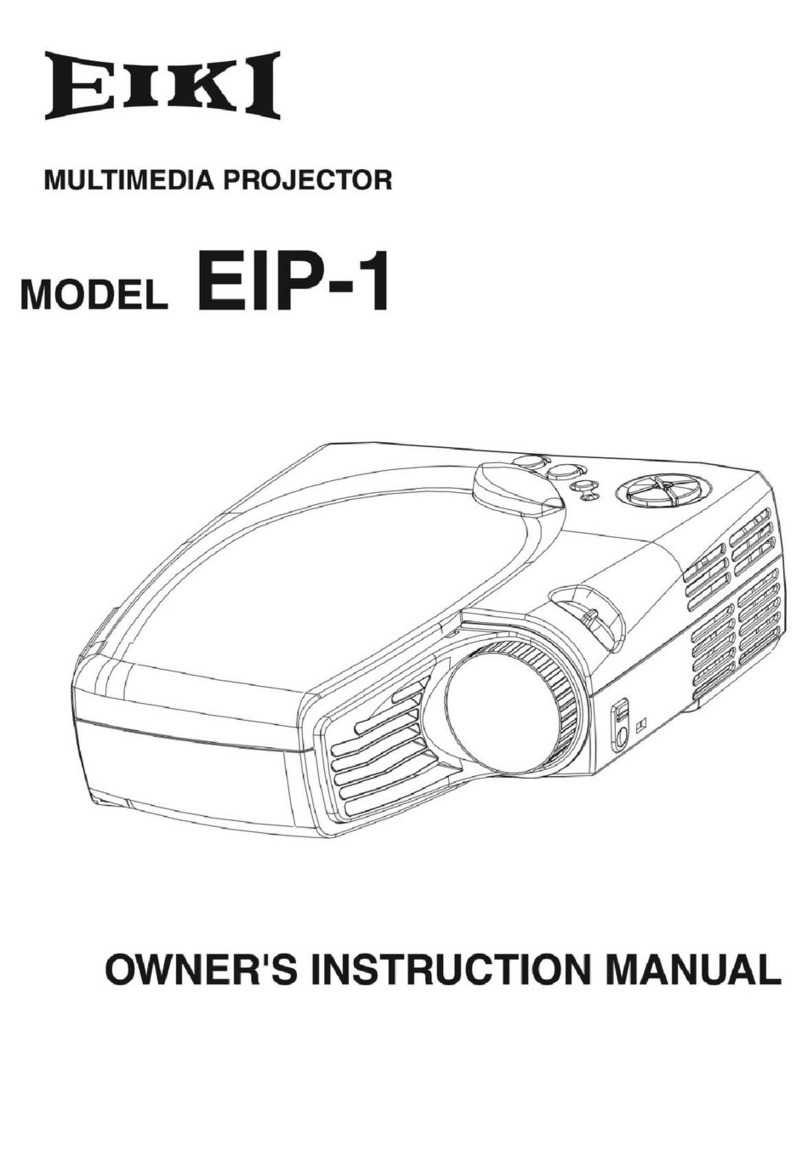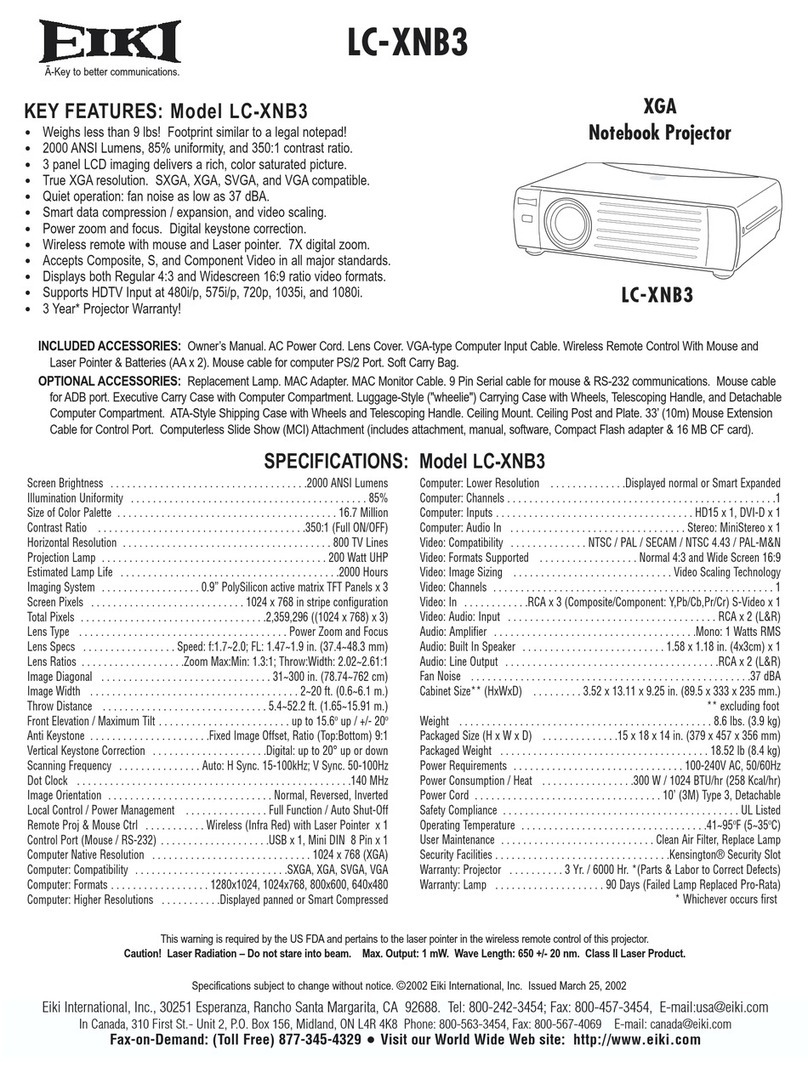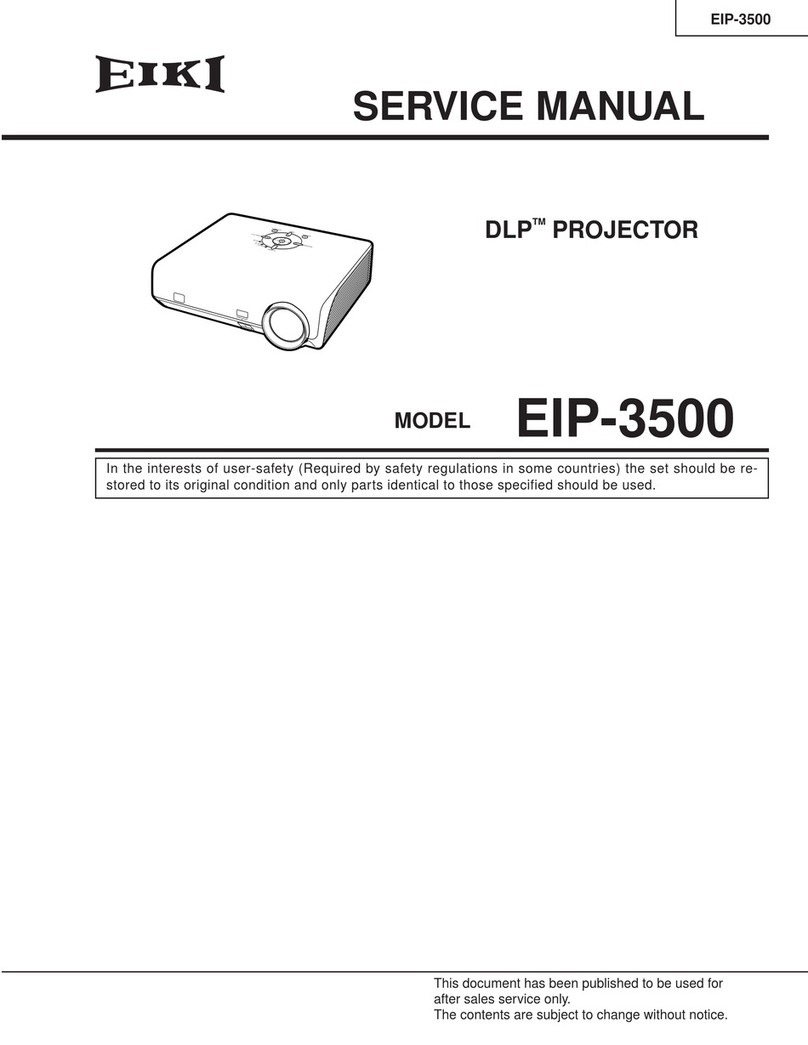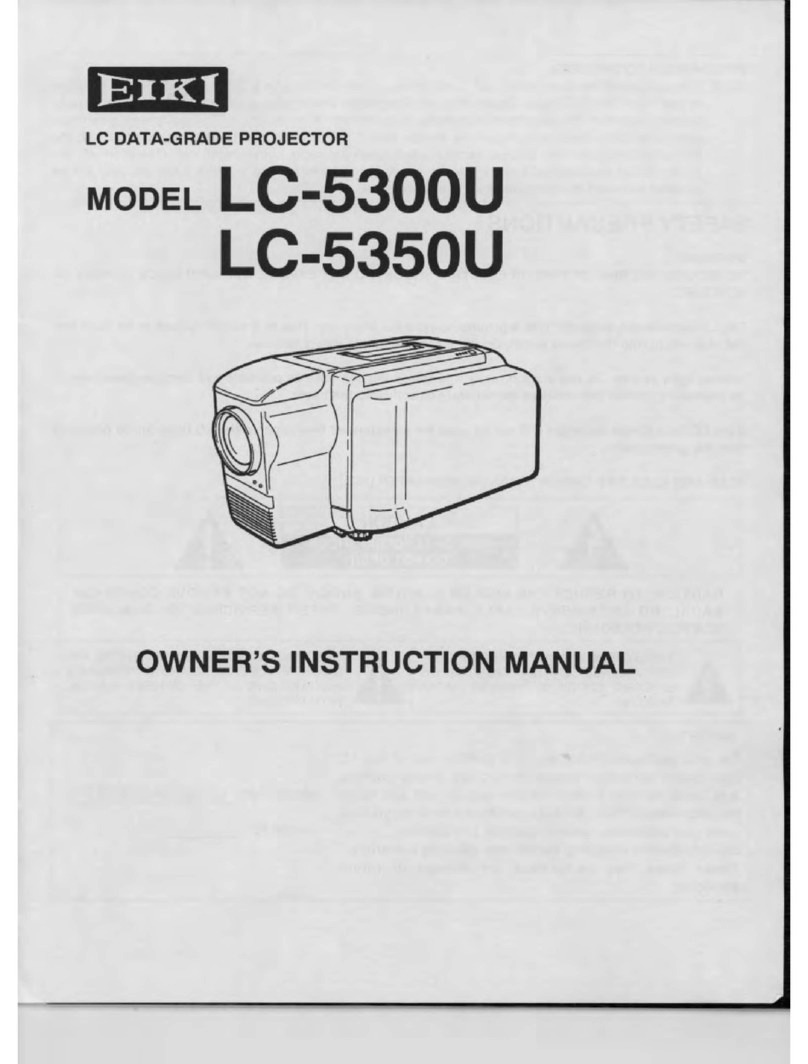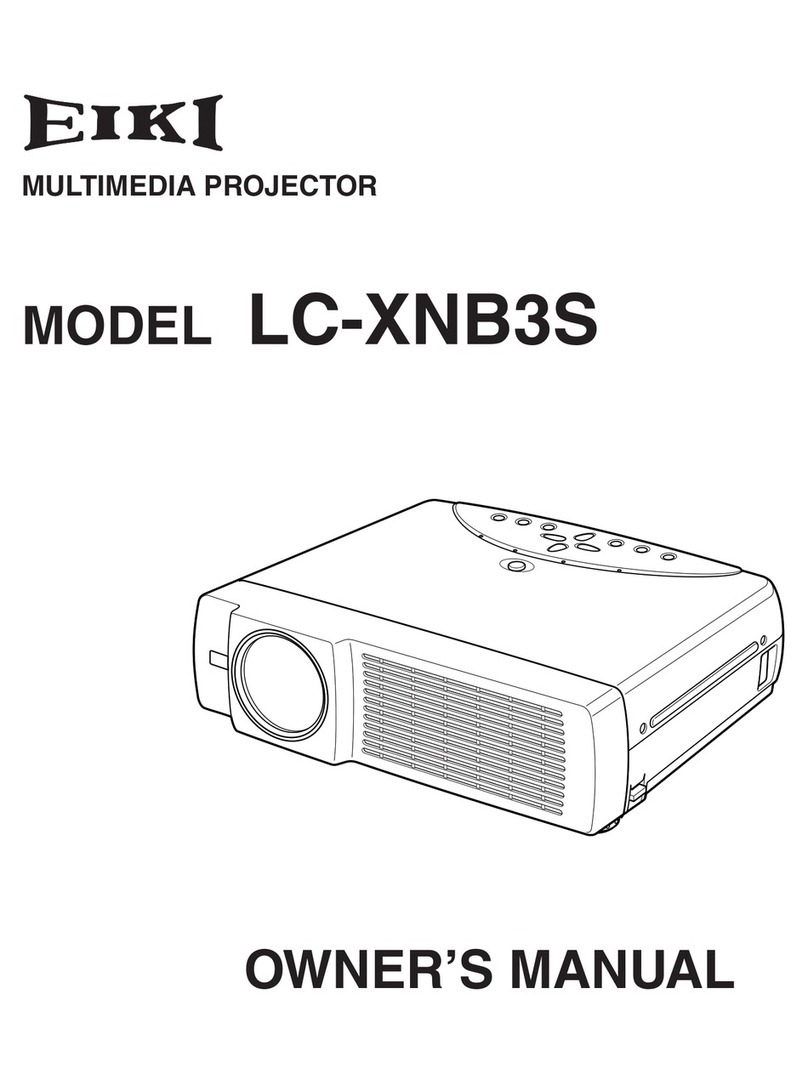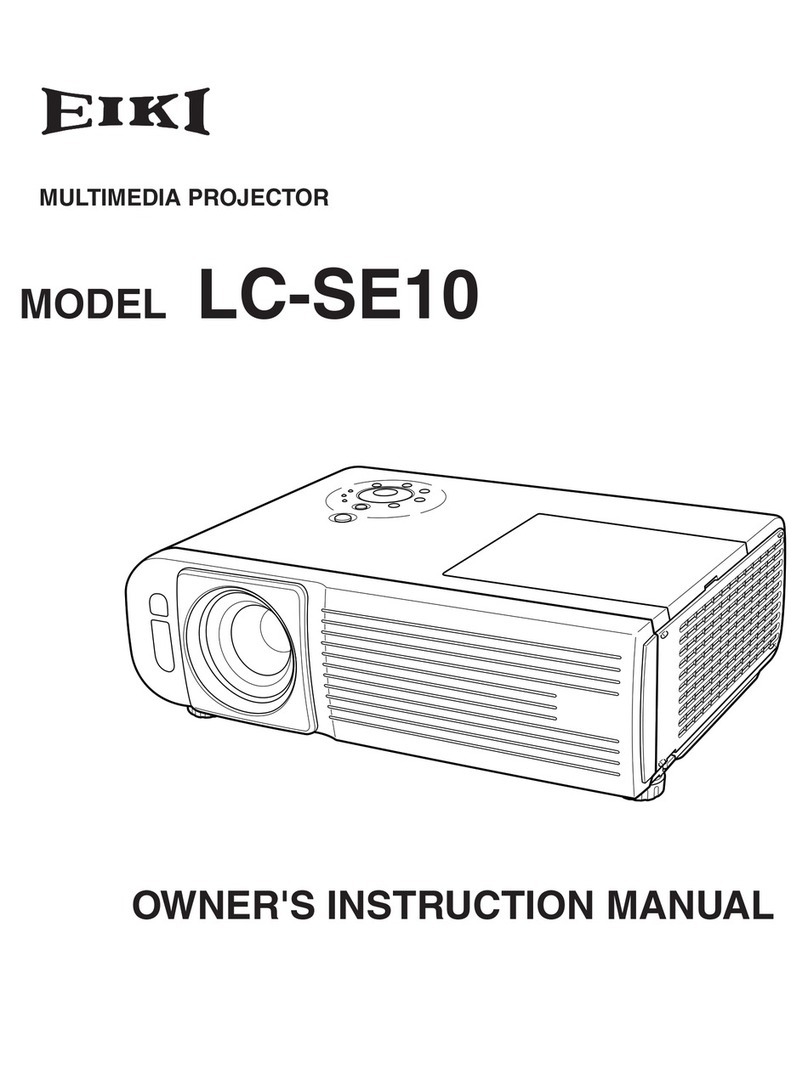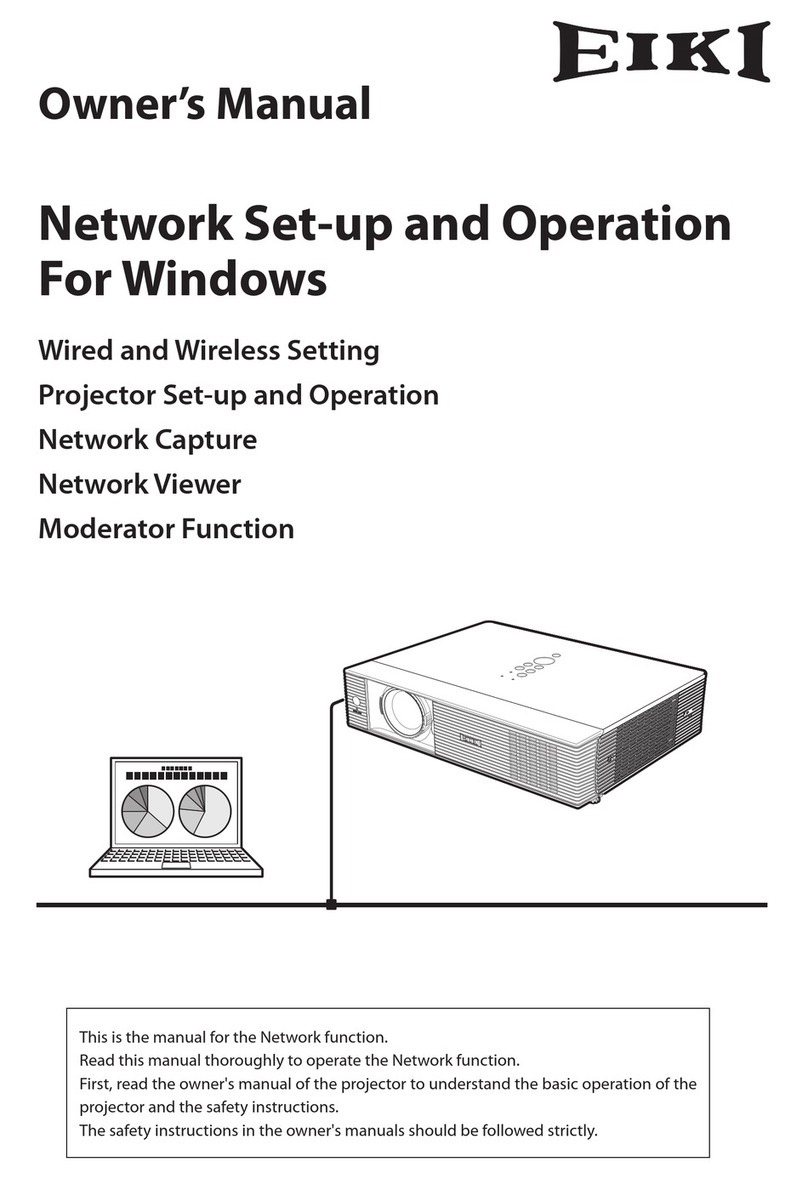WorldWide Website
http://www.eiki.com
AB
LAN control connection
HDMI, VGA, BNC, DVI and RS-232C
PC
Router
LAN
HDBaseT, HDMI, SDI, BNC and DVI
EIKI (Shanghai) Co., Ltd.
LAKESIDE OASIS MIDDLE RING
BUSINESS CENTRE
Block 1,Room 606,
1628, Jin Sha Jiang Road
Shanghai, 200333, CHINA
China
Tel: +86 21-3251-3993
Service Hot line: +86 21-3251-3995
Fax: +86 21-3251-3997
U.S.A.
EIKI International, Inc.
30251 Esperanza
Rancho Santa Margarita
CA 92688-2132, U.S.A.
Tel: +1 800-242-3454
+1 949-457-0200
Fax:+1 800-457-3454
+1 949-457-7878
E-Mail: usa@eiki.com
Oceania
EIKI AUSTRALIA PTY LTD
Level 5, 11 Queens Road,
Melbourne, Victoria 3004, Australia
Tel: +61 03-8530-7048
Fax: +61 03-9820-5834
Canada
EIKI CANADA
Eiki International, Inc.
Canadian Branch
P.O. Box 156, 310 First St. - Unit 2,
Midland, ON, L4R 4K8, Canada
Tel: +1 800-563-3454
+1 705-527-4084
Japan & Worldwide
EIKI Industrial Company Limited.
6-23 Teramoto, Itami-shi, Hyogo,
664-0026, Japan
Tel: +81 72-782-7492
Fax: +81 72-781-5435
Eastern Europe
EIKI CZECH SPOL. s.r.o.
Nad Cementárnou 1163/4a
Praha 4, Podolí, 147 00
Czech Republic
Tel: +420 241-410-928
+420 241-403-095
Fax: +420 241-409-435
Deutschland & Österreich
EIKI Deutschland GmbH
Am Frauwald 12
65510 Idstein, Deutschland
Tel: +49 6126-9371-0
Fax: +49 6126-9371-11
South East Asia
EIKI Industrial (M) Sdn Bhd
No. 11, Nouvelle Industrial Park,
Lorong Teknologi B, Taman Sains
Selangor 1, Kota Damansara PJU5,
47810 Petaling Jaya, Selangor Darul Ehsan, Malaysia
Tel: +60 3-6157-9330
Fax: +60 3-6157-1320
Adjust Zoom / Focus / Lens Shift
Contact to EIKIConnection
21 3
54 6
87 9
Gamma Bright Cont. PIP
0
Info
Mode
Auto
Source
Menu Exit
Hot Key
Shutter
(AV Mute)
Pattern
Focus
Lens H
Lens V
Keystone H
Keystone V
Zoom
FocusZoom
Gamma Bright Cont. PIP
Menu Exit
Hot Key
Shutter
(AV Mute)
Pattern
Focus
Lens H
Lens V
Keystone H
Keystone V
Zoom
Enter
Lens Shift
(Press Enter to Center)
OR
OR OR OR
OR
Component Video Output
(B/Pb G/Y R/Pr)
SDI OutVideo Out HDMI Output
Blu-ray
Player
Component Video output
equipment (Such as
high-definition TV source)
DVI Output HDBaseT
Zoom and Focus
- Use the Zoom () button to resize the
projected image and screen size.
- Use the Focus () button to sharpen the
projected image.
Lens Shift
- Use the Lens H () button to adjust the lens
shift horizontally.
- Use the Lens V () button to adjust the lens
shift vertically.
- Use the Enter button to set the lens at its center
position.
P.O. Box 156, 310 First St. - Unit 2,
MIdland, ON, L4R 4K8, Canada
->
9170 County Road 93, Suite 304,
Midland, ON, L4R 4K4 Canada