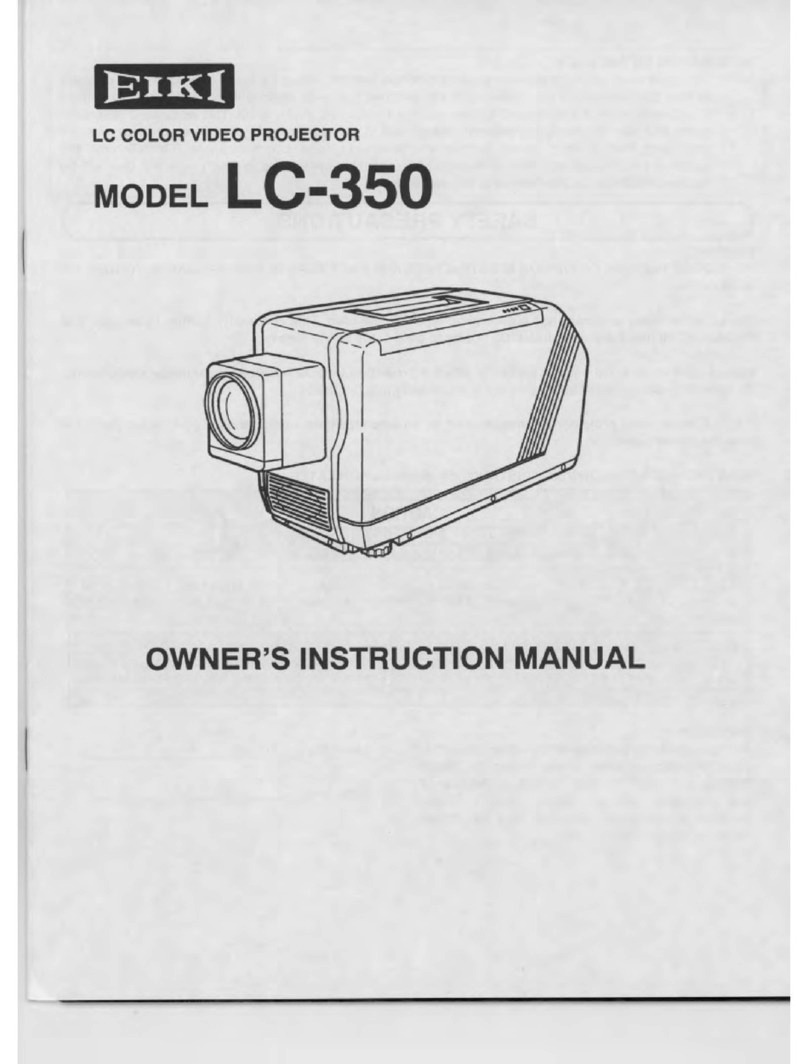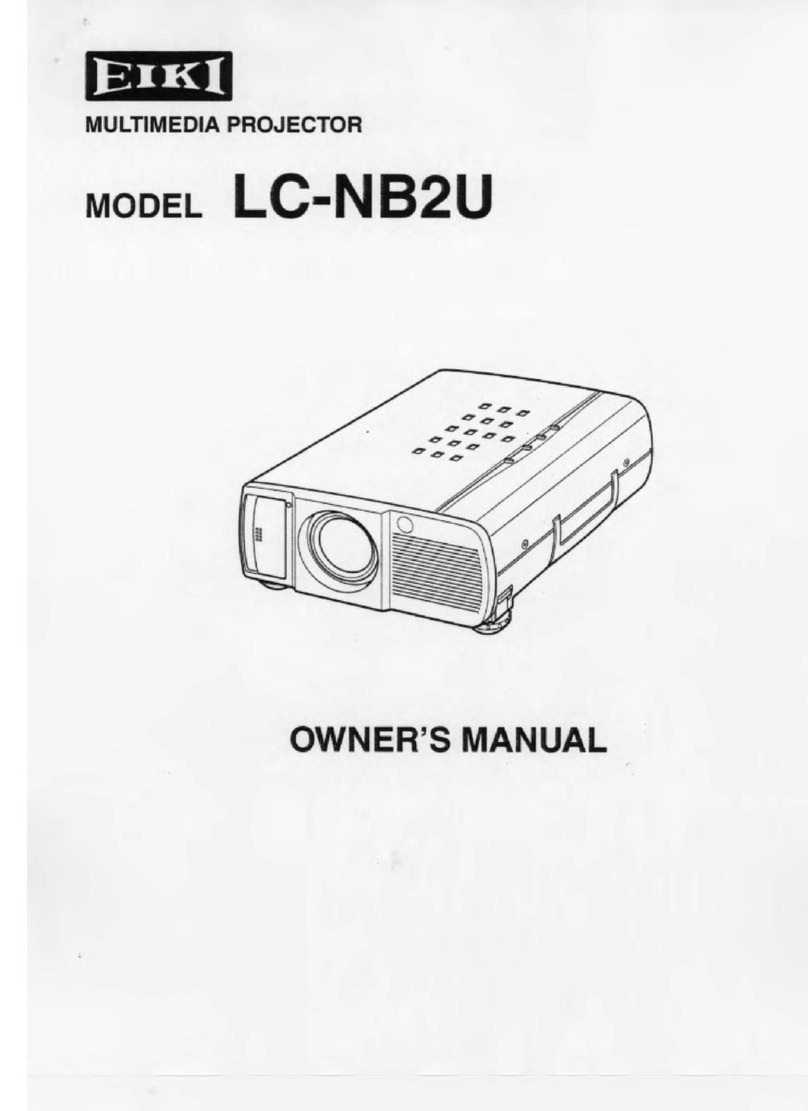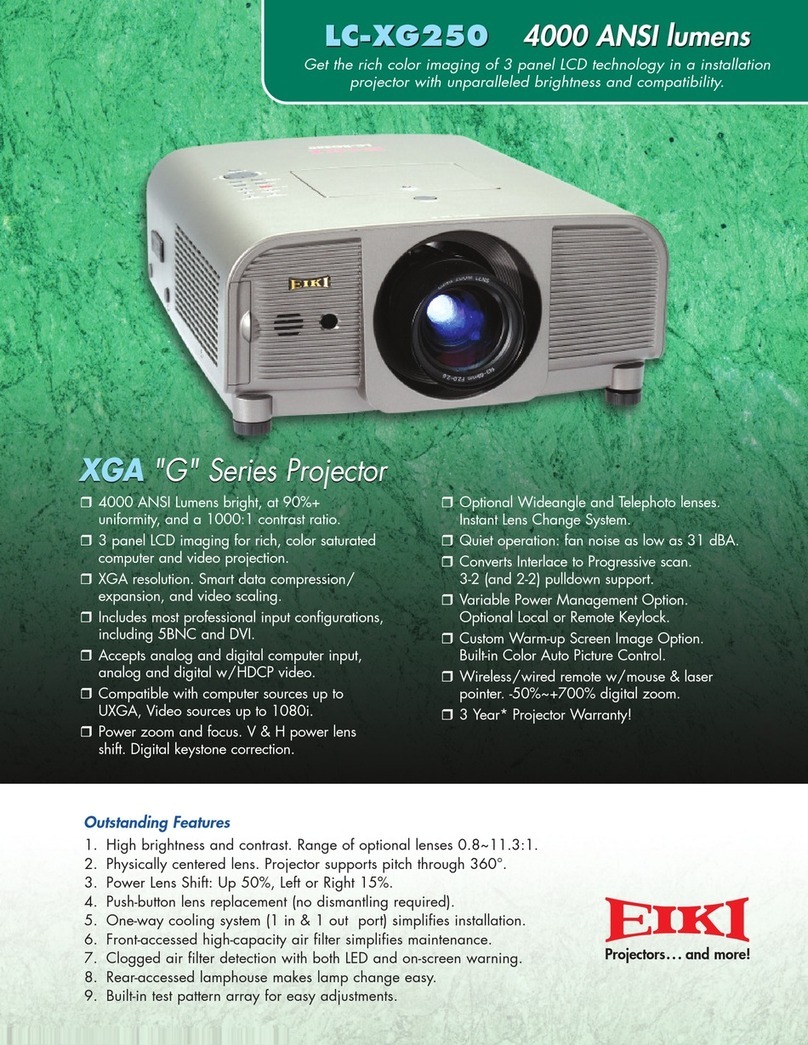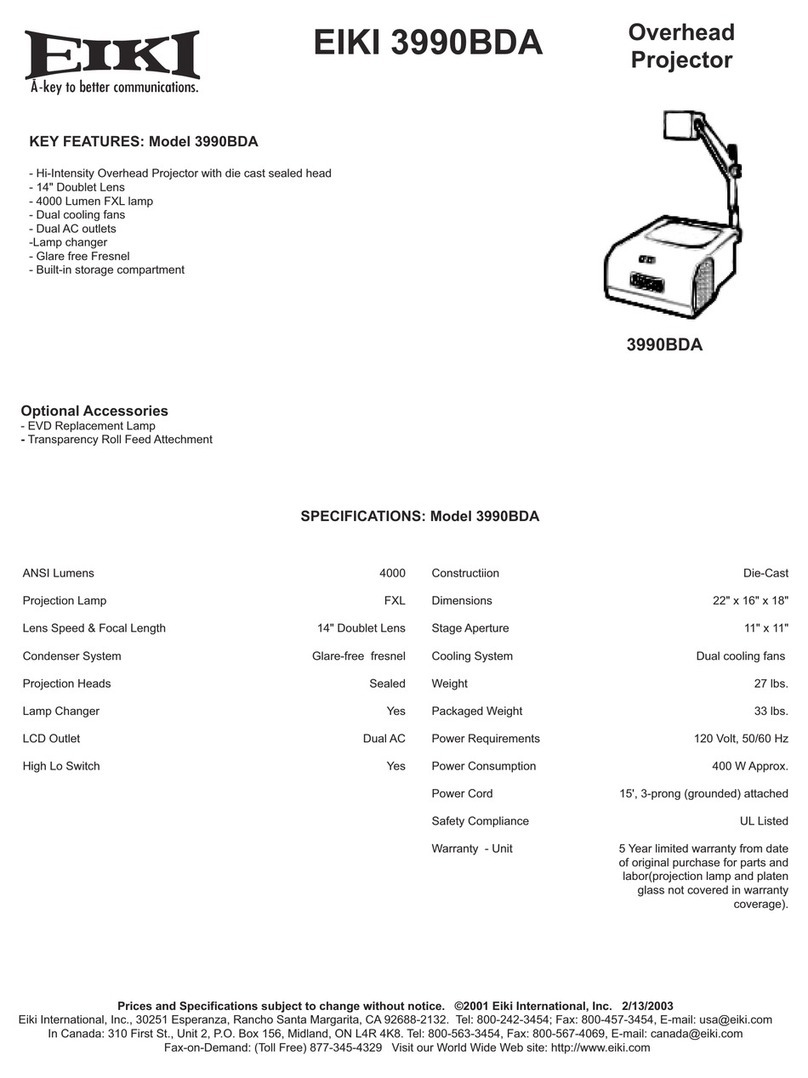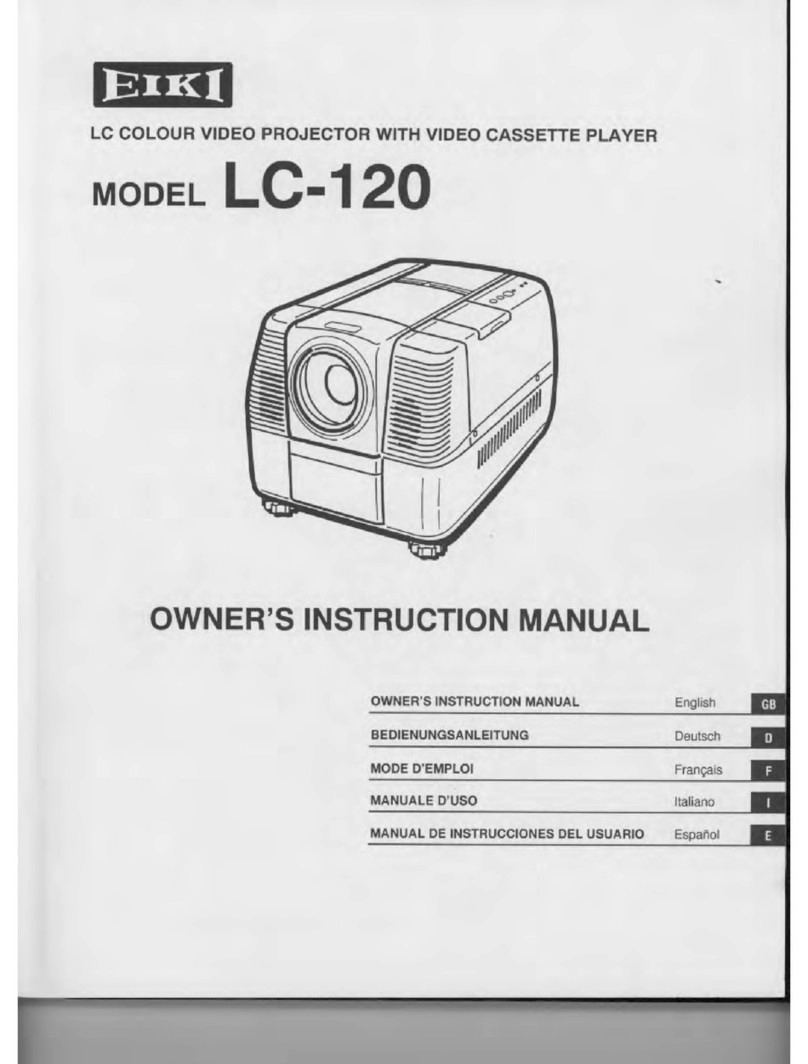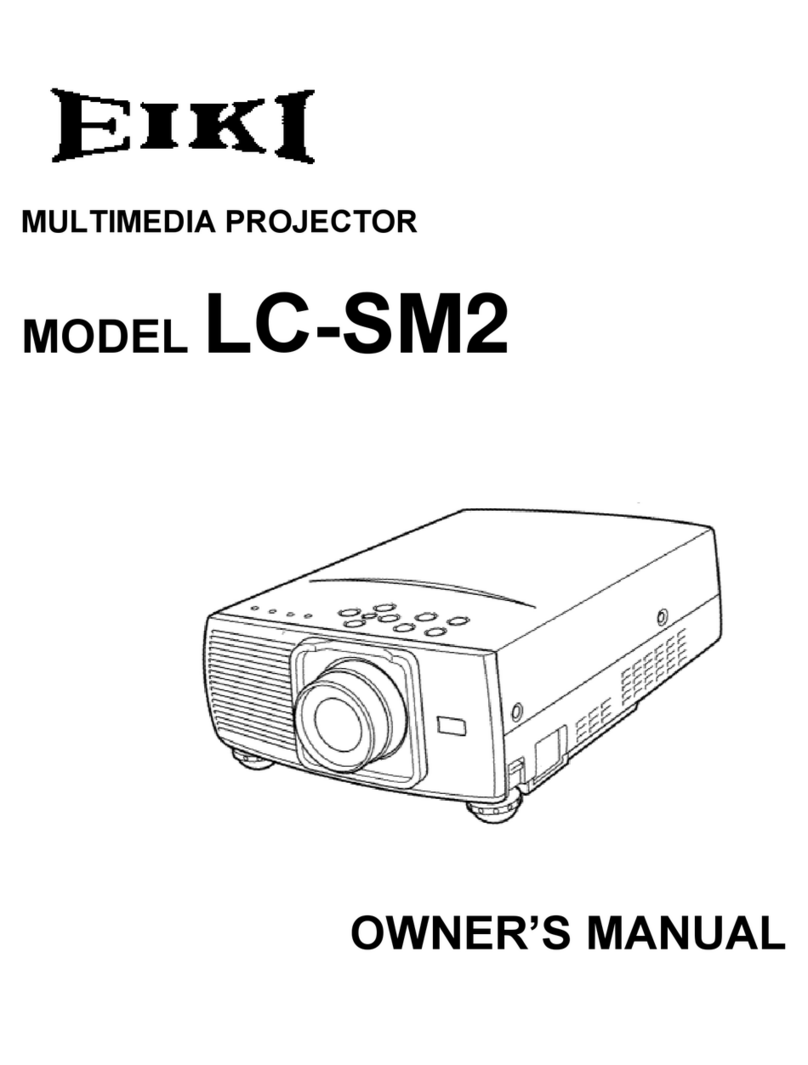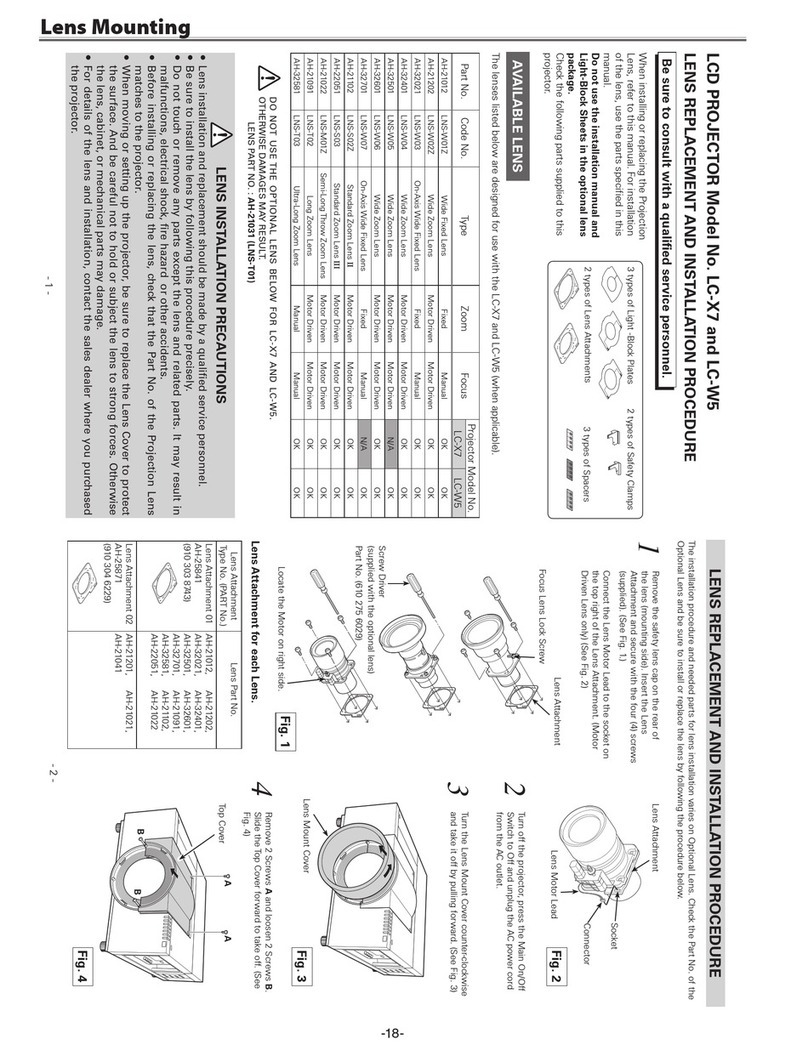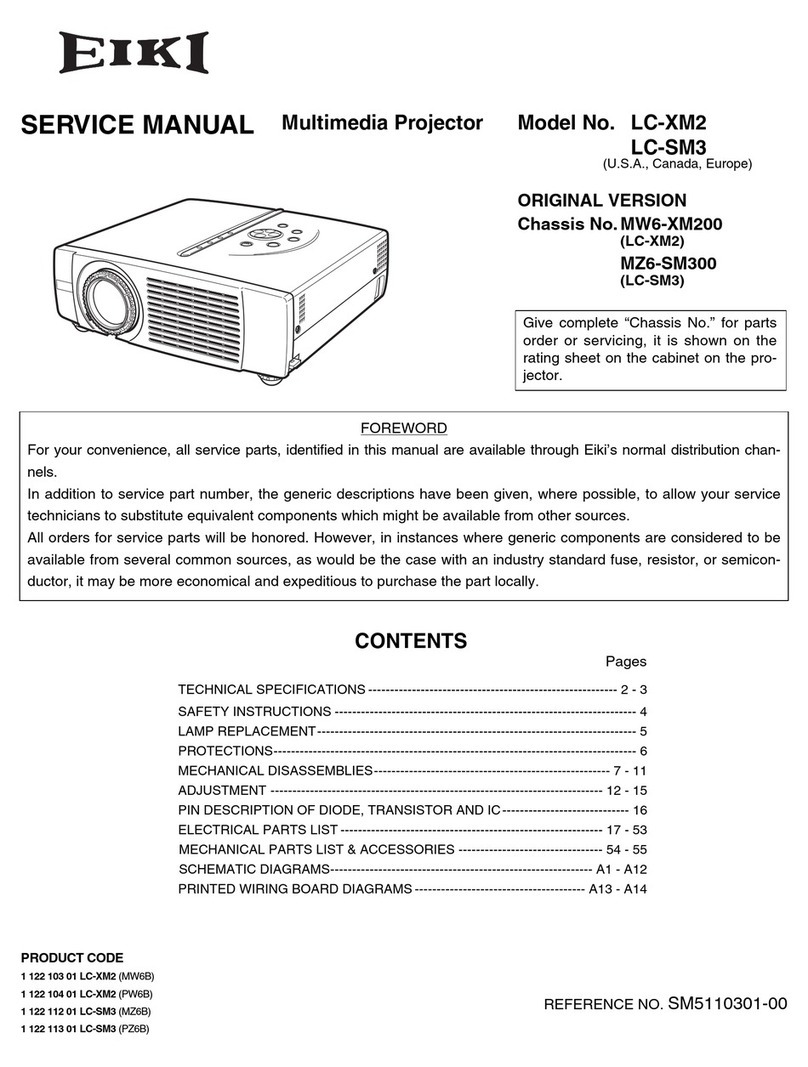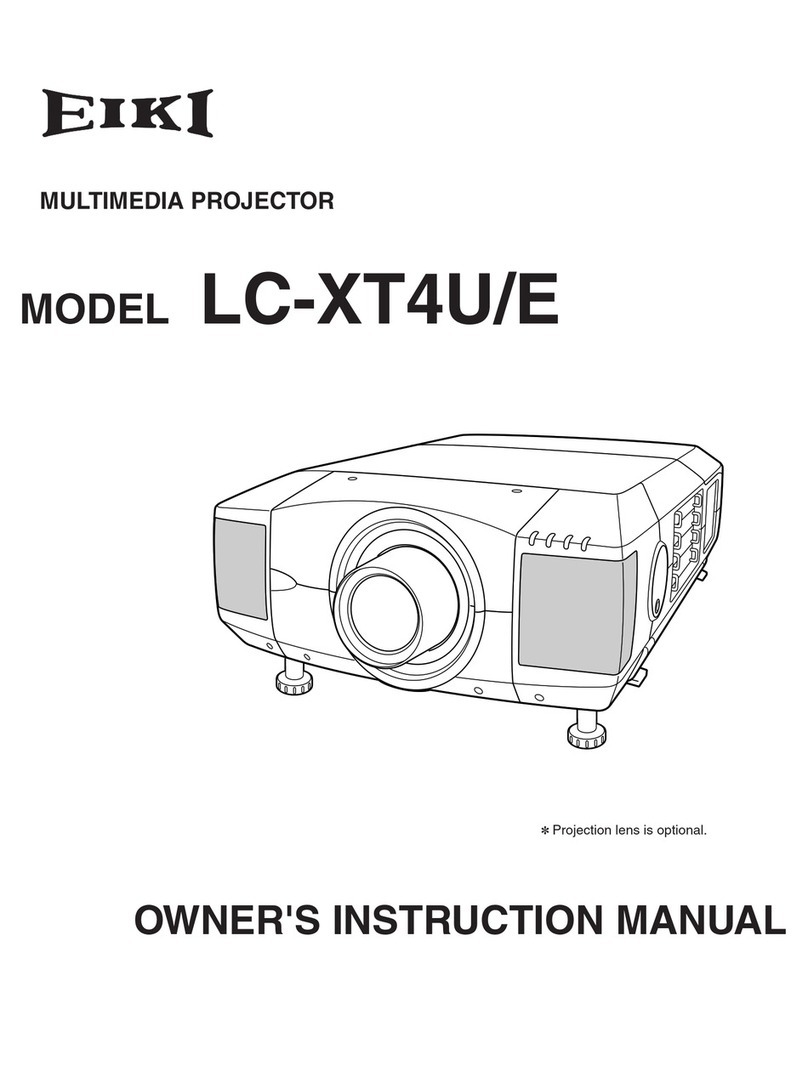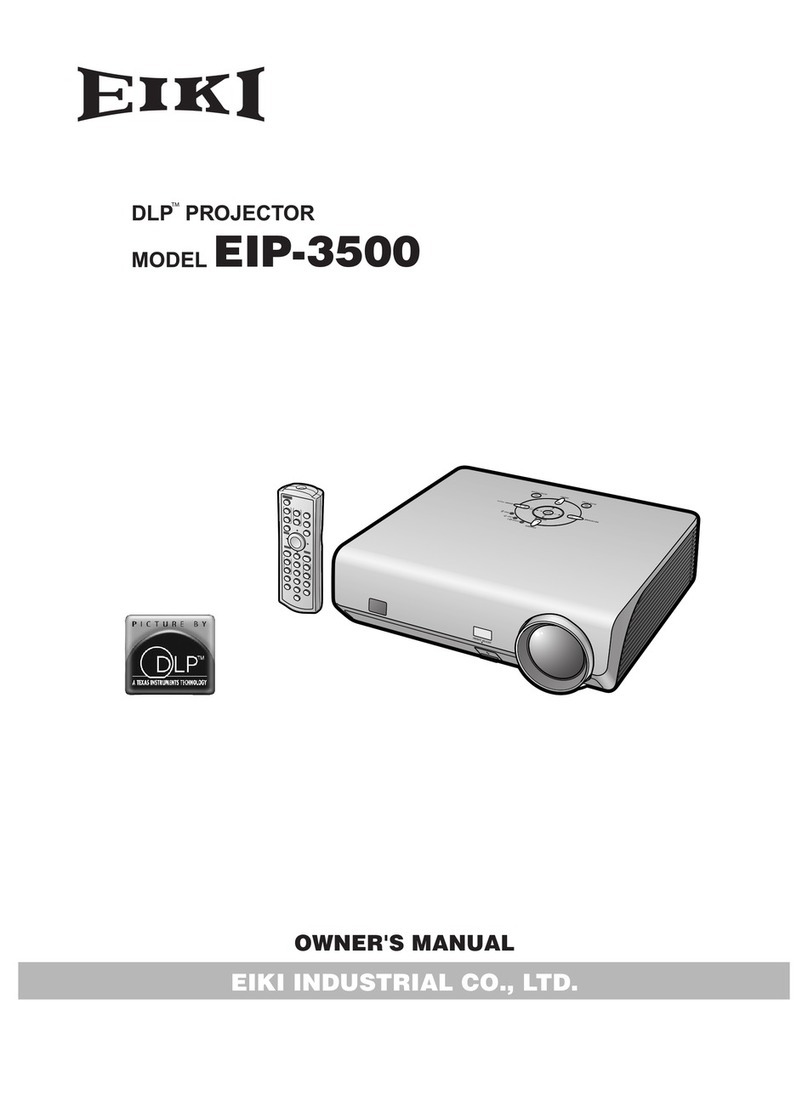1
Safety Instructions
Please read this manual completely before installing
andoperating the projector.
The projector prov ides many convenie nt features
and functions. Proper operation may enable you to
fullyutilize the features and keep it in good condition.
Otherwise, it will not only shorten the servic e life of
the unit, but also may cause malfunction, a fire, or
otheraccidents.
If your projector cannot work properly, pleas e read
this manual again, check the operating methods and
cable connection, and try the solutions in th e part o f
Troubleshooting.If the problem still exists, contact the
dealeror the service center.
The lamp of the p rojector is a wearing part . The
luminance may decrease after a period o f operatio n
and be weaker than t hat of a new la mp. Th is i s
normal. Please s trictly follow the steps in Tur ning
on the unit and Turni ng off the unit to turn o n/off
the projector, and the requirem ents in Maintaining
and cleaning the projector to service and clean the
projector regularly. Otherwise the high temp erature
residual heat may not radiate , greatly shorten th e
servicelife of the projector and lamp, or even damage
themwithina short period.
Caution
ELECTRICSHOCK
DONOT OPEN
CAUTION:
TOREDUCE THE RISK OF ELECTRIC SHOCK,
DONOT REMOVECOVER(OR BACK). NO
USERSERVICEABLE PARTS INSIDE EXCEPT
LAMPREPLACEMENT. REFER SERVICING TO
QUALIFIEDSERVICE PERSONNEL.
THISSYMBOL INDICATES THAT
DANGEROUSVOLTAGECONSTITUTINGA
RISKOF ELECTRIC SHOCK IS PRESENT
WITHINTHIS UNIT.
THISSYMBOL INDICATES THATTHERE
AREIMPORTANT OPERATINGAND
MAINTENANCEINSTRUCTIONS IN THE
USER’SMANUAL WITH THIS UNIT.
Safetyprecautions
Caution:●The projector must be grounded.
●Donot expose the projector to raindrops
shock.
- Thisprojector produces intense light from the
projectionlens. Avoid staring directly into the lens,
otherwiseeye damagecouldbe caused.
Beespecially careful that children do not stare
directlyintothebeam.
- Placethe projector ina proper position.
- Leavean appropriate space from the top, sides,
andback of the shell in order to ventilate and cool
theprojector is placed in sealed environment like
acabinet.
(20cm)
- Donot cover the vent of the projector. Poor
radiationmay shorten the service life or even
causedangers.
- Removethe AC power plug if the projector is not
tobe used for a long time.
- Donot project the same image for a longtime;
otherwise,a residual image may appear on the
LCDpanel due toits characteristic.
Caution:
Donot set the projector in greasy, wet, or smoky
conditionssuch as in a kitchen, to prevent a
malfunctionor accident. If the projector comes
incontact withoil or chemicals, it may become
deteriorated.
Readand keep this manual for future reference.
SIDEand TOP REAR
FOREUUSERS
Thesymbol mark and recycling systems described below
applyto EU countries and do notapply to countries in other
areasof theworld.
Yourproduct is designed and manufactured with high quality
materialsand components which can be recycled and/or
reused.
Thesymbol mark meansthatelectrical and electronic
equipment,batteriesand accumulators, at their end of life,
shouldbe disposed of separately from your household
waste.
Note:
Ifachemical symbol is printedbeneath thesymbol mark,
thischemical symbol means that the battery or accumulator
containsa heavy metal at a certain concentration. This will
beindicated as follows: Hg: mercury, Cd: cadmium, Pb: lead
Inthe European Union there are separate collection systems
forused electrical and electronic equipment,
batteriesand accumulators.
Please,dispose of them correctly at your local
communitywaste collection/recycling centre.
Pleasehelp us to conserve the environment we
livein!
Themainsplug/appliance coupler is used as
disconnectdevice, the disconnect device shall
remainreadily operable.
Caution:
Containsmercury
Formore information on safe handling procedures,
themeasuresto be taken in case of accidental
breakageand safe disposal options
visit:ec.gc.ca/mercure-mercury/
Disposeof or recycleinaccordance with applicable
laws.